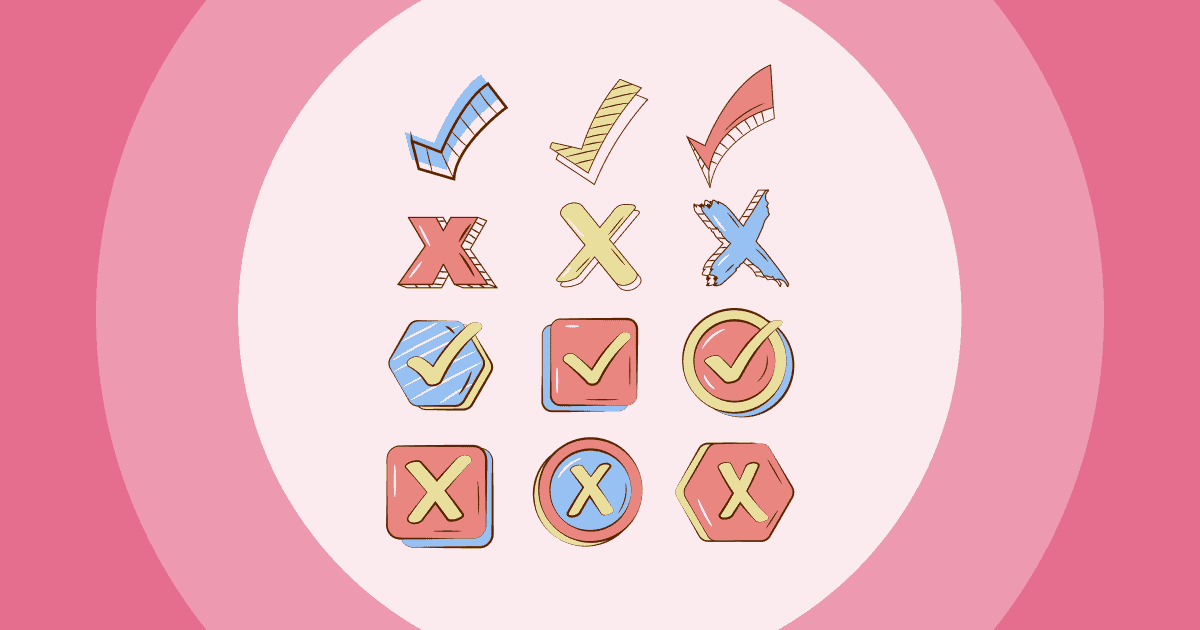Letar du efter appar som Google Classroom? Kolla in de 7+ bästa Google Classroom-alternativ för att stödja din undervisning.
Mot bakgrund av covid-19-pandemin och nedstängningar överallt har lärplattformar (LMS) varit ett självklart val för många lärare. Det är fantastiskt att ha sätt att samla allt pappersarbete och alla processer man gör i skolan på en onlineplattform.
Google Classroom är ett av de mest välkända lärplattformarna. Systemet är dock känt för att vara lite svårt att använda, särskilt när många lärare inte är tekniknördar och inte alla lärare behöver alla dess funktioner.
Det finns många alternativ på marknaden, varav många är mycket enklare att använda och erbjuder mer interaktiva klassrumsaktiviteter för dina elever. Google Alternatives-verktyget är också utmärkt för lära ut mjuka färdigheter till studenter, organisera debattspel etc.…
🎉 Läs mer: 13 fantastiska onlinedebattspel för studenter i alla åldrar (+30 ämnen)
Mer kul med AhaSlides
- Bästa Google Classroom-alternativen
- Alternativ till namnhjulet
- Klassrumshanteringsstrategier
- Klassrumssvarssystem
- Hur man gör en interaktiv PowerPoint
- Gratis alternativ till Google Forms

Börja på några sekunder.
Få gratis utbildningsmallar för dina ultimata interaktiva klassrumsaktiviteter. Registrera dig gratis och ta det du vill ha från mallbiblioteket!
🚀 Få gratis mallar☁️
Översikt
| När kom Google Classroom ut? | 2014 |
| Var hittades Google? | Stanford University, USA |
| Vem skapade Google? | Larry Page och Sergey Brin |
| Hur mycket kostar Google Classroom? | Gratis för utbildning G-Suite |
Innehållsförteckning
- Översikt
- Vad är ett Learning Management System?
- Google Classroom Introduktion
- 6 problem med Google Classroom
- #1: Duk
- #2: Edmodo
- #3: Moodle
- #4: AhaSlides
- # 5: Microsoft Teams
- #6: Klassarbete
- #7: Excalidraw
- Vanliga frågor
Vad är ett lärplattformssystem?
Nästan varje skola eller universitet har numera, eller är på väg att skaffa, ett lärplattformssystem (learning management system), vilket i grunden är ett verktyg för att hantera alla aspekter av undervisning och lärande. Med ett sådant system kan du lagra, ladda upp innehåll, skapa kurser, bedöma studenters studieframsteg och skicka feedback, etc. Det gör övergången till e-lärande enklare.
Google Classroom kan betraktas som ett lärplattformssystem som används för att hålla videomöten, skapa och övervaka klasser, ge och ta emot uppgifter, betygsätta och ge feedback i realtid. Efter lektionerna kan du skicka e-postsammanfattningar till dina elevers föräldrar eller vårdnadshavare och informera dem om deras kommande eller saknade uppgifter.
Klassrumsresponssystem är stödjande verktyg som gör det mycket enklare för lärare att spåra och förbättra sina prestationer i klassrummet! Läs mer om de 6 bästa moderna plattformarna för klassrumssvarssystem med AhaSlides!
Google Classroom – En av de bästa för utbildning
Google Classroom är ett av tre sätt att använda teknik i klassrum och inom utbildning!Vi har kommit långt sedan lärarna sa att det inte skulle vara tillåtet med mobiltelefoner i klassrummet. Nu verkar det som att klassrummen är fulla av bärbara datorer, surfplattor och telefoner. Men nu väcker frågan, hur kan vi göra tekniken i klassrummet till vår vän och inte en fiende? Det finns bättre sätt att integrera teknik i klassrummet än att bara låta eleverna använda en bärbar dator. I dagens video ger vi er tre sätt som lärare kan använda teknik i klassrummet och i utbildningen.
Ett av de bästa sätten att använda teknik i klassrummen är att eleverna lämnar in uppgifter online. Genom att tillåta elever att lämna in uppgifter online kan lärare övervaka framstegen för elevuppgifter online.
Ett annat bra sätt att integrera teknik i klassrummet är att göra dina föreläsningar och lektioner interaktiva. Du kan göra lektionen interaktiv med något som aha-bilder. Denna användning av teknik i klassrummet gör det möjligt för lärare att låta eleverna använda sina telefoner, surfplattor eller datorer för att delta i klassrumsquiz och svara på frågor i realtid.
6 problem med Google Classroom
Google Classroom har uppfyllt sitt uppdrag: att göra klassrummen mer effektiva, enklare att hantera och papperslösa. Det verkar som en dröm som går i uppfyllelse för alla lärare ... eller hur?
Det finns flera anledningar till varför folk kanske inte vill använda Google Classroom, eller kanske byter till en ny programvara efter att ha provat det, eller läs den här artikeln för att hitta några alternativ till Google Classroom!
- Begränsad integration med andra appar – Google Classroom kan integreras med andra Google-appar men det tillåter inte användare att lägga till fler appar från andra utvecklare.
- Brist på avancerade LMS-funktioner – Många betraktar inte Google Classroom som ett lärplattformssystem, utan snarare bara som ett verktyg för klassorganisation, eftersom det saknar funktioner som tester för elever. Google fortsätter att lägga till fler funktioner så kanske börjar det se ut och fungera mer som ett lärplattformssystem.
- För "googlig" – Alla knappar och ikoner är bekanta för Google-fans, men inte alla gillar att använda Googles tjänster. Användare måste konvertera sina filer till Google-format för att kunna använda dem i Google Classroom, till exempel för att konvertera ett Microsoft Word-dokument till Google Presentationer.
- Inga automatiserade frågesporter eller tester – Användare kan inte skapa automatiserade quiz eller tester för studenter på webbplatsen.
- Integritetskränkning – Google spårar användarnas beteende och tillåter annonser på sina webbplatser, vilket även påverkar Google Classroom-användare.
- Åldersbegränsningar – Det är komplicerat för elever under 13 år att använda Google Classroom online. De kan bara använda Classroom med ett Google Workspace for Education- eller Workspace for Nonprofits-konto.
Den viktigaste anledningen är att Google Classroom är det för svår att använda för många lärare och de behöver faktiskt inte alla funktioner. Man behöver inte lägga en förmögenhet på att köpa hela lärplattformen när man bara vill göra ett par enstaka saker i klassrummet. Det finns många plattformar för att ersätta vissa funktioner av ett LMS.
Läs mer: 12+ gratisalternativ till SurveyMonkey | Avslöjas 2024
Topp 3 Google Classroom-alternativ
Låt oss kolla in topp 3
Google Classroom-konkurrenter avslöjade 2024,1. målarduk
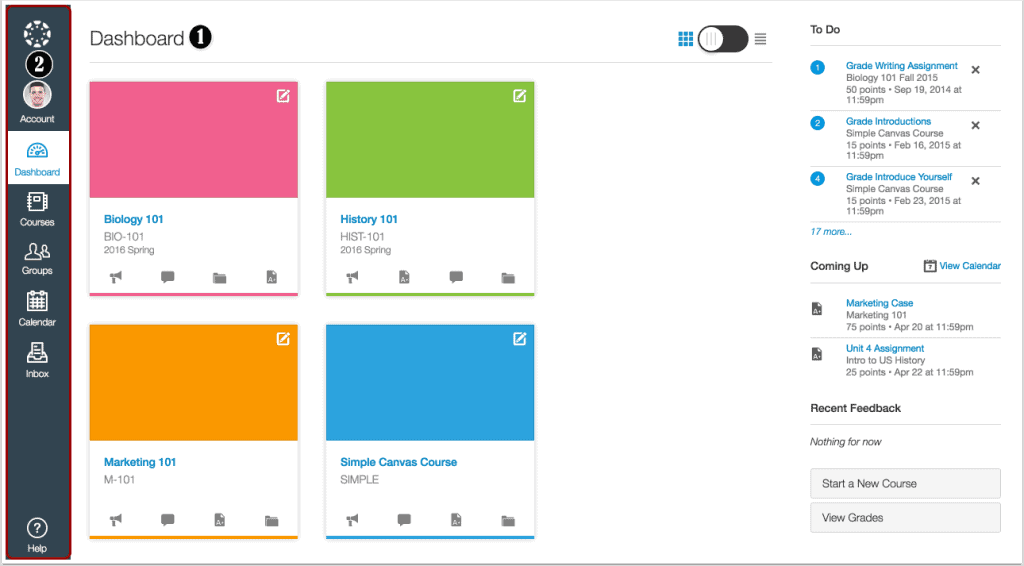
Målarduk är ett av de bästa allt-i-ett-inlärningshanteringssystemen i edtech-branschen. Det hjälper till att koppla ihop lärare och elever online med videobaserat lärande, samarbetsverktyg och interaktiva aktiviteter för att göra lektionerna mer engagerande. Lärare kan använda det här verktyget för att designa moduler och kurser, lägga till frågesporter, hastighetsbetyg och livechatt med elever på distans.
Du kan enkelt skapa diskussioner och dokument, organisera kurser snabbare jämfört med andra edtech-appar och dela innehåll med andra. Det betyder att du enkelt kan dela kurser och filer med dina kollegor, studenter eller andra avdelningar på din institution.
En annan imponerande funktion i Canvas är moduler som hjälper lärare att dela upp kursinnehåll i mindre enheter. Studenter kan inte se eller komma åt andra enheter om de inte har avslutat tidigare.
Dess höga pris matchar visserligen den kvalitet och de funktioner som Canvas erbjuder, men du kan fortfarande använda gratisplanen om du inte vill slösa bort pengar på detta lärplattform. Gratisplanen låter fortfarande användare skapa fullständiga kurser men begränsar alternativ och funktioner i klassrummet.
Det bästa med Canvas jämfört med Google Classroom är att det integrerar många externa verktyg för att stödja lärarna och är enklare och stabilare att använda. Dessutom meddelar Canvas automatiskt eleverna om deadlines, medan eleverna i Google Classroom själva behöver uppdatera aviseringarna.
Fördelar med Canvas ✅
- Användarvänligt gränssnitt – Canvasdesignen är ganska enkel och tillgänglig för Windows, Linux, webbaserat, iOS och Windows Mobile, vilket är bekvämt för de flesta användare.
- Verktygsintegration – Integrera tredjepartsappar om du inte får det du vill ha från Canvas för att göra din undervisning enklare.
- Tidskänsliga meddelanden – Den ger studenterna kursnotiser. Till exempel meddelar appen dem om deras kommande uppgifter, så att de inte missar deadlines.
- Stabil anslutning – Canvas är stolta över sin drifttid på 99.99 % och ser till att teamet håller plattformen igång dygnet runt för alla användare. Detta är en av de viktigaste anledningarna till att Canvas är det mest betrodda lärplattformen.
Nackdelar med canvas ❌
- För många funktioner – Allt-i-ett-appen som Canvas erbjuder kan vara överväldigande för vissa lärare, särskilt de som inte är så bra på att hantera tekniska saker. Vissa lärare vill bara hitta plattformar med särskilda verktyg så att de kan lägga till sina klasser för bättre engagemang med sina elever.
- Radera uppgifter automatiskt – Om lärarna inte sätter deadline vid midnatt raderas uppgifterna.
- Inspelning av elevers meddelanden – Meddelanden från elever som lärarna inte svarar på spelas inte in på plattformen.
2. Edmodo
edmodo är ytterligare en världsledande inom edtech-området, som är älskad av hundratusentals lärare. Lärare och elever kan vinna mycket på detta lärplattform. Spara massor av tid genom att lägga upp allt innehåll i den här appen, skapa enkelt kommunikation via videomöten och chattar med dina elever och bedöm och betygsätt snabbt elevernas prestationer.
Du kan låta Edmodo göra en del av eller all rättning åt dig. Med den här appen kan du samla in, betygsätta och lämna tillbaka elevernas uppgifter online och hålla kontakten med deras föräldrar. Dess planeringsfunktion hjälper alla lärare att hantera uppgifter och deadlines effektivt. Edmodo erbjuder också ett gratisabonnemang som gör det möjligt för lärare att övervaka klasser med de mest grundläggande verktygen.
Detta LMS-system har byggt upp ett fantastiskt nätverk och online-community för att koppla ihop lärare, pedagoger, elever och föräldrar, vilket knappt något lärosystem, inklusive det berömda Google Classroom, har gjort hittills.
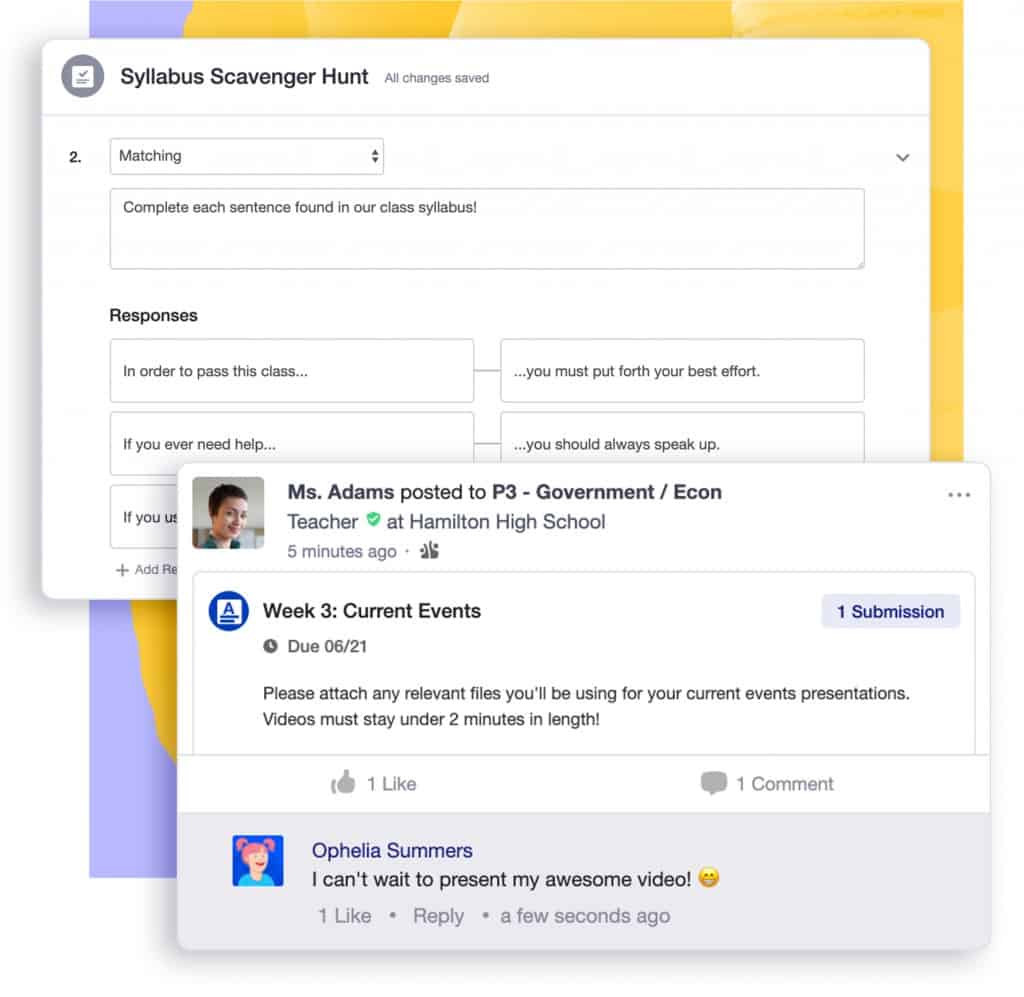
Fördelar med Edmodo ✅
- förbindelse – Edmodo har ett nätverk som kopplar samman användare med resurser och verktyg, samt med elever, administratörer, föräldrar och utgivare.
- Nätverk av gemenskaper – Edmodo är utmärkt för samarbete. Skolor och klasser i ett område, till exempel ett skoldistrikt, kan dela sina material, utöka sitt nätverk och till och med arbeta med en grupp lärare över hela världen.
- Stabila funktioner – Det är enkelt och stabilt att använda Edmodo, vilket minskar risken för att förlora anslutningen under lektioner. Det finns även mobilstöd.
Nackdelar med Edmodo ❌
- Användargränssnitt – Gränssnittet är inte användarvänligt. Det är fullt av verktyg och till och med annonser.
- Design – Edmodos design är inte lika modern som många andra lärplattformar.
- Inte användarvänlig – Plattformen är ganska knepig att använda, så det kan vara lite utmanande för lärare.
3. Moodle
Moodle är ett av världens mest populära system för lärandehantering, men det är mer än bara det. Den har allt du behöver på bordet för att skapa en gemensam och väl avrundad lärandeupplevelse, från att göra inlärningsplaner och skräddarsy kurser till att betygsätta elevernas arbete.
Detta LMS gör verkligen skillnad när det låter sina användare helt och hållet anpassa kurserna, inte bara strukturen och innehållet utan även utseendet och känslan av det. Det erbjuder ett stort utbud av resurser för att engagera eleverna, oavsett om du använder ett helt fjärrstyrt eller blandat lärande.
En stor fördel med Moodle är dess avancerade LMS-funktioner och Google Classroom har fortfarande en lång väg att gå om man vill komma ikapp. Sådana saker som belöningar, kamratgranskning eller självreflektion är gamla godingar för många lärare när de ger offlinelektioner, men inte många LMS kan få dem online, allt på ett ställe som Moodle.
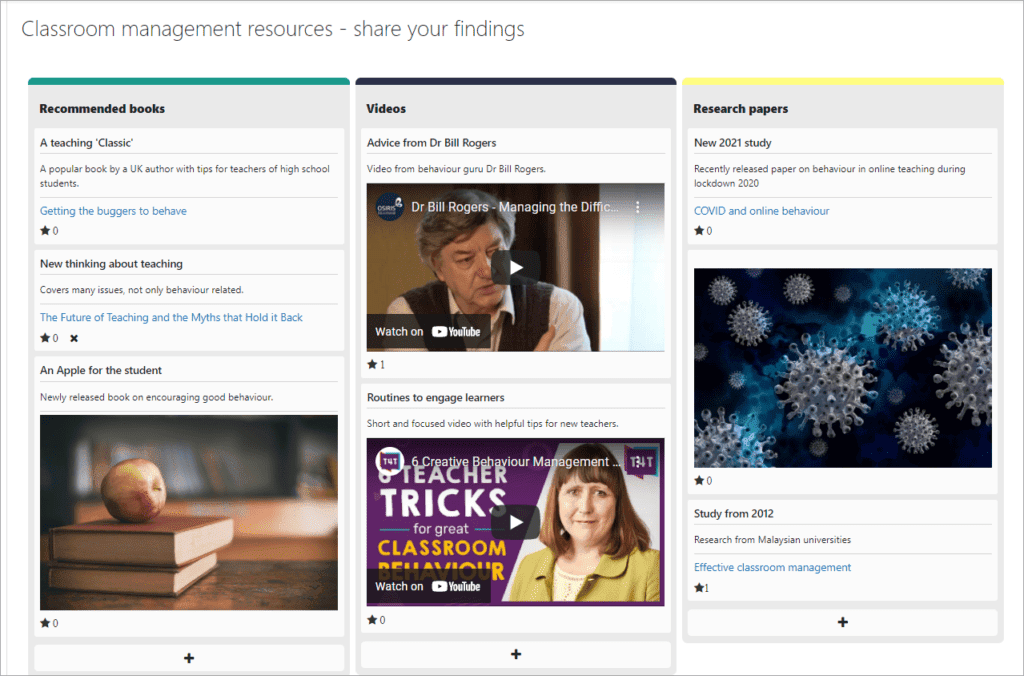
Fördelar med Moodle ✅
- Stor mängd tillägg – Du kan integrera många tredjepartsappar för att underlätta din undervisningsprocess och göra det enkelt att hantera dina klasser.
- Gratis resurser – Moodle ger dig många bra resurser, guider och tillgängligt innehåll, allt är gratis. Dessutom, eftersom det har en stor online-användargemenskap, kan du enkelt hitta en del handledningar på nätet.
- Mobil app – Undervisa och lär dig var du än är med Moodles praktiska mobilapp.
- Flera språk – Moodle finns tillgängligt på över 100 språk, vilket är bra för många lärare, särskilt de som inte undervisar eller kan engelska.
Nackdelar med Moodle ❌
- Användarvänlighet – Med alla avancerade funktioner och funktionaliteter är Moodle inte särskilt användarvänligt. Administrationen är ganska svår och förvirrande till en början.
- Begränsade rapporter – Moodle är stolta över att presentera sin rapportfunktion, som lovar att hjälpa till att analysera kurserna, men i själva verket är rapporterna ganska begränsade och enkla.
- Gränssnitt – Gränssnittet är inte särskilt intuitivt.
4 bästa multifunktionsalternativ
Google Classroom, liksom många LMS-alternativ, är definitivt användbara för vissa saker, men lite överdrivna på andra sätt. De flesta systemen är för dyra och komplicerade att använda, särskilt för lärare som inte är tekniskt kunniga, eller för lärare som faktiskt inte behöver alla funktioner.
Letar du efter några gratis alternativ till Google Classroom som är enklare att använda? Kolla in förslagen nedan!
4. AhaSlides (för studentinteraktion)
AhaSlides är en plattform som låter dig presentera och vara värd för många spännande interaktiva aktiviteter för att bättre engagera dina elever. Denna molnbaserade plattform kan hjälpa dig att uppmuntra eleverna att uttrycka sina åsikter och idéer i klassrummet under aktiviteterna istället för att inte säga något för att de är blyga eller rädda för att bli dömda.
Den är väldigt användarvänlig, enkel att installera och att hålla presentationer med både innehållsbilder och interaktiva bilder som öppna frågor, brainstorming verktyg, online frågesport, omröstningar, Frågor och svar, spinnerhjul, ordmoln och så mycket mer.
- 🎊 Vad är en betygsskala? | Gratis Survey Scale Creator
- 🎊 Idétavla | Gratis online brainstorming-verktyg
Elever kan gå med utan konto genom att skanna en QR-kod med sina telefoner. Även om du inte kan få kontakt med deras föräldrar direkt på den här plattformen kan du fortfarande exportera data för att se klassens framsteg och skicka den till föräldrarna. Många lärare gillar också AhaSlides självstudiequiz när de ger läxor till sina elever.
Om du bara undervisar små klasser med under 8 elever erbjuder AhaSlides en gratisplan med alla funktioner. Eller så kan du prova Edu planer till ett mycket rimligt pris för mer tillgång.
Fördelar med AhaSlides ✅
- Lätt att använda – Vem som helst kan använda AhaSlides och vänja sig vid plattformarna på kort tid. Funktionerna är snyggt ordnade och gränssnittet är tydligt med livfull design.
- Mallbibliotek – Dess mallbibliotek erbjuder många bilder, frågesporter och aktiviteter som är lämpliga för klasser så att du kan skapa interaktiva lektioner på nolltid. Det är väldigt bekvämt och tidsbesparande.
- Lagspel och ljudinbäddning – Dessa två funktioner är utmärkta för att liva upp dina klasser och ge eleverna mer motivation att delta i lektionerna, särskilt under virtuella klasser.
Nackdelar med AhaSlides ❌
- Brist på några presentationsalternativ – Även om det erbjuder användarna fullständig anpassning av bakgrund och teckensnitt, inkluderas inte all animation när man importerar Google Slides- eller PowerPoint-filer till AhaSlides. Detta kan vara besvärligt för vissa lärare.
AhaSlides bästa alternativ
- Bästa Mentimeter-alternativen | Topp 7 val 2024 för företag och lärare
- AhaSlides | Bästa alternativet till Mentimeter | Toppvalet 2024
- 12+ gratisalternativ till SurveyMonkey | Avslöjas 2024
- Random Team Generator | 2024 Random Group Maker avslöjar
5. Microsoft Teams (för ett nedskalat lärplattformssystem)
Tillhör Microsoft-systemet är MS Teams ett kommunikationsnav, en samarbetsarbetsyta med videochatt, dokumentdelning, etc., för att öka produktiviteten och hanteringen av en klass eller skola och göra onlineövergången mycket smidigare.
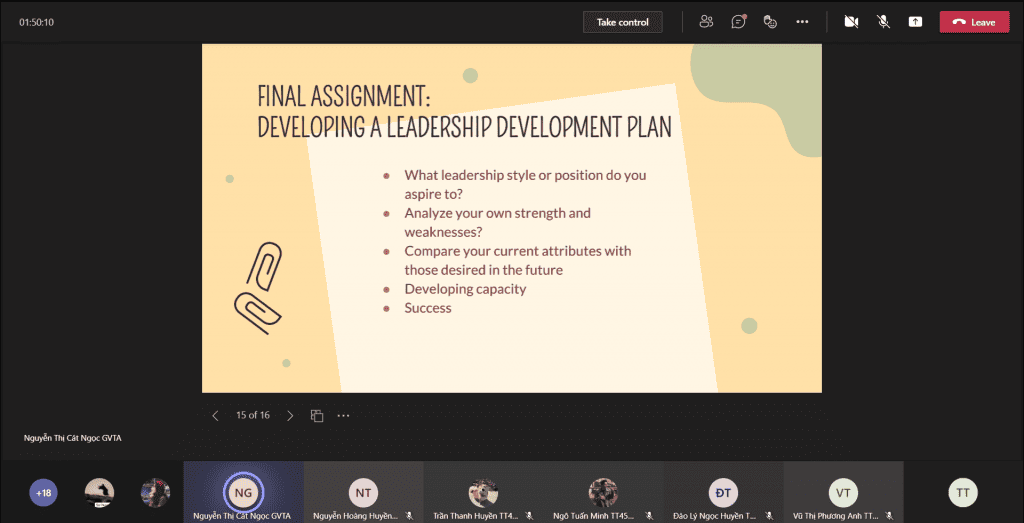
MS Teams har fått förtroende och använts av många utbildningsinstitutioner runt om i världen. Med Teams kan lärare vara värd för möten med elever för onlinelektioner, ladda upp och lagra material, tilldela och lämna in läxor och ställa in påminnelser för alla klasser.
Den har också några viktiga verktyg, inklusive livechatt, skärmdelning, grupprum för gruppdiskussioner och appintegration, både intern och extern. Det är väldigt bekvämt eftersom du kan hitta och använda många användbara appar som stödjer din undervisning utan att bara förlita dig på MS Teams.
Många skolor och universitet köper planerna med tillgång till många appar i Microsoft-systemet, som ger personal och studenter e-post för att logga in på alla plattformar. Även om du vill köpa en plan erbjuder MS Teams prisvärda alternativ.
Fördelar med MS Teams ✅
- Omfattande appintegration – Många appar kan användas i MS Teams, oavsett om de är från Microsoft eller inte. Detta är perfekt för multitasking eller när du behöver något mer utöver det som Teams redan har för att göra ditt arbete. Med Teams kan du ringa videosamtal och arbeta med andra filer, skapa/bedöma uppgifter eller göra meddelanden på en annan kanal samtidigt.
- Ingen extra kostnad – Om din institution redan har köpt en Microsoft 365-licens kostar det ingenting att använda Teams. Eller så kan du använda gratisplanen, som erbjuder tillräckligt med funktioner för dina onlineklassrum.
- Generöst utrymme för filer, säkerhetskopiering och samarbete – MS Teams ger användarna enormt mycket lagringsutrymme för att ladda upp och lagra sina filer i molnet. Fil Fliken är verkligen praktisk; det är där användare laddar upp eller skapar filer i varje kanal. Microsoft sparar och säkerhetskopierar till och med dina filer på SharePoint.
Nackdelar med MS Teams ❌
- Massor av liknande verktyg – Microsofts system är bra, men det har för många appar med samma syfte, vilket förvirrar användarna när de ska välja verktyg.
- Förvirrande struktur – Det enorma lagringsutrymmet kan göra det svårt att hitta en viss fil bland massor av mappar. Allt i en kanal laddas upp på bara ett ställe, och det finns ingen sökfält.
- Öka säkerhetsriskerna �� Easy sharing on Teams also means higher risks for security. Everybody can create a team or freely upload files with sensitive or confidential information to a channel.
6. Classcraft (för klassrumshantering)
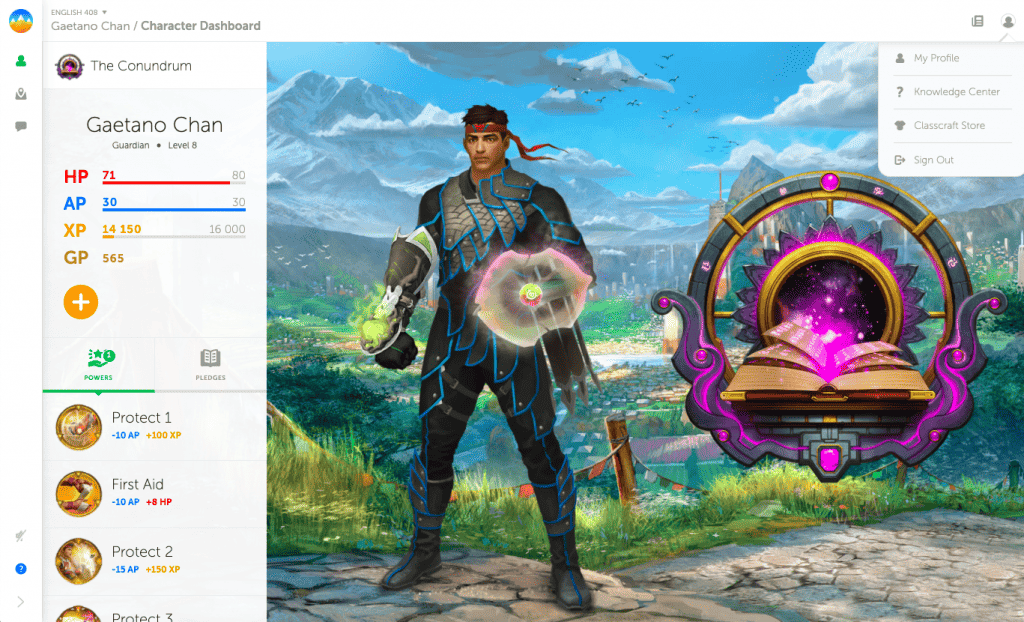
Har du någonsin funderat på att låta elever spela tv-spel medan de studerar? Skapa en lärandeupplevelse med spelprinciper genom att använda Klasshantverk. Det kan ersätta funktionerna som används för att övervaka klasser och kurser på LMS. Du kan motivera dina elever att studera hårdare och hantera deras beteende med denna spelifierade plattform.
Classcraft kan passa med dagliga klassrumsaktiviteter, uppmuntra lagarbete och samarbete i din klass och även ge eleverna omedelbar feedback om deras närvaro, slutförda uppgifter och beteende. Lärare kan låta eleverna spela spel för att studera, ge poäng för att uppmuntra dem och kontrollera deras framsteg under kursen.
Du kan designa och anpassa upplevelsen för var och en av dina klasser genom att välja spel baserat på dina elevers behov och preferenser. Programmet hjälper dig också att undervisa i koncept genom spelbaserade berättelser och ladda upp uppgifter från dina datorer eller Google Drive.
Fördelar med Classcraft ✅
- Motivation & Engagemang – Även spelberoende blir beroende av dina lektioner när du använder Classcraft. Plattformarna uppmuntrar till mer interaktion och samarbete i dina klasser.
- Omedelbar feedback – Eleverna får omedelbar feedback från plattformen och lärarna har anpassningsmöjligheter vilket kan spara dem mycket tid och ansträngning.
Nackdelar med Classcraft ❌
- Inte lämplig för alla elever – Alla elever gillar inte att spela spel, och de kanske inte vill göra det under lektionerna.
- Priser – Gratisplanen erbjuder begränsade funktioner och betalda planer är ofta för dyra.
- Anslutning till webbplatsen – Många lärare rapporterar att plattformen är långsam och att mobilversionen inte är lika bra som den webbaserade.
7. Excalidraw (för en gemensam whiteboardtavla)
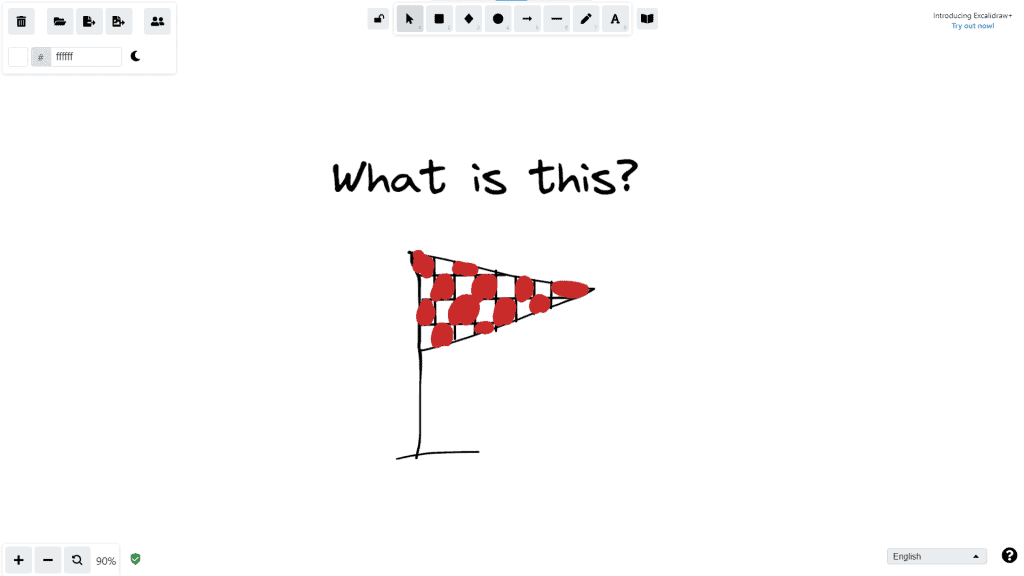
excalidraw är ett verktyg för en gratis kollaborativ whiteboard som du kan använda med dina elever under lektionerna utan registrering. Hela klassen kan illustrera sina idéer, berättelser eller tankar, visualisera koncept, skissa diagram och spela roliga spel som Pictionary.
Verktyget är väldigt enkelt och minimalistiskt och alla kan använda det direkt. Dess blixtsnabba exportverktyg kan hjälpa dig att spara dina elevers konstverk mycket snabbare.
Excalidraw är helt gratis och kommer med ett gäng coola, samarbetsverktyg. Allt du behöver göra är att skicka kopplingskoden till dina elever och börja arbeta tillsammans på den stora vita duken!
Fördelar med Excalidraw ✅
- Enkelhet – Plattformen kan inte bli enklare, från designen till hur vi använder den, så den passar alla klasser i grundskolan och universitetet.
- Ingen kostnad – Det är helt gratis om du bara använder det för dina lektioner. Excalidraw skiljer sig från Excalidraw Plus (för team och företag), så förväxla dem inte.
Nackdelar med Excalidraw ❌
- Ingen backend – Ritningarna lagras inte på servern och du kan inte samarbeta med dina elever om inte alla är på arbetsytan samtidigt.
Vanliga frågor
Är Google Classroom ett LSM (lärplattform)?
Ja, Google Classroom anses ofta vara ett lärandehanteringssystem (LMS), även om det har vissa skillnader jämfört med traditionella, dedikerade LMS-plattformar. Därför fungerar Google Classroom totalt sett som ett LMS för många lärare och institutioner, särskilt de som letar efter en användarvänlig, integrerad plattform med fokus på Google Workspace-verktyg. Men dess lämplighet beror på specifika utbildningsbehov och preferenser. Vissa institutioner kan välja att använda Google Classroom som ett primärt LMS, medan andra kan integrera det med andra LMS-plattformar för att förbättra sina möjligheter.
Hur mycket kostar Google Classroom?
Det är gratis för alla användare inom utbildning.
Vilka är de bästa Google Classroom-spelen?
Bingo, Korsord, Sticksåg, Minne, Slumpmässighet, Parmatchning, Hitta skillnaderna
Vem skapade Google Classroom?
Jonathan Rochelle – chef för teknik och ingenjörskonst på Google Apps for Education
Vilka är de bästa verktygen att använda med Google Classroom?
Jamboard, Pear Deck, Google Meet, Google Scholar och Google formulär.