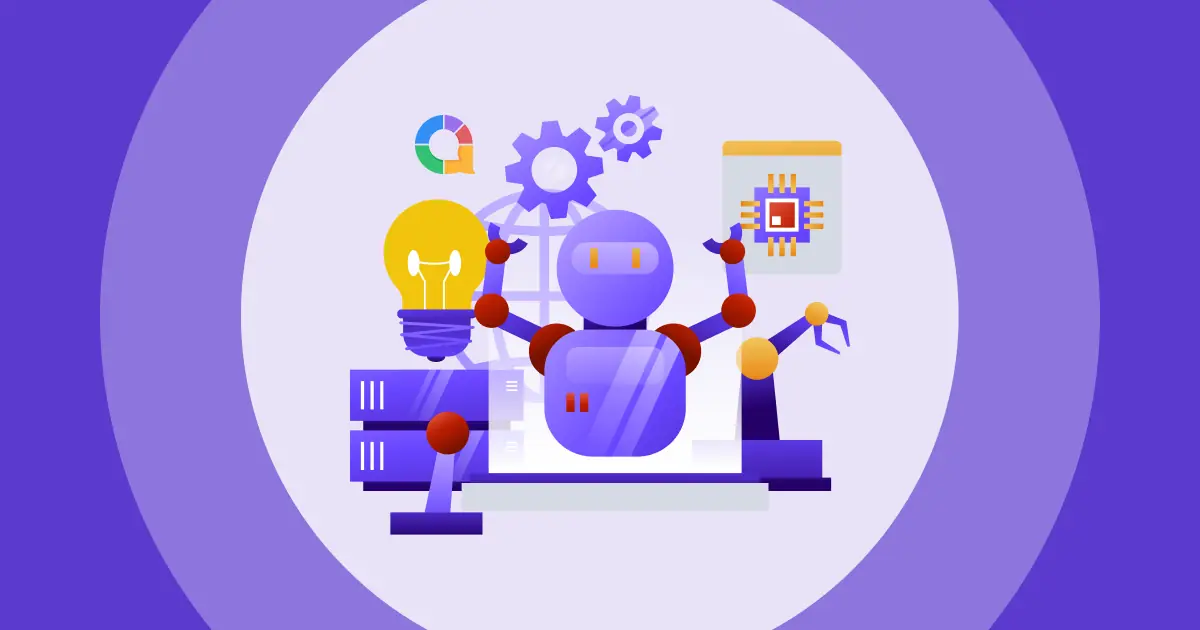Att lägga till musik i PowerPoint, är det möjligt? Så hur sätter man en låt på powerpoint? Hur man lägger till musik i en PPT snabbt och smidigt?
PowerPoint är ett av de mest populära presentationsverktygen över hela världen och används ofta för klassrumsaktiviteter, konferenser, affärsmöten, workshops och mer. En presentation är framgångsrik eftersom den kan engagera publiken samtidigt som den förmedlar information.
Visuell konst, musik, grafik, memes och talaranteckningar, ... är viktiga komplement som bidrar till presentationens framgång. I den föregående artikeln introducerade vi hur man lägger till anteckningar i bilderSå det är dags att lära sig hur man lägger till musik i en PowerPoint-presentation.
| Hur många låtar ska jag spela under en 10-minuterspresentation? | Högst 2 |
| Vilken typ av bakgrundsmusik i ppt-format ska jag använda när jag talar? | Instrumental, Ingen text |
| När ska jag spela musik under en presentation? | Början, slut och paus |
Innehållsförteckning
- Hur viktigt är det att lägga till musik i en PowerPoint-presentation?
- Hur lägger man till musik i en PowerPoint-presentation?
- Alternativa sätt att lägga till musik i en PowerPoint-presentation
- Key Takeaways
- Vanliga frågor

Varför är det viktigt att lägga till musik i en PowerPoint-presentation?
Musik kan göra en presentation bättre. Enligt experter engagerar man lyssnarna känslor och tankar genom att effektivt engagera dem under hela presentationen. Musik är ett bättre sätt att stimulera och lysa upp deras hjärna.
Enligt Psychology Today, slumpmässigheten i musikvalet påverkar dopaminökningen starkt. Att noggrant införliva sånger och musikstilar i din presentation kan bidra till att dra till sig mer uppmärksamhet och förbättra kunskapsupptaget.
Hur lägger man till musik i en PowerPoint-presentation?
Hur man lägger till musik i en PowerPoint-presentation – Bakgrundsmusik
Du kan spela en låt över dina bilder snabbt och automatiskt i ett par steg:
- På Insert fliken, välj Audio, och klicka sedan på Ljud på min PC
- Bläddra till musikfilen du redan förberett och välj sedan Insert.
- På Uppspelning fliken finns det två alternativ. Välj Spela i bakgrunden om du vill spela musik automatiskt från början till slut eller välj Ingen stil om du vill spela musiken när du vill med en knapp.

Var interaktiv med AhaSlides
Förutom musik kan vi lägga till interaktiva frågesporter, ordmoln och live-omröstningar i din PowerPoint. Registrera dig gratis och kolla in våra interaktiva bilder från mallbiblioteket!
🚀 Till molnen ☁️
🎊 Kolla in AhaSlides – Tillägg för Powerpoint
Hur man lägger till musik i en PowerPoint-presentation – Ljudeffekter
Så, hur lägger man in musik i PowerPoint? Du kanske undrar om PowerPoint erbjuder gratis ljudeffekter och hur man lägger till ljudeffekter i dina bilder. Oroa dig inte, det är bara en barnlek.
- Glöm inte att ställa in animationsfunktionen i början. Välj text/objekt, klicka på "Animationer" och välj önskad effekt.
- Gå till "Animationsrutan". Leta sedan efter nedåtpilen i menyn till höger och klicka på "Effektalternativ".
- Det finns en popup-ruta där du kan välja de inbyggda ljudeffekterna som ska integreras i din animerade text/objekt, timing och ytterligare inställningar.
- Om du vill spela upp dina ljudeffekter, välj "Annat ljud" i rullgardinsmenyn och bläddra bland ljudfilen från din dator.
Hur man lägger till musik i en PowerPoint-presentation – bädda in musik från streamingtjänster
Eftersom många streamingtjänster online kräver att du betalar medlemskap för att undvika irriterande reklam, kan du välja att spela musik online eller ladda ner den som MP3 och infoga den i dina bilder med följande steg:
- Klicka på fliken "Infoga" och sedan på "Ljud".
- Välj "Ljud/video online" från rullgardinsmenyn.
- Klistra in länken till låten du kopierade tidigare i fältet "Från en URL" och klicka på "Infoga".
- PowerPoint lägger till musiken till din bild och du kan anpassa uppspelningsalternativen på fliken Ljudverktyg som visas när du väljer ljudfilen.
Tips: Du kan också använda ett onlinepresentationsverktyg för att anpassa din PPT och infoga musik. Kolla in det i nästa del.
Hur man lägger till musik i en PowerPoint-presentation – Några praktiska tips för dig
- Om du vill spela en rad låtar slumpmässigt genom hela presentationen tills den är klar kan du ordna låten i olika bilder eller använda appar från tredje part.
- Du kan enkelt trimma ljud direkt i PPT-bilder för att ta bort onödig musikdel.
- Du kan välja Fade-effekten i Fade Duration-alternativen för att ställa in tonings- och uttoningstider.
- Förbered Mp3-typ i förväg.
- Ändra ljudikonen för att få din bild att se mer naturlig och organiserad ut.
Alternativa sätt att lägga till musik i en PowerPoint-presentation
Att infoga musik i din PowerPoint kanske inte är det enda sättet att göra din presentation mer effektiv. Det finns flera sätt att skapa en interaktiv PowerPoint med ett onlineverktyg som AhaSlides.
Du kan fritt anpassa bildinnehåll och musik i AhaSlides-appen. Med ett lättanvänt gränssnitt tar det inte lång tid att vänja sig vid appen. Du kan organisera musiklekar för att ha kul vid olika tillfällen och evenemang som klassfester, teambuilding, isbrytare för teammöten och mer.
AhaSlides är ett samarbete med PowerPoint, så att du kan vara bekväm med att designa din presentation med AhaSlides mallar och integrera dem direkt i PowerPoint.
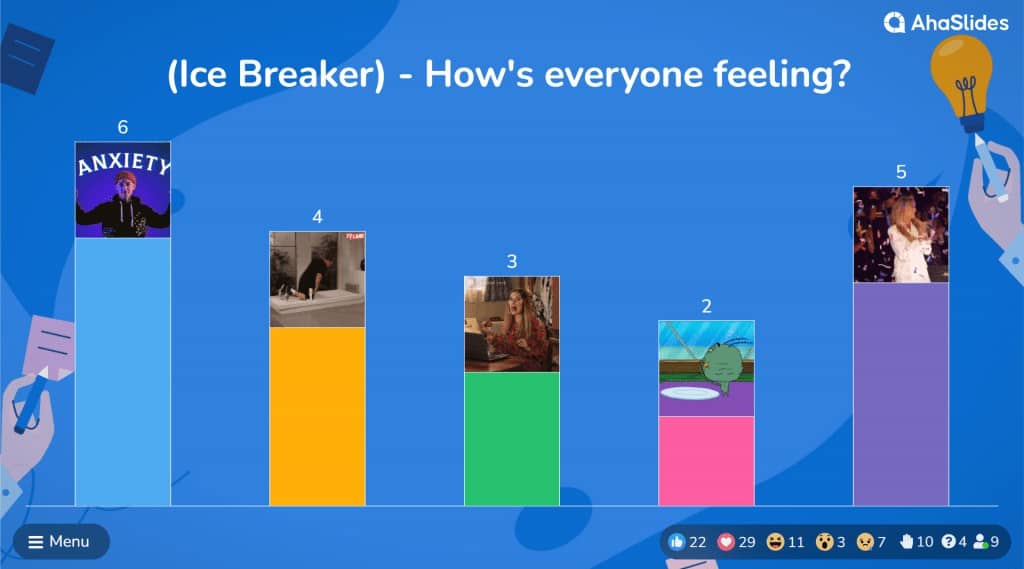
🎉 Bästa Mentimeter-alternativen | Topp 7 val 2024 för företag och lärare
Key Takeaways
Så, vet du hur man lägger till musik i en PPT? Sammanfattningsvis är det fördelaktigt att infoga några låtar eller ljudeffekter i dina bilder. Att presentera dina idéer via PPT kräver dock mer än så; musik är bara en del. Du bör kombinera med andra element för att säkerställa att din presentation fungerar och ger bästa resultat.
Med många utmärkta funktioner, AhaSlides kan vara ditt bästa val för att uppgradera din presentation till nästa nivå.
🎊 Läs mer: AI Online Quiz Creator | Gör frågesporter live
Vanliga frågor
Varför ska jag lägga till musik i en PowerPoint-presentation?
För att göra presentationen mer attraktiv och lättare att förstå. Rätt ljudspår skulle hjälpa deltagarna att fokusera bättre på innehållet.
Vilken typ av musik ska jag spela i en presentation?
Beror på scenariot, men du bör använda reflekterande musik för känslomässiga eller allvarliga ämnen eller positiv eller uppmuntrande musik för att skapa en lättare stämning.
Lista över musik i en ppt-presentation som jag bör inkludera i min presentation.
Instrumental bakgrundsmusik, upplyftande och energiska spår, temamusik, klassisk musik, jazz och blues, naturljud, filmmusik, folkmusik och världsmusik, motiverande och inspirerande musik, ljudeffekter och ibland fungerar tystnad! Känn dig inte tvungen att lägga till musik till varje bild; använd den strategiskt när den förstärker budskapet.