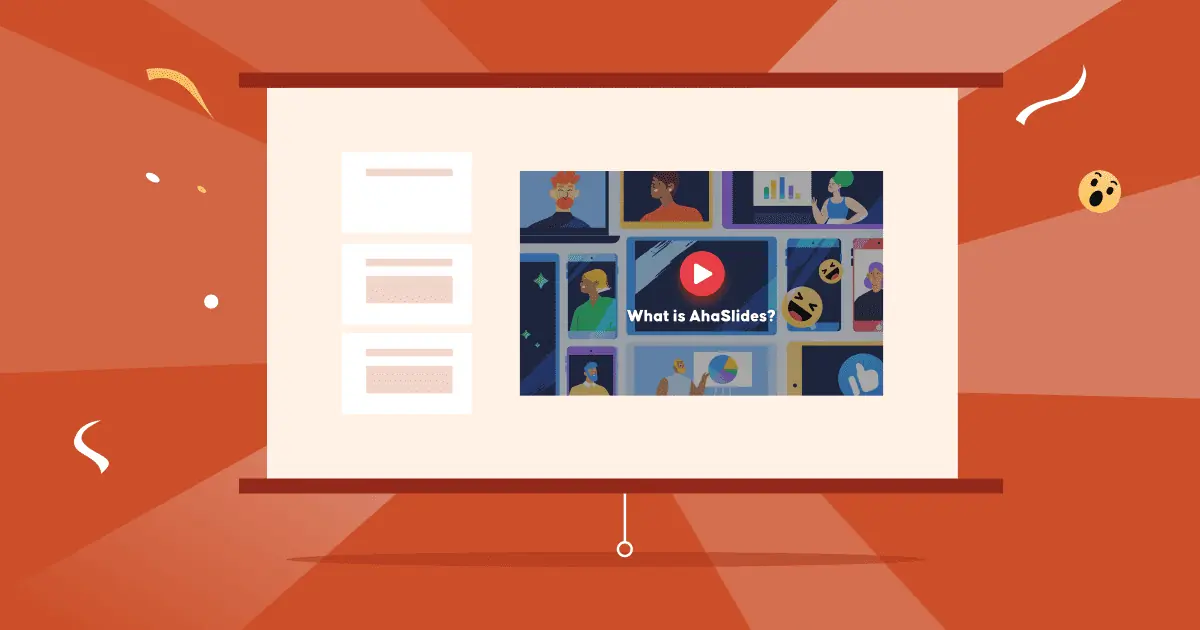Har du funderat på att konfigurera PowerPoint-tillägg eller PowerPoint-tillägg men behöver hjälp med hur man kommer igång?
PowerPoint-tillägg (tillägg för PowerPoint) är enkla men kraftfulla verktyg som ger ytterligare funktioner utöver din standardinställning. Microsoft PowerPoint kan hjälpa dig med tidshantering. Men även om Office-programvaran har tillräckligt med funktioner kan du ibland behöva ytterligare hjälp.
Tillägg kan vända ditt arbete genom att öka produktiviteten och tillhandahålla olika design- och interaktiva animationsfunktioner. Ett PowerPoint-plugin, PowerPoint-tillägg, PowerPoint-programtillägg eller PowerPoint-tillägg – vad du än kallar det – är ett annat namn för dessa värdefulla funktioner.
Innehållsförteckning
- Översikt
- 3 fördelar med PowerPoint-tillägg
- Pexels
- Kontors tidslinje
- AhaSlides
- Ikoner av Noun Project
- Pixton seriefigurer
- LiveWeb
- iSpring gratis
- PowerPoint Labs
- liemeter
- Urvalshanterare
- I ett nötskal…
- Vanliga frågor
Översikt
| Bästa PPt-tillägg för frågesporter och spel | AhaSlides |
| BästPPt-tillägg för utbildning | iSpring gratis |
| BästPPt-tillägg för Emoji | Ikoner av Noun Project |
| Vilka är de bästa powerpoint-tilläggen för konsulter? | Accenture QPT Tools, Bain Toolbox, McKinseys Marvin Tools |

Börja på några sekunder.
Skaffa gratis AhaSlides-mallar. Registrera dig gratis och ta vad du vill ha från mallbiblioteket!
🚀 Till molnen ☁️
3 fördelar med PowerPoint-tillägg
Visst, Microsoft Powerpoint har sina fördelar, och det är en av de mest använda mjukvaran som finns. Men har du aldrig önskat att det var lite mer interaktivt, lättare att använda eller mer estetiskt tilltalande?
Det är vad PowerPoint-plugins gör. Låt oss ta en titt på några av fördelarna med att använda tilläggen:
- De gör det enkelt att skapa engagerande och visuellt tilltalande presentationer.
- De erbjuder professionella bilder, grafik och symboler för användning i presentationer.
- De ökar produktiviteten genom att spara tid när du förbereder komplexa uttryck.
Att hitta rätt plugin-program för din presentation kan också ta tid och ansträngning. Vi har sammanställt en lista med de 10 bästa gratis PowerPoint-tilläggen som hjälper dig att skapa engagerande bilder enklare och snabbare.
Fler tips med AhaSlides
10 bästa gratis PowerPoint-tillägg
Vissa av tilläggen för PowerPoint är helt gratis att ladda ner. Varför inte testa dem? Du kanske upptäcker några fantastiska funktioner som du inte kände till!
PowerPoint-tillägg – Pexels
Pexels är en av de fantastiska gratis webbplatserna för stockbilder. Det här tillägget är en bekväm genväg för att hitta rätt Creative Commons-foto för din presentation. Använd alternativet "sök efter färg" och andra bildfilter för att hitta de bästa bilderna för din presentation. Du kan markera och spara dina favoritbilder för snabb åtkomst.
Funktioner
- Gratis bilder och videoklipp
- Ett organiserat bibliotek med tusentals mediefiler
- Ett gratis tillägg för Microsoft Office PowerPoint
PowerPoint-tillägg – Kontors tidslinje
Vilket är det bästa tidslinjetillägget för PowerPoint? Att skapa diagram i en PowerPoint-presentation är ganska tidskrävande. Office Timeline är det perfekta PowerPoint-tillägget för diagram. Detta PowerPoint-tillägg låter kursskapare integrera relevanta bilder i sitt material. Du kan skapa fantastiska tidslinjer och Gantt-diagram på skrivbordet och anpassa varje detalj för att göra det unikt och tilltalande.
Funktioner
- Gratis projektbilder och professionella tidslinjer är tillgängliga utan kostnad
- Du kan använda "Timeline Wizard" för enkel datainmatning och snabba resultat.
PowerPoint-tillägg – AhaSlides
3. Ahaslides
AhaSlides är ett mångsidigt och användarvänligt tilläggsprogram för presentationsprogram som inte kräver någon utbildning. Det låter dig snabbt lägga till länkar, videor, livequiz och mycket mer till din presentation. Det fungerar som ett verktyg för att uppmuntra interaktioner, samla feedback i realtid och upprätthålla en positiv attityd.
Funktioner
- Frågesport
- Brainstorming verktyg
- Glidande skalor
- Spinnerhjul
PowerPoint-tillägg – Ikoner från Noun Project
Du kan lägga till roligt i din presentation och förenkla informationen som presenteras med PowerPoint-tillägget Icons by Noun Project. Välj från ett omfattande bibliotek med högkvalitativa symboler och tecken, ändra sedan färg och storlek på ikonen.
Funktioner
- Sök och infoga enkelt ikoner från ditt dokument eller bild och håll dig i ditt arbetsflöde.
- Lägg till ikoner i dina dokument eller presentationer med bara ett klick
- Tillägget kommer ihåg din senast använda färg och storlek för snabbhet och konsistens
PowerPoint-tillägg – Pixton seriefigurer
Med Pixton Comic Characters kan du integrera över 40,000 XNUMX illustrerade karaktärer i din presentation som pedagogiska hjälpmedel. De finns i en mängd olika åldrar, etniciteter och kön. När du har bestämt dig för en karaktär väljer du en klädstil och en lämplig pose. Du kan också ge din karaktär en pratbubbla – ett oumbärligt tillägg för konsulter.
Funktioner
- Kan skapa hela PowerPoint Storyboards
- Använd de medföljande karaktärerna för att skapa illustrativa bilder i serier.
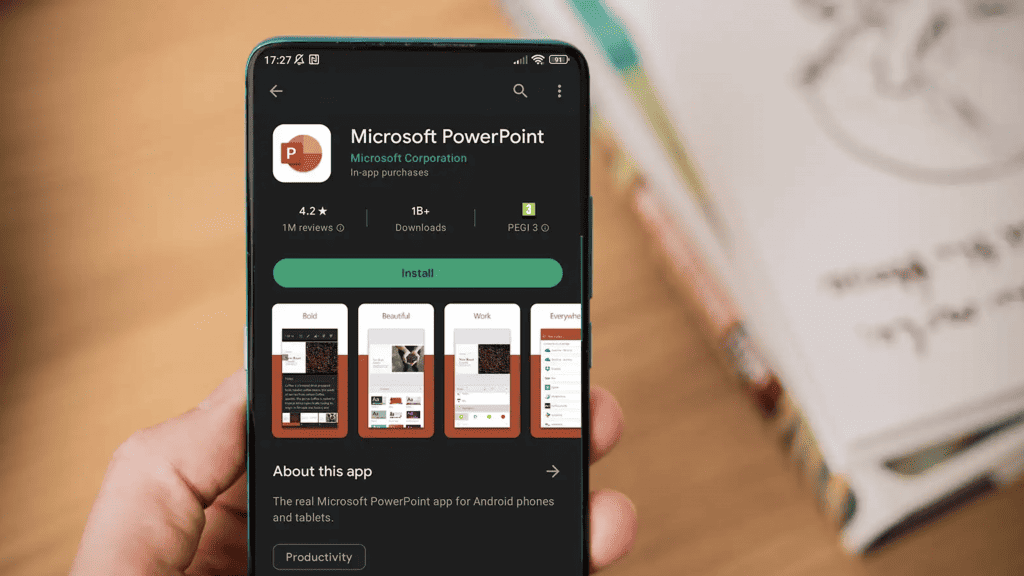
PowerPoint-tillägg – LiveWeb
Under ett bildspel infogar LiveWeb live-webbsidor i din PowerPoint-presentation och uppdaterar dem i realtid.
Funktioner
- Använd animationer i bilder.
- Gör ljudberättelser direkt från dina högtalaranteckningar.
- Med ett enda klick kan du lägga till undertexter.
PowerPoint-tillägg – iSpring Free
Med hjälp av PowerPoint-tillägget iSpring Free kan PPT-filer enkelt delas och spåras genom att omvandla dem till eLearning-innehåll och ladda upp dem till ett lärandehanteringssystem.
Dessutom anpassar sig iSpring Free-kurser och tester till alla skärmar och rapporterar exakt åtgärder och framsteg till ett lärplattform.
Funktioner
- HTML5-kurser på alla enheter
- Tester och undersökningar
PowerPoint-tillägg – PowerPoint Labs
En av mina personliga favoriter är PowerPoint Labs-tillägget. Den har fantastiska anpassningsalternativ för former, typsnitt och mycket mer. Dess Sync Lab gör att du kan kopiera specifika egenskaper hos ett element och tillämpa dem på andra, vilket sparar mycket tid.
Funktioner
- Snygga animationer
- Zooma och panorera med lätthet
- Specialeffekter utan speciell programvara
PowerPoint-tillägg – Mentimeter
Med Mentimeter kan du skapa interaktiva utbildningar, möten, workshops och konferenser. Det låter din publik rösta med sina smartphones, se sina resultat i realtid eller hålla en frågesporttävling. Du kan lägga till bilder, bilder, gifs och ordmoln i dina presentationer utöver omröstningar och frågor och svar.
Liknande funktioner mellan AhaSlides och Mentimeter
- Live frågor och svar
- Levande omröstningar
- Ordet moln
- Enkäter
- AI-presentationsskapare
- Skapare av frågesport online
Mer om Mentimeter
- AhaSlides | Bästa alternativet till Mentimeter | Toppvalet 2024
- Bästa Mentimeter-alternativen | Topp 7 val 2024 för företag och lärare
PowerPoint-tillägg – Markeringshanteraren
Markeringshanteraren är ett värdefullt PowerPoint-tillägg för att hantera överlappande former i markeringar. Varje figur kan ges ett unikt namn när du väljer ett tecken från en lista i dialogrutan Markeringshanteraren, vilket hjälper till att "avmarkera" de dolda formerna.
Den här tillhör dock nedladdningskategorin för PowerPoint-tillägg, eftersom Office Store inte har detta tillägg. Det är tillgängligt för nedladdning och installation från webbplatsen.
Funktioner
- Användbart för komplicerad teckning eller för att göra komplexa animationer
- Låter dig namnge urval av former på en bild och sedan välja dem igen när som helst.
I ett nötskal…
PowerPoint-tillägg och plugin-program är utmärkta sätt att få tillgång till otillgängliga PowerPoint-funktioner för att förbättra dina presentationer. Du kan bläddra bland alla tillägg som nämns i artikeln för att avgöra vilket som är bäst för din nästa produktion.
Vanliga frågor
Varför behöver du PowerPoint-tillägg?
PowerPoint-tillägg ger ytterligare funktionalitet, anpassningsalternativ, effektivitetsförbättringar och integrationsmöjligheter för att förbättra PowerPoint-upplevelsen och göra det möjligt för användare att skapa mer effektfulla och interaktiva presentationer.
Hur kan jag installera PowerPoint-plugins?
För att installera PowerPoint-tillägg bör du öppna PowerPoint, gå till tilläggsbutiken, välja tilläggen och sedan klicka på knappen "Ladda ner".
Hur lägger man till ikoner i PowerPoint?
Hem > Infoga > Ikoner. Du kan också lägga till ikoner när du använder PowerPoint med AhaSlides-presentationer.
Vilka är de nya funktionerna i PowerPoint 2024?
Förbättrad teleprompter, avancerade sparalternativ i Microsoft Teams och grupper samt förbättring av ritverktyget.