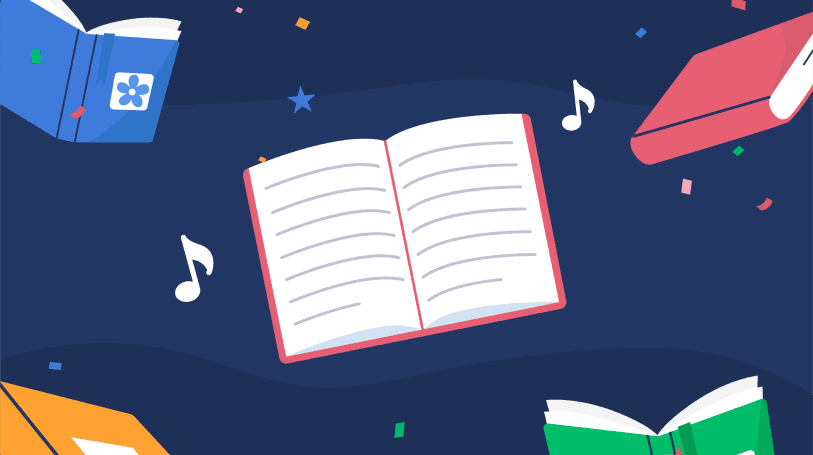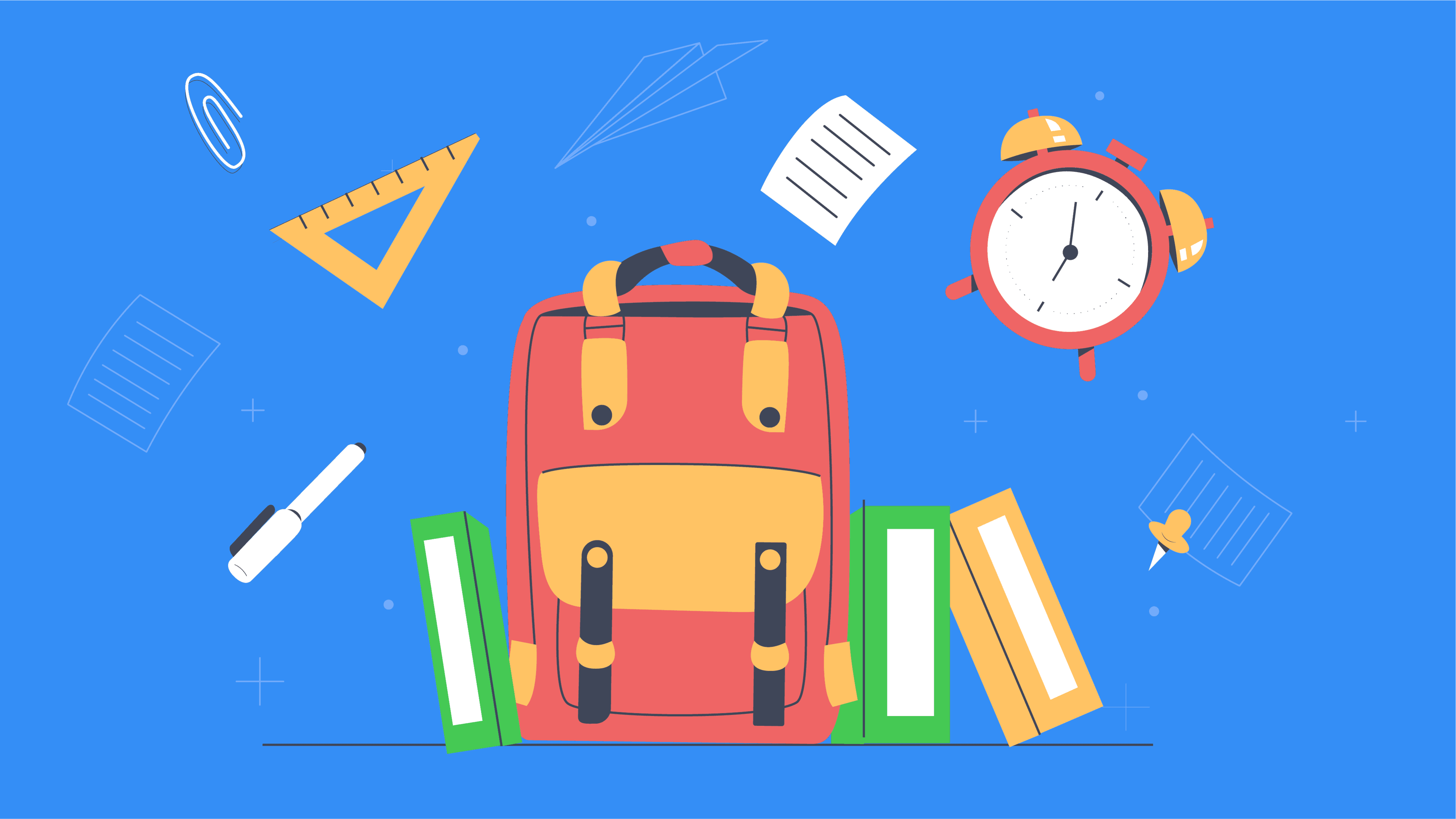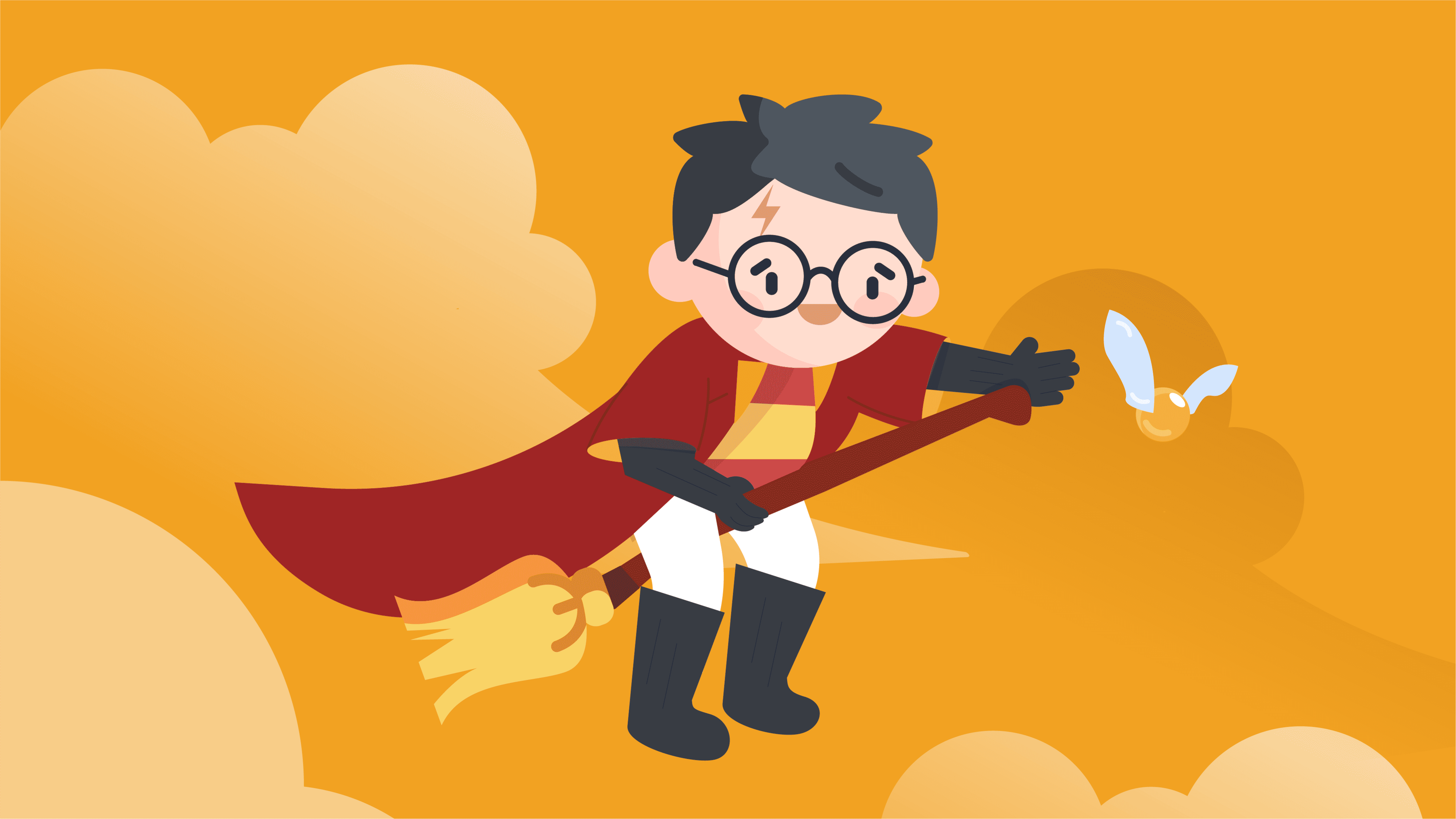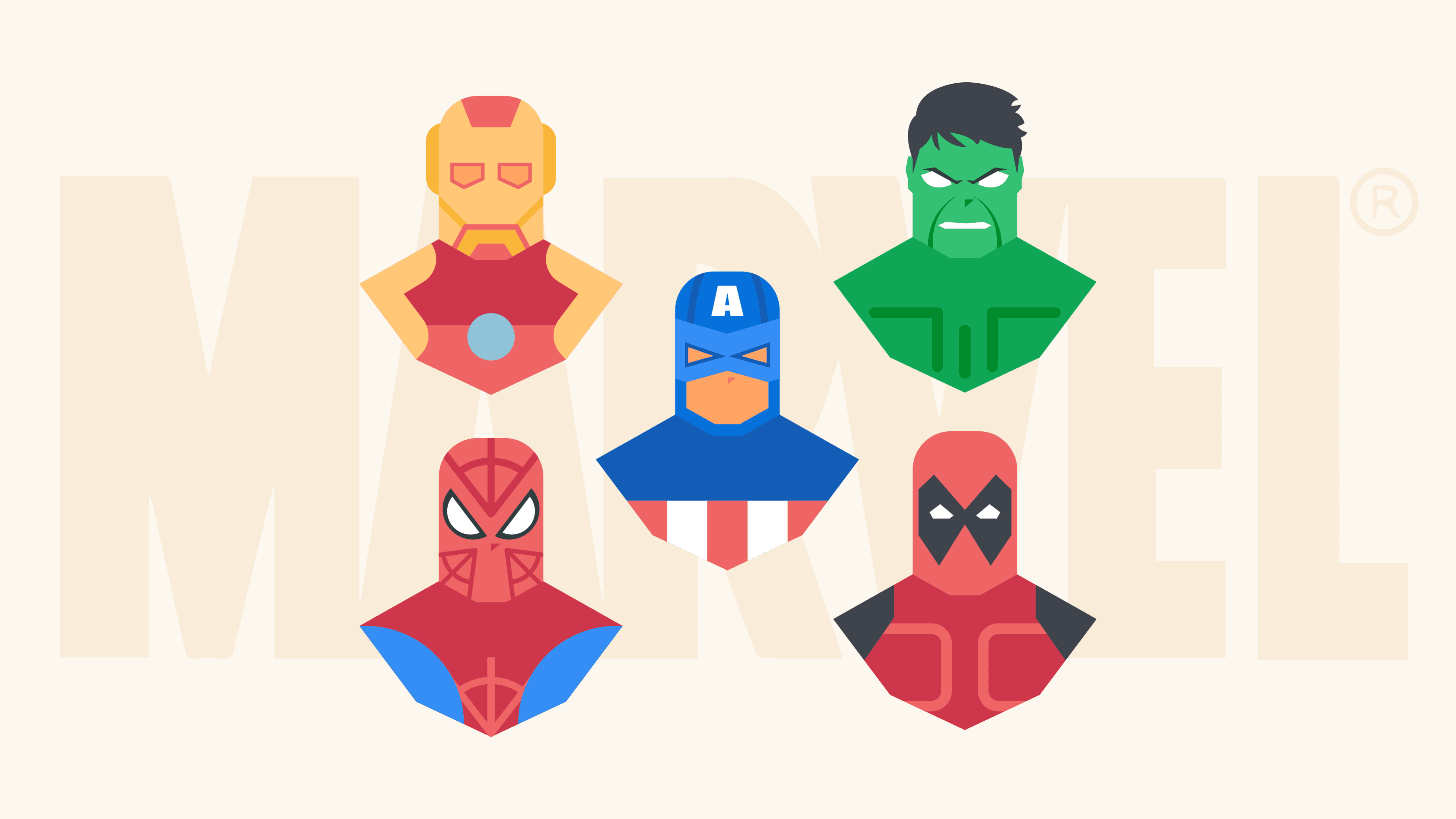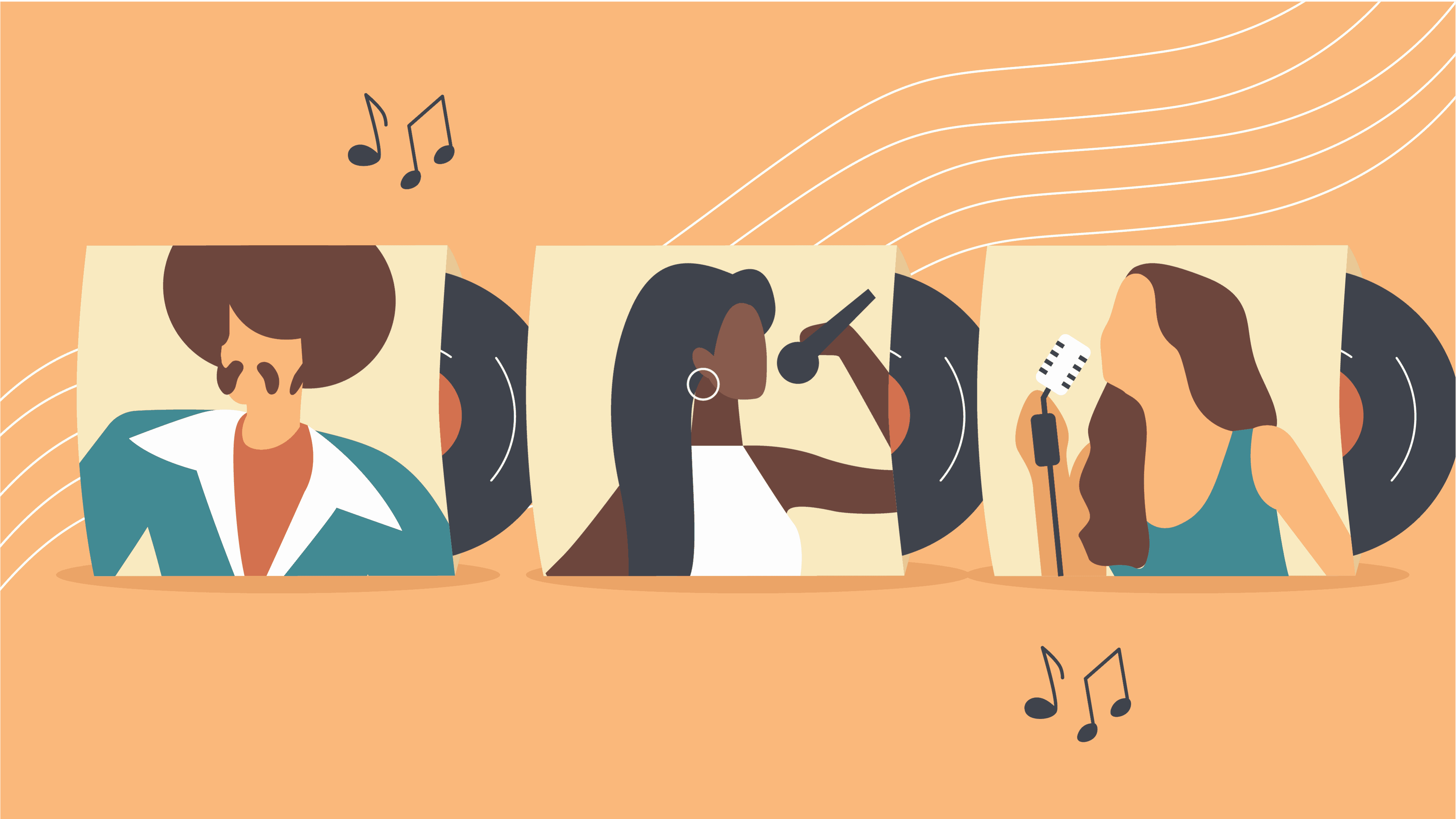Så, vad är skillnaden mellan interaktiva quiz för studenter och vanliga klassquiz?
Tja, här kommer vi att undersöka varför man skapar en online frågesport för studenter är svaret och hur man får en till liv i klassrummet!
Tänk tillbaka på klassrummen du satt i som student.
Var de grå lådor av abstrakt misär, eller var de energiska och inspirerande platser för elever att uppleva de underverk som roligt, tävling och interaktivitet kan göra för lärandet?
Alla bra lärare lägger ner tid och omsorg på att främja den miljön, men det är inte alltid lätt att veta hur man gör det.
Innehållsförteckning
- Varför anordna onlinequiz för studenter?
- Hur fungerar Quiz för studenter?
- Hur man skapar ett livequiz för studenter
- Exempelquiz för studenter
- 4 tips för ditt studentquiz
Tips från AhaSlides

Letar du fortfarande efter spel att spela med elever?
Få gratis mallar, bästa spel att spela i klassrummet! Registrera dig gratis och ta det du vill ha från mallbiblioteket!
🚀 Skaffa ett gratis konto
Varför anordna onlinequiz för studenter

53% av eleverna är avstängda från att lära sig i skolan.
För många lärare är problemet #1 i skolan brist på studentengagemangOm eleverna inte lyssnar lär de sig inte – så enkelt är det egentligen.
Lösningen är dock inte så enkel. Att vända distans till engagemang i klassrummet är ingen snabb lösning, men att hålla regelbundna livequiz för elever kan vara det incitament dina elever behöver för att börja vara uppmärksamma under lektionerna.
Så ska vi skapa frågesporter för studenter? Självklart borde vi det.
Här är varför ...
Interaktivitet = Inlärning
Detta enkla koncept har bevisats sedan 1998, då Indiana University avslutade att 'interaktiva engagemangskurser i genomsnitt är mer än dubbelt så effektivt i att bygga grundläggande koncept'.
Interaktivitet är guldgruva i klassrummet – det går inte att förneka. Elever lär sig och minns bättre när de aktivt engagerar sig i ett problem, snarare än att höra det förklarat.
Interaktivitet kan ta sig många uttryck i klassrummet, till exempel…
- En frågesport för studenter
- En klassdebatt
- En bokklubb
- Ett praktiskt experiment
- Ett spel
- En hel massa mer…
Kom ihåg att du kan (och borde) göra alla ämnen interaktiva med studenter med rätt sorts aktiviteter. Studentfrågesporter är fullt deltagande och uppmuntrar till interaktivitet varje sekund.
Kul = lärande
Tyvärr är "kul" ett begrepp som ofta faller vid sidan av när det gäller utbildning. Det finns fortfarande många lärare som betraktar kul som improduktiv lättsinnighet, något som tar tid från "riktigt lärande".
Vårt budskap till dessa lärare är att börja skämta. På kemisk nivå, en rolig klassaktivitet, som en frågesport för elever, ökar dopamin och endorfiner; den typ av sändare som översätts till en hjärna som skjuter på alla cylindrar.
Inte bara det, utan kul i klassrummet gör att eleverna…
- mer nyfiken
- mer motiverad att lära
- mer villiga att prova nya saker
- kunna komma ihåg koncept längre
Och här är sparken ... roligt får dig att leva längreOm du kan bidra till att förlänga dina elevers livslängd med enstaka quiz i klassrummet, kan du vara den bästa läraren de någonsin kommer att ha.
Konkurrens = Inlärning
Har du någonsin undrat hur Michael Jordan kunde dunk med en sådan hänsynslös effektivitet? Eller varför Roger Federer aldrig har lämnat tennisens översta nivå på två hela decennier?
De här killarna är några av de mest tävlingsinriktade som finns. De har lärt sig allt de har fått inom sporten genom den intensiva kraften av motivation genom tävling.
Samma princip, men kanske inte i samma grad, händer i klassrummen varje dag. Hälsosam konkurrens är en kraftfull drivkraft för många studenter när det gäller att skaffa, behålla och i slutändan förmedla information när de uppmanas att göra det.
Ett klassrumsquiz är så effektivt i den meningen, eftersom det…
- förbättrar prestanda på grund av inneboende motivation att vara bäst.
- främjar lagarbetskunskaper om du spelar som ett lag.
- ökar nivån av nöje, vilket vi har redan nämnt fördelarna.
Så låt oss gå in på hur du skapar ditt studentquiz. Vem vet, du kanske är ansvarig för nästa Michael Jordan…
Hur fungerar ett onlinequiz för studenter?
Studentfrågor 2021 har utvecklats sätt bortom vår tids stönande inducerande popquiz. Nu har vi live interaktivt frågesportprogram att göra jobbet åt oss, med mycket mer bekvämlighet och ingen kostnad.
Med den här typen av programvara kan du skapa ett quiz (eller ladda ner ett färdigt) och visa det live från din dator. Dina spelare svarar på frågorna med sina telefoner och tävlar om topplaceringen på topplistan!
Dess…
- Resursvänligt – 1 bärbar dator till dig och 1 telefon per elev – det är allt!
- Fjärrvänlig – Spela var som helst med en internetanslutning.
- Lärarvänligt – Ingen administration. Allt är automatiserat och fusksäkert!
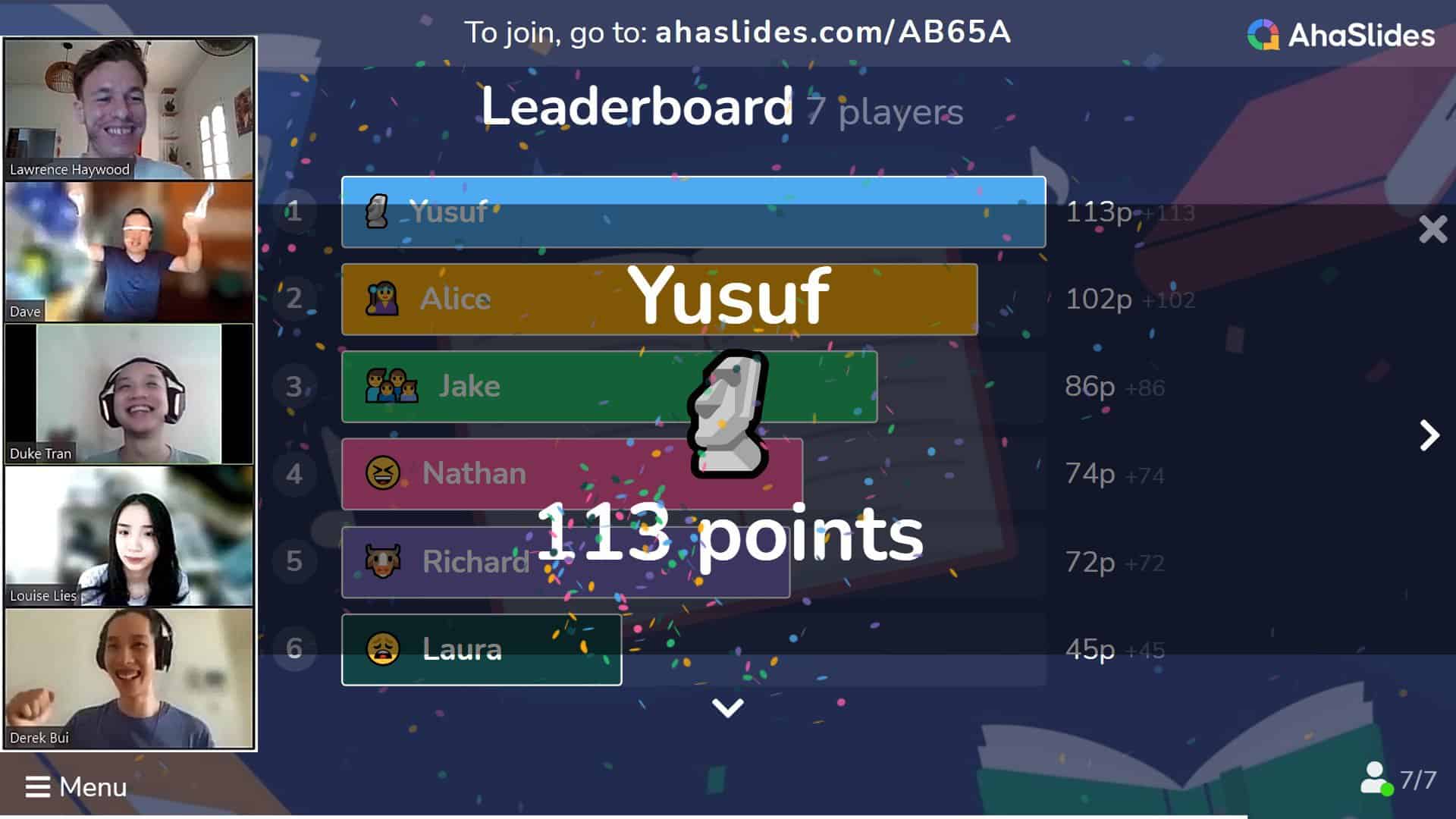
Ta med glädje till ditt klassrum 😄
Få totalt engagemang från dina elever med AhaSlides interaktiva frågesportsprogramvara! Kolla in AhaSlides offentliga mallbibliotek.
🚀 Gratis mallar
💡 AhaSlides gratisplan täcker upp till 7 spelare samtidigt. Kolla in vår prissida för större abonnemang för endast 1.95 USD per månad!
Hur man skapar ett livequiz för studenter
Du är bara 5 steg från att skapa en spännande klassrumsmiljö! Kolla in videon nedan för att se hur du skapar en livequiz, eller läs igenom steg-för-steg-guiden nedan.
Mer engagemang med dina sammankomster
- Bästa AhaSlides spinnerhjul
- AhaSlides Online Poll Maker – Bästa undersökningsverktyget
- Random Team Generator | 2024 Random Group Maker avslöjar
💡 Du kan också få fullständig guide för att ställa in en frågesport just här, som den bästa handledningen för att skapa
Online frågesport för studenterSteg 1: Skapa ett gratis konto med AhaSlides
Den som säger att "första steget alltid är det svåraste" har uppenbarligen aldrig försökt skapa ett onlinequiz för sina elever.
Att komma igång här är en barnlek…
- Skapa en gratis konto med AhaSlides genom att fylla i ditt namn, din e-postadress och ditt lösenord.
- I följande onboarding, välj 'Inom utbildning och utbildningför att få ett konto anpassat för lärare och elever.
- Välj antingen en mall från frågesektionen i mallbiblioteket eller välj att starta din egen från början.
Steg 2: Skapa dina frågor
Dags för lite spännande kuriosa…
- Välj vilken typ av frågesport du vill ställa…
- Välj svar – Flervalsfråga med textsvar.
- Välj bild – Flervalsfråga med bildsvar.
- Skriv svar – Öppen fråga utan svar att välja mellan.
- Matchpar – 'Hitta matchande par' med en uppsättning frågor och en uppsättning svar.
- Skriv din fråga.
- Ställ in svaret eller svaren.
Steg 3: Välj dina inställningar
När du har ett par frågor till dina elevers quiz kan du skräddarsy allting efter deras behov.
Har en pottmunnen klass? Slå på svordomarfiltret. Vill uppmuntra lagarbeteGör ditt quiz för eleverna till ett lagquiz.
Det finns många inställningar att välja mellan, men låt oss ta en kort titt på de 3 bästa för lärare…
#1 – Svordomsfilter
Vad är det? Ocuco-landskapet Språkfilter blockerar automatiskt engelskspråkiga svordomar från att skickas in av din publik. Om du undervisar tonåringar behöver vi förmodligen inte berätta hur värdefullt det är.
Hur aktiverar jag den? Navigera till menyn ”Inställningar”, sedan ”Språk” och aktivera svordomsfiltret.
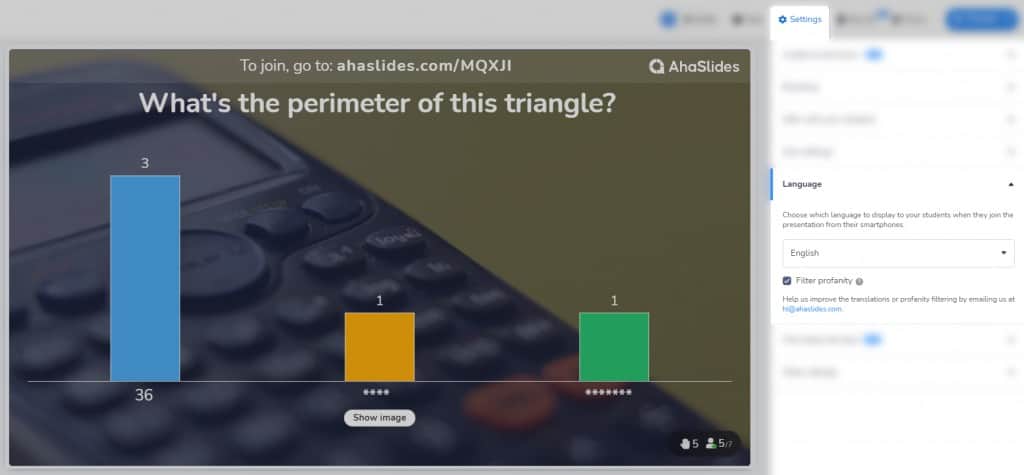
#2 – Lagspel
Vad är det? Lagspel låter eleverna spela din frågesport i grupper, snarare än som individer. Du kan välja om systemet räknar totalpoäng, genomsnittspoäng eller snabbaste svar för alla i laget.
Hur aktiverar jag den? Navigera till menyn ”inställningar” och sedan ”Quizinställningar”. Markera rutan ”Spela som lag” och tryck på knappen för att ”konfigurera”. Ange laguppgifterna och välj poängsystem för lagquizet.
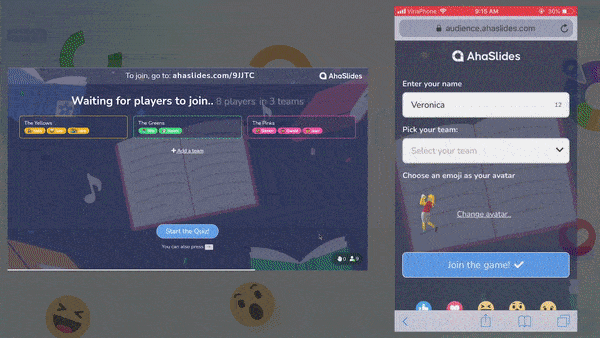
#3 – Reaktioner
Vad är dem? Reaktioner är roliga emojis som eleverna kan skicka från sina telefoner när som helst under presentationen. Att skicka reaktioner och se dem stiga långsamt på lärarens skärm håller uppmärksamheten där den ska vara.
Hur aktiverar jag den? Emoji-reaktioner är aktiverade som standard. För att stänga av dem, gå till menyn "Inställningar", sedan "Andra inställningar" och stäng av "Aktivera reaktioner".
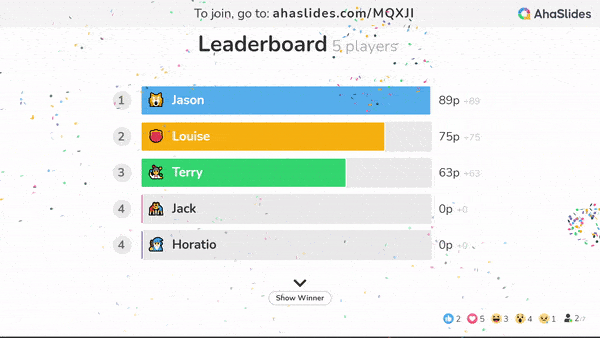
Undersök effektivt med AhaSlides
- Vad är en betygsskala? | Gratis Survey Scale Creator
- Värd gratis Live Q&A 2024
- Ställa öppna frågor
- 12 gratis undersökningsverktyg 2024
Steg 4: Bjud in dina studenter
Ta med ditt studentquiz till klassrummet – spänningen stiger!
- Tryck på knappen "Presentera" och bjud in eleverna att delta i quizet med sina telefoner via URL-koden eller QR-koden.
- Eleverna väljer namn och avatarer för frågesporten (liksom deras lag om lagspel pågår).
- När de är klara kommer eleverna att visas i lobbyn.
Steg 5: Nu börjar vi spela!
Nu är det dags. Förvandla dig från lärare till frågesportledare mitt framför deras ögon!
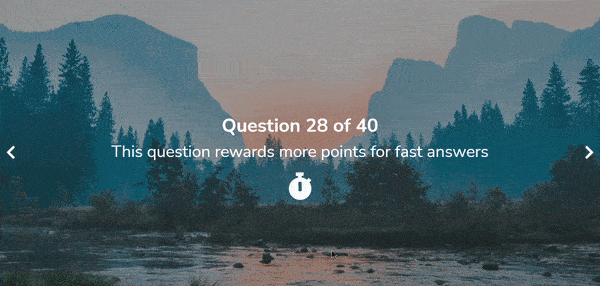
- Tryck på "Starta quizet" för att gå till din första fråga.
- Dina elever tävlar om att svara rätt på frågan.
- På resultattavlan ser de sina poäng.
- Den sista topplistan bild kommer att tillkännage vinnaren!
Exempelquiz för studenter
Registrera dig gratis till AhaSlides för massor av nedladdningsbara frågesporter och lektioner!
4 tips för ditt studentquiz
Tips #1 – Gör det till ett miniquiz
Hur mycket vi än älskar ett pubquiz på fem omgångar, eller en 5-minuters frågesport, så är det ibland helt enkelt inte realistiskt i klassrummet.
Du kanske tycker att det inte är lätt att försöka hålla eleverna fokuserade på mer än 20 frågor, särskilt för de yngre.
Försök istället att göra en snabb 5 eller 10 frågor frågesport i slutet av ämnet du undervisar om. Detta är ett bra sätt att kontrollera förståelsen på ett koncist sätt, samt att hålla spänningen hög och engagemanget fräscht under hela lektionen.
Tips #2 – Sätt det som läxa
En frågesport för läxor är alltid ett bra sätt att se hur mycket information dina elever har bevarat efter lektionen.
Med vilket frågesport som helst på AhaSlides kan du ställ in det som läxor genom att välja alternativet "egen takt"Det här betyder att spelare kan delta i ditt quiz när de har tid och tävla om att få högsta poäng på topplistan!
Tips #3 – Samarbeta
Som lärare är en av de bästa sakerna du kan göra i klassrummet att uppmuntra till lagarbete. Det är en viktig, framtidssäker färdighet att kunna arbeta i ett team, och ett teamquiz för elever kan hjälpa eleverna att utveckla den färdigheten.
Försök blanda ihop lagen så att det finns en rad kunskapsnivåer involverade i varje. Detta bygger upp lagarbete i okända miljöer och ger alla lag en lika stor chans till prispallen, vilket är en enorm motiverande faktor.
Följ metoden Här uppe för att ställa in ditt lagquiz.
Tips #4 – Bli snabb
Inget är lika dramatiskt som ett tidsbaserat quiz. Att få rätt svar är ju toppen, men att få det snabbare än någon annan är en stor kick för en elevs motivation.
Om du aktiverar inställningen "snabbare svar ger fler poäng", du kan göra varje fråga a tävla mot klockan, skapa en elektrisk klassrumsatmosfär.
Brainstorming bättre med AhaSlides
- Live Word Cloud Generator | #1 Gratis Word Cluster Creator 2024
- 14 bästa verktygen för brainstorming i skolan och på jobbet 2024
- Idétavla | Gratis online brainstorming-verktyg
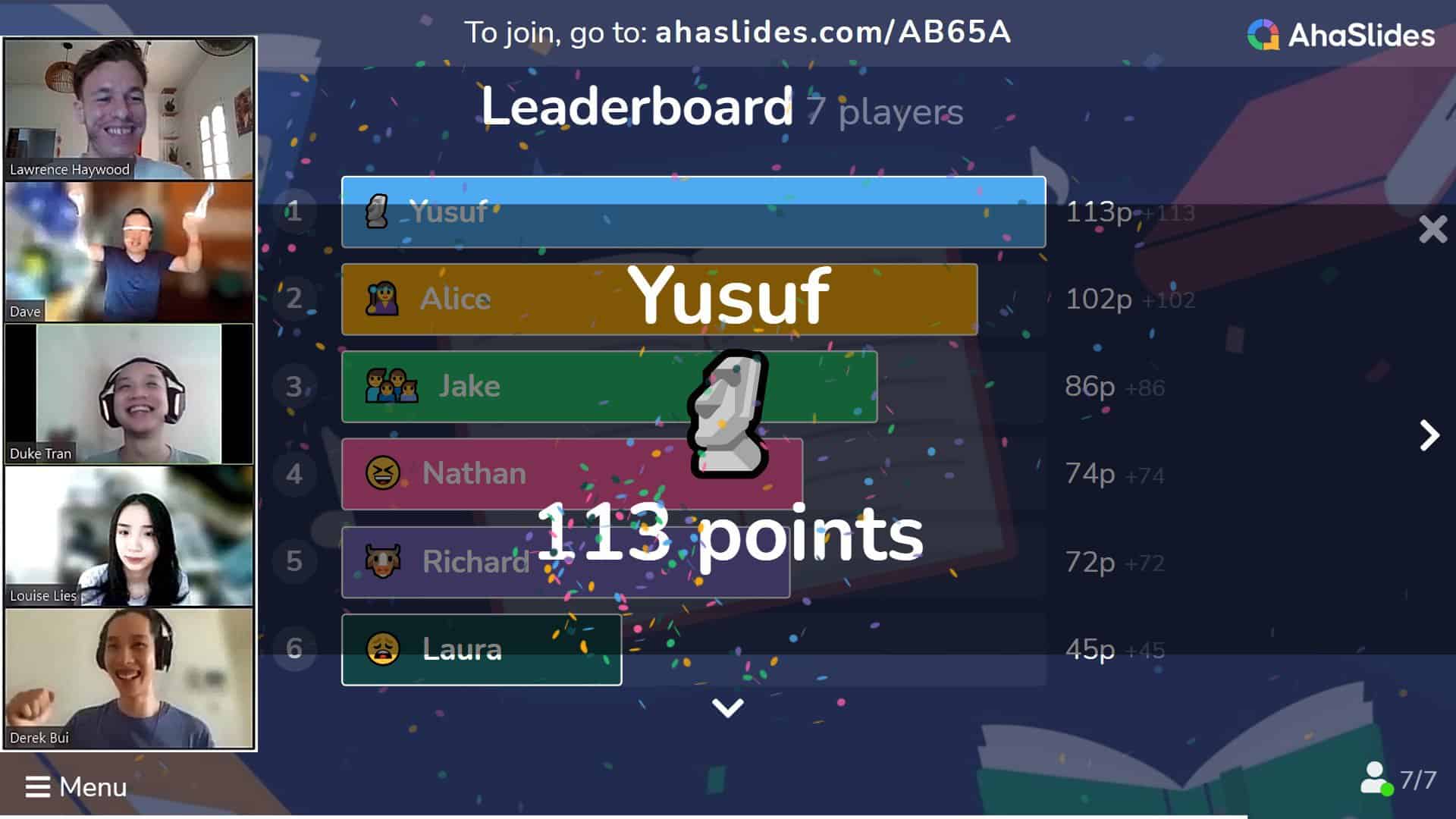
Skaffa gratis mallar 🌎
Kan vi göra ett quiz för tentor? Självklart kan AhaSlides det, eftersom det är utrustat för att skapa ett quiz för studenter som fungerar i klassrummet, på distans eller båda!
🚀 Gratis mallar