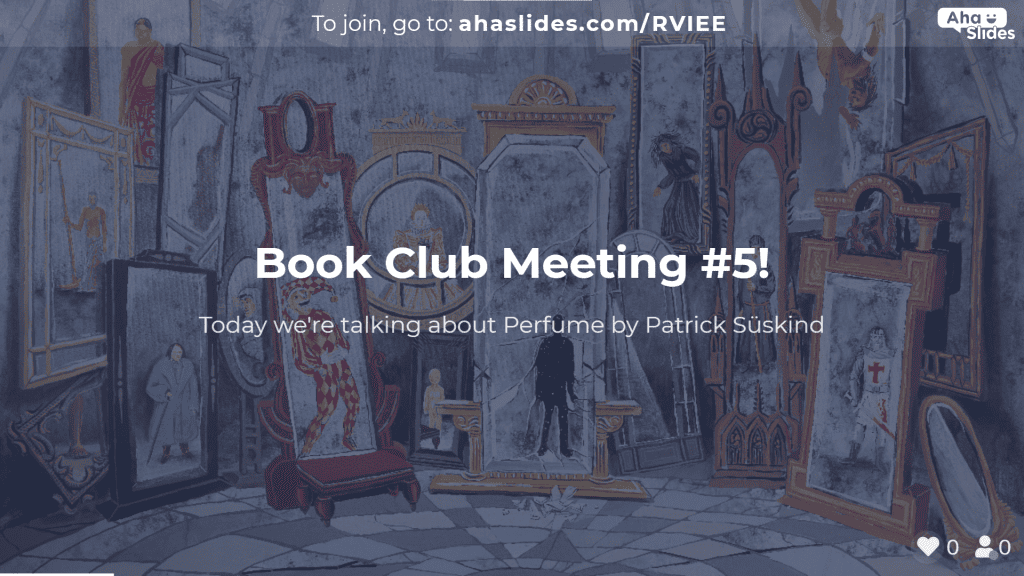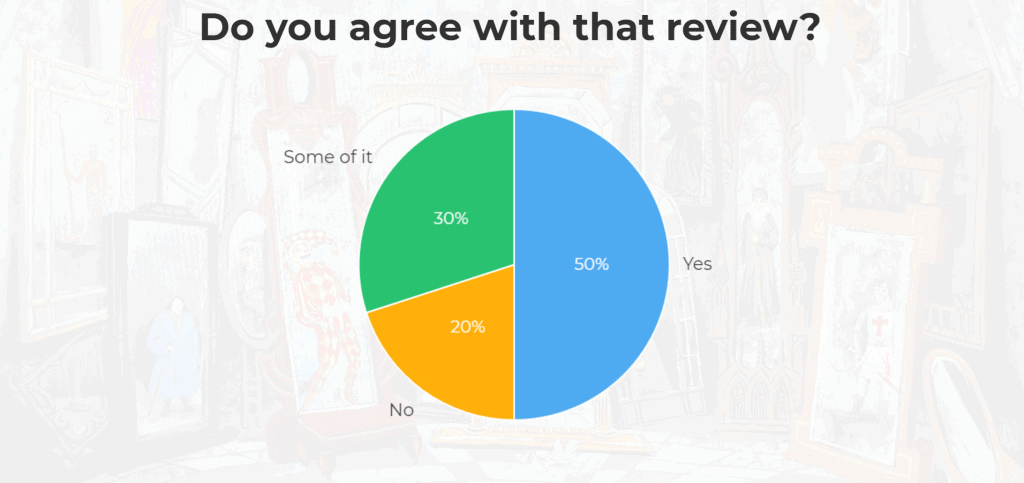🎉恭喜! 🎉
您在 AhaSlides 上主持了您的第一個精彩演講。 向上和向上 從這裡!
如果你正在尋找一些關於下一步該做什麼的指導,不用再找了。下面我們列出了我們的 前 5 個快速提示 在您下一次的 AhaSlides 演示中獲得高分!
提示 #1 💡 改變你的幻燈片類型
當然,許多人在第一次使用 AhaSlides 時都喜歡謹慎行事。這裡進行民意調查,在那裡進行問答幻燈片,希望最後能贏得熱烈的掌聲。
在 AhaSlides 上,還有更多方法可以吸引觀眾。以下是其中一些 較少探索的幻燈片類型 對於初次參加者來說…
1.詞云
獲取單個詞的意見 全組. 響應在您的受眾中越受歡迎,響應就越大,其中最受歡迎的顯示最大且位於中心。
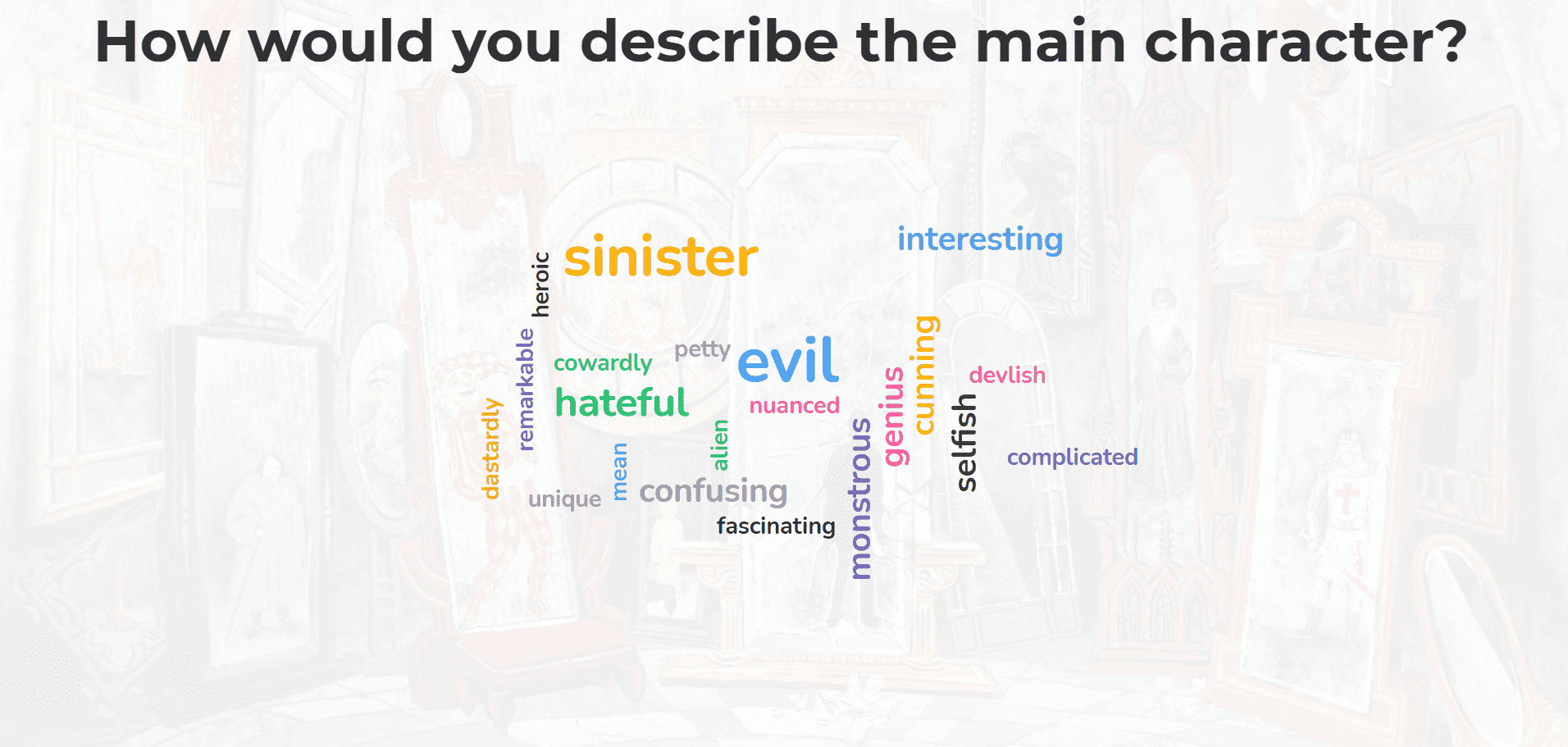
2. 秤
查看意見 滑尺. 提出問題,寫出陳述,讓觀眾從 1 到 X 對每個陳述進行評分。結果顯示在彩色的交互式圖表中。
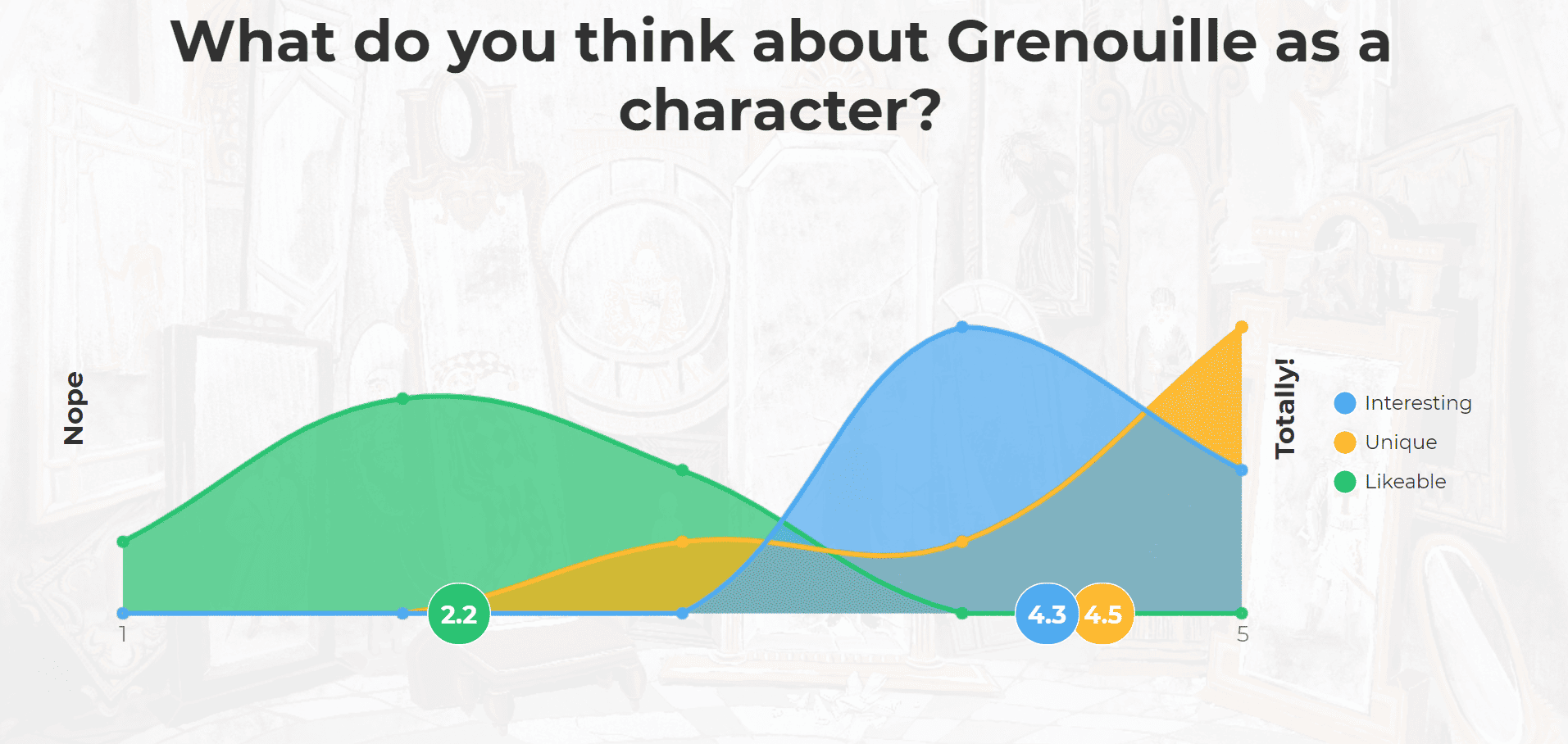
3. 轉輪
曼徹斯特 轉輪 很棒 隨機選擇 任何事情。 只需將條目直接寫在幻燈片上,然後按下中間的大按鈕即可旋轉滾輪。
有了這個,參與者甚至可以 填寫自己的名字 生活,這是一個巨大的節省時間。 非常適合瑣事、遊戲節目或召集參與者。
請注意,此視頻已被加速用於演示目的。
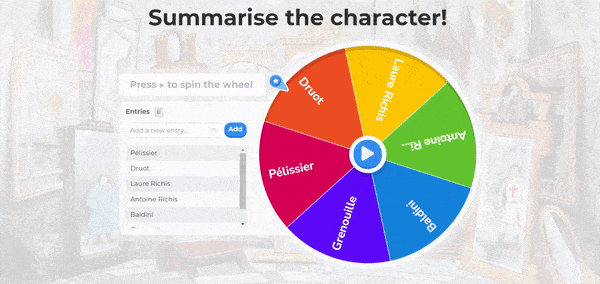
提示 #2 💡 替代內容和交互式幻燈片
正如你所知,我們 全部 關於 AhaSlides 的互動性。簡報普遍缺乏互動性是我們最初建立 AhaSlides 的原因。
另一方面,過多的參與可能會消耗觀眾的精力,並可能掩蓋你想要傳達的訊息。
出色的演示文稿是兩者之間的平衡 內容幻燈片 以及 互動幻燈片:
- 內容幻燈片 是像標題、清單、圖像、YouTube 嵌入等這樣的幻燈片。它們提供資訊並且不需要任何參與者互動。
- 互動幻燈片 都是投票和開放式幻燈片、問答和測驗幻燈片。 他們需要觀眾的投入才能工作。
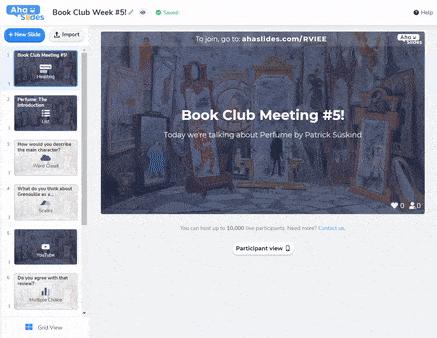
⭐️ 檢查這個例子
在此演示文稿中,交互式幻燈片在內容幻燈片之間很好地間隔。
以這種方式使用內容幻燈片意味著觀眾可以在他們參與的部分之間喘口氣。 從長遠來看,這可以保持高度關注。
演示文稿提示 👊 盡量避免使用內容幻燈片 一切 您想在演示文稿中說的話。 直接從屏幕上閱讀意味著演示者沒有眼神交流和肢體語言,這會導致觀眾很快感到無聊。
提示 #3 💡 使背景美麗
在第一次簡報時,您很容易將所有註意力集中在互動式投影片上,而可能忽略整體的視覺效果。
其實, 美學也是參與.
擁有具有正確顏色和可見性的出色背景可以為增加演示文稿的參與度做出驚人的貢獻。 用華麗的背景來讚美交互式幻燈片使 更完整、更專業的演示.
您可以從文件上傳背景,也可以從 AhaSlides 整合的圖片和 GIF 庫中選擇一個。首先,選擇圖片並根據您的喜好進行裁剪。
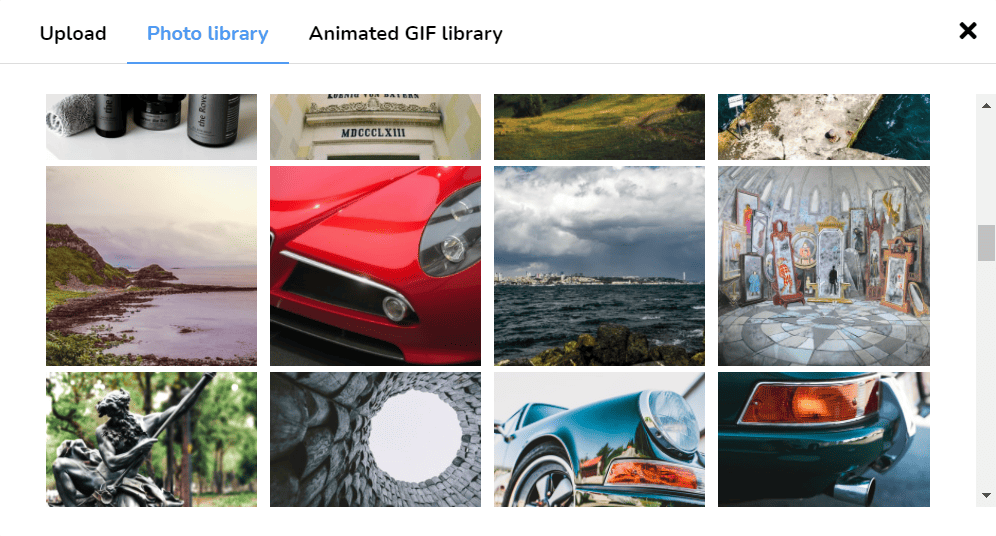
接下來,選擇顏色和可見性。顏色的選擇由您決定,但應確保背景可見度始終較低。漂亮的背景固然很好,但如果您無法閱讀背景文字,那麼對使用者參與度的負面影響將大於益處。
檢查這些示例 👇此演示文稿始終使用相同的背景,但根據幻燈片的類別在幻燈片中交替使用顏色。 內容幻燈片具有帶有白色文本的藍色覆蓋層,而交互式幻燈片具有帶有黑色文本的白色覆蓋層。
在確定最終背景之前,你應該先檢查它在參與者的行動裝置上的顯示效果。點擊標有 “參與者觀點” 在更窄的屏幕上查看它的外觀。
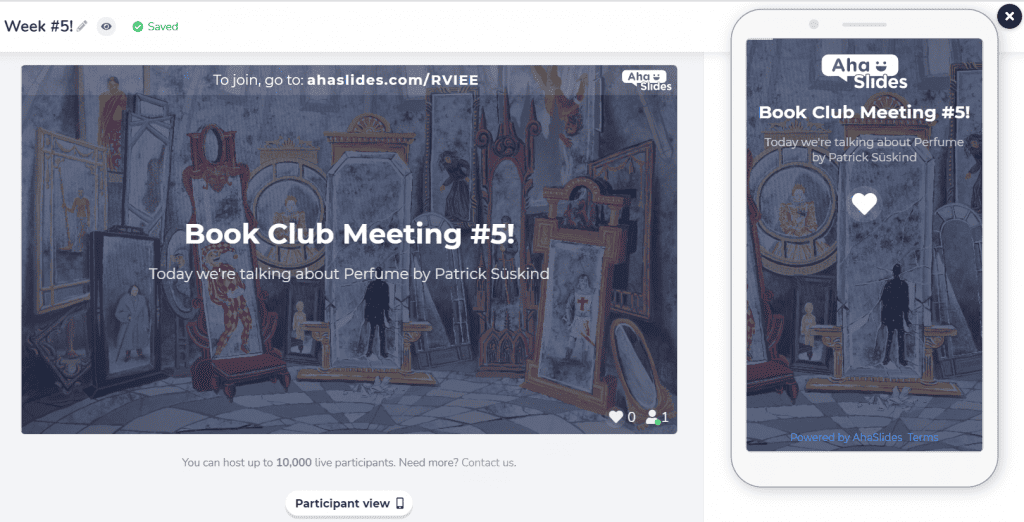
提示 #4 💡 玩遊戲!
不是每個演講,當然,但肯定 最 演示可以通過一兩個遊戲來活躍起來。
- 他們是 難忘 – 透過遊戲呈現的演講主題將在參與者的腦海中停留更長時間。
- 他們是 有互動性 – 通常,你可以期待一場比賽能吸引 100% 的觀眾注意。
- 他們是 樂趣 – 遊戲只是讓你的觀眾放鬆一下,讓他們更有動力集中註意力。
除了旋轉輪和測驗幻燈片之外,您還可以使用 AhaSlides 的不同功能玩大量遊戲。
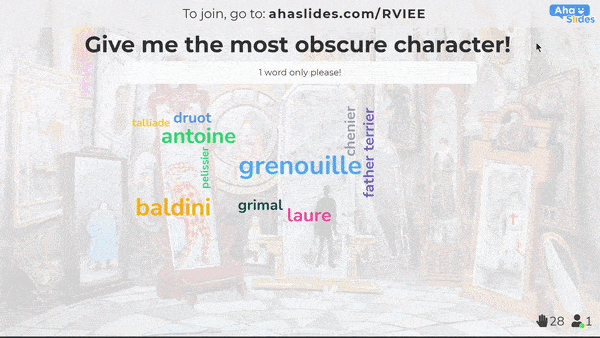
這是一個: 無意義 💯
Pointless 是一個英國遊戲節目,玩家必須獲得 最晦澀的 正確答案可能贏得積分。
你可以透過製作一個詞雲幻燈片來重現這種情況,並要求用一個字來回答一個問題。最受歡迎的答案會出現在中心,所以當答案出現後,請持續點擊那個中心詞,直到最後剩下提交人數最少的答案。
想要更多遊戲? 💡 退房 您可以在 AhaSlides 上玩的其他 10 款遊戲,用於團隊會議、課程、研討會或一般演示。
提示 #5 💡 控制你的反應
站在屏幕前,接受來自人群的無懈可擊的反應可能會令人傷腦筋。
如果有人說了你不喜歡的話怎麼辦?如果有人問了你無法回答的問題怎麼辦?如果有人不聽勸阻,滿嘴髒話怎麼辦?
嗯,AhaSlides 上有 2 個功能可以幫助您 過濾和適度 觀眾提交的內容。
1. 髒話過濾器 🗯️
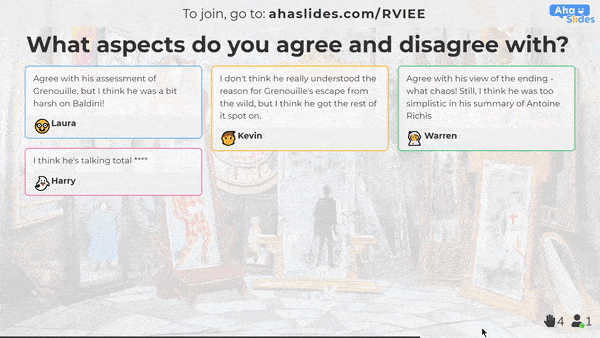
您可以透過點擊投影片、前往「內容」標籤並勾選「其他設定」下的核取方塊來切換整個簡報的褻瀆篩選器。
這樣做會 自動阻止英語語言褻瀆 當它們被提交時。
用星號阻止褻瀆,然後您可以從幻燈片中刪除整個提交。
2. 問答審核 ✅
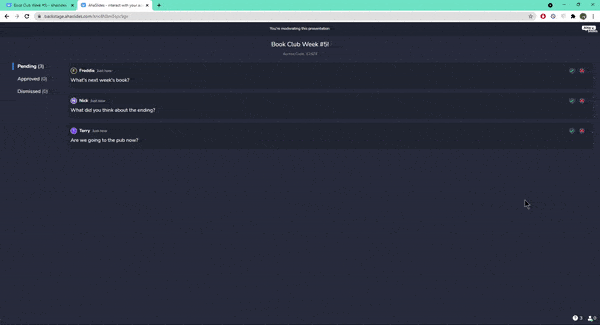
問答審核模式允許您批准或拒絕觀眾提交到您的問答幻燈片 之前 他們有機會出現在屏幕上。 在此模式下,只有您或經過批准的版主才能看到每個提交的問題。
您只需點擊按鈕即可“批准”或“拒絕”任何問題。已批准的問題將 向所有人展示,而被拒絕的問題將是 已擦除.
想了解更多? 💡 查看我們的支持中心文章 褻瀆過濾器 以及 問答審核.
那麼...現在怎麼辦?
現在,您的 AhaSlides 武器庫中又多了 5 種武器,是時候開始創作您的下一個傑作了!請隨意選擇以下三個選項之一,或前往 功能頁面 查看 一切 你可以用軟件來做。
回到你的 儀表盤 並建立一些值得驕傲的東西。
抓住 讀書俱樂部模板 在本文中使用並根據需要對其進行更改。
您可以查詢 AhaSlides模板庫 採取一些措施讓你開始