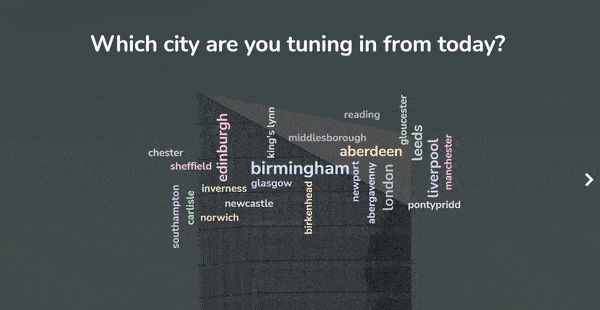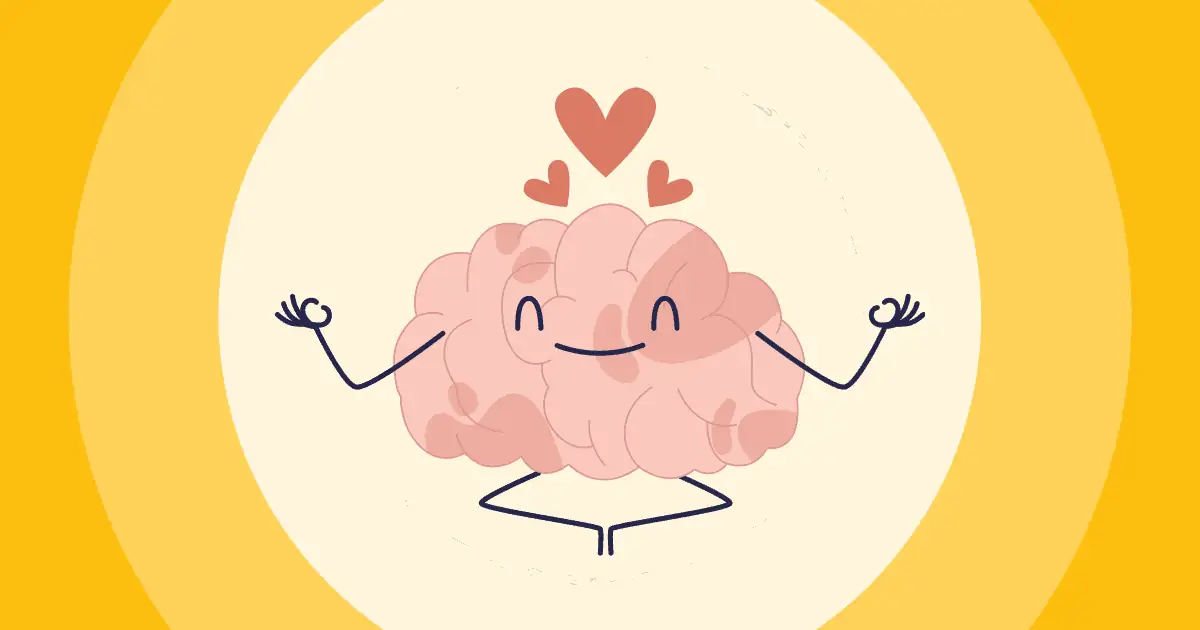下面是7 Zoom 示範技巧 幫助您舉辦更好的 Zoom 活動並消除疲勞——讓我們讓您的下一次 Zoom 演示成為迄今為止最好的!
演示可能非常困難,但虛擬演示(透過 Zoom 或任何其他視訊會議平台)也帶來了挑戰。
經過幾年的遠距工作,許多團隊領導和高級業務經理注意到 變焦疲勞 在員工中,所以現在是時候重新點燃我們的演示並確保我們創造引人入勝且令人難忘的會議了。
目錄
提高參與度的技巧
如何進行 Zoom 示範?使用 AhaSlides 查看更多 Zoom 示範技巧!
Zoom 示範技巧 簡介
技巧#1 – 拿起麥克風

吸引虛擬觀眾的最簡單、最有效的方法之一是 掌控談話 並緩解焦慮。這並不意味著命令 全部 對話,更重要的是創造一個舒適的環境,讓你的聽眾集中註意力並參與討論。
我們都經歷過尷尬的會前“等候室”,等待最後幾個人加入。作為會議主持人,你可以消除人們的會議焦慮,並立即讓他們加入你。
作為 Zoom 會議的演示者和(可能)主持人,其他人會認為你是一位自信的領導者。確保在人們加入你的 Zoom 演示時,你能夠熱情地歡迎他們,並使用 會議破冰遊戲並向他們展現你的個性,讓他們知道你歡迎他們參與你的演講。你從一開始就能吸引他們的注意力。
記住,你演講是有原因的。你是這個主題的專家,他們希望你傳達這些訊息—— 你是專業人士,你已經做到了!
提示#2 – 檢查你的技術
麥克風檢查 1、2…
當然,有時科技會讓我們失望,我們對此束手無策。但是,你可以透過檢查你的簡報軟體、攝影機和 麥克風 在 Zoom 演示開始並且人們加入之前。
此外,請檢查您正在使用的任何視頻或鏈接,以便為自己提供最佳機會,在做好準備的情況下進行精彩流暢的演示。
Zoom 演示的一大優點在於,十有八九間房間裡沒有其他人。這對任何演示者來說都有很大的好處——你可以提前準備。這並不意味著你需要寫好講稿,然後逐字逐句地讀。不過,它能讓你留下一些額外的筆記,記錄你需要的任何數據和信息,而且這些信息可以直接顯示在屏幕上,只有你自己才能看到——這樣你就可以瀏覽你的信息,找到問題的答案,而無需移開視線。
💡 Zoom 的額外演示提示:如果您提前發送 Zoom 邀請,請確保您發送的鏈接和密碼都有效,以便每個人都可以快速加入會議而不會增加壓力。
Zoom 示範技巧,幫助您打造精彩示範
技巧3-詢問觀眾
您可以成為世界上最具魅力和魅力的人,但如果您的演講缺乏那種火花,可能會讓您的聽眾感到與世隔絕。 幸運的是,解決這個問題的一個簡單方法是 使您的演示文稿具有互動性。
類似的工具 啊哈幻燈片 提供機會在您的演示文稿中加入創意和引人入勝的元素,以保持觀眾的熱情和參與度。 無論您是希望參與課堂的教師還是業務專家,事實證明,民意調查、測驗和問答等互動元素可以讓觀眾在智能手機上做出回應時保持參與。
您可以在互動式 Zoom 簡報中使用以下幾張投影片來吸引觀眾的注意…
- 註冊一個 現場測驗 - 定期向觀眾提問,他們可以通過智能手機單獨回答。 這將幫助您以有趣、有競爭力的方式了解他們的主題知識!
- 提出開放式問題並提出場景——這可以讓你的觀眾 參與並展示他們的知識。對於老師來說,這個問題可以簡單到“你知道的表示快樂的最好的詞是什麼?”,但對於商業營銷演示來說,例如,提問“你希望我們在第三季度更多地使用哪些平台?”可能是一個好方法。
- 尋求反饋—— 我們持續改進至關重要,因此您可能希望在演示結束時收集一些回饋。您可以使用互動式滑動量表來衡量人們推薦您服務的可能性,甚至收集有關特定主題的意見。如果您正在向公司推廣重返辦公室的計劃,您可以詢問“您希望在辦公室待幾天”,並設定一個從0到5的量表來衡量大家的共識。
- 玩遊戲 在虛擬活動中玩遊戲可能看起來很激進,但它可能是你Zoom演示的最佳技巧。一些簡單的問答遊戲, 轉輪遊戲 和一堆其他 變焦遊戲 可以為團隊建設、學習新概念和測試現有概念創造奇蹟。
這些引人入勝且互動的元素使得 巨大的差異 吸引觀眾的注意。這不僅能讓他們更有參與感地參與你的 Zoom 演示中,還能讓你更加確信他們正在吸收你的演示內容並樂在其中。
使 交互式縮放演示 免費!
在您的演示文稿中嵌入民意調查、頭腦風暴會議、測驗等。 獲取模板或從 PowerPoint 導入您自己的模板!
提示#4 – 保持簡短和甜蜜
盡可能地,盡量保持 Zoom 簡報的易理解性。雖然大多數會議或演示安排在一個小時左右,但普遍認為,大多數觀眾可以 只能集中註意力約10分鐘。因此,保持會議簡短很重要,如果無法保持簡短, 確保你的觀眾參與其中至關重要。
避免投影片過於複雜,可以最大限度地吸引觀眾的注意。過多的文字幻燈片會讓聽眾更傾向於閱讀而不是傾聽,這會讓他們更容易感到倦怠,壓力也會減輕。如果需要提供大量資訊,可以將其拆分成幾張幻燈片,或使用說明性圖表或互動式下拉式選單來引導觀眾理解。
技巧#5——講故事
說故事的力量是無窮的。假設您可以在簡報中融入故事或範例來闡述您的訊息。這樣,您的 Zoom 簡報將更加令人難忘,您的觀眾也會更投入地聆聽您所講述的故事。
案例研究、直接引用或現實生活中的例子將更吸引您的聽眾,並可以幫助他們更深入地關聯或理解您提供的信息。
這不僅是 Zoom 演示的技巧,也是開始演示的好方法。 在這裡閱讀更多!
提示#6 – 不要躲在投影片後面

儘管透過 Zoom 展示肢體語言比面對面展示要困難得多,但您仍然可以採取一些措施來確保 Zoom 演示能夠有效傳達您的訊息。
相機開啟! 躲在幻燈片後面很誘人,但打開相機會讓 巨大 差異。您的觀眾不僅能夠看到您,還能傳達信心,並鼓勵其他人打開攝像頭,在現場開放的氛圍中舉行會議。
儘管許多員工仍在遠距辦公,人們仍然渴望像以前一樣在辦公室工作、出差開會和做簡報時那樣面對面交流。有時,光是看到友善的臉孔就能讓人感到輕鬆自在,產生一種正面的情緒,讓他們與你和你的簡報產生聯繫。
除了打開相機外,有些人還發現 站起來展示 即使在 Zoom 上也依然有效!如果你有足夠大的空間,並且能找到合適的方法,站起來會給你更多自信。如果你是在線上會議上進行演示,站起來也是一個不錯的選擇。
提示#7 – 休息一下以回答問題
如果你知道你的演講會持續很長時間,那麼留一些休息時間是很有好處的。在Zoom上,很難讓每個人都去喝杯咖啡,因為要花很長時間才能讓所有人集中註意力。所以,你可以在每個部分結束時進行一個簡短的問答環節。
這樣做有兩個好處:
- 至 讓每個人都了解最新情況 透過詳細闡述你可能已經講得有點太快了。
- 給每個人 休息 透過聆聽和觀察。
一些 現場問答軟體,您可以在整個 Zoom 演示過程中接受觀眾的問答問題,然後隨時回答。
演示中的這些微小的停頓可以重新吸引觀眾的注意力,因為他們預期他們需要互動。
沒有時間像現在
好了,以上就是 Zoom 示範的技巧和訣竅!掌握這些技巧,你應該已經準備好迎接(示範)的世界了。我們知道演示並非總是唾手可得,但希望這些虛擬 Zoom 演示技巧能在一定程度上緩解你的焦慮。下次 Zoom 示範時,不妨試試這些技巧。如果你能保持冷靜,保持熱情,並讓觀眾沉浸於你精彩絕倫的全新互動演示中,那麼這將是你迄今為止最棒的 Zoom 演示!