以下是學校裡不會教的一件事:
作為一個有成人工作的成年人需要大量的 組織.
現在,看看你,一個擁有5歲孩子組織能力的成年人。別擔心—— 我們都這麼覺得.
讓東西井井有條且易於訪問不僅可以大大減少您的煩惱,而且從長遠來看,它還可以為您節省數小時的寶貴時間。
附帶獎勵 👉 每當您必須在 30 名沉默的學生面前找到東西時,它都會阻止您像驚慌失措的鯡魚一樣掙扎。
以下是組織在線教學的 8 個重要提示。
您的工作區
在您可以組織您的數字工作之前,您需要組織您的物理生活。
我並不是說要對您的人際關係和健康做出宏大的、徹底的改變……我只是說您應該移動一下桌子上的一些東西。
可能有一段時間,在您開始上網之前,您認為您的在線教學工作站看起來像這樣👇

哈!想像一下…
說實話,你的課桌根本就不是那樣。就算開學的時候看起來是那樣,現在你看到的也只是一片地獄,上面堆滿了皺巴巴的紙張、用過的鋼筆、餅乾碎屑,還有8副你答應過要修好的壞耳機。
我們都夢想有一張佈置完美的辦公桌,但尤其是在教學中,完全相反的情況幾乎是不可避免的。
這就是你 處理 雜亂無章的東西可以使您的課程免於陷入混亂。
#1 – 劃分空間
這聽起來可能很明顯,但你所有的東西都散落在桌子周圍,因為它無家可歸。
它沒有自己的地方,因此它以一種盡可能不方便的方式與其他物體混在一起。
將您的辦公桌分成不同的區域來存放紙張、文具、書籍、玩具和個人物品,然後將它們收納起來 只 在那個區域內,可以向整潔的辦公桌邁出一大步。
以下是您現在可以購買的一些東西來幫助進行細分。
- 一個紙抽屜 – 一套簡單的(最好是透明的) 抽屜 您可以在其中安排各種論文,例如 筆記, 計劃, 標記等。獲取彩色文件夾和選項卡以分隔每個類的這些類別。
- 工藝品盒 – 一個大盒子(或一套盒子),用來放各種藝術和手工材料。做藝術和手工本來就比較麻煩,所以不用太擔心把材料擺放得整齊。
- 一個筆筒 - 一個簡單的 籃 用來放筆。如果你跟我一樣,是個白板筆的狂熱收藏家,試試這個:別這樣。沒有如果,也沒有但是;當一支筆用完了(或快要用完了),就把它丟掉…
- ...一個垃圾桶 ——垃圾就丟在這裡。我有必要告訴你嗎?
#2 – 每天改變
當你下班休息時,你是清理你的辦公桌,還是只是舉起雙手跳進浴缸慶祝?
沒有人說你不應該選擇第二個選擇,但也許你可以把慶祝活動推遲 5 分鐘,首先, 清理辦公桌上的雜物.
當你明天坐在辦公桌前時,你今天用過的大部分東西都不再需要了,所以清理辦公桌會讓你剩下 白板; 一張白板,你可以把它放在 僅由 就材料而言,您當天需要什麼。
這樣,所有雜物要麼放在家庭辦公室的其他儲物空間裡,要麼就丟進垃圾桶裡。無論哪種方式,它們都不在你的桌子上,因此堆積成龐然大物的可能性大大降低。

#3 – 如果沒壞,就不要修理
凌亂的辦公桌是頭腦混亂的標誌,所以他們說,除了雜亂的辦公桌和雜亂的頭腦都不是一件壞事。
雜亂的頭腦 do 傾向於創造凌亂的辦公桌,但根據 發表在《心理科學》上的一項研究, 很簡單 更有創意 在一般。
研究發現,凌亂的辦公桌可以代表一個充滿新想法的人,以及一個更願意承擔創造性風險的人。
“相比之下,有序的環境鼓勵傳統和安全”,該研究的負責人 Kathleen Vohs 解釋道。
所以,這真的取決於你是什麼樣的人。如果你認為自己是個有創造力的人,那就別在意那些反對混亂的組織怎麼說了; 讓混亂散佈在你的辦公桌上 並享受它為您帶來的日常創造力提升。
您的資源
當然,現在你在網路上教學,紙本書就少了,但是堆積如山的 數字雜波 你實際上被埋在下面的情況也好不到哪裡去。
平均每個學期可能會打開 1000 多個標籤頁、200 個混亂的 Google Drive 文件夾和 30 個忘記密碼。 這種程度的混亂可能會導致令人尷尬的課程中斷。
嘗試掌握所有這些數字文檔。 現在看起來似乎不可能,但是對組織方式的微小改變可以在以後為您省去大麻煩。
#4 – 分組標籤
我們都聽說過,雜亂的瀏覽器和雜亂的辦公桌一樣糟糕。但事實並非如此。
也許你已經是那些打開了 42 個標籤頁的人之一,毫無組織,工作標籤頁、 你的時間 和選項卡以了解如何減少選項卡的數量。
好吧,首先,商業和哲學作家馬爾科姆·格拉德威爾告訴你不要擔心 數量 你的 42 個標籤。 地獄, 他說,「去五十」。如果標籤很有趣,而且與你的工作有關,就沒有理由減少它們。
但是, 組織 這些標籤頁可能有點問題。在一群沉默的學生面前,在瀏覽器頂部導航欄里手忙腳亂,汗流浹背,祈禱著別不小心打開亞馬遜收據,發現一個超長的抓背器,而你明明知道它就在這附近……這感覺真是糟透了。
對此,有一個簡單的解決方案…
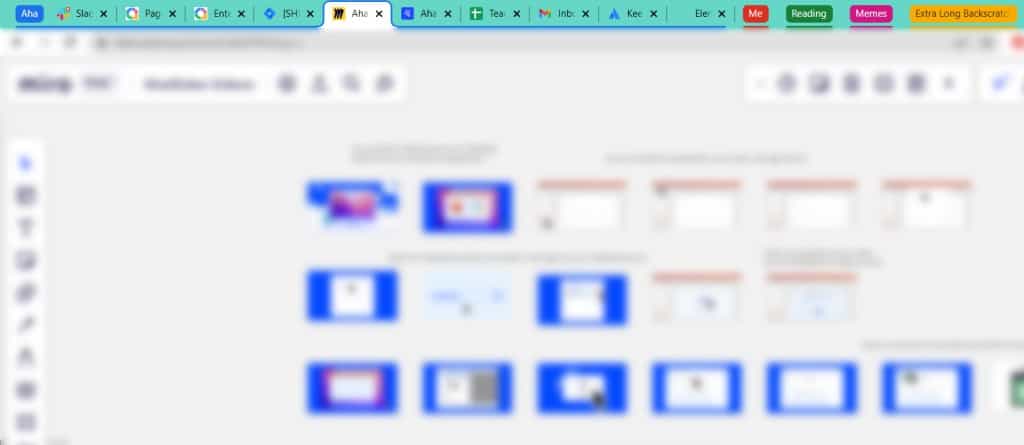
瀏覽器頂部的那些彩色標籤幫助我將工作與我的時間、閱讀時間、表情包時間以及我花在研究稀有且有價值的超長背書上的時間區分開來。
我在 Chrome 上這樣做,但 Vivaldi 和 Brave 等其他瀏覽器也有此功能。 Firefox 上目前還沒有此功能,但有許多擴充功能可以實現此功能,例如 沃克納 以及 樹樣式選項卡.
您可以展開該課程所需的選項卡,同時折疊其他所有內容。
#5 – 保持你的 Google Drive 整潔
您可能會發現另一堆雜物可能在您的 Google 雲端硬盤中。
如果您和其他 90% 的老師一樣,您肯定會推遲整理您的 Google Drive,直到有人明確告知您空間即將用完。
整理 Google Drive 往往是一項艱鉅的任務,因為 東西 在那裡。當你也和其他老師分享這些事時, 全部 在您的學生中,這似乎是一座不可能的山。
所以試試這個:而不是整理你已經擁有的東西, 從現在開始。忽略已存在的內容,只需將新文件組織到資料夾中。
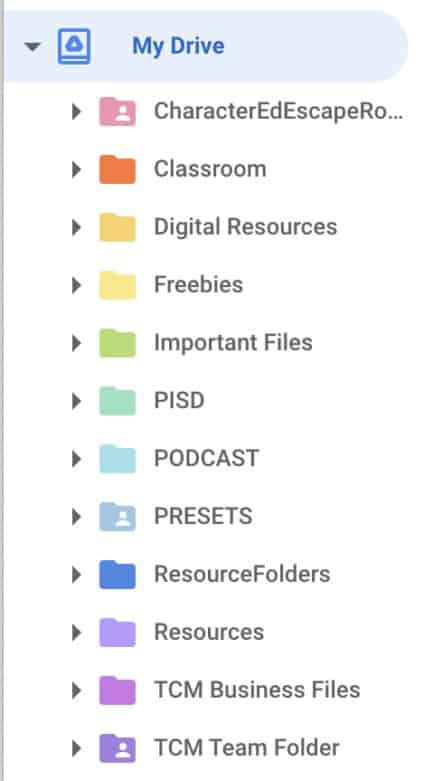
像這樣的彩色編碼的東西不僅看起來很棒,它有助於組織和 動機 組織,這是關鍵。 不久之後,您可能會自然而然地不得不將所有現有的工作轉移到這些漂亮的小文件夾中。
不喜歡顏色編碼?沒問題。你還可以用很多其他方法讓你的 Google 雲端硬碟井然有序:
- 添加文件夾說明 – 您可以為任何標題模糊或與其他資料夾相似的資料夾新增描述。右鍵單擊資料夾並選擇“詳細資料”即可查看描述。
- 給你的文件夾編號 – 最重要的資料夾可能並非按字母順序排列在最前面,因此請根據其優先順序在名稱開頭添加數字。例如,考試文件非常重要,因此請在前面加上「1」。這樣,它就會始終顯示在清單中的第一位。
- 忽略“與我共享” 「與我分享」資料夾簡直就是一片荒蕪之地,到處都是被遺忘的文檔。清理它不僅耗時耗力,還會冒犯到其他老師,因為這些文件是共享的。幫自己個忙,乾脆忽略它。
#6 – 明智地設定密碼
我敢打賭,你肯定曾經以為自己能記得所有密碼。你可能註冊了一些線上服務,以為記住登入資訊輕而易舉。
嗯,那可能是很久以前的事了,在網路的石器時代。現在有了線上教學,你就有了 70 到 100 個密碼 並且知道最好不要把它們全部寫下來。
密碼管理器很好地解決了這個問題。 當然,您需要密碼才能訪問,但它會保留您在學校生活和個人生活中的所有工具中使用的所有密碼。
當然,現在大多數瀏覽器都會提供「建議密碼」功能,當你註冊新網站時,它會自動儲存。請盡可能利用這些功能。
您的溝通
在線教學有點像交流的黑洞。
學生們說話越來越少,無論是和你還是彼此之間,但仍然很難記住誰在什麼時候說了什麼。
周圍有多種工具可幫助您跟踪班級正在進行的對話,在必要時回電並留下與學生密切相關的信息。
#7 – 使用訊息應用程式
然而,許多人仍然堅持要求教師使用它來與彼此、父母和學生保持聯繫。
現實情況是,電子郵件通信是 放慢, 容易錯過 乃至 更容易完全忘記. 你的學生是這一代人的一部分,溝通與所有這些事情完全相反,所以強迫他們使用它就像 過去的老師強迫你通過煙霧信號和可笑的大手機說話。
使用即時通訊應用程序,您可以輕鬆訪問與學生及其父母的所有通信 以及 你自己的學校。
鬆弛 以及 分類 非常適合這一點,因為它們都具有簡單的搜索功能,並且有機會設置許多不同的頻道,您可以在其中專注於課堂項目、課外小組以及聊天天氣。
#8 – 使用課室管理工具
給表現好的學生髮星星,給表現不好的學生扣星星,這種做法和學校的歷史一樣悠久。這是一種讓小學生保持學習興趣的古典方法。
問題是,在在線課堂上, 透明 分配星星很困難。黑板並非每個人都能立即看到,而且很容易讓人覺得它很重要。最終,追蹤每個學生整個學期的星星總數會變得非常麻煩。
線上課堂管理工具不僅更加直觀和可追踪,而且 相當 比永無止境的明星鏈更能激勵學生。
周圍最好的之一是 類手藝,您的學生可以在其中創建自己的角色,並通過完成您分配給他們的任務來升級他們。
Everything’s kept track of for you, so you don’t have to scour through piles of photos on your phone to try and tally up everyone���s stars.
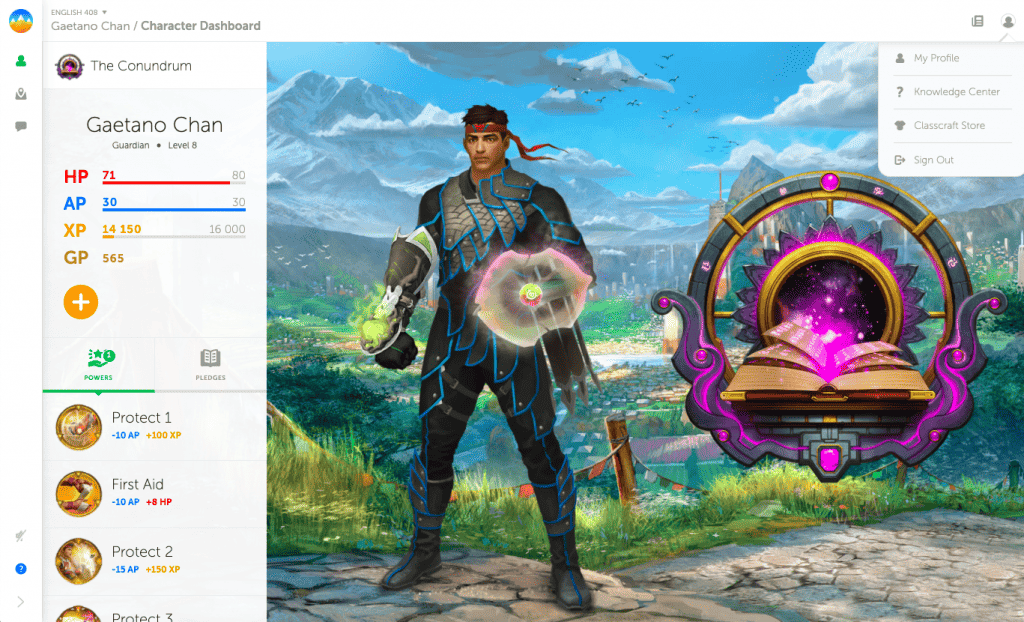
其他快速提示
不僅如此!還有很多小習慣可以養成,讓你在重要的事情上更井然有序…
- 寫下你的日程安排 – 一天 感覺 寫在紙上更有條理。前一天晚上,把第二天的課程安排都寫出來,然後享受逐節課、逐場會議和其他重要時刻的記錄,直到喝葡萄酒的時間!
- 加入 Pinterest – 如果你跟我一樣遲到了 Pinterest 派對,請記得遲到總比不到好。這裡有大量的教學資源和靈感,可以幫助你在一個地方整理你的計畫。
- 製作 YouTube 播放列表 – 不要只儲存連結-把所有影片檔案都放到YouTube的播放清單中!這樣更容易追踪,學生也更容易看完清單中的所有影片。
現在你已經完全沉浸在虛擬教學中,你可能會發現網路世界比你最初意識到的要混亂得多。
使用這些技巧來解決您的日常混亂,組織您的課程並最終節省您可以使用的寶貴的一周時間 您的回饋。 時間。
一旦你整理好每天的混亂,你就應該有時間放鬆一下。








