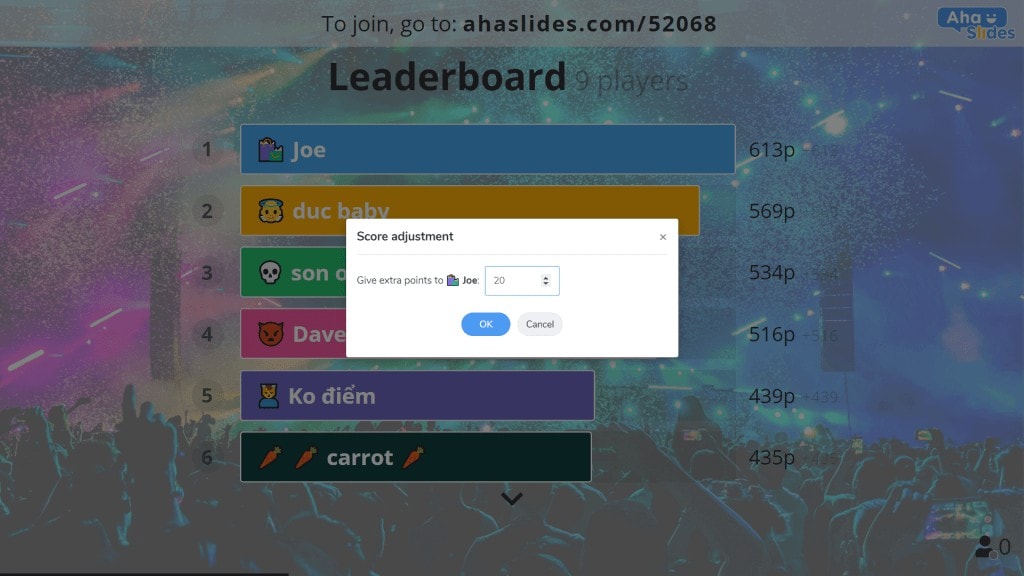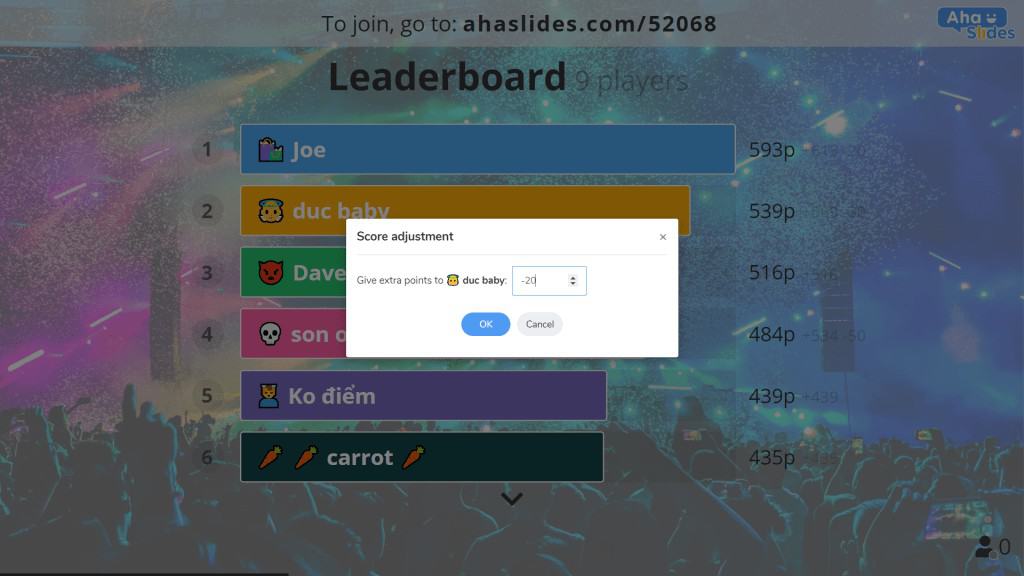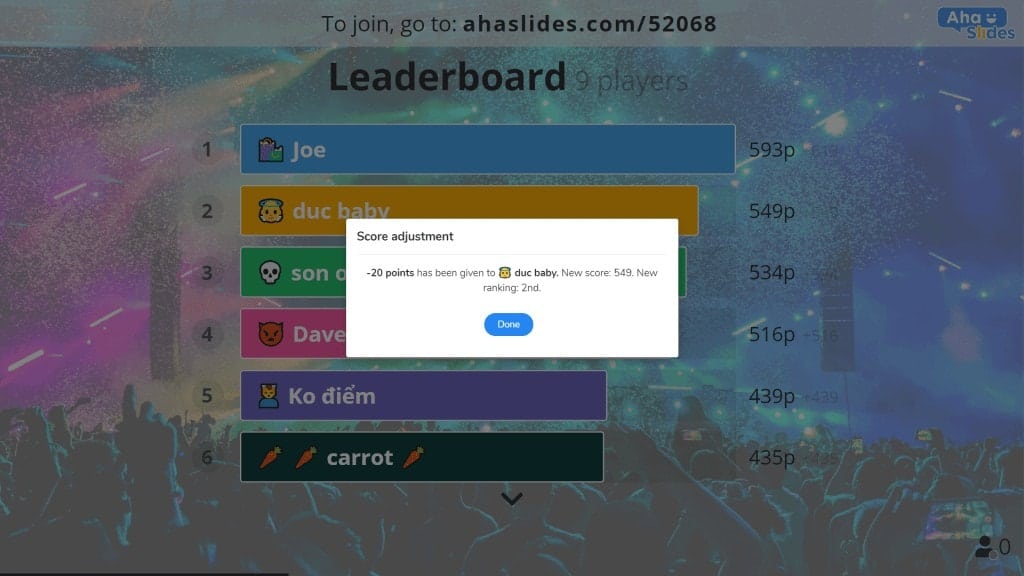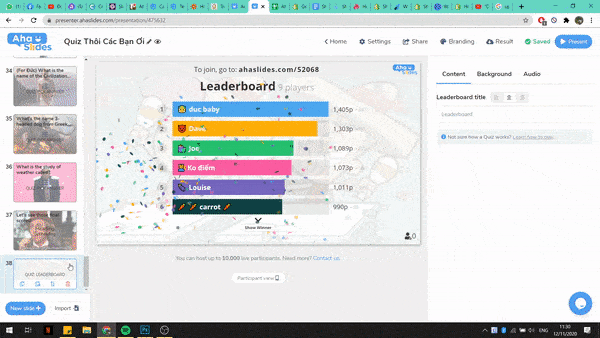有時,測驗大師想要在他們的玩家之間傳播愛。 其他時候,他們想把愛奪走。
憑藉 AhaSlides 的積分 分數調整 功能,現在您可以同時進行這兩種操作!這個巧妙的小功能一定能為任何測驗增添趣味,並讓您掌控獎勵回合和玩家行為。
獎勵或扣除測驗分數
- 導航到 排行榜幻燈片 並將鼠標懸停在您想要獎勵或扣除積分的玩家上。
- 點擊標有“⇧ 點數“
- 加分, 輸入要添加的點數。
- 扣分, 鍵入減號 (-),後跟要扣除的點數。
在授予或扣除積分後,您將收到玩家新總分的確認,如果他們因分數調整而改變了位置,則會收到他們在排行榜上的新位置。
排行榜隨後會自動更新,玩家將在手機上看到更新後的分數。
在更新後的排行榜上,你會看到 3 個編號列:
- 測驗中每位玩家的總分。
- 自上次排行榜顯示以來獲得的積分數。
- 加分與扣分之間的差額。
以下是整個過程...
為什麼要調整分數?
您可能會因為以下幾個原因想要在問題或回合結束時獎勵或扣除額外分數:
- 獎勵回合獎勵積分 – 對於那些不太符合 AhaSlides 測驗投影片格式的獎勵環節,現在也可以正式獲得積分獎勵。如果您參與的獎勵環節包含投票選出最佳電影創意、最佳繪畫、最準確的詞語定義,或者任何需要使用“選擇答案”、“選擇圖片”和“輸入答案”這三個環節之外的幻燈片,您無需再記下額外積分,並在測驗結束時手動添加!
- 回答錯誤扣分 – 為了讓你的測驗更具戲劇性,可以考慮設定答錯扣分的威脅。這不僅能讓每個人都更專注,還能懲罰那些胡亂猜測的人。
- 不良行為扣分 所有老師都知道學生有多喜歡他們的分數。如果你在課堂上進行測驗,扣分的威脅可以很好地吸引註意力。
準備好進行測驗了嗎?
開始免費舉辦您的測驗! 查看我們的 不斷增長的預製測驗庫 開始使用模板,或只需單擊下面的按鈕即可探索全套功能。