正在尋找類似 canva 的網站? Canva 憑藉其易用性和豐富的模板,似乎已成為自由工作者、行銷人員和社群媒體經理青睞的平面設計工具。
Canva Interactive Presentation 是真實存在的,但他們的主要重點是視覺演示,但他們的高級計劃相當昂貴。
因此,如果您正在尋找其他功能和價格更適合您需求的選項,那麼前 20 名 帆布替代品 可能很有價值。此外,我們還會提供網站是否免費或收費的信息,以及價格,供您在做決定之前進行比較!
Overview
| 什麼時候Canva 創建了嗎? | 2012 |
| 起源是什麼Canva? | Australia |
| 誰創建了 Canva? | 梅蘭妮·珀金斯(Melanie Perkins) |
| 有沒有像 Canva 這樣的免費網站? | 啊哈幻燈片 |
| Canva 有詞雲嗎? | 是的,您可以透過免費帳戶建立一個。 |
讓我們開始吧!
目錄
- Overview
- #1–AhaSlides
- #2 – Prezi
- #3 – Vistacreate(Crello)
- #4 – Adobe Express(Adobe Spark)
- #5 – PicMonkey
- #6 – Pikochart
- #7 – Infogram
- 8. 草圖
- #9 – Figma
- 第十名:Wix
- #11 – Marq(Lucidpress)
- #12 – 韋皮克
- 什麼是最好的 Canva 替代品?
- 常見問題(FAQ)

Canva 簡報替代方案
#1–AhaSlides
如果您的目標是創建不僅看起來很棒而且與觀眾互動良好的演示文稿,那麼 啊哈幻燈片 可能是您的最佳選擇。
AhaSlides 是一個互動式簡報平台,因其使用者介面和簡單、簡化的設計而受到青睞,可以創建具有互動式元素的引人注目的幻燈片。
它提供 模板 適用於多用途 從會議、提案計劃和培訓課程到頭腦風暴活動、辯論或破冰遊戲或測驗等娛樂活動等學習模板。
此外,它還允許您自定義設計 例如選擇主題、基色、背景、字體和語言、插入音頻以及包含數千張圖像和 GIF 的圖庫。
除了幫助您輕鬆設計演示文稿外, AhaSlides 也提供了許多 功能 幫助您與觀眾建立聯繫 如 現場測驗, 民意調查, Q&A, 詞云等等。它還與 PPT 和 Google Slides 整合。
在定價方面,AhaSlides 有以下定價方案:
- 免費: 將被限制於一些自訂設計功能,並且無法在演示後導出資料。
- 付費年度計劃: 這些計劃的價格將有所不同 $ 7.95 /月費, $ 10.95 /月費和 $ 15.95 /月費 具有不同的好處。
了解更多: 2024 年揭曉 | Visme 替代品 | 4+ 個平台來創造引人入勝的視覺內容
#2 – Prezi
🎉 5+ 最佳 Prezi 替代品 | 2024年AhaSlides揭曉
也是一個演示軟件,但讓 Prezi 與眾不同的是 它使用基於畫布的方法,允許用戶創建他們想法的視覺呈現,而不是採用傳統的一張張幻燈片的格式。
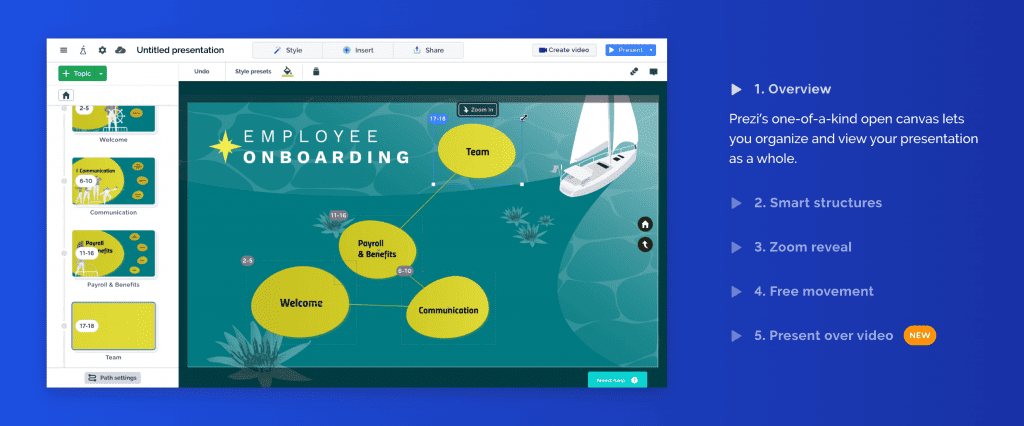
使用 Prezi,您可以 靈活地放大或縮小演示文稿畫布的不同部分,以突出和強調特定的想法。
您還可以輕鬆 透過選擇所需的範本、主題、字體和顏色來自訂您的簡報為了讓你的簡報更有活力, 它允許您使用圖像、視頻和附加音頻。
Prezi 是一種靈活且用戶友好的演示工具,可為您提供一種獨特且引人入勝的方式來展示想法和信息。
它提供多種年度定價計劃,包括
- 免費
- 標準:$ 7 /月
- 加:12 美元/月
- 保費:16 美元/月
- EDU:每月 3 美元起
社交媒體設計的 Canva 替代品
#3 – Vistacreate
Crello 是 Canva 的替代品,現稱為 Vistacreate, 是一款流行的線上圖形設計工具,可協助您創建視覺內容,例如社交媒體貼文、廣告和其他行銷資料, 即使您不是專業設計師。
特別適合 適用於需要創建美觀、快速和高效設計的企業、營銷人員和社交媒體經理。
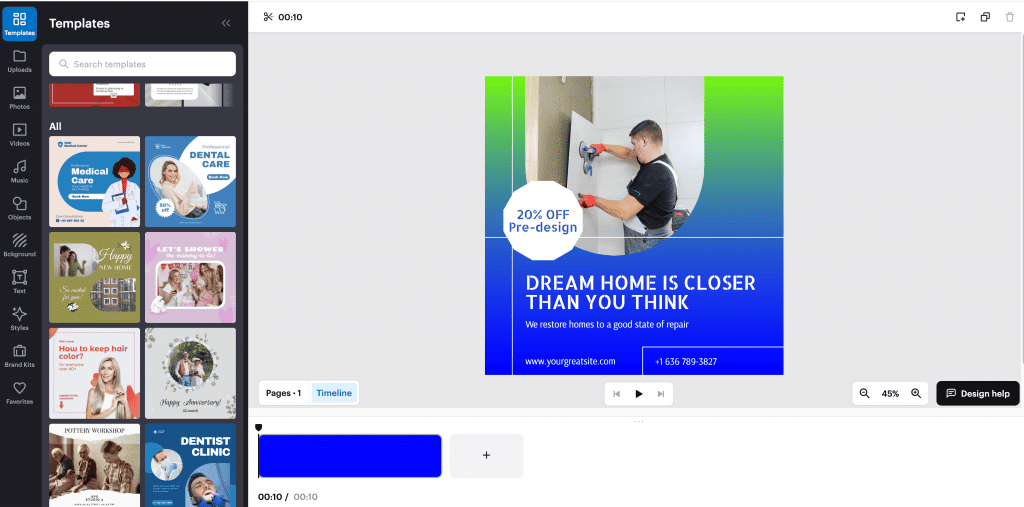
該工具的優勢在於其豐富的 包含不同模板、設計元素以及獨特且引人注目的圖像、插圖和圖標的庫 可供選擇。您還可以 使用文字、圖像和圖形客製化設計 以及 新增動畫, 讓您的設計更加生動、更具吸引力。
加, 它提供了適合不同平台的編輯、拖放和調整大小功能。
它有免費和付費計劃:
- 免費: 模板和設計元素的數量有限。
- 專業版 – 每月 10 美元: 無限訪問和存儲。
#4 – Adobe Express
Adobe Express(以前稱為 Adobe Spark)是一款線上設計和故事敘述工具,可協助使用者快速輕鬆地建立具有專業外觀的設計.
像 Canva 替代品一樣, Adobe Express 提供了多種社交媒體圖形模板,可以根據您的需要進行自定義。
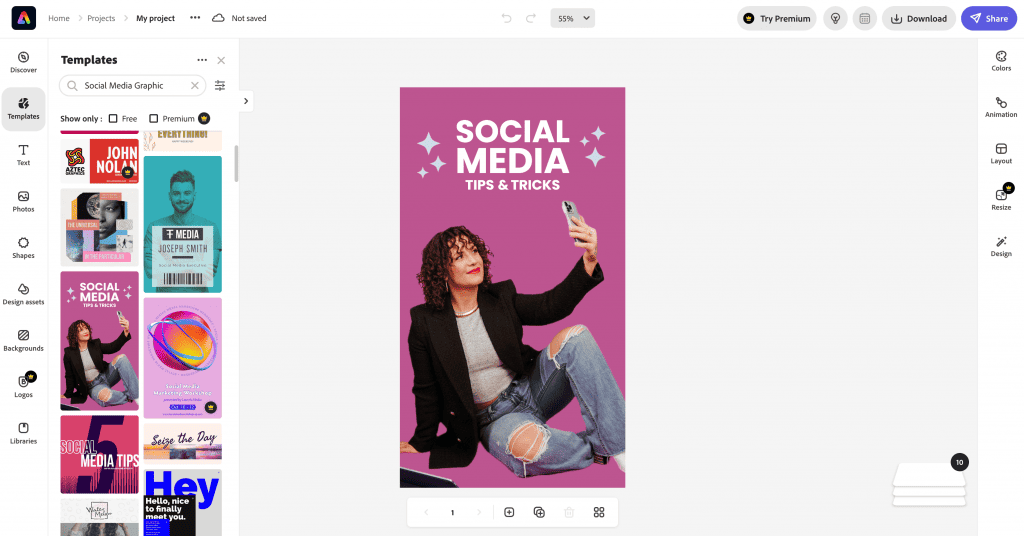
它還具有圖像、圖標和其他設計元素庫, 可以按類別、顏色和样式搜索和篩選,以找到最適合您設計的產品。
在同一時間, 您可以選擇文本,包括字體選擇、字體大小和顏色。 您還可以添加陰影和邊框等文字效果,使您的文字脫穎而出。
此外, 它提供影片創作工具,包括動畫影片和教學課程,可以使用您自己的品牌元素進行個人化設定。
類似於 Canva 等設計應用程序, Adobe Express 提供移動應用程序,可隨時隨地進行設計,可以節省時間並靈活地隨時隨地使用。
它有兩個包如下:
- 免費
- 高級 - $ 9.99 /月費 享有 30 天免費試用和其他優惠。
#5 – PicMonkey
如果您想要一個簡單、更「適中」且功能較少的設計解決方案,PicMonkey 可能是個不錯的選擇。
PicMonkey 是一種在線照片編輯和圖形設計工具,允許用戶編輯照片和創建圖形。
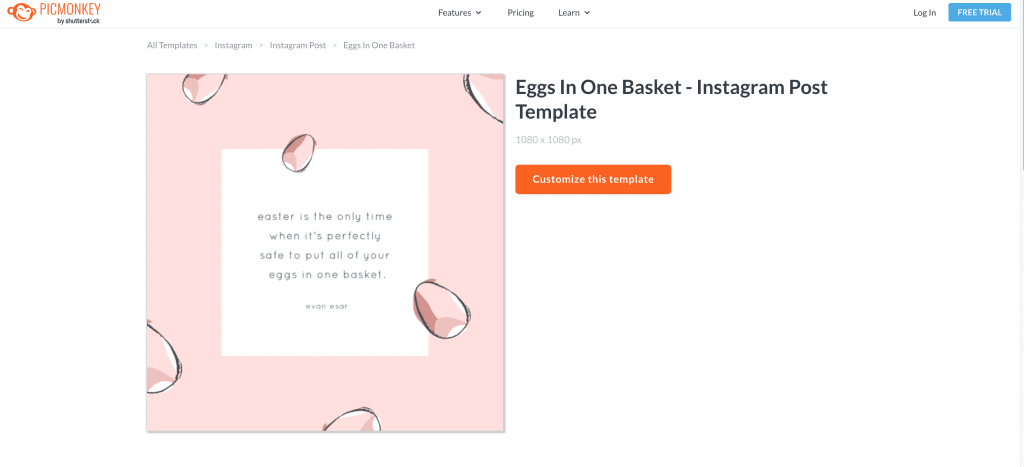
有了這個工具, 你可以使用修飾工具 去除照片中的瑕疵、美白牙齒和撫平皮膚。 並使用設計功能,包括模板、過濾器、文本疊加和設計元素。
這也有幫助 裁剪和調整圖像大小、添加效果和框架以及調整顏色和曝光。
總體而言, 對於需要基本照片編輯和設計工具的個人來說,PicMonkey 是更好的選擇。
它的價格是:
- 基本 – 7.99 美元/月
- 專業版 – 12.99 美元/月
- 業務–每月$ 23美元
信息圖表的 Canva 替代品
#6 – Pikochart
Pikkochart 是一個在線可視化工具。 它專注於數據可視化, 包括圖表和圖形,其用戶界面專為創建信息圖表而設計。
這個工具還有 一個可定制的信息圖表模板庫, 隨著 可以輕鬆拖放到您的設計中的圖標、圖像和其他設計元素。
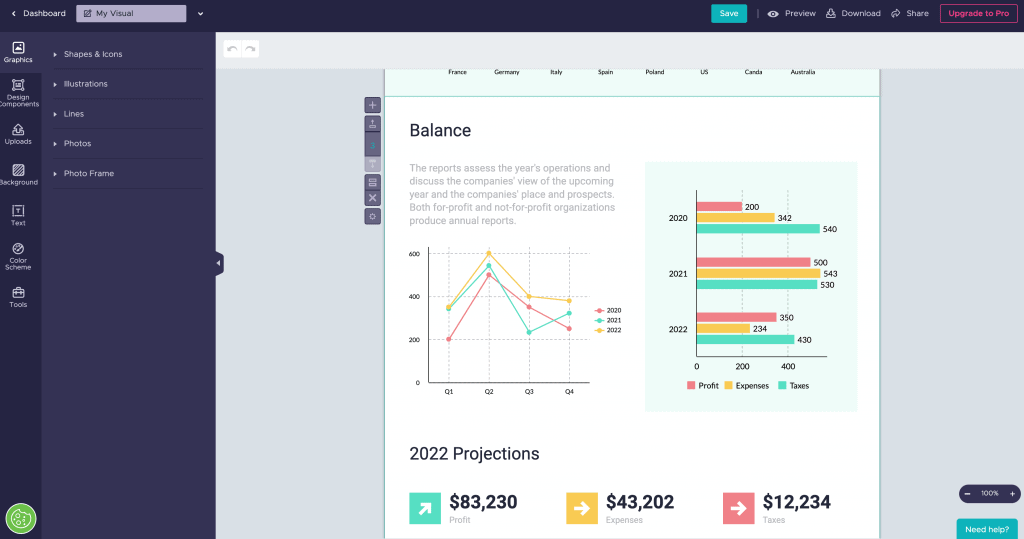
如上所述, 它還可以幫助您建立自訂圖表、圖形和其他資料視覺化,以幫助說明複雜的資料集。
此外, 它提供自定義品牌選項,允許用戶上傳自己的徽標和字體 以確保他們的設計符合公司的品牌指導方針。
當你的設計完成時, 您可以輕鬆地在社交媒體上分享它,將其嵌入網站,或將其保存為高品質的圖像或 PDF 文件。
總體而言, Piktochart 更專注於研究、市場分析師、行銷人員和教育工作者。
它有以下價格:
- 免費
- 專業版 – 每位會員每月 14 美元
- 教育專業版 – 每位會員每月 39.99 美元
- 非營利專業版 – 每位會員每月 60 美元
- 企業 – 客製化價格
#7 – Infogram
另一個可以幫助您使複雜數據和數字直觀且易於理解的視覺化工具是 Infogram。
這個工具的優點是 幫助用戶輕鬆導入數據 來自 Excel、Google 表格、Dropbox 和其他來源,然後 從其可自定義模板庫中創建自定義圖表和圖形、信息圖表等。
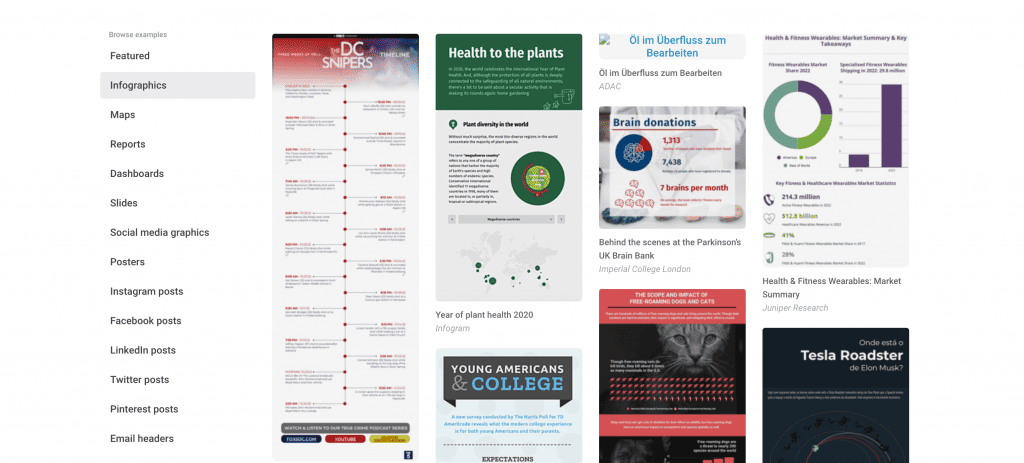
此外, 它還具有設計工具,可讓您根據自己的具體要求自定義可視化效果,包括更改顏色、字體和样式。 或者,您可以將工具提示、動畫和其他交互式元素添加到您的設計中。
就像 Canva 替代品一樣,它允許您 分享您的設計,將它們上傳到您的網站或以高質量下載。
這是它的年度賬單:
- 基本版 – 免費
- 專業版 – 19 美元/月
- 業務–每月$ 67美元
- 團隊 – 每月 149 美元
- 企業 – 客製化價格
網站設計的 Canva 替代品
8. 草圖
Sketch 是專為 macOS 設計的數字設計應用程序。 它以其直觀的界面和廣泛的功能受到網絡和應用程序設計人員的青睞
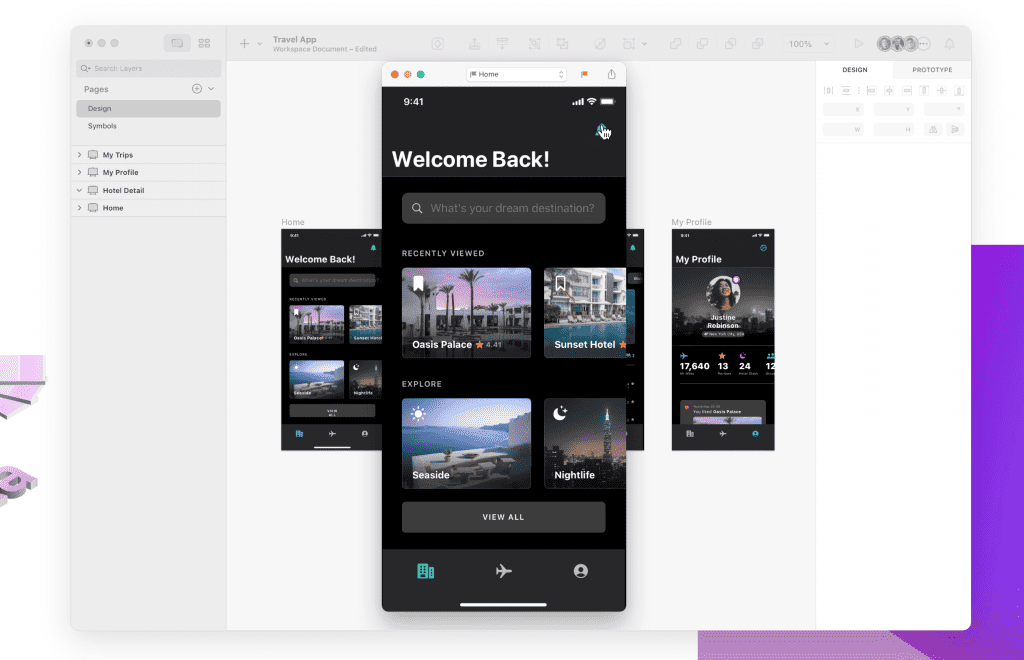
例如,由於 Sketch 是基於矢量的設計工具, 您可以創建任何尺寸的可縮放圖形和設計,而不會降低質量。
此外,它還可以幫助您使用畫板功能設計複雜的使用者介面, 允許您在單一檔案中建立多個頁面或螢幕。 隨著 建立您自己的圖示和樣式以保持設計一致性。
它允許您以各種格式導出您的設計, 甚至讓你 出口特定零件 不同尺寸和分辨率的設計。
總的來說,Sketch 是一款功能強大的設計工具,尤其受到網頁和應用程式設計師的歡迎。 但是,要有效地使用此工具,您需要一些設計專業知識。
它只有以下價格的付費計劃:
- 標準版 – 每月 9 美元/每位編輯
- 商業 – 每位編輯每月 20 美元
#9 – Figma
Figma 還是一種流行的基於 Web 的設計工具,可幫助創建網站和應用程序。
它代表 它的協作功能允許設計人員和開發人員在同一設計文件上實時協作,使其成為遠程團隊的絕佳工具。
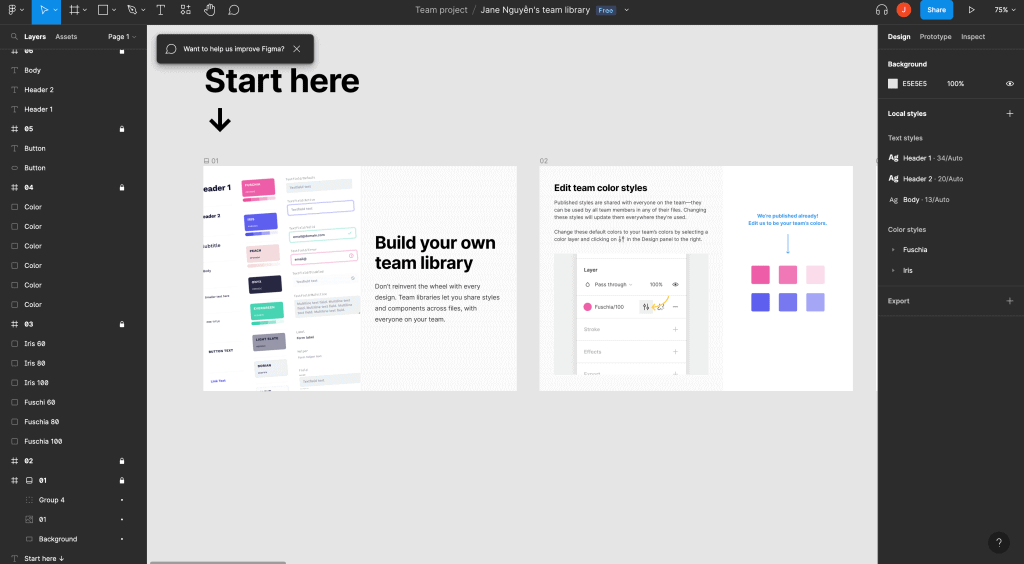
此外, 它還允許您創建設計的交互式原型, 可用於測試和用戶反饋。
與 Sketch 類似, Figma 具有向量編輯工具,可協助您高精度地建立和編輯形狀和向量圖形。.
它還具有 一個團隊庫,讓您和您的團隊成員在整個團隊中共享設計資產和元件,確保設計的一致性和效率。
這個工具的另一個區別是 它會自動保存設計文件的版本歷史,因此您可以返回到以前的設計版本並在需要時撤消更改。
它有以下價格計劃:
- 初學者免費
- 專業版 – 每位編輯每月 12 美元
- 組織-每位編輯每月 45 美元
第十名:Wix
那麼,哪一個比較好呢? Wix 還是 Canva?如果上述兩個工具需要你具備設計知識才能有效使用,那麼 Wix 是一個更簡單的解決方案。
Wix 是一個基於雲的網站構建器,可幫助您在不知道如何編碼的情況下創建和發布您的網站。 任何人都可以使用它,無需了解網頁設計。
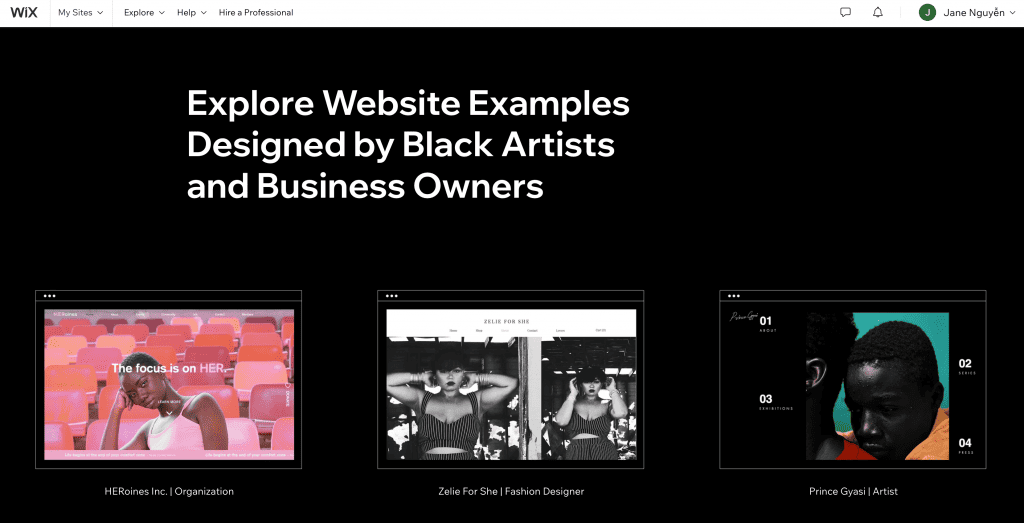
除了 提供數百個專業設計的網站模板 對於使用者來說,Wix 的編輯器 讓您輕鬆地將元素拖放到您的網站上,從而輕鬆地按照您想要的方式進行自訂和編輯。
特別是, 它還會自動優化所有設備的設計頁面, 確保您的網站在計算機和手機上看起來都很棒。
它還具有內置的電子商務功能, 包括付款處理、庫存管理、運輸和稅費計算。我它甚至包括幫助優化搜尋引擎網站的工具,例如自訂元標記、頁面標題和描述。
總體而言,憑藉其易於使用和多樣化的功能, 對於想要建立專業網站但又不想聘請開發人員的個人和小型企業來說,Wix 正成為一個不錯的選擇。
它提供不同的定價計劃以滿足不同的需求和預算:
- 免費
- 個人套餐:每月 4.50 美元起
- 商業和電子商務套餐:每月 17 美元起
- 企業:私人報價
品牌和印刷產品的 Canva 替代品
#11 – Marq
如果您需要設計品牌出版物,Marq(也稱為 Lucidpress)是一款線上設計和發布工具,可滿足您的要求。
它提供可定制的模板 以及用於創建印刷佈局的設計工具,例如小冊子、傳單、時事通訊和報告。
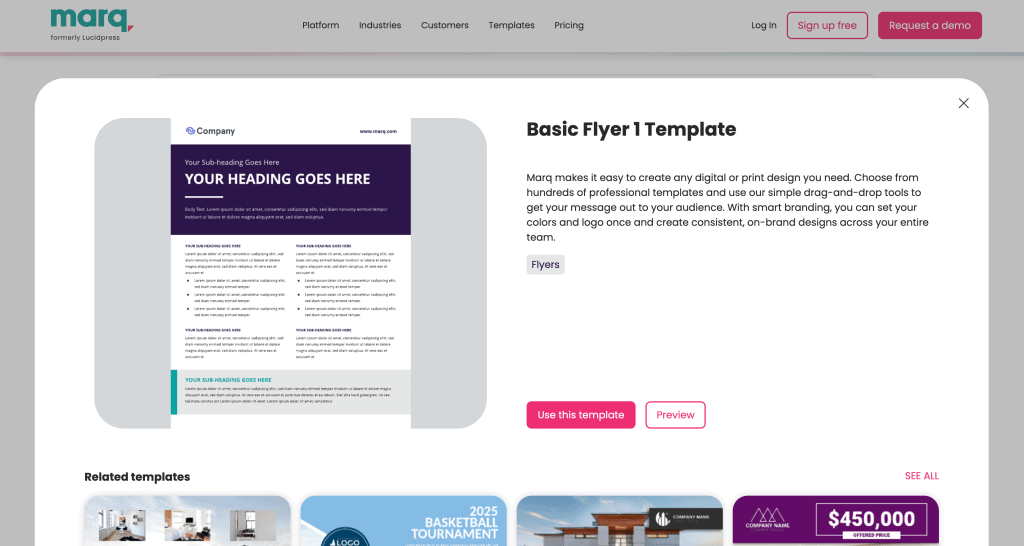
該平台也使它 使用拖放工具、圖像編輯、字體選擇、文本顏色等輕鬆定制設計。
此外,如果您的產品已有品牌指南, 您可以上傳您的品牌資產,例如更改徽標、字體和顏色,以確保設計與品牌保持一致。
I它還提供多種發布選項, 包括 PDF 下載、打印訂單和高質量在線發布。
Marq 是一款實用的設計和發布工具,提供大量用於創建專業品質設計的功能。 企業、教育工作者以及設計專業人士應該考慮使用此工具來提高效率,而無需花費太多時間或精力。
與 Canva Alternatives 類似,它有以下免費和付費計劃:
- 免費
- 專業版 – 每位用戶 10 美元
- 團隊-每位用戶 12 美元
- 商業 – 私人報價
#12 – 韋皮克
Wepik 是可以幫助您為品牌創建設計的有效平台之一。
Wepik 為各種項目提供超過 1.5 萬個設計的庫, 包括媒體圖片、邀請函、名片、宣傳冊等。
您可以完全自訂或更改這些模板例如改變顏色、字體、圖像和其他設計元素以滿足您的設計和品牌需求。 它還提供了各種設計資產 例如圖標、插圖、模板和背景,以提高質量。
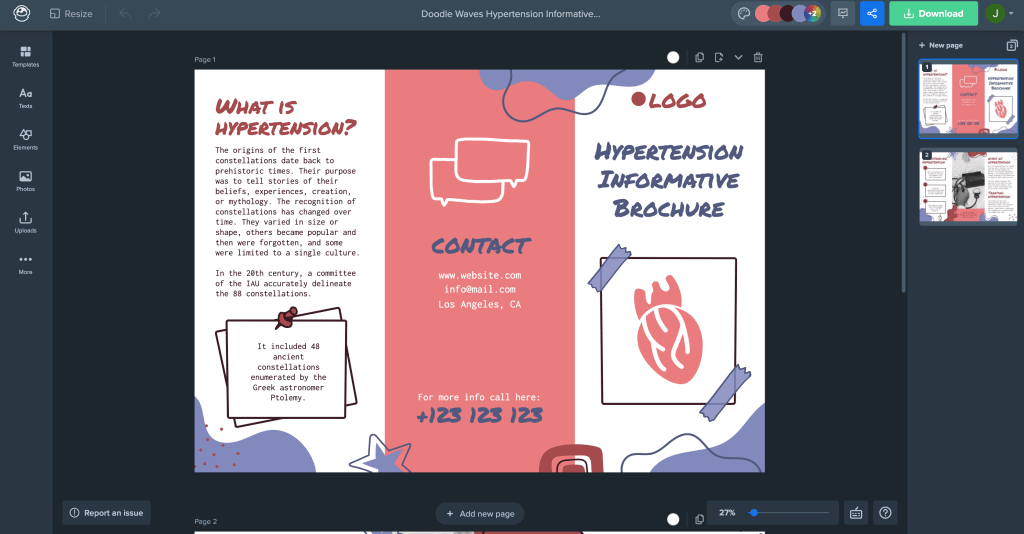
然而,儘管它易於使用,但有時您仍然需要更高級的設計技能才能充分利用該平台。
總的來說,Wepik 是一個方便、高效的設計平台,可以設計各種出版物。 它還具有易於使用的編輯和協作功能。 除了 Canva 替代品, 它適合想要快速創建專業品質設計的企業、設計師和營銷人員。
據我們了解, Wepik 有一個免費計劃因此,如果平台的付費方案有更新,將會盡快更新。
什麼是最好的 Canva 替代品?
如您所見,我們上面提到的每個工具或平台都有不同的優勢和特性,具體取決於您的具體需求和要求。
雖然 Canva 因其對所有類型設計的高度適用性而成為一種流行且廣泛使用的圖形設計工具,但 Canva 替代品服務於特定目的,例如演示、社交媒體帖子、網頁設計等。
因此,對於像 Canva Free 這樣的網站,請務必仔細評估其屬性和價格,並在做出決定之前參考各種選項的評論。你可能需要選擇能夠根據具體用例,在功能和價格之間取得最佳平衡的工具或平台。
常見問題(FAQ)
有比 Canva 更好的程序嗎?
是否存在比 Canva「更好」的程序取決於許多因素,包括你的個人偏好、具體的設計需求和預算。不過,肯定還有其他圖形設計程式提供與 Canva 類似的功能。
例如,AhaSlides 是一個強大的設計平台,提供許多用於互動式簡報的功能,甚至適合非設計師。
您必須了解自己的設計目的,並且在選擇之前應查閱評論。
是否有類似 Canva 的免費程序?
是的,有許多類似於 Canva 的免費程序,它們提供基本的圖形設計功能和模板,供用戶創建演示文稿、社交媒體、營銷材料等的設計。
您可以參考本文中排名前 12 位的 Canva Alternatives,它們都是具有適合多種預算的免費和付費計劃的平台和工具。
有沒有類似 Canva 的東西?
是的,有幾個平台和工具與 Canva 類似,並提供類似甚至更好的功能和功能,目前還沒有 12 個 Canva 替代品。
這些選項中的每一個都有自己的優點和缺點,但它們都提供相似的屬性,可用於為不同目的創建高質量的設計。








