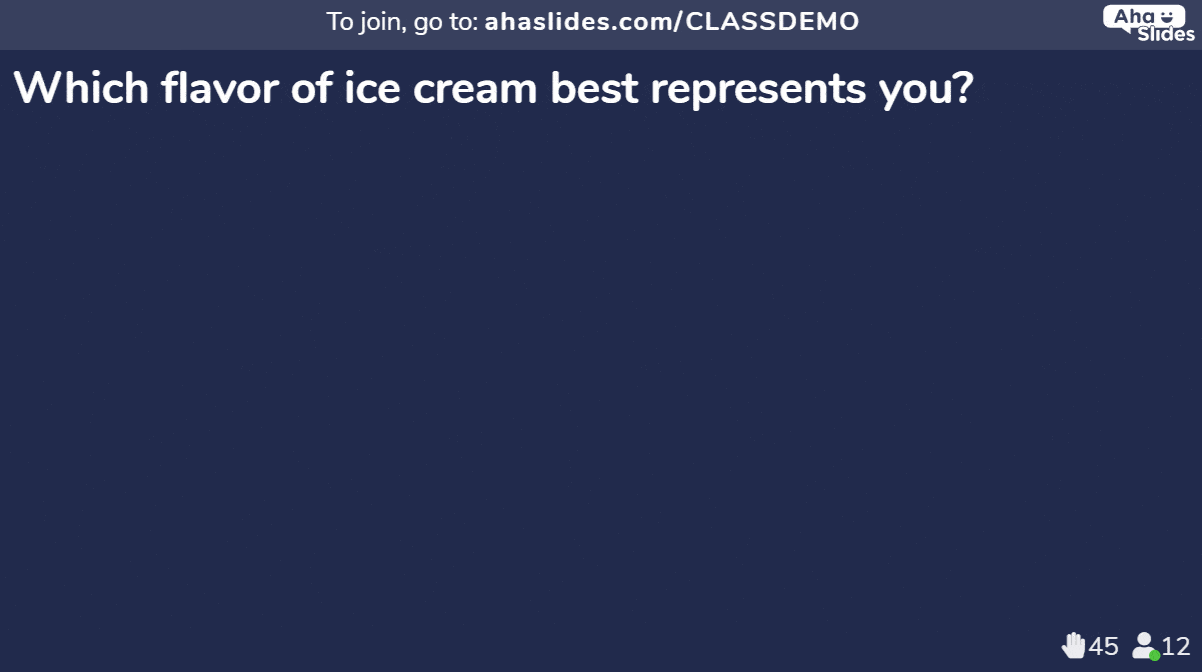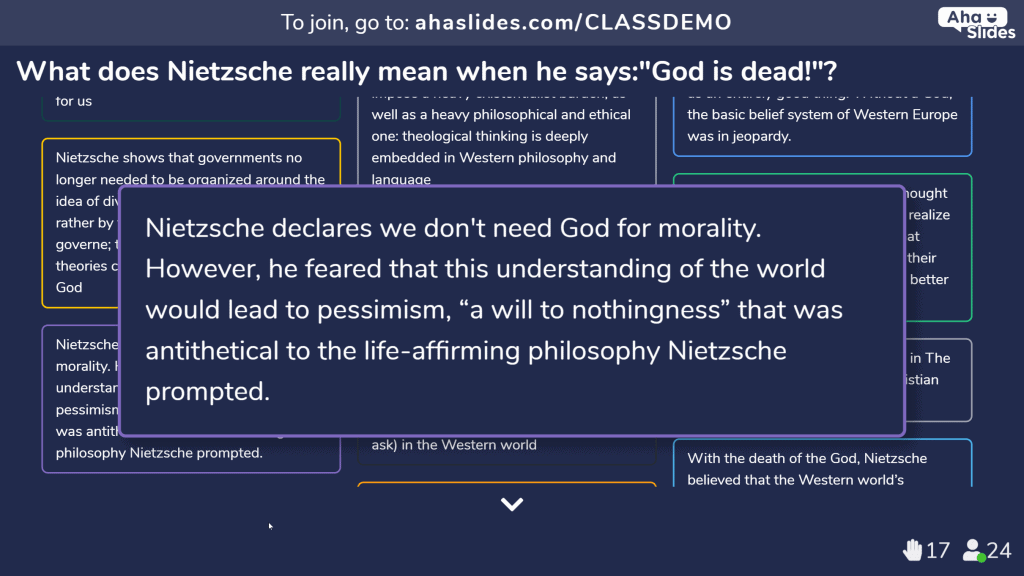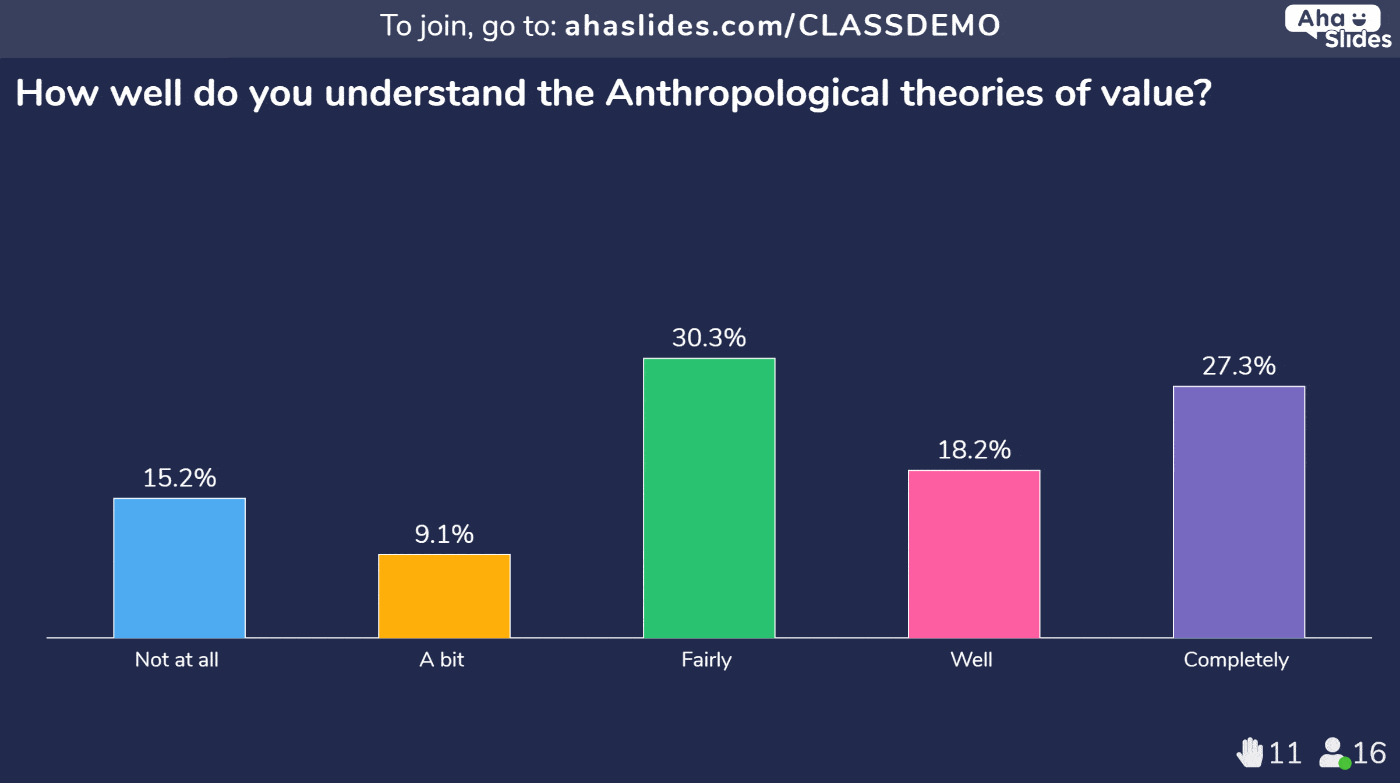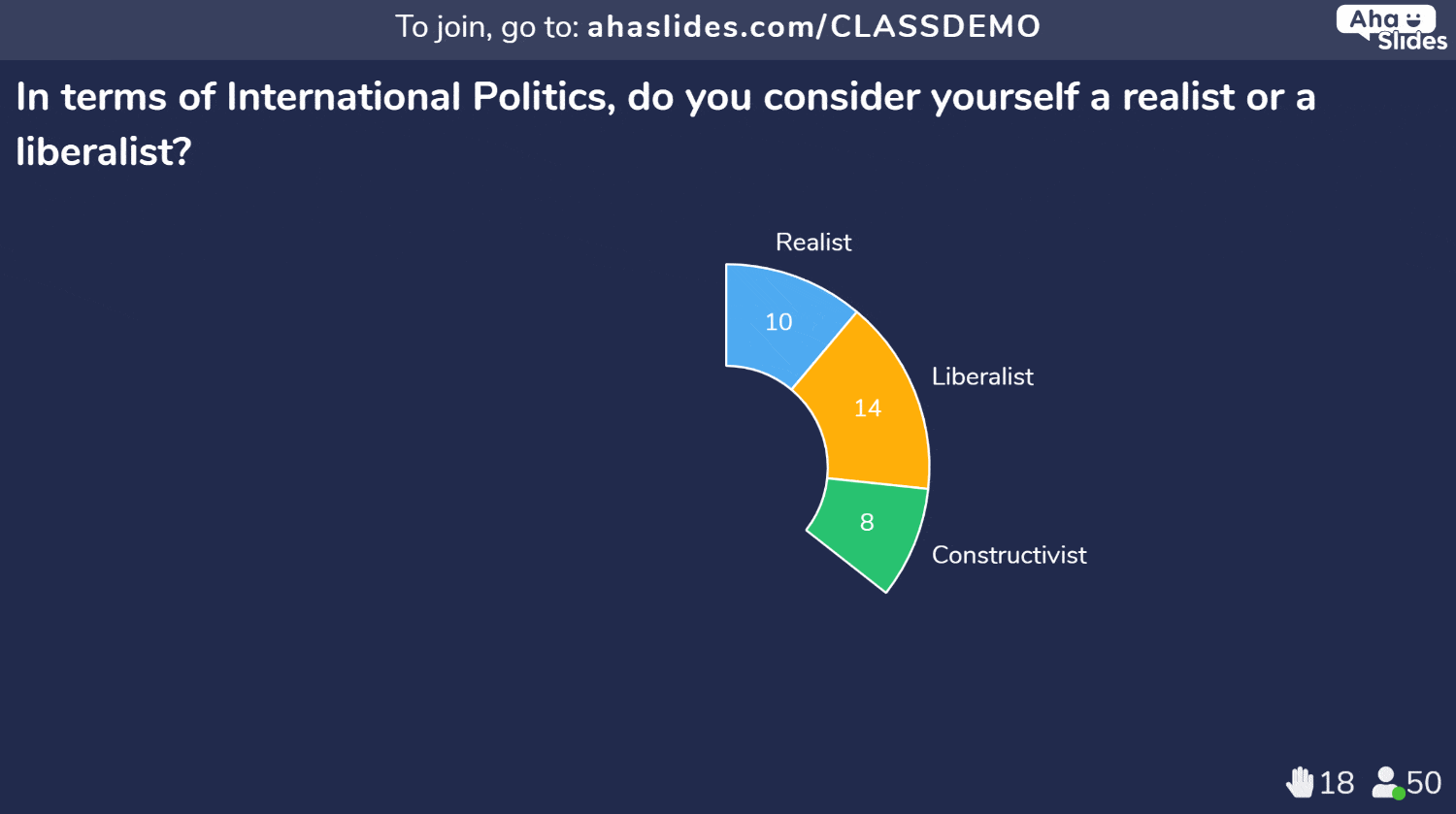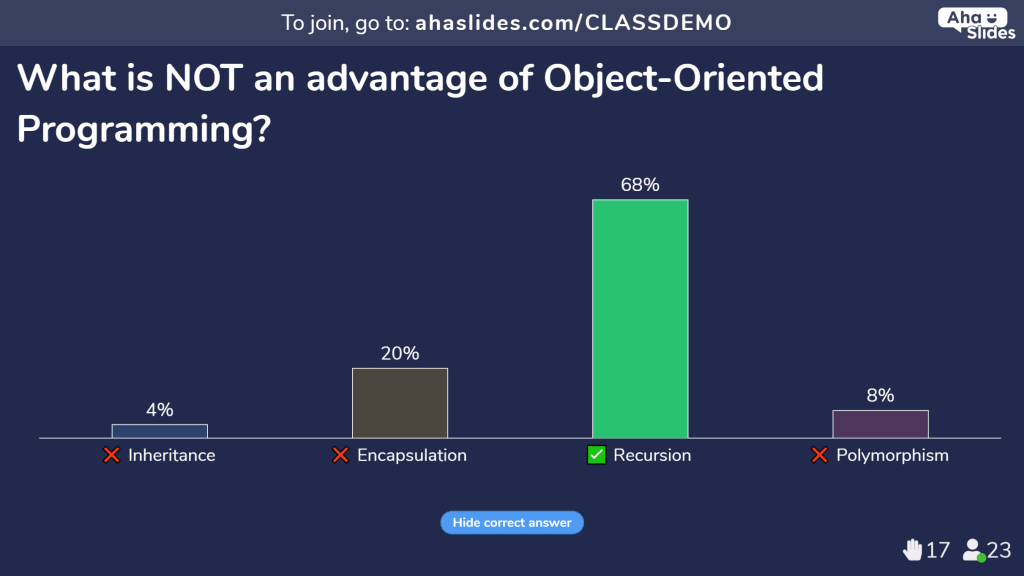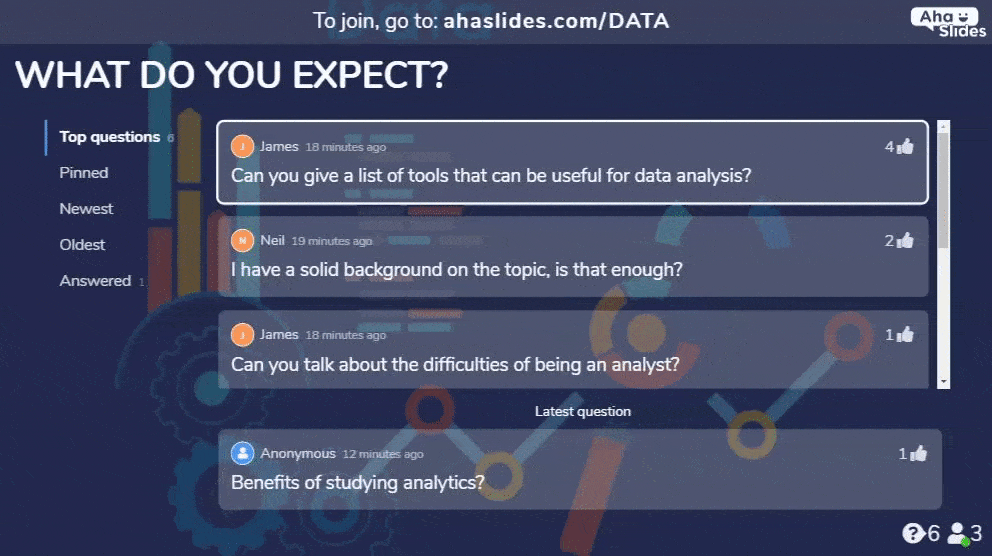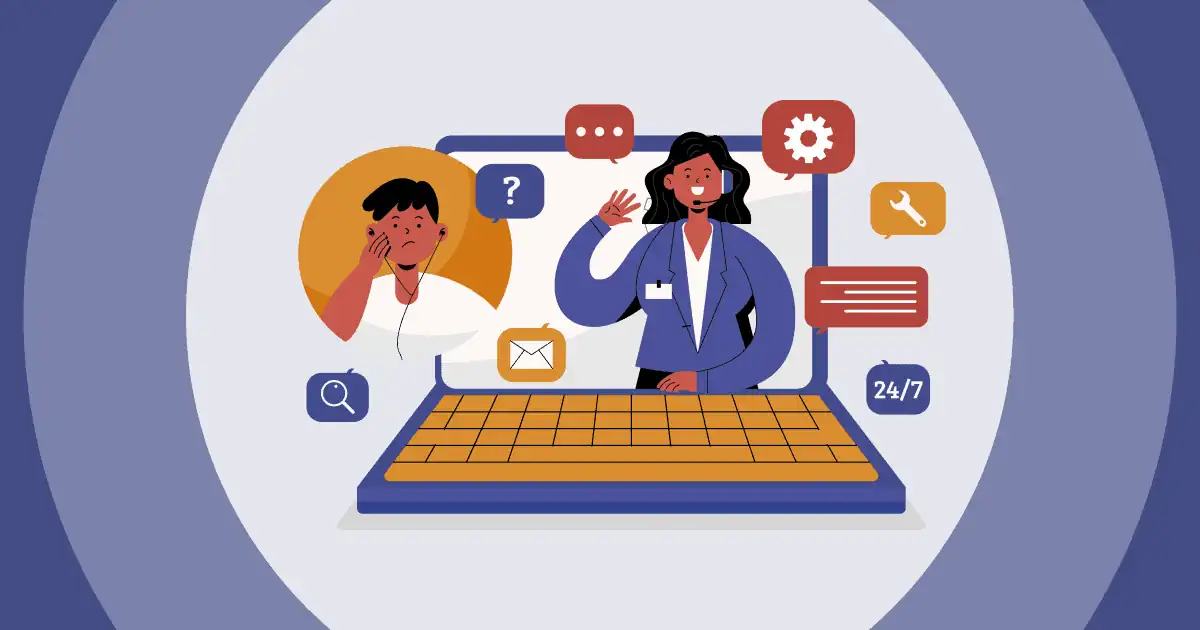正在尋找課堂直播投票?主動學習對於課堂的成功至關重要。透過 AhaSlides 的直播投票功能,您可以設定一個互動 課堂投票.
那麼,為什麼要在課堂上使用投票應用呢?如果您正在閱讀本文,您很可能是一位正在努力提升學生學習體驗的教師或教育工作者。教育工作者致力於透過主動學習讓學生更直接參與學習過程中,這意味著您應該在課堂中加入更多互動活動。
👏 更多互動解決方案為課堂活動注入活力!
- 90 年 2024 多個有趣的調查問題
- 創建 2024 年互動式 Powerpoint 詞雲
- 詞雲免費 現場測驗,課堂活動的最佳互動選擇!
- 課堂反應系統 |完整指南 + 7 年 2024 大現代平台
透過在課堂中融入互動元素,您可以顯著提高學生的表現。此外,與充滿熱情的學生一起學習總是更有趣!
為課堂打造有趣且引人入勝的互動需要大量的創造力和努力,尤其是在創建簡報的互動投票時!看看最佳技巧 進行線上民意調查 只是為了好玩。所以,如果你正在尋找課堂直播投票,這篇文章絕對適合你!
Overview
| 最適合課堂的民調網站? | AhaSlides、Google Forms、Plickers 與 Kahoot |
| 課堂投票應包含多少個問題? | 3-5個問題 |
使用 AhaSlides 進行課堂投票
啊哈幻燈片 是交互式課堂的技術解決方案。 這是一款具有實時投票關鍵功能的演示軟件。 通過實時民意調查,您的學生可以積極學習,提出意見並集思廣益,參加友好的測驗,評估他們的理解等等。
只需在上課前準備一組投票問題,並讓您的學生通過他們的智能手機加入。
查看下面的 7 個現場課堂投票示例!了解學生的期望
第一天,你很可能會問你的學生他們希望從你的課堂上得到什麼。 收集學生的期望 將幫助您更好地教他們並專注於他們真正需要的東西。
但是,逐一詢問學生非常耗時。使用 AhaSlides,你可以輕鬆收集所有學生的想法。
通過 現場開放式投票,您的學生可以在電話上寫下他們的想法並提交給您。
👏👏 查看: 課堂反應系統 |完整指南 + 7 年 2024 大現代平台
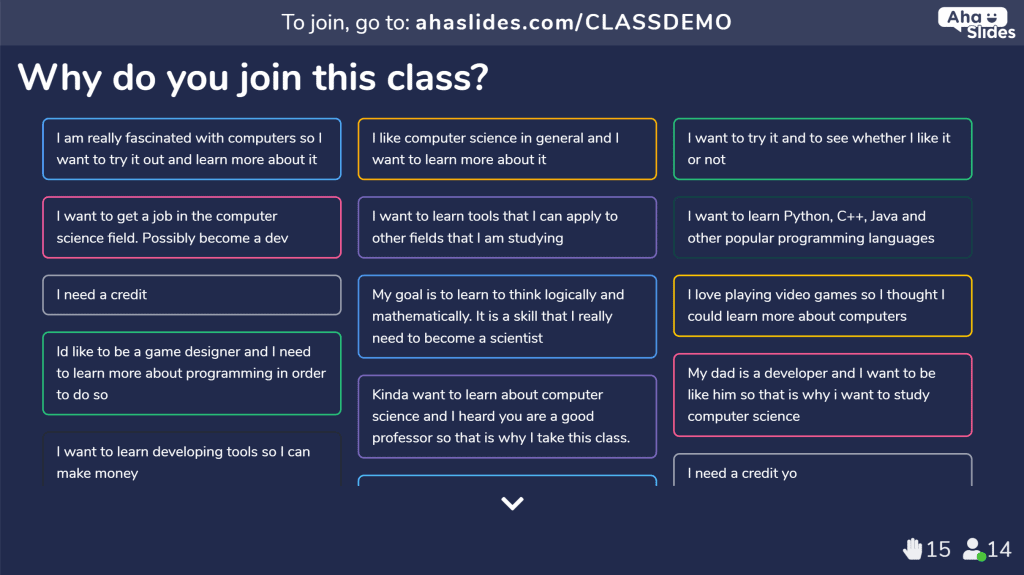
TIPS: 如果你使用 PowerPoint中,您可以使用 導入模板 功能。 然後,您將不必從頭開始講課。
互動投票-打破僵局
用破冰船開始你的課程。在 AhaSlides 上設定一些即時詞雲調查,以了解有關您的學生的更多資訊。
您可以向學生詢問與您的課程相關的主題,例如:“當您聽到‘計算機科學’時,您會想到什麼詞?”
您還可以問一個有趣的問題,例如:“哪種口味的冰淇淋最能代表您?”
用一到兩個詞回答時,詞云效果最佳。 因此,您應該考慮用簡短的答案提問。
所以:如果您正在尋找更具互動性的破冰遊戲,這些都是 21+ 破冰船遊戲 為了更好的團隊會議參與度!
創意練習中的腦力激盪
您也可以使用 AhaSlides' 現場開放式投票 進行創造性練習。 提出問題或提示並 讓你的學生集思廣益他們的想法.
你也可以讓你的學生分組討論並一起提交他們的答案。
評估學生的理解能力
你肯定不希望學生在課堂上迷失方向。在你講完一個概念或想法後, 詢問學生的理解程度 它。
因此,您可以評估學生的理解程度,如果學生仍然感到困難,可以再複習一次您的材料。
另請閱讀: 開始演示的 7 種好方法
比較學生的觀點
在您的領域中可能有多種截然不同的想法和概念。 如果您在課程中進行這樣的對比,請讓您的學生表達他們與哪些概念更相關。 你的學生可以 簡單地 現場投票 多項選擇投票.
從結果中,您將深入了解您的學生如何思考並與您的教學科目相關聯。
如果您的學生的意見分歧很大,那麼這項練習可以作為課堂熱烈討論的開始。
參加測驗
您的學生總是通過友好的競爭學習得更好. 因此,您可以設置 現場測驗投票 在課程結束時回顧課程內容或在課程開始時刷新學生的想法。
另外,別忘了為獲勝者準備獎品!
跟進問題
雖然這不是民意調查,但讓您的學生提出後續問題是讓您的課堂更具互動性的好方法。 您可能習慣於讓學生舉手提問。 但, 使用問答環節功能可以讓學生更有信心問你.
由於並非所有學生都喜歡舉手,因此他們可以將問題發佈到幻燈片上。
因此,透過問答幻燈片收集學生的問題將幫助您發現學生的知識差距並在必要時解決這些差距。
相關閱讀: 如何舉辦一場成功的在線問答
關於課堂投票的最後一句話
那麼,讓我們為學生們創建一個每日投票吧!希望您能從中受到啟發,並在之後的課堂上嘗試這些互動活動。
點擊下面為學生創建線上投票!
常見問題(FAQ)
如何進行課堂投票活動?
第 1 步:準備您的問題或陳述
第 2 步:確定投票選項
第三步:介紹投票活動
第 4 步:分發投票工具
第 5 步:顯示問題和選項
第 6 步:給予考慮時間
第7步:投票
第 8 步:統計選票
第 9 步:討論結果
第10步:總結與結論
課堂投票活動需要材料嗎?
1. 投票問題或陳述。
2. 投票選項(例如,選擇題、是/否、同意/不同意)。
3. 投票卡或工具(例如,彩色卡、答題器、線上投票平台)。白板或投影機(用於顯示問題和選項)。
4. 記號筆或粉筆(用於白板,如果適用)。
什麼是課堂投票網站?
課堂選項的頂級投票應用程式包括 Mentimeter、Kahoot!、Polleverywhere、Quizizz 和 Socrative!