將音樂加入PowerPoint中,可以嗎?那麼如何將歌曲加入PowerPoint中呢? 如何在PPT中添加音樂 又快又方便?
PowerPoint 是全球最受歡迎的演示工具之一,廣泛用於課堂活動、會議、商務會議、研討會等。 演示是成功的,因為它可以在傳達信息的同時吸引觀眾。
視覺藝術、音樂、圖片、表情符號和演講者筆記……都是促成演講成功的必要補充。在上一篇文章中,我們介紹了 如何在投影片中新增註釋。那麼,現在是時候學習如何在PPT中添加音樂了。
| 在 10 分鐘的演講中我應該播放多少首歌曲? | 最多 2 個 |
| 演講時我應該使用什麼類型的 PPT 背景音樂? | 純器樂,無歌詞 |
| 演示過程中何時該播放音樂? | 開始、結束和休息時間 |
目錄

為什麼在 PPT 中添加音樂很重要?
音樂能讓演講更上一層樓。專家表示,有效吸引聽眾參與演講,能夠調動他們的情感和思考。音樂是激發和點亮他們大腦的更好方式。
根據 今日心理學音樂選擇的隨機性會顯著影響多巴胺的增加。精心搭配歌曲和音樂風格,有助於吸引更多注意力,並提高知識的吸收率。
如何在PPT中加入音樂?
如何在PPT中加入音樂 – 背景音樂
您可以通過幾個步驟快速自動地在幻燈片中播放歌曲:
- 上 插入 標籤,選擇 音頻, 然後點擊 我的電腦上的音頻
- 瀏覽到您已經準備好的音樂文件,然後選擇 插入.
- 上 回放 選項卡,有兩個選項。 選擇 在後台播放 如果您想從頭到尾自動播放音樂或選擇 無風格 如果您想在需要時使用按鈕播放音樂。
🎊 看 AhaSlides – Powerpoint 擴展
如何在PPT中加入音樂 – 音效
那麼,如何在 PowerPoint 中插入音樂呢?您可能想知道 PowerPoint 是否提供免費的音效,以及如何在投影片中新增音效。別擔心,這很簡單。
- 首先,別忘了設定動畫功能。選擇文字/對象,點擊“動畫”,然後選擇所需的效果。
- 前往「動畫窗格」。然後,在右側選單中找到向下箭頭,點擊「效果選項」。
- 接下來會彈出一個框,您可以在其中選擇要合併到動畫文字/物件中的內建聲音效果、時間和其他設定。
- 如果您想播放音效,請在下拉式選單中選擇“其他聲音”,然後從您的電腦中瀏覽聲音檔案。
如何在 PPT 中加入音樂 – 嵌入串流服務的音樂
由於許多線上串流服務要求您支付會員費以避免煩人的廣告,您可以選擇播放線上音樂或將其下載為 Mp3 並按照以下步驟將其插入幻燈片中:
- 按一下“插入”選項卡,然後按一下“音訊”。
- 從下拉式選單中選擇“線上音訊/視訊”。
- 將您先前複製的歌曲連結貼上到「來自 URL」欄位中,然後按一下「插入」。
- PowerPoint 會將音樂添加到您的幻燈片中,您可以在選擇音頻文件時出現的“音頻工具”選項卡中自定義播放選項。
提示:您還可以使用在線演示工具來自定義您的 PPT 和插入音樂。 在下一部分中查看。
如何在 PPT 中添加音樂——一些實用技巧
- 如果您想在整個演示文稿中隨機播放一系列歌曲,直到它結束,您可以將歌曲排列在不同的幻燈片中或使用第三方應用程序。
- 您可以輕鬆地直接在 PPT 幻燈片中修剪音頻,以刪除不必要的音樂部分。
- 您可以在 Fade Duration 選項中選擇 Fade 效果來設置淡入和淡出時間。
- 提前準備好mp3類型。
- 更改音頻圖標,使您的幻燈片看起來更自然、更有條理。
在 PPT 中加入音樂的其他方法
在 PowerPoint 中插入音樂可能不是使演示更有效的唯一方法。 有幾種方法可以 製作交互式 PowerPoint 使用 AhaSlides 等線上工具。
您可以在 AhaSlides 應用程式中自由自訂幻燈片內容和音樂。這款應用程式介面簡約易用,您很快就能上手。您可以組織音樂遊戲,在各種場合和活動(例如班級聚會、團隊建立、團隊會議破冰活動等)中增添樂趣。
啊哈幻燈片 是與 PowerPoint 的合作夥伴關係,因此您可以輕鬆地設計您的演示文稿 啊哈幻燈片 模板並將它們直接集成到 PowerPoint 中。
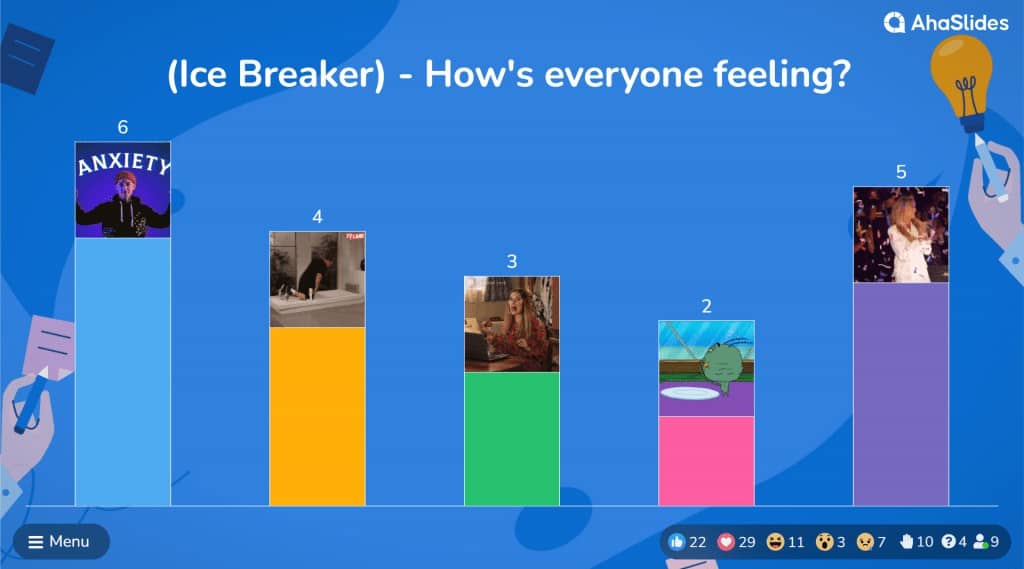
🎉 最佳量表替代品 | 7 年企業與教育工作者的 2024 大選擇
關鍵要點
那麼,你知道如何在PPT中添加音樂嗎? 總而言之,在幻燈片中插入一些歌曲或音效是有益的。 然而,通過 PPT 展示您的想法需要的不僅僅是這些; 音樂只是一部分。 您應該結合其他元素,以確保您的演示文稿成功並取得最佳效果。
具有許多優秀的功能, 啊哈幻燈片 可能是您將演示文稿升級到一個新水平的最佳選擇。
🎊了解更多: AI 線上測驗創作者 |現場測驗
常見問題(FAQ)
為什麼我應該在 Powerpoint 中添加音樂?
使演示更具吸引力,更易於理解。合適的音軌可以幫助參與者更好地集中註意力。
我應該在演示中播放什麼類型的音樂?
根據場景而定,但對於情緒化或嚴肅的話題,你應該使用反思性的音樂;對於輕鬆的情緒,你應該使用積極或樂觀的音樂。
我的簡報中應該包含哪些 PPT 簡報音樂清單?
背景器樂、節奏明快、活力四射的曲目、主題曲、古典音樂、爵士樂和藍調、自然音效、電影配樂、民謠和世界音樂、勵志音樂、音效,有時靜默也能奏效!不必非得在每張投影片上都添加音樂;只要音樂能增強資訊效果,就可以策略性地使用。









