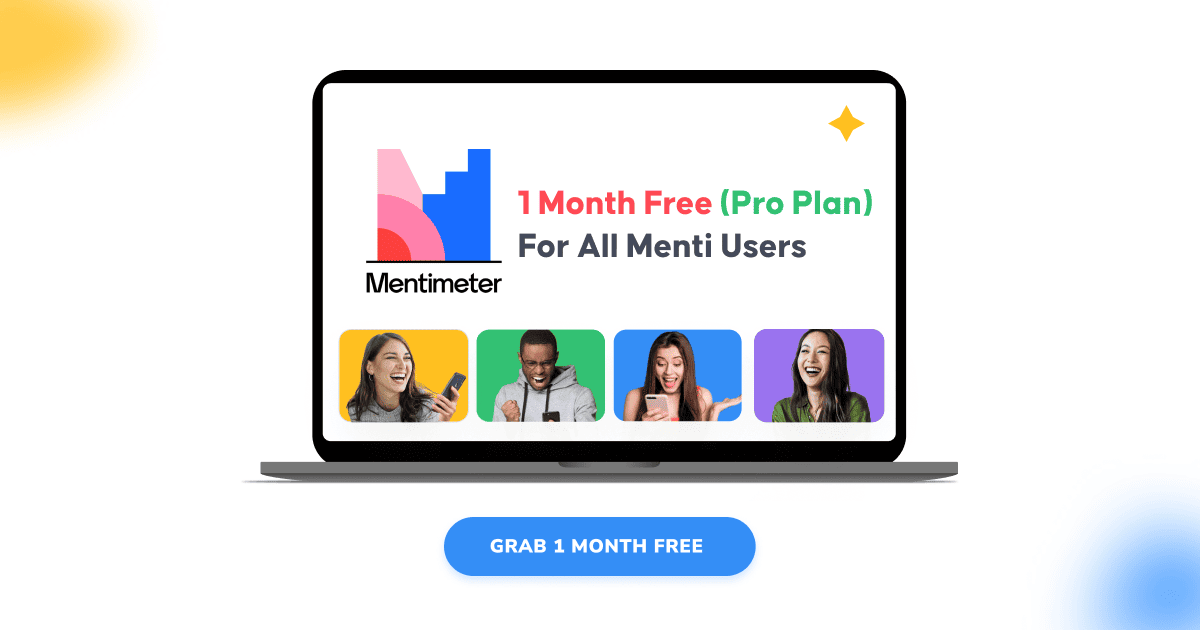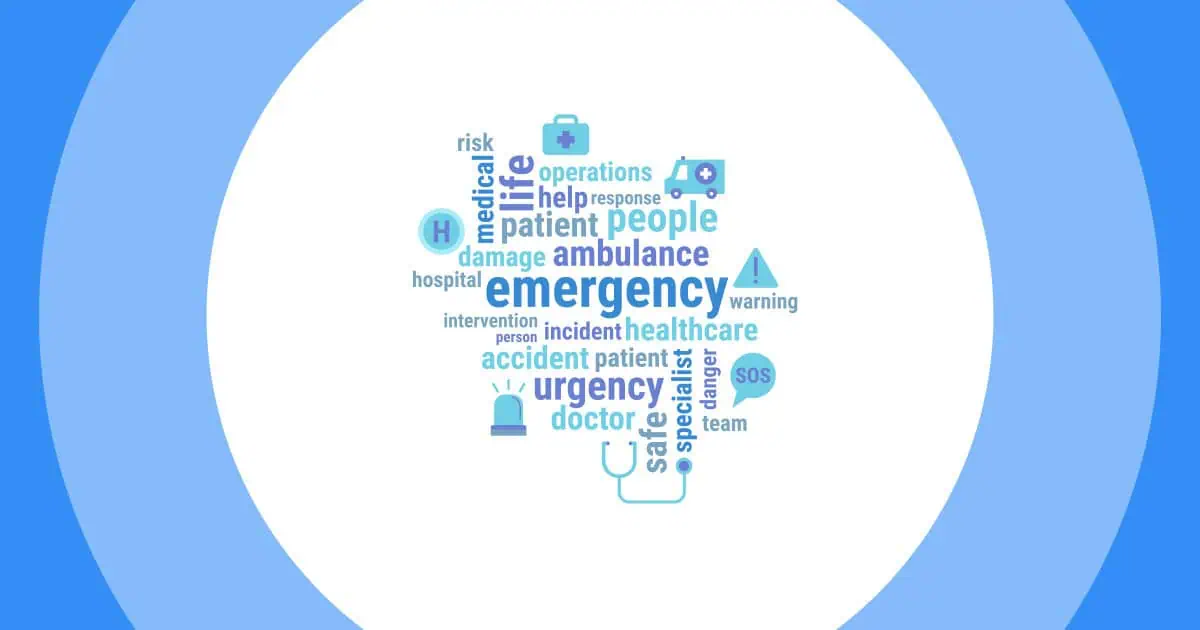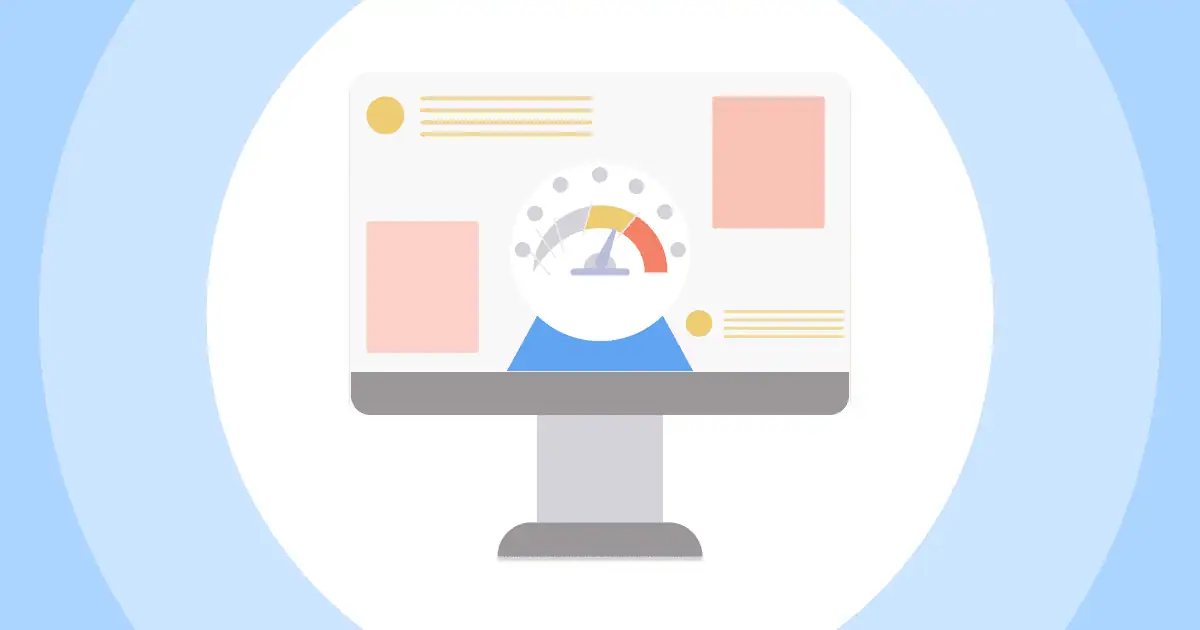所以,如何 將影片嵌入 Mentimeter 演示? Mentimeter 是一款位於瑞典斯德哥爾摩的互動式示範應用程式。該應用程式允許用戶創建演示文稿,並透過投票、圖表、測驗、問答和其他互動功能接收觀眾的意見。 Mentimeter 適用於課程、會議、研討會和其他團體活動。
目錄
AhaSlides 的更多提示
如何將影片嵌入 Mentimeter 簡報中?
現在,你正在 Mentimeter 上準備簡報。在你那完美的幻燈片裡,有一個 YouTube 影片必不可少。然而,不知何故,你無法嵌入這個影片。你反覆搜索,最終找到了這篇部落格。你想知道怎麼做。你甚至必須知道。這個 YouTube 影片是你簡報的核心。
我有個壞消息要告訴你。不幸的是,你 無法在 Mentimeter 上嵌入視頻。它只是不可用。雖然 Mentimeter 用戶多年來一直要求此功能,但由於某些神秘原因,它至今仍未實現。
但是……在你絕望之前,也有一個好消息。 啊哈幻燈片 將會拯救這一天(好吧,至少是你的)!
AhaSlides 是一款功能齊全的簡報軟體,為使用者提供打造動態、包容性體驗所需的所有工具。除了問答和投票選項外,您還可以設定內容幻燈片和問答遊戲,並嵌入照片和視頻,以增加內容深度並吸引觀眾。 免費!
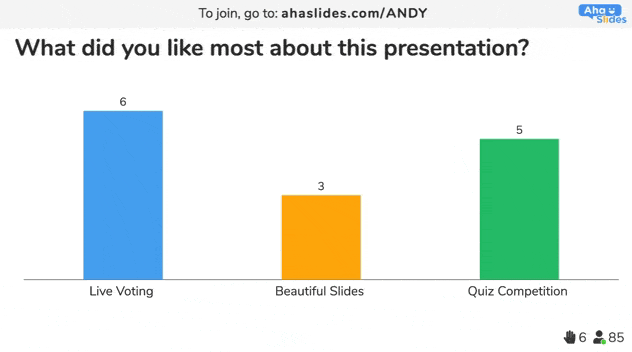
如何將影片嵌入 AhaSlides 簡報?
現在,如果您熟悉 Mentimeter,請使用 啊哈幻燈片 這對你應該來說輕而易舉。要嵌入你的 YouTube 視頻,你只需在編輯板上創建一個新的 YouTube 內容幻燈片,然後將視頻鏈接插入到所需的框中即可。
你可能會問:「BB,但是…我是不是得重新做一次簡報?」 不,你不用。 AhaSlides 自備導入功能,可以讓你上傳簡報到 .PPT or .PDF 格式,這樣您就可以將簡報直接轉換到該服務上。這樣,您就可以啟動演示文稿,並從上次中斷的地方繼續工作。
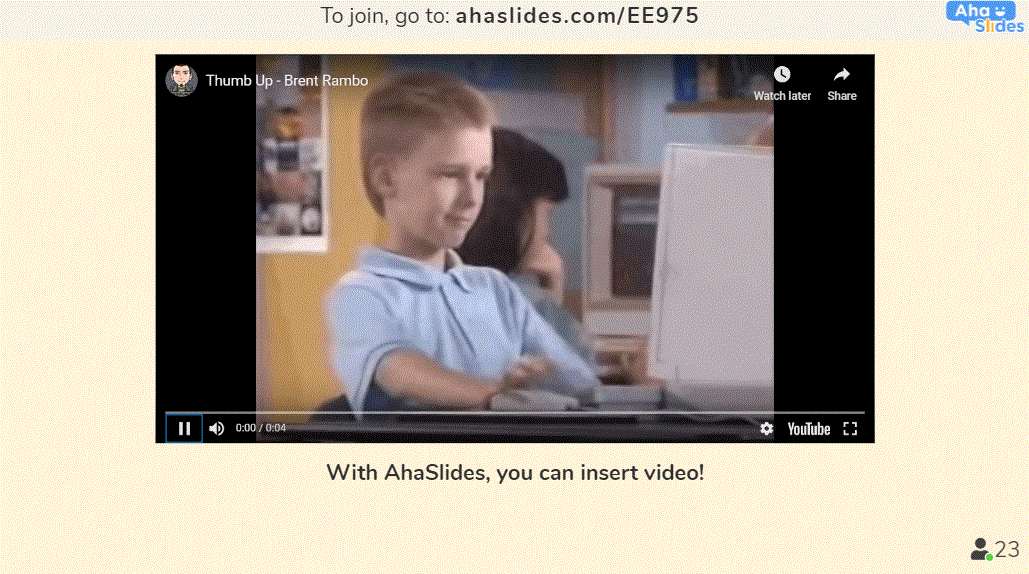
您可以查看 完整的 Mentimeter 與 AhaSlides 對比表在這裡.
全球活動組織者對 AhaSlides 的看法
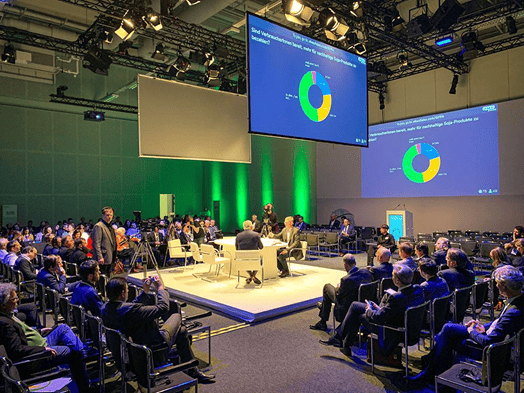
我們在柏林的一次國際會議上使用了 AhaSlides。 160 位與會者,軟體效能完美。線上支援非常棒。謝謝! ????”
諾伯特·布魯爾來自 WPR通訊 –德國
感謝 AhaSlides!今天早上在 MQ 數據科學會議上使用了它,大約有 80 人參加,效果非常好。大家非常喜歡即時動畫圖表和開放式文字“公告欄”,我們快速且有效率地收集了一些非常有趣的數據。
Iona Beange 來自 愛丁堡大學 - 英國
定論
確實,您無法將 YouTube 影片嵌入到 Mentimeter 簡報中。當您正在考慮是否要直接引導觀眾而不使用引人入勝的視頻,或者在演示文稿和 YouTube 之間來回切換時,總有更好的解決方案。有了 啊哈幻燈片,您可以同時享受兩全其美的效果——將精彩的影片整齊地放置在您的簡報中!
只需點擊一下—— 註冊一個免費的 AhaSlides 帳戶並將您的影片嵌入到您的簡報中!