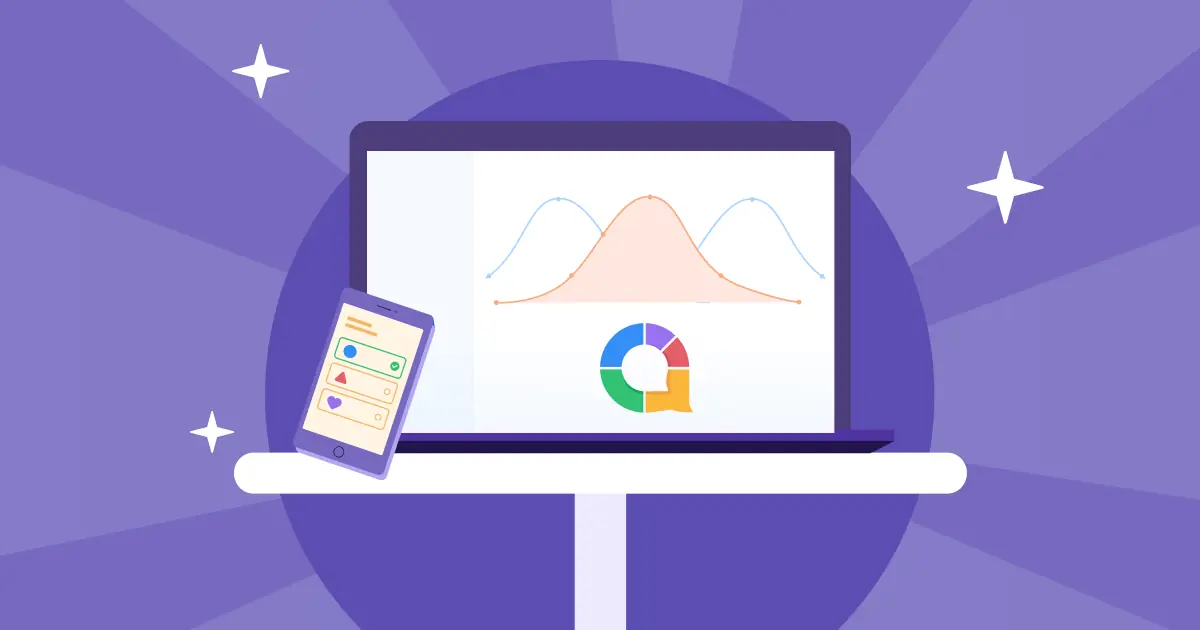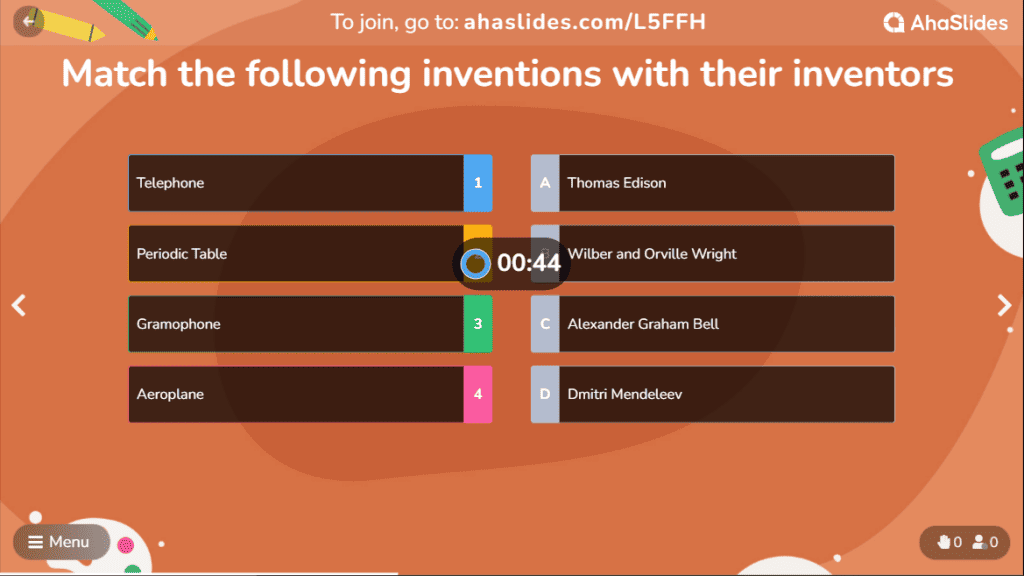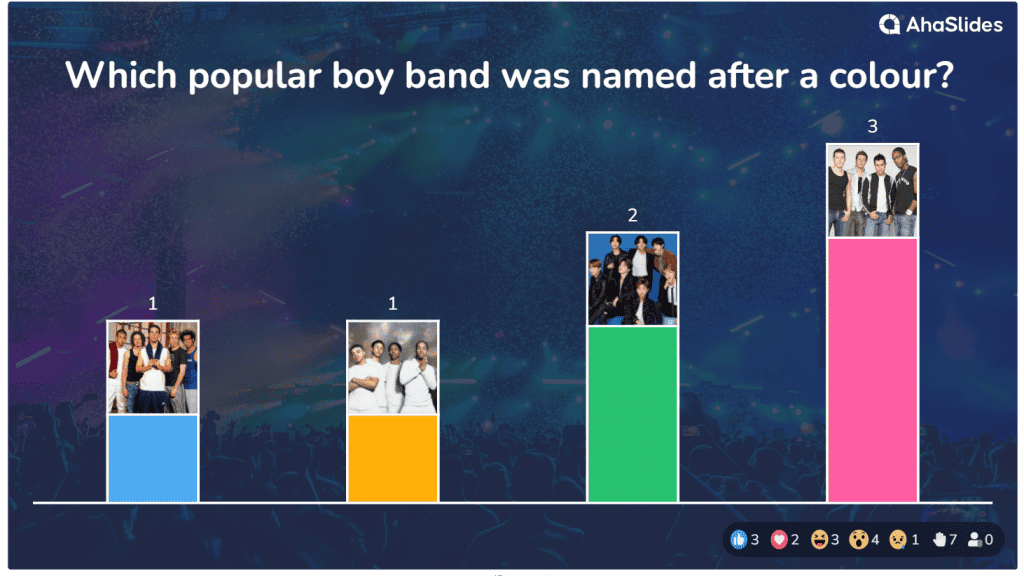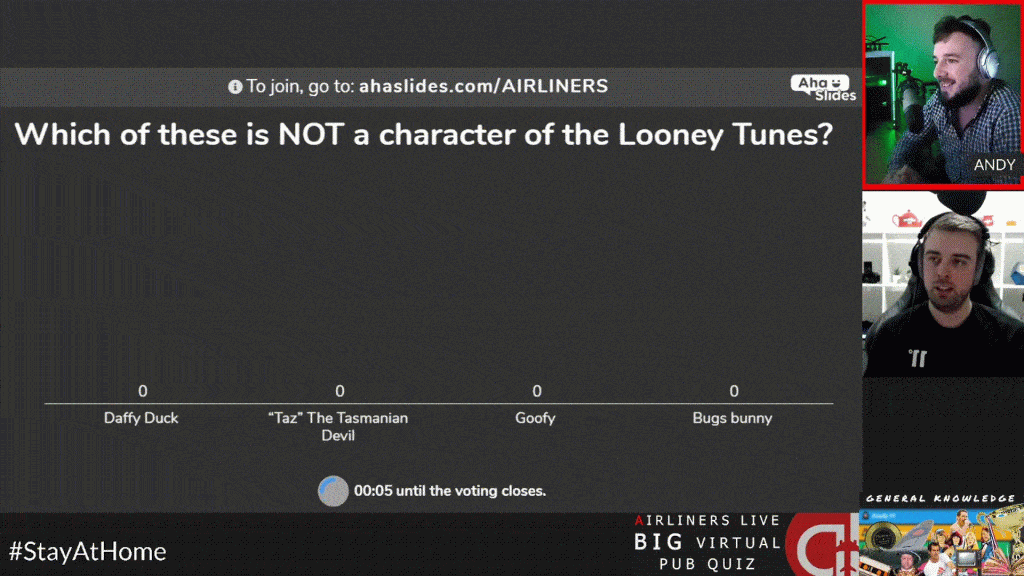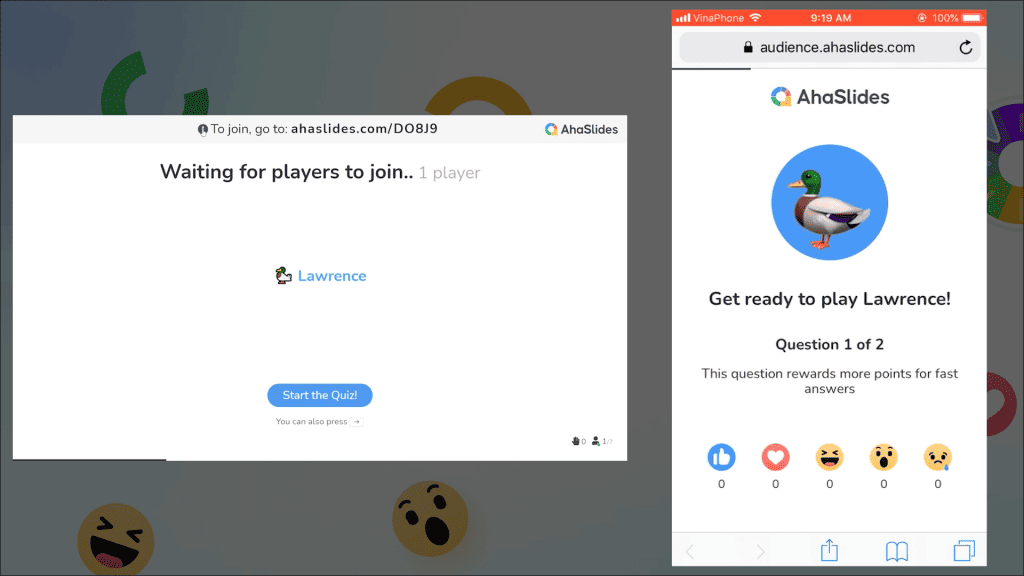您的簡報是否比睡前故事更能讓人入睡? 是時候透過互動讓你的課程重新煥發活力了🚀
讓我們消除“PowerPoint 之死”,並向你展示閃電般快速的方法 如何使簡報具有互動性.
有了這些技巧,您將能夠激活多巴胺滴灌,並讓臀部在座位上向前傾斜 - 而不是深深地陷入椅子中!
目錄
什麼是交互式演示?
讓您的聽眾保持參與是最關鍵和最具挑戰性的部分,無論主題或演示的隨意或正式程度如何。
互動演示是一種雙向進行的演示。演示者在演示過程中提出問題,觀眾直接回答這些問題。
讓我們舉個例子 互動投票.
主持人在螢幕上展示一個投票問題,觀眾可以透過手機即時提交答案,結果會立即顯示在螢幕上,如下圖所示。
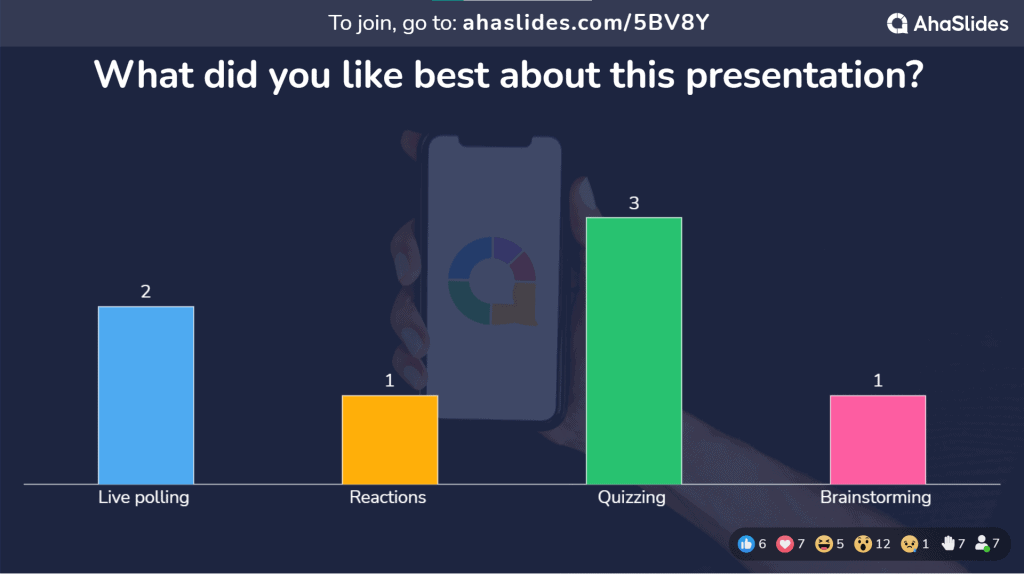
製作互動式簡報並不一定複雜或緊張。關鍵在於摒棄靜態、線性的簡報模式,運用一些工具和技巧,為觀眾打造個人化、更具沉浸感的體驗。
用軟件之類的 啊哈幻燈片,您可以輕鬆建立互動式演示文稿,為您的觀眾提供大量互動式測驗、民意調查和現場問答環節。 繼續閱讀以了解有關如何使簡報具有互動性的提示👇
為什麼要進行互動式演示?
演示文稿仍然是傳遞信息的常用方法之一。 儘管如此,沒有人喜歡坐著聽完冗長、單調的演講,而主持人不停地說。
互動式演示可以提供幫助。它們…
- 提高觀眾參與度,讓他們與您和演示文稿的目的建立聯繫。 人64% 相信 靈活的演示 雙向互動比線性互動更有吸引力。
- 提高保留能力. 68% 說當演示是交互式的時更容易記住信息。
- 幫助您更好地與觀眾建立聯繫 通過 透過正確的工具進行即時回饋, 表決 現場問答.
- 作為例行的休息 並讓參與者有一個愉快的體驗。
如何使演示文稿具有交互性
無論您主持的是虛擬演示還是離線演示,都有許多方法可以使其吸引觀眾、令人興奮且雙向。
#1. 創造 破冰船 遊戲🧊
開始演示 演講總是最具挑戰性的部分之一。你會感到緊張;聽眾可能還在消化,有些人可能對主題不熟悉——諸如此類。了解你的聽眾,問問他們的感受,他們今天過得怎麼樣,或是分享一個有趣的故事,讓他們著迷,讓他們興奮。
🎊 學習:使用 180 個有趣的常識問答題 獲得更好的參與度
#2。 使用道具 📝
使演示具有交互性並不意味著您必須放棄吸引觀眾的傳統技巧。 當他們想問問題或分享一些東西時,你可以帶一根照明棒或一個球傳給觀眾。
#3。 創建互動示範遊戲和測驗 🎲
遊戲和測驗 無論演示多麼複雜,他將永遠是展會上的明星。您不一定要創建與主題相關的它們;這些也可以作為填充物或作為有趣的活動引入演示中。
💡想要更多? 獲得 10 交互式演示技術 在這裡!
#4。 講述一個引人入勝的故事
故事在任何情況下都具有魔力。介紹一個複雜的實體主題?你可以講一個關於尼古拉·特斯拉或阿爾伯特·愛因斯坦的故事。想要克服課堂上週一的憂鬱情緒嗎?講一個故事!想 破冰活動 開始演示?
好吧,你知道…請觀眾說一個故事!
在演講中,說故事的方式有很多。你可以向學生介紹一個提綱,然後讓他們自己構思故事的其餘部分。
或者,你可以講一個故事直到即將結束,然後問觀眾他們認為故事是如何結束的。
#5。 組織腦力激盪會議
您已經創建了出色的演示文稿。 您已經介紹了主題,並且正在展覽的中途。 坐下來休息一下,看看你的學生如何努力推進演示,這不是很好嗎?
腦力激盪有助於學生 對這個主題感到興奮,並讓他們能夠進行創造性和批判性的思考。
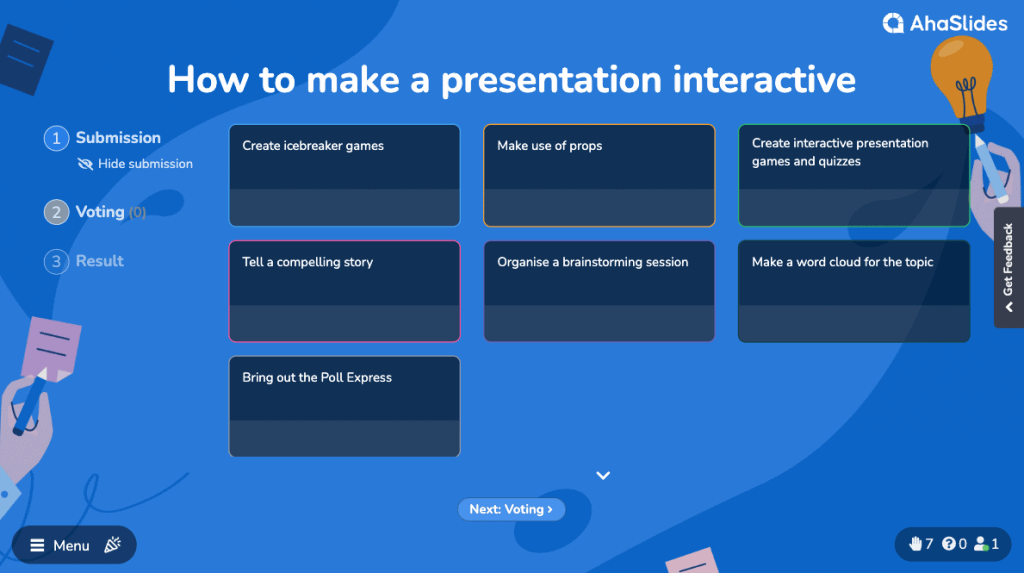
💡 與另外 6 個人一起上課 互動演示的想法
#6。 為主題製作詞雲
想要確保您的聽眾了解演示文稿的概念或主題,而不會讓它感覺像是在審訊?
實時詞云有趣且具有交互性,並確保在演示文稿中不會丟失主要主題。 用一個 活字云生成器,您可以詢問觀眾他們認為製作的主題是什麼。

#7. 拿出來 民意調查快遞
你對在演講中使用視覺輔助工具有什麼看法?這也不是什麼新鮮事,對吧?
但是,如果您可以將有趣的圖片與 互動 民意調查?那一定很有趣!
“你現在感覺如何?”
借助描述您心情的圖像和 GIF,這個簡單的問題可以變成一個有趣的互動活動。 在投票中將其呈現給觀眾,您可以在屏幕上顯示結果供所有人查看。
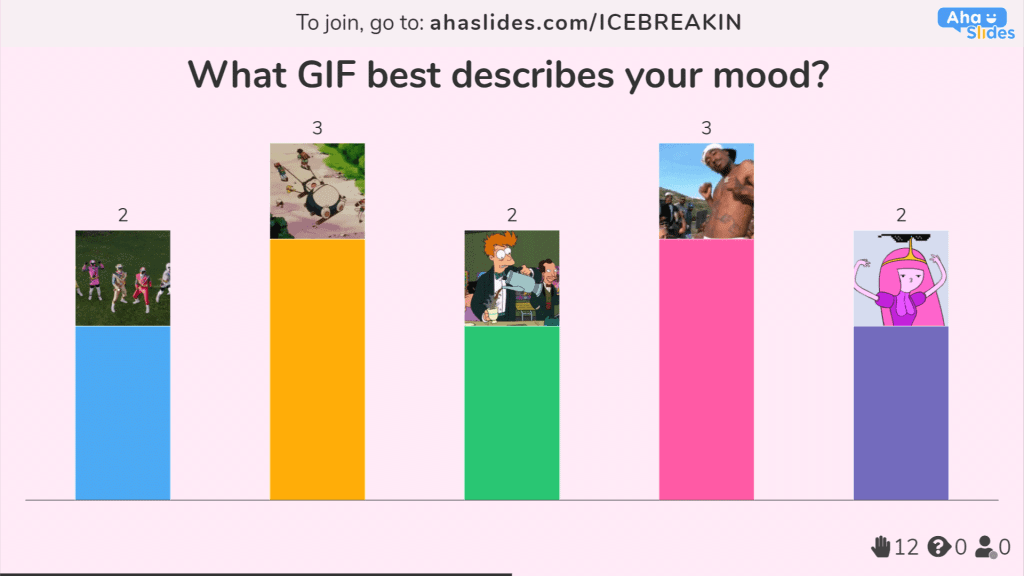
這是一項很棒、超級簡單的破冰活動,可以幫助重振團隊會議,特別是當一些人遠距工作時。
💡 我們還有更多 – 10個工作互動演示創意.
簡單的演示互動活動
無論您是為同事、學生還是朋友舉辦活動,讓他們的注意力保持一段時間都是一項艱鉅的任務。
諸如「你會做什麼?」之類的遊戲和 4 Corners 是簡單的互動活動,可幫助觀眾回到您的簡報的正軌...
你會做什麼?
知道某人在特定情況下會做什麼或他們會如何處理是不是很有趣? 在這個遊戲中,你給觀眾一個場景,問他們會如何處理。
例如,假設您正在與您的朋友和家人度過一個愉快的夜晚。 你可以問這樣的問題, “如果你可以被人眼看不見,你會做什麼?” 看看他們如何處理給定的情況。
如果你有遠程玩家,這是一個非常棒的 交互式縮放遊戲.
4角
對於任何有自己觀點的人來說,這都是一個完美的遊戲。在深入討論演講內容之前,這是一個很好的方式來開啟關於演講主題的討論。
你宣布一個聲明,看看每個人對此有何看法。 每個參與者通過移動到房間的一個角落來展示他們的想法。 角上有標註 '非常同意','同意','非常不同意', '不同意'。
一旦每個人都坐在角落裡,你就可以在團隊之間進行辯論或討論。
🎲 尋找更多? 退房 11 互動演示遊戲!
5 款最佳交互式演示軟件
使用正確的工具使簡報具有互動性變得更加容易。
許多互動演示網站允許觀眾直接回應你的演示內容,並在大螢幕上看到結果。你可以以投票、詞雲、腦力激盪甚至現場問答的形式向他們提問,他們會用手機回答。
#1–AhaSlides
啊哈幻燈片 演示平台將讓您舉辦有趣、互動的演示,滿足您的所有需求,包括測驗、現場問答、詞雲、頭腦風暴幻燈片等。
觀眾可以透過手機加入演示並與其進行即時互動。 無論您是向您的學生、想要舉辦團隊建立活動的商人,還是想要為您的朋友和家人進行有趣的問答遊戲的人展示,這都是您可以使用的一個很棒的工具,具有大量有趣的互動功能選項。
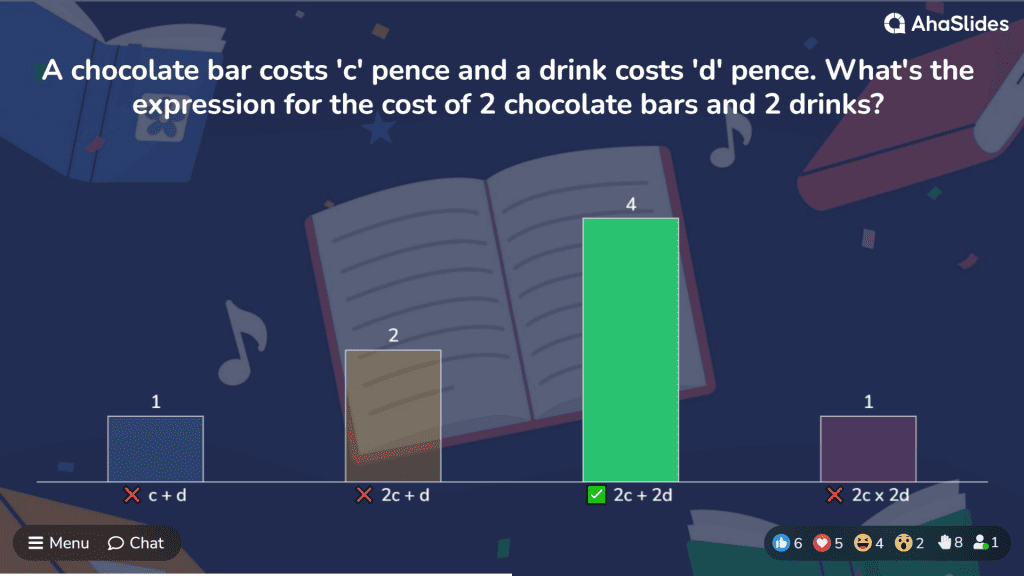
Prezi
如果您正在尋找在工作場所提高團隊創造力的方法,那麼 Prezi 是一個很好的工具。
它有點類似於標準線性演示的方式,但更具想像力和創造力。 Prezi 擁有龐大的模板庫和許多動畫元素,可讓您立即創建炫酷的交互式顯示。
儘管免費版本沒有很多功能,但在該工具上花一點錢來為任何場合創建內容都是值得的。
🎊了解更多: 5+ 最佳 Prezi 替代品 | 2024年AhaSlides揭曉
近豆莢
近豆莢 是大多數教育工作者都會喜歡的好工具。 它專為滿足教育需求而設計,免費的基本版本可讓您為最多 40 名學生主持演示。
教師可以創建課程,與學生分享,並監控他們的學習效果。 NearPod 的一大亮點是與 Zoom 的集成,您可以將正在進行的 Zoom 課程與互動式簡報合併。
該工具還具有各種交互功能,例如記憶力測試、投票、測驗和視頻嵌入功能。
Canva
Canva 是一個易於使用的工具包,即使是沒有設計經驗的人也可以在幾分鐘內掌握。
借助 Canva 的拖放功能,您可以立即創建幻燈片,還可以使用無版權的圖像和大量可供選擇的設計模板。
🎉 了解更多: Canva 替代品 | 2024 年揭曉 | 更新了 12 個免費和付費計劃
Mac 主題演講
Keynote 是最流行的部分之一 Mac 演示軟件. 它是預裝的,可以輕鬆同步到 iCloud,使其可以在所有 Apple 設備上訪問。 除了創建引人入勝的演示文稿外,您還可以通過在演示文稿中添加塗鴉和插圖來增加一點創造力。
Keynote 演示文稿也可以導出到 PowerPoint,從而為演示者提供靈活性。
常見問題(FAQ)
如何讓我的簡報更具互動性?
您可以透過以下 7 個簡單策略讓演示更具互動性:
1. 創建破冰遊戲
2.利用道具
3. 創建互動示範遊戲和測驗
4. 講述一個引人入勝的故事
5. 使用以下方式組織會議 頭腦風暴工具
6. 製作主題詞雲
7.拿出投票快車
我可以使 PowerPoint 具有互動性嗎?
是的,您可以使用 PowerPoint 的 AhaSlides 插件 節省時間和精力,同時仍能創建互動活動,如民意調查、問答或測驗。
如何使演示具有互動性以吸引學生參與?
以下是一些使演示更具互動性並讓學生參與的有效方法:
1.使用民意調查/調查
2. 使用測驗、排行榜、積分使內容更具遊戲性且更有趣。
3. 提出問題並邀請學生回答並討論他們的想法。
4. 插入相關視頻,讓學生分析或反思他們所看到的內容。
您可以學習更多演示範例
為了幫助你製作一個有影響力的演示文稿,讓我們探討一些常見的陷阱以及如何克服它們