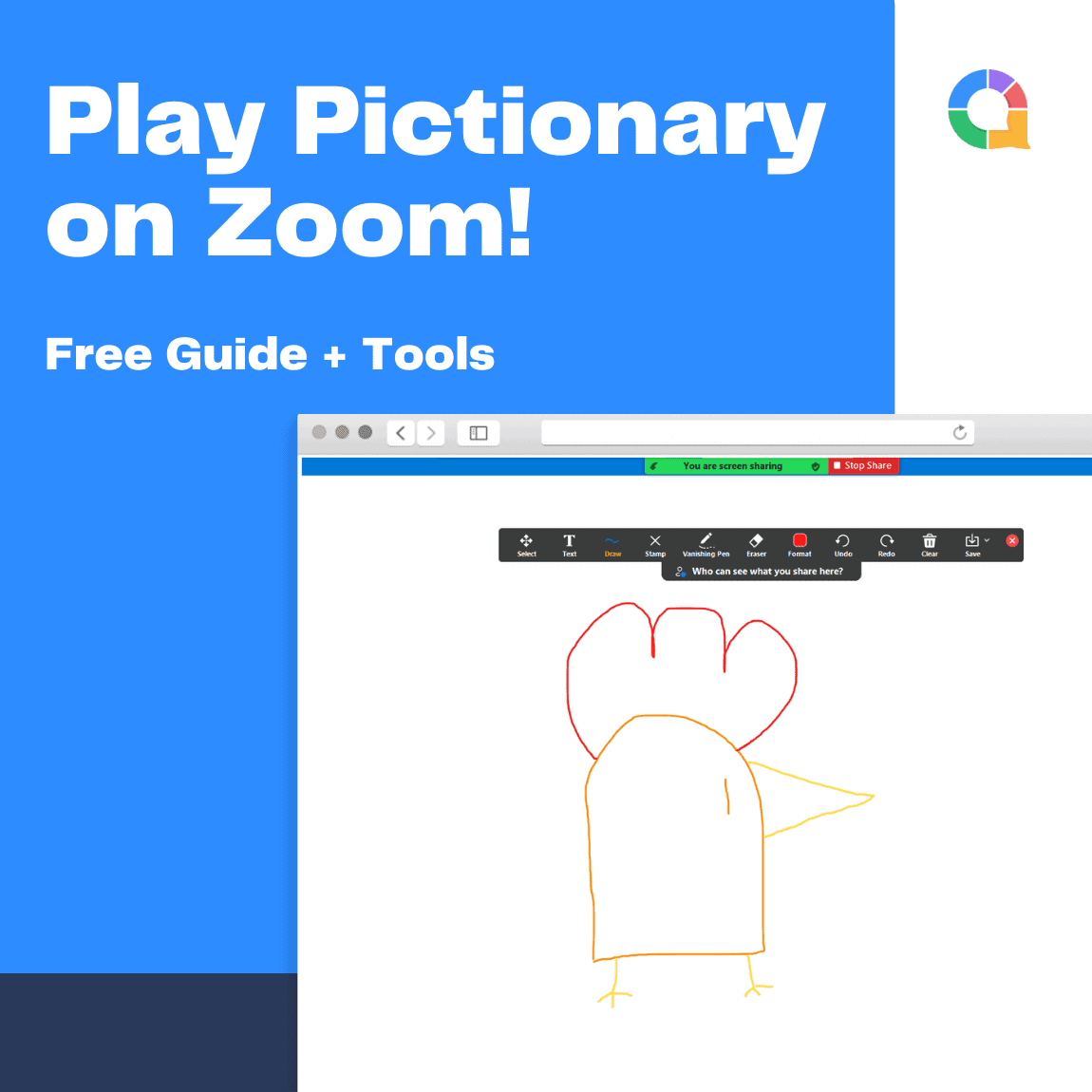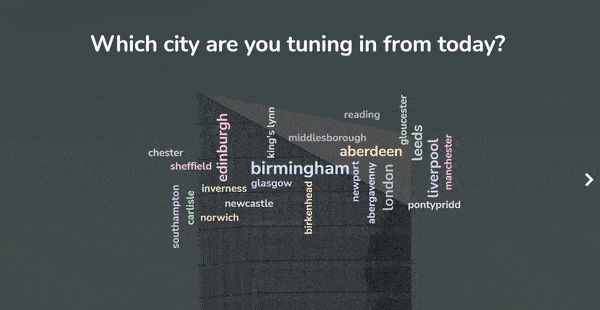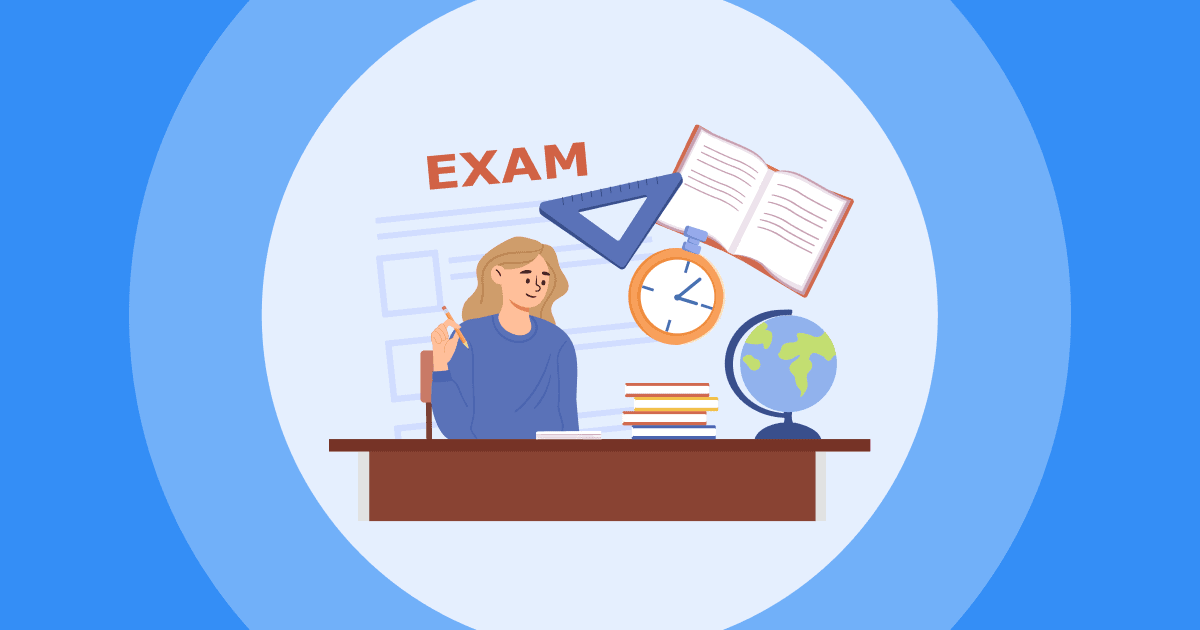這是怎麼玩 縮放上的字典 👇
數字視頻群聊 ——幾年前沒有人知道這些東西是什麼。 儘管如此,隨著我們適應新世界,我們的聚會場所也是如此。
Zoom 非常適合與朋友、同事、學生等保持聯繫,也非常適合玩遊戲 變焦遊戲 在休閒、團隊建設或教育環境中。
如果您曾經與您的朋友面對面玩過 Pictionary,您就會知道這款簡單易玩的遊戲會變得非常瘋狂、非常快。 好吧,現在您可以使用 Zoom 和其他一些在線工具在線播放它。
AhaSlides 帶來更多樂趣
下載並設置縮放
在您享受 Pictionary on Zoom 之前,您需要對其進行設置以進行遊戲。
- 首先 下載最新版本的 Zoom 在你的電腦上
- 完成後,打開它並登錄到您的帳戶,或者如果您還沒有快速創建一個(這都是免費的!)
- 創建一個會議並邀請您的所有朋友參加。 請記住,更多的人意味著更多的樂趣,所以盡可能多地聚集他們。
- 當所有人都加入後,點擊底部的「分享螢幕」按鈕。
- 選擇共享您的 Zoom 白板或在線詞典工具。
現在,您需要決定是否要使用 縮放白板 或第三方 用於縮放的圖畫工具.
如何離線玩繪本
怎麼玩繪本? 規則很容易遵循:圖解遊戲適合 4 名或更多玩家分成 2 隊。
抽籤板:一個團隊坐在一起,背對另一支進行抽籤的團隊。 使用乾擦板或紙進行繪圖。
類別卡:電影、地點、物件等類別都寫在卡片上。 這些都為繪圖團隊提供了線索。
計時器:根據難度級別,計時器設定為 1-2 分鐘。
轉彎順序:
- 抽籤隊的玩家挑選一張類別卡並啟動計時器。
- 他們默默地畫出線索,讓團隊猜測。
- 不允許說話,只能用猜謎語式的表演來傳達線索。
- 猜謎小組嘗試在時間用完前猜出單字。
- 如果正確,他們就會得到一分。 如果沒有,則得分歸另一隊。
變化:玩家可以選擇棄牌,其他隊友抽牌。隊伍獲得額外線索可獲得加分。抽牌不能包含字母或數字。
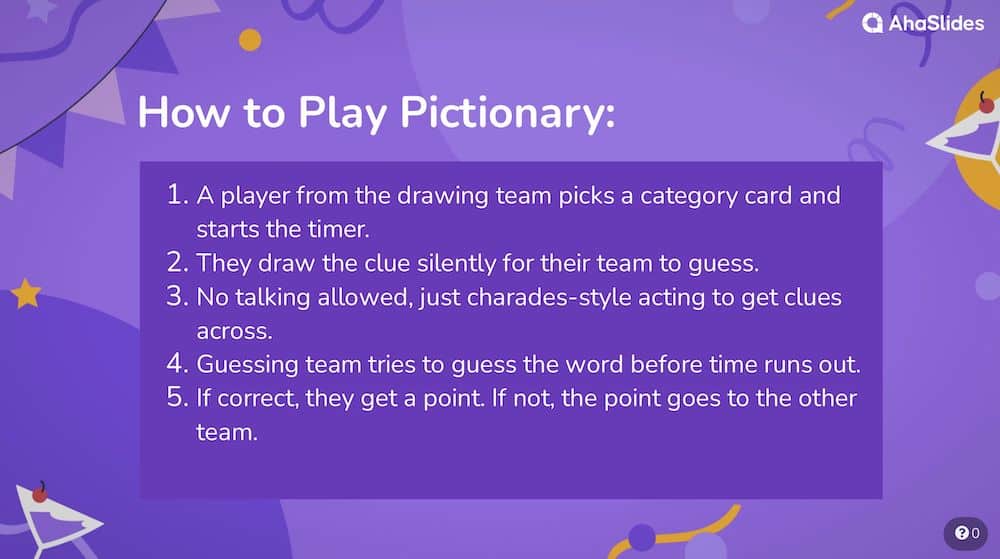
選項 #1:使用縮放白板
Zoom 的白板是您在過程中最好的朋友。它是一個內建工具,可讓您 Zoom 會議室中的任何人都可以在同一個畫布上協作。
按下“共享螢幕”按鈕後,您將有機會啟動白板。您可以指定任何人開始繪製,而其他玩家則可以透過喊出、舉手或第一個用鋼筆工具寫下完整單字來猜測。
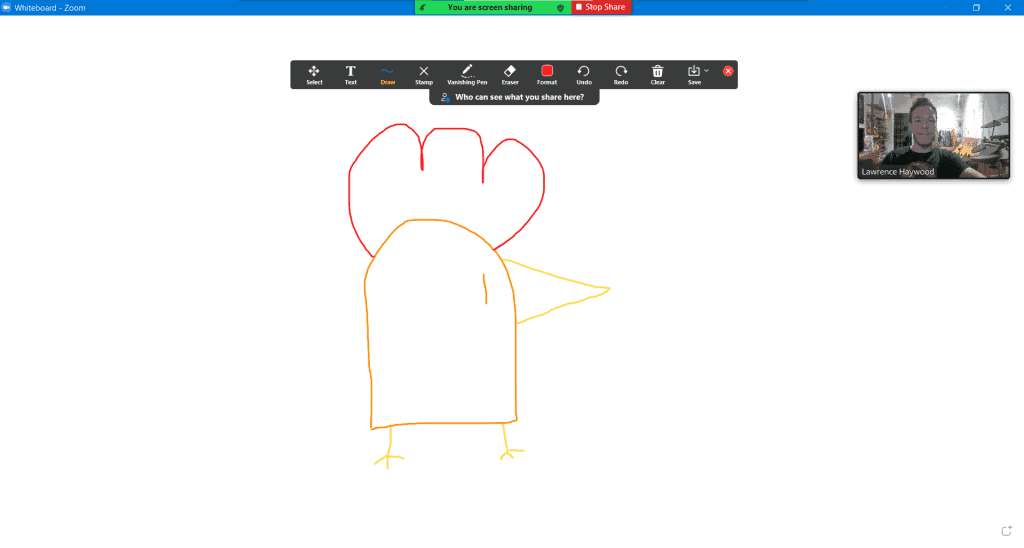
選項 #2 – 嘗試線上畫圖猜詞工具
那裡有大量的在線猜字遊戲,所有這些遊戲都通過為您提供單詞來消除想出單詞的工作。
然而,許多線上猜詞遊戲生成的單字要么太容易猜,要么太難猜,所以你需要將「挑戰性」和「趣味性」完美結合。這只有借助合適的工具才能實現。
以下是您應該嘗試的 3 款最佳線上 Pictionary 遊戲…
1. 明亮
自由? ❌
明亮的 可以說,它是最知名的虛擬字典遊戲之一。 這是一系列Pictionary 風格的遊戲,旨在與您的在線朋友和家人一起在Zoom 上玩,當然,選擇包括經典的Pictionary,玩家在其中畫一幅畫,而其他人則嘗試猜測這個詞。
Brightful 的缺點是需要註冊付費帳戶才能玩。你可以獲得 14 天的試用期,但市面上有其他免費的 Pictionary 遊戲,所以沒有必要選擇 Brightful,除非你想嘗試其他遊戲。 破冰遊戲.
2.Skribbl.io
自由? ✅
斯克里布爾 是一款小巧簡單,但很好玩的猜字遊戲。 最好的部分是它不需要付款也不需要註冊,您可以直接在瀏覽器中播放它並設置一個私人房間供您的工作人員加入。
另一個好處是,即使沒有 Zoom 會議,你也可以玩這個。 有一個內置的群聊功能,可讓您在玩遊戲時與人交談。 不過,為了獲得最佳體驗,我們建議您在 Zoom 上召開會議,這樣您就可以看到玩家的全方位情緒。
3. 大蒜電話
自由? ✅

我們發現的最好的虛擬猜詞遊戲工具之一是 Gartic電話。它不是傳統意義上的畫圖猜詞遊戲,但平台上有各種繪畫和猜測模式,其中大多數你可能從未玩過。
它是免費的,而且結果通常非常有趣,可以極大地活躍您的 Zoom 會議。
💡 想要進行 Zoom 測驗? 在這裡查看 50 個測驗想法!
4. 畫龍
自由? ✅
如果您正在尋找可以招待一大群人的東西, 畫龍 或許很適合你。它是為16人或以上玩家打造,讓每個人都能參與其中!
這個也是免費的,但可能比 Skribbl 更現代一些。只需建立一個私人房間,與你的同伴分享你的房間代碼和密碼,然後就可以開始畫畫了!
5. 畫法 2
自由? ❌
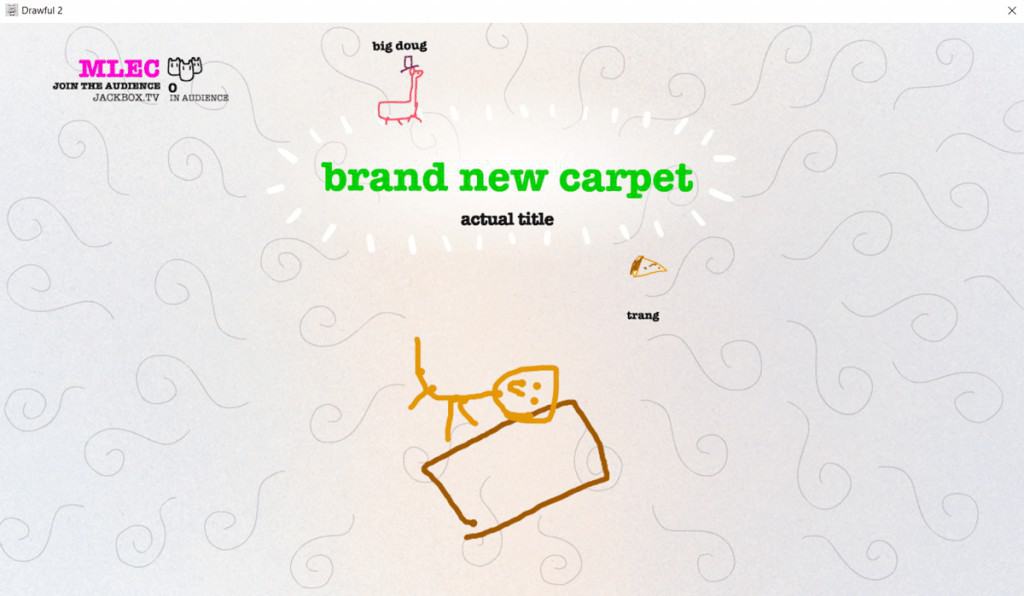
不是免費的字典工具,而是 畫風 是玩經典曲的最佳選擇之一。
每個人都被賦予了一個不同的、奇異的概念,並且必須盡可能地繪製它。 之後,你們都一張一張地過一遍每一幅畫,每個人都寫出他們認為的樣子。
每當另一名玩家投票支持他們的答案為正確答案時,每位玩家都會贏得一分。
💡 一定要查看其他虛擬遊戲來玩 Zoom 朋友, 同事 or 在 Zoom 上與學生一起玩的遊戲!了解更多 Zoom 演講技巧 使用 AhaSlides!訪問我們的 公共模板庫 更多靈感
到底
最後但並非最不重要的一點是,不要忘記在你還可以的時候玩得開心。 如今,快樂時光是一種奢侈; 充分利用它們!
好了,這就是您在離線和 Zoom 上玩“Pictionary”時需要了解的所有信息。 設定會議工具,創建會議,選擇遊戲,然後玩得開心!