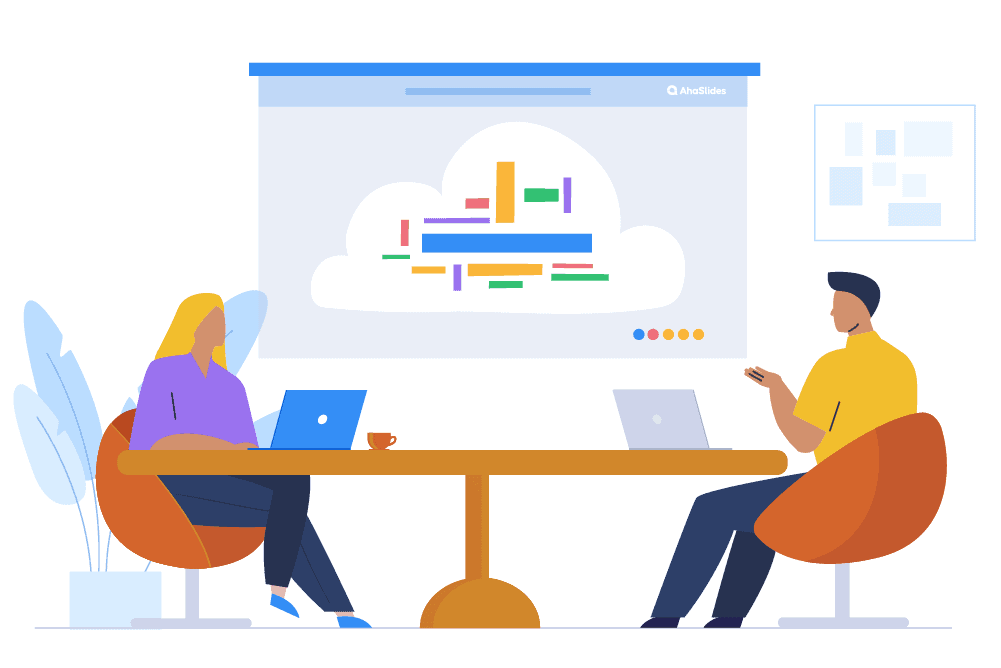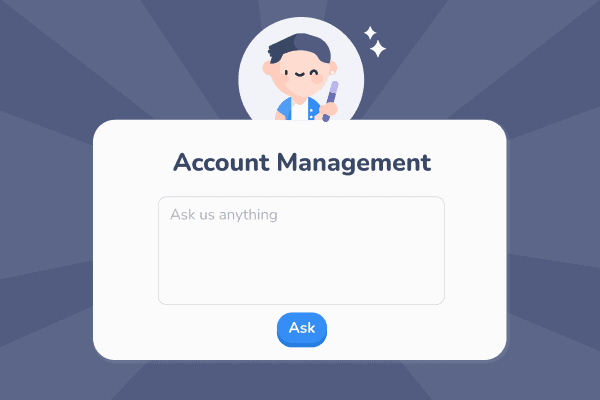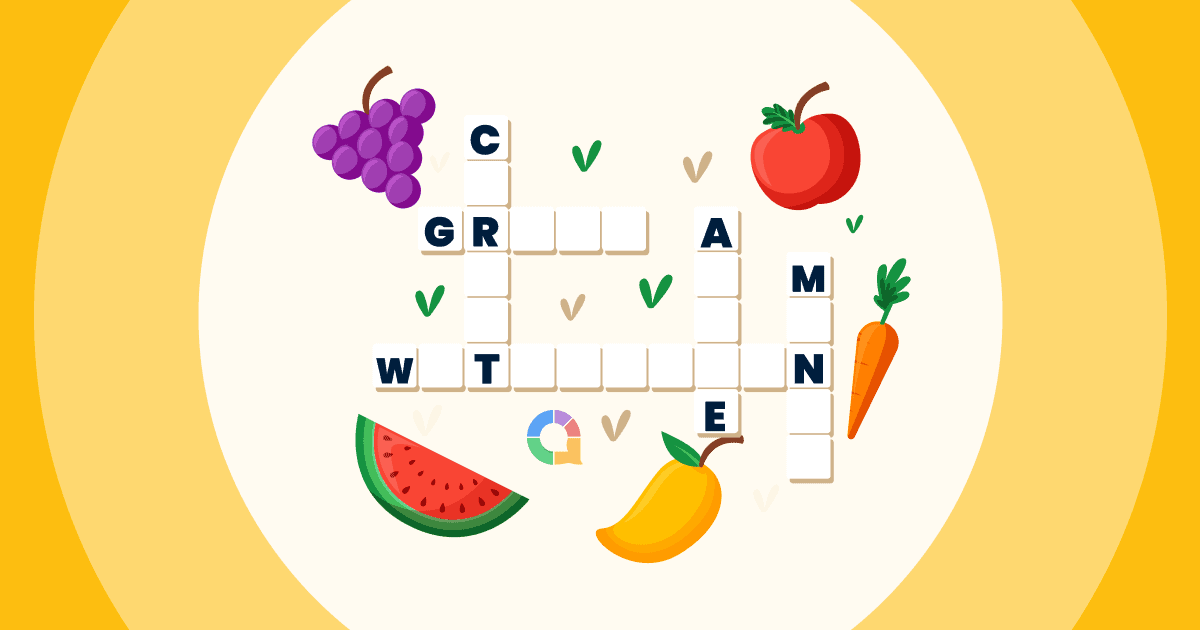你是否曾經需要一種方式來收集並展示房間裡所有的觀點,以一種豐富多彩、引人入勝的方式?你已經知道,互動式即時詞雲產生器可以幫你做到這一點,所以讓我們開門見山,和我們一起學習 如何使用實時詞雲生成器!
如果您心不在焉,AhaSlides 可以幫助您。我們是一款互動式簡報軟體,可讓您免費為小組產生即時詞雲。
目錄
✨ 它的工作原理如下…
- 我要提問。在 AhaSlides 上設定詞雲。與您的觀眾分享雲端頂部的房間代碼。
- 得到你的答案. 您的觀眾將房間代碼輸入到他們手機上的瀏覽器中。 他們加入您的實時詞云,並可以使用手機提交自己的回复。
當提交超過 10 個回應時,您可以使用 AhaSlides 的智慧 AI 分組將單字分組到不同的主題集群。
需要創建一個 詞云?以下是該工具的片段。要使用完整功能,請免費註冊一個 AhaSlides 帳戶,然後輕鬆開始使用。
🎊 提示:使用提供的詞雲 協作功能 讓其他人在上面插入文字。
如何使用即時詞雲生成器 | 6個簡單步驟
需要做一個 活字云 想讓人欣賞嗎?點擊下方,免費建立與觀眾互動的詞雲!
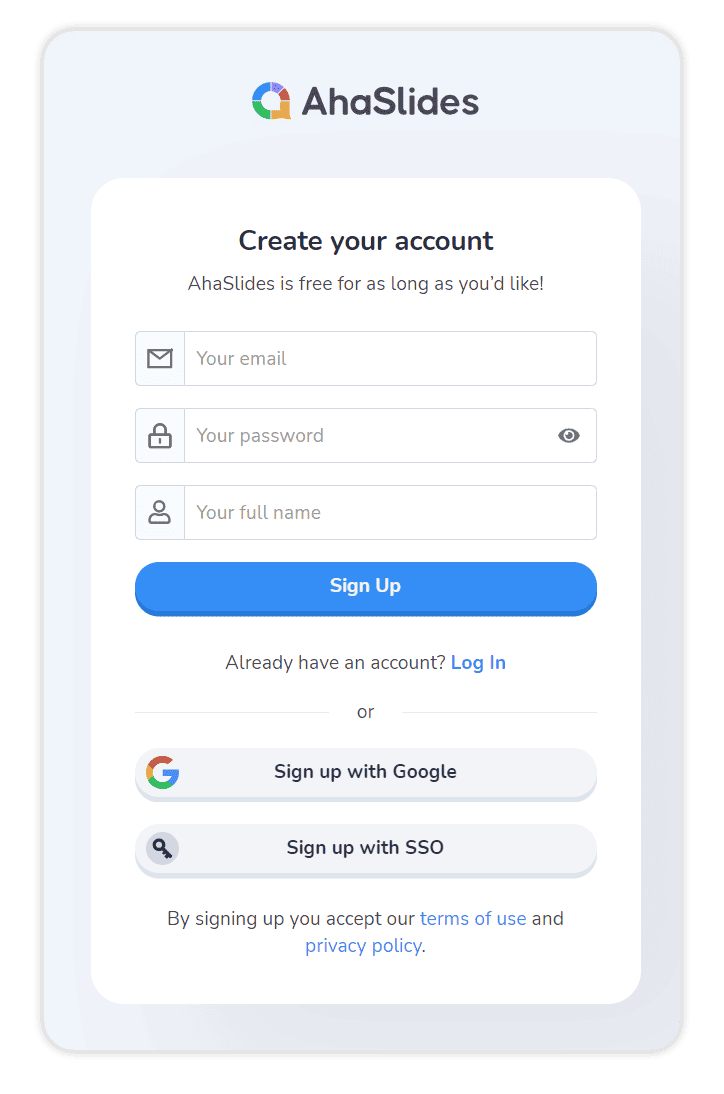
01
免費報名 AhaSlides 在幾秒鐘內開始製作您的協作詞云。 無需卡詳細信息!
02
在您的儀表板上,按一下“新簡報”,然後選擇“詞雲”作為投影片類型。
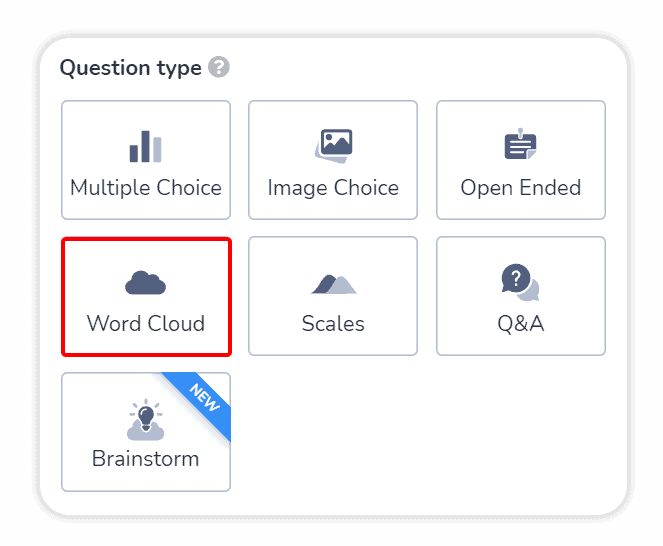
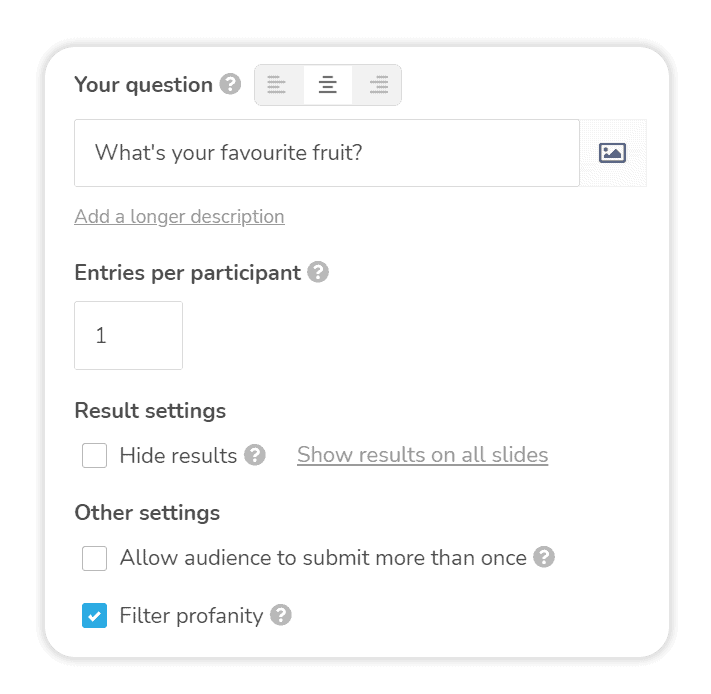
03
寫下您的問題,然後選擇您的設置。 切換多個提交、褻瀆過濾器、時間限制等。
04
在「背景」標籤中設定雲端的外觀。變更文字顏色、底色、背景影像和覆蓋層。
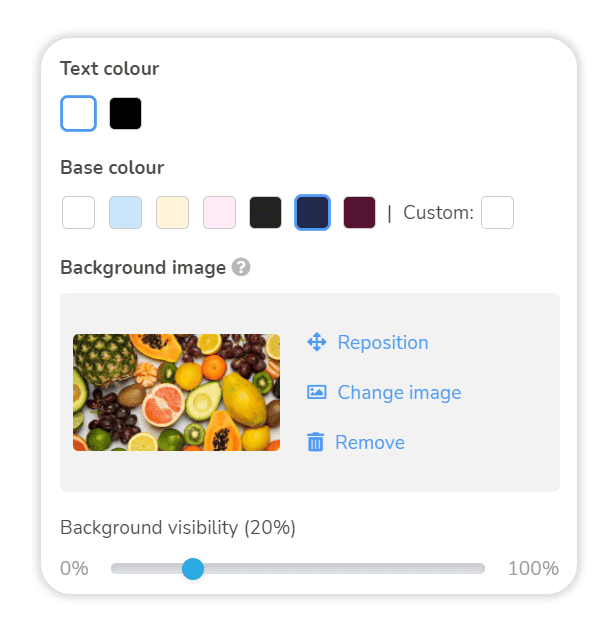

05
向觀眾展示您房間的二維碼或加入碼。他們可以透過手機加入,為您的即時詞雲貢獻力量。
06
觀眾的反應會即時顯示在您的螢幕上,您可以在線上或離線與他們分享。
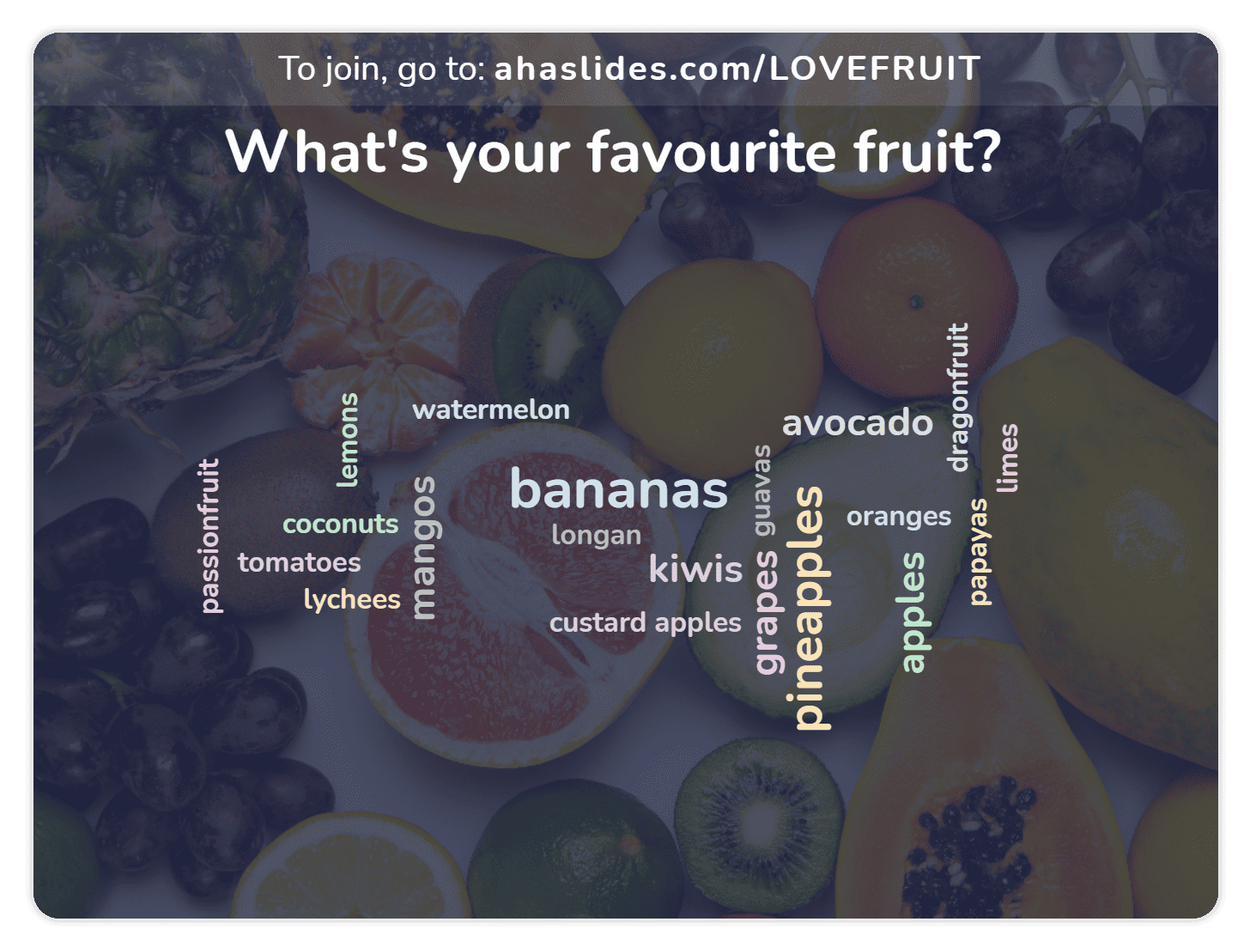
💡 觀看下面的視頻,了解上述步驟的 2 分鐘演練。
試試模板 – 無需註冊。
何時使用實時詞雲
正如我們所說,詞雲實際上是最 多才多藝 武器庫中的工具。 它們可以用於一系列不同的領域,以引起現場(或非現場)觀眾的一系列不同反應。
- 想像你是老師,你正在嘗試 檢查理解 講解你剛剛講過的主題。當然,你可以用選擇題調查來詢問學生的理解程度,或是做一個快速測驗來了解哪些學生在聽。你也可以提供一個詞雲,讓學生用一個字來回答一些簡單的問題:
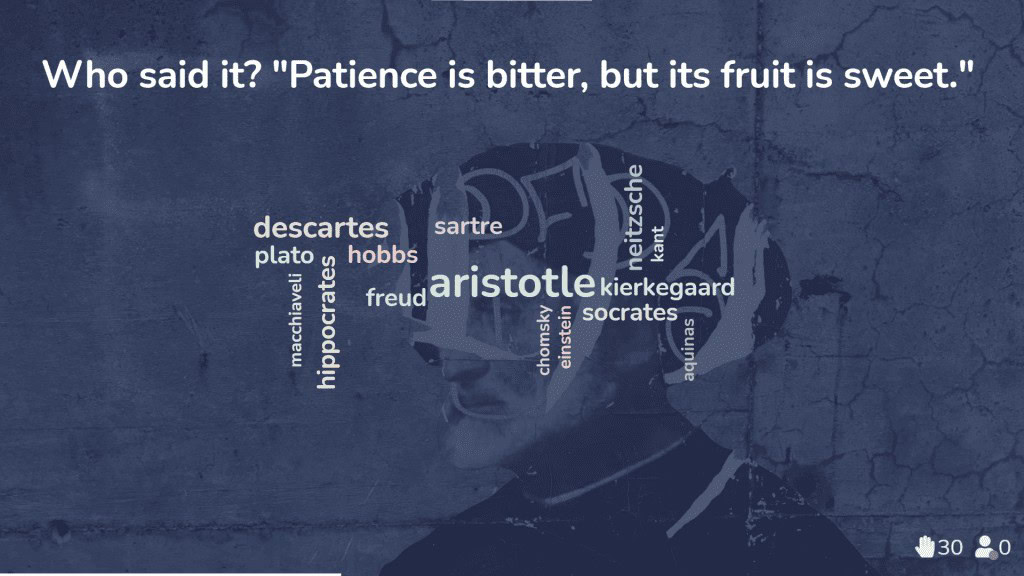
- 找一位與國際公司合作的培訓師怎麼樣?也許你有一整天的時間 虛擬培訓 在你之前,你需要 破冰 跨多種文化的多名員工之間:
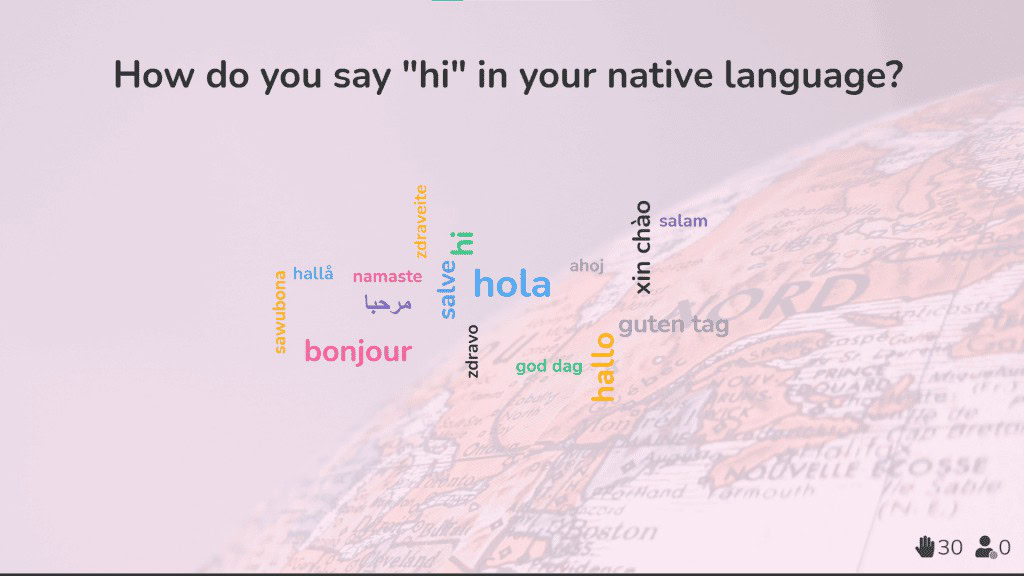
3. 最後,你是團隊領導,你擔心你的員工沒有 在線連接 就像他們以前在辦公室一樣。看看這些 超過 14 個用於虛擬會議的線上遊戲,因為即時文字雲是表達員工相互欣賞的最佳工具,並且可以大大鼓舞士氣。
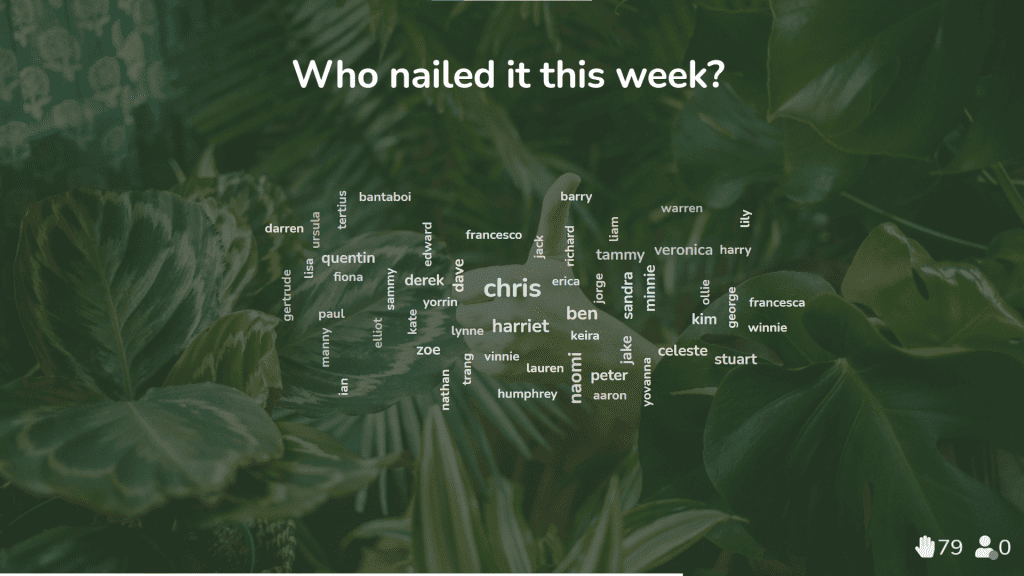
💡 正在為問卷收集意見?在 AhaSlides 上,您還可以將即時詞雲轉換為常規詞雲,讓受眾隨時貢獻內容。讓受眾主導,意味著您無需在他們向雲端添加想法時在場,但您可以隨時重新登錄,查看雲端的更新進度。
想要更多參與方式?
毫無疑問,即時詞雲產生器可以提高觀眾的參與度,但它只是互動式簡報軟體的功能。
如果你想檢查理解程度、打破僵局、投票選出獲勝者或收集意見,這裡有 很多路要走:
參考: 升壓實驗室使用 AhaSlides 的指南
在這裡發現 AhaSlides 的更多用途並更好地吸引人們: