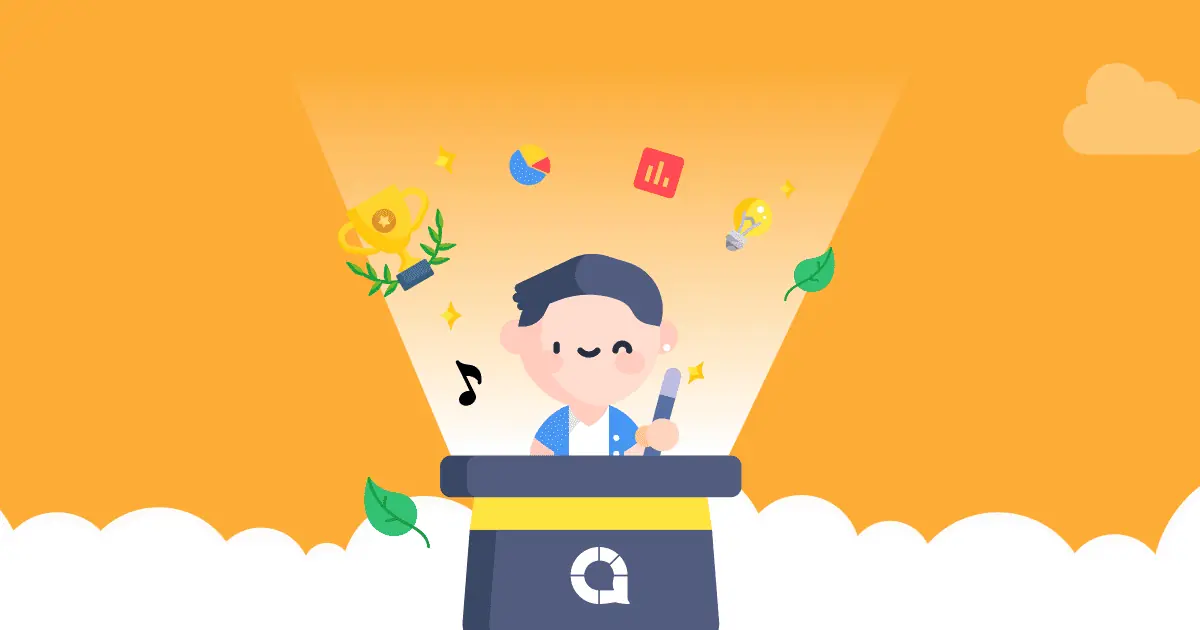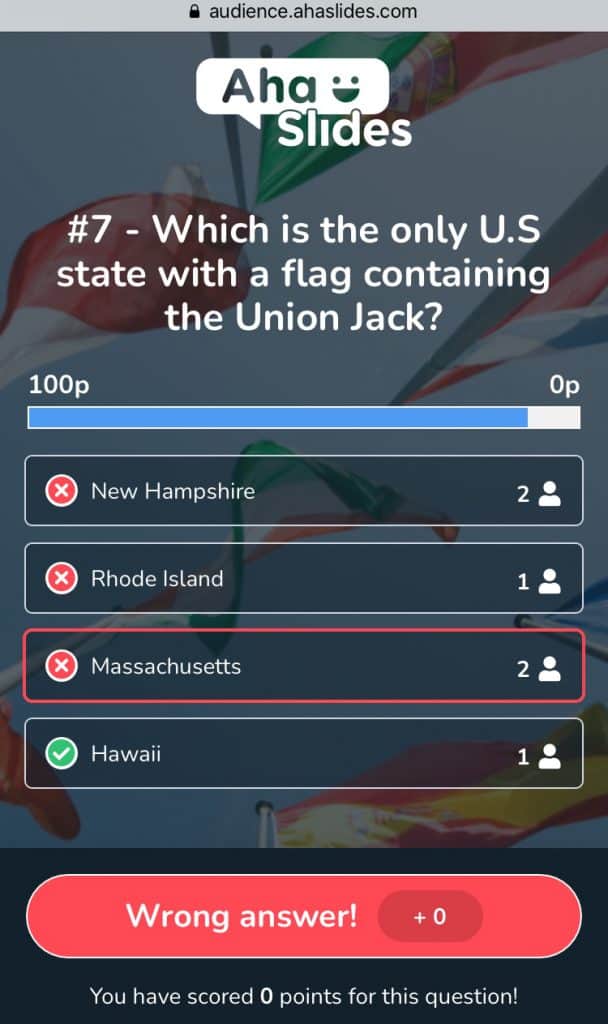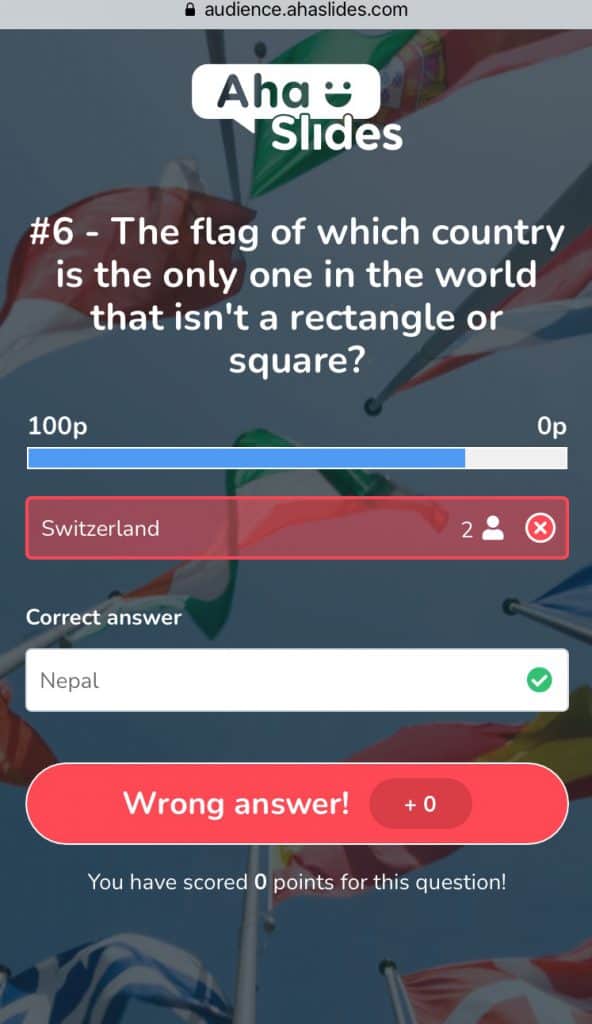最近,我們一直忙於提升我們的智力競賽遊戲。
互動式測驗仍然是 AhaSlides 最受歡迎的用途之一,因此我們正在盡一切努力讓您的 以及 你的玩家的問答經驗有些特別。
我們所做的大部分工作都圍繞著一個想法:我們想給予 測試玩家的更多結果信息 無需依賴演示者的螢幕。
對於遠距教師、問答主持人和其他演示者來說,在活動期間顯示演示者螢幕並非總是可行。因此,我們希望減少對問答主持人的依賴,並提高問答參與者的獨立性。
考慮到這一點,我們對測驗播放器的顯示進行了兩項更新:
1. 在手機上顯示問題結果
修復前 👈
以前,當測驗玩家回答問題時,他們的手機屏幕只會告訴他們答案是否正確。
問題的結果,包括 正確答案是什麼 以及 有多少人選擇或提交了每個答案,在主持人的螢幕上獨家播放。
現在 👇
- 測驗玩家可以看到 他們手機上的正確答案.
- 測驗玩家可以看到 有多少玩家選擇了每個答案 (「選擇答案」或「選擇圖片」幻燈片)或查看 有多少玩家寫了和他們一樣的答案 (「輸入答案」投影片)。
為了讓玩家更清楚地了解,我們在這些投影片中對 UI 進行了一些更改:
- 綠色蜱蟲和紅十字,代表正確和錯誤的答案。
- 紅色邊框或突出顯示 圍繞玩家選擇/寫的錯誤答案。
- 一個帶有數字的人類圖標,代表有多少玩家選擇了每個答案(“選擇答案”+“選擇圖像”幻燈片)以及有多少玩家寫了相同的答案(“輸入答案”幻燈片)。
- 綠色邊框或突出顯示 圍繞玩家選擇/寫的正確答案。 喜歡這個:
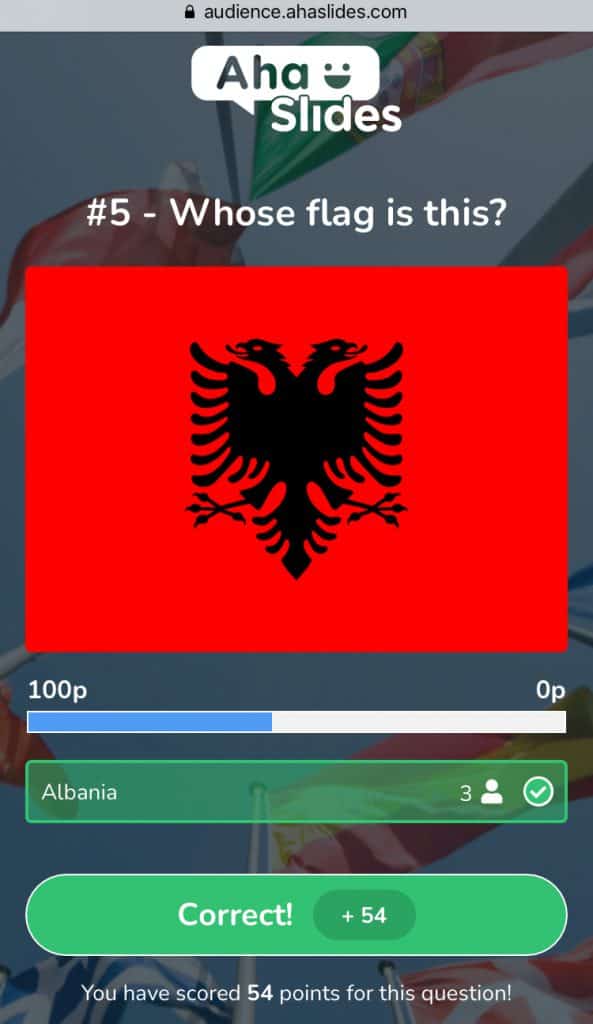
2. 在手機上顯示排行榜
修復前 👈
以前,當顯示排行榜幻燈片時,測驗玩家只會看到一個句子,告訴他們他們在排行榜中的數字位置。 例如 – ‘你在 17 名玩家中排名第 60’.
現在 👇
- 每個問答玩家都可以在手機上看到主持人螢幕上顯示的排行榜。
- 藍色條突出顯示測驗播放器在排行榜中的位置。
- 玩家可以看到排行榜上的前 30 個位置,並且可以滾動自己位置上方或下方的 20 個位置。
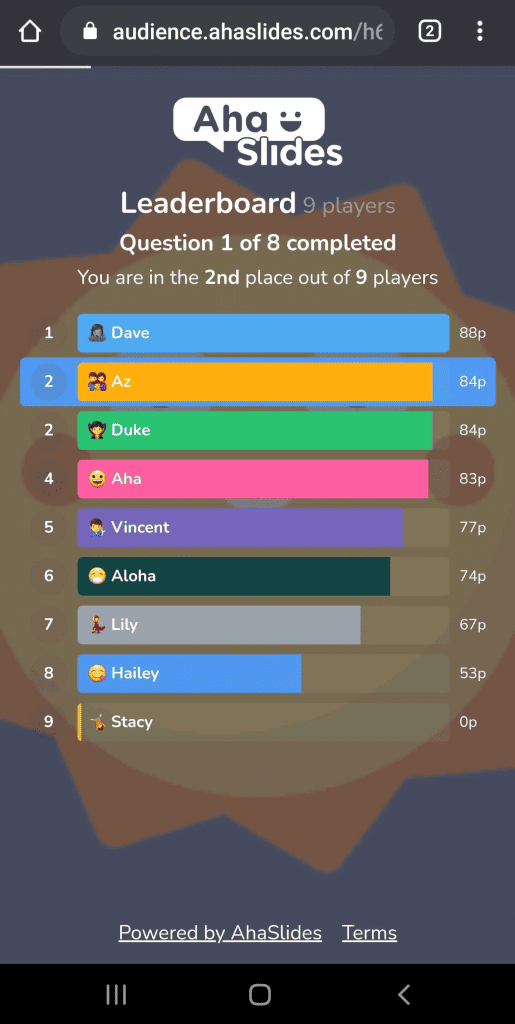
這同樣適用於團隊排行榜:
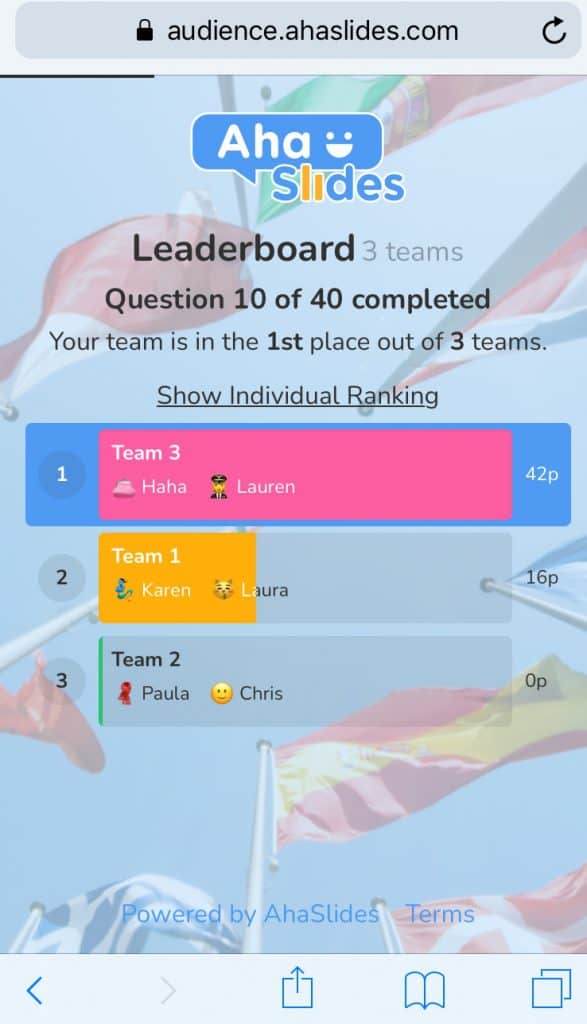
備註 💡 我們致力於提升 AhaSlides 上測驗玩家的體驗,同時也創造了新功能,賦予示範者更多控制權。這些功能包括手動選擇您認為正確的「輸入答案」答案,以及手動為排行榜上的玩家獎勵或扣分。
單擊此處閱讀有關 輸入答案功能 和 積分獎勵功能 在 AhaSlides 上!