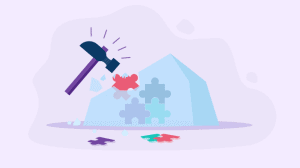您所需要的只是正確的工具和正確的機智。 看看十佳 交互式演示技術 下方!如今,你可能會發現你的演講觀眾不知所措,在房間裡或透過Zoom茫然地盯著你。是時候做出改變了。
您可能聽說過,好的演示文稿的秘訣在於創造出色的 互動體驗 與你的聽眾,但最大的問題是 如何?
Overview
| ‘技術’的另一個名稱? | 選項 |
| 進行演示時應該避免什麼? | 單向通訊 |
| 演示者使用哪些方法來創建更具交互性的演示? | 簡潔明了 |
| 在多媒體演示中呈現文本的最有效技術是什麼? | 圖表和視覺 |
| 在演示過程中與觀眾互動時,您需要能夠… | 充滿信心地回應 |
目錄
- 為什麼選擇交互式演示技術?
- #1:破冰船讓房間暖和起來
- #2:講故事
- #3:遊戲化演示
- #4:美國醫學會
- #5:用道具呈現
- #6:問一些簡短的問題
- #7:頭腦風暴會議
- #8:主機速度網絡
- #9:使用社交媒體標籤
- #10:活動前後調查
- 給演講者的 3 個一般提示
- 常見問題(FAQ)
練習更好的演示
為什麼要嘗試交互式演示技術?
曾經站在人群面前,竭盡全力展示一些東西,但你能看到的只是觀眾打哈欠或看手機嗎?
你在這裡並不孤單……
- 五分之一的人在演示過程中不斷看手機或筆記本電腦屏幕。 (甲板魚)
在單向演示期間,觀眾很快就會感到無聊和迷失,因此最好讓它更具互動性和吸引力。 讓我們向您介紹一些統計數據:
創建有趣的交互式演示文稿的 10 種方法
互動性是打動觀眾心的關鍵。 這裡有十種交互式演示方法,您可以使用它來獲得它……
1. 破冰船讓房間暖和起來
如果您在沒有簡短介紹或熱身的情況下就開始演示,這可能會讓人望而生畏,讓您更加焦慮。 當您打破僵局並讓觀眾更多地了解您和其他人時,事情會變得更容易。
如果您要舉辦小型研討會、會議或課程,請四處詢問您的參與者一些簡單、輕鬆的問題,讓他們感覺更舒服。
這可能是關於他們的名字、他們來自哪裡、他們對這次活動的期望等等。或者你可以嘗試這個列表中的一些問題:
- 你寧願能夠傳送還是飛行?
- 你五歲時夢想的工作是什麼?
- 請問你要咖啡還是茶?
- 你最喜歡的節日是什麼?
- 你的遺願清單上有 3 件事?
🧊 查看前 21+ 名 破冰船遊戲 提高團隊會議參與度| 2024 年更新
當人數較多時,讓他們加入破冰活動,透過 AhaSlides 等互動平台建立連結感。
使用現成的破冰船節省時間
免費收集觀眾的實時回复。 檢查破冰船活動 AhaSlides模板庫!2。 講一個故事
人們喜歡聽一個好故事,並且當它相關時往往會更加沉浸其中。 精彩的故事可以幫助提高他們的注意力和對您試圖表達的要點的理解。
尋找吸引觀眾並與內容相關的引人入勝的故事可能具有挑戰性。 由於許多人有不同的背景,要找到共同點並想出一些令人著迷的東西來講述並不容易。
要找到您、您的內容和您的受眾之間的共同點,並以此為基礎製作一個故事,請嘗試提出以下問題:
- 他們像什麼?
- 他們為什麼在這裡?
- 你如何解決他們的問題?
💡 更多參與技巧,盡在 AhaSlides
3. 遊戲化演示
沒有什麼比某些遊戲更能震撼房間(或 Zoom)並讓觀眾彈跳得更好。 有趣的遊戲,尤其是那些讓參與者感動或發笑的遊戲,可以為您的演示創造奇蹟。
使用許多線上工具來託管 現場測驗, 破冰遊戲, AhaSlides詞雲, 一個紡車,直接在簡報中製作互動遊戲是小菜一碟。
需要一些靈感嗎? 在您的下一次面對面或虛擬活動中嘗試這些互動遊戲:
🎉 流行測驗 – 用有趣的投票或多項選擇題來活躍你的簡報。讓所有人都參與進來,使用 觀眾參與平台;有很多可供您選擇(AhaSlides、Quizziz、Kahoot 等)。
🎉字謎 – 讓參與者站起來,用肢體語言描述提供的單字或片語。你可以把觀眾分成幾組,這樣更有競爭力,更能活躍氣氛。
🎉你願意嗎? – 許多參與者喜歡坐在椅子上玩遊戲,所以可以用一個簡單的方式來豐富你的演示,例如 你會寧願?. 給他們兩個選擇,比如 你寧願住在森林裡還是山洞裡?,然後讓他們投票選出他們最喜歡的選項並解釋為什麼這麼做。
💡 我們還有更多 互動示範遊戲, 隨著 虛擬團隊會議的遊戲, 成人遊戲 以及 學生遊戲!
4.美國醫學會
演示者通常會在演示結束時主持一個“有什麼問題”的會議,以收集問題然後加以解決。 問答時間確保每個人在獲得大量信息後都在同一頁面上消化,同時也讓您有機會直接與您的聽眾交談和互動。
為了不錯過任何一個節拍,我們建議使用 在線問答工具 收集和顯示問題,以便您可以一一回答。 這種工具可以幫助您管理所有湧入的問題,並允許人們匿名提問(我敢肯定,這對許多人來說是一種解脫)。
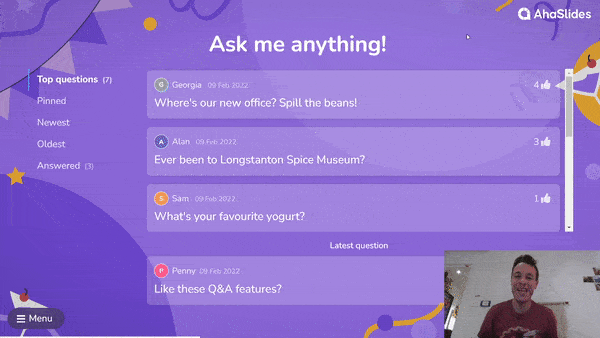
5. 用道具呈現
這個老辦法能讓你演講的效果超乎你的想像。道具比單純的演講或展示平面影像更能快速抓住觀眾的注意力,而且它們還是很好的視覺輔助工具,能幫助人們理解你正在講的內容。這正是演講者的夢想。
帶上一些鏈接到您的信息的道具,幫助您與觀眾進行視覺交流。 不要隨機選擇與您的主題無關的內容,無論它多麼“酷”。
這是一個如何正確使用道具的示例……
6.問一些簡短的問題
提問是了解聽眾並確認他們是否認真聽講的最快方法。然而,提問的方式不當可能會導致尷尬的沉默,而不是一片舉手的海洋。
在這種情況下,即時投票和詞雲是更安全的選擇:它們讓人們只使用手機匿名回答,從而確保你能從觀眾那裡得到更多的答案。
準備一些可以激發創造力或辯論的有趣問題,然後選擇以你想要的方式展示每個人的答案—— 現場投票、詞雲或 開放式格式.
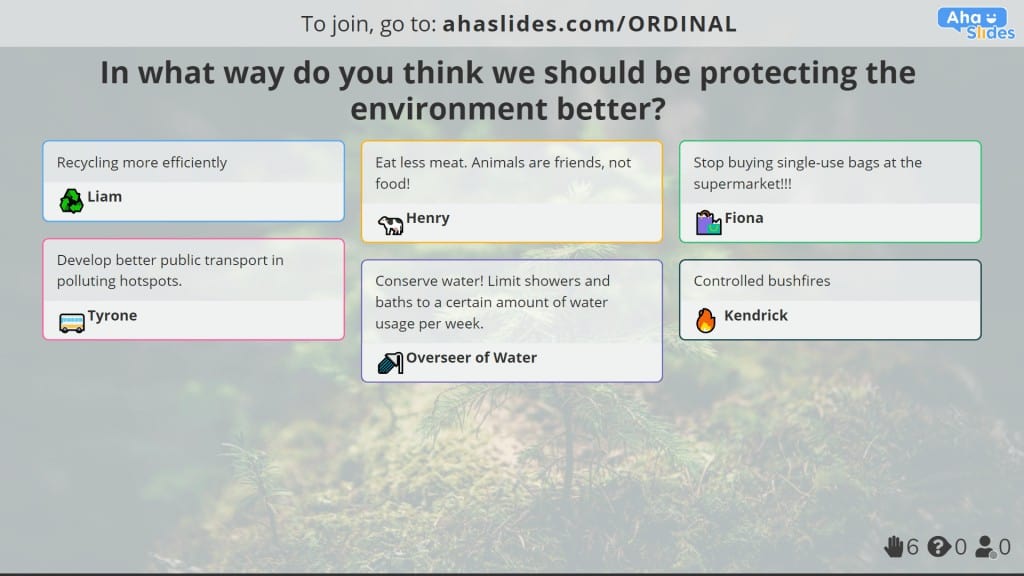
7. 頭腦風暴會議
你已經為這個演示做了足夠多的工作,那麼為什麼不稍微扭轉一下局面,看看你的參與者付出了一些努力呢?
頭腦風暴會議深入挖掘主題並揭示觀眾的不同觀點。 您可以更深入地了解他們如何看待您的內容,甚至對他們的絕妙想法感到驚訝。
如果您希望每個人都直接討論,請指導他們分組進行頭腦風暴,並與每個人分享他們的綜合想法。
嘗試一個現場頭腦風暴工具,讓每個人都有自己的發言權,並在人群中投票選出他們的最愛👇
📌小貼士: 隨機分配你的團隊 為您帶來更多樂趣和參與度 頭腦風暴會議!
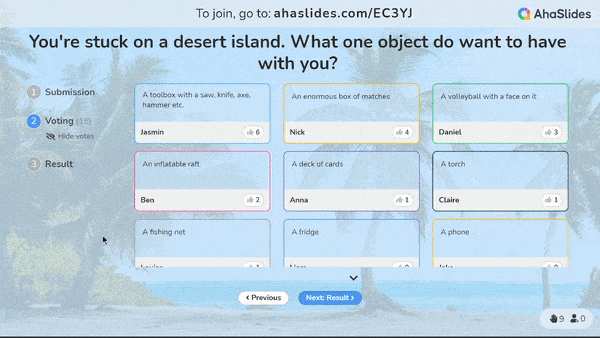
8.主機速度聯網
讓您的參與者前來聆聽您的演講的主要驅動力之一是網絡。 加入像您這樣的社交活動意味著他們有更多機會結識新朋友、進行社交活動,並可能在 LinkedIn 上添加新的有意義的聯繫。
舉辦一個簡短的社交活動,最好是在休息時間或演講結束後。所有參與者可以自由交流,互相探討,並深入探討他們感興趣的任何主題。對於大型參與者群體來說,這是最佳的互動演示方案之一。
如果您在線或混合進行,Zoom 和其他會議應用程序中的分組會議室可以讓您輕鬆完成。 您可以自動將您的聽眾分成不同的組,或者您可以在每個房間的名稱中添加一個主題並讓他們根據自己的喜好加入。 在每個小組中安排一名主持人也是一個好主意,可以幫助人們一開始感到舒服。
還有一些舉辦網絡會議的技巧 在真實生活中:
- 準備茶歇 – 美食療癒心靈。參與者可以一邊享用美食一邊聊天,在手忙腳亂的時候也可以拿起一些東西。
- 使用帶有顏色標籤的卡片 – 讓每個人選擇一張卡片,卡片的顏色代表他們最喜歡的愛好,並讓他們在社交活動中佩戴。擁有共同嗜好的人可以認識新朋友。請注意,你需要在活動開始前確定卡片的顏色和嗜好。
- 給個建議 – 很多人想在活動中與陌生人交談,但又羞於啟齒。不妨在紙上寫下一些建議,例如“讚美一位穿粉紅色衣服的人”,讓參與者隨機選擇,並鼓勵他們這樣做。
9.使用社交媒體標籤
讓您的活動像病毒一樣傳播開來,讓人們在活動之前、期間或之後進行虛擬互動。 當你的活動有一個標籤時,所有參與者都可以加入相關的對話,而不會錯過任何信息。
這是宣傳您的活動的好方法。 您的受眾不僅可以與您的信息互動,而且網絡上的其他人也可以通過使用主題標籤與帖子互動。 越多越好,所以讓話題標籤成為熱門話題,讓更多人知道你正在做的有趣的事情。
以下是如何做到這一點:
- 選擇一個包含您的活動名稱的(精彩的)主題標籤。
- 在每個帖子中使用該主題標籤,讓人們知道您有一個。
- 鼓勵觀眾成員在他們的社交賬戶上分享照片、意見、反饋等時使用該標籤。
10. 事前和事後調查
調查是在您不在時與觀眾建立聯繫的明智策略。 這些調查可幫助您更好地了解它們並衡量您的成功。
在這個科技時代,通過電子郵件和社交媒體發送調查很方便。 您可以在調查中提出一些常見問題,並根據您的活動目的自定義這些問題。
活動前:
活動後:
- 反饋問題 – 收集觀眾回饋至關重要。詢問他們對演講的看法,喜歡和不喜歡的地方,以及他們想了解更多什麼。 相關調查工具,透過提出正確的問題來獲得更好的參與。
給演示者的 3 個一般提示
演講遠不止投影片上的內容。精心準備的內容固然重要,但還不夠。練習這些神奇的“隱藏語言”,展現你的個人魅力,成就精彩的演講。
#1.眼神接觸
快速凝視觀眾的眼睛有助於你與觀眾互動,並進一步打動他們。這是吸引他們注意力的關鍵;畢竟你是在和他們說話,而不是對著你的簡報畫面。記住,要看清房間的每個角落,而不是只盯著一兩個地方;那樣會很奇怪很尷尬……對吧?
#2.肢體語言
您可以通過這種非語言交流來與您的聽眾建立更深層次的聯繫。 一個良好的、開放的姿勢和適當的手勢可以給你一種自信和有說服力的氛圍。 他們越信任你,他們就越關注你的演講。
#3。說話的語氣
你的語氣很重要。你的語氣、舉止和語言會影響聽眾的情緒以及他們對你所講內容的理解。例如,在會議期間,你不應該表現得太隨意和戲謔;在研討會上,你也不應該說話過於嚴肅,也不應該用專業術語轟炸與會者。
有時,在更非正式的演講中,添加一點幽默 如果你可以的話; 這對你和你的聽眾來說很放鬆(不過不要太努力😅)。
常見問題(FAQ)
什麼是交互式演示工具?
交互式演示工具是軟件或基於 Web 的應用程序,允許用戶創建和交付具有吸引觀眾的交互式元素的演示文稿。 這些工具提供了一系列特性和功能,使演示者能夠創建動態且引人入勝的演示文稿,這些演示文稿可以定制以滿足他們的特定需求。 交互式演示工具的主要功能是添加測驗、投票和調查,使演示更有趣!
可以製作PPT互動嗎?
使 PPT 具有交互性的一些方法包括添加超鏈接、操作按鈕、使用動畫和過渡、交互式測驗或投票,以及添加視頻或音頻
哪種類型的演示文稿最具互動性?
可以使各種類型的演示文稿具有交互性。 儘管如此,有些類型比其他類型更容易進行交互,包括以下類型,包括研討會式演示、問答環節、投票和調查、遊戲化演示和交互式多媒體演示。