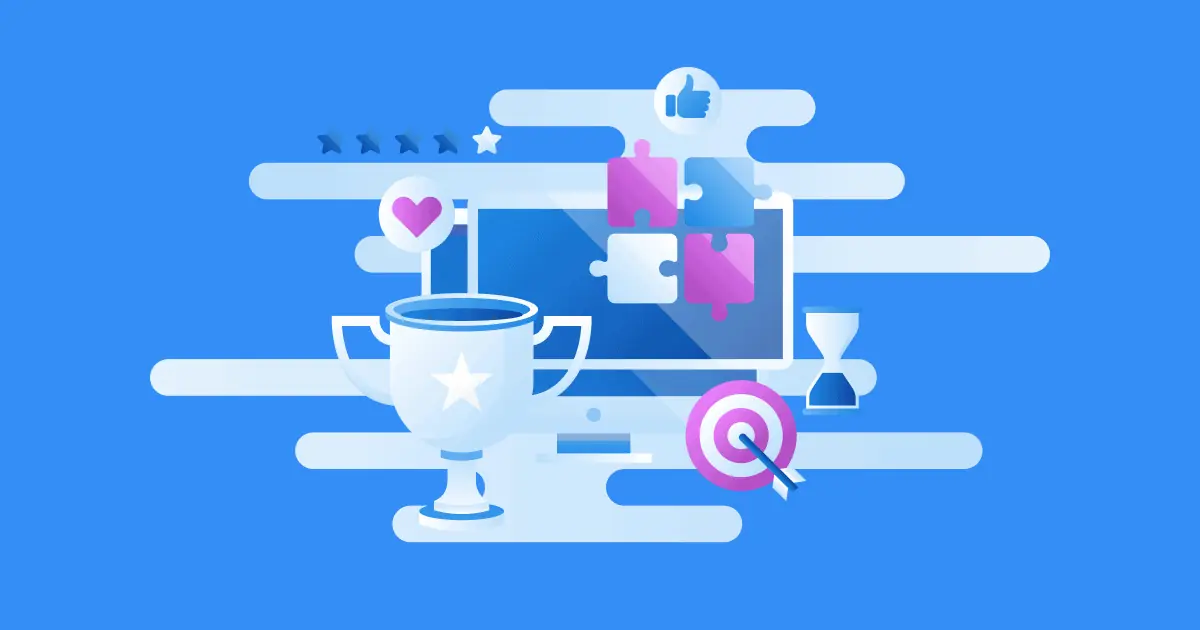Jeopardy 是美國最受歡迎的遊戲節目之一。電視問答遊戲改變了智力競賽的形式,並在過程中迅速流行起來。
該節目的鐵桿粉絲現在可以在舒適的家中測試他們的瑣事知識。如何?透過魔法 危險線上遊戲!
在這篇文章中,我們將探索各種方式,讓您體驗線上「Jeopardy!」的刺激。我們將指導您選擇最佳遊戲平台,如何創建自訂「Jeopardy!」遊戲,甚至分享一些讓您的遊戲之夜更加精彩的小技巧!
目錄
更好參與的技巧
如何玩危險線上遊戲?
讓我們探索一下您可以在任何地方享受 Jeopardy 比賽的方式!
透過官方危險!應用
與 Alex Trebek 一起沉浸在 Jeopardy 體驗中。該應用程式可在 Android 和 iOS 裝置上使用,讓您有機會與世界各地的玩家競爭。
請按照以下步驟安裝並玩 Jeopardy!在您的行動裝置上。
- 下載的應用程序
尋找應用程式:在 App Store(適用於 iOS 裝置)或 Google Play Store(適用於 Android 裝置)中搜尋由 Uken Games 發布的官方「Jeopardy!」應用程式。點擊「安裝」按鈕,即可下載並安裝到您的裝置上。
- 注册账号
安裝後,在您的裝置上開啟該應用程式。您可能需要建立帳戶或登入。這通常可以透過電子郵件地址、社交媒體帳戶或以訪客身分完成。

- 選擇遊戲模式
如果您想單獨演奏並練習,請選擇單獨演奏。要與其他人競爭,請選擇多人遊戲選項。您可以在線與朋友或隨機對手對戰。
- 開始玩!
玩的開心。它遵循與電視節目相同的規則。
透過線上平台(AhaSlides)
不喜歡《危險邊緣! 》的行動應用程式版本嗎?您可以在 AhaSlides 等教育平台上享受遊戲的樂趣。這 在線測驗製造商 選項可帶來更獨特和可自訂的體驗。您可以設計類別和問題,基本上可以控制一切。下面是如何做到這一點!
- 在 AhaSlides 上設置
前往 AhaSlides 網站並建立帳戶或登入。登入後,即可開始新的簡報。您可以使用「Jeopardy!」範本(如有),也可以從頭開始建立自己的範本。 AhaSlides 允許創建和託管遊戲,省去了您在不同軟體/平台之間切換的麻煩。

- 創建你的「危險邊緣!」板塊
整理您的投影片,使其看起來像「危險邊緣!」(Jeopardy!)的棋盤,並設定類別和分數。每張投影片代表一個不同的問題。在每張投影片中輸入一個問題及其答案。您可以根據受眾的喜好,設定問題的難易度。
AhaSlides 提供了您需要的所有工具來自訂幻燈片的外觀以適應「危險邊緣!」主題。
- 主持與演奏
一旦你陷入危險!董事會已準備就緒,請與您的參與者分享連結或代碼。他們可以使用自己的設備加入。作為主持人,您將控制棋盤並在玩家選擇問題時揭示每個問題。記得保留分數!
透過視訊會議(Zoom、Discord...)
如果您不想使用線上測驗創建工具,另一個流行的選擇是透過視訊會議託管遊戲。然而,這種方法需要你設計 Jeopardy!登上其他軟體,僅使用視訊會議主持比賽。下面是如何做到這一點!
- 準備董事會
你需要提前準備「危險邊緣!」遊戲,使用 PowerPoint 範本(可以在網路上找到)或 Canva。確保遊戲面板上每個問題都有不同的類別和分數,就像電視節目一樣。

由於您是透過會議運行遊戲,因此請先進行測試運行,以確保一切順利進行,包括幻燈片之間的過渡和遊戲板的可見性。
- 主持與演奏
選擇您喜歡的視訊會議平台,並將邀請連結發送給所有參與者。確保每個人的音訊和視訊(如有需要)正常,然後開始遊戲。主持人將使用「共享螢幕」選項將其螢幕分享到 Jeopardy 遊戲面板。
綜上所述
Jeopardy 線上遊戲為我們提供了一個獨特的機會來體驗在美國最受歡迎的電視節目中的感覺。它們還允許在製作您自己的遊戲板時進行深度定制,並包含對您的團隊有吸引力的問題。這個經典遊戲節目的數位改編不僅保持了競爭和知識的精神,而且將人們聚集在一起,無論他們身在何處。
常見問題
有《危險邊緣》線上遊戲嗎?
是的,您可以享受 Jeopardy 的線上版本!在行動裝置上使用官方 Jeopardy!應用程式.
如何遠端玩 Jeopardy?
你可以玩危險邊緣!透過 AhaSlides 和 JeopardyLabs 等平台與朋友和家人在線上交流,或透過視訊會議主持會議。
你可以在 Google 上玩 Jeopardy 遊戲嗎?
Google Home 確實可以選擇啟動 Jeopardy 遊戲,由提示觸發:「嘿 Google,玩 Jeopardy」。
有 PC 版 Jeopardy 遊戲嗎?
不幸的是,沒有專門版本的《危險邊緣! 》。電腦遊戲。不過,PC 用戶可以玩 Jeopardy!線上網站或 AhaSlides 上。