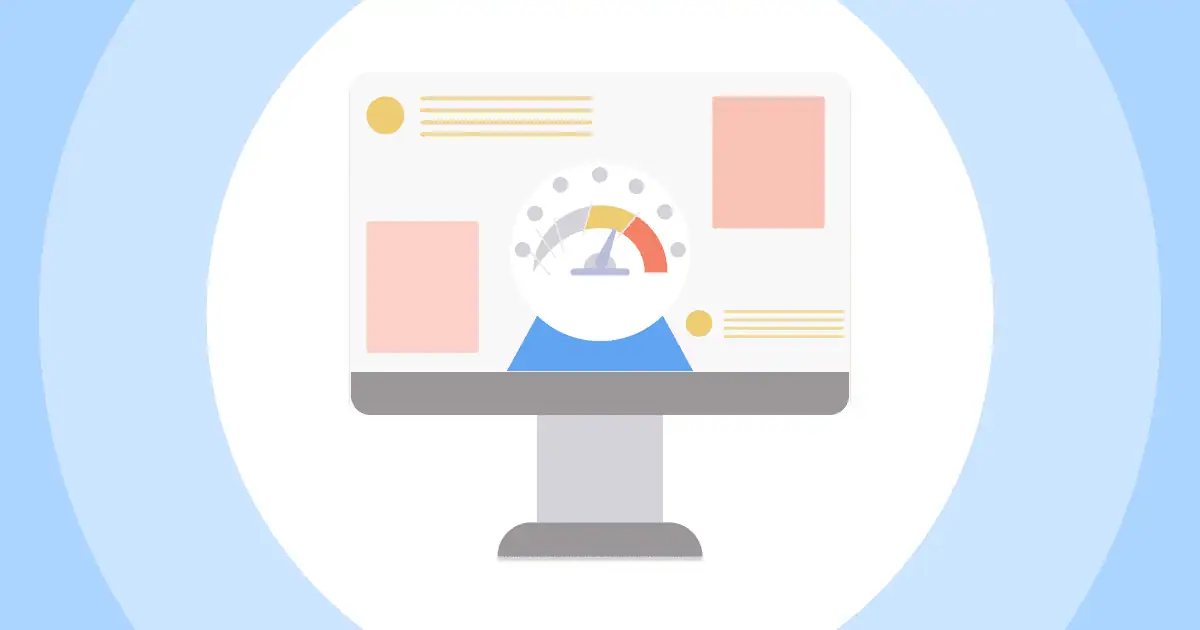如果你正在尋找 主題演講替代方案,有許多值得信賴的簡報軟體是免費的,並且與 iOs 系統或 Mac 上的 Microsoft PowerPoint 相容。
對於許多蘋果愛好者來說,使用 基調 在演示時可能不是首選,因為他們中的許多人仍然堅持使用 PowerPoint,因為它提供了更加用戶友好的界面和免費資源。
這裡有 7 個最好的主題演講替代方案,您應該嘗試一下,它們完全可以幫助您自訂吸引人、引人入勝的演示文稿,同時節省時間。
Overview
| 有與 PowerPoint for Mac 相當的軟件嗎? | 基調 |
| 誰擁有 Macbook? | 蘋果公司 |
| 我可以在 Macbook 上使用 Keynote 等其他軟件嗎? | 是的,現在所有工具都與 Macbook 兼容 |
| Keynote 和 Powerpoint 一樣嗎? | 是的,Keynote 適用於 Macbook |

目錄
- Overview
- AhaSlides – MacBook PowerPoint 等效產品
- LibreOffice Impress – MacBook PowerPoint 等效版本
- Mentimeter – MacBook PowerPoint 等效軟體
- Emaze – MacBook PowerPoint 等效軟體
- Zapier – MacBook PowerPoint 等效軟體
- Prezi – MacBook PowerPoint 等效軟體
- Zoho Show – MacBook PowerPoint 等效產品
- 關鍵要點
- 常見問題(FAQ)
匿名收集反饋
AhaSlides – MacBook PowerPoint 等效產品
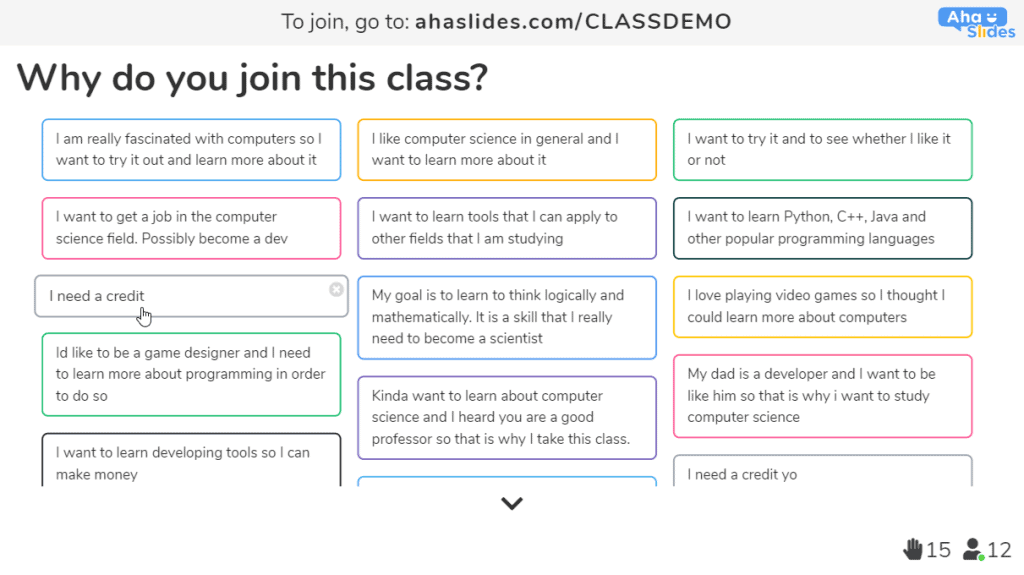
啊哈幻燈片 是一款功能強大且靈活的 Keynote 替代方案,值得考慮。它是一款演示軟體,提供了一種創新的方法來創建互動式 引人入勝的演講.
其主要功能是能夠建立可直接嵌入投影片中的互動式測驗、民意調查和調查。這使您可以即時吸引觀眾並獲得有關演示的即時回饋。它還提供附加功能,例如 遊戲化, 自定義品牌,以及添加圖像和視頻的能力。
AhaSlides 的另一個優勢是價格實惠,起價僅為每月 10 美元。 基本計劃. 這使它成為一種經濟高效的 Keynote 替代品,可以替代其他類似應用程序等更昂貴的演示工具。
🎊 了解更多:AhaSlides – 美麗人工智能的替代品
LibreOffice Impress – MacBook PowerPoint 等效版本
LibreOffice Impress 也是其中之一 最終的主題演講替代品 用於在 MacBook 上建立簡報。它是一款免費的開源軟體,提供豐富的功能,可用於創建 專業的演示,包括幻燈片創建、多媒體整合和個人化模板。
與 Keynote 和 PowerPoint 一樣,它提供了範圍廣泛的工具來添加和格式化文本、圖形、圖表和表格。 它還支持多種演示文稿格式,包括 PPTX、PPT 和 PDF,使您可以輕鬆地與可能不使用 LibreOffice 的其他人共享您的演示文稿。
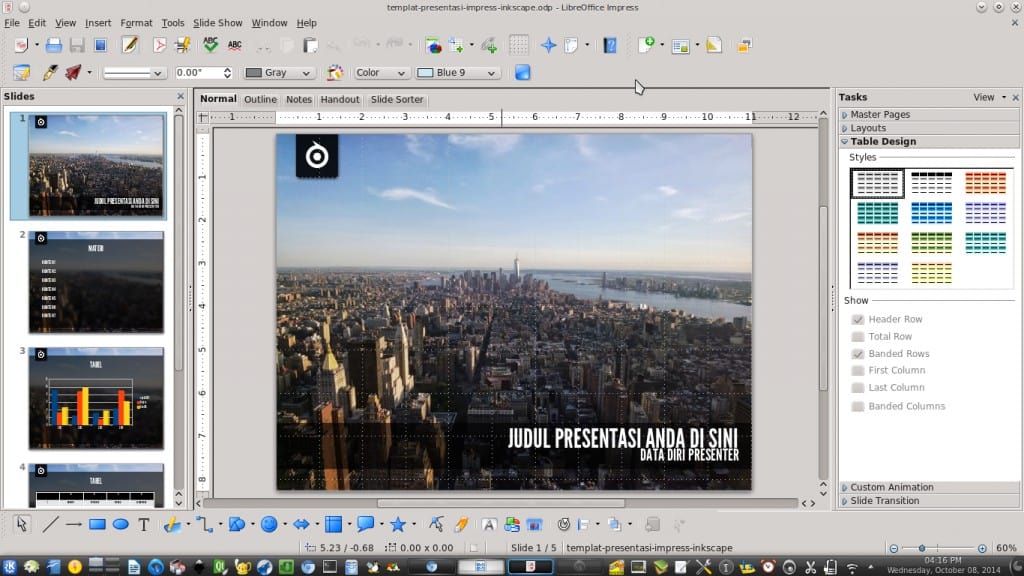
Mentimeter – MacBook PowerPoint 等效軟體
Like 啊哈幻燈片,Mentimeter 提供一系列互動功能,例如 現場投票, 在線測驗, 詞云以及 開放式問題,以及易於使用的介面,使用戶能夠快速輕鬆地創建令人愉快的簡報。
它還提供 實時分析 這使您可以在演示過程中跟踪觀眾的參與度並收集反饋。 如果您的計劃預算充足,您可以試用其基本計劃,起價為每月 65 美元。
🎉 最佳量表替代品 | 7 年企業與教育工作者的 2024 大選擇
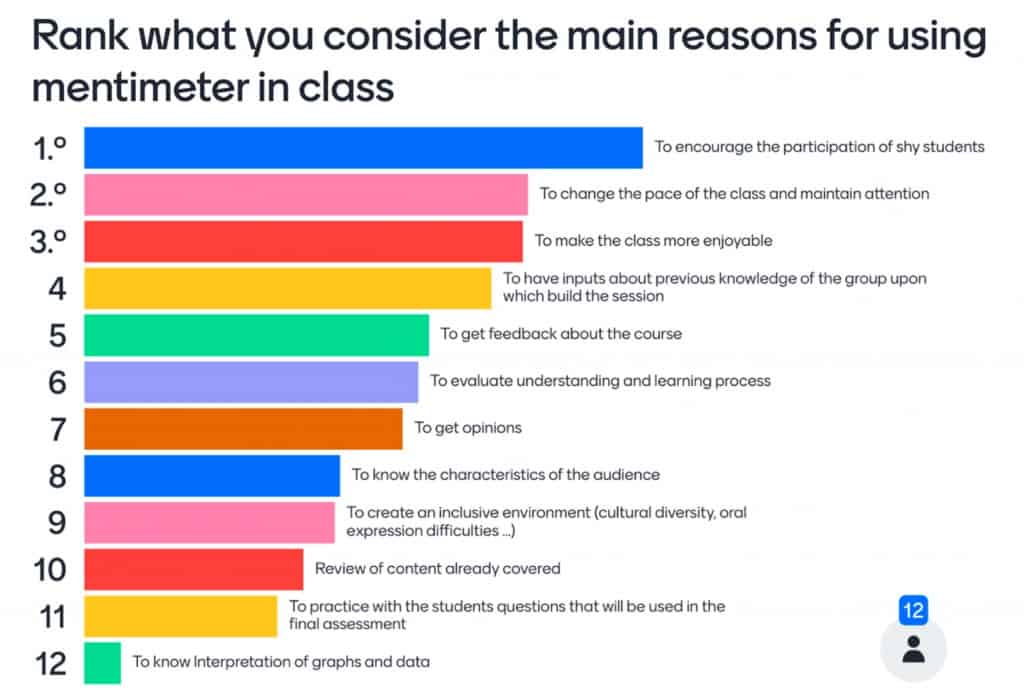
Emaze – MacBook PowerPoint 等效軟體
Emaze 是一種在線演示軟件,可以很好地替代 MacBook 上的 Keynote。 與 Keynote 類似,Emaze 提供了一系列功能來創建引人入勝且視覺上吸引人的演示文稿,包括可自定義的模板、多媒體集成以及高級動畫和過渡。
值得一提的是,它還提供了獨特的3D演示功能,讓您可以創建沉浸式的演示文稿,讓觀眾可以以3D方式探索。 Emaze 相對於 MacBook PowerPoint 的優勢之一是它是基於雲,因此您可以從任何有網路連線的地方存取您的簡報。

Zapier – MacBook PowerPoint 等效軟體
Zapier 可以成為 Apple Keynote 的絕佳替代品嗎? 是的,通過一系列方便的功能,您可以輕鬆且經濟高效地創建令人驚嘆的演示文稿,並以更有說服力的方式傳達您的想法。
它允許您在演示文稿中添加一系列互動元素,包括投票、測驗和調查,這些元素可以吸引您的觀眾並 讓你的演講更令人難忘.
Zapier 提供一系列定價選項,包括免費計劃和負擔得起的付費計劃,個人使用的最低價格為 19.99 美元起。
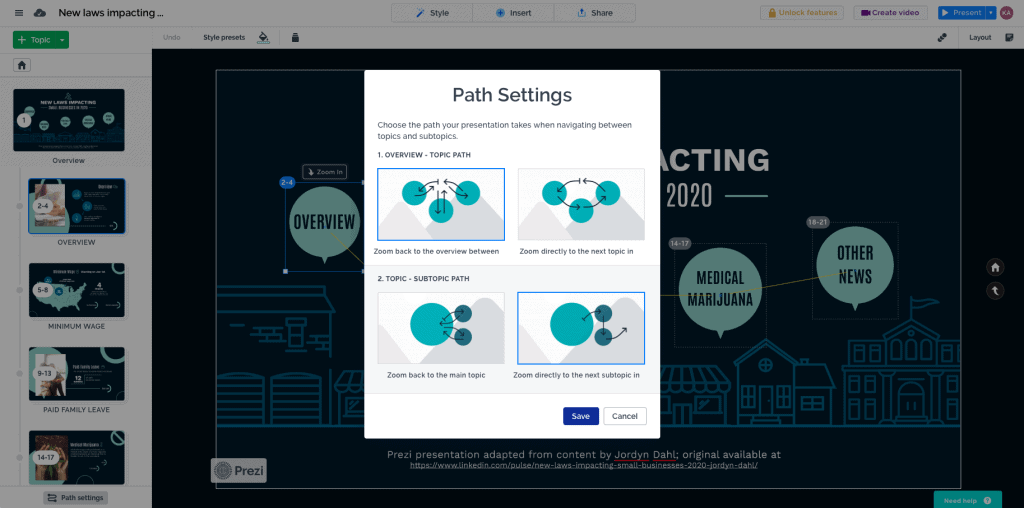
Prezi – Keynote 替代品
作為最受歡迎和經典的演示軟件之一,Prezi 已經上市十多年,不時更新更先進和方便的功能。 通過非線性方法,您可以使用 Prezi 創建視覺上令人驚嘆的動畫演示。
使用 Prezi,您可以放大和縮小簡報畫布的不同部分,營造出動態的效果,從而吸引觀眾的注意力,並讓他們全程保持專注。您還可以添加多媒體元素,包括圖像、視訊和音頻,並使用各種設計模板和主題自訂簡報。
🎊 了解更多: 5+ 最佳 Prezi 替代品 | 2024年AhaSlides揭曉
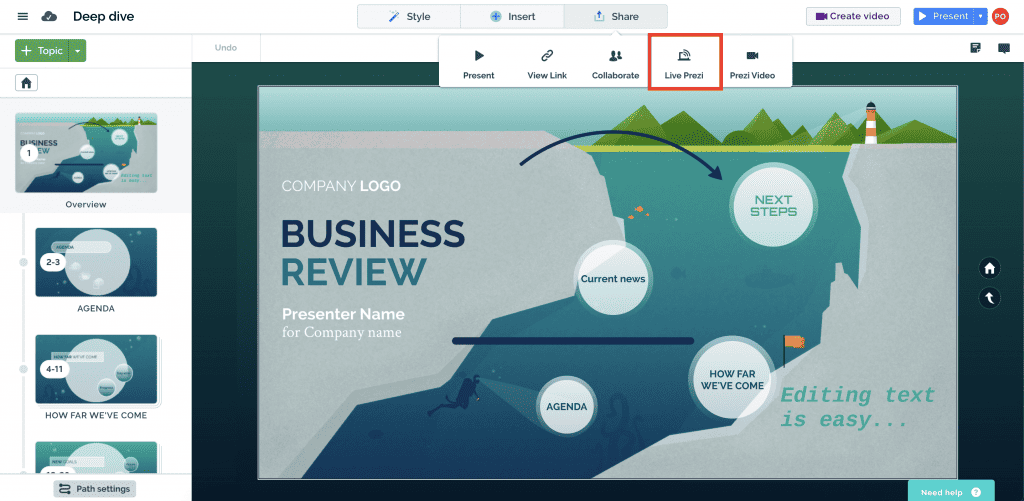
Zoho Show – MacBook PowerPoint 等效產品
如果您正在尋找具有專業外觀的演示文稿,請嘗試 Zoho Show 並找出它的最佳優勢。 它允許您與他人實時協作,從而輕鬆地與同事或客戶一起處理演示文稿。 您還可以跟踪更改並發表評論以簡化協作過程。
此外,它還提供一系列自定義選項,包括模板、主題和設計工具,使您能夠創建適合您的特定需求和品牌的演示文稿。
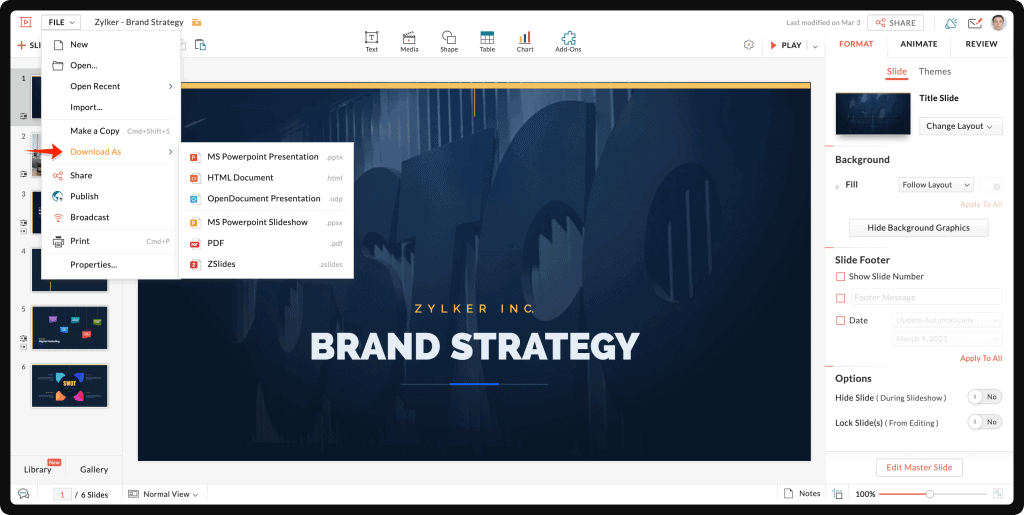
關鍵要點
試試 MacBook PowerPoint 等價物 啊哈幻燈片 馬上,否則你會錯過他們的巨大優勢,例如 協作遊戲、客製化、相容性、互動性、成本效益和整合性。不要一直使用一種簡報工具。您可以根據用途和預算,選擇並使用一系列簡報工具來建立與眾不同的簡報。
常見問題(FAQ)
Keynote 比 PowerPoint 更好嗎?
並非如此,Keynote和Powerpoint具有相似的功能,但是與Powerpoint相比,Keynote具有更好的設計。
為什麼 Keynote 這麼好?
範本庫非常龐大,觀眾可以從 Keynote 商店中挑選他們喜歡的任何東西。