還記得上次你興奮地製作簡報是什麼時候嗎?如果那感覺像是遙遠的記憶,那麼現在是時候了解線上 PPT 製作工具了。
在這篇文章中,我們將探索頂級 線上PPT製作者這些平台不僅僅是製作幻燈片,更是釋放你的創造力。無論你是學生、專業人士,還是只想為家庭活動製作投影片的人,線上 PPT 製作工具都能簡化你的流程。
目錄
提高參與度的技巧
線上 PPT 製作工具的主要功能

在尋找線上 PPT 製作工具時,您應該尋找幾個關鍵功能,以確保您可以輕鬆建立有效且引人入勝的簡報。
1.友好的用戶界面
該平台應該易於導航,使您能夠快速找到工具和選項。優秀的線上 PPT 製作工具使創建幻燈片就像拖放一樣簡單。
2. 豐富的模板
豐富的範本選擇,幫助您順利開啟簡報之旅,無論您是製作商業提案、教育講座或個人投影片。多種風格主題,任您選擇。
3.定制選項
自訂模板、更改佈局和調整設計的能力至關重要。您應該能夠調整顏色、字體和大小以符合您的品牌或個人品味。
4. 導出和共享能力
共享您的簡報或以各種格式(例如 PPT、PDF、連結共享)匯出它們應該很容易。一些平台還提供線上直播演示模式。
5. 互動性和動畫
互動式測驗、民意調查和動畫過渡等功能可以幫助維持觀眾的參與。尋找可以讓您輕鬆新增這些元素的工具。
6. 免費或實惠的計劃
最後,考慮成本。許多線上 PPT 製作者提供具有基本功能的免費計劃,這可能足以滿足您的需求。但是,對於更高級的功能,您可能需要查看他們的付費方案。
選擇合適的線上 PPT 製作工具取決於您的特定需求,但透過專注於這些功能,您可以確保您選擇的工具能夠幫助您建立專業且有影響力的簡報。
熱門線上 PPT 製作者評測
| 獨特之處 | 啊哈幻燈片 | Canva | Visme | Google幻燈片 | 微軟搖擺 |
| 價格 | 免費+付費 | 免費+付費 | 免費+付費 | 免費+付費 | 免費+付費 |
| 專注於 | 互動演示 | 使用者友善、視覺吸引力 | 專業設計、數據視覺化 | 基本簡報、協作 | 獨特格式,內部使用 |
| 產品特色 | 民調、測驗、問答、詞雲等 | 範本、設計工具、團隊協作 | 動畫、資料視覺化、互動元素 | 即時協作,Google 集成 | 卡片式佈置、多媒體 |
| 優點 | 使用者友好、引人入勝的即時協作 | 範本豐富,簡單易用,團隊協作 | 專業設計、數據視覺化、品牌推廣 | 免費、簡單、協作 | 獨特的格式、多媒體、響應式 |
| 缺點 | 客製化有限、品牌限制 | 免費方案中的儲存限制 | 更陡峭的學習曲線,免費規劃限制 | 功能有限,設計簡單 | 功能有限,介面不太直觀 |
| 最適合 | 教育、培訓、會議、網路研討會 | 初學者、社群媒體 | 專業、數據密集的演示 | 基本演示。 | 內部演示 |
| 總體評級 | ⭐⭐⭐⭐⭐ | ⭐⭐⭐⭐ | ⭐⭐⭐ | ⭐⭐ | ⭐⭐ |
1/ AhaSlides
價格:
- Free plan
- 付費方案起價為 14.95 美元/月(每年計費為 4.95 美元/月)。
❎優點:
- 互動功能: AhaSlides 擅長透過民意調查、測驗、問答環節、詞雲等功能使簡報具有互動性。這是吸引觀眾並使您的簡報更令人難忘的好方法。
- 模板和設計工具: AhaSlides 提供多種範本和設計工具,協助您建立具有專業外觀的簡報。
- 實時協作: 多個使用者可以同時處理一個簡報,這對團隊來說是一個不錯的選擇。
- 用戶友好的界面: AhaSlides 因其直覺的設計而備受讚譽,各種技能水平的用戶都能輕鬆上手。即使是簡報軟體新手,也能快速學會如何運用其功能來創造引人入勝的內容。
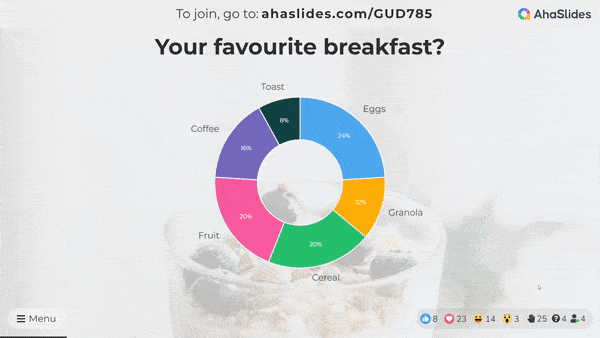
❌缺點:
- 注重互動性: 如果您正在尋找具有基本功能的簡單 PPT 製作器,AhaSlides 可能會滿足您的需求。
- 品牌限制: 免費方案不允許自訂品牌。
最適合: 建立互動式簡報、教育、培訓、會議或網路研討會簡報。
整體來說:⭐⭐⭐⭐⭐
啊哈幻燈片 對於想要創建互動性強、引人入勝的簡報的人來說,這是一個不錯的選擇。它的可自訂性不如其他一些工具,但它對互動性的關注使其成為許多用戶的理想工具。2/畫布
價格:
- Free Plan
- Canva Pro(個人):12.99 美元/月或 119.99 美元/年(按年計費)
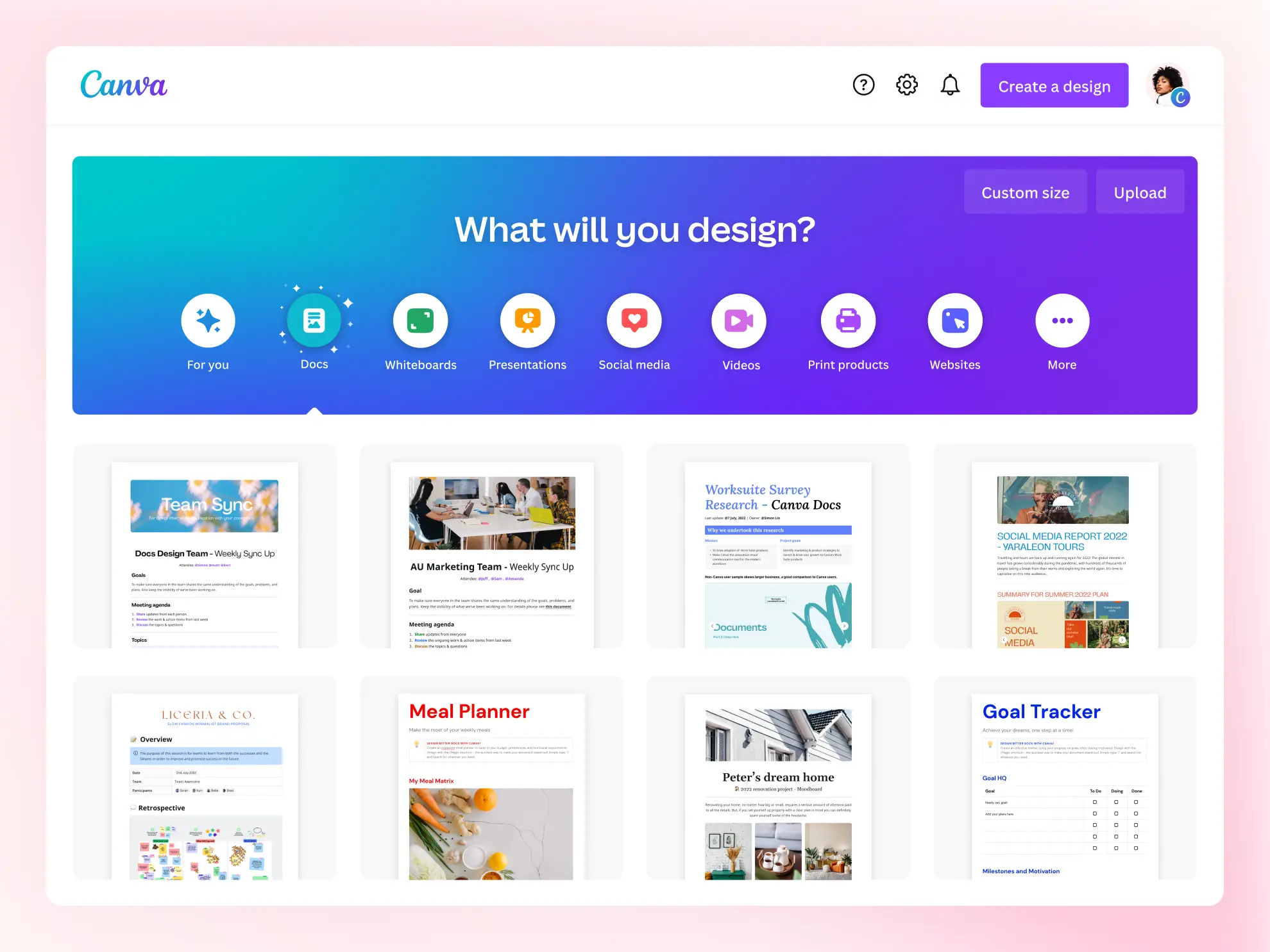
❎優點:
- 豐富的模板庫: 憑藉數千個跨不同類別的專業設計模板,使用者可以找到任何演示主題的完美起點,從而節省寶貴的時間和精力。
- 設計定制: 在提供模板的同時,Canva 還允許在其中進行充分的自訂。用戶可以調整字體、顏色、佈局和動畫以適應他們的品牌或偏好。
- 團隊合作: 多個使用者可以即時同時處理簡報,從而促進團隊合作和高效的工作流程。
❌缺點:
- 免費方案中的儲存和匯出限制: 免費方案的儲存和匯出選項有限,可能會影響重度用戶或需要高品質輸出的用戶。
最適合: 初學者、臨時用戶,為社群媒體建立簡報。
整體來說:⭐⭐⭐⭐
Canva 對於尋求用戶友好、視覺吸引力且經濟實惠的簡報創建方式的用戶來說,這是一個絕佳的選擇。但是,請記住其在高度客製化設計和高級功能(如果需要)方面的局限性。
3/ 維斯梅
價格:
- Free Plan
- 標準:12.25 美元/月或 147 美元/年(按年計費)。
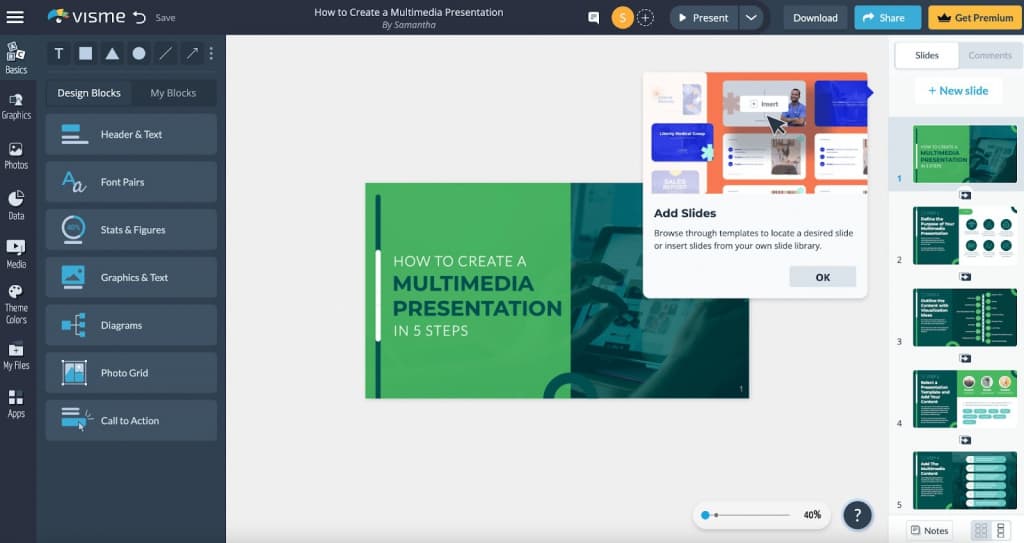
❎優點:
- 廣泛的功能: Visme 提供動畫、資料視覺化工具(圖表、圖形、地圖)、互動元素(測驗、投票、熱點)和影片嵌入,讓簡報真正引人入勝且充滿活力。
- 專業設計能力: 與 Canva 以模板為中心的方法不同,Visme 在設計方面提供了更大的靈活性。使用者可以調整佈局、顏色、字體和品牌元素,以創建獨特而精緻的簡報。
- 品牌管理: 付費方案允許設定品牌指南,以實現跨團隊一致的簡報風格。
❌缺點:
- 更陡的學習曲線: Visme 的廣泛功能可能感覺不太直觀,尤其是對於初學者而言。
- 免費方案限制: 免費方案中的功能受到更多限制,影響資料視覺化和互動選項。
- 定價可能更高: 付費方案可能比某些競爭對手更昂貴,尤其是對於廣泛的需求。
最適合: 建立專業用途的簡報、包含大量資料或視覺效果的簡報。
整體:⭐⭐⭐
Visme is 非常適合專業的數據密集演示。然而,它的學習曲線比其他工具更陡峭,而且免費方案有限。
4/ 谷歌幻燈片
價格:
- 免費:使用 Google 帳戶。
- Google Workspace 個人版:起價 6 美元/月。
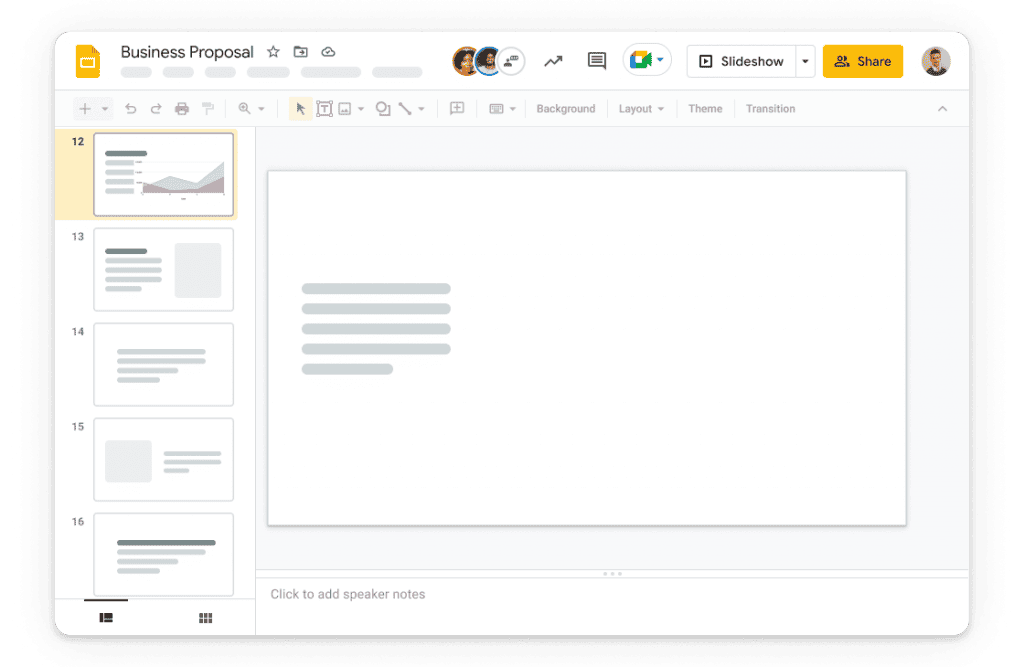
❎優點:
- 免費且可存取: 任何擁有 Google 帳戶的人都可以完全免費存取和使用 Google 幻燈片,個人和組織都可以輕鬆使用它。
- 簡單直覺的介面: Google Slides 在設計時充分考慮了易用性,擁有與其他 Google 產品類似的簡潔、熟悉的介面,即使是初學者也可以輕鬆學習和操作。
- 實時協作: 與其他人即時同步編輯和處理簡報,促進無縫團隊合作和高效編輯。
- 與Google生態系統整合: 與雲端硬碟、文件和表格等其他 Google 產品無縫集成,可輕鬆匯入和匯出內容並簡化工作流程。
❌缺點:
- 有限的功能: 與專用簡報軟體相比,Google Slides 提供的功能更基礎,缺乏進階動畫、資料視覺化和設計自訂選項。
- 更簡單的設計能力: 雖然用戶友好,但設計選項可能無法滿足尋求高度創意或視覺上令人驚嘆的簡報的用戶。
- 有限存儲: 免費方案的儲存空間有限,可能會限制使用大型媒體檔案進行演示。
- 與第三方工具的整合較少: 與一些競爭對手相比,Google Slides 與非 Google 產品和服務的整合較少。
最適合: 基本演示,與他人協作演示
總體而言: ⭐⭐
Google幻燈片 其簡潔易用、易於存取且協作流暢的特性使其備受青睞。對於基礎演示和協作需求,尤其是在預算或易用性是首要考慮因素的情況下,它無疑是一個不錯的選擇。然而,如果您需要高級功能、豐富的設計選項或更廣泛的集成,其他工具可能更適合您。
5/微軟搖擺
價格:
- 免費:使用 Microsoft 帳戶。
- Microsoft 365 個人版:起價為 6 美元/月。
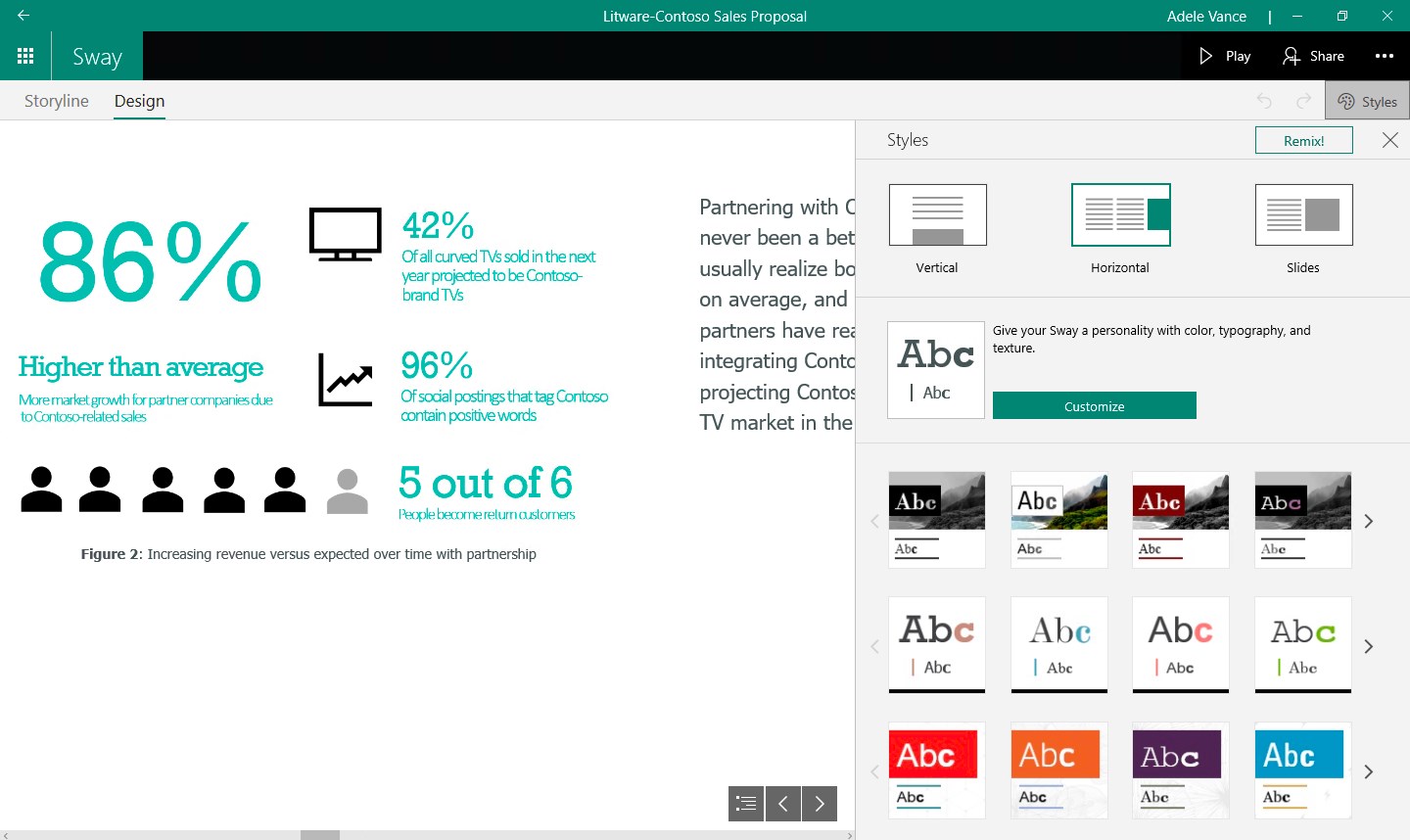
❎優點:
- 免費且可存取: 任何擁有 Microsoft 帳戶的人都可以使用,從而使 Microsoft 生態系統中的個人和組織可以輕鬆存取它。
- 獨特的互動形式: Sway 提供了獨特的基於卡片的佈局,打破了傳統幻燈片的束縛,為觀眾創造了更具互動性和吸引力的體驗。
- 多媒體集成: 輕鬆嵌入文字、圖像、影片甚至 3D 模型等各種媒體類型,豐富您的簡報。
- 響應式設計: 簡報會自動適應不同的螢幕尺寸,確保在任何裝置上都能獲得最佳觀賞效果。
- 與微軟產品整合: 與 OneDrive 和 Power BI 等其他 Microsoft 產品無縫集成,促進輕鬆的內容匯入和工作流程。
❌缺點:
- 有限的功能: 與競爭對手相比,Sway 提供的功能更加有限,缺乏高級設計客製化、動畫和資料視覺化選項。
- 不太直覺的介面: 習慣了傳統簡報工具的使用者可能會發現基於卡片的介面最初不太直觀。
- 限量內容編輯: 與專用設計軟體相比,在 Sway 中編輯文字和媒體的靈活性可能較差。
最適合: 建立不同於標準的簡報,供內部使用的簡報。
總體而言: ⭐⭐
微軟搖擺 是一種獨特的多媒體整合簡報工具,但它可能不適合複雜的簡報或不熟悉其格式的使用者。
底線
探索線上 PPT 製作工具的世界,為所有想要創建引人入勝、專業且視覺效果出色的簡報的人打開了無限可能。我們提供各種工具,每種工具都提供獨特的功能,從互動測驗到精美的設計模板,總有一款線上 PPT 製作工具能滿足您的各種需求。








