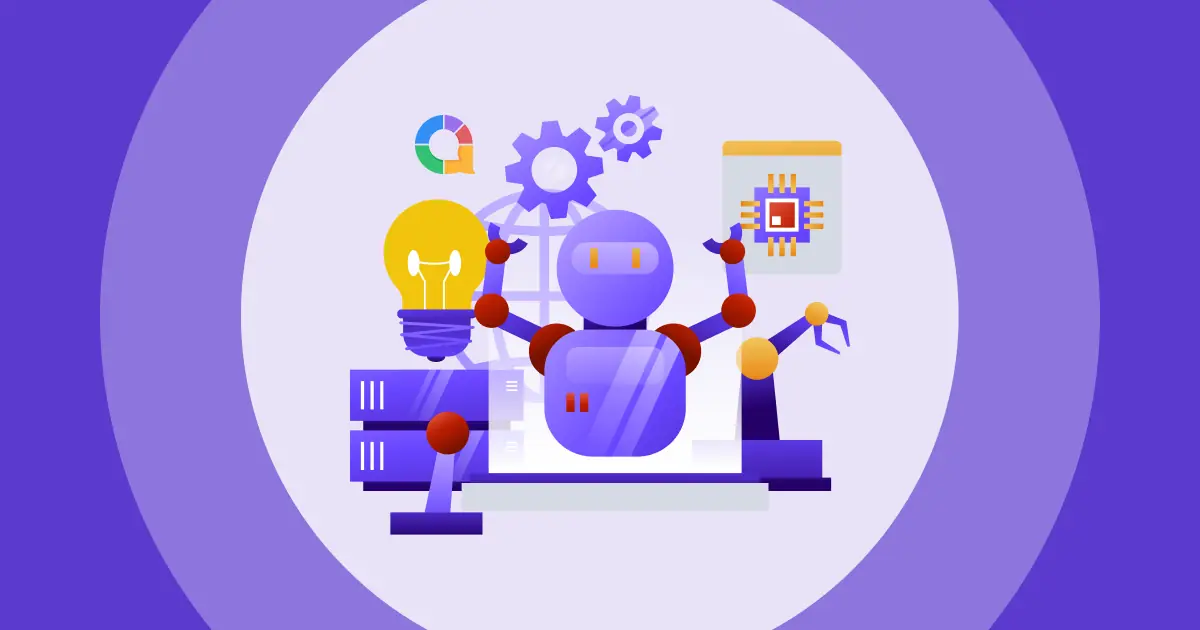您是否一直在考慮設定 PowerPoint 外掛程式或 PowerPoint 插件 但需要幫助弄清楚如何開始?
PowerPoint 外掛程式(PowerPoint 外掛程式)是簡單但功能強大的工具,可提供超出預設設定範圍的附加功能。 Microsoft PowerPoint 可以協助您進行時間管理。然而,即使 Office 軟體功能足夠強大,您有時仍可能需要額外的幫助。
外掛程式可以提高工作效率,並提供不同的設計和互動式動畫功能,從而徹底改變您的工作。 PowerPoint 外掛程式、PowerPoint 擴充功能、PowerPoint 軟體外掛程式或 PowerPoint 附加元件(無論您如何稱呼)都是這些寶貴功能的別稱。
目錄
- Overview
- Powerpoint 插件的 3 個好處
- Pexels
- 辦公室時間表
- 啊哈幻燈片
- 名詞項目的圖標
- 皮克斯頓漫畫人物
- 網絡直播
- iSpring 免費
- PowerPoint 實驗室
- 測力計
- 選型經理
- 簡而言之…
- 常見問題(FAQ)
Overview
| 最佳測驗與遊戲 PPT 插件 | 啊哈幻燈片 |
| 最好教育PPT插件 | iSpring 免費 |
| 最好PPt Emoiji 插件 | 名詞項目的圖標 |
| 適合顧問的最佳 Powerpoint 插件有哪些? | 埃森哲 QPT 工具、貝恩工具箱、麥肯錫 Marvin 工具 |
PowerPoint 加載項的 3 大優勢
當然,Microsoft Powerpoint 有其優點,它是目前使用最廣泛的軟件之一。 但您是否曾希望它更具交互性、更易於使用或更美觀?
這就是 PowerPoint 插件的作用。 讓我們來看看使用加載項的一些好處:
- 它們使創建引人入勝且具有視覺吸引力的演示文稿變得簡單。
- 他們提供用於演示的專業圖像、圖形和符號。
- 它們通過在準備複雜表達式時節省時間來提高生產率。
此外,找到合適的簡報外掛程式也需要花費時間和精力。我們整理了 10 款最佳免費 PowerPoint 插件,幫助您更輕鬆、更快速地創建引人入勝的幻燈片。
AhaSlides 的更多提示
10 個最佳免費 PowerPoint 加載項
有些 PowerPoint 外掛程式完全免費下載。不妨試試看?說不定你會發現一些你之前不知道的精彩功能!
PowerPoint 外掛程式 – Pexels
Pexels 是一個很棒的免費圖庫網站。這款外掛程式可以方便快速地找到適合您簡報的 Creative Commons 照片。使用「按顏色搜尋」選項和其他圖片篩選器,您可以找到最適合簡報的圖片。您可以標記並保存您最喜歡的照片,以便快速存取。
產品特性
- 免費庫存圖片和視頻剪輯
- 擁有數千個媒體檔案的有序庫
- Microsoft Office PowerPoint 的免費插件
PowerPoint 外掛程式 – 辦公室時間表
哪個 PowerPoint 時間軸插件最好?在 PowerPoint 簡報中建立圖表非常耗時。 Office Timeline 是一款完美的 PowerPoint 圖表外掛程式。這款 PowerPoint 外掛程式可讓課程創作者將相關的視覺效果融入他們的材料中。您可以在桌面上創建精美的時間軸和甘特圖,並自訂每個細節,使其獨一無二、引人入勝。
產品特性
- 免費提供免費的項目視覺效果和專業時間表
- 您可以使用“時間線嚮導”進行簡單的數據輸入和快速的結果。
PowerPoint 外掛程式 – AhaSlides
3. 滑梯
啊哈幻燈片 是一種多功能且用戶友好的演示軟件插件,無需培訓。 它可以讓您快速將鏈接、視頻、現場測驗等添加到您的演示文稿中。 它是鼓勵互動、收集實時反饋和保持積極態度的工具。
產品特性
PowerPoint 外掛程式 – Noun Project 的圖標
您可以使用 Noun Project PowerPoint 加載項的圖標為您的演示文稿增添樂趣並簡化顯示的信息。 從廣泛的高質量符號和字符庫中進行選擇,然後更改圖標的顏色和大小。
產品特性
- 從您的文檔或幻燈片輕鬆搜索和插入圖標,並留在您的工作流程中。
- 只需單擊一下即可將圖標添加到您的文檔或幻燈片
- 附加組件會記住您上次使用的顏色和尺寸,以提高速度和一致性
PowerPoint 外掛 – Pixton 漫畫人物
Pixton Comic Characters 讓您將超過 40,000 個漫畫人物融入您的簡報中,作為教學輔助工具。這些人物涵蓋各種年齡、種族和性別。選定角色後,請選擇服裝風格和適當的姿勢。您也可以為角色添加對話框——這是顧問必備的插件。
產品特性
- 可以創建整個 PowerPoint 故事板
- 使用提供的字符創建漫畫風格的說明性幻燈片。
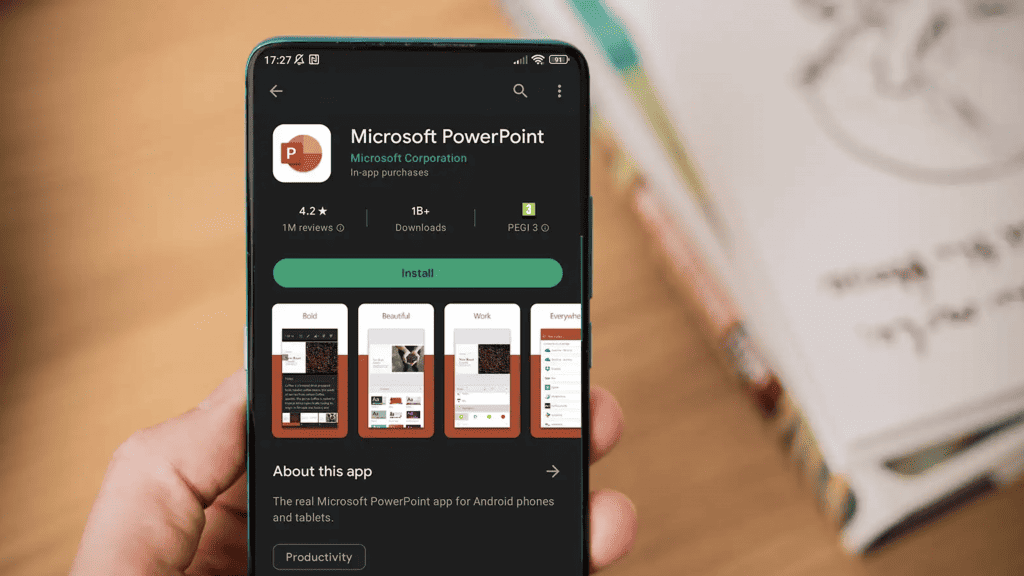
PowerPoint 外掛程式 – LiveWeb
在投影片放映期間,LiveWeb 會將即時網頁插入您的 PowerPoint 簡報中並即時更新。
產品特性
- 在幻燈片中使用動畫。
- 直接從您的演講者筆記中製作音頻旁白。
- 只需單擊一下,您就可以添加字幕。
PowerPoint 外掛程式 – iSpring 免費
在 PowerPoint 插件 iSpring Free 的幫助下,PPT 文件可以輕鬆共享和跟踪,方法是將它們轉化為電子學習內容並將它們上傳到學習管理系統。
此外,iSpring Free 課程和測試可適應任何螢幕,並向 LMS 準確報告操作和進度。
產品特性
- 所有設備上的 HTML5 課程
- 測試和調查
PowerPoint 外掛程式 – PowerPoint 實驗室
我個人的最愛之一是 PowerPoint Labs 加載項。 它具有出色的形狀、字體等自定義選項。 它的 Sync Lab 使您能夠複製一個元素的特定特徵並將其應用到其他元素,從而為您節省大量時間。
產品特性
- 花哨的動畫
- 輕鬆縮放和平移
- 無需特殊軟件的特殊效果
PowerPoint 外掛程式 – Mentimeter
Mentimeter 可協助您建立互動式培訓、會議、研討會和研討會。它允許您的觀眾使用智慧型手機投票、即時查看投票結果或舉辦智力競賽。除了投票和問答功能外,您還可以在簡報中添加幻燈片、圖片、動圖和詞雲。
AhaSlides 和 Mentimeter 之間的相似功能
關於 Mentimeter 的更多信息
PowerPoint 外掛程式 – 選擇管理員
選擇管理員是實用的 PowerPoint 插件,可用於處理選取範圍中重疊的形狀。當您從「選擇管理員」對話方塊中的清單中選擇一個字元時,可以為每個圖形賦予一個唯一的名稱,該外掛程式可協助您「隱藏」被遮蔽的形狀。
不過,這個外掛程式屬於 PowerPoint 外掛程式下載類別,因為 Office 商店沒有這個外掛程式。它只能從網站下載和安裝。
產品特性
- 對於複雜的繪圖或製作複雜的動畫很有用
- 允許您命名幻燈片上選擇的形狀,然後隨時重新選擇它們。
簡而言之…
PowerPoint 外掛程式和外掛程式是存取 PowerPoint 中不可用功能並提升簡報品質的絕佳方式。您可以瀏覽本文中提到的所有加載項,以確定哪一個最適合您的下一個作品。
常見問題(FAQ)
為什麼需要 PowerPoint 加載項?
PowerPoint 加載項提供附加功能、自定義選項、效率改進和集成功能,以增強 PowerPoint 體驗並使用戶能夠創建更具影響力和交互式演示文稿。
如何安裝 PowerPoint 外掛程式?
要安裝 PowerPoint 插件,您應該打開 PowerPoint,訪問插件商店,選擇插件,然後按一下「下載」按鈕。
如何在 PowerPoint 中新增圖示?
首頁 > 插入 > 圖示。您也可以在將 Powerpoint 與 AhaSlides 投影片一起使用時新增圖示。
2024 年 powerpoint 有哪些新功能?
增強的提詞器、高級 Microsoft Teams 和 Groups 保存選項以及繪圖工具改進。