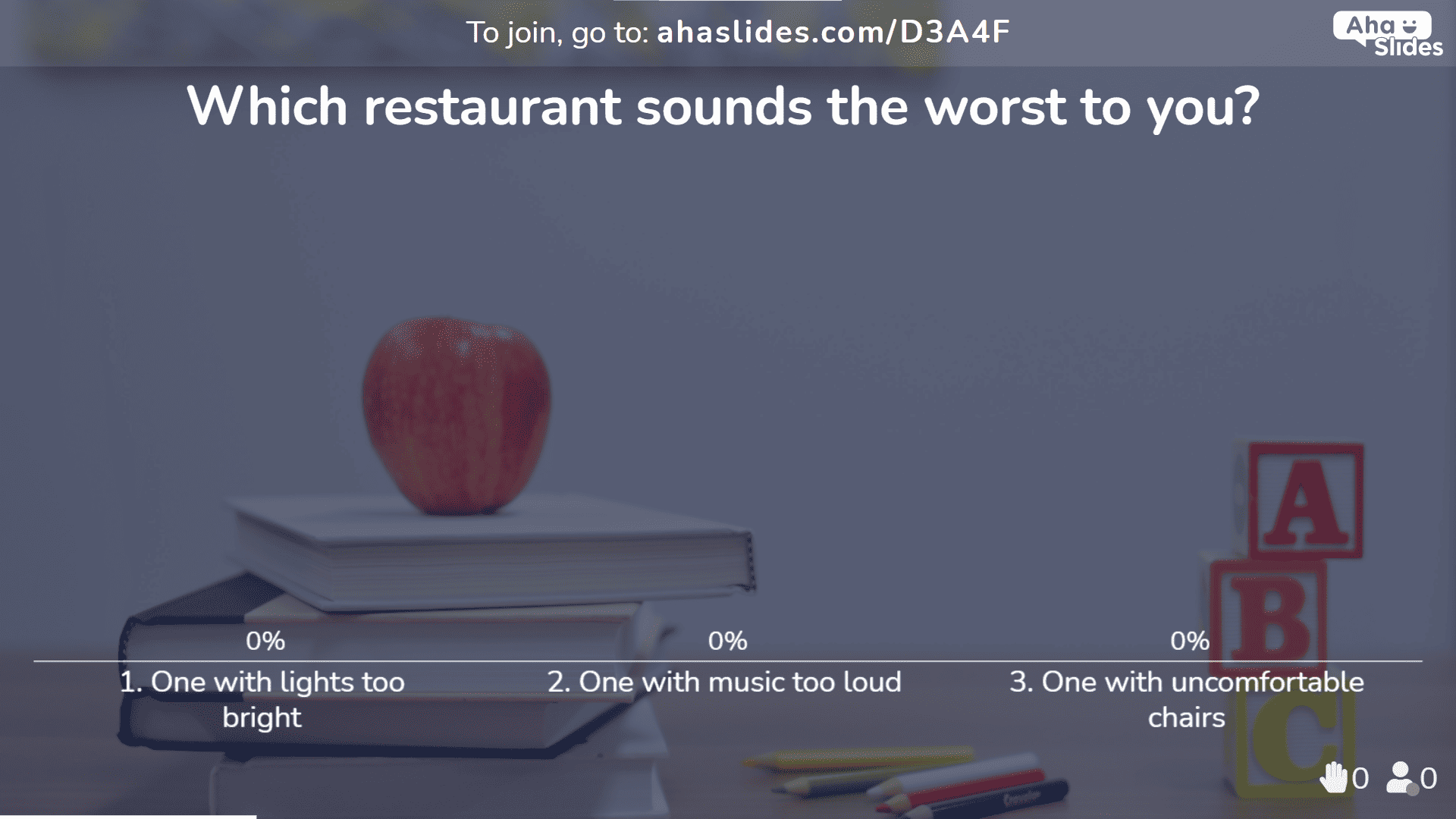剛接觸在線教學? 電子學習的利弊可能有點 不明 首先。
儘管如此,隨著我們的教室和我們的世界變得 越來越遙遠,現在是了解數位教育是什麼、為什麼以及如何進行的最佳時機。
以下是 20 優點和缺點 在實時虛擬教室中進行電子學習,以及 4個免費工具 這可以幫助您的課程吸引更多遠程學生!
電子學習利弊指南
電子學習的 12 個優點
1。 靈活性
我們從顯而易見的事情開始吧,好嗎?
無需上下班即可從任何地方學習的能力,可能是電子學習的最大好處之一。
對學生來說,這絕對是一條生命線…
- 住在 偏遠地區.
- 要得到 公共交通 去學校。
- 應該離家近一點 醫療或其他原因。
我們在這裡談論的不僅僅是地理靈活性。 時間靈活 意味著對自己的課程安排擁有很大權威的老師可以根據學生的生活安排線上課程。
如果天氣很好,而你也是其中之一 '涼爽的' 老師們,您的學生重新安排晚上的課程可能沒有問題。
2. 獨立技能的巨大提升

遠程學習中的小組工作並不直接,這一事實並不一定是件壞事。 它更強調獨立工作,這可能會在以後的生活中形成 學生所做的大部分工作.
事實上,如果你教的是中學生(高中生),這一點尤其有益。更多的獨立學習能讓他們更好地為大學做好準備,因為大學很大程度上要求他們獨立學習。
當然,這並不是說小組工作完全不在討論範圍之內。 大多數視頻通話軟件允許 分組討論室,學生可以在重新加入主要視頻通話之前在單獨的視頻通話中執行小組作業。
3. 為遙遠的未來做準備
在電子學習的所有優點和缺點中,這一點可能會對學生的未來工作產生最大的長期影響。
我們都知道我們正走向 遠程工作的未來但統計數據表明,這一天可能比你想像的要早到來:
- 到 2025 年,大約 美國勞動力的70% 每月至少遠程工作 1 個工作週。
- 在冠狀病毒大流行之後,預計 2021 年長期遠程工作者的數量將增加 從 16.4% 增加到 34.4%.
我們或許無需水晶球就能預見,你的學生未來會大量使用 Zoom 會議。現在讓他們掌握這項技能可能看起來不像是一項技能,但熟悉線上視訊會議肯定會讓他們在未來受益匪淺。
4. 更具互動性
現代學校體系的可悲之處在於它根本不現代。我們仍然在很大程度上透過維多利亞時代的單向資訊傾瀉來傳授知識。
電子學習讓我們有機會 翻轉腳本.
2021年推出的線上互動工具,讓教師透過雙向和小組討論,真正與學生互動。以下是一些無需太多準備就能讓學生參與的方法…
- Q&A – 有秩序的問答環節,學生可以匿名(或公開)向老師提問有關課程內容的問題。這些問答環節可以保存下來,以便日後再次造訪。
- 現場投票 – 即時提問的選擇題,學生在家投票。這可以用來收集意見或測試對某個主題的理解。
- 頭腦風暴 – 開放式問題和 詞云 讓你的學生自由地提出自己的想法並討論他人的想法。
- 測驗 – 一個非常有趣的、基於積分的方法來測試團隊或個人的理解程度,就是 現場測驗在某些軟體中,每位學生的測驗答案都可以整合到一份分析報告中。

5. 使用在線文檔非常優越
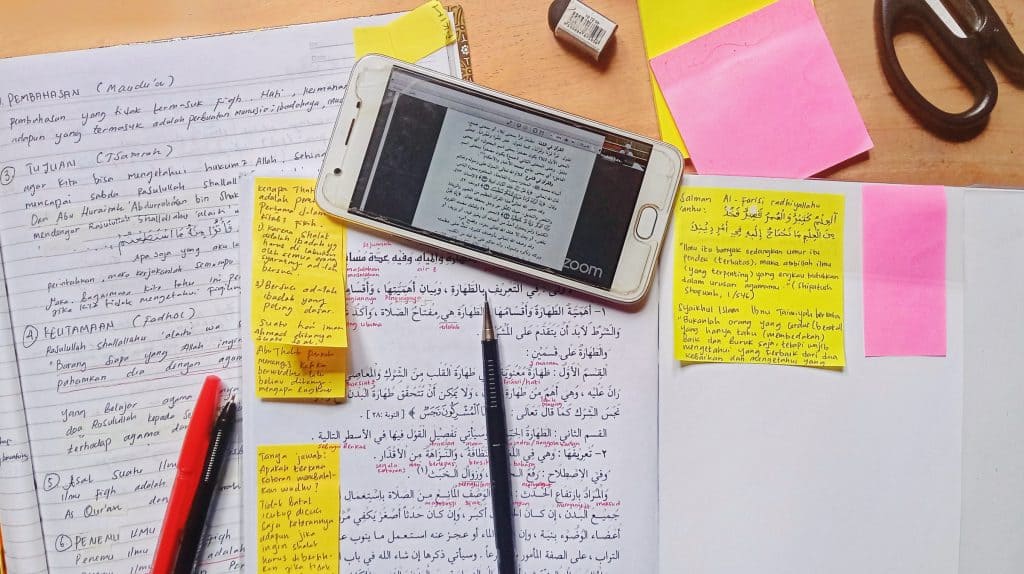
正如我們所說,教育並不是 2020 年唯一實現線上化的領域。 Miro、Trello 和 Figma 等協作線上軟體在 XNUMX 年真正提升了它們的應用水平。
對於教師來說,過去幾年電子學習的最大好處之一是 谷歌驅動器. 完全免費,它允許他們製作和共享文檔和文件夾、跟踪家庭作業並與其他教師合作為學生製作材料。
對學生來說,存取共享資料夾意味著一切都已安排妥當。他們可以對任何不懂的內容發表評論,並讓老師或同學解答。
6. 超級綠色
這是電子學習的利弊之一,可能會對學生的未來產生巨大影響。
切換到在線學習意味著遠離 消耗能量 在實體學校裡。燈光、瓦斯、設備等等,都節省了能源!更不用說,一所普通學校每年在學生和老師的交通上可以節省數百萬公升燃油。
當然,這會帶來許多正面的連鎖反應。除了惠及每個人的未來之外,你自己的錢包也可能因此受益匪淺。
7. 易於組織和回顧
在線上下模式中,課程只是非常簡短的訊息傳遞,需要與學生成長過程中的日常乾擾作鬥爭。學生通常很難記住昨天學過的內容。
在網上,這不是一個問題。 學生可以 訪問以前的信息 容易得多:
- 問答 – 書面問答環節意味著課程中提出的所有問題都會被記錄下來。
- 錄音會議 – 實時視頻軟件可讓您錄製課程並與學生分享整個內容或其中的選定部分。
- 共享文件夾 – 所有學生都可以從共享的線上資料夾存取問答日誌、視訊錄影、文件、資料等。
在電子學習中,一切都是永久性的。 沒有一次性的課程、討論或投票; 你教的或與學生討論的一切都可以 記錄, 記錄 呼籲 每當需要重新訪問信息時。
8. 大量監督
你可能會認為,當唯一能讓孩子專心學習的東西就是相機時,他們很容易懈怠。
那麼,當父母也在家工作時,學生留下來的動機就更大了 專注於他們的學習.
當然,技術也可以填補空白。 有幾件 免費軟件 查看學生的電腦螢幕,控制他們,如果學生拒絕合作,則鎖定學生的螢幕。
9. 大流行證明
您可能已經自己想到了這一點:當下一次疫情來襲時,電子學習將是繼續教育的最佳方式。
雖然冠狀病毒對電子學習來說有點混亂,但我們可以假設教師和學生將 準備得更好 下次。 發生這種情況時,政府和學校可以資助和採用電子學習程序,以確保學習不會中斷。
所需的培訓將會減少,學生將花費更少的時間來熟悉這些變化。
替代方案,一個完整的 2年 輟學,不堪設想。
10. 匿名參與
身為老師,我們都想知道如何讓害羞的孩子開口說話。
現實情況是,在課堂上猶豫不決的學生更有可能做出貢獻 如果他們可以匿名這樣做.
許多交互式教育技術軟件允許學生匿名回答和提出問題,以及參與討論而不必擔心尷尬。 這樣做不僅可以幫助他們學習,而且可以始終如一 建立寶貴的信心 如果完成並反复表揚。
11. 可下載的課程計劃
請記住,電子學習的許多優點和缺點不僅影響學生,也影響老師。
平均每週,教師花費 12-14小時自己的時間 制定課程計劃和評分。 但是,新技術可以讓教師採取 巨大 分出這個準備時間。
現在,由其他教師製作和共享的大量課程計劃、討論主題、評估和測驗庫正在 可立即免費下載 在教育科技軟件上。
⭐ 想要一塊節省時間的餡餅嗎? 下面我們有一個很棒的免費範本。
要使用此模板:
- 單擊上面的按鈕以查看模板。
- 編輯任何你喜歡的模板(問題、顏色、圖像等)
- 通過唯一的房間代碼與您的學生分享。 他們可以使用智能手機回答所有問題和討論(直播或非直播)。
⭐ psst,單擊此處了解有關如何使用 學習風格評估 模板。
12. 有組織的分析
如果你以前聽過這個,請打斷我們:考試是 遠 以最佳方式評估學生的表現。
全年一致的評估是 更加有效 非常受歡迎 大多數學生最後要參加一次性的、壓力大的考試。
教育科技分析工具幫助教師衡量學生在每次測驗中的表現。以下是這些工具揭示的內容,以及它們如何為線上學習帶來巨大優勢:
- 總體結果(正確回答的學生百分比)。
- 最難的問題(顯示答案最不正確的問題)。
- 每個學生在測驗中的表現。
- 每個學生的表現報告與他們之前的表現相比。
分析可下載到綜合電子表格中。 電子表格是 超級有組織 易於搜索,這是一個非常受歡迎的舉動,擺脫了滿是紙質評估的厚厚的學生文件夾。
使用 AhaSlides 更好地集思廣益
電子學習的 8 個缺點
1. 參與並不容易

在電子學習的所有利弊中,這可能是我們聽到的最常見的評論。
如果你以前在網路上授課,你會看到一群學生面無表情,沉默不語。沒有人參與,而且 這可能是原因:
- 學生們仍然習慣了陌生的環境。
- 學生們將自己的臉放在屏幕上讓每個人都能看到,這讓他們感覺曝光過度。
- 學生們被家裡的事情分散了注意力。
- 學生們沒有機會進行小組合作。
- 學生習慣於主動上課。
- 老師不知道如何修改他們的常規教學方法來適應線上學習者。
- 學生使用的軟體太令人困惑或沒有向他們正確解釋。
如何修復它...
確實,您的學生努力尋找在線課程所需的重點可能有多種原因。 作為教師,您的工作是通過課程清除這些障礙 so 讓你的學生無法移開目光。
創建引人入勝的線上課程並非易事,但這裡有一些可以立即使用的快速技巧:
- 使用直播 互動軟件 (通過現場民意調查、測驗以及我們談論的所有好東西 以上).
- 使用 破冰活動 在課程中解決早期的緊張情緒。 (我們有很多想法 在這裡!)
- 使用 分組討論室 在您的視頻軟件上在單獨工作和小組工作之間切換。
2. 不是每個人都有技術
簡而言之,你不能指望所有學生都能獲得參加線上課程所需的技術。有些學生可能來自貧困家庭,可能沒有足夠的資金購買筆記型電腦、穩定的網路連線或付費軟體。
除此之外,許多學生在技術方面的天賦不如其他學生。 即使有技術,即使有指導,他們也可能很難弄清楚如何使用它。
如何修復它...
如果你有能力這樣做,解決這個巨大的電子學習劣勢的最好方法是嘗試 異步學習。這是透過固定材料進行的學習,這些材料可以在一天中的任何時間訪問,而無需 生活 虛擬教室。
這樣,學生就可以隨時隨地參與線上學習。他們可以使用圖書館或朋友家的電腦,專心學習,而不必擔心自己家裡缺乏科技設備。
3. 技術問題
我們都曾在人生的某個階段遇到過這樣的情況:曾經完美的科技讓我們失望了 精確 我們需要它的那一刻。
「沮喪」還不足以表達你的心情,「暴怒」顯然是你永遠不應該在學生面前表現出來的。
不幸的是,發生了技術問題。 他們可以在虛擬教室里大肆破壞, 消除建設性流動 並導致學生變得具有破壞性或完全不感興趣。
如何修復它...
您永遠無法預測技術問題,但您可以隨時準備規避問題:
- 測試! 看起來很明顯,對吧? 儘管如此,還是有很多教師在使用新軟件時沒有事先仔細研究過。 測試您計劃使用的每個功能兩次或 3 次。
- 備份! 即使經過測試,一些全新的、令人憤怒的問題也可能憑空出現。 查找提供與您的首選服務類似的服務的軟件,並將其作為您的第二選擇。
4. 更難控制班級
我們之前提到,一位電子學習專家認為,學生在網上接受的監督數量實際上增加了。 然而,雖然有可用的課堂管理工具,但它們只能讓您單獨處理行為不端的學生。
如果你正面臨一場班級騷亂,你可能很難知道該怎麼辦。
如何修復它...
這個問題沒有放諸四海皆準的方案。以下是一些你可以利用的線上課程方法 將不當行為的風險降至最低:
- 設置 規則 在課程開始時甚至每節課開始時都清楚。
- 最大化 學生互動 在您的班級中:教師對學生和學生對學生。
- 保持東西 多變 – 停滯不前、乏味的課程是滋生不良行為的溫床。
5. 一對一教學難

無論你教誰、教什麼、怎麼教,你的一些學生都需要 伸出援助之手.
在實體教室中,老師可以簡單地在房間里四處走動,幫助需要幫助的人。 在虛擬教室中,其他 29 名學生都在聽,使這種一對一的互動變得更加複雜。
對於害羞的學生或有學習障礙的學生來說,想到這種公開的「一對一」輔導,很容易就不願意尋求幫助。然而,這樣的學習障礙對他們未來的理解能力卻非常不利。
如何修復它...
即使你嚴格來說沒有辦公室,並不代表你不能擁有 虛擬辦公時間.
讓你的學生知道他們可以隨時透過線上私下溝通,這會大大激勵他們在課外尋求幫助。以這種方式解決個人學習障礙對你的學生更公平,也不會幹擾其他學生的學習。
6. 學生更難社交
當你的學生懷念他們的學生時代時,他們不太可能提及 2020-21 年發生的任何事情。
我們成年後總是吟唱的無憂無慮的日子,如今正在離我們這一代越來越遠。社交是 學校的很大一部分並且沒有任何虛擬的東西可以真正複製它…
如何修復它...
....除了電子遊戲。
如果有機會向你的學生推薦電子遊戲, 現在是時候了.
對於許多學生來說,多人遊戲已成為封鎖期間的社交生命線。 在遊戲中一起工作可以取代電子學習所缺乏的一些互動、團結和簡單的樂趣。
如果你的學生不喜歡遊戲,這裡有一些很棒的線上小組活動供孩子們參加 在這裡.
7.變焦疲勞
想像一下,在過去的 2 年裡,您的所有課程都在完全相同的房間裡。 不是個好主意,是嗎?
開始後不久,你一定會得到 房間疲勞. 嗯,現在的學生都在奮鬥 變焦疲勞; 坐在同一個房間裡,每天盯著電腦屏幕超過 6 個小時的產物。
低年級學生尤其需要 視覺和聽覺刺激,但通常情況下,虛擬教室無法提供它。 這可能會導致他們在課程中失去注意力並失去學習的動力。
如何修復它...
在電子學習的所有利弊中,這一點可能是最難弄清楚的。 Zoom疲勞是一種隨著時間的推移而累積的現象,同樣也只有透過持續的長期行動才能消除。
看看這些有趣的、消除疲勞的想法:
- 裝飾你的教室 課堂上,利用課餘時間和學生一起圍繞課堂內容製作主題裝飾。然後,請學生把裝飾掛在教室周圍。
- 主題服飾 – 佈置一項家庭作業:根據教學內容設計一套主題服裝。學生可以使用任何材料,但必須在上課時解釋他們的服裝。
- 玩遊戲 – 教育遊戲可以保持專注,讓他們忘記今天正在上第八堂 Zoom 課程。我們準備了一份很棒的虛擬遊戲創意清單 在這裡!
8. 缺乏運動
你知道嗎 坐10分鐘後,孩子開始注意力不集中,感到困倦? 雖然年齡較大的學生的時間有所延遲,但同樣的原則適用:您的學生 需要移動.
電子學習的利弊之一是它既有靈活性,也有 剛性. 就剛性而言,學生通常在虛擬教室中使用一把椅子,並且在整個上課日幾乎沒有動力離開它。
除了這對您的學生造成遲鈍的心理影響外,它還助長了懶惰,並可能導致走上非常不健康的道路。
如何修復它...
看看這些一流的大腦休息方法,它們對年輕學生尤其有效…
- 多項選擇題 – 如果是選擇題,請為每個答案選項提供一個對應的動作。學生透過表演所選答案的動作來作答。
- 尋寶遊戲 - 給學生設定一個時間限制,讓他們找到清單上的所有家居用品,然後在鏡頭前展示。對於年齡較大的學生,物品可以更具概念性。
- 任何一個短暫的大腦闖入 這篇偉大的文章!
使用 AhaSlides 進行有效調查
實時虛擬課堂的 4 個免費工具
因此,我們全面分析了線上學習的一些利弊,這些利弊在選擇線上虛擬課堂時需要考慮。為了消除這些弊端,並強調線上學習的優勢,你需要 相當大 工具箱.
請參閱以下這些免費使用的電子學習工具…
工具#1 – 神劍
Excalidraw 是一款免費的公共白板,可讓你和學生一起繪畫。它是一款很棒的工具, 說明故事, 形象化概念 or 玩遊戲!
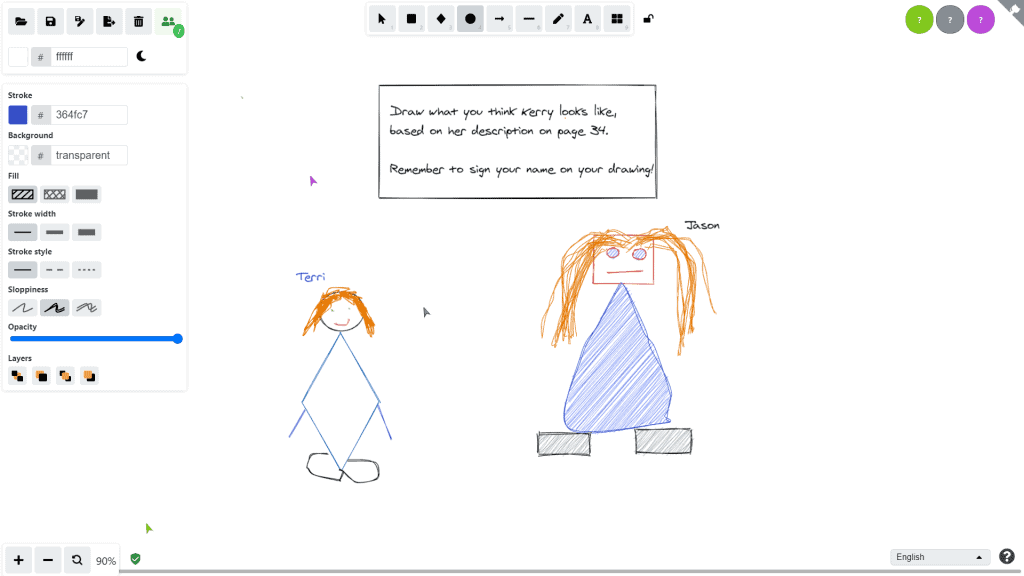
工具#2 – 威永
許多教師對在虛擬教室中使用屏幕監控軟件猶豫不決。 但, Veyon 提供的遠不止這些。
當然,Veyon 可讓您監控屏幕並將學生鎖定在課程之外,但它還使您能夠控制屏幕,這意味著您可以 工作表幫助 進行更正.
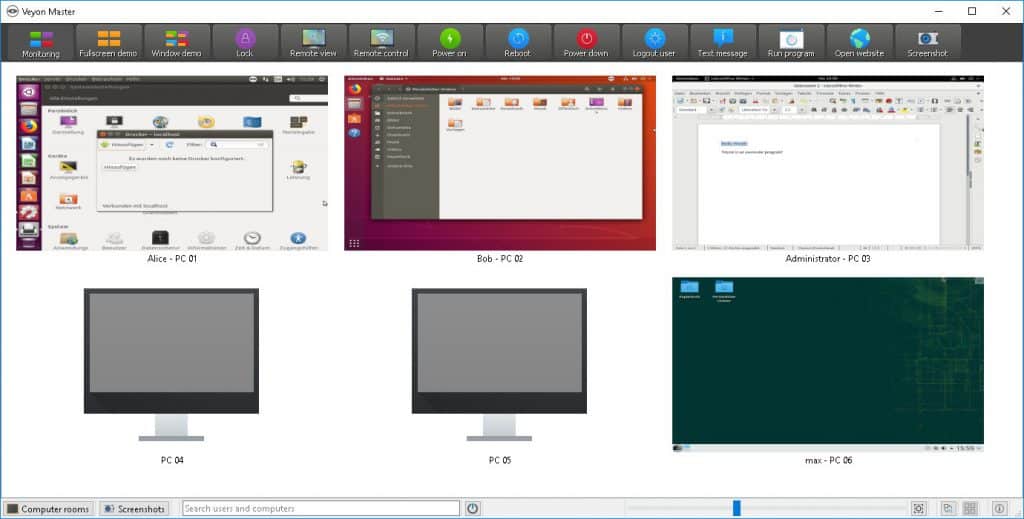
工具#3 – 翻轉網格
Flipgrid 就是為了保存東西 社會的 在這些遙遠的時代。
這是一款免費工具,可讓您建立討論主題,並專門與學生分享。然後,它鼓勵學生拍攝視頻,以便他們 談, 表演 or 建造東西 與您的主題相關。

工具#4: 了解內容 X
如果你還在使用單向 Google 投影片或 Powerpoint 簡報進行線上課程,那麼現在是時候 互動.
AhaSlides 是一款免費工具,讓學生可以回答你的問題、參與你的民意調查並參加你的測驗 和遊戲 用手機直播。 您需要做的就是創建演示文稿,與您的學生共享房間代碼並一起進行。
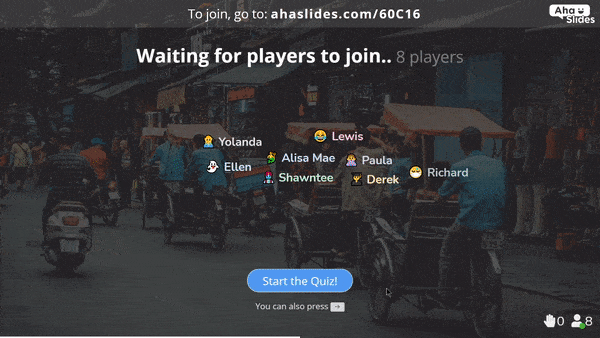
AhaSlides 也適用於 異步學習. 您可以創建材料、添加投票和問題,然後讓學生在適合他們的時間完成課程。
⭐ 想試一試嗎? 點擊下面的按鈕即可免費註冊 AhaSlides!
我們希望這篇關於電子學習優缺點的文章能夠幫助您理清線上學習的一些優點和缺點。我們也希望能夠向您展示一些方法,幫助您將教學適應數位時代。 祝你好運!