測驗充滿了懸念和刺激,通常有一個特定的部分可以實現這一點……那就是 測驗計時器!
測驗計時器通過定時瑣事的快感使任何測驗或測試活躍起來。 他們還讓每個人都以相同的速度和公平的競爭環境,創造一個公平和超級有趣的測驗體驗。
以下是免費建立限時測驗的方法!
目錄
Overview
| 誰發明了第一個測驗? | 理查德·戴利 |
| 測驗計時器需要多長時間才能響應? | 立即 |
| 我可以在 Google 表單上使用測驗計時器嗎? | 是的,但設置起來很困難 |
AhaSlides 帶來更多樂趣
什麼是測驗計時器?
測驗計時器其實就是一個有計時器的測驗,它是一種工具,可以幫助你在測驗期間設定問題的時間限制。想想你最喜歡的益智問答節目,很可能大多數節目都提供了某種類型的測驗計時器。
有些定時測驗製作者會在玩家必須回答的整個時間裡倒數計時,而有些則只在結束蜂鳴器響起前的最後 5 秒進行倒數計時。
同樣,有些看起來像是舞台中央(或如果你正在進行在線計時測驗,則是屏幕)的巨大秒錶,而其他則是位於側面的更精緻的時鐘。
All 然而,測驗計時器卻發揮著同樣的作用…
- 為了確保測驗順利進行 穩健的步伐.
- 給不同技能水平的玩家 同樣的機會 回答同樣的問題。
- 增強測驗 戲劇 激動.
並非所有的測驗製作者都有用於測驗的計時器功能,但是 頂級測驗製造商 做吧!如果你正在尋找一個能幫你製作線上限時測驗的工具,那就看看下面的快速步驟吧!
測驗計時器 – 25 個問題
玩計時測驗可能會很刺激。倒數計時增加了額外的興奮感和難度,促進參與者在壓力下快速思考並做出決定。隨著時間的流逝,腎上腺素不斷增加,體驗更加強烈,變得更加引人入勝。每一秒都變得寶貴,激勵玩家集中註意力並進行批判性思考,以最大限度地提高成功的機會。
迫不及待想玩「測驗計時器」了嗎?那就從25題目開始,證明你是「測驗計時器」高手吧!首先,確保你了解規則:我們稱之為“5秒測驗”,這意味著你只有5秒鐘的時間完成每題,時間到後,你必須換到下一題。
準備好? 開始了!

Q1。 第二次世界大戰是哪一年結束的?
Q2。 金元素的化學符號是什麼?
Q3. 哪一支英國搖滾樂團發行了專輯《月之暗面》?
Q4. 哪個畫家畫的 蒙娜麗莎?
Q5. 哪種語言的母語更多,西班牙語還是英語?
Q6. 您會在哪種運動中使用毽子?
Q7. 皇后樂團的主唱是誰?
Q8. 有爭議的帕台農神廟大理石位於哪個博物館?
Q9. 我們太陽系中最大的行星是什麼?
Q10。 美國第一任總統是誰?
Q11. 奧運五環的五種顏色是什麼?
Q12. 誰寫了這本小說“孤星淚“?
Q13. 誰是FIFA 2022的冠軍?
Q14. 奢侈品牌LVHM的第一款產品是什麼?
Q15. 哪座城市稱為「永恆之城」?
Q16. 誰發現地球繞著太陽轉?
Q17. 世界上最大的西班牙語城市是哪個?
Q18. 澳大利亞的首都是哪裡?
Q19. 哪位藝術家以創作《星夜》而聞名?
Q20。 希臘雷神是誰?
Q21. 二戰中最初的軸心國是由哪些國家組成的?
Q22. 保時捷標誌上可以看到哪種動物?
Q23. 誰是第一位獲得諾貝爾獎的女性(1903 年)?
Q24. 哪個國家的人均巧克力消費量最多?
Q25.「Hendrick's」、「Larios」和「Seagram's」是哪一種烈酒最暢銷的品牌?
如果您完成了所有問題,那麼恭喜您,現在是時候檢查您得到了多少個正確答案了:
1-1945
2- 在
3-平克弗洛伊德
4-達芬奇
5- 西班牙語
6- 羽毛球
7-弗雷迪水星
8- 大英博物館
9- 木星
10- 喬治華盛頓
11- 藍色、黃色、黑色、綠色和紅色
12 –維克多·雨果
13- 阿根廷
14-酒
15- 羅馬
16- 尼古拉·哥白尼
17- 墨西哥 xity
18-堪培拉
19-文森特梵高
20-宙斯
21- 德國、意大利和日本
22-馬
23-居里夫人
24- 瑞士
25-杜松子酒
相關新聞:
如何在線創建定時測驗
免費測驗計時器助您提升計時問答遊戲等級。只需 4 步!
步驟1:註冊AhaSlides
AhaSlides 是一款免費的測驗製作器,附帶計時器選項。您可以免費創建和主持一個互動式現場測驗,人們可以在手機上一起玩,就像這樣👇
第 2 步:選擇一個測驗(或創建您自己的測驗!)
註冊後,您將獲得模板庫的完整存取權限。在這裡,您可以找到一系列定時測驗,這些測驗預設設定了時間限制,但您可以根據需要更改這些計時器。
如果您想從頭開始計時測驗,那麼您可以這樣做👇
- 建立“新簡報”。
- 為您的第一個問題選擇 5 種問題類型中的一種。
- 寫出問題和答案選項。
- 自定義顯示問題的幻燈片的文本、背景和顏色。
- 對測驗中的每個問題重複此操作。
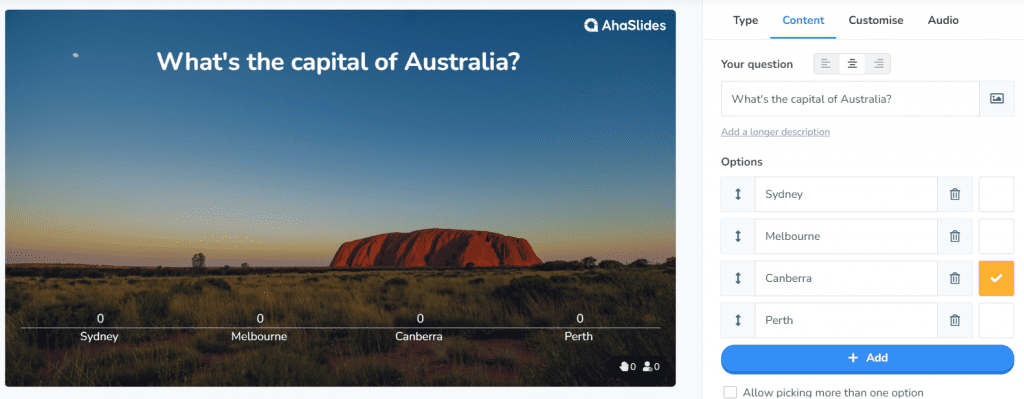
第 3 步:選擇您的時間限制
在測驗編輯器中,您會看到每個問題都有一個「時間限制」方塊。
對於您提出的每個新問題,時間限制將與上一個問題相同。 如果您想在特定問題上給您的玩家更少或更多的時間,您可以手動更改時間限制。
在此框中,您可以為每個問題輸入 5 秒到 1,200 秒之間的時間限制👇

第 4 步:主持您的測驗!
所有問題都已解決,線上計時測驗也已準備就緒,現在是時候邀請玩家加入了。
按下「簡報」按鈕,讓玩家在手機上輸入投影片頂部的加入代碼。或者,您可以點擊幻燈片頂部的欄,向玩家顯示二維碼,玩家可以用手機相機掃描二維碼。
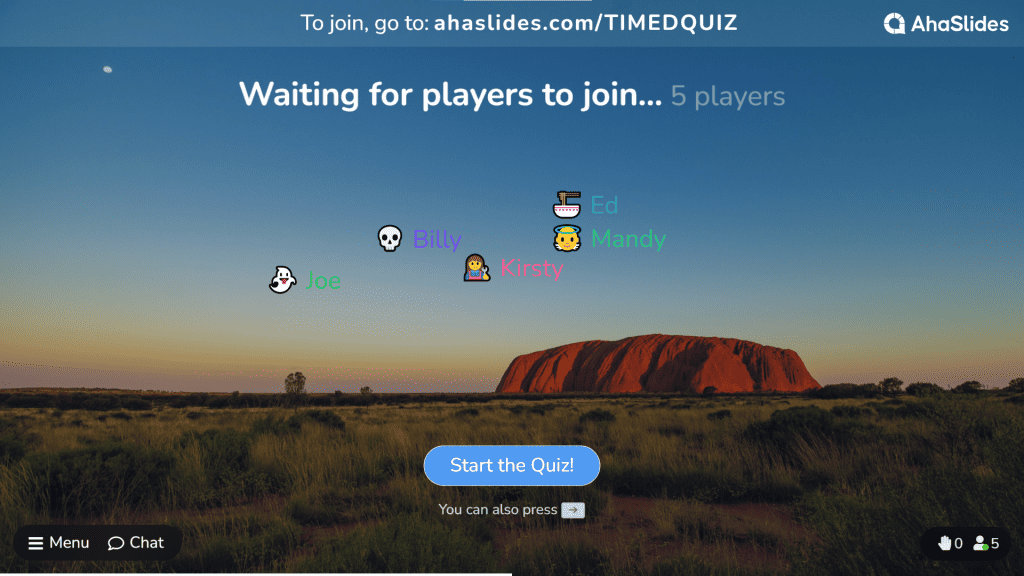
孩子們進入後,您可以引導他們完成測驗。每題,他們都會根據計時器上指定的時間輸入答案,然後按下手機上的「提交」按鈕。如果他們在計時器結束前沒有提交答案,則得 0 分。
在測驗結束時,獲勝者將在最終排行榜上以五彩紙屑的形式公佈!
獎金測驗計時器功能
您還可以使用 AhaSlides 的測驗計時器應用做什麼?實際上,相當多。以下是一些自訂計時器的方法。
- 添加問題倒計時 – 您可以新增一個單獨的倒數計時器,讓每個人有 5 秒鐘的時間閱讀題目,然後才有機會提交答案。此設定會影響即時測驗中的所有題目。
- 提前結束計時器 – 當所有人都回答完問題後,計時器會自動停止,答案也會跟著揭曉。但如果有人一直答不出來怎麼辦?與其讓玩家們尷尬地坐在一起,不如點擊螢幕中間的計時器,提前結束提問。
- 更快的答案獲得更多的積分 – 您可以選擇設置,如果答案提交得快,則正確答案將獲得更高積分。計時器時間越短,正確答案所得的積分越高。
測驗計時器的 3 個提示
#1 – 改變它
你的測驗必然會設定不同的難度等級。如果你覺得某一輪,甚至某個問題比其他輪次更難,你可以將時間延長 10 到 15 秒,讓玩家有更多時間思考。
這也取決於 測驗類型 你在做。 簡單的 真假問題 應該有最短的計時器,以及 開放式問題,而順序問題和 匹配配對問題 應該有更長的計時器,因為它們需要更多的工作才能完成。
#2 – 如有疑問,請加大力度
如果你是新手問答主持人,你可能不知道玩家需要多長時間才能回答你提出的問題。如果是這樣,請避免使用只有 15 秒或 20 秒的計時器——目標是 1分鐘以上.
如果玩家的答題速度比這快得多——太棒了!大多數問答計時器會在所有答案都填完後自動停止倒數計時,這樣就不用有人苦苦等待答案揭曉了。
#3 – 將其用作測試
有幾個測驗計時器應用程序,包括 啊哈幻燈片,您可以將測驗發送給一群玩家,讓他們在適合他們的時間進行。 這對於希望為他們的班級進行定時測試的教師來說是完美的。
常見問題(FAQ)
什麼是測驗計時器?
如何衡量一個人完成測驗所用的時間。 沒有比使用測驗計時器更好的方法了。 使用 Quiz Timer,您可以限制用戶對每個問題的時間限制,記錄開始和結束時間,並在排行榜上顯示每個問題所花費的時間。
你如何為測驗製作計時器?
要為測驗創建計時器,您可以在測驗平台中使用計時器功能,例如 啊哈幻燈片、Kahoot 或 Quizizz。另一種方法是使用計時器應用,例如秒錶、帶鬧鐘的線上計時器…
問答蜜蜂的時間限制是多少?
在課堂上,問答比賽通常每個問題有30秒到2分鐘的時間限制,這取決於問題的複雜程度和參與者的年級。快速問答比賽的問題設計得比較快,每個問題的時間限制較短,為5到10秒。這種形式旨在測試參與者的快速思維和反應能力。
為什麼在遊戲中使用計時器?
計時器有助於維持遊戲的節奏和流程。 它們可以防止玩家在單一任務上停留太久,從而確保進度並防止遊戲玩法變得停滯或單調。 計時器也可以成為促進健康競爭環境的最佳工具,在這種環境中,玩家努力爭分奪秒或超越他人。
如何在 Google 表單中進行定時測驗?
不幸的是, 谷歌表單 沒有建立定時測驗的內建功能。但您可以使用選單圖示上的附加元件在 Google 表單上設定有限時間。在附加元件中,選擇並安裝 formLimiter。然後,點擊下拉式選單並選擇日期和時間。
您可以為 Microsoft Forms 測驗設置時間限制嗎?
In 微軟表格,您可以為表格和測試分配時間限制。 當為測試或表單設置了計時器時,開始頁面顯示分配的總時間,時間到後將自動提交答案,無論如何都不能暫停計時器。









