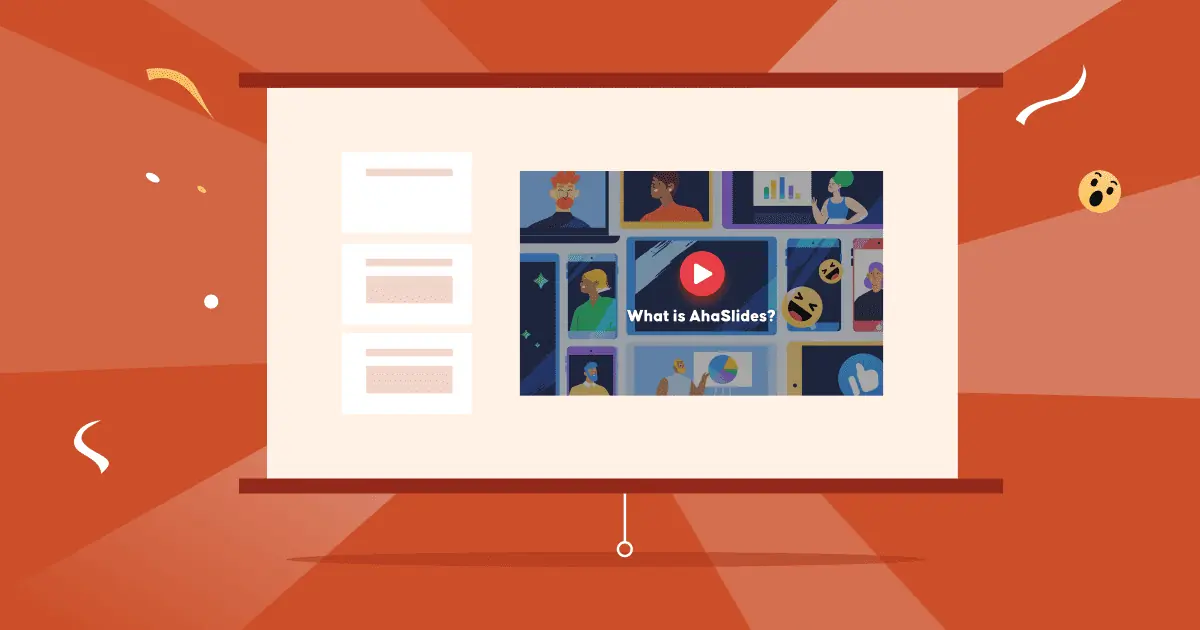你知道如何利用 紡車PowerPoint 以獲得最佳的演講效果?
近幾十年來,每年都有許多新的簡報軟體推向市場,並帶來許多令人印象深刻的功能和特性。儘管如此,PowerPoint 在學習和工作處理中仍然具有其不可替代的地位。
Overview
| AhaSlides 輪盤產生器的旋轉次數是多少? | 無限量的 |
| 免費用戶可以使用 AhaSlides 上的旋轉輪創建器嗎? | 可以 |
| 免費用戶可以使用 AhaSlides 在免費模式下保存輪子嗎? | 可以 |
| 我可以將 AhaSlides Spinner Wheel 加入 Powerpoint 嗎? | 可以 |
因此,大多數線上簡報工具都是這樣演變的: PowerPoint 擴充 以及需要避免的插件 死於 PowerPoint。 旋轉輪 PowerPoint 是有效美化簡報的流行趨勢之一。幸運的是,AhaSlides 已與 PowerPoint 和 Google Slides 合作,因此您可以隨時在 PowerPoint 中免費插入「旋轉輪」範本。
如果您想知道為什麼旋轉輪 PowerPoint 可以幫助提高您的表現,請看這裡。
表中的內容
- Overview
- 什麼是紡車 PowerPoint?
- 為什麼紡車 PowerPoint 有益?
- 如何將 AhaSlides Wheel 建立為旋轉輪 PowerPoint
- 利用旋轉輪 PowerPoint 的技巧
- 關鍵要點
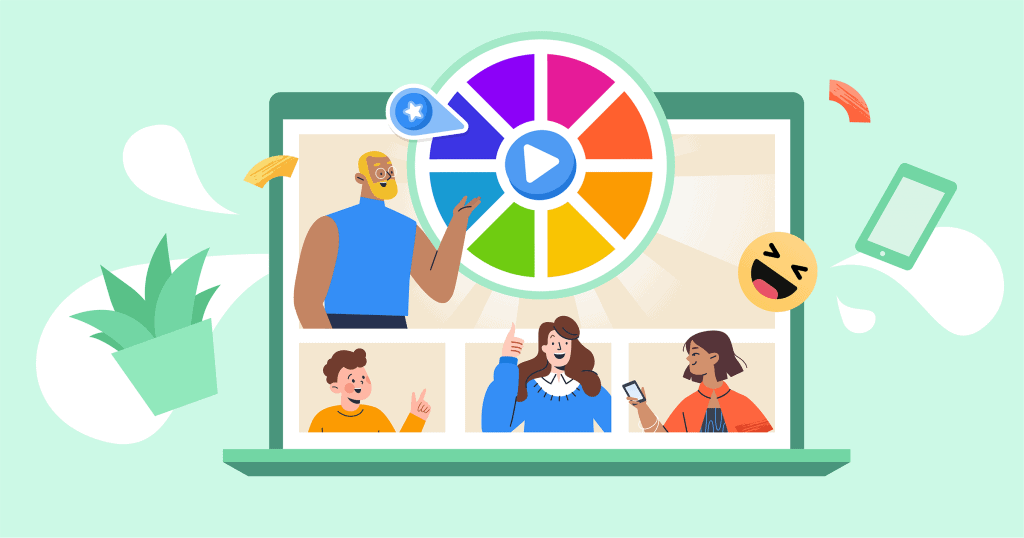
什麼是紡車 PowerPoint?
那麼什麼是旋轉輪PowerPoint? 如您所知,有許多應用程序可以作為加載項集成到 PowerPoint 幻燈片中,Spinner Wheel 也是如此。 Spinning Wheel PowerPoint 的概念可以理解為一種虛擬的交互式工具,通過基於概率論的遊戲和測驗吸引演講者和觀眾。
特別是,如果您設計的演示文稿包含諸如命運之輪、隨機命名、問題、獎品等活動,則需要一個交互式旋轉器,可以在嵌入 PowerPoint 幻燈片後輕鬆編輯。
🎉 產生更多內容的技巧 Powerpoint 迷因
為什麼紡車 PowerPoint 有益?
不可否認,旋轉輪能夠提升你的演講說服力和感染力,無論在商業或教育領域,都能帶來顯著的效果。但它究竟是如何發揮作用的呢?
例如,在公司研討會上與客戶進行演示時,添加一些轉盤PPT遊戲是個不錯的主意,既能娛樂客戶,又能讓他們與演講者互動。獎品轉盤最適合用於贈品環節,因為參加者會因為獲得意想不到的獎勵而感到興奮不已。
或者,如果您負責培訓研討會或課堂活動,對隨機學習者進行隨機瑣事測驗可以讓他們集思廣益並專注於講座。
📌使用AhaSlides 轉輪 在演示中獲得更多有趣和引人入勝的時刻!
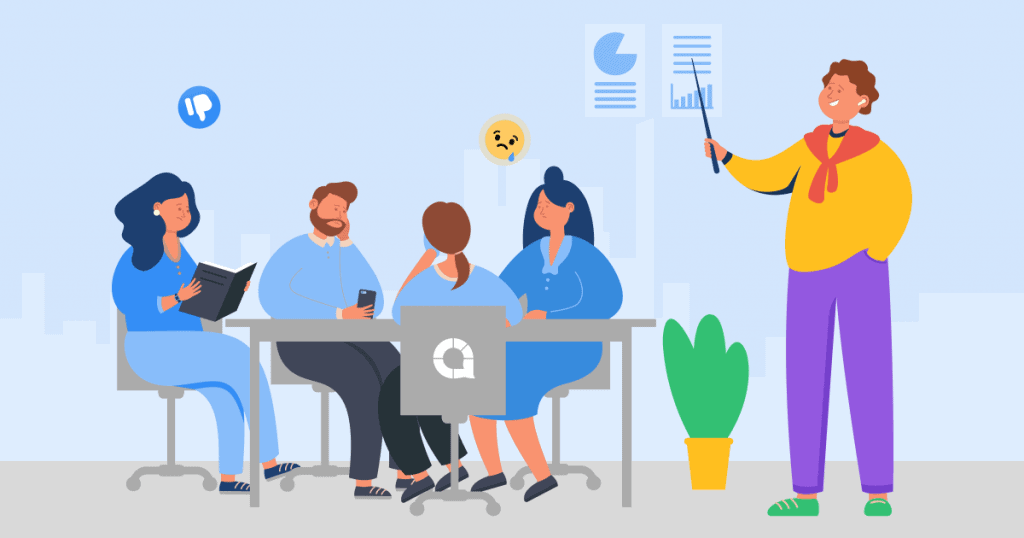
如何將 AhaSlides 輪子建立為旋轉輪 PowerPoint
如果您正在尋找可編輯和下載的 PowerPoint 旋轉輪,ẠhaSlides 可能是您的最佳選擇。在 PowerPoint 上插入即時旋轉輪的詳細指南如下:
- 登記 到您的 AhaSlides 帳戶,並在 AhaSlides 標籤上產生 Spinner Wheel。
- 生成 Spinner Wheel 後,選擇 添加到 PowerPoint 按鈕,然後 複製 剛剛定制的Spinner Wheel的連結。
- 打開 PowerPoint 並選擇 插入 選項卡後跟 獲取加載項.
- 然後,尋找 啊哈幻燈片 並點擊 新增 貼 Spinner Wheel 的鏈接(所有數據和編輯將實時更新)。
- 剩下的就是與您的觀眾分享鏈接或唯一的二維碼,邀請他們參加活動。
此外,有些人可能更喜歡與隊友直接在 Google 投影片上工作,在這種情況下,您還可以按照以下步驟為 Google 投影片建立一個旋轉輪:
此外,有些人可能更喜歡與隊友直接在 Google 投影片上工作,在這種情況下,您還可以按照以下步驟為 Google 投影片建立一個旋轉輪:
- 開啟您的 Google 幻燈片演示文稿,選擇“文件“,然後轉到“發佈到網絡“。
- 在“連結”標籤下,點選“發布(Th設定功能可編輯,以便日後在 AhaSlides 應用程式上使用)
- 複製 生成的鏈接。
- 登入AhaSlides 帳戶,建立一個 Spinner Wheel 模板,前往內容投影片並選擇「類型」標籤下的 Google 投影片框或直接前往「內容」標籤。
- 嵌入 將產生的連結放入標題為「Google Slides 已發布連結」的方塊中。
查看: 使用 AhaSlides 製作互動式 Google 幻燈片簡報的 3 個步驟
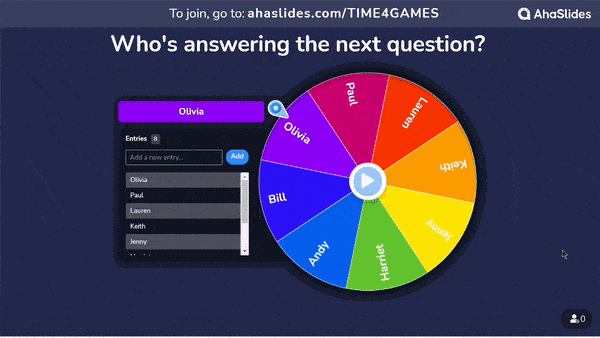
利用紡車 PowerPoint 的技巧
現在您已經知道如何建立旋轉輪 PowerPoint,為了祝您簡報成功,這裡有一些方便的技巧可以幫助您自訂最佳的旋轉輪模板 PowerPoint:
使用基本步驟自定義微調輪:您可以自由地在輸入框中添加任何文字或數字,但當楔子數量過多時,字母將會消失。您還可以編輯音效、旋轉時間和背景,以及刪除先前的著陸結果。
選擇正確的 PowerPoint 旋轉輪遊戲:您可能想要添加許多挑戰或 在線測驗 你的演講能夠吸引參與者的注意力,但是 請勿過度使用或濫用內容。
在您的預算內設計 PowerPoint 獎輪t:通常來說,中獎機率很難控制,儘管有些應用程式可能會允許你控制特定結果。如果你不想被淘汰,可以盡可能地設定你的獎金金額範圍。
設計測驗:如果您打算在演示中使用測驗挑戰,請考慮設計一個姓名輪,通過組合不同的問題來隨機呼叫參與者,而不是將它們壓縮到一個旋轉輪中。 問題應該是神經性的而不是針對個人的。
破冰船的想法:如果您想透過旋轉輪盤遊戲來活躍氣氛,您可以嘗試:您寧願…問一些隨機問題。
此外,您還可以從網站下載許多可用的 PowerPoint 旋轉輪模板,最終節省您的時間、精力和金錢。立即查看 AhaSlides 旋轉輪模板!
👆 看看: 如何在 2024 年製作旋轉輪(+22 個遊戲創意!), 隨著 最有趣的 Powerpoint 主題
關鍵要點
只要你了解如何與觀眾建立聯繫,演示就可以充滿樂趣和互動。將一個簡單的 PowerPoint 範本變成引人入勝的範本並不難。如果你開始學習為專案定制 PPT,不要害怕,因為有很多方法可以提升你的演示文稿,而旋轉輪 PowerPoint 只是其中之一。
如果您需要更多功能支持,例如 詞雲、測驗、遊戲、破冰遊戲等來提升您的演示水平,立即開始使用 AhaSlides。