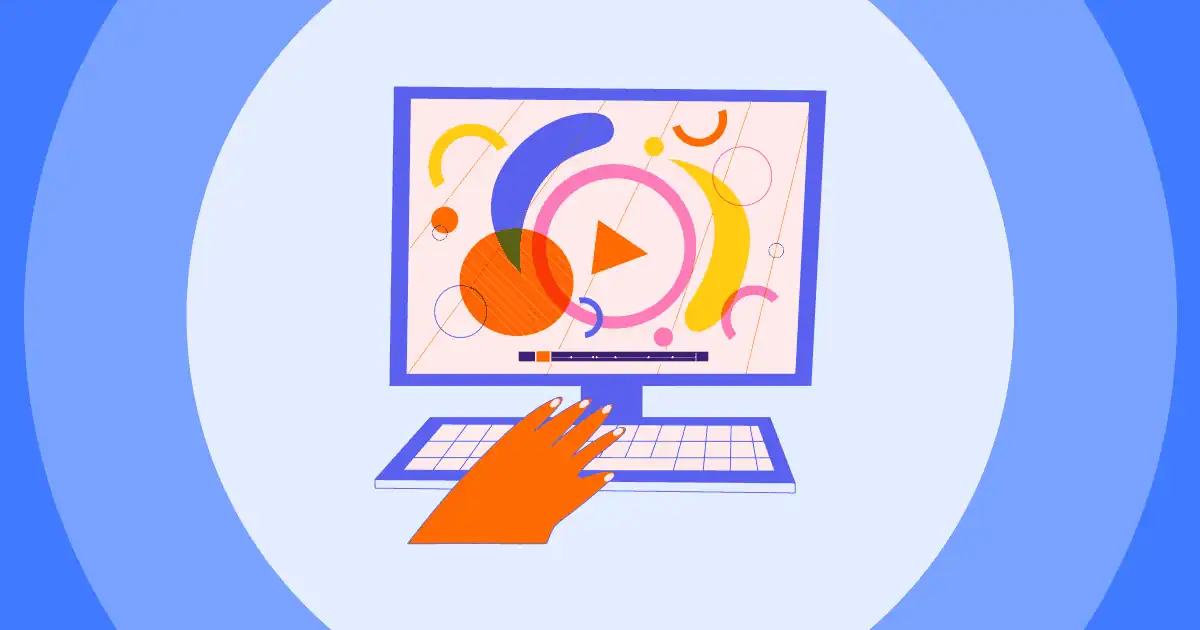頭腦風暴是在房間裡收集所有想法的好方法,即使是 虛擬頭腦風暴但如果每個人都不是 in 房間?你如何確保從相距數百英里的團隊中獲得高品質的創意?
虛擬頭腦風暴可能就是答案。 通過稍微改變方法,您可以確保您的在線頭腦風暴會議從您的遠程團隊獲得相同(或更好!)的大量輸入。
什麼是虛擬頭腦風暴?
與普通的腦力激盪一樣,虛擬腦力激盪鼓勵參與者充分發揮創造力,在短時間內產生大量想法。這種類型的腦力激盪至關重要,因為在當今時代,找到將此類活動適應遠距工作環境的方法變得越來越必要。
虛擬頭腦風暴是一種集體頭腦風暴,您可以使用在線頭腦風暴工具與您的團隊一起進行“思考”過程,而不是在辦公室召開現場會議。 它可以幫助遠程或混合團隊輕鬆地聯繫、構思和協作,而無需在同一個房間內找到特定問題的最佳解決方案。檢視:什麼是 集體頭腦風暴?以下是您需要了解的有關虛擬腦力激盪的所有資訊以及如何主持虛擬腦力激盪的 9 步驟指南。
目錄
虛擬與線下腦力激盪
| 虛擬頭腦風暴 | 網路腦力激盪 | |
| 環境 | Zoom 等虛擬會議工具 | 實體房間 |
| VIBE | 輕鬆自在,隨時隨地可以做筆記 | 感知焦點和聯繫 |
| 準備 | 會議工具、互動工具(如 AhaSlides) | 參與工具(例如 AhaSlides) |
| 構想 | 讓每個人都能更輕鬆地同時記下並提交自己的想法 | 想到什麼就不能說,因為他們可能會打斷別人 |
| 構思提煉 | 使用板子和筆記來記錄想法,然後主持人必須寫一份會議記錄並將其發送給每個人。 | 透過單一工具收集和評估想法,然後共享鏈接,以便人們可以參考它以獲得更多想法並做出進一步的貢獻。 |
虛擬頭腦風暴的好處
隨著世界變得越來越疏遠,腦力激盪早就該進入線上領域了。現在,它來了,以下是它如此精彩的原因…
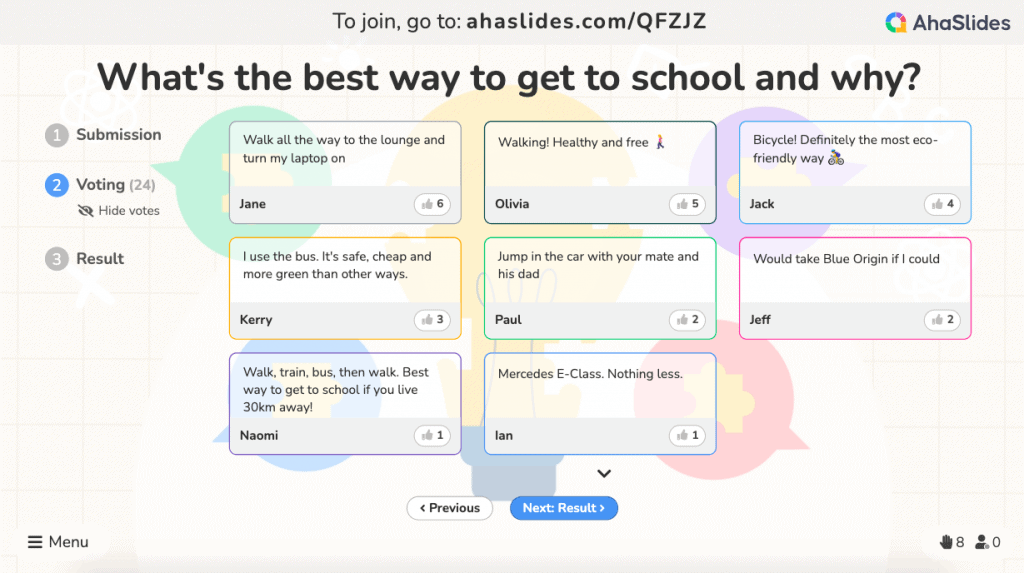
- 他們將遠距離的人們聯繫起來 虛擬腦力激盪會議非常適合遠端團隊或大型企業的不同分支機構。無論身處哪個城市或時區,人們都可以加入。
- 他們可以是匿名的 – 透過使用一些工具來支持您的線上腦力激盪,您可以允許人們匿名提交他們的想法,這消除了對評判的恐懼,並允許自由地交流奇妙的、無評判的想法。
- 它們可以被記錄 – 在線上進行腦力激盪時,您可以錄製您的過程並回看,以防您忘記寫下重要的事情。
- 他們吸引所有人 – 對於不喜歡人群聚集的人來說,面對面的集體腦力激盪可能會很累。
- 他們解決線下頭腦風暴的問題 – 如果您知道如何充分利用線上腦力激盪和工具,就可以解決諸如會議混亂、貢獻不均衡、氣氛尷尬等常見問題。
- 他們允許同時產生想法– 與線下腦力激盪會議不同,參與者無需等待其他人發言完畢。如果您讓團隊在線上平台進行討論,任何人都可以隨時提交自己的想法。
- 它們適應力強 – 虛擬腦力激盪適用於各種場合 – 團隊會議、網路研討會、課堂,甚至當你獨自一人時 集思廣益的論文主題!
- 它們是多媒體 – 虛擬腦力激盪會議的參與者不僅可以以文字的形式分享想法,還可以上傳圖像、影片、圖表等來證明他們的想法。
成功舉辦虛擬頭腦風暴會議的 9 個步驟
在線進行頭腦風暴實際上比您想像的要簡單得多。 這裡有 9 個快速步驟,可以開始遠程收集出色的頭腦風暴創意!
頭腦風暴前
一切從準備開始。 以正確的方式設置你的虛擬頭腦風暴可能是成功與失敗之間的區別。
1. 明確問題
了解情況的主要問題或根本原因是什麼,以便找到能夠以最佳方式解決這些問題的解決方案,這一點至關重要。 這就是為什麼這是需要採取的第一步。
為了找到確切的問題,問問自己'理由何在?’幾次。 看看 5個為什麼技術 深入了解它。
#2 – 發送問題以做好準備
這一步是可選的; 這實際上取決於您對主持虛擬頭腦風暴會議的方式的偏好。 如果您在會議開始前向參與者詢問一些問題,他們可能有一些時間在加入之前研究和思考解決方案。 否則,會議中提供的所有解決方案都將是自發的。
但是,也許這就是你所追求的。 自發的答案不一定是壞的; 當現場製作時,它們實際上可以更好,但它們通常比事先考慮和研究的那些信息更少。
#3 – 制定議程和一些規則
您可能會質疑為什麼需要虛擬頭腦風暴的議程或規則。 比如,你為什麼不能沉迷其中?
當涉及到任何頭腦風暴會議時,事情很容易失控,變得一團糟。 我敢打賭,我們都經歷過一些人工作太努力而另一些人一句話也不說的會議,或者會議結束並耗盡你的每一點精力。
這就是為什麼您應該通過議程保持清晰,並製定一些規則以確保一切始終保持在正確的軌道上。 該議程將告知參與者他們將要做什麼,並讓他們(和主持人)有機會更好地管理他們的時間。 規則使每個人都在同一頁面上,並保證您的虛擬頭腦風暴順利進行。
🎯看看一些 頭腦風暴規則 主持一個有效的虛擬會話。
#4 – 選擇工具
在虛擬頭腦風暴中跟踪想法需要與離線完成的方式不同。 在 Zoom 上使用實體紙或聊天框肯定會導致一團糟,因此請選擇合適的工具來幫助您組織虛擬頭腦風暴會議。
協作式腦力激盪工具可讓您的參與者同時提交他們的想法,並自動排列這些提交的內容,並允許您透過分組或分組更輕鬆地評估想法 鼓勵投票 尋找最可行的方案。 AhaSlides 還可以為您提供一些更有用的功能,例如 匿名問題和答案、有限數量的答案、計時器、 一個轉輪, 實時詞雲, 隨機團隊產生器 還有更多。
🧰️查看 14個最佳頭腦風暴工具 為您和您的團隊。
中
開始虛擬頭腦風暴會議後,您要做的不僅僅是提出一些想法。 清楚地知道該做什麼可以保證你的會議更有效。
#5 –破冰遊戲
以輕鬆愉快的方式踏上征程 破冰遊戲。這可能是一個讓人興奮的有趣問題,也可能是一些讓他們在進入重要部分之前放鬆一下的遊戲。你可以嘗試製作 有趣的測驗 在 AhaSlides 上,所有參與者都可以加入並直接互動。
#6 –解釋問題
以正確的方式清楚地解釋問題,以幫助會議變得更加有效。 你提出這些問題和提出問題的方式非常重要,因為它會影響正在產生的想法。
由於您在步驟 1 中準備了詳細的具體問題,因此您應該在本節中清楚地解釋它; 明確頭腦風暴的意圖,並具體說明您提出的問題。
這有可能給協調人帶來很大壓力,但我們有 快速腦力激盪指南 幫助您更好地列出您想要解決的問題。
#7 – 構思
現在是時候讓每個人的大腦都開動起來,以便形成盡可能多的想法。 您應該關注所有團隊成員並了解他們的工作方式,以了解如何鼓勵他們在虛擬頭腦風暴會議期間暢所欲言。
你可以使用一些不同的 頭腦風暴圖的類型 幫助您的團隊產生不同格式的想法,這可以幫助他們解鎖在標準頭腦風暴中可能沒有想到的想法。
💡 如果你正在和學生一起構思,這裡有一些更棒的 頭腦風暴活動 為他們。
#8 –評估
每個人提出想法後,不要立即結束會議。想法提出後,你可以透過提問來進一步探究。提出正確的問題可能頗具挑戰性,所以請查看我們的一些 提出有效問題的建議.
還有許多其他方法可以評估一個想法並充分理解它,例如使用 SWOT (優勢-劣勢-機會-威脅)分析或 星爆圖 (幫助您回答與特定問題相關的 5W1H 問題)。
最後,您的團隊應該通過所有這些並投票選出最好的,就像這樣......
會後
因此,現在您的會話已經結束,您還需要邁出一小步才能真正完成它。
#9 – 發送會議記錄和創意板
一切完成後,發送您在會議和決賽中所做的討論筆記 想法板 向所有參與者提醒他們已經討論過的內容以及下一步該做什麼。
虛擬腦力激盪-需要避免的常見錯誤
理解虛擬頭腦風暴的基礎知識並不難,但在實現頭腦風暴的過程中,你可能會犯一些錯誤(很多人也會犯)。 注意這些……
❌ 設定一個模糊的目標
設定一個模糊或模棱兩可的目標是沒有好處的,因為你無法衡量你的會議或想法的有效性。 此外,您的參與者將更難提出實現目標的可行解決方案。
✅ 尖端: 記得設定目標並明智地提問。
❌ 沒有讓事情保持吸引力和靈活性
您的參與者可能沒有積極參與頭腦風暴有幾個原因。 也許他們在提交想法時會因為害怕被評判而不願透露自己的名字,或者他們可能無法在短時間內提出像樣的想法。
✅ 更多竅門:
- 使用允許匿名回答的工具。
- 事先發送問題/疑問(如有必要)。
- 使用破冰船並請其他成員反駁一些建議。
❌ 雜亂無章
當鼓勵參與者分享他們的意見時,頭腦風暴會議很容易陷入無政府狀態。 擁有正確的指導方針和工具將有助於肯定地防止這種情況發生。
✅ 尖端:使用議程並利用在線工具來安排和評估想法。
❌ 令人筋疲力盡的會議
花更多時間討論一個問題並不總是會給你更多有價值的想法。 對於您的參與者來說,這可能真的會讓人筋疲力盡,並導致零進展。
✅ 尖端:設置時間限制並保持簡短。
常見問題(FAQ)
什麼是虛擬頭腦風暴?
虛擬頭腦風暴是一種集體頭腦風暴,您可以使用在線頭腦風暴工具與您的團隊一起進行“思考”過程,而不是在辦公室召開現場會議。 它可以幫助遠程或混合團隊輕鬆地聯繫、構思和協作,而無需在同一個房間內找到特定問題的最佳解決方案。
在預頭腦風暴會議期間做什麼?
(1) 定義問題 (2) 發出準備問題 (3) 設置議程和一些規則 (4) 選擇工具
在頭腦風暴會議期間做什麼?
(5) 創建一個簡單的 Icebreaker (6) 解釋問題 (7) 想出更多的天使來解決問題 (8) 評估並做筆記 (9) 最後,發送會議記錄和想法板
虛擬頭腦風暴會議期間要避免的錯誤
❌ 設定一個模糊的目標 ❌ 沒有保持事情的參與性和靈活性 ❌ 雜亂無章 ❌ 令人筋疲力盡的會議
簡而言之
就主要過程而言,虛擬頭腦風暴與其他類型的頭腦風暴非常相似,而且它通常需要一個協作工具來幫助您的團隊更好地合作。
在本文中,我們帶您完成了 9 個步驟來主持一次虛擬頭腦風暴會議,並強調了一些您應該考慮的最重要的技巧,以使其富有成效。