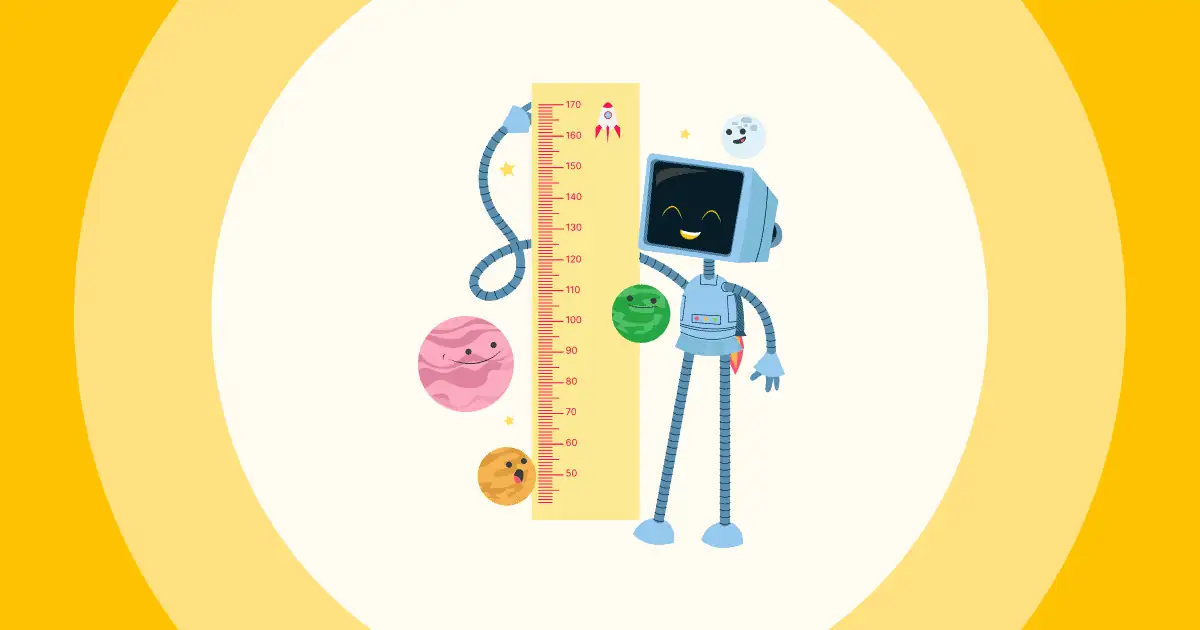PowerPoint 的 7×7 規則是什麼?你在準備簡報時是否遇到這樣的困境?一方面,你擔心提供的資訊太少會讓觀眾感到困惑或不滿意。
另一方面,你又擔心用大量的文字轟炸聽眾,只會讓他們失去興趣、感到疲憊,從而忘記重要的內容。這是許多演講者都會遇到的困境。別擔心! 7×7 規則可以幫你擺脫困境。
在這篇博文中,我們將探討 什麼是 7×7,為您提供寶貴的最佳實踐和行動示例,並為您配備正確的工具,將您的演示文稿轉變為引人入勝且有影響力的體驗。 準備好吸引您的觀眾並提供真正令人難忘的表演。
目錄

PowerPoint 簡報中的 7×7 規則是什麼?
什麼是 7×7?或者更具體地說,PowerPoint 中的 7×7 規則是什麼? PowerPoint 中的 7×7 規則是一項指導原則,建議每張投影片上的文字數量不超過七行(或項目符號),且每行不超過七個單字。
這條規則被廣泛接受,因為它迫使演示者將他們的內容提煉成簡潔、有重點的信息, 使聽眾更容易理解和記住要點。
此外,遵守 7×7 規則,您可以用有意義的視覺效果(例如圖像、圖表或圖解)補充其文字。 這種視覺多樣性參與有助於理解,並使演示文稿看起來更具吸引力。
無論你是進行正式的商務簡報、銷售宣傳或教育研討會,7×7 規則都適用。無論簡報的內容或目的是什麼,它都提供了一個有效建立幻燈片的框架。
提高參與度的技巧
演示中 7×7 規則的最佳實踐
你可能對如何在簡報中有效運用 7×7 規則有很多疑問。例如,什麼能讓簡報看起來更簡潔?以下是一些技巧,可以幫助你最大限度地發揮 7×7 規則在簡報中的作用:
1. 簡化並集中精力
7×7 規則的核心在於簡潔和專注。遵循這條準則,你就能有效傳達關鍵訊息,避免讓受眾被過多的訊息淹沒。以下是其中涉及的一些關鍵要素:
- 優先考慮您的關鍵信息: 確定要傳達給聽眾的主要新聞或要點。 或者您希望他們記住的核心思想或概念。 對它們進行優先排序有助於您保持明確的方向並確保您的演示文稿有重點。
- 壓縮信息: 確定關鍵訊息後,將其精煉成簡潔的語句。遵循 7×7 PowerPoint 規則,你應該刪除不必要的細節和無關訊息,因為它們會削弱訊息的影響力。
- 避免信息過載: 在一張投影片上展示過多訊息,會讓觀眾感到不知所措,進而降低參與度。運用 7×7 規則,你可以限制每張投影片的行數和字數,防止資訊過載。
- 清晰簡潔的溝通: 簡單和專注與清晰簡潔的溝通密切相關。 使用易於理解的語言編寫您的陳述,避免不必要的行話或複雜性。 旨在使您的信息清晰明了,讓您的聽眾快速輕鬆地掌握您的觀點。
#2 – 利用視覺效果來提高理解
視覺元素可以顯著提高演示文稿的清晰度和影響力。 您可以選擇與您所呈現的信息直接相關的視覺效果,例如圖像、圖表或圖表,以幫助強化您的信息。
此外,視覺效果可以簡化複雜的概念並使它們更易於理解。 使用視覺效果來說明關係、展示流程或突出關鍵趨勢。 這種視覺表示可以幫助理解並使您的內容更具吸引力。

#3 –擁抱空白
如何使用空白使演示更有效? 空格也稱為負空間,是指幻燈片上元素之間和周圍的空白區域。
- 提高可讀性: 文本行和段落的易讀性之間有足夠的間距,使觀眾更容易閱讀和理解您的內容。 它可以防止文本顯得局促或不堪重負。
- 增強視覺吸引力: 空白為您的演示文稿增添了優雅和精緻。 它營造出乾淨整潔的外觀,讓內容脫穎而出。
- 關注基本要素: 留白可以讓觀眾專注於主要內容而不會分心,從而提高他們對信息的理解和記憶。
合併空白時,請考慮以下提示:
- 在文本和視覺元素周圍使用較大的邊距和間距。
- 避免內容過多的幻燈片過度擁擠。
- 在圖像、圖表和其他視覺元素周圍留出空白區域。
- 在整個演示文稿中保持空白量的一致性。
#4 - 簡化幻燈片內容
精簡投影片內容是 PowerPoint 7×7 規則的關鍵原則。它要求以確保清晰度、避免資訊過載並保持邏輯流程的方式組織幻燈片,如下所示:
- 每張幻燈片都應該關註一個想法、概念或信息。 避免使用過多信息使幻燈片過於擁擠或試圖在一張幻燈片上傳達多種想法。
- 保持邏輯順序並在幻燈片之間平穩過渡。 每張幻燈片都應建立在前一張幻燈片的基礎上,並讓觀眾為下一張幻燈片做好準備。 這有助於聽眾跟隨您的思路並理解想法的進展。
- 確保視覺效果與呈現的內容直接相關並增加價值 而不僅僅是作為裝飾元素。
📌 學習使用 想法板 更好地組織意見和想法!
PowerPoint 簡報中 7×7 規則的範例
這是一張與 PowerPoint 中的 7×7 規則有很大偏差的幻燈片,以及應用該規則後如何進行轉換:
這是原始幻燈片,如您所見,其中包含大量信息和文字,使觀眾難以吸收並且視覺效果不佳。
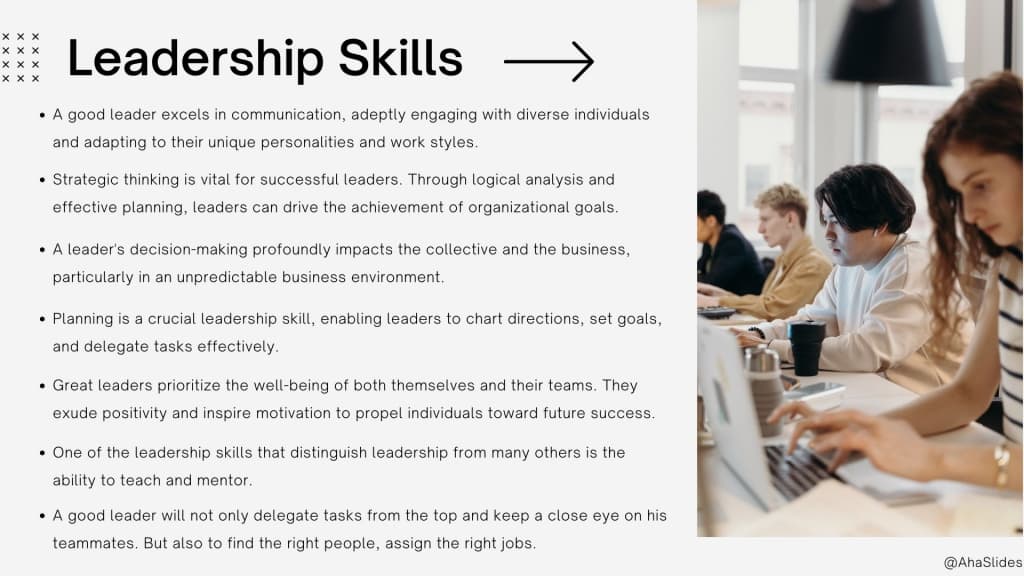
這是在您確定每行的關鍵消息並截斷多餘的單詞和不必要的信息之後。
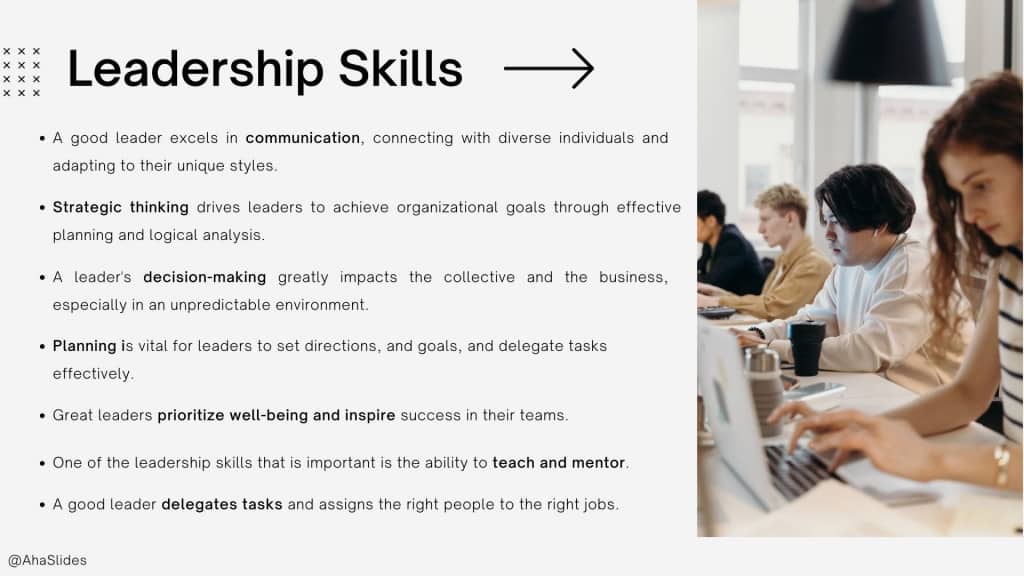
應用7×7規則可以讓投影片清晰,讓觀眾更容易吸收和記住內容。
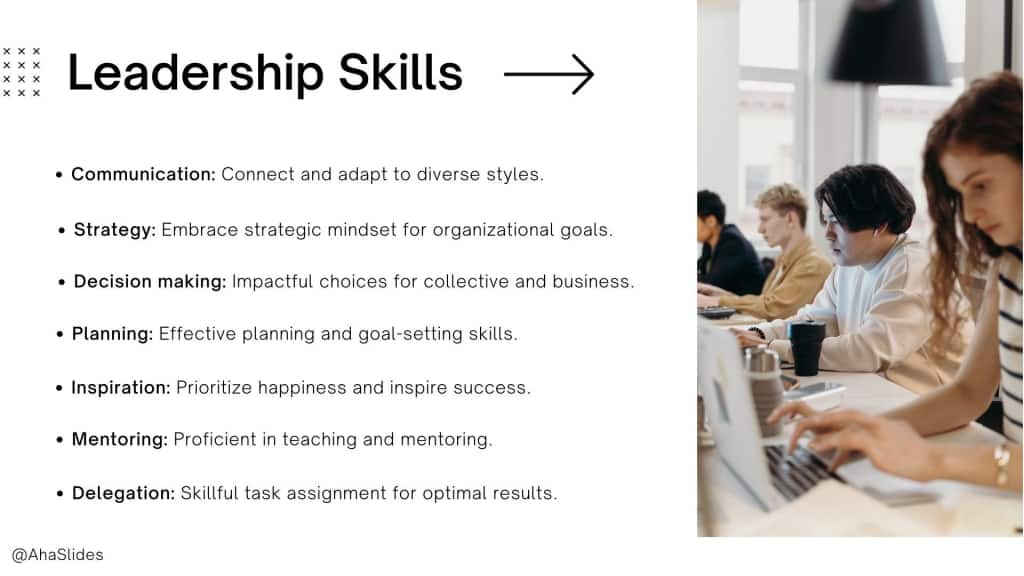
使您的演示文稿大放異彩的工具
除了 7×7 規則之外,還有一些工具可以幫助提升簡報效果。以下是一些常用的工具:
#1 – Google幻燈片
Google 投影片是一款基於網頁的簡報工具,可輕鬆協作和分享。它提供一系列模板、主題和格式選項。 Google 投影片也支援即時協作,讓多個使用者同時在同一個簡報上進行工作、評論和聊天。
#2 – Prezi
Prezi 是一種動態演示工具,允許非線性講故事。 它提供了一個縮放用戶界面,使演示者能夠創建更具吸引力和交互性的演示文稿。 Prezi 提供模板、動畫和協作功能,使演示文稿在視覺上引人入勝。
#3 – Canva
Canva 是一種多功能的圖形設計工具,可用於創建視覺上令人驚嘆的演示文稿。 它提供了許多模板、字體、圖像和插圖。 Canva 還提供各種設計元素和自定義選項,使演示文稿具有視覺吸引力。
📌相關: 12 年的 Canva 替代方案(2024 個最佳免費和付費計劃)
#4 – Powtoon
Powtoon 是一個用於創建動畫視頻和演示文稿的平台。 它提供了一個用戶友好的界面和一個預先設計的模板、角色和動畫庫。 Powtoon 允許您將動畫元素添加到幻燈片中,使您的演示文稿更具活力和吸引力。
#5 – 俳句卡組
Haiku Deck 是一個簡單直觀的演示工具,專注於視覺敘事。 它鼓勵在幻燈片上使用最少的文字,並強調使用高質量的圖像。 Haiku Deck 以乾淨優雅的設計幫助創建視覺上令人驚嘆的演示文稿。
#6–AhaSlides
啊哈幻燈片 是創建互動和引人入勝的演示文稿、促進觀眾參與並使您的內容更令人難忘的強大工具。 與 模板庫 和功能,如 現場投票 以及 詞云,您可以收集即時的聽眾反饋、意見和見解,從而提高演示文稿的參與度。 還, 現場問答 會議允許觀眾通過他們的設備提交問題,創造一個動態和互動的環境。
對於教育或培訓演示,AhaSlides 提供了創建互動式 測驗 和遊戲類似 轉輪,在加強學習的同時,為課程添加有趣和競爭的元素。 這些功能增強了觀眾的參與度並幫助他們有效地保留關鍵信息。
AhaSlides 還提供報告功能,讓您可以追蹤和分析觀眾的反應和參與度。這些寶貴的數據可以顯示您簡報的有效性,並使您能夠基於數據進行改進,以改進未來的製作。

關鍵要點
什麼是 7×7? PowerPoint 中的 7×7 法則是一項寶貴的指導原則,有助於提升簡報的效能和吸引力。透過限制每張投影片上的文字量,簡報者可以將其內容提煉為簡潔明了、重點突出的訊息,從而避免訊息過載並吸引觀眾的注意力。
遵循 7×7 原則,演講者可以創造出令人印象深刻、令人難忘的演講。因此,請記住要簡潔明了,優先考慮關鍵訊息,利用視覺效果,並精簡內容,讓你的演講在 7×7 原則的威力下熠熠生輝。