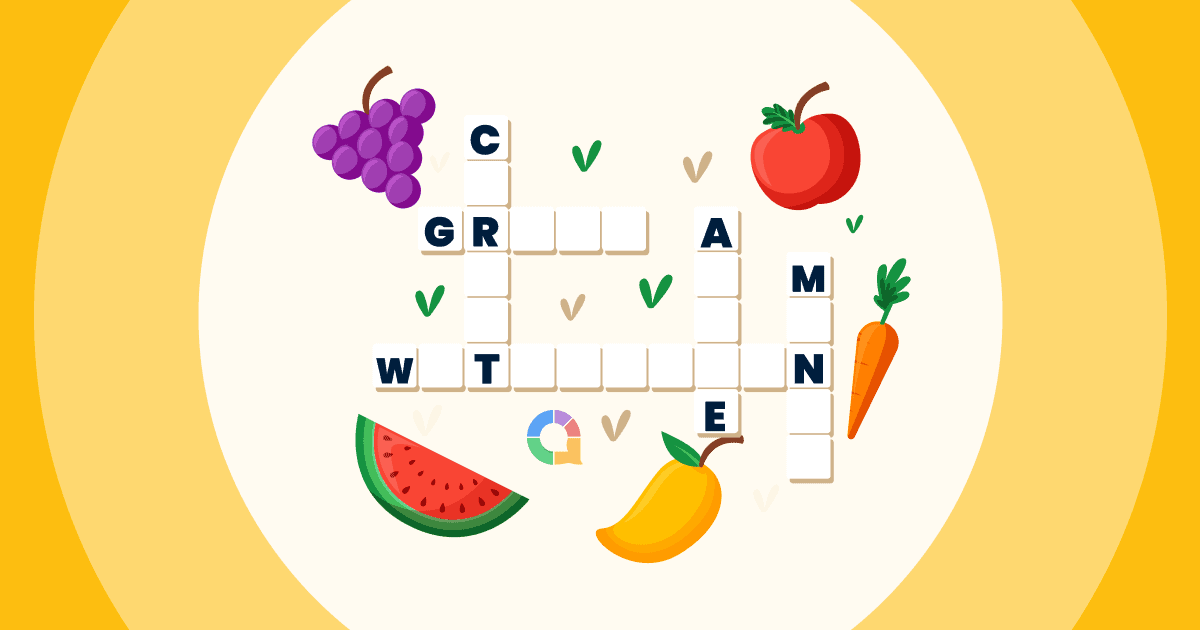自從 Zoom 佔領了職場和學校的虛擬世界以來,一些事實浮現出來。其中兩個是:你不能相信一個自學成才、無聊透頂的 Zoom 與會者;一點互動性會大有裨益。 長 方式。
縮放詞云 是吸引觀眾的最有效的雙向工具之一 真正 認真傾聽你的訴求。這能讓他們參與進來,讓你的線上活動有別於那些我們都討厭的Zoom獨白式會議。
以下是設置您自己的 4 個步驟 活字云生成器 放大不到 5 分鐘。
目錄
- Overview
- 什麼是縮放詞云?
- 步驟#1 創建自己的詞雲
- 步驟#2 測試
- 步驟#3 運行 Zoom 會議
- 步驟#4 託管您的 Zoom 詞雲
- AhaSlides Zoom World Cloud 的額外功能
- 詞云模板
- 常見問題(FAQ)
Overview
| Zoom 成立於什麼時候? | 2011 |
| Zoom 在哪裡成立? | 加州聖何塞 |
| 我為什麼要使用 Zoom? | 舉辦線上會議 |
使用 AhaSlides 進行現場演示
PowerPoint 雖然是一款功能強大的簡報工具,但線上會議更注重互動性。所以,讓我們查看 AhaSlides 的完整演示指南,以吸引觀眾的參與!
對於腦力激盪會議和保持大型團體的參與,請考慮結合以下工具:
- AhaSlides 線上測驗創作者: 該工具可讓您建立互動式測驗和民意調查,促進參與並衡量理解。
- PowerPoint 詞云 (或類似工具): 使用詞雲生成器即時可視化小組想法。這有助於識別共同主題並引發進一步討論。
- 或者, 讓學習變得互動! 使用 課堂投票 讓學生保持參與。
透過將簡報工具與互動元素結合,您可以創建動態且引人入勝的線上會議,讓您的觀眾保持警覺!
有圖像的詞雲 是腦力激盪的最佳方式,因為視覺效果能夠激發想像和靈感。你也可以結合使用 Google Wheel 的熱門替代品—— AhaSlides 旋轉輪,公平地選擇玩遊戲的人!
釋放力量 AhaSlides線上課堂遊戲!我們的導遊會帶你 如何進行 Zoom 測驗,我們還有更多 縮放提示 讓您的簡報更加出色。
什麼是縮放詞云?
簡而言之,Zoom 詞云是 互動 通常在虛擬會議、網路研討會或線上課程期間透過 Zoom(或任何其他視訊通話軟體)共享的詞雲。
我們已經指定 互動 需要注意的是,這不僅僅是一個預先填充好單字的靜態詞雲。這是一個即時協作的詞雲,你所有的 Zoom 朋友都可以在其中 提交自己的回复 看著他們在屏幕上飛來飛去。 您的參與者提交的答案越多,它就會出現在詞云中越大、越集中。
C
有點像這樣👇
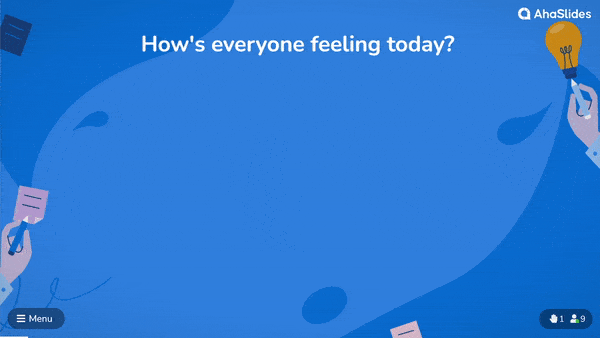
通常,Zoom 詞雲只需要演示者(就是你!)的筆記型電腦、像 AhaSlides 這樣的詞雲軟體的免費帳戶,以及每個 Zoom 與會者都有自己的手機。
以下是如何在 5 分鐘內完成設定的方法…
無法抽出 5 分鐘嗎?
按照本文中的步驟 2分鐘視頻,然後在 Zoom 上與您的觀眾分享您的詞云!
如何免費運行 Zoom 詞云!
您的 Zoom 與會者應該享受互動樂趣。 只需 4 個快速步驟即可將其交給他們!
步驟#1:創建免費的詞雲
註冊 AhaSlides 免費建立一個新的簡報。在簡報編輯器中,您可以選擇「詞雲」作為投影片類型。
完成此操作後,您只需輸入您想向觀眾提出的問題即可建立 Zoom 詞雲。以下是範例 👇
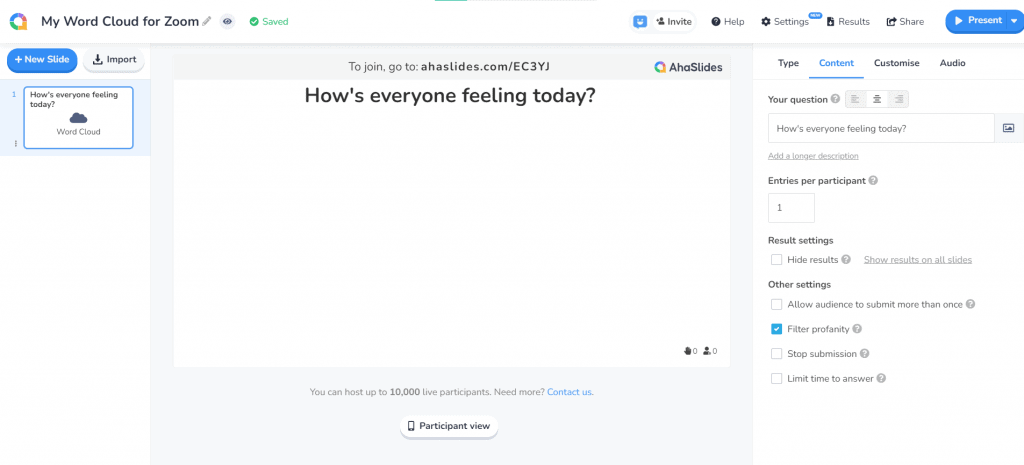
之後,您可以根據自己的喜好更改雲端的設定。您可以更改的內容包括…
- 選擇參與者可以回答的次數。
- 一旦每個人都回答完畢,就公佈單字條目。
- 屏蔽觀眾提交的褻瀆內容。
- 應用回答的時間限制。
👊 額外福利:您可以完全自訂詞雲在 Zoom 上演示時的外觀。在「自訂」標籤中,您可以更改主題、顏色和背景圖片,或者,您可以了解更多關於如何創建 帶有圖像的詞云 以及縮放功能!
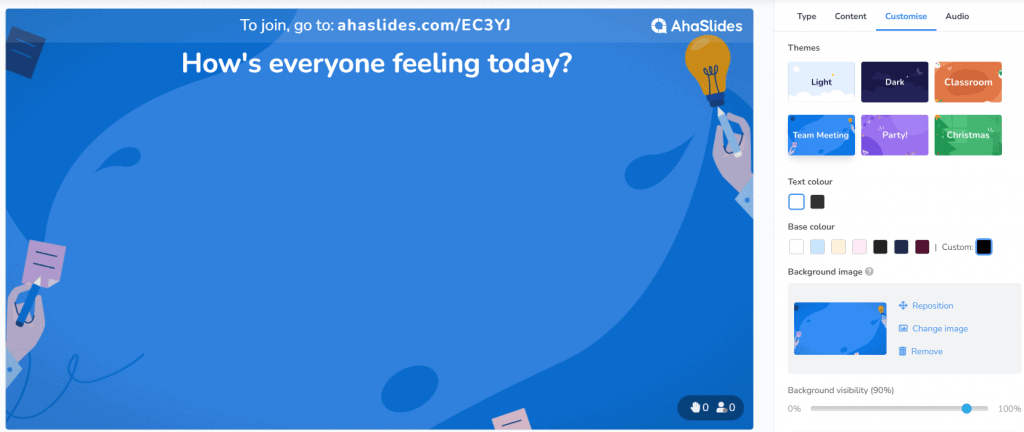
步驟#2:測試
就這樣,你的 Zoom 詞雲就設定好了。想看看它在你的虛擬活動中如何運作,你可以使用「參與者視圖」(或直接 觀看我們的 2 分鐘視頻).
點擊投影片下方的「參與者檢視」按鈕。當螢幕上彈出手機時,輸入你的回應並點擊「提交」。這就是你詞雲的第一個條目。 (別擔心,回覆越多,你就越不會感到失望!)
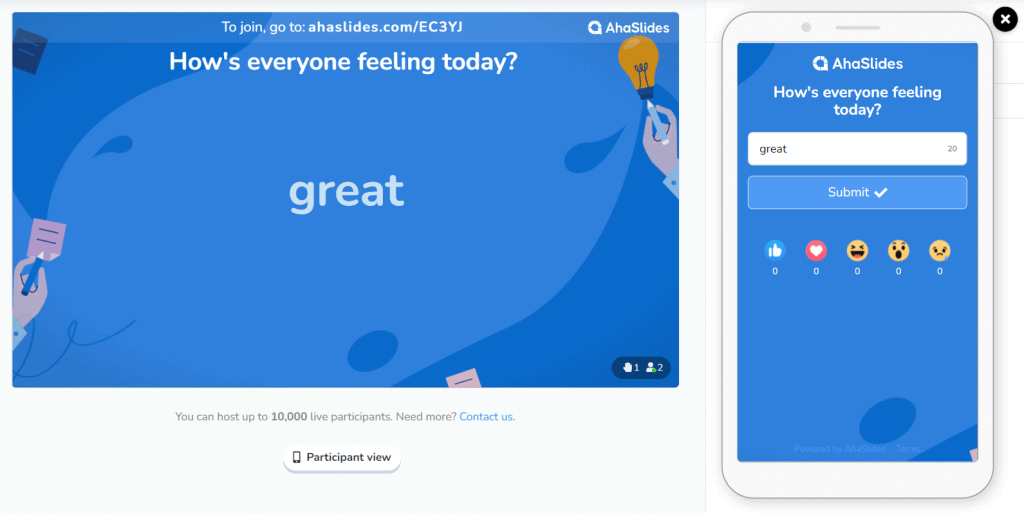
💡 記得:你必須 刪除此響應 在 Zoom 上使用詞雲之前,請先將其從詞雲中移除。只需點擊導覽列中的“結果”,然後選擇“清除觀眾回應”即可。
步驟#3:運行Zoom會議
所以你的詞云已經完成,正在等待你的聽眾的回應。 是時候去拿它們了!
啟動 Zoom 會議,並像平常一樣進行操作。如果您想運行詞雲,請按以下步驟操作…
- 在 AhaSlides 編輯器上開啟您的簡報。
- 按 '分享畫面' 並選擇包含 AhaSlides 的視窗。
- 在 AhaSlides 編輯器上,按下右上角的藍色「演示」按鈕。
- 告訴你的參與者拿出他們的手機並在手機瀏覽器中輸入 URL。
👊 額外福利:您可以單擊詞云頂部以顯示二維碼。 參與者可以通過屏幕共享看到這一點,因此他們只需用手機掃描即可立即加入。
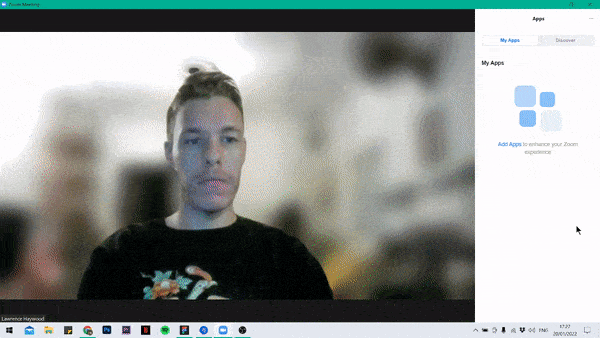
第 4 步:託管您的 Zoom 詞云
現在,每個人都應該已經加入你的詞雲,並且準備好輸入問題的答案了。他們只需用手機輸入答案,然後按“提交”。
一旦參與者提交了答案,該答案就會出現在詞雲上,就像在您的測驗中一樣。
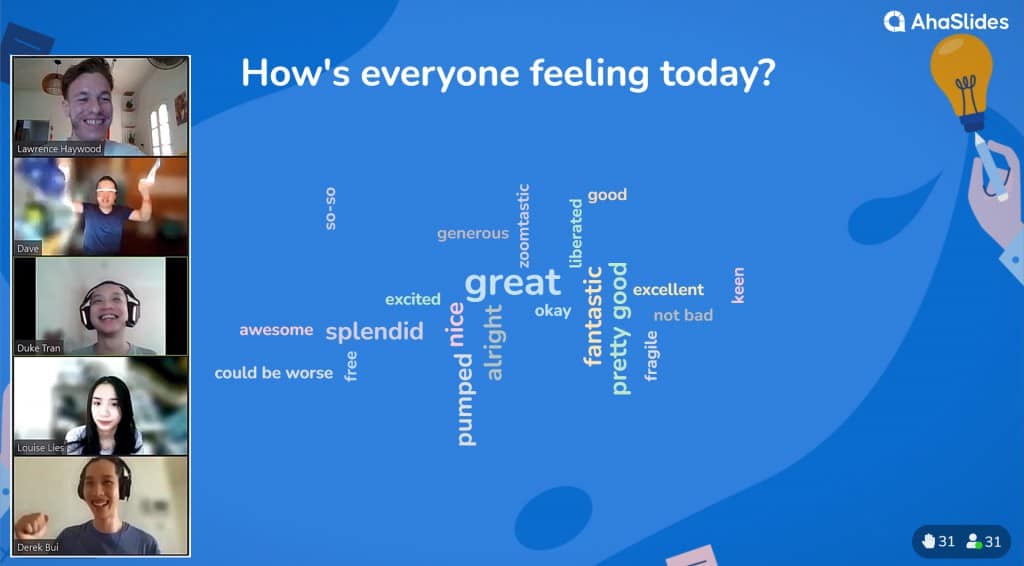
就是這樣! 您可以完全免費地建立您的詞云並立即參與。 註冊 AhaSlides 開始!
🎉 一流的課堂回應系統:將 AhaSlides 的強大功能與領先的課堂回應系統結合。這可以實現即時回饋、測驗和互動投票,從而保持學生的參與度並評估他們的理解程度。
AhaSlides Zoom Word Cloud 的額外功能
- 添加圖片提示 – 根據圖片提問。您可以將圖片提示添加到詞雲中,當聽眾回答問題時,它會顯示在您的裝置和他們的手機上。試著提出類似這樣的問題 “用一個字形容這張圖片”.
- 刪除提交 – 正如我們所提到的,您可以在設定中封鎖髒話,但如果您不想顯示其他字詞,您可以在它們出現後點擊它們來刪除它們。
- 添加音頻 – 這是您在其他 協作詞云。您可以添加音軌,在展示詞雲時,該音軌可從您的裝置和觀眾的手機上播放。
- 導出您的回复 – 將 Zoom 詞雲的結果保存在包含所有回應的 Excel 表中,或儲存在一組 JPG 影像中,以便您以後可以再次查看。
- 添加更多幻燈片 – AhaSlides 有 方法 除了即時詞雲,還有更多功能。就像詞雲一樣,還有幻燈片可以幫助你創建互動投票、腦力激盪會議、問答、即時測驗和活動 PowerPoint 詞云.
- 更多 AhaSlides 遊戲,看看最有趣的 縮放遊戲 曾經!
常見問題(FAQ)
什麼是縮放詞云?
簡而言之,Zoom 詞雲是一種互動式詞雲,通常在虛擬會議、網路研討會或線上課程期間透過 Zoom(或任何其他視訊通話軟體)共享。
為什麼要使用 Zoom Word Cloud?
Zoom 文字雲是最有效的雙向工具之一,能讓你讓觀眾真正聆聽你的演講。它能讓他們參與進來,讓你的線上活動有別於那些我們都討厭的、冗長冗長的 Zoom 獨白。