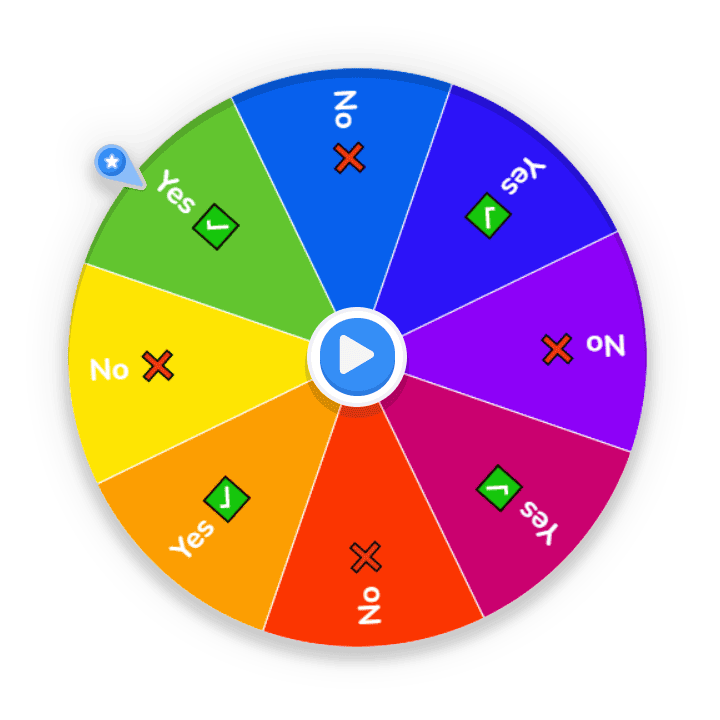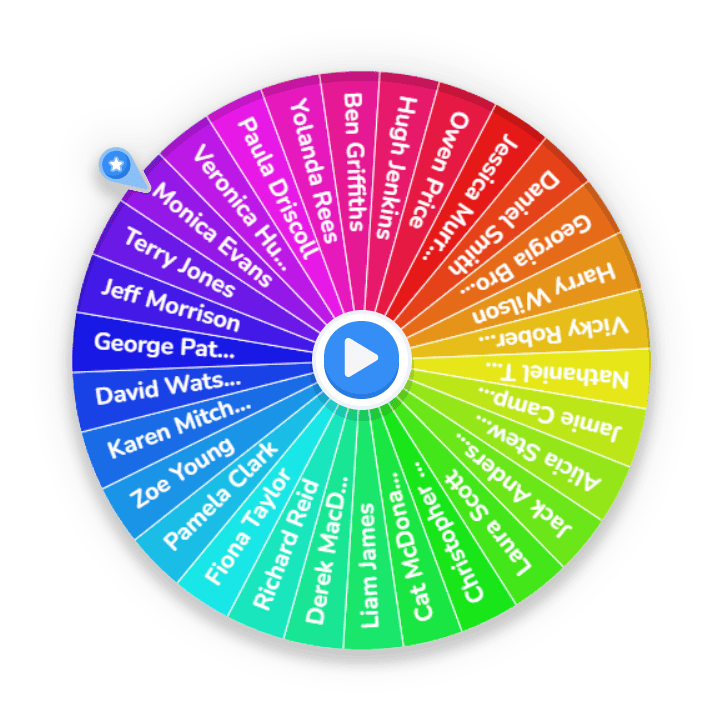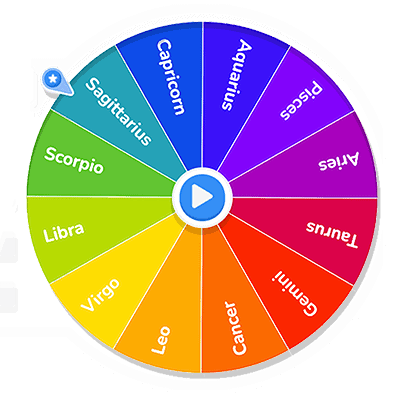隨機字母產生器-2024 年字母旋轉輪
| K的字母表位置是什麼? | 11 |
| 那時的信叫什麼名字? | 拼音文字 |
| 寫信的年齡是多少? | 公元前500年左右 |
| 世界上最長的單字 | 肺炎超顯微矽火山病變(矽肺) |
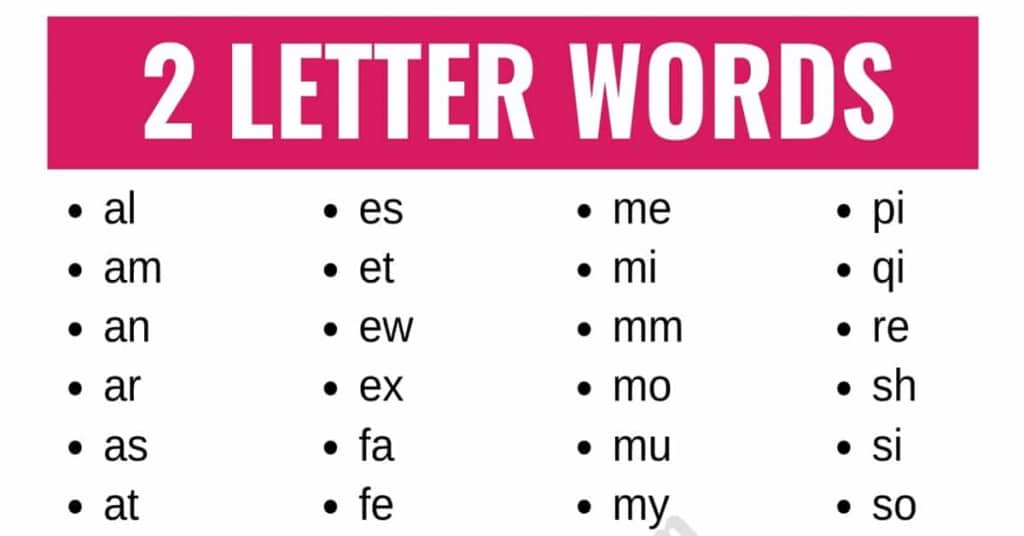

想知道它是如何工作的嗎? 以下是如何充分利用字母轉輪的方法…

- 在上面的輪子上,按下中央的藍色“播放'按鈕。
- 輪子將旋轉並在進入時隨機停止。
- 所選條目將顯示在一堆五彩紙屑中。
你也可以 添加和刪除條目 自己使用方向盤左側的表格。
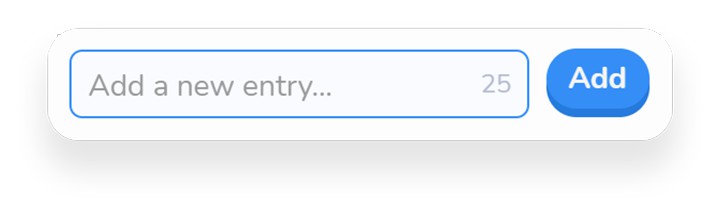
- 添加條目 – 前往「新增條目」方塊並輸入您想要的任何內容。
- 刪除條目 – 在條目清單中找到要刪除的條目。點擊該條目右側的「垃圾桶」圖標,即可立即將其從輪盤中移除。
車輪上方的三個選項讓您開始 新, 保存 你的輪子或 分享 它與他人。

- New – 這會重置輪盤中的所有條目,並允許您從頭開始輸入自己的條目。當然,如果您想這樣做,也可以前往 AhaSlides 轉輪.
- 節省 – 這會將輪子儲存到您的 AhaSlides 帳戶。如果您還沒有帳戶,您將被帶到註冊頁面免費註冊。
- 分享到 – 您可以透過 URL 連結分享您的轉盤。請注意,該連結將指向轉盤主頁,您的團隊成員可以在那裡建立自己的轉盤。

字母轉盤或隨機字母產生器是讓你隨機選擇字母的有趣方式。它能幫你省去在眾多選項(本例中是 26 個…)中猶豫不決的時間。
有些小決定如果不是隨機的,就會很麻煩,例如選擇一個學生來回答問題、去一個地方或選擇一個名字。
這就是為什麼我們在 AhaSlides 開發了這個線上字母旋轉輪,這是在家中、在課堂上或任何需要做出基於字母的決定的地方使用我們的互動式旋轉輪的一種方式。

當需要做出決定時,Alphabet 轉盤會發光,但您可以做的還有很多。 在下面查看此輪子的一些用例……
- 詞彙遊戲 - 讓你的課堂充滿活力 詞彙遊戲 透過輪子或 在線測驗創建者。使用輪盤選擇一個字母,並要求學生說出以該字母開頭的幾個單字。
- 尋寶遊戲 找一些以字母“D”開頭的遊戲。讓遊戲更刺激一些,而不是一遍又一遍地玩熟悉的版本。
- 隨機假期 – 你下一站要去哪裡?隨機取得一個字母,然後飛往以該字母開頭的目的地!
您可以隨機選擇 3,4,5、XNUMX、XNUMX 個單字……如果需要,甚至可以選擇整個字母表! '
🎊 激發創造力和笑聲! 升級你的 頭腦風暴會議 透過這些技巧可以保證樂趣和參與。

為什麼要使用隨機選詞輪?
字母旋轉輪或隨機字母產生器是您隨機選擇字母的一種令人興奮的方式。 它可以幫助您避免浪費時間在大量選項之間徘徊(在本例中為 26 個…)。
如果不是隨機的,一些小決定就會相當麻煩,例如挑選一個學生來回答一個問題、選擇一個地方或選擇一個名字。因此,AhaSlides 開發了這個線上字母轉輪,這是在家中、課堂上或任何需要做出基於字母的決定的地方使用我們的互動式轉輪的一種方式。
什麼時候使用隨機字輪?
當需要做出決定時,Alphabet 轉盤會發光,但您可以做的還有很多。 在下面查看此輪子的一些用例……
(1) 字彙遊戲-透過字彙遊戲活躍課堂氣氛。 使用輪盤選擇一個字母,並要求學生說出以該字母開頭的幾個單字。
(2) 尋寶遊戲 – 尋找以字母「D」開頭的東西。 稍微玩一下遊戲,而不是一次又一次地玩熟悉的版本。
(3) 隨機假期-你接下來打算飛往哪裡? 隨機獲取一封信,然後飛往以它開頭的目的地!
想要成功 互動?
讓您的參與者添加他們的 自己的條目 免費試駕!了解詳情…

此外,讓我們來挑選一個字母遊戲吧!無論您的情況如何,AhaSlides 都能為您提供合適的輪盤!看看以下我們最受歡迎的一些遊戲 👇