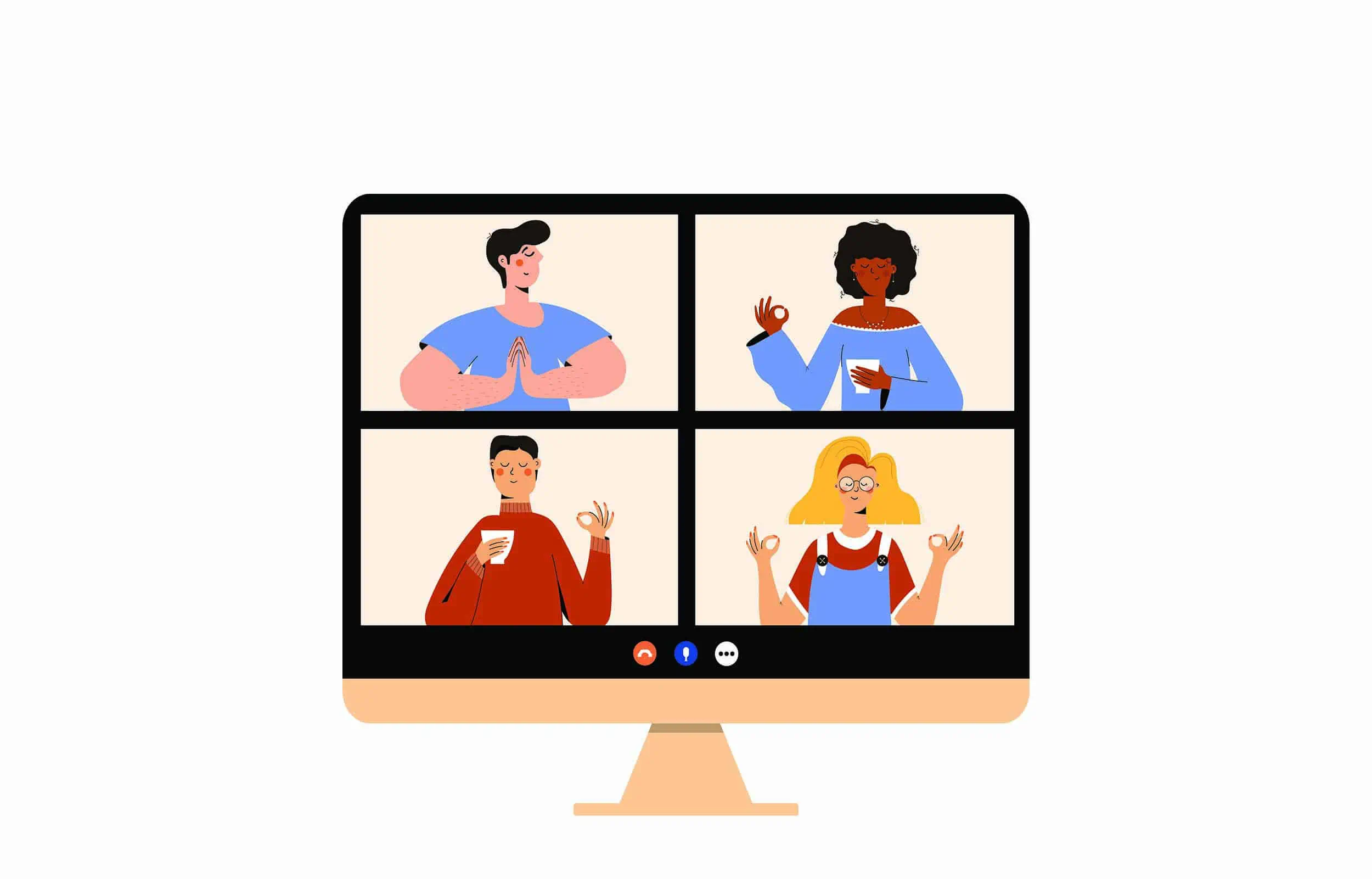Har brug for stressfri, lav forberedelse interaktive præsentationsideer til arbejde og hangout-sessioner? Disse 10 kreative ideer vil trække den livlige samtale og alle former for interaktion, du har brug for!
Med fjerntliggende og hybride arbejdskulturer, der kommer ind i billedet, interaktive præsentationer og virtuelle møder er blevet tidens behov.
Fjernmøder og præsentationer er afgørende for at sikre arbejdskontinuitet og bedre kommunikation. Men spørgsmålet er, kan du gøre dem så effektive, engagerende og produktive som muligt?
Svaret er et meget simpelt JA! Det er afgørende at holde publikum engageret, uanset om du har et live- eller virtuelt møde. Her er ti interaktive præsentationsidéer – den virkelig engagerende præsentationsideer, som du kan bruge til dit næste møde eller hangout!
| Hvorfor skal vi bruge interaktive elementer i præsentationer? | For at øge publikums engagement, forbedre videnfastholdelsen og gøre din præsentation mere mindeværdig. |
| Hvad er nogle idéer til interaktive præsentationer? | Live-afstemninger, quizzer, spørgerunde og selv simple isbryderspørgsmål kan tilføje interaktivitet. |
???? Learn hvordan man gør en præsentation interaktiv med AhaSlides.
Indholdsfortegnelse
Flere interaktive præsentationsidéer på AhaSlides
- 11 interaktive præsentationsspil, der nemt skaber engagement
- 10 typer præsentationer og tips til at mestre dem

Start på få sekunder.
Få gratis skabeloner til din næste interaktive præsentation. Tilmeld dig gratis, og tag hvad du vil have fra skabelonbiblioteket!
🚀 Få skabeloner gratis
10 interaktive præsentationsideer
Med lidt hjælp fra diverse interaktiv præsentationssoftware og aktiviteter kan du skille dig ud fra de andre oplægsholdere og skabe en produktiv oplevelse for dit publikum. Så hvad er et eksempel på en interaktiv præsentation? Lad os dykke ned i 10 interaktive præsentationsidéer, du kan forestille dig og virkelig bruge til at holde dit publikum begejstret og engageret hele vejen igennem.
Start præsentationen med en isbryder
Den første interaktive præsentationsidé, vi vil vise dig, er at sætte en isbryderdel. Hvorfor?
Uanset om du har en afslappet eller formel præsentation, startende med en isbryderaktivitet Det er altid bedre at begejstre publikum. Oftest starter folk præsentationen med det samme for at spare tid og springe opvarmningsfasen over. Slutresultatet? Et statisk publikum, der ser forfærdeligt ud, som om det var fredag den 13.
Her er aftalen: opbygge en rapport med dit publikum, inden du starter præsentationen, og du kan gøre dette ved at introducere et par aktiviteter👇
Idé nr. 1 – Stil nogle isbryderspørgsmål
Det er ikke altid den samme gruppe, der deltager i et møde. Nogle gange kan der være medlemmer, der er helt nye i gruppen. Du kan bruge denne aktivitet til at lære hinanden bedre at kende.
Sådan spiller
Stil grundlæggende icebreaker-spørgsmål for at lære publikum bedre at kende og give dem en tidsfrist til at svare. Spørgsmålene kan være åbne ender, hvor deltagerne kan svare frit med eller uden ordbegrænsning. Dette giver dem mulighed for klart at udtrykke deres tanker, hvilket giver dig en glimrende mulighed for at åbne op for yderligere diskussioner.
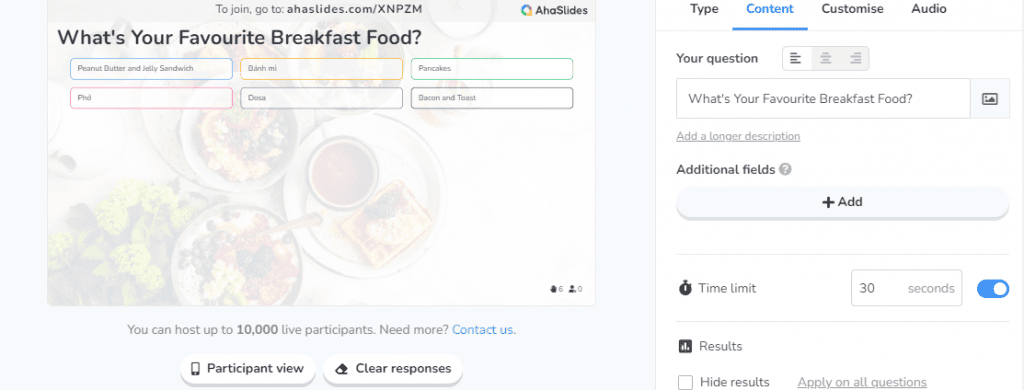
Opret en sjov og interaktiv præsentation med AhaSlides
Der var engang, hvor man skulle sidde i timevis og forberede og personliggøre præsentationsslides, men det behøver ikke at være kedeligt længere. Du kan få en bred vifte af gratis interaktive aktiviteter med AhaSlides! Tilmeld dig og opret en gratis konto i dag for at prøve vores onlineværktøj.

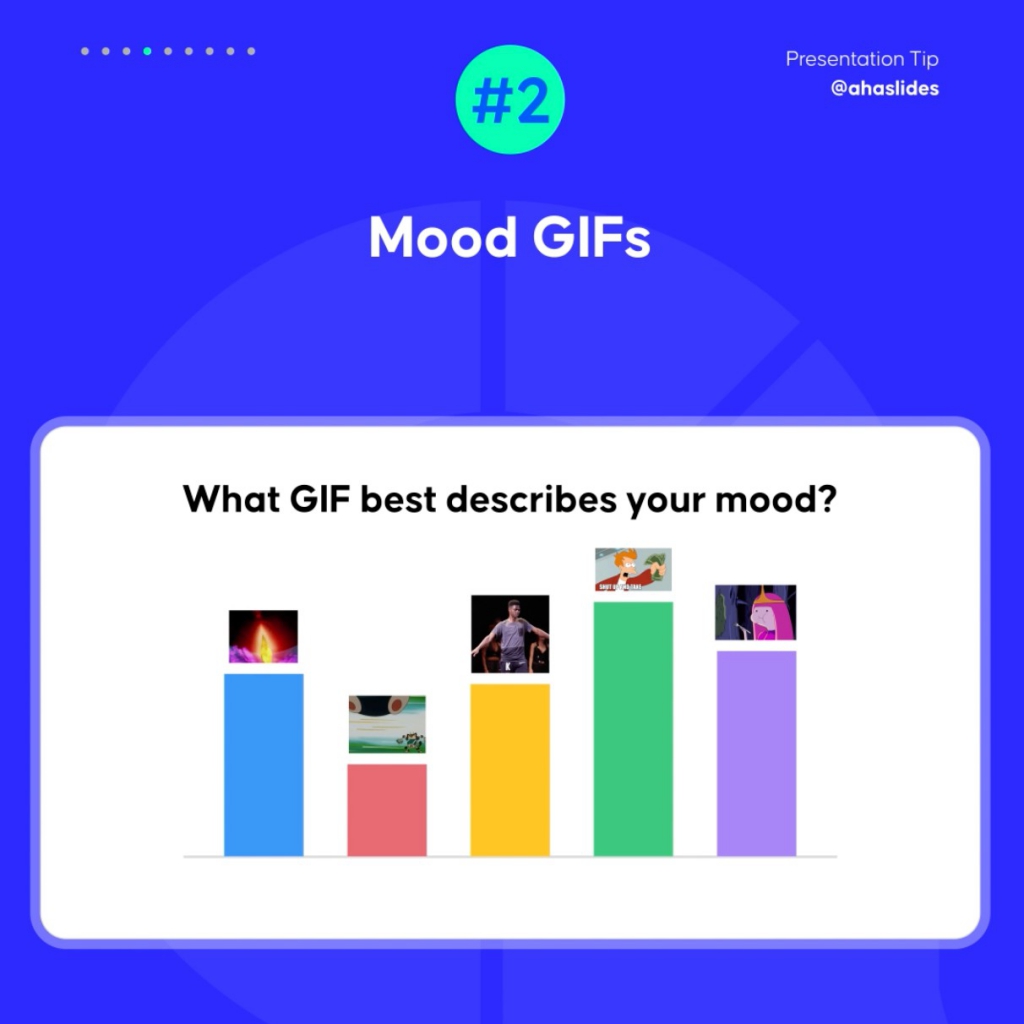
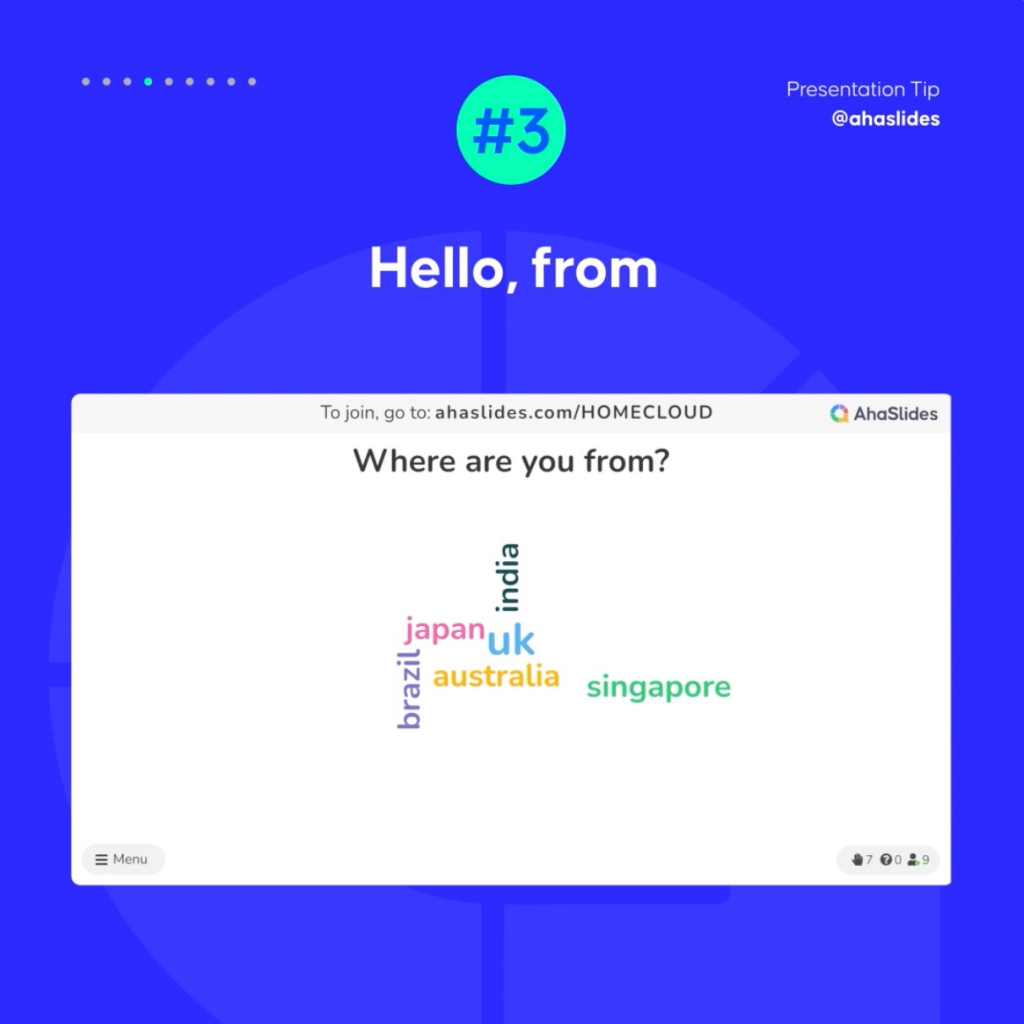
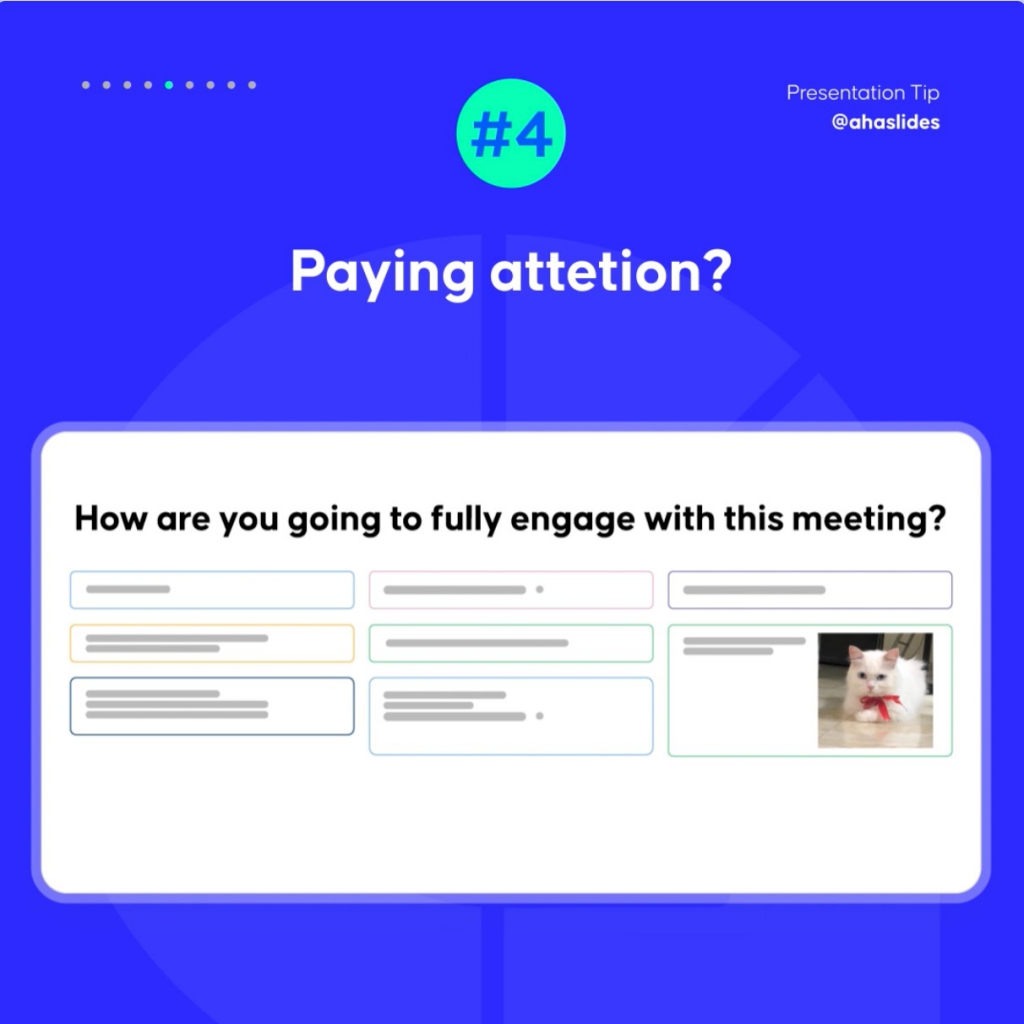
Idé nr. 2 – Dagens ord
Nogle gange går mødets hovedemne eller dagsorden tabt, når præsentationen bliver lang, kedelig og monoton. En måde at forhindre dette på er ved at have nøglefrasen/emnet gennem hele præsentationen.
Learn de 13 gyldne åbnere til at starte en præsentation.
Sådan spiller
Ordet eller sætningen afsløres ikke før præsentationen. Du kan enten opdele præsentationen i sektioner eller fokusere på ét specifikt emne ad gangen. Derefter beder du publikum om at skrive det ord, de mener er det vigtigste emne for dagen. Ordene vises derefter som en live ordsky baseret på de populære svar, og ordet med flest svar vises større i skyen.
Dette ville give dig, oplægsholderen, en idé om, hvor godt publikum modtager indholdet og hjælpe publikum med at forstå, hvilket emne de skal fokusere på, når du fortsætter præsentationen.
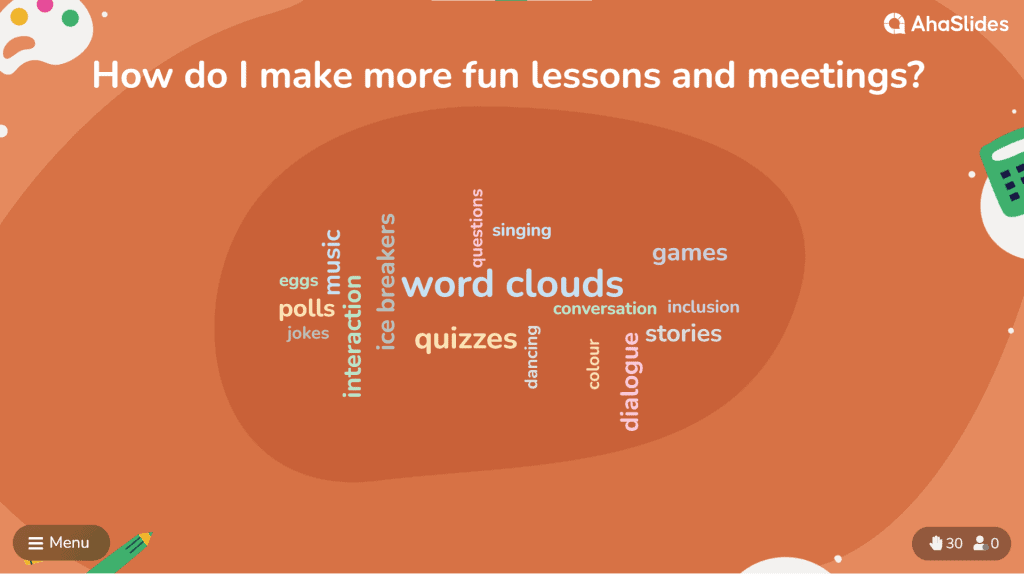
Lad dit publikum dirigere
Ingen kan lide at sidde i timevis med en enkelt person, der taler om et emne, uanset hvor interessant det måtte være. Lad publikum bestemme, hvilket emne de vil lære om, eller rækkefølgen af præsentationerne. De bedste præsentationsidéer behøver ikke at være lineære! Her er nogle inspirerende aktiviteter til dig:
Idé #3 – Idékasse
Folk kan lide at blive spurgt om deres meninger, og en idéboks er en fantastisk interaktiv præsentationsidé til at fange publikums opmærksomhed og beslutte, hvilken der er den bedste løsning at gå videre med. Hver præsentation og hvert møde vil have en spørgerunde til sidst, og du er muligvis ikke i stand til at besvare alle publikums spørgsmål. Det er her, afstemning kommer ind i billedet.
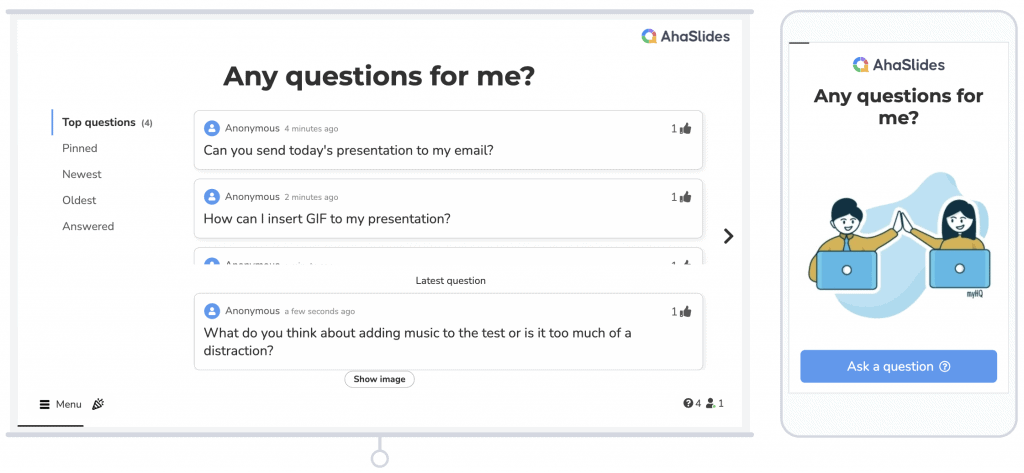
Sådan spiller
Når du er færdig med et specifikt emne i din præsentation, kan du spørge publikum, om de har spørgsmål, og indsamle dem. Når de alle har delt deres spørgsmål, kan de stemme op eller ned på de tilgængelige muligheder, og du kan vælge og besvare de spørgsmål, der har flest stemmer.
Disse er forskellige fra afstemninger, fordi afstemninger giver dem muligheder at vælge imellem, men du tager deres meninger i betragtning, når du stemmer.
AhaSlides tilbyder en Opvote-funktion at prioritere emner med høj prioritet fra top til tå og en anonym funktion for generte deltagere at give udtryk for deres meninger.
Idé nr. 4 – Uddel kortene
Det er normalt, at præsentanten har data og andre oplysninger på slides, som kan være komplicerede for publikum at forstå. Når du er færdig med at præsentere et specifikt emne, kan du introducere en Q&A session.
I en normal præsentation er det kun præsentanten, der kan styre slides. Men lad os antage, at du ikke præsenterer live, men bruger et interaktivt præsentationsværktøj. I så fald kan du lade dit publikum gå frem og tilbage på slides for at kontrollere og præcisere eventuelle oplysninger, du allerede har præsenteret.
Sådan spiller
Du viser et kort (et normalt dias) med specifikke data/numre. Sig for eksempel et kort med 75 % på. Publikum kan derefter gå tilbage til slides, tjekke, hvad der vedrører de 75% og besvare spørgsmålet. Selv hvis nogen var gået glip af et vigtigt emne, ville dette sikre, at de stødte på det.
Undersøg dit publikum
Hey nej! Vær ikke som den ene lærer, der konstant driller de børn, der ikke lytter. Ideen er at undersøge, for at skabe en oplevelse, hvor alle føler sig involveret og får dem til at føle, at de er en vigtig del af præsentationen.
Idé nr. 5 – Hvad ville jeg have gjort anderledes?
At stille dem dybe/sjove/ optimistiske spørgsmål er en måde at engagere publikum i din tale. Hvis du ønsker, at teamet skal føle sig begejstret og involveret, skal du give dem mulighed for at udtrykke deres meninger.
Sådan spiller
Giv publikum en situation og spørg dem, hvad de ville have gjort anderledes, hvis de var i den situation. AhaSlides tilbyder en åben slide-mulighed, hvor du kan gøre Q&A-sessionen lidt sjovere ved at give publikum mulighed for at dele deres meninger som fri tekst.
En anden idé til en interaktiv præsentation er at spørge dem, om de har opfostret kæledyr/børn, og lade dem indsende billeder i AhaSlides' åbne slide. At tale om deres yndlingsting er en god måde for publikum at åbne op på.
Idé nr. 6 – Quizzer
Brug for flere interaktive idéer til en præsentation? Lad os skifte til quiz-tid!
Der er ingen tvivl om, at quizzer er en af de bedste måder at engagere publikums deltagelse og gøre din præsentation interaktiv. Men hvordan kan du bruge dem til din fordel under en livepræsentation uden at skulle lede efter pen og papir?
Sådan spiller
Nå, bare rolig! At skabe sjov og interaktive quiz-sessioner er nu nemt og kan gøres på få trin med AhaSlides.
- Trin 1: Opret din gratis AhaSlides-konto
- Trin 2: Vælg din ønskede skabelon, eller du kan starte med en tom skabelon og bruge AI-diasgeneratoren til at hjælpe med at oprette quizspørgsmål
- Trin 3: Finjuster, test og presenter det foran livepublikummet. Dine deltagere kan nemt få adgang til quizzen via smartphones.
Mangel på spil i tankerne? Her er nogle interaktive præsentationsspil at få dig i gang.
Bring humor ind som din allierede
Selv når det er interaktivt, kan lange præsentationer nogle gange dræne energien og spændingen fra både præsentatoren og publikum. Vitser og memes er andre eksempler på interaktive præsentationer, som du kan bruge til at lette stemningen og engagere dit publikum.
Idé nr. 7 – Brug GIF'er og videoer
Publikum vil huske præsentationen og emnet bedre, når du forbinder det med billeder og GIF'er. Hvis du leder efter den perfekte måde at bryde isen eller lette stemningen under en præsentation, er dette en af de perfekte idéer til interaktive præsentationer.
Sådan spiller
Vis deltagerne en afstemning med et antal billeder eller GIF'er relateret til spørgsmålet. F.eks. – Hvilken odder beskriver dit humør? Afstemningerne kan indeholde billeder eller GIF'er af sjove oddere, og publikum kan vælge deres valg. Når alle har valgt deres mulighed, kan præsentatoren vise resultaterne på skærmen.
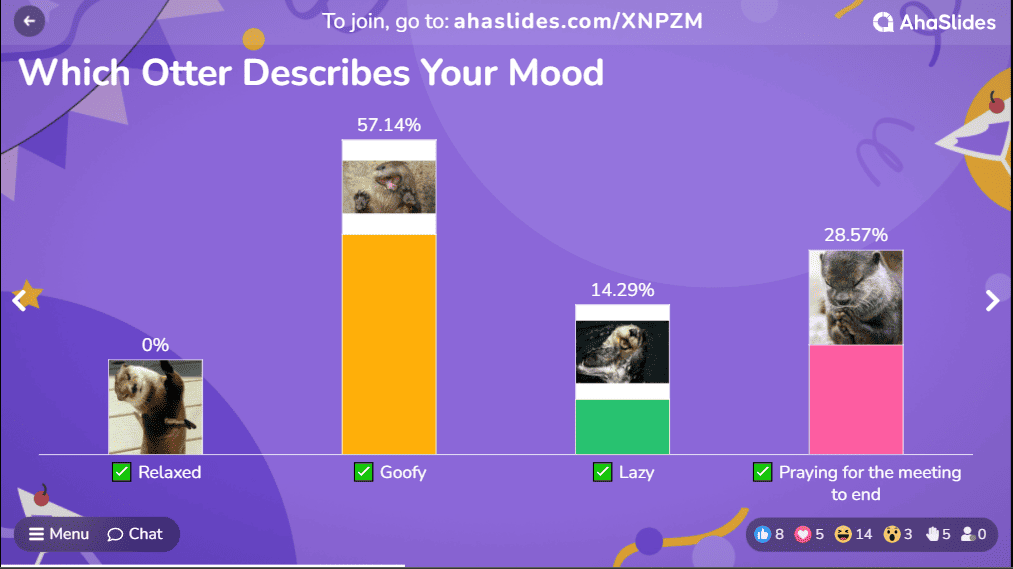
Idé nr. 8 – To sandheder og en løgn
Hvis du vil få publikum til at tænke og underholde dem på samme tid, er dette et af de bedste interaktive præsentationseksempler, du kan bruge. Interaktive præsentationsideer som to sandheder og en løgn kan gøre din snak dobbelt sjov og fascinerende.
Sådan spiller
- Trin 1: Giv publikum en udtalelse om det emne, du præsenterer
- Trin 2: Giv dem 3 muligheder at vælge imellem, inklusive to sande fakta og en løgn om udsagnet
- Trin 3: Bed dem om at finde løgnen blandt svarene
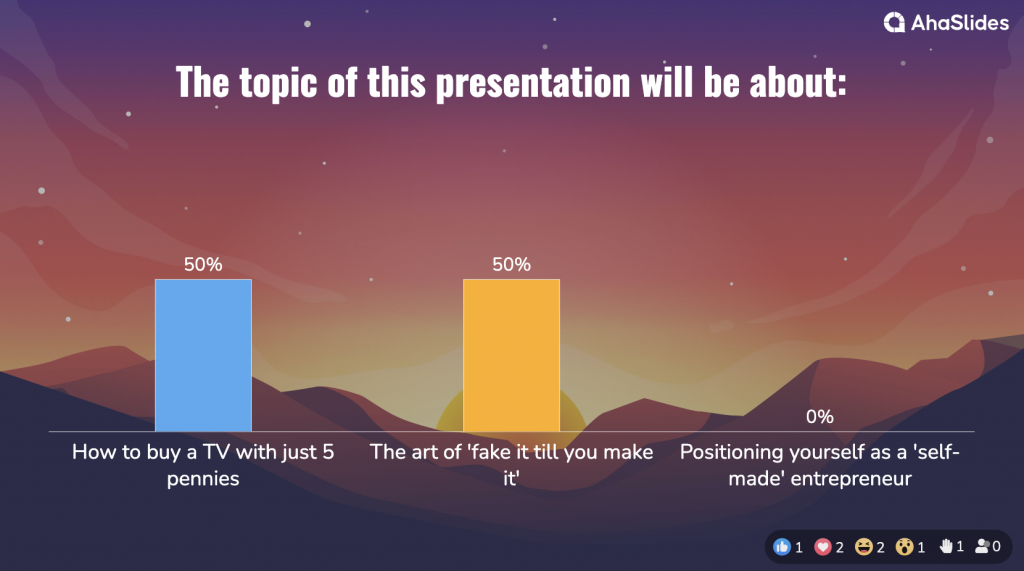
Brug rekvisitter i din præsentation
Nogle gange hjælper det at give publikum noget at fokusere på ud over præsentationen. Ideen er at engagere dem i en sjov, interaktiv præsentation uden at fjerne emnets essens.
Idé nr. 9 – Pindespillet
Et eksempel på denne idé i en interaktiv præsentation er pindespillet, som er ret simpelt. Du giver publikum en "talepind". Personen, der har pinden med sig, kan stille et spørgsmål eller dele sin mening under præsentationen.
Sådan spiller
Dette spil er bedst egnet, når du er i et fysisk mødemiljø. Du bruger måske et digitalt præsentationsværktøj, men det kan nogle gange være nemt og anderledes at bruge en traditionel rekvisitmetode. Du beder publikum om at give talestaven rundt, når de vil tale, og du kan enten tage fat i det med det samme eller notere det til spørgsmål og svar senere.
🎊 Tips: Bedste Q&A-apps til at interagere med dit publikum | 5+ platforme gratis i 2024
Idé #10 – Trend et hashtag
At skabe et buzz om et specifikt emne kan begejstre enhver skare, og det er præcis, hvad der kan gøres ved hjælp af sociale medier.
Sådan spiller
Før præsentationen, måske endda et par dage tilbage, kan oplægsholderen starte et Twitter-hashtag for det indstillede emne og bede holdkammeraterne om at deltage og dele deres tanker og spørgsmål. Posterne tages kun indtil præsentationsdagen, og du kan endda sætte en tidsbegrænsning.
Saml indlæggene fra Twitter, og i slutningen af præsentationen kan du vælge og diskutere nogle få af dem som en generisk diskussion.
Med vores idéer til en interaktiv præsentation ovenfor håber vi, at du vil gøre din tale fantastisk, som alle vil huske!
Disse interaktive præsentationsidéer er alle her med det samme mål for øje – at både præsentatoren og publikum skal have en afslappet, selvsikker og produktiv oplevelse. Sig farvel til hverdagsagtige, lange statiske møder, og hop ind i en verden af interaktive præsentationer med AhaSlides. Tilmeld dig gratis i dag for at udforske vores skabelonbibliotek.
5-minutters interaktive præsentationsideer
I en verden, hvor opmærksomhedsspændet er kort, kan det være en klog beslutning at gøre din præsentation interaktiv og engagerende på bare fem minutter. Her er nogle hurtige og effektive idéer til at holde dit publikum engageret og energisk.
Idé nr. 1 – Hurtige isbryderspørgsmål
At starte med en hurtig isbryder kan sætte tonen for en engagerende præsentation.
Sådan spiller
Spørg noget i retning af: "Hvad generer dig mest ved [dit emne] lige nu?" Giv dem 30 sekunder til at råbe svarene op eller skrive dem i chatten. Du vil vække dem og finde ud af, hvad de rent faktisk er interesserede i.
Idé nr. 2 – Miniquizzer
Vores hjerner elsker en udfordring. Quizzer er en fantastisk måde at styrke læring og holde dit publikum engageret.
Sådan spiller
Stil dem 3 hurtige spørgsmål om dit emne. Brug AhaSlides, så de kan svare på deres telefoner. Det handler ikke om at gøre det rigtigt – det handler om at få dem til at tænke.
Idé #3 – Ordsky-aktivitet
Vil du vide, hvad dit publikum virkelig tænker? En live word cloud kan visuelt indfange dit publikums tanker og holde dem engagerede.
Sådan spiller
Bed dem om at indsende et ord om dit emne. Se det danne en levende ordsky. De store ord? Det er der, deres hoveder sidder. Start der.
Idé nr. 4 – Hurtig feedback
Meninger betyder noget. Hurtige afstemninger kan give øjeblikkelig indsigt i publikums meninger og præferencer.
Sådan spiller
Smid et splittende spørgsmål om dit emne. Giv dem 20 sekunder til at stemme på AhaSlides. Så snart disse tal dukker op, bliver de til argumenter.
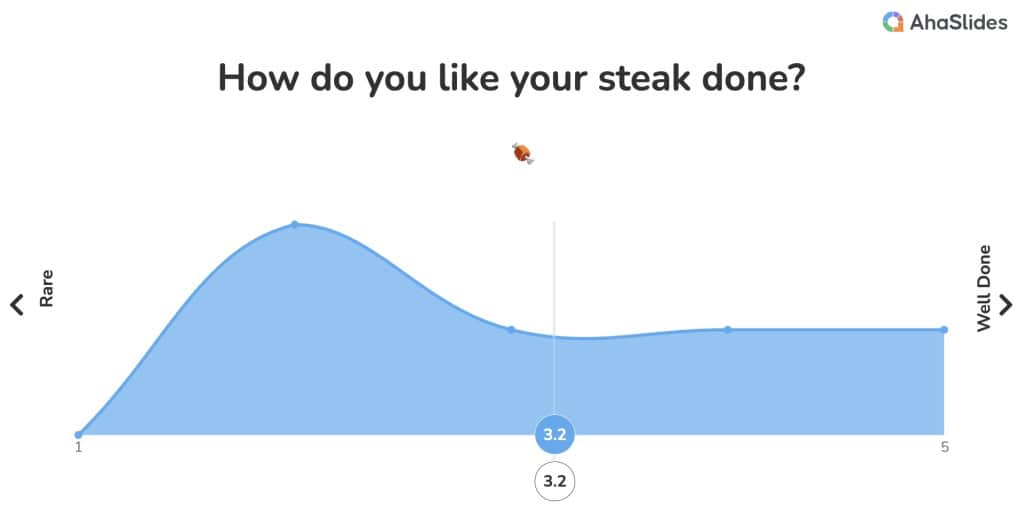
Idé nr. 5 – Spørgsmål til opstemning
Vend scriptet. Lad dem stille spørgsmålene, men gør det til en leg.
Sådan spiller
De indsender spørgsmål og stemmer derefter på deres favoritter. Svar på de 2-3 bedste. Du svarer på det, de rent faktisk vil vide, ikke det, du synes, de burde vide. Her er nøglen: Det er ikke gimmicks. Det er værktøjer til at fange opmærksomheden og sætte gang i reel læring. Brug dem til at skabe øjeblikke med overraskelse, nysgerrighed og forbindelse. Sådan får du 5 minutter til at føles som en time (på en god måde).
Ofte stillede spørgsmål
Hvorfor er idéer til interaktive præsentationer vigtige?
Interaktive præsentationsideer er vigtige, da de hjælper med at holde publikum engageret og interesseret under hele præsentationen. Interaktive elementer kan bryde monotonien i en envejspræsentation og give publikum mulighed for at deltage aktivt, hvilket kan forbedre læring og fastholdelse.
Hvorfor er interaktive præsentationer gavnlige for studerende?
Interaktive præsentationsideer for studerende er værdifuld måder at forbedre deres læringsoplevelse på. De kan fremme aktiv læring, personlig undervisning og samarbejde, som alle kan bidrage til forbedret akademisk præstation og elevernes succes.
Hvad er fordelene ved interaktiv præsentation på arbejdspladsen?
Interaktive præsentationer er effektive værktøjer til kommunikation, fremme af engagement, læring, beslutningstagning og motivation på arbejdspladsen. Ved at bruge denne teknik kan organisationer fremme en kultur med kontinuerlig læring og udvikling, hvilket fører til forbedret medarbejderpræstation og forretningssucces.