Festen stopper bare ikke. Den bliver virtuel.
Zoom-møder er ikke sjove. De bliver aldrig færdige til tiden, og lange, akavede pauser ser ud til, at du hellere vil spise udløbne cheeseburgere og få madforgiftning for at undskylde dig selv fra sammenkomsten.
Men stol på os, når vi siger det, igennem Zoom spil, kan din mødetid være en meget mere engagerende og fornøjelig oplevelse. Med denne liste over 27 Zoom-spil for voksne, inklusive venner, familie og kolleger, testet og godkendt af os, så er det ved at blive spændende! 🔥
Til betaling Sådan laver du en Zoom-quiz, eller mere zoom quiz ideer!
Indholdsfortegnelse
- Hvorfor skal man afholde virtuelle Zoom-kampe?
- Hvem kan spille Zoom-mødespil?
- 27 Virtuelle zoom-spil for voksne
Hvorfor skal du være vært for virtuelle zoom-spil?
Der er mange fordele ved at spille Zoom-spil med voksne. De…
- er ikke for tidskrævende
- kræver ikke komplekse opsætninger
- har få eller ingen omkostninger
- kan forbedre kommunikationen
- fremmer ofte samarbejde og problemløsningsevner
- garantere gode grin og gode vibes
Og med skyhøje benzinpriser og virtuelle hangouts, der bliver en almindelig ting, er det måske det bedste at blive hjemme og nyde et lille Zoom-møde?
Mere engagement i dine forsamlinger
- Bedste AhaSlides spinnerhjul
- AI Online Quiz Creator | Gør quizzer live | 2024 afslører
- AhaSlides Online Poll Maker – Bedste undersøgelsesværktøj
- Random Team Generator | 2024 Random Group Maker afslører
Hvem kan spille Zoom Meeting Games?
Zoom-spil er for enhver fest, fra små grupper til store grupper af venner, familier eller kolleger. Måske foretrækker dine bedsteforældre at lege med ord, men dine venner elsker at ophede stemningen med drama? Bare rolig, for med denne liste over... 27 meget alsidige Zoom-spil til voksne, ingen vil føle sig afbrudt.
27 Virtuelle zoom-spil for voksne
Quizspil for voksne på Zoom
#1 – Præsentationsaften
Helt ærligt, hvad er pointen med en virtuel spilleaften, hvis man ikke må tale om sin seneste besættelse af aromatiske sæber?
Til denne Zoom-aktivitet vil hver person forberede en 5-minutters præsentationsdias og tale om noget interessant. Det kan være hvad som helst, hobbyer, afsky, tankevækkende spørgsmål osv.
For at tilføje mere sjov og forbindelse, kan du gør det interaktivt med en afstemning, spinnerhjul, online quiz og en masse andre ting, som dine gæster kan reagere på live med deres smartphones. Det ultimative mål er at kende alles interesser lidt bedre og lade dem også kende dine!
🎊 Tips til brug Random Team Generator | 2024 Random Group Maker afslører
Ananas hører til på pizzaen
Enig eller uenig? Få dine venners tanker via dette gratis afstemning og interaktivt præsentationsværktøj. Find hedningen, der elsker 🍍 + 🍕!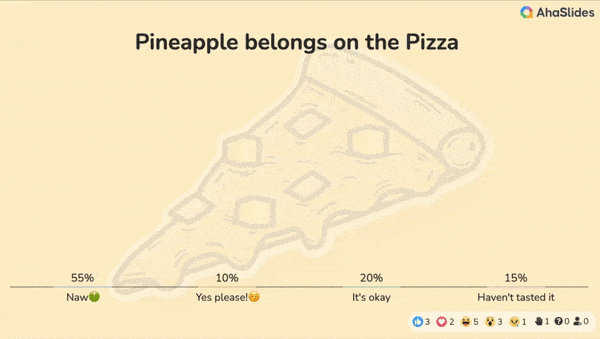
#2 – Familiefejde
Som et traditionelt spil, som millioner af husstande nyder over hele kloden, er Family Feud et must-have til sjove Zoom-spilaftener for voksne. Du bliver nødt til at finde svarene baseret på de mest populære svar fra undersøgelsen, som nogle gange kan være hysteriske og direkte skøre.
To hold bestående af familiemedlemmer sætter op mod hinanden. Du kan dog have din egen version, såsom kollegafejde, bedstefejde osv. Tid til at hævne sig på din søster, der bliver ved med at tage dit tøj uden at spørge om lov. 😈
Sådan spiller du Family Feud på Zoom
- Vælg spørgsmålene ud. Prøv disse skabeloner link.Eller tjek vores Offentligt skabelonbibliotek.
- Start Zoom-familiefejden, når du har opdelt folk i hold (minimum 3 spillere pr. hold).
- Del whiteboard- eller scorestyringswidgetten med holdet, så alle kan holde styr på deres score.
- Indstil tidsgrænsen til 20 sekunder på din bærbare computer/computer.
- Få bolden til at rulle.
#3 – To sandheder og én løgn
Two Truths and One Lie er det ultimative isbryderspil med bare et meget simpelt set-up, en lille smule konstruktivt sind og bekendtskab med andre. Folk bliver nødt til at stemme om, hvilken der er løgnen ud af de tre udtalelser, du kommer med på bordet.
Sådan spiller du Two Truths and One Lie på Zoom
- Del en kopi af dette med alle dock (kræver en gratis tilmelding).
- Tryk på “Lad os lege” og lav dine udsagn.
- Tilføj et udsagn pr. række, og tilfældig rækkefølgen mellem dine 2 sandheder og 1 løgn.
- Del din skærm på Zoom. Læs alle andres udtalelser og stem om, om du mener, det er en sandhed eller løgn.
🎊 To sandheder og en løgn | 50+ ideer til at spille til dine næste sammenkomster i 2024
#4 – BINGO! Til Zoom
Denne klassiske stemningsskaber til ethvert møde er nu ankommet til Zoom App Marketplace! Nu kan du nemt integrere spillet og konkurrere med venner eller kolleger om en fair chance for at råbe BINGO! op i hinandens ansigter.
Hvordan spiller man BINGO! på Zoom?
- Installer BINGO! på den Zoom App Marketplace.
- Vælg mellem 1 eller 2 spillekort.
- Start spillet og vær klar til BINGO! når du har gennemført en linje.
#5 – Zoom-fare

Taget fra det berømte tv-spilshow udfordrer virtuel Zoom Jeopardy spillere til at svare på trivia i specifikke kategorier. Jo flere rigtige svar du gætter, jo flere point kan du få. Slå dig sammen med dine jævnaldrende, og gå videre til sejren, mens du nyder festen.
Sådan spiller du Jeopardy på Zoom
- Opret en tilpasset fareskabelon link..
- Træk præsentationstilstand op, og del derefter din skærm.
- Indtast antallet af hold, der spiller, og klik derefter på "Start".
#6 – Skattejagt
Dette er endnu et Zoom-spil for voksne, som du måske ikke troede var muligt i virtuelle omgivelser, men tro os, det bringer stadig samme mængde sjov som den fysiske oplevelse. Kan du finde så mange genstande som muligt før resten for at blive mester?
Sådan spiller du Scavenger Hunt på Zoom
- Forbered en skurvognsliste. Der er mange skabeloner online, du kan bruge.
- Bestem, hvor lang tid hver spiller skal have til at finde genstanden.
- Kald det første punkt på listen frem og start den forudindstillede nedtælling.
- Spillerne skal skynde sig at finde genstanden i deres hus og bringe den til webkameraet, før timeren løber ud.
#7 – Ville du hellere?
Vil du hellere sidde fast i et kedeligt møde uden udvej eller læse alle vores blogindlæg? Dette spil er ideelt til mange store møder Bryd isen og få alle løsnet lidt op uden at skulle bruge for mange kræfter.
Du vil give spillerne to muligheder/scenarier at vælge imellem, og de skal forklare årsagen til deres valg. Det lyder nemt, ikke? Og du lærer dem også bedre at kende som en bonus.
Bonus tip: Brug dette gratis spinner hjul skabelon at vælge tilfældigt Ville du hellere spørgsmål med dine spillere!
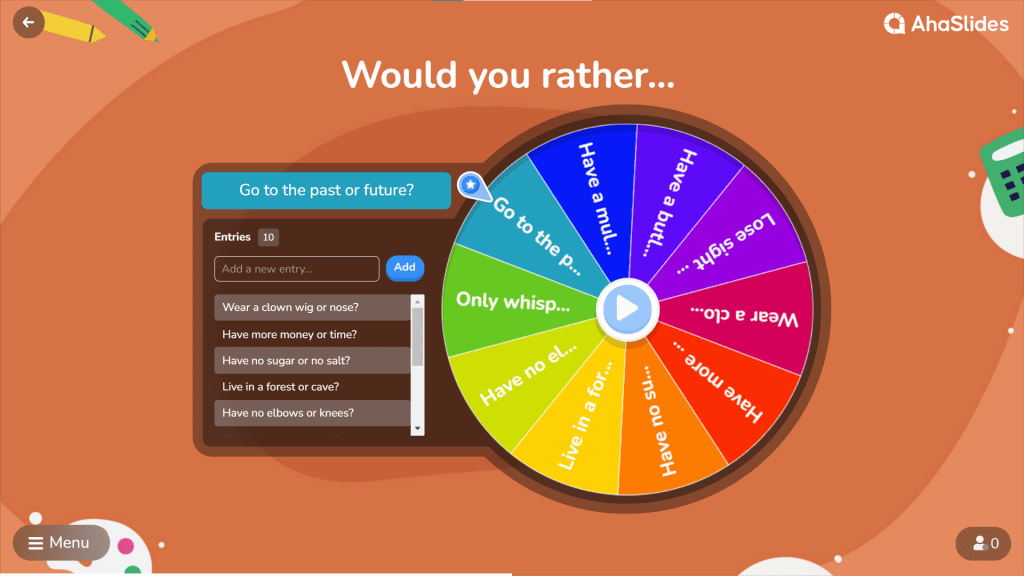
Hvordan spiller man Would you Rather? på Zoom
- Tilmeld dig AhaSlides gratis.
- Hent 'Klassens hjulspil' fra skabelonbiblioteket.
- Gå til slide nummer 3.
- Drej hjulet.
- Bed folk om at give deres svar og forklare, hvorfor de valgte det.
Undersøg effektivt med AhaSlides
- Hvad er en vurderingsskala? | Gratis Survey Scale Creator
- Vær vært for gratis live spørgsmål og svar i 2024
- Stille åbne spørgsmål
- 12 gratis undersøgelsesværktøjer i 2024
Ordspil for voksne på Zoom
#8 – Pas på!
Heads Up, der stammer fra The Ellen DeGeneres Show, er endnu et dejligt charadespil, som vi anbefaler, hvis du vil se al den latterlige action, alle kan lave i deres jagt på sejr.
Vælg et tema fra spillets forskellige dæk, og prøv at afgøre, mens dine kammerater råber og vifter med armene, hvilket ord der er på skærmen, før timeren løber ud. Handlinger taler højere end ord, ikke?
Sådan spiller du Heads Up! på Zoom
- Installer Heads Up! på den Zoom App Marketplace.
- Inddel folk i hold (minimum 2 spillere pr. hold).
- Appen vil tildele én spiller til at gætte ordene på skærmen, mens andre giver ledetråde ved at handle, synge og vrikke.
- Hvis gætteren får et rigtigt svar, flytter de deres telefon op. Kan du ikke gætte, hvad det er? Flyt den ned for at springe over.
#9 – Boggle
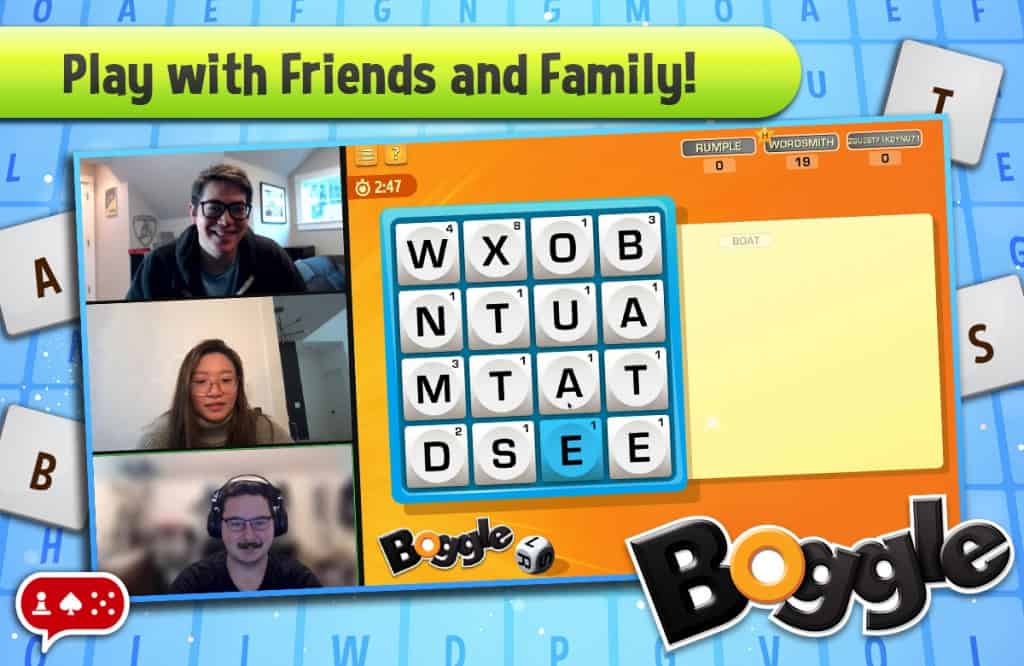
Kan du huske dengang, du deltog i en stavekonkurrence? Ikke sandt? Nå, men Boggle kan hjælpe med at redde dit ordforråd i et sindssygt ordspil med venner og familie!
Alle er på samme bræt, men ikke alle har de samme raffinerede ordfærdigheder til at gå videre til sejr. Har du det, der skal til for at blive en ordtroldmand? Download spillet og se, hvor langt du kan komme.
Sådan spiller du Boggle på Zoom
- Download Boggle på Zoom App Marketplace.
- Tilpas dit spil, fra at vælge brætstørrelse til at vælge et hold eller spille solo.
- Lad det sjove begynde!
#10 – Bare sig ordet!
Kan du beskrive, hvad en skildpadde er, uden at bruge ordene "shell" eller "slow"? Sig bare ordet!, bliver du nødt til at finde på kreative måder at beskrive ordet til dine holdkammerater uden at bruge nogen forbudte udtryk, der vises på skærmen.
Sådan spiller du Just Say the Word! på Zoom
- Installer spillet på Zoom App Marketplace.
- Inviter dine venner eller kolleger over i chatten.
- Spil i Co-op-tilstand, hvor alle arbejder for det samme mål, eller Team-tilstand, hvor det blå hold og det røde hold kæmper mod hinanden.
#11 – Kort mod menneskeheden
Udfyld de tomme sætninger med risikable, stødende, men bestemt sjove ord eller sætninger, der er trykt på spillekortene. Dette er helt sikkert et Zoom-spil for voksne, da spørgsmål og deres svar kan blive fuldstændig tabu.
Sådan spiller du Cards Against Humanity på Zoom
- Gå til Alle dårlige kort internet side. Dette er en af de bedste måder at spille Cards Against Humanity over Zoom.
- Klik på “Afspil”, indtast dit kaldenavn, og tilpas indstillingerne.
- Inviter andre personer via det delbare link, og klik derefter på "Start", når alle er klar.
Tegnespil for voksne på Zoom
#12 – Skribbl.io
Føler du dig kunstnerisk? Slip dine kreative muskler løs i Skribbl, et tegnequizspil, der lader dig krusedulle, bedømme andres mesterværker og gætte ledetråden, før tiden løber ud. Dette er et Pictionary Zoom-spil, hvor du kan slippe din indre kunstner løs!
Sådan spiller du Skribbl på Zoom
- Åbne skribbl i en webbrowser.
- Indtast dit navn og opret en avatar.
- Klik på "Opret privat rum", og vælg de ønskede indstillinger.
- Inviter dine venner via det givne link på Zoom-chat.
- Klik på “Start spil”, når alle har tilmeldt sig.
#13 – Hvidløgstelefon

Gartic Phone tager Pictionary endnu en gang og bringer det til den digitale tidsalder. I spillet starter du med en fjollet prompt og forsøger derefter at tegne dem. Lyder ret simpelt, ikke? Men essensen af spillet ligger i 12 forudindstillinger, der er værd at prøve. Vi anbefaler at prøve nogle kaotiske muligheder nedenfor:
- Animation: Der er ingen prompt om at tegne i denne tilstand. Du starter det første billede med en animation. Følgende person vil få et svagt omrids af din tegning. De kan spore over billedet og foretage små (eller drastiske) ændringer. Samarbejd med dine venner for at komme ud med et simpelt GIF-projekt.
- Normal: Dette er den tilstand, der tiltrak folk til dette spil i første omgang. Lav geniale prompter, tegn et mesterværk baseret på en bizar sætning, og prøv at beskrive en af de skøre tegninger. Du vil snart se, hvorfor det er så sjovt.
- Hemmelighed: Stol på din kreative indsats, da dine ord i denne tilstand vil blive censureret, når du skriver en prompt, og når du tegner, vil skærmen blive blank. Du vil have svært ved at fortolke, hvad dine venner forsøgte at skildre, hvilket sandsynligvis vil resultere i et uforståeligt rod.
Sådan spiller du Gartic Phone på Zoom
- Vælg din karakter og spilindstillinger på hjemmesiden.
- Del værelseslinket, så alle kan være med.
- Tryk på “Start”, når alle har valgt et navn og en figur.
Strategiske spil for voksne på Zoom
#14 – Varulvevenner
En fest kan umuligt slutte, før alle har spillet det berømte spil Varulve! Overlev de lange, mørke nætter og bliv den sidste, der står tilbage, ved at bruge alle midler til at bevise din uskyld. Dette spil vil involvere en masse tricks, forræderi og løgn, hvilket er fantastisk, når det gøres rigtigt!
Sådan spiller du Werewolf Friends på Zoom
- Installer Werewolf Friends på Zoom App Marketplace.
- Vælg din karakter, så alle kan identificere, hvem du er.
- Lad skæbnen afgøre, om du er en Wolfie eller en Villager.
- Spillet starter, når alle er klar. Hver aften spiser varulvene en landsbyboer, og den næste dag skal hele landsbyen diskutere og stemme for at forvise de mistænkelige.
- Afslut spillet, når du har sparket alle varulvene ud (som landsbyboere) eller formået at overrække landsbyen (som varulve).
#15 – Kodenavne
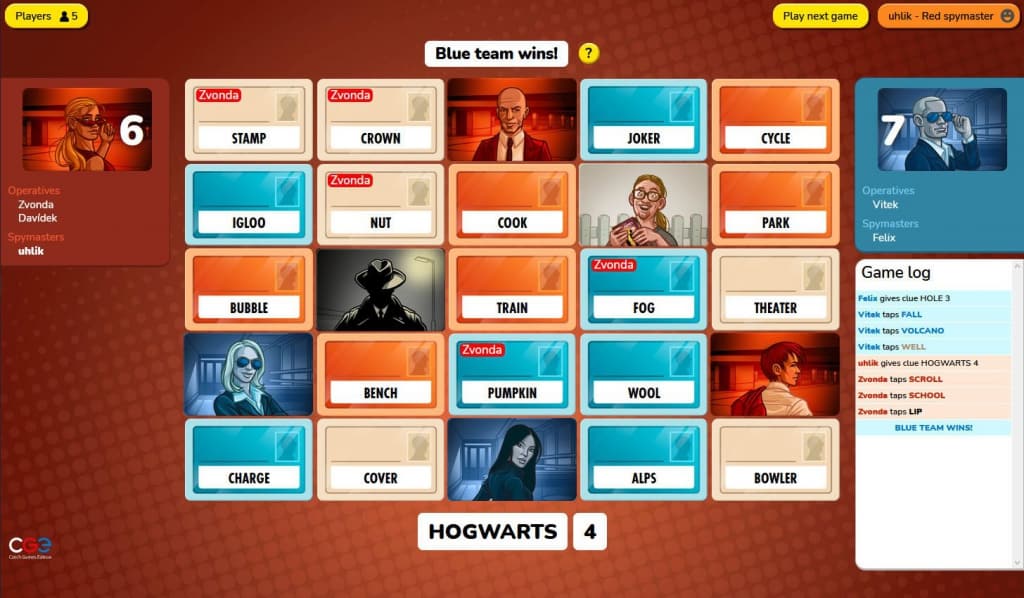
Kodenavne er et spil, hvor man gætter, hvilke kodenavne (dvs. ord) i et sæt der er relateret til et hintord givet af en anden spiller. To magtfulde undergrundsorganisationer – Rød og Blå – samler deres mistede eliteagenter for at generobre tronen. Der er 25 mistænkte, inklusive undercover-spioner fra begge hold, civile og en snigmorder, alle krypteret af Kodenavne.
Hvert hold har en spionmester, der kender identiteten på alle 25 mistænkte. Spionmesteren giver ledetråde på ét ord, der kan pege på flere ord på brættet. De andre spillere på holdet forsøger at gætte deres holds ord, mens de undgår det andet holds ord.
Sådan spiller du Codenames på Zoom
- Gå til spillets hjemmeside.
- Klik på knappen “OPRET RUM”.
- Vælg spilindstillingerne i henhold til dine præferencer.
- Del rummets URL med dine venner og start spillet.
#16 – Mafiaen
Hvis du nyder at skændes og afbryde venskaber, så er Mafia det rette Zoom-spil for dig. Som en moderne version af Varulve spilMafia har en lignende mekanisme, som ville være let at forstå, hvis du allerede har spillet Werewolf.
I dette spil vil spillerne blive tildelt enten rollene som civile (almindelige mennesker, der skal finde ud af, hvem mafiaen er, og dræbe dem), eller som mafiaen (mordere, der tager et uskyldigt liv hver nat).
Sådan spiller du Mafia på Zoom
- Hav alle klar til at åbne privat Zoom-chat, talebesked og webcam.
- Vælg en fortæller. Fortælleren vil informere alle via en privat besked, hvilken rolle de får. (Se link. for detaljer om hver rolle).
- Lad drabet begynde!
#17 – Mysterie Escape Room
Mystery Escape Room er et fantastisk Zoom-spil for voksne til true crime og gåder. I denne får du og dit fjernbesætningshold til at løse en række sjove gåder og unikke udfordringer, der vil bringe den bedste teamworkånd frem i hver person.
Sådan spiller du Mystery Escape Room på Zoom
- Vælg en dato og book dit spil på den officielle hjemmeside.
- Inviter folk til at deltage via det private link, du har modtaget.
- Læs din personlige 'karakterguide' igennem, og gør dig klar til at løse gåden med dine holdkammerater.
#18 – AceTime Poker af LGN
Hvis du elsker at spille poker, men ikke har det fysiske værktøj, så har AceTime det, du leder efter. Med realistiske 3D-chips og -kort, plus alle de mulige handlinger fra live poker, kan AceTime Poker tilføje et tykt lag strategi til enhver Zoom-fest.
Sådan spiller du AceTime Poker på Zoom
- Installer spillet på Zoom App Marketplace.
- Vælg "Nyt spil", og angiv buy-in, blinds og rebuy-muligheder for bordet.
- Inviter alle gennem chatten og begynd at bluffe!
Alt-i-et zoom-spil for voksne
Gaggle fest
Hvad er bedre end en Zoom-app med alle de spil, du har brug for? I Gaggle Party kan du og dine jævnaldrende spille fire fælles spil, lige fra tegning og skuespil til klassiske kortspil.
- Drawtini Classic: Der vil blive givet en prompt, og det er dit job at tegne den, så alle kan gætte, hvad den er. Jo hurtigere de gætter, desto højere point får de. Spillere: 2-12.
- Vip fuglen: Et bud- og bluffspil, hvor du prøver at gætte, hvad dine venner har på hånden! Prøv lykken, og vend et kort mere. Se, hvor langt du kan komme ved at vende fuglene! Spillere: 3-6.
- Crazy Eights: Det klassiske kortspil, Crazy Eights. Spil alle dine kort ved at matche antallet eller typen af kort, der blev spillet tidligere. Du behøver ikke at give, bare spil dine kort og tøm din hånd. Spillere: 2-4.
- Svane: Vind stort i dette strategiske kortspil! Forudsige hvor mange tricks du vil vinde for højere point, men hvis du gætter forkert, mister du hurtigt point. Er du blevet velsignet med svaner eller sidder du fast med Jesters? Spillere: 3-6.
Sådan spiller du Gaggle Party på Zoom
- Installer Gaggle Party på Zoom App Marketplace.
- Vælg 1 ud af 4 tilgængelige spil at spille.
- Læs reglerne omhyggeligt i øverste hjørne af appen.
- Klik på “Start spillet”, når alle er klar.
Funtivity Zoom-app
Denne super-app tilbyder en masse sjove aktiviteter for at få din afsidesliggende stamme på bølgelængde. Fra skattejagt til quiz er Funtivity narren af virtuelle Zoom-spil med en række aktiviteter, der imødekommer alles behov. Nedenfor er en liste over de mest populære spil, folk kan nyde på Funtivity:
- Rebus-puslespil: Udfordr din viden om idiomer ved at gætte de sætninger, der er repræsenteret i spillets piktografiske afbildning. En unik version af det typiske Pictionary-spil.
- Trivia: Som en fast del af underholdningen er Trivia den ægte vare for alle, der foretrækker den ikke-fysiske aktivitet at træne hjernen. Dette korte spil tilbyder en række færdige temaer at vælge imellem, men du kan tilpasse din spørgsmålspakke og lade alle spille individuelt eller i et hold.
- Navngiv denne person: Prøvede Bob moderne dans i sidste uge og forstuvede sin ankel, eller var det Susan? Det er tid til at lære dine venner bedre at kende ved at gætte, hvem det anonyme svar på skærmen tilhører. Brug dine snusegenskaber, prøv at stykke sammen, hvilken historie der tilhører hvem, og få flest korrekte svar.
- Homofoner: Du får tre ledetråde til at identificere hvert af de tre forskellige ord, der lyder næsten det samme. Indtast ordene i den medfølgende tekstboks, kommasepareret, i samme rækkefølge. Prøv at nå dette spil inden tiden løber ud.
- Hvad siger du?: "Kan jeg få en burrito uden whack-a-mole?"????"Har du nogensinde haft et øjeblik i livet, hvor du har misforstået noget, en anden sagde? Det har vi alle." Hvad siger du? for at se, om dit team kan finde ud af, hvad de forvanskede sætninger betyder.
Hvordan spiller man Funtivity på Zoom?
- Installer Funtivity på Zoom App Marketplace.
- Vælg temabegivenheder til sammenkomsten, såsom Harry Porter, Catch up, Halloween og lignende, eller spring direkte til aktiviteterne.
- Inviter deltagerne via Zoom-chat, og start derefter aktiviteterne, når alle er klar.
Brainstorm bedre med AhaSlides
- Live Word Cloud Generator | #1 Gratis Word Cluster Creator i 2024
- 14 bedste værktøjer til brainstorming i skole og arbejde i 2024
- Idétavle | Gratis online brainstorming værktøj








