Denne måned har vores team haft rigtig travlt bag kulisserne med at forbedre funktioner for at give dig mere engagement, uanset hvor du har brug for det.
Alt, hvad vi lige har udgivet, uanset om det er en ny funktion eller en forbedring, har til formål at hjælpe dig med at gøre dine præsentationer sjovere og nemmere.
Ny diastype
- IndholdsdiasDen helt nyeIndhold'slide giver dig mulighed for at lave dine ikke-interaktive slides præcis, som du ønsker. Du kan tilføje og redigere tekst, formatering, billeder, links, farver og mere direkte på sliden! Derudover kan du nemt trække, slippe og ændre størrelsen på alle tekstblokke.
Nye skabelonfunktioner
- SpørgsmålsbankDu kan søge og trække et præfabrikeret slide ind i din præsentation på ingen tid ⏰ Klik på '+ Nyt dias'-knappen for at finde din blandt over 155,000 færdige slides i vores slidebibliotek.
- Udgiv din præsentation til skabelonbiblioteketDu kan uploade enhver præsentation, du er stolt af, til vores skabelonbibliotek og dele den med 700,000 AhaSlides-brugere. Alle brugere, inklusive dig, kan downloade rigtige præsentationer fra andre og bruge dem når som helst! Du kan udgive dem enten direkte i skabelonbiblioteket eller via del-knap på editoren af din præsentation.
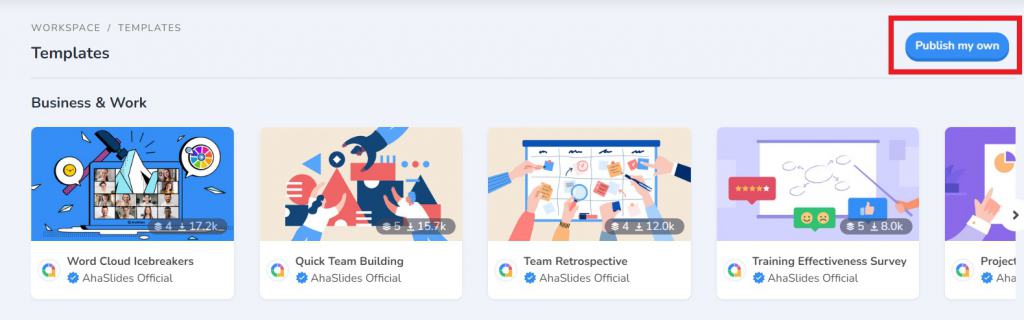
- Skabelonbibliotekets hjemmesideSkabelonbiblioteket har fået en makeover! Det er nu meget nemmere at finde din skabelon med den mindre rodede brugerflade og den nye søgefelt. Du finder alle skabeloner lavet af AhaSlides-teamet øverst og alle brugerlavede skabeloner i afsnittet 'Nyligt tilføjet' nedenfor.
Nye Quiz-funktioner
- Manuelt afsløre korrekte svar: Klik på en knap for selv at vise de korrekte quizsvar i stedet for at lade det ske automatisk, når tiden er gået. Gå til Indstillinger > Generelle quizindstillinger > Manuelt afsløre korrekte svar.
- Slut spørgsmål: Hold markøren over timeren under et quizspørgsmål, og tryk på 'Slut nu'-knappen for at afslutte det spørgsmål lige der.
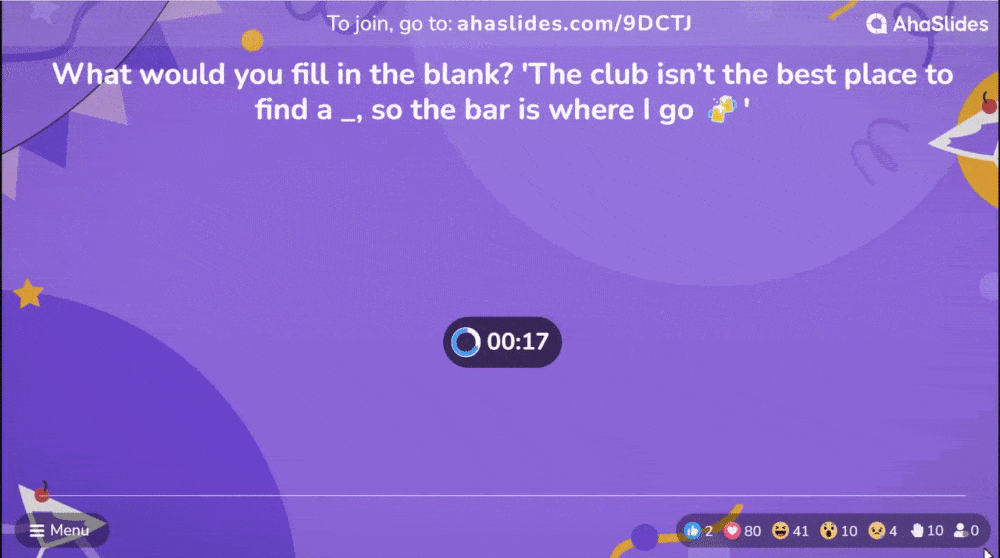
- Indsæt billeder: Kopier et billede online, og tryk på Ctrl + V (Cmd + V til Mac) for at indsætte det direkte i en billedoverførselsboks på editoren.
- Skjul individuel leaderboard i en teamquiz: Vil du ikke have, at dine spillere skal se alles individuelle placering? Vælg Skjul individuel rangliste i holdquizindstillingerne. Du kan stadig afsløre de individuelle scores manuelt, hvis du vil.
- Fortryd & gentag: Lavede en fejl? Brug pilene til at fortryde og gentage dine sidste par handlinger på:
🎯 Slidetitler, overskrifter og underoverskrifter.
🎯 Beskrivelser.
🎯 Svarmuligheder, punktopstillinger og udsagn.
Du kan også trykke på Ctrl + Z (Cmd + Z for Mac) for at fortryde og Ctrl + Shift + Z (Cmd + Shift + Z for Mac) for at fortryde.
🌟 Er der nogle opdateringer, du leder efter? Del dem endelig med os i vores fællesskab!

