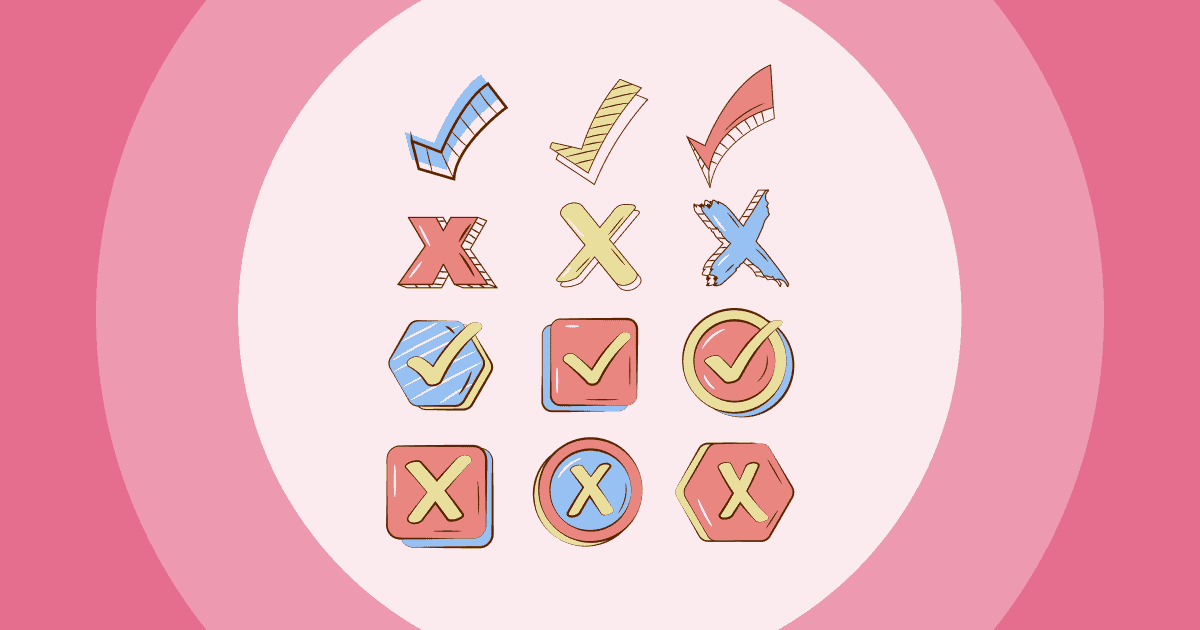Leder du efter apps som Google Classroom? Se de 7+ bedste Google Classroom-alternativer at understøtte din undervisning.
I lyset af COVID-19-pandemien og nedlukninger overalt har LMS været en populær løsning for mange lærere. Det er fantastisk at have måder at samle alt papirarbejdet og alle de processer, man udfører på skolen, på en online platform.
Google Classroom er et af de mest kendte LMS'er. Systemet er dog kendt for at være lidt svært at bruge, især når mange lærere ikke er teknisk kyndige, og ikke alle lærere har brug for alle dets funktioner.
Der findes mange alternativer på markedet, hvoraf mange er meget mere ligetil at bruge og tilbyder mere interaktive klasseværelsesaktiviteter for dine elever. Google Alternatives-værktøjet er også fantastisk til undervisning i bløde færdigheder til studerende, organisere debatspil osv. ...
🎉 Lær mere: 13 fantastiske online debatspil for studerende i alle aldre (+30 emner)
Mere sjov med AhaSlides
- Bedste Google Classroom-alternativer
- Alternativ til Navnehjulet
- Klasseledelsesstrategier
- Klasseværelses responssystemer
- Sådan laver du en interaktiv PowerPoint
- Gratis alternativer til Google Forms

Start på få sekunder.
Få gratis undervisningsskabeloner til dine ultimative interaktive klasseværelsesaktiviteter. Tilmeld dig gratis, og tag hvad du vil have fra skabelonbiblioteket!
🚀 Få gratis skabeloner☁️
Oversigt
| Hvornår kom Google Classroom ud? | 2014 |
| Hvor blev Google fundet? | Stanford University, USA |
| Hvem skabte Google? | Larry Page og Sergey Brin |
| Hvor meget koster Google Classroom? | Gratis for Education G-Suite |
Indholdsfortegnelse
- Oversigt
- Hvad er et Learning Management System?
- Google Classroom-introduktion
- 6 problemer med Google Classroom
- #1: Lærred
- #2: Edmodo
- #3: Moodle
- #4: AhaSlides
- # 5: Microsoft Teams
- #6: Klassehåndværk
- #7: Excalidraw
- Ofte Stillede Spørgsmål
Hvad er et læringsstyringssystem?
Næsten alle skoler eller universiteter har i dag eller er ved at få et læringsstyringssystem, som grundlæggende er et værktøj til at håndtere alle aspekter af undervisning og læring. Med et sådant system kan du gemme, uploade indhold, oprette kurser, vurdere studerendes studiefremskridt og sende feedback osv. Det gør overgangen til e-læring nemmere.
Google Classroom kan betragtes som et LMS, der bruges til at afholde videomøder, oprette og overvåge klasser, give og modtage opgaver, bedømme og give feedback i realtid. Efter lektionerne kan du sende e-mail-resuméer til din elevs forældre eller værger og informere dem om deres kommende eller manglende opgaver.
Klasseresponssystemer er støtteværktøjer, der gør det meget nemmere for undervisere at spore og forbedre deres præstationer i klasseværelset på et LMS! Lær mere om de 6 bedste moderne platforme. klasseværelses responssystemer med AhaSlides!
Google Classroom – En af de bedste til uddannelse
Google Classroom er en af tre måder at bruge teknologi i klasseværelser og i uddannelse!Vi er kommet langt siden dengang, hvor lærerne sagde, at der ikke var mobiltelefoner i timerne. Nu ser det ud til, at klasseværelserne er fyldt med bærbare computere, tablets og telefoner. Men nu rejser dette spørgsmålet: Hvordan kan vi gøre teknologi i klasseværelset til vores ven og ikke en fjende? Der er bedre måder at integrere teknologi i undervisningen på end blot at lade dine elever bruge en bærbar computer. I dagens video giver vi dig 3 måder, hvorpå lærere kan bruge teknologi i klasseværelser og undervisning.
En af de bedste måder at bruge teknologi på i klasseværelserne er, at eleverne afleverer opgaver online. Ved at give eleverne mulighed for at aflevere opgaver online, kan lærere overvåge fremskridt for elevernes opgaver online.
En anden god måde at inkorporere teknologi i klasseværelset på er at gøre dine forelæsninger og lektioner interaktive. Du kan gøre lektionen interaktiv med noget som aha-slides. Denne brug af teknologi i klasseværelset gør det muligt for lærere at få eleverne til at bruge deres telefoner, tablets eller computere til at deltage i klasseværelses quizzer og besvare spørgsmål i realtid.
6 problemer med Google Classroom
Google Classroom har opfyldt sin mission: at gøre klasseværelser mere effektive, nemmere at administrere og papirløse. Det virker som en drøm, der går i opfyldelse for alle lærere ... ikke sandt?
Der er flere grunde til, at folk måske ikke ønsker at bruge Google Classroom, eller måske skifter til en ny software efter at have prøvet det, eller læs denne artikel for at finde nogle alternativer til Google Classroom!
- Begrænset integration med andre apps – Google Classroom kan integreres med andre Google-apps, men det giver ikke brugerne mulighed for at tilføje flere apps fra andre udviklere.
- Mangel på avancerede LMS-funktioner – Mange mennesker betragter ikke Google Classroom som et LMS, men snarere blot et værktøj til organisering af klasser, fordi det mangler funktioner som f.eks. tests til elever. Google fortsætter med at tilføje flere funktioner, så måske begynder det at ligne og fungere mere som et LMS.
- For 'googleagtig' – Alle knapper og ikoner er velkendte for Google-fans, men ikke alle kan lide at bruge Google-tjenester. Brugere skal konvertere deres filer til Google-format for at kunne bruge dem i Google Classroom, for eksempel konvertere et Microsoft Word-dokument til Google Slides.
- Ingen automatiserede quizzer eller tests – Brugere kan ikke oprette automatiserede quizzer eller tests til studerende på webstedet.
- Krænkelse af privatlivets fred – Google sporer brugernes adfærd og tillader annoncer på deres websteder, hvilket også påvirker Google Classroom-brugere.
- Aldersbegrænsninger – Det er kompliceret for elever under 13 år at bruge Google Classroom online. De kan kun bruge Classroom med en Google Workspace for Education- eller Workspace for Nonprofits-konto.
Den vigtigste grund er, at Google Classroom er det for vanskelig at bruge for mange lærere, og de har faktisk ikke brug for nogle af dens funktioner. Folk behøver ikke at bruge en formue på at købe hele LMS'et, når de kun vil lave et par tilfældige ting i klassen. Der er mange platforme til at erstatte visse funktioner af et LMS.
Læs mere: 12+ gratis alternativer til SurveyMonkey | Afsløres i 2024
Top 3 Google Classroom-alternativer
Lad os tjekke top 3 ud
Google Classroom-konkurrenter afsløret i 2024,1. lærred
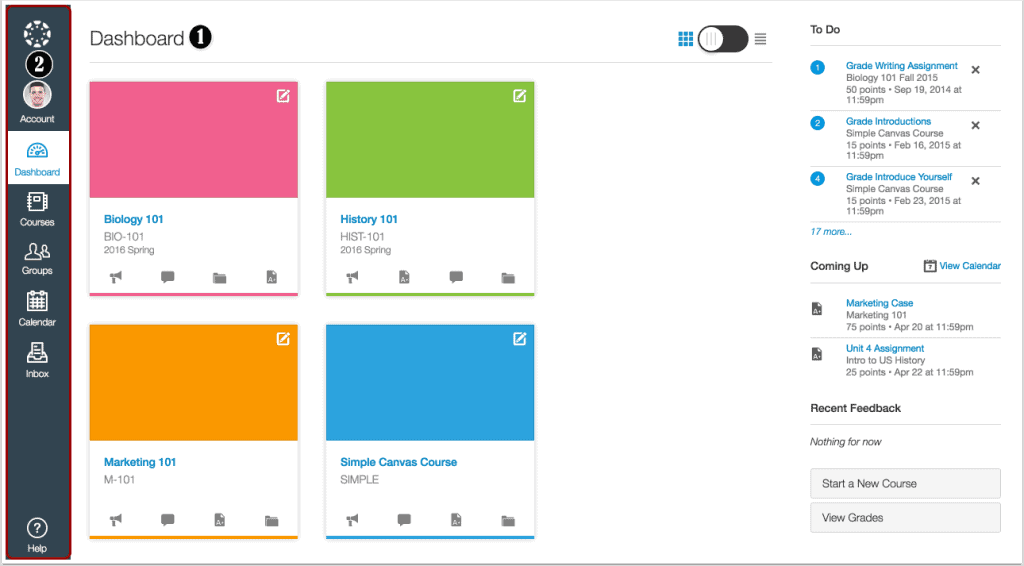
Lærred er et af de bedste alt-i-et læringsstyringssystemer i edtech-industrien. Det hjælper med at forbinde lærere og elever online med videobaseret læring, samarbejdsværktøjer og interaktive aktiviteter for at gøre undervisningen mere engagerende. Lærere kan bruge dette værktøj til at designe moduler og kurser, tilføje quizzer, hastighedsbedømmelse og livechatte med studerende eksternt.
Du kan nemt oprette diskussioner og dokumenter, organisere kurser hurtigere sammenlignet med andre edtech-apps og dele indhold med andre. Det betyder, at du nemt kan dele kurser og filer med dine kolleger, studerende eller andre afdelinger på din institution.
En anden imponerende funktion i Canvas er moduler, der hjælper lærere med at opdele kursusindhold i mindre enheder. Studerende kan ikke se eller få adgang til andre enheder, hvis de ikke har afsluttet de foregående.
Den høje pris matcher den kvalitet og de funktioner, som Canvas tilbyder, men du kan stadig bruge gratisplanen, hvis du ikke vil bruge penge på dette LMS. Gratisplanen giver stadig brugerne mulighed for at oprette komplette kurser, men begrænser muligheder og funktioner i klassen.
Det bedste ved Canvas end Google Classroom er, at det integrerer en masse eksterne værktøjer til at understøtte lærerne, og det er mere enkelt og stabilt at bruge. Canvas giver også automatisk eleverne besked om deadlines, mens eleverne i Google Classroom selv skal opdatere notifikationerne.
Fordele ved lærred ✅
- Brugervenlig grænseflade – Canvas-design er ret simpelt, og det er tilgængeligt til Windows, Linux, webbaseret, iOS og Windows Mobile, hvilket er praktisk for de fleste brugere.
- Værktøjsintegration – Integrer tredjepartsapps, hvis du ikke kan få det, du ønsker fra Canvas, for at gøre din undervisning nemmere.
- Tidsfølsomme meddelelser – Den giver de studerende notifikationer om kurser. For eksempel giver appen dem besked om deres kommende opgaver, så de ikke misser deadlines.
- Stabil forbindelse – Canvas er stolte af deres oppetid på 99.99% og sørger for, at teamet holder platformen i gang 24/7 for alle brugere. Dette er en af hovedårsagerne til, at Canvas er det mest betroede LMS.
Ulemper ved lærred ❌
- For mange funktioner – Den alt-i-en-app, som Canvas tilbyder, kan være overvældende for nogle lærere, især dem, der ikke er så gode til at håndtere tekniske ting. Nogle lærere vil bare gerne finde platforme med særlige værktøjer så de kan tilføje til deres klasser for bedre engagement med deres elever.
- Slet automatisk opgaver – Hvis lærerne ikke sætter deadline ved midnat, slettes opgaverne.
- Optagelse af elevernes beskeder – Elevbeskeder, som lærerne ikke svarer på, optages ikke på platformen.
2. Edmodo
Edmodo er endnu en verdensleder inden for edtech-området, som er elsket af hundredtusindvis af lærere. Lærere og elever kan få meget ud af dette læringsstyringssystem. Spar masser af tid ved at lægge alt indhold på denne app, opret nemt kommunikation via videomøder og chats med dine elever, og vurder og bedømmer hurtigt elevernes præstationer.
Du kan lade Edmodo klare noget af eller al karaktergivningen for dig. Med denne app kan du indsamle, bedømme og returnere elevernes opgaver online og oprette forbindelse til deres forældre. Dens planlægningsfunktion hjælper alle lærere med at administrere opgaver og deadlines effektivt. Edmodo tilbyder også en gratis plan, der giver lærerne mulighed for at overvåge undervisningen med de mest basale værktøjer.
Dette LMS-system har bygget et fantastisk netværk og et online-fællesskab til at forbinde lærere, undervisere, elever og forældre, hvilket næppe nogen LMS, inklusive det berømte Google Classroom, har gjort indtil videre.
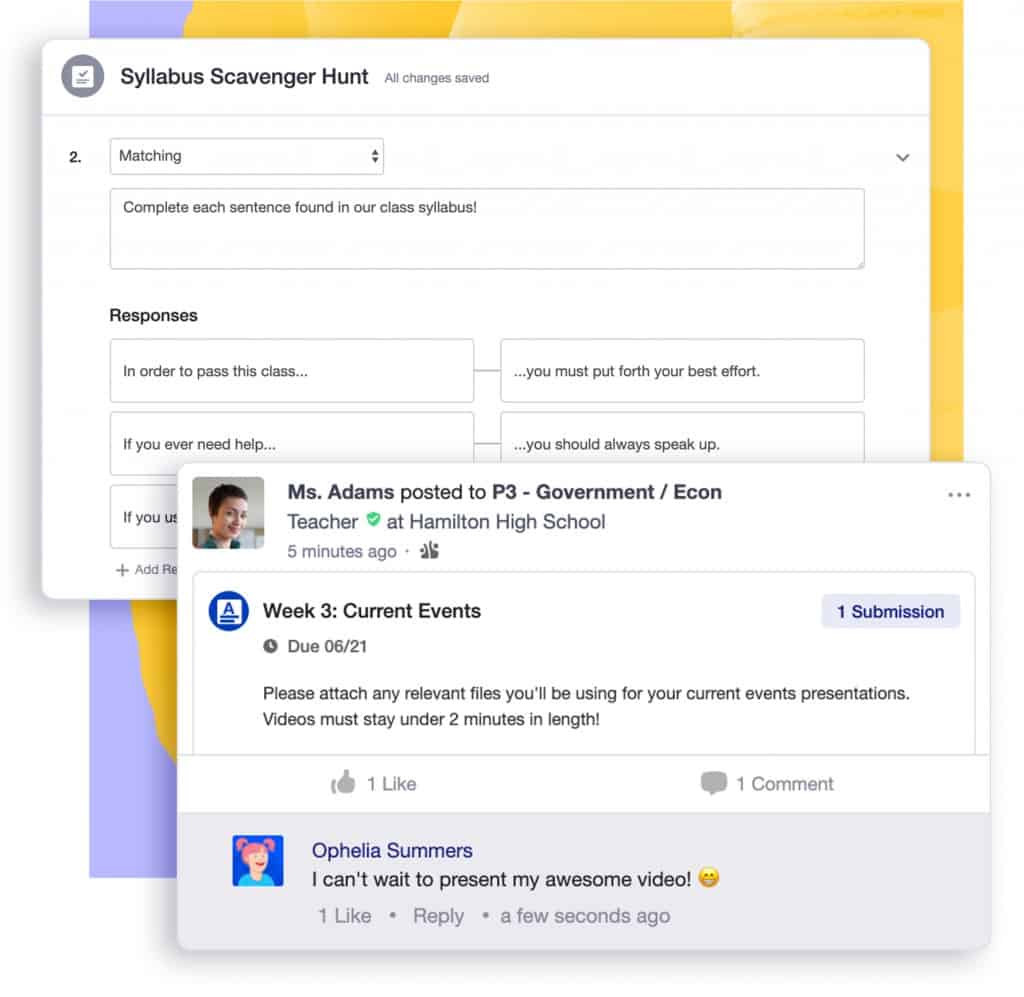
Fordele ved Edmodo ✅
- Forbindelse – Edmodo har et netværk, der forbinder brugere med ressourcer og værktøjer, samt med elever, administratorer, forældre og udgivere.
- Netværk af fællesskaber – Edmodo er fantastisk til samarbejde. Skoler og klasser i et område, f.eks. et skoledistrikt, kan dele deres materialer, udvide deres netværk og endda samarbejde med et fællesskab af undervisere verden over.
- Stabile funktionaliteter – Det er nemt og stabilt at få adgang til Edmodo, hvilket reducerer risikoen for at miste forbindelsen under lektioner. Det har også mobilunderstøttelse.
Ulemper ved Edmodo ❌
- Brugergrænseflade – Brugerfladen er ikke brugervenlig. Den er fyldt med mange værktøjer og endda annoncer.
- Design – Edmodos design er ikke så moderne som mange andre LMS'er.
- Ikke brugervenlig – Platformen er ret vanskelig at bruge, så den kan være lidt udfordrende for lærere.
3. Moodle
Moodle er et af verdens mest populære læringsstyringssystemer, men det er mere end bare det. Den har alt, hvad du behøver på bordet for at skabe en samarbejdende og velafrundet læringsoplevelse, lige fra at lave læringsplaner og skræddersy kurser til at bedømme elevernes arbejde.
Dette LMS gør virkelig en forskel, når det giver brugerne mulighed for fuldt ud at tilpasse kurserne, ikke kun strukturen og indholdet, men også udseendet og følelsen af det. Det tilbyder en lang række ressourcer til at engagere eleverne, uanset om du bruger en fuldstændig fjern- eller blandet læringstilgang.
En stor fordel ved Moodle er dets avancerede LMS-funktioner, og Google Classroom har stadig lang vej at gå, hvis det skal indhente det forsømte. Sådanne ting som belønninger, peer review eller selvrefleksion er gammeldags for mange lærere, når de leverer offlineundervisning, men ikke mange LMS'er kan bringe dem online, alt sammen ét sted som Moodle.
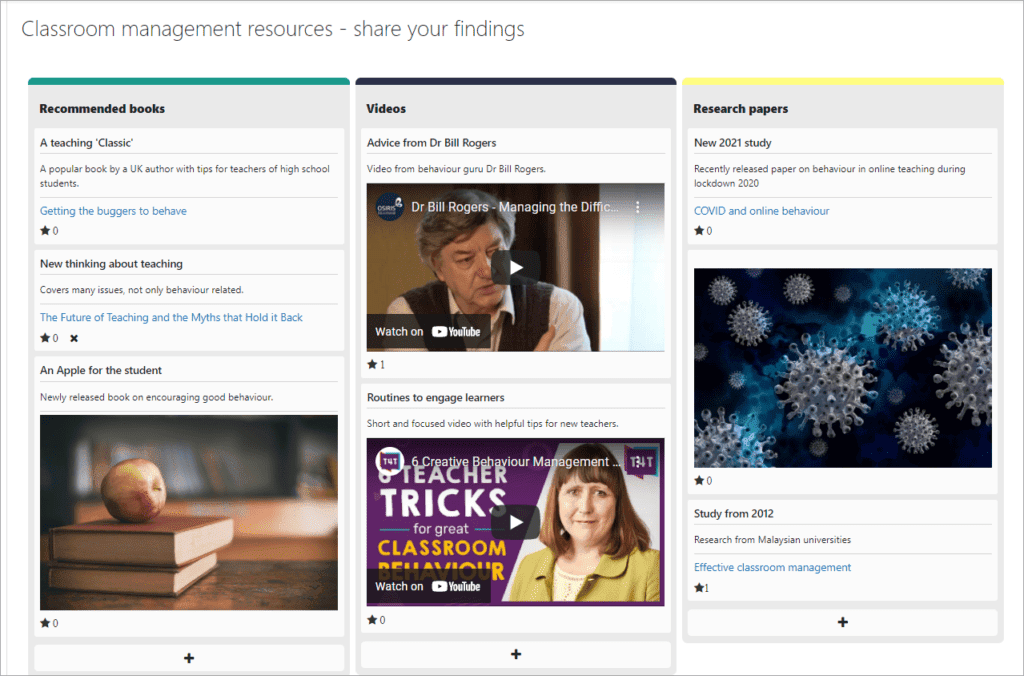
Fordele ved Moodle ✅
- Stor mængde tilføjelser – Du kan integrere mange tredjepartsapps for at lette din undervisningsproces og gøre det nemt at administrere dine klasser.
- Frie midler – Moodle giver dig en masse gode ressourcer, vejledninger og tilgængeligt indhold, alt sammen gratis. Derudover, da det har et stort onlinefællesskab af brugere, kan du nemt finde nogle vejledninger på nettet.
- Mobil app – Undervis og lær på farten med Moodles praktiske mobilapp.
- Multi-sprog – Moodle er tilgængelig på over 100 sprog, hvilket er godt for mange lærere, især dem, der ikke underviser i eller kender engelsk.
Ulemper ved Moodle ❌
- Brugervenlighed – Med alle de avancerede funktioner og funktionaliteter er Moodle ikke rigtig brugervenlig. Administrationen er ret vanskelig og forvirrende i starten.
- Begrænsede rapporter – Moodle er stolt af at kunne introducere sin rapportfunktion, som lover at hjælpe med at analysere kurserne, men faktisk er rapporterne ret begrænsede og basale.
- grænseflade – Brugerfladen er ikke særlig intuitiv.
4 bedste alternativer med flere funktioner
Google Classroom er, ligesom mange andre LMS-alternativer, bestemt nyttige til nogle ting, men lidt overdrevne på andre måder. De fleste systemer er for dyre og komplicerede at bruge, især for lærere, der ikke er teknisk kyndige, eller for lærere, der faktisk ikke har brug for alle funktionerne.
Leder du efter gratis alternativer til Google Classroom, der er nemmere at bruge? Se forslagene nedenfor!
4. AhaSlides (til elevinteraktion)
AhaSlides er en platform, der giver dig mulighed for at præsentere og afholde mange spændende interaktive aktiviteter for bedre at engagere dine elever. Denne cloudbaserede platform kan hjælpe dig med at opfordre eleverne til at udtrykke deres meninger og ideer i klassen under aktiviteterne i stedet for ikke at sige noget, fordi de er generte eller bange for at blive dømt.
Det er meget brugervenligt, nemt at sætte op og at afholde en præsentation med både indholdsslides og interaktive slides som f.eks. åbne spørgsmål, brainstorming værktøjer, online quizzer, afstemninger, Spørgsmål og svar, spinnerhjul, ord sky og så meget mere.
- 🎊 Hvad er en vurderingsskala? | Gratis Survey Scale Creator
- 🎊 Idétavle | Gratis online brainstorming værktøj
Elever kan tilmelde sig uden en konto ved at scanne en QR-kode med deres telefoner. Selvom du ikke kan oprette direkte forbindelse til deres forældre på denne platform, kan du stadig eksportere data for at se klassen fremskridt og sende det til forældrene. Mange lærere kan også lide AhaSlides' selvstudium i quizzer, når de giver deres elever lektier.
Hvis du kun underviser i små klasser med under 8 elever, tilbyder AhaSlides en gratis plan med alle funktioner. Eller du kan prøve Edu planer til en meget rimelig pris for mere adgang.
Fordele ved AhaSlides ✅
- Let at bruge – Alle kan bruge AhaSlides og vænne sig til platformene på kort tid. Funktionerne er pænt arrangeret, og brugerfladen er klar med et levende design.
- Skabelon bibliotek – Dens skabelonbibliotek tilbyder en masse slides, quizzer og aktiviteter, der er egnede til undervisningen, så du kan lave interaktive lektioner på ingen tid. Det er meget praktisk og tidsbesparende.
- Holdspil og lydindlejring – Disse to funktioner er fantastiske til at give dine timer mere liv og give eleverne mere motivation til at deltage i undervisningen, især under virtuelle timer.
Ulemper ved AhaSlides ❌
- Mangel på nogle præsentationsmuligheder – Selvom det tilbyder brugerne fuld tilpasning af baggrund og skrifttype, er al animation ikke inkluderet, når man importerer Google Slides- eller PowerPoint-filer til AhaSlides. Dette kan være besværligt for nogle lærere.
AhaSlides bedste alternativer
- Bedste Mentimeter-alternativer | Top 7 valgmuligheder i 2024 for virksomheder og undervisere
- AhaSlides | Bedste alternativ til Mentimeter | Topvalg i 2024
- 12+ gratis alternativer til SurveyMonkey | Afsløres i 2024
- Random Team Generator | 2024 Random Group Maker afslører
5. Microsoft Teams (til et nedskaleret LMS)
MS Teams, der hører til Microsoft-systemet, er et kommunikationshub, et samarbejdende arbejdsområde med videochat, dokumentdeling osv., for at øge produktiviteten og ledelsen af en klasse eller skole og gøre online-overgangen meget nemmere.
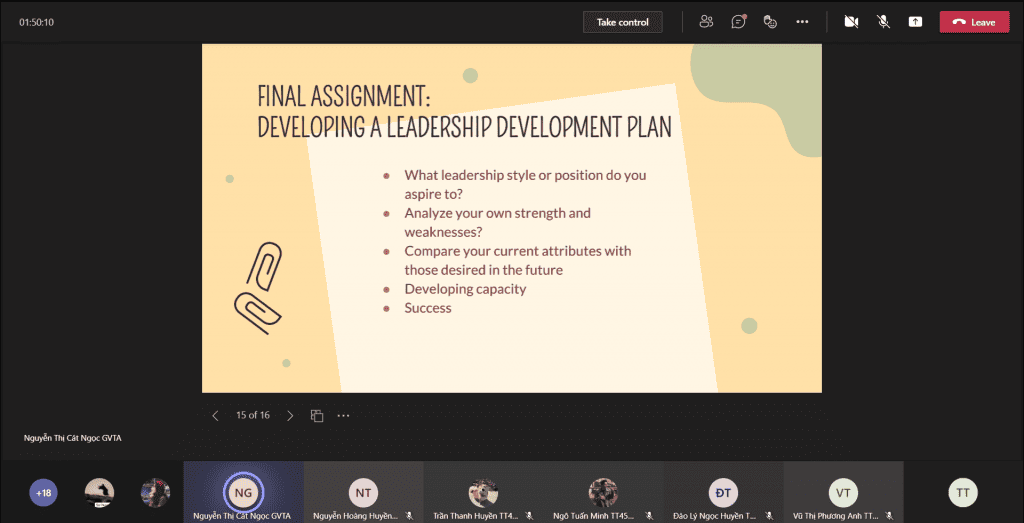
MS Teams er blevet betroet og brugt af mange uddannelsesinstitutioner rundt om i verden. Med Teams kan lærere være vært for møder med elever til onlinelektioner, uploade og gemme materialer, tildele og aflevere lektier og indstille påmindelser til alle klasser.
Den har også nogle vigtige værktøjer, herunder livechat, skærmdeling, grupperum til gruppediskussioner og app-integration, både intern og ekstern. Det er meget praktisk, da du kan finde og bruge mange nyttige apps til at understøtte din undervisning uden kun at være afhængig af MS Teams.
Mange skoler og universiteter køber planerne med adgang til mange apps i Microsoft-systemet, som giver ansatte og studerende e-mails til at logge ind på alle platforme. Selvom du vil købe en plan, tilbyder MS Teams rimelige muligheder.
Fordele ved MS Teams ✅
- Omfattende apps integration – Mange apps kan bruges på MS Teams, uanset om de er fra Microsoft eller ej. Dette er perfekt til multitasking, eller når du har brug for noget mere ud over det, Teams allerede har, for at udføre dit arbejde. Med Teams kan du foretage videoopkald og arbejde på andre filer, oprette/evaluere opgaver eller lave meddelelser på en anden kanal på samme tid.
- Ingen ekstra omkostninger – Hvis din institution allerede har købt en Microsoft 365-licens, koster det ikke noget at bruge Teams. Eller du kan bruge gratisabonnementet, som tilbyder tilstrækkeligt med funktioner til dine onlineklasser.
- Generøs plads til filer, backup og samarbejde – MS Teams giver brugerne enorm lagerplads til at uploade og opbevare deres filer i skyen. File (Felt) Denne fane er virkelig praktisk; det er her, brugerne uploader eller opretter filer i hver kanal. Microsoft gemmer og sikkerhedskopierer endda dine filer på SharePoint.
Ulemper ved MS Teams ❌
- Masser af lignende værktøjer – Microsoft-systemet er godt, men det har for mange apps med samme formål, hvilket forvirrer brugerne, når de skal vælge et værktøj.
- Forvirrende struktur – Den enorme lagerplads kan gøre det svært at finde en bestemt fil blandt tonsvis af mapper. Alt i en kanal uploades på ét sted, og der er ingen søgefelt.
- Øg sikkerhedsrisici �� Easy sharing on Teams also means higher risks for security. Everybody can create a team or freely upload files with sensitive or confidential information to a channel.
6. Classcraft (til klasseværelsesledelse)
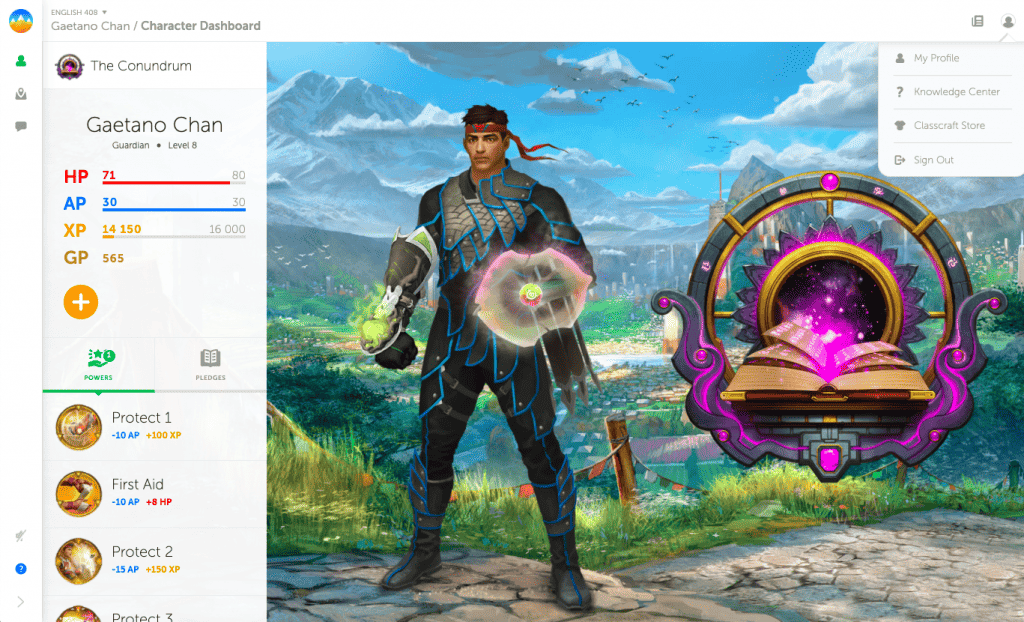
Har du nogensinde overvejet at lade eleverne spille computerspil, mens de studerer? Skab en læringsoplevelse med spilprincipper ved at bruge Klassehåndværk. Det kan erstatte de funktioner, der bruges til at overvåge klasser og kurser på LMS. Du kan motivere dine elever til at studere hårdere og styre deres adfærd med denne gamified platform.
Classcraft kan gå sammen med daglige aktiviteter i klasseværelset, tilskynde til teamwork og samarbejde i din klasse og også give eleverne øjeblikkelig feedback på deres deltagelse, opgavernes afslutning og adfærd. Lærere kan lade eleverne spille spil for at studere, give point for at opmuntre dem og kontrollere deres fremskridt gennem hele kurset.
Du kan designe og tilpasse oplevelsen for hver af dine klasser ved at vælge spil baseret på dine elevers behov og præferencer. Programmet hjælper dig også med at undervise i koncepter gennem spilbaserede historier og uploade opgaver fra dine computere eller Google Drev.
Fordele ved Classcraft ✅
- Motivation & Engagement – Selv spilafhængige bliver afhængige af dine lektioner, når du bruger Classcraft. Platformene opfordrer til mere interaktion og samarbejde i dine timer.
- Øjeblikkelig feedback – Eleverne modtager øjeblikkelig feedback fra platformen, og lærerne har tilpasningsmuligheder, så det kan spare dem en masse tid og kræfter.
Ulemper ved Classcraft ❌
- Ikke egnet til alle studerende – Ikke alle elever kan lide at spille spil, og de har måske ikke lyst til at gøre det i timerne.
- Priser – Gratisplanen tilbyder begrænsede funktioner, og betalte planer er ofte for dyre.
- Site forbindelse – Mange lærere rapporterer, at platformen er langsom, og at mobilversionen ikke er så god som den webbaserede.
7. Excalidraw (til en kollaborativ tavle)
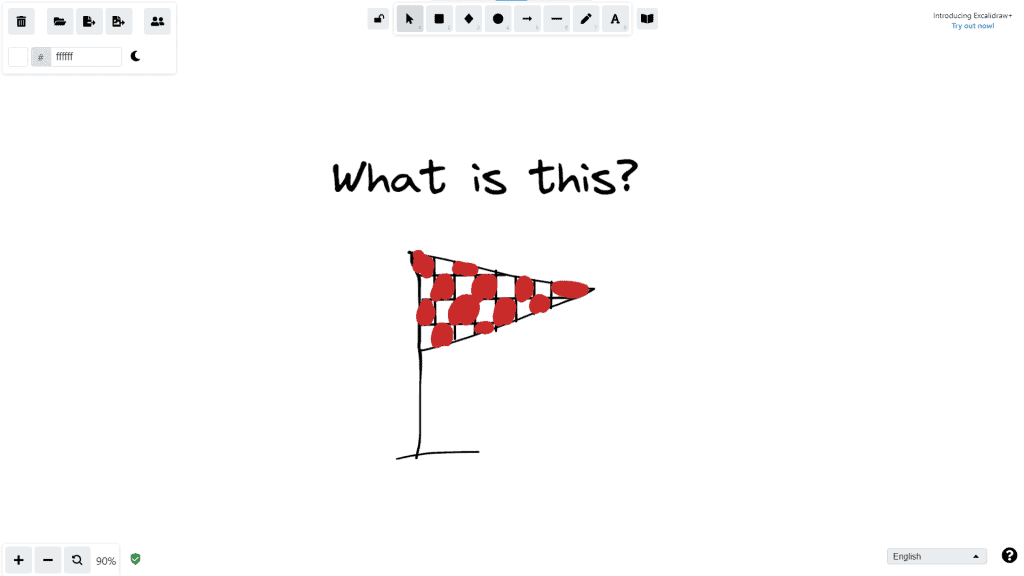
excalidraw er et værktøj til en gratis kollaborativ tavle, som du kan bruge sammen med dine elever i undervisningen uden tilmelding. Hele klassen kan illustrere deres ideer, historier eller tanker, visualisere koncepter, skitsere diagrammer og spille sjove spil som Pictionary.
Værktøjet er meget simpelt og minimalistisk, og alle kan bruge det med det samme. Dets lynhurtige eksportværktøj kan hjælpe dig med at gemme dine elevers kunstværker meget hurtigere.
Excalidraw er helt gratis og kommer med en masse seje, samarbejdsværktøjer. Alt du skal gøre er at sende dine elever deltagelseskoden og begynde at arbejde sammen på det store hvide lærred!
Fordele ved Excalidraw ✅
- Enkelhed – Platformen kan ikke være mere enkel, lige fra designet til den måde, vi bruger den på, så den er velegnet til alle klasser på grundskolen og universitetet.
- Ingen omkostninger – Det er helt gratis, hvis du kun bruger det til dine timer. Excalidraw er forskellig fra Excalidraw Plus (til teams og virksomheder), så forveksl dem ikke.
Ulemper ved Excalidraw ❌
- Ingen backend – Tegningerne gemmes ikke på serveren, og du kan ikke samarbejde med dine elever, medmindre alle er på lærredet på samme tid.
Ofte Stillede Spørgsmål
Er Google Classroom et LSM (læringsstyringssystem)?
Ja, Google Classroom betragtes ofte som et læringsstyringssystem (LMS), selvom det har nogle forskelle i forhold til traditionelle, dedikerede LMS-platforme. Derfor fungerer Google Classroom samlet set som et LMS for mange undervisere og institutioner, især dem, der leder efter en brugervenlig, integreret platform med fokus på Google Workspace-værktøjer. Dens egnethed afhænger dog af specifikke uddannelsesbehov og præferencer. Nogle institutioner kan vælge at bruge Google Classroom som et primært LMS, mens andre kan integrere det med andre LMS-platforme for at forbedre deres muligheder.
Hvor meget koster Google Classroom?
Det er gratis for alle brugere af Education.
Hvad er de bedste Google Classroom-spil?
Bingo, Krydsord, Puslespil, Hukommelse, Tilfældighed, Parmatch, Find forskellen
Hvem har oprettet Google Classroom?
Jonathan Rochelle – direktør for teknologi og ingeniørarbejde hos Google Apps for Education
Hvad er de bedste værktøjer at bruge med Google Classroom?
Jamboard, Pear Deck, Google Meet, Google Scholar og Google Analyse.