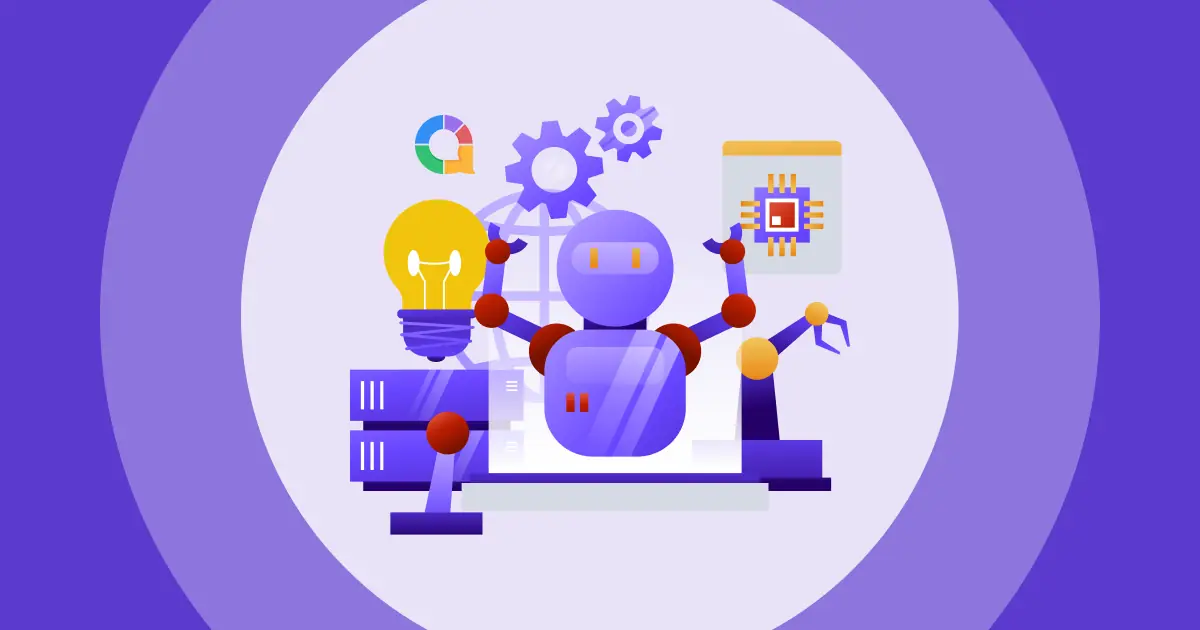Live Q&A-problemer: En strøm af spørgsmål eller et rum fyldt med fårekyllinger? Lad os hjælpe dig med at navigere i begge yderpunkter! Kunne det være de forkerte Q&A-værktøjer, irrelevante emner og spørgsmål eller dårlige præsentationsevner? Lad os løse disse problemer sammen.
Der er så mange udfordringer, både for dig og dit publikum, når det gælder om at holde alle opdateret.
- Har du svært ved at arrangere en problemfri Q&A-session til dit live-event? Denne guide vedr Spørgsmål og svar om hostinggebyr live Sessionerne vil lære dig roden og sikre en behagelig oplevelse for både dig og dit publikum.
- Føler du dig lammet? Vores guide nedenfor giver tips til at stille indsigtsfulde spørgsmål i en spørgerunde, med et par eksempler som nedenfor:
- Sådan stiller du spørgsmål
- 150 sjove spørgsmål at stille for garanteret latter og sjov
- Sådan stiller du åbne spørgsmål | 80+ eksempler i 2024
- Spørgsmål der får dig til at tænke
- 85 + Interessante emner til diskussion (Online og offline)
- Hosting Live spørgerunde | 10 tips til at opnå en kæmpe succes
- Hvis du har svært ved at vælge de bedste Q&A-platforme, der passer til dine behov, så tjek disse top 5 af de bedste Q&A apps, hvilket kan give dig en hjælpende hånd, når dit publikum har deres i luften.
Lad os læse…
Indholdsfortegnelse
Oversigt
| Bedste Q&A-app til interaktive præsentationer? | AhaSlides |
| Bedste Q&A-app til uddannelse? | solid |
| Formålet med online spørgsmål-og-svar-værktøjet? | At indsamle feedback |
| Synonym for spørgsmål og svar? | live chat |

Mere sjov i din icebreaker-session.
I stedet for en kedelig introduktion, lad os starte en sjov quiz for at engagere dig med dine venner. Tilmeld dig for at tage en gratis quiz fra AhaSlides skabelonbibliotek!
🚀 Snup gratis quiz☁️
#1 – AhaSlides | Bedste Q&A-apps
AhaSlides betragtes som en af de bedste gratis Q&A-platforme, der udstyrer præsentanter med alt, hvad de behøver for at facilitere livlige begivenheder. Du kan bruge AhaSlides næsten overalt, under arbejdsmøder, træning, lektioner, webinarer...
Hosting Live spørgsmål og svar En session med AhaSlides gør det nemt for deltagerne at interagere med slides og bedre oprette og administrere præsentationsflowet.
AhaSlides spørgsmål- og svar-app er nem at sætte op med masser af fede temaer tilgængelige, fleksibel tilpasning og baggrundsmusik.
AhaSlide skiller sig ud som et af de bedste gratis værktøjer til publikumsinteraktion, der giver deltagerne mulighed for at stille spørgsmål, sige deres mening og deltage i diskussionen. Dette er virkelig revolutionerende, når det kommer til at holde styr på alle spørgsmål og nemt besvare dem.
Hvert trin er enkelt og gratis, fra Tilmelde til at oprette og afholde din spørgerunde. Deltagerne kan deltage i enhver præsentation for at stille spørgsmål (selv anonymt) blot ved at bruge et kort link eller scanne en QR-kode med deres telefoner.
AhaSlides er ikke kun den bedste Q&A-software på markedet, men du kan også prøve andre spændende funktioner som f.eks. online quiz skaber, online meningsmåling maker, levende ordsky-generator og spinnerhjul, for at give dit publikum energi!

Her er 6 grunde til AhaSlides er en af de bedste Q&A-apps ...
Spørgsmål moderering
Godkend eller afvis spørgsmål, før de vises på præsentationsværtens skærm.
Blasfællesskab
Skjul upassende ord i spørgsmål indsendt af dit publikum.
Spørgsmål op-afstemning
Lad deltagerne stemme op på andres spørgsmål. Find de mest likede spørgsmål i top spørgsmål kategori.
Send spørgsmål når som helst
Tillad deltagerne at stille spørgsmål når som helst, så de ikke glemmer dem.
Lydintegration (betalte abonnementer)
Tilføj lyd til et slide for at have baggrundsmusik på din enhed og deltagernes telefoner.
Anonymitet
Deltagerne kan sende deres spørgsmål uden frygt for at blive dømt, eller når de ikke ønsker at afsløre deres navne.
Andre gratis funktioner
- Fuld baggrundstilpasning
- Tilpasset overskrift og beskrivelse
- Markér spørgsmål som besvarede
- Sortér spørgsmålene, som du vil
- Klare svar
- Oplægsholdernoter
- Eksportér spørgsmål til senere
Ulemper ved AhaSlides
Mangel på nogle visningsmuligheder – AhaSlides viser alt i et fast layout, hvor den eneste tilpasningsmulighed er justeringen af overskriften. Brugere kan også fastgøre spørgsmål, men der er ingen måde at zoome ind på et bestemt spørgsmål eller gøre det til fuldskærm.
Priser
| Gratis | ✅ Op til 7 deltagere Ubegrænset spørgsmål og svar |
| Månedlige planer | Fra $ 14.95 / måned |
| Årlige planer | Fra $ 4.95 / måned |
| Engangsordninger | Fra $ 2.95 |
Samlet
| Q&A funktioner | Gratis planværdi | Værdi af betalt plan | Brugervenlighed | Samlet |
| ⭐️⭐️⭐️⭐️ | ⭐️⭐️⭐️⭐️ | ⭐️⭐️⭐️⭐️⭐️ | ⭐️⭐️⭐️⭐️⭐️ | 18/20 |
#2 – Slido
solid er en fantastisk Q&A og afstemningsplatform til møder, virtuelle seminarer og træningssessioner. Det sætter gang i samtaler mellem oplægsholdere og deres publikum og lader dem udtrykke deres meninger.
Slido gør online præsentationer mere engagerende, sjove og spændende ved at tilbyde mange interaktive værktøjer. Funktioner som afstemninger, spørgsmål og svar og quizzer gør det nemt for brugerne at have en virtuel samtale med deres publikum.
Denne platform tilbyder en nem måde at indsamle spørgsmål, prioritere diskussionsemner og være vært på allehåndsmøder eller ethvert andet format for spørgsmål og svar. Slido er brugervenlig; det tager kun et par enkle trin for både præsentanter og deltagere at sætte op og bruge. En lille mangel på visualiseringsmuligheder følger dens enkelhed, men alt, hvad den har i vente for brugerne, er flot nok til online interaktion.
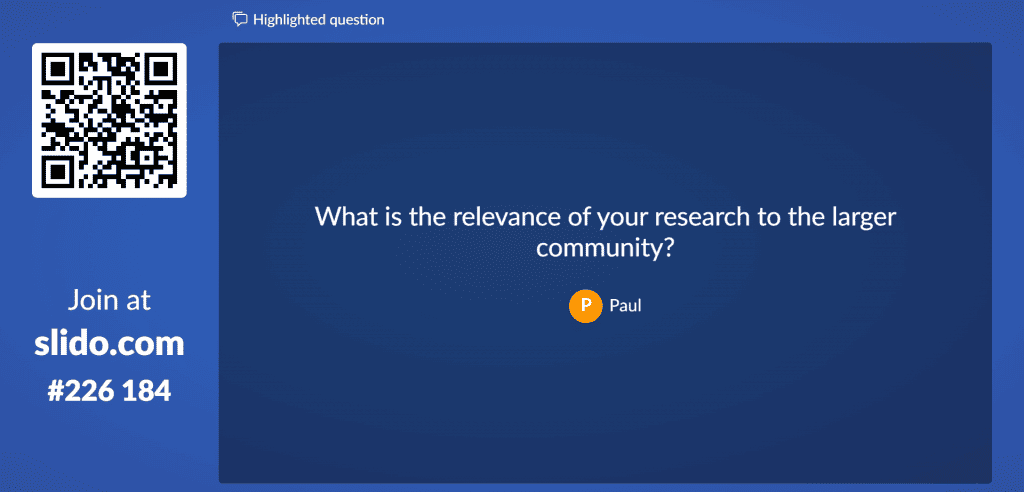
Her er 6 grunde til solid er en af de bedste Q&A-apps ...
Højdepunkter i fuld skærm
Vis fremhævede spørgsmål i fuldskærm.
Søgepanel
Søg efter spørgsmål efter nøgleord for at spare tid.
Arkiv
Arkiver besvarede spørgsmål for at rydde skærmen og se dem bagefter.
Redigering af spørgsmål
Tillad præsentationsholdere at redigere spørgsmål i administrationspanelet, før de vises på deres skærme.
Spørgsmål op-afstemning
Lad deltagerne stemme op på andres spørgsmål. De mest likede er i populær kategori.
Spørgsmålsanmeldelse (betalte abonnementer)
Gennemgå, godkend eller afvis spørgsmål, før de præsenteres på skærmen.
Andre gratis funktioner
- 40 standardtemaer
- Anonyme spørgsmål
- Markér spørgsmål som besvarede
- Sortér spørgsmålene, som du vil
- Dataeksport
Ulemper ved solid
- Mangel på visuel fleksibilitet – Slido tilbyder kun tilpasning af baggrunden for betalte abonnementer. Der er ingen tilpasning af overskrifter, beskrivelser eller layout, og Slido viser højst 6 spørgsmål på skærmen.
- Mangel på nogle nyttige funktioner – Der er ingen præsentationsnoter på Q&A-slides, filter til at blokere uønskede ord og ingen chat, hvor deltagerne kan efterlade beskeder.
Er Slido virkelig anonym?
Slido er en populær platform til publikumsinteraktion, der bruges til præsentationer, konferencer og events. Selvom Slido tilbyder anonyme funktioner, er det vigtigt at bemærke, at graden af anonymitet kan afhænge af de specifikke indstillinger og konfigurationer, som eventarrangøren har valgt.
Priser
| Gratis | ✅ Op til 100 deltagere Ubegrænset spørgsmål og svar |
| Månedlige planer tilgængelige? | ❌ |
| Årlige planer | Fra $ 8 / måned |
| Engangsordninger | Fra $ 69 |
Samlet
| Q&A funktioner | Gratis planværdi | Værdi af betalt plan | Brugervenlighed | Samlet |
| ⭐️⭐️⭐️⭐️ | ⭐️⭐️⭐️⭐️ | ⭐️⭐️⭐️⭐️ | ⭐️⭐️⭐️⭐️ | 16/20 |
#3 – Mentimeter
liemeter er en publikumsplatform til brug i en præsentation, tale eller lektion. Den er nem at bruge, har et levende design og bruges ofte til at tilføje interaktive aktiviteter med bemærkelsesværdige funktioner som spørgsmål og svar, afstemninger og spørgeskemaundersøgelser. Platformen giver brugerne mulighed for at have sjovere og mere praktiske sessioner med deres publikum og skabe bedre forbindelser.
Dens live Q&A-funktion fungerer i realtid, hvilket gør det nemt at indsamle spørgsmål, interagere med deltagerne og få indsigt bagefter. Publikum kan deltage med deres smartphones for at følge præsentationen, stille spørgsmål, spille quizzer eller deltage i andre brainstorming-aktiviteter.
Uddannelsesinstitutioner bruger Mentimeter i vid udstrækning, og det tilbyder også mange planer, funktioner og værktøjer, som virksomheder kan bruge i deres møder, virtuelle seminarer eller træningssessioner. Trods en lille mangel på visningsfleksibilitet er Mentimeter stadig et populært valg for mange professionelle, undervisere og arbejdsgivere.
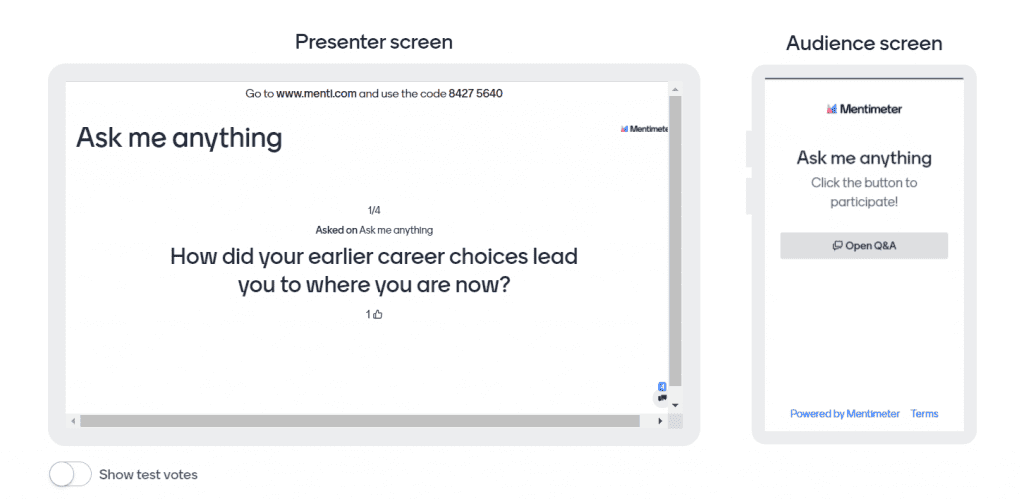
Her er 6 grunde til liemeter er en af de bedste Q&A-apps ...
Send spørgsmål når som helst
Tillad deltagerne at stille spørgsmål når som helst, så de ikke glemmer dem.
Spørgsmål moderering
Godkend eller afvis spørgsmål, før de vises på præsentationsværtens skærm.
Stop spørgsmål
Oplægsholdere kan stoppe spørgsmål under spørgerunden.
Forhåndsvisning på 2 skærme (beta)
Se forhåndsvisninger af præsentations- og deltagerskærme på samme tid.
Blasfællesskab
Skjul upassende ord i spørgsmål indsendt af deltagere.
Avancerede layouts (beta)
Tilpas layouts til spørgsmål og svar-slides, som du vil.
Andre gratis funktioner
- Tilpasning af overskrifter og metabeskrivelser
- Lad publikum se hinandens spørgsmål
- Vis resultater på alle slides
- Sortér spørgsmålene, som du vil
- Tilføj slidebilleder
- Oplægsholdernoter
- Publikumskommentarer
Ulemper ved liemeter
Mangel på visningsmuligheder – Der er kun 2 spørgsmålskategorier på præsentatorens skærm – spørgsmål og besvaret, men forvirrende nok, 2 forskellige kategorier på deltagernes skærme – top spørgsmål og nyligePræsentanter kan kun vise ét spørgsmål ad gangen på deres skærme, og de kan ikke fastgøre, fremhæve eller zoome ind på spørgsmålene.
Priser
| Gratis | ✅ Ubegrænset deltagerantal Op til 2 spørgsmål |
| Månedlige planer tilgængelige? | ❌ |
| Årlige planer | Fra $ 11.99 / måned |
| Engangsordninger | Fra $ 370 |
Samlet
| Q&A funktioner | Gratis planværdi | Værdi af betalt plan | Brugervenlighed | Samlet |
| ⭐️⭐️⭐️⭐️ | ⭐️⭐️⭐️ | ⭐️⭐️⭐️⭐️ | ⭐️⭐️⭐️⭐️ | 15/20 |
#4 – Vevox
Vevox betragtes som en af de mest dynamiske hjemmesider for anonyme spørgsmål. Det er en højt vurderet platform til afstemninger og spørgsmål og svar med flere funktioner og integrationer, der bygger bro mellem præsentanter og deres publikum.
Dette nyttige værktøj hjælper brugerne med at indsamle data og få øjeblikkelig feedback og engagement. Det er hurtigt og nemt at bruge og velegnet til virksomheder og uddannelsesinstitutioner. Udover spørgsmål og svar fra publikum tilbyder Vevox mange spændende funktioner såsom spørgeskemaer, quizzer og ordskyer.
Vevox integrerer med mange andre apps, hvilket giver brugerne mere bekvemmelighed. Det enkle, elegante design kan være endnu et pluspunkt for Vevox i øjnene af undervisere, professionelle eller arbejdsgivere, når de overvejer, hvilken platform de skal bruge.
Sammenlignet med andre platforme er funktionerne, som Vevox tilbyder, ikke så varierede, selvom live-afstemninger og Q&A-funktionerne stadig er under udvikling. Mange af Q&A-funktionerne er ikke tilgængelige i gratisabonnementet, men der er selvfølgelig nogle grundlæggende, nødvendige funktioner, man kan bruge. I virtuelle møder kan deltagerne nemt deltage og sende spørgsmål med deres telefoner ved at bruge et ID eller scanne QR-koden, ligesom mange andre platforme.
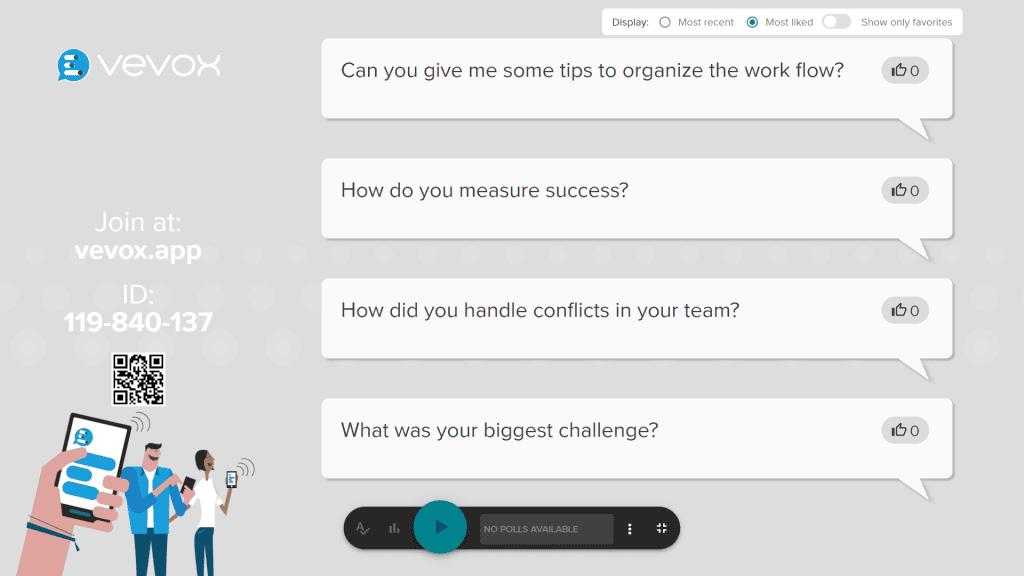
Her er 6 grunde til Vevox er en af de bedste Q&A-apps ...
Opslagstavle
Lad deltagerne sende livebeskeder til hinanden under præsentationen.
Tema tilpasning
Præsentanter kan tilpasse temaer, selv i præsentatorvisning. Brugere med gratis abonnementer kan kun vælge temaer fra biblioteket.
Spørgsmål op-afstemning
Lad deltagerne stemme op på andres spørgsmål. De mest likede spørgsmål er i mest ønsket kategori.
Tilpasning af slides (betalte abonnementer)
Præsentationsholdere kan tilpasse baggrunden, overskriften og beskrivelsen af spørgsmål og svar-sliden.
Spørgsmålssortering
Spørgsmålene er i 2 kategorier – mest ønsket og seneste.
Spørgsmålsmoderering (betalte abonnementer)
Godkend eller afvis spørgsmål, før de vises på præsentationsværtens skærm.
Andre funktioner
Rapporteksport (betalte abonnementer)
Ulemper ved Vevox
- Manglende funktioner – Ingen noter til præsentationsværten eller deltagervisningstilstand til at teste sessionen før præsentation. Der mangler også mange funktioner i den gratis plan.
- Mangel på visningsmuligheder – Der er kun 2 spørgsmålskategorier, og præsentanter kan ikke fastgøre, fremhæve eller zoome ind på spørgsmålene.
Priser
| Gratis | ✅ Op til 500 deltagere Ubegrænset spørgsmål og svar |
| Månedlige planer tilgængelige? | ❌ |
| Årlige planer | Fra $ 45 / måned |
| Mulighed for engangsordninger? | ❌ |
Samlet
| Spørgsmål og svar-funktioner | Gratis planværdi | Værdi af betalt plan | Brugervenlighed | Samlet |
| ⭐️⭐️⭐️ | ⭐️⭐️⭐️ | ⭐️⭐️⭐️⭐️ | ⭐️⭐️⭐️⭐️ | 14/20 |
#5 – Bådboks Live
Lanceret i 2010, Pigeonhole Live fremmer interaktion mellem oplægsholdere og deltagere i onlinemøder. Det er ikke kun en af de bedste Q&A-apps, men også et værktøj til publikumsinteraktion, der bruger live Q&A, afstemninger, chat, spørgeskemaer og mere for at muliggøre fremragende kommunikation.
Pigeonhole Lives funktioner kan understøtte mange forskellige sessionsformater med specifikke behov. Det åbner op for samtaler på konferencer, forsamlingshuse, workshops, webinarer og for virksomheder i alle størrelser.
Noget unikt ved Pigeonhole Live er, at det ikke fungerer i det klassiske præsentationsformat som de 4 ovenstående platforme. Du arbejder i 'sessioner', som kan slås til og fra af begivenhedens værter. I en begivenhed kan der være administratorer og andre moderatorer med forskellige roller for bedre at administrere spørgerunden.
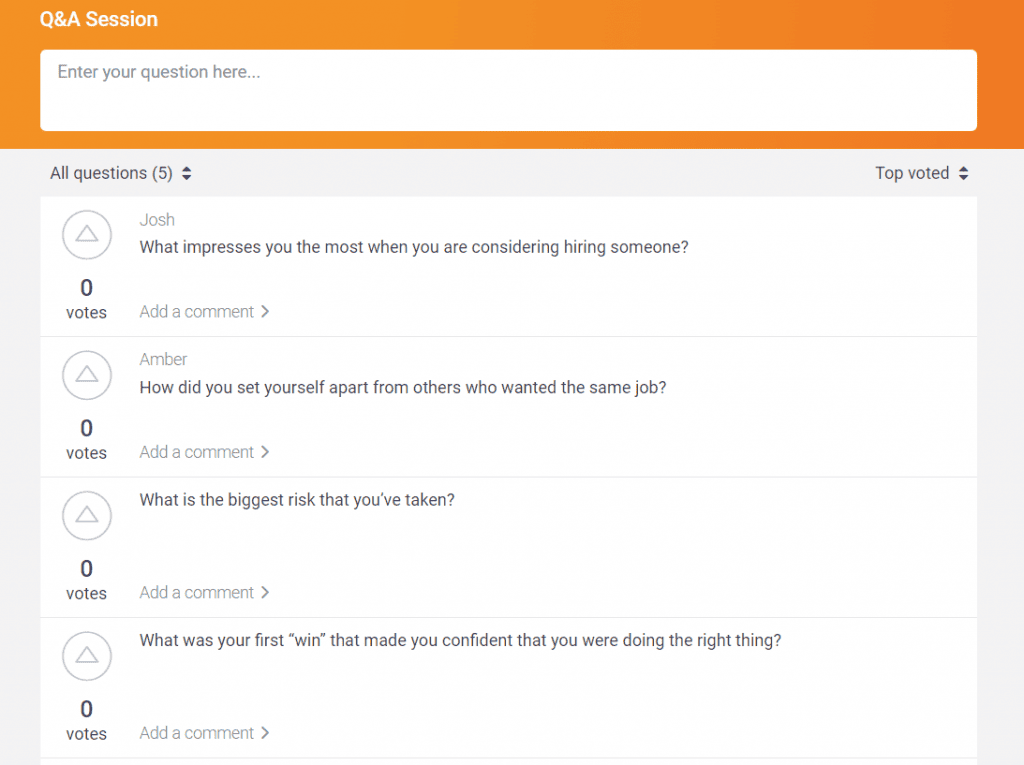
Her er 6 grunde til Pigeonhole Live er en af de bedste Q&A-apps ...
Send spørgsmål på forhånd
Tillad deltagerne at sende spørgsmål, før spørgerunden overhovedet starter.
Projektspørgsmål
Vis de spørgsmål, som oplægsholderne besvarer, på skærmene.
Opstemning af spørgsmål (betalte abonnementer)
Lad deltagerne stemme op på andres spørgsmål. De mest likede spørgsmål er i højest stemte kategori.
Skriftligt svar
Præsentanter kan svare med tekstsvar.
Tilpasning af visning (betalte abonnementer)
Tilpas tema, farver, logoer og mere til spørgerunden.
Deltagernes kommentarer
Deltagerne kan tilføje kommentarer under spørgsmålene for at dele deres meninger og stille opfølgende spørgsmål.
Andre gratis funktioner
- Dataeksport
- Tillad anonyme spørgsmål
- Arkivspørgsmål
- Meddelelser
- Markér spørgsmål som besvaret med stjerne/stjerne
- Tilpas dagsordenvisningen i publikumswebappen
- test mode
Ulemper ved Pigeonhole Live
- Ikke for brugervenlig – Selvom hjemmesiden er enkel, er der for mange trin og tilstande, hvilket er ret svært at finde ud af for førstegangsbrugere.
- Manglende tilpasning af layout.
Priser
| Gratis | ✅ Op til 500 deltagere 1 spørgerunde |
| Månedlige planer tilgængelige? | ❌ |
| Årlige planer | Fra $ 100 / måned |
| Engangsordninger | Fra $ 268 |
Samlet
| Q&A funktioner | Gratis planværdi | Værdi af betalt plan | Brugervenlighed | Samlet |
| ⭐️⭐️⭐️⭐️ | ⭐️⭐️⭐️ | ️⭐️ | ⭐️⭐️⭐️ | 12/20 |
Ofte Stillede Spørgsmål
Hjemmeside hvor man kan stille spørgsmål anonymt?
Der findes flere hjemmesider, hvor du kan stille spørgsmål anonymt, herunder Quora, Reddit, Ask.fm, Curious Cat og Whisper.
Findes der et værktøj til at tjekke præsentanter gratis?
Hvis du leder efter et værktøj til at tjekke tilgængeligheden af oplægsholdere gratis, findes der ikke et specifikt værktøj dedikeret udelukkende til det formål. Derfor bør du bruge en professionel social medieplatform, som f.eks. LinkedIn, til at komme i kontakt med de rigtige oplægsholdere!
Hvad er den gratis Q&A-app til events?
AhaSlides er en gratis interaktiv præsentationssoftware til afholdelse af live Q&A-sessioner i forbindelse med arrangementer, møder, klasseværelser og meget mere.