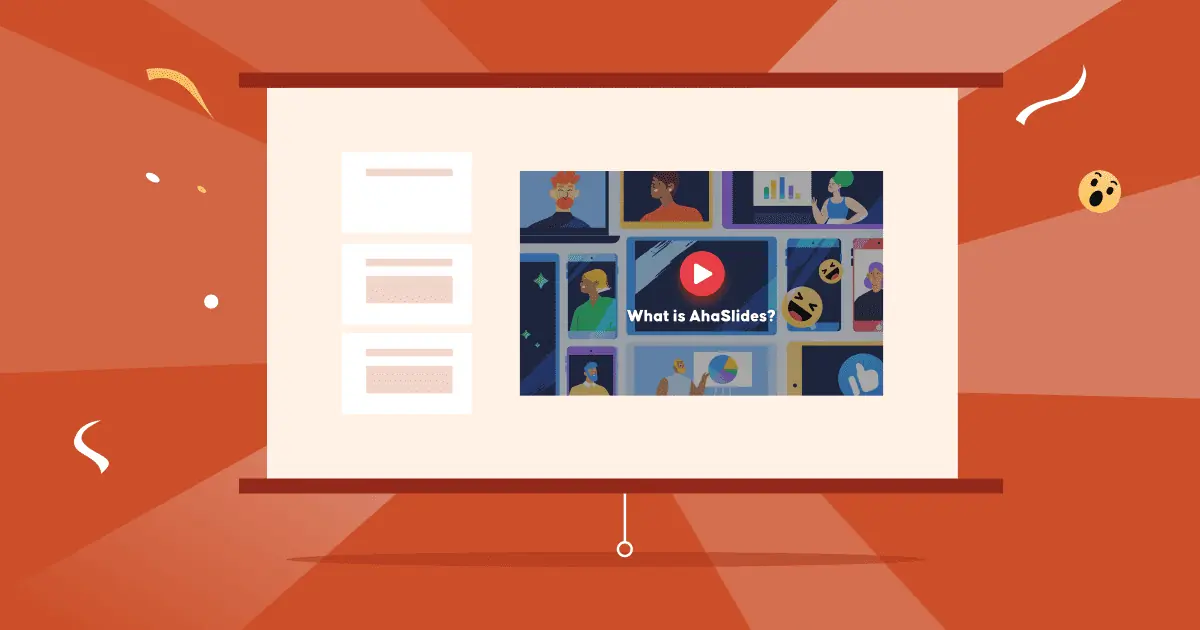Er det muligt at tilføje musik til PowerPoint? Så hvordan sætter man en sang på powerpoint? Sådan tilføjer du musik i en PPT hurtigt og bekvemt?
PowerPoint er et af de mest populære præsentationsværktøjer på verdensplan, meget brugt til klasseværelsesaktiviteter, konferencer, forretningsmøder, workshops og meget mere. En præsentation er vellykket, da den kan engagere publikum og samtidig formidle information.
Visuel kunst, musik, grafik, memes og talerens noter ... er vigtige supplementer, der bidrager til præsentationens succes. I den forrige artikel introducerede vi hvordan man tilføjer noter til slidesSå er det tid til at lære at tilføje musik i en PowerPoint-fil.
| Hvor mange sange skal jeg spille i løbet af en 10-minutters præsentation? | Maksimalt 2 |
| Hvilken type ppt-baggrundsmusik skal jeg bruge, når jeg taler? | Instrumental, Ingen sangtekster |
| Hvornår skal jeg spille musik under en præsentation? | Start, slut og pausetid |
Indholdsfortegnelse
- Hvordan er det vigtigt at tilføje musik i en PowerPoint-presentation?
- Hvordan tilføjer man musik i en PowerPoint-presentation?
- Alternative måder at tilføje musik i en PowerPoint-fil
- Nøgleforsøg
- Ofte stillede spørgsmål

Hvorfor er det vigtigt at tilføje musik i en PowerPoint-presentation?
Musik kan forbedre en præsentation. Ifølge eksperter vil effektiv inddragelse af lytterne gennem hele præsentationen engagere deres følelser og tanker. Musik er en bedre måde at stimulere og oplyse deres hjerne på.
Ifølge Psychology Today, tilfældigheden af musikvalget har stor indflydelse på dopaminforøgelsen. Omhyggelig inkorporering af sange og musikstile i din præsentation kan hjælpe med at tiltrække mere opmærksomhed og forbedre absorptionen af viden.
Hvordan tilføjer man musik i en PowerPoint-presentation?
Sådan tilføjer du musik i en PowerPoint-presentation – Baggrundsmusik
Du kan afspille en sang på tværs af dine dias hurtigt og automatisk i et par trin:
- På indsatte fanebladet, vælg Audio, og klik derefter på Audio på min pc
- Gå til den musikfil, du allerede har forberedt, og vælg derefter indsatte.
- På Afspilning fanen, er der to muligheder. Vælg Spil i baggrunden hvis du vil afspille musik automatisk fra start til slut eller vælg Ingen stil hvis du vil spille musikken, når du vil med en knap.

Vær interaktiv med AhaSlides
Udover musik, lad os tilføje interaktive quizzer, ordskyer og live-afstemninger til din PowerPoint. Tilmeld dig gratis og se vores interaktive slides fra skabelonbiblioteket!
🚀 Til skyerne ☁️
🎊 Tjek AhaSlides ud – Udvidelse til Powerpoint
Sådan tilføjer du musik i en PowerPoint-fil - lydeffekter
Så hvordan indsætter man musik i PowerPoint? Du spekulerer måske på, om PowerPoint tilbyder gratis lydeffekter, og hvordan man tilføjer lydeffekter til sine slides. Bare rolig, det er bare en leg.
- Glem ikke at konfigurere animationsfunktionen i starten. Vælg tekst/objekt, klik på "Animationer", og vælg den ønskede effekt.
- Gå til "Animationspanelet". Søg derefter efter pil ned i menuen til højre, og klik på "Effektindstillinger".
- Der er en efterfølgende pop op-boks, hvor du kan vælge de indbyggede lydeffekter, der skal integreres i din animerede tekst/objekt, timingen og yderligere indstillinger.
- Hvis du vil afspille dine lydeffekter, skal du vælge "Anden lyd" i rullemenuen og gennemse lydfilen på din computer.
Sådan tilføjer du musik i en PowerPoint – integrerer musik fra streamingtjenester
Da mange online streamingtjenester kræver, at du betaler medlemskab for at undgå irriterende reklamer, kan du vælge at afspille online musik eller downloade den som Mp3 og indsætte den i dine slides med følgende trin:
- Klik på fanen "Indsæt" og derefter på "Lyd".
- Vælg "Online lyd/video" i rullemenuen.
- Indsæt linket til den sang, du kopierede tidligere, i feltet "Fra en URL", og klik på "Indsæt".
- PowerPoint tilføjer musikken til dit dias, og du kan tilpasse afspilningsmulighederne på fanen Lydværktøjer, der vises, når du vælger lydfilen.
Tip: Du kan også bruge et online præsentationsværktøj til at tilpasse din PPT og indsætte musik. Tjek det ud i næste del.
Sådan tilføjer du musik i en PowerPoint-fil – nogle nyttige tips til dig
- Hvis du vil afspille en række sange tilfældigt gennem din præsentation, indtil den er færdig, kan du arrangere sangen i forskellige dias eller bruge tredjepartsapps.
- Du kan nemt trimme lyd direkte i PPT-slides for at fjerne unødvendig musik.
- Du kan vælge fade-effekten i indstillingerne for fade-varighed for at indstille fade-in- og fade-out-tider.
- Forbered Mp3-type på forhånd.
- Skift lydikonet for at få dit dias til at se mere naturligt og organiseret ud.
Alternative måder at tilføje musik i en PowerPoint-fil
Indsættelse af musik i din PowerPoint er måske ikke den eneste måde at gøre din præsentation mere effektiv på. Der er flere måder at lave en interaktiv PowerPoint med et onlineværktøj som AhaSlides.
Du kan frit tilpasse slideindhold og musik i AhaSlides-appen. Med en brugervenlig grænseflade tager det ikke lang tid at vænne sig til appen. Du kan organisere musiklege for at have det sjovt ved forskellige lejligheder og begivenheder såsom klassefester, teambuilding, isbrydere til teammøder og meget mere.
AhaSlides er et samarbejde med PowerPoint, så du kan være tryg ved at designe din præsentation med AhaSlides skabeloner og integrere dem direkte i PowerPoint.
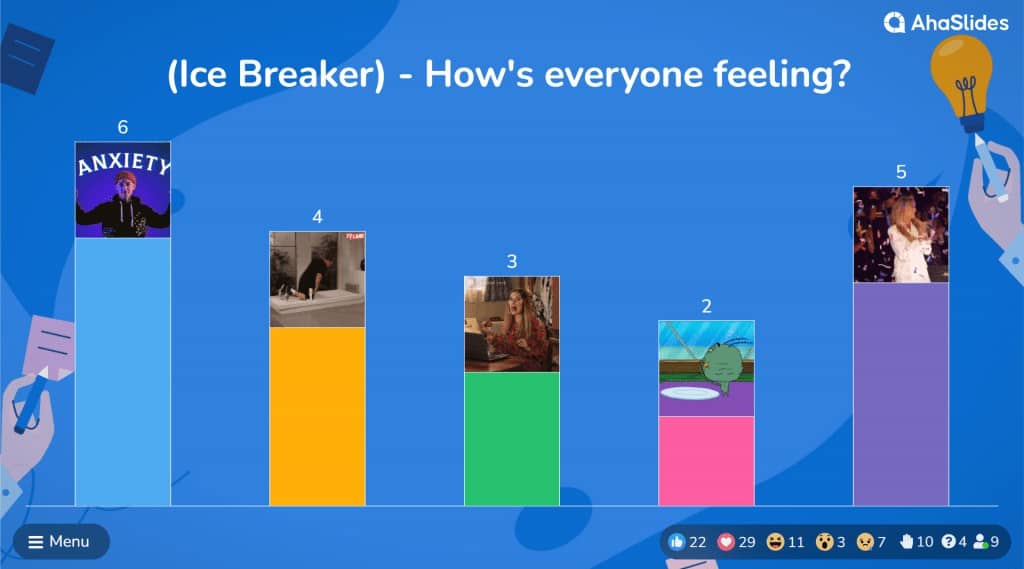
🎉 Bedste Mentimeter-alternativer | Top 7 valgmuligheder i 2024 for virksomheder og undervisere
Nøgleforsøg
Så ved du, hvordan man tilføjer musik i en PPT? For at opsummere, er det en fordel at indsætte nogle sange eller lydeffekter i dine dias. Men at præsentere dine ideer via PPT kræver mere end det; musik er bare en del. Du bør kombinere med andre elementer for at sikre, at din præsentation fungerer og opnår det bedste resultat.
Med mange fremragende funktioner, AhaSlides kan være dit bedste valg til at opgradere din præsentation til det næste niveau.
🎊 Lær mere: AI Online Quiz Creator | Gør quizzer live
Ofte stillede spørgsmål
Hvorfor skal jeg tilføje musik til en PowerPoint?
For at gøre præsentationen mere attraktiv og lettere at forstå. Det rigtige lydspor vil hjælpe deltagerne med at fokusere bedre på indholdet.
Hvilken slags musik skal jeg spille i en præsentation?
Afhængigt af scenariet, men du bør bruge reflekterende musik til følelsesladede eller seriøse emner eller positiv eller optimistisk musik til at skabe en lettere stemning.
Liste over musik til ppt-præsentationer, som jeg skal inkludere i min præsentation?
Instrumental baggrundsmusik, optimistiske og energiske numre, temamusik, klassisk musik, jazz og blues, naturlyde, filmmusik, folke- og verdensmusik, motiverende og inspirerende musik, lydeffekter og nogle gange fungerer stilhed! Føl dig ikke tvunget til at tilføje musik til hvert slide; brug det strategisk, når det forstærker budskabet.