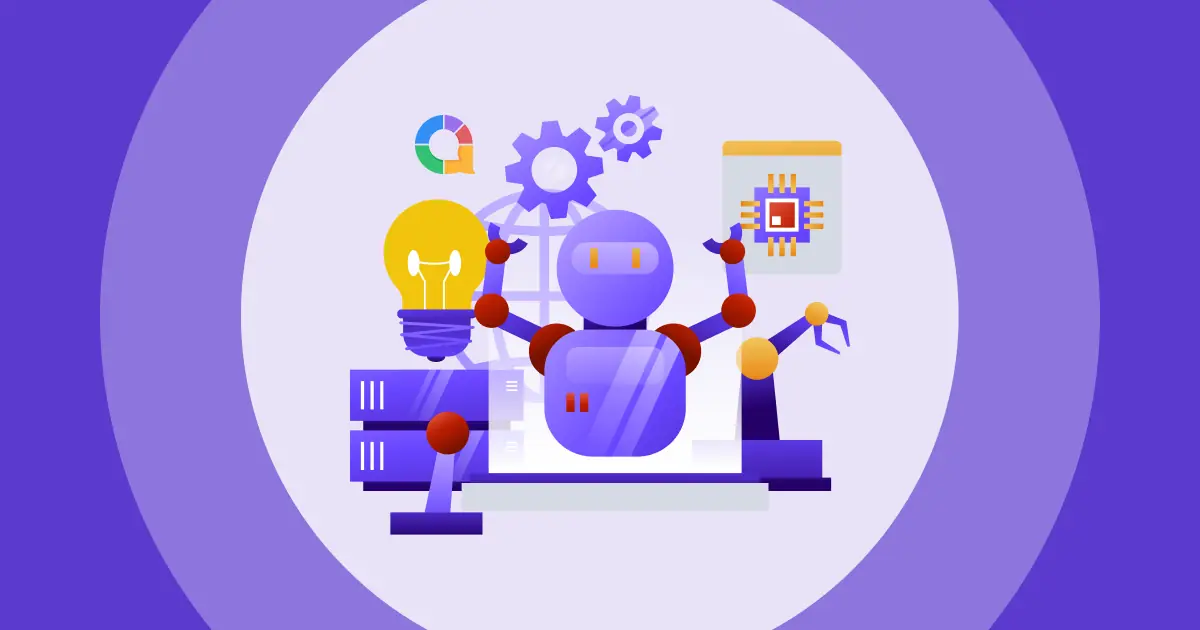Har du overvejet at sætte PowerPoint-tilføjelsesprogrammer op eller PowerPoint-tilføjelser men har du brug for hjælp til at finde ud af, hvordan du kommer i gang?
PowerPoint-tilføjelsesprogrammer (tilføjelsesprogrammer til PowerPoint) er enkle, men effektive værktøjer, der giver ekstra funktionalitet ud over din standardopsætning. Microsoft PowerPoint kan hjælpe dig med tidsstyring. Men selvom Office-softwaren har nok funktioner, kan du nogle gange have brug for yderligere hjælp.
Tilføjelsesprogrammer kan vende dit arbejde ved at øge produktiviteten og tilbyde forskellige design- og interaktive animationsfunktioner. Et PowerPoint-plugin, en PowerPoint-udvidelse, et PowerPoint-softwaretilføjelsesprogram eller et PowerPoint-tilføjelsesprogram – hvad du nu kalder det – er et andet navn for disse værdifulde funktioner.
Indholdsfortegnelse
- Oversigt
- 3 fordele ved PowerPoint-tilføjelser
- Pexels
- Kontorets tidslinje
- AhaSlides
- Ikoner af navneord Project
- Pixton tegneseriefigurer
- LiveWeb
- iSpring gratis
- PowerPoint Labs
- liemeter
- Udvælgelsesadministrator
- I en nøddeskal…
- Ofte Stillede Spørgsmål
Oversigt
| Bedste PPt-tilføjelser til quizzer og spil | AhaSlides |
| BedstPPt-tilføjelser til uddannelse | iSpring gratis |
| BedstPPt-tilføjelser til Emoji | Ikoner af navneord Project |
| Hvad er de bedste powerpoint-tilføjelser til konsulenter? | Accenture QPT Tools, Bain Toolbox, McKinseys Marvin Tools |

Start på få sekunder.
Få gratis AhaSlides-skabeloner. Tilmeld dig gratis, og find det, du ønsker, fra skabelonbiblioteket!
🚀 Til skyerne ☁️
3 fordele ved PowerPoint-tilføjelser
Sikker på, Microsoft Powerpoint har sine fordele, og det er en af de mest brugte software derude. Men har du aldrig ønsket, at det var lidt mere interaktivt, nemmere at bruge eller mere æstetisk tiltalende?
Det er, hvad PowerPoint-plugins gør. Lad os tage et kig på nogle af fordelene ved at bruge tilføjelserne:
- De gør det nemt at skabe engagerende og visuelt tiltalende præsentationer.
- De tilbyder professionelle billeder, grafik og symboler til brug i præsentationer.
- De øger produktiviteten ved at spare tid, når du forbereder komplekse udtryk.
Det kan også tage tid og kræfter at finde de rigtige plugins til din præsentation. Vi har samlet en liste over de 10 bedste gratis PowerPoint-tilføjelsesprogrammer, der hjælper dig med at lave engagerende slides nemmere og hurtigere.
Flere tips med AhaSlides
10 bedste gratis PowerPoint-tilføjelser
Nogle af tilføjelsesprogrammerne til PowerPoint er helt gratis at downloade. Hvorfor ikke prøve dem? Du kan måske opdage nogle fantastiske funktioner, som du ikke var klar over!
PowerPoint-tilføjelsesprogrammer – Pexels
Pexels er en af de fantastiske gratis stock photography-hjemmesider. Denne tilføjelse er en praktisk genvej til at finde det passende Creative Commons-foto til din præsentation. Brug funktionen "søg efter farve" og andre billedfiltre til at finde de bedste billeder til din præsentation. Du kan markere og gemme dine yndlingsbilleder for hurtig adgang.
Funktionalitet
- Gratis stockbilleder og videoklip
- Et organiseret bibliotek med tusindvis af mediefiler
- Et gratis tilføjelsesprogram til Microsoft Office PowerPoint
PowerPoint-tilføjelsesprogrammer – Kontorets tidslinje
Hvad er det bedste tidslinje-plugin til PowerPoint? Det er ret tidskrævende at oprette diagrammer i en PowerPoint-præsentation. Office Timeline er det perfekte PowerPoint-tilføjelsesprogram til diagrammer. Dette PowerPoint-tilføjelsesprogram giver kursusudviklere mulighed for at inkorporere relevante visuelle elementer i deres materialer. Du kan oprette fantastiske tidslinjer og Gantt-diagrammer på dit skrivebord og tilpasse hver detalje for at gøre det unikt og tiltalende.
Funktionalitet
- Gratis projektvisuals og professionelle tidslinjer er tilgængelige uden omkostninger
- Du kan bruge 'Timeline Wizard' til enkel dataindtastning og hurtige resultater.
PowerPoint-tilføjelsesprogrammer – AhaSlides
3. Ahaslides
AhaSlides er en alsidig og brugervenlig præsentationssoftware-tilføjelse, der ikke kræver træning. Det lader dig hurtigt tilføje links, videoer, live-quizzer og meget mere til din præsentation. Det fungerer som et værktøj til at opmuntre til interaktioner, indsamle feedback i realtid og opretholde en positiv holdning.
Funktionalitet
- Quizzer
- Brainstorming værktøjer
- Glidende skalaer
- Spinnerhjul
PowerPoint-tilføjelsesprogrammer – Ikoner fra Noun Project
Du kan tilføje sjov til din præsentation og forenkle de præsenterede oplysninger ved hjælp af Icons by Noun Project PowerPoint-tilføjelsen. Vælg fra et omfattende bibliotek af symboler og karakterer af høj kvalitet, og skift derefter farven og størrelsen på ikonet.
Funktionalitet
- Søg og indsæt nemt ikoner fra dit dokument eller dias, og bliv i din arbejdsgang.
- Tilføj ikoner til dine Docs eller Slides med blot et enkelt klik
- Add-on husker din sidst brugte farve og størrelse for hastighed og konsistens
PowerPoint-tilføjelsesprogrammer – Pixton tegneseriefigurer
Med Pixton Comic Characters kan du integrere over 40,000 illustrerede figurer i din præsentation som pædagogiske hjælpemidler. De findes i en række forskellige aldre, etniciteter og køn. Når du har besluttet dig for en figur, skal du vælge en tøjstil og en passende positur. Du kan også give din figur en taleboble – et uundværligt tilføjelsesprogram for konsulenter.
Funktionalitet
- Kan oprette hele PowerPoint Storyboards
- Brug de medfølgende figurer til at skabe illustrative slides i tegneseriestil.
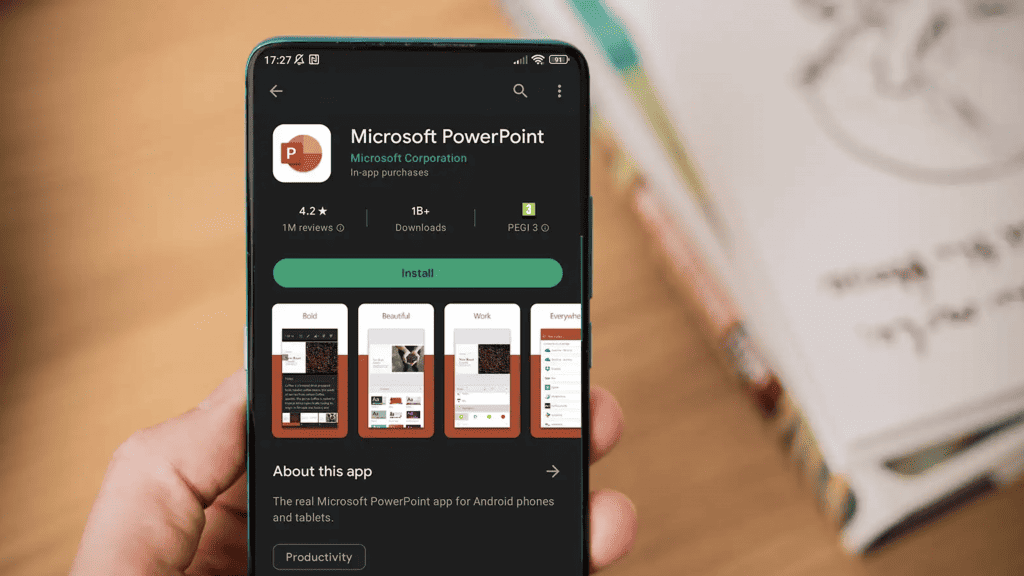
PowerPoint-tilføjelsesprogrammer – LiveWeb
Under et slideshow indsætter LiveWeb live websider i din PowerPoint-præsentation og opdaterer dem i realtid.
Funktionalitet
- Brug animationer i dias.
- Lav lydfortælling direkte fra dine højttalernoter.
- Med et enkelt klik kan du tilføje undertekster eller billedtekster.
PowerPoint-tilføjelsesprogrammer – iSpring Gratis
Ved hjælp af PowerPoint-tilføjelsen iSpring Free kan PPT-filer nemt deles og spores ved at omdanne dem til eLearning-indhold og uploade dem til et læringsstyringssystem.
Derudover tilpasser iSpring Free-kurser og -tests sig til enhver skærm og rapporterer præcist handlinger og fremskridt til et LMS.
Funktionalitet
- HTML5 kurser på alle enheder
- Test og undersøgelser
PowerPoint-tilføjelsesprogrammer – PowerPoint Labs
En af mine personlige favoritter er PowerPoint Labs-tilføjelsen. Den har fantastiske tilpasningsmuligheder for former, skrifttyper og meget mere. Dens Sync Lab giver dig mulighed for at kopiere specifikke karakteristika for et element og anvende dem på andre, hvilket sparer dig en betydelig mængde tid.
Funktionalitet
- Fancy animationer
- Zoom og panorer nemt
- Specialeffekter uden speciel software
PowerPoint-tilføjelsesprogrammer – Mentimeter
Mentimeter giver dig mulighed for at oprette interaktive træningsprogrammer, møder, workshops og konferencer. Det giver dit publikum mulighed for at stemme med deres smartphones, se deres resultater i realtid eller afholde en quizkonkurrence. Du kan tilføje slides, billeder, gifs og ordskyer til dine præsentationer ud over afstemninger og spørgsmål og svar.
Lignende funktioner mellem AhaSlides og Mentimeter
Mere om Mentimeter
- AhaSlides | Bedste alternativ til Mentimeter | Topvalg i 2024
- Bedste Mentimeter-alternativer | Top 7 valgmuligheder i 2024 for virksomheder og undervisere
PowerPoint-tilføjelsesprogrammer – Valgstyring
Selection Manager er et værdifuldt PowerPoint-tilføjelsesprogram til håndtering af overlappende former i markeringer. Hver figur kan gives et unikt navn, når du vælger et tegn fra en liste i dialogboksen Selection Manager. Tilføjelsesprogrammet hjælper med at "afdække" de skjulte former.
Denne hører dog til kategorien for download af PowerPoint-tilføjelsesprogrammer, da Office Store ikke har dette tilføjelsesprogram. Det kan downloades og installeres fra webstedet.
Funktionalitet
- Nyttig til kompliceret tegning eller kompleks animation
- Giver dig mulighed for at navngive valg af figurer på et dias og derefter vælge dem igen til enhver tid.
I en nøddeskal…
PowerPoint-tilføjelsesprogrammer og plugins er fremragende måder at få adgang til utilgængelige PowerPoint-funktioner for at forbedre dine præsentationer. Du kan gennemse alle de tilføjelsesprogrammer, der er nævnt i artiklen, for at finde ud af, hvilket der er bedst til din næste produktion.
Ofte Stillede Spørgsmål
Hvorfor har du brug for PowerPoint-tilføjelser?
PowerPoint-tilføjelsesprogrammer giver yderligere funktionalitet, tilpasningsmuligheder, effektivitetsforbedringer og integrationsmuligheder for at forbedre PowerPoint-oplevelsen og give brugerne mulighed for at skabe mere virkningsfulde og interaktive præsentationer.
Hvordan kan jeg installere PowerPoint-plugins?
For at installere PowerPoint-tilføjelsesprogrammer skal du åbne PowerPoint, gå til tilføjelsesprogrammets butik, vælge tilføjelsesprogrammerne og derefter klikke på knappen 'Download'.
Hvordan tilføjer man ikoner i PowerPoint?
Hjem > Indsæt > Ikoner. Du kan også tilføje ikoner, når du bruger PowerPoint med AhaSlides Slides.
Hvad er de nye funktioner i PowerPoint i 2024?
Forbedret teleprompter, avancerede gemmemuligheder i Microsoft Teams og Groups samt forbedring af tegneværktøjet.