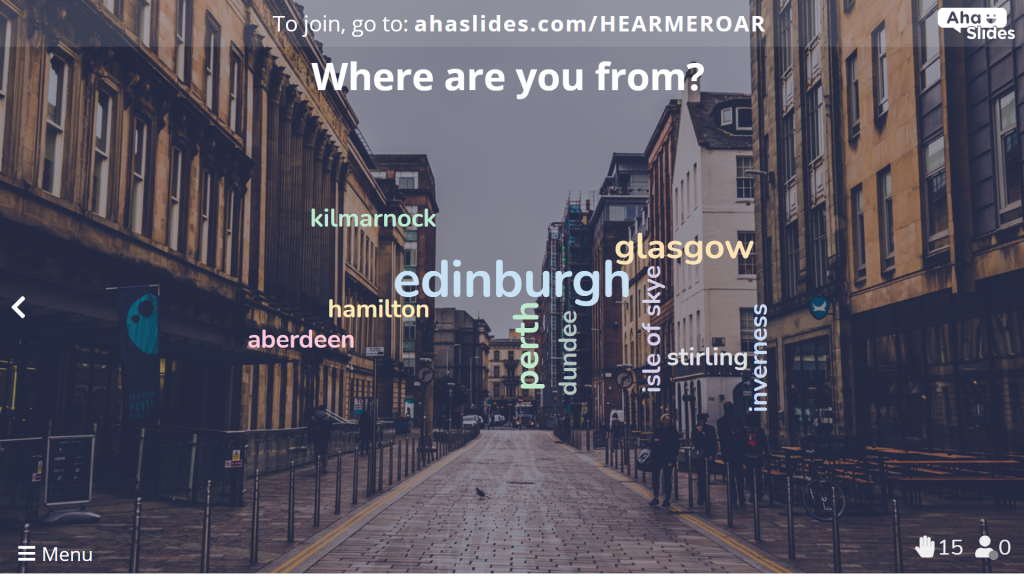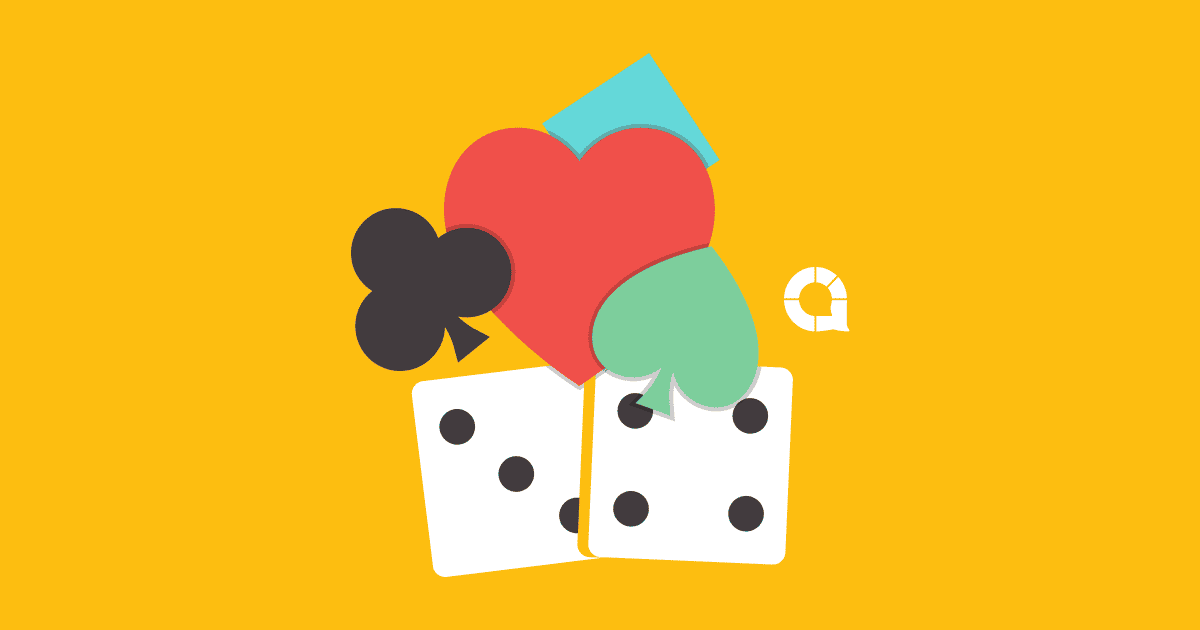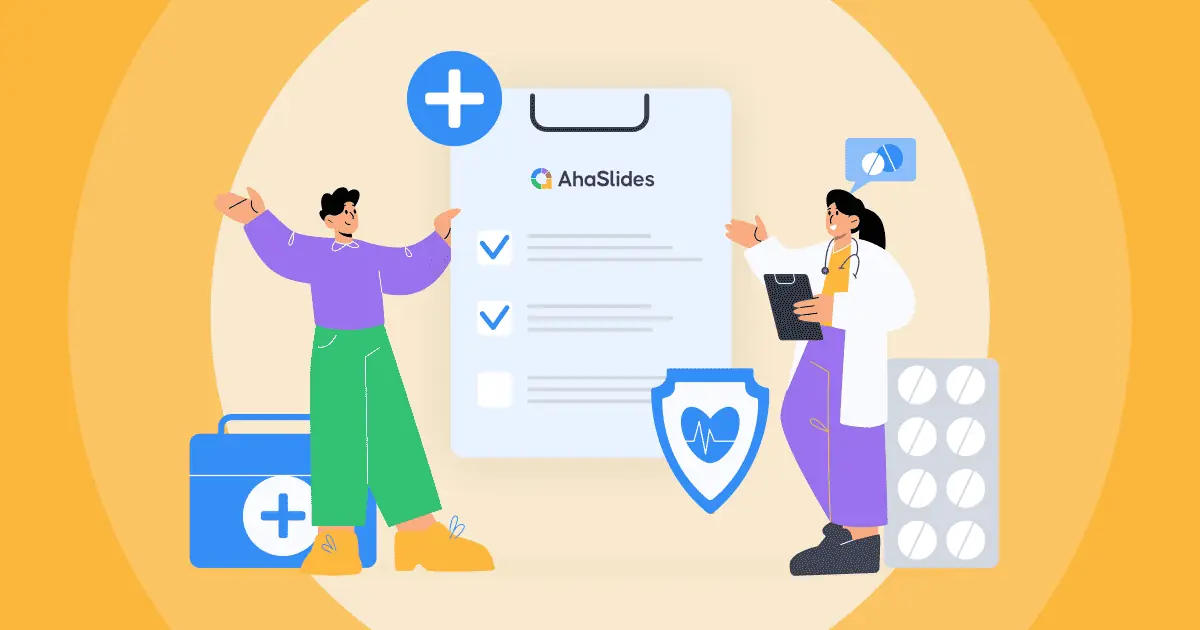Virtuel facilitering er kommet for at blive, men overgangen fra ansigt-til-ansigt træning til virtuel træning er ofte mere arbejde, end mange facilitatorer er klar over.
Derfor tilpasser vi os. Denne guide til afholdelse af en virtuel træningssession fra 2022 indeholder 17 tips og værktøjer til en problemfri migrering af metoder. Uanset hvor længe du har ledet træningssessioner, er vi sikre på, at du vil finde noget nyttigt i online træningstipsene nedenfor!
Guide til online træningstips
- Tip nr. 1: Lav en plan
- Tip nr. 2: Hold en virtuel session
- Tip nr. 3: Tag regelmæssige pauser
- Tip #4: Mikrostyr din tid
- Tip nr. 5: Bryd isen
- Tip nr. 6: Spil nogle spil
- Tip nr. 7: Lad dem lære det
- Tip nr. 8: Brug genoptagelse
- Tip nr. 9: Følg reglen 10, 20, 30
- Tip nr. 10: Bliv visuel
- Tip # 11: Tal, diskuter, debat
- Tip nr. 12: Få en sikkerhedskopi
- Tip #13: Indsaml information
- Tip nr. 14: Gå til afstemningerne
- Tip nr. 15: Vær åben
- Tip nr. 16: Q&A segment
- Tip nr. 17: Pop en quiz
- Ofte stillede spørgsmål
Tips til bedre engagement
- Ultimate Uddannelse og udvikling i HRM i 2024
- Bedste ideer til at være vært online HR-workshops i 2024
- Eksempler på træningstjekliste i 2024

Leder du efter måder at træne dit team på?
Saml dine teammedlemmer ved en sjov quiz på AhaSlides. Tilmeld dig for at tage gratis quiz fra AhaSlides skabelonbibliotek!
🚀 Snup gratis quiz☁️
Hvad er virtuel træning?
Kort sagt, virtuel træning er træning, der finder sted online i modsætning til ansigt til ansigt. Uddannelsen kan tage mange digitale former, såsom en webinar, YouTube-stream eller internt videoopkald, hvor al læring, praksis og test finder sted via videokonferencer og andre onlineværktøjer.
Som en virtuel facilitator, det er dit job at holde træningen på sporet og at lede gruppen igennem præsentationer, diskussioner, casestudier og online aktiviteterHvis det ikke lyder alt for anderledes end en almindelig træningssession, så prøv det uden fysiske materialer og med et stort gitter af ansigter, der stirrer i din retning!
Hvorfor virtuel træning?
Bortset fra de åbenlyse pandemisikre bonusser, er der mange grunde til, at du måske leder efter virtuel træning i 2022:
- Bekvemmelighed – Virtuel træning kan finde sted absolut hvor som helst med en internetforbindelse. At være forbundet derhjemme er simpelthen uendeligt meget at foretrække frem for en lang morgenrutine og to lange pendlerture til ansigt-til-ansigt-træning.
- Grøn – Ikke et eneste milligram CO2-udledning brugt!
- Billig – Ingen lokaleleje, ingen måltider at udlevere og ingen transportomkostninger.
- Anonymitet – Lad praktikanterne slukke deres kameraer og svare anonymt på spørgsmål; dette fjerner al frygt for at blive dømt og bidrager til en fri og åben træningssession.
- Fremtiden – Efterhånden som fjernarbejde hurtigt bliver mere og mere populært, vil virtuel træning blive mere og mere populært. Fordelene er allerede for mange til at ignorere!
Største tilpasningsudfordringer i virtuel træning
Selvom virtuel træning kan tilbyde mange fordele for både dig og dine kursister, er overgangen sjældent problemfri. Husk disse udfordringer og tilpasningsmetoder, indtil du er sikker på din evne til at afholde træning online.
| Udfordring | Sådan tilpasses |
|---|---|
| Ingen fysiske materialer | Brug online-værktøjer, der replikerer og forbedrer værktøjer, der bruges, når de er ansigt til ansigt. |
| Ingen fysisk tilstedeværelse | Brug videokonferencer, skærmdeling og interaktionssoftware til at holde alle tilsluttet. |
| Hjemmedistraktioner | Plads til hjemmelivet med regelmæssige pauser og god tidsstyring. |
| Sværere at udføre gruppearbejde | Brug breakout-værelser til at organisere gruppearbejde. |
| Zoomalgoritme, der foretrækker flere vokalhøjttalere | Brug zoomchat, live afstemning og skriftlige spørgsmål for at sikre, at alle har en stemme. |
| Potentielle softwareproblemer | Planlæg ordentligt, test på forhånd og få en sikkerhedskopi! |
⏰ Struktureringstip
Virtuel træning. Det er virkelig ikke let at holde tingene interessante, især på online-området. At have en pålidelig struktur med en række forskellige aktiviteter gør tingene så meget nemmere.
Tip nr. 1: Lav en plan
Det mest vigtige råd, vi kan give til en virtuel træning, er at definere din struktur gennem en plan. Din plan er det solide fundament for din online session; den ting, der holder alt på sporet.
Hvis du har trænet i et stykke tid, så er det fantastisk, du har sikkert allerede en plan. Alligevel, virtuelt en del af en virtuel træningssession kan føre til problemer, som du måske ikke har overvejet i offlineverdenen.
Start med at skrive spørgsmål om din session, og hvilke handlinger du vil tage for at sikre, at det går glat:
| Spørgsmål | Handlings |
|---|---|
| Hvad ønsker jeg nøjagtigt, at mine praktikanter skal lære? | Angiv de mål, der skal nås ved slutningen af sessionen. |
| Hvad skal jeg bruge til at lære det? | Liste over onlineværktøjer, der hjælper dig med at lette sessionen. |
| Hvilken metode til undervisning skal jeg bruge? | Lav en liste over de undervisningsstile, du vil bruge (diskussion, rollespil, forelæsning...). |
| Hvordan skal jeg evaluere deres læring? | Lav en liste over måder, hvorpå du vil teste deres forståelse (quiz, lad dem undervise i det…) |
| Hvad skal jeg gøre, hvis jeg støder på tekniske problemer? | Angiv alternativer til din online metode for at minimere forstyrrelser i tilfælde af problemer. |

Når du har gjort det, skal du planlægge strukturen for din session ved hjælp af de handlinger, du lige har nævnt. For hvert segment skal du skrive det vigtigste undervisningspunkt, de onlineværktøjer, du vil bruge, tidsrammen for det, hvordan du vil teste forståelsen, og hvad du vil gøre, hvis der er et teknisk problem.
Protip 👊: Se flere gode tip til planlægning af en træningskursus på MindTools.comDe har endda en skabelon til træningslektioner, som du kan downloade, tilpasse til din egen virtuelle træningssession og dele med dine deltagere, så de kan vide, hvad der forventes i sessionen.
Tip nr. 2: Hold en virtuel breakout-session
Det er altid en god idé at tilskynde til diskussion under virtuelle træningsaktiviteter, især når du kan gøre det i små onlinegrupper.
Så produktiv som en storstilet diskussion kan være, er det vigtigt at afholde mindst én 'breakout -session' (en håndfuld mindre diskussioner i separate grupper) kan være super nyttige til at anspore til engagement og teste forståelse.
linse zoom muliggør op til 50 breakout-sessioner i ét møde. Det er usandsynligt, at du får brug for alle 50, medmindre du træner op mod 100 personer, men at bruge nogle af dem til at danne grupper på 3 eller 4 praktikanter er en god tilføjelse til din struktur.
Lad os give dig et par tips til din virtuelle breakout-session:
- Være fleksibel – Du vil have en række forskellige læringsstile blandt dine kursister. Prøv at imødekomme alle ved at være fleksibel og give mulighed for, at grupper af elever kan vælge fra en liste over aktiviteter. Listen kan omfatte at præsentere en kort præsentation, lave en video, genopføre et scenarie osv.
- Tilbudspræmier – Dette er god motivation for de mindre begejstrede deltagere. Løftet om nogle hemmelige præmier for den bedste præsentation/video/rollespil fører normalt til flere og bedre bidrag.
- Begiv et godt stykke tid – Tid kan være dyrebar i din virtuelle træningssession, men positive sider ved peer learning er for mange til at overse. Giv mindst 15 minutter til forberedelse og 5 minutter til præsentation til hver gruppe; det er sandsynligt, at dette vil være nok til at få nogle gode indsigter fra din session.
Tip nr. 3: Tag regelmæssige pauser
Vi behøver nok ikke at forklare fordelene ved pauser på nuværende tidspunkt – beviserne er overalt.
Opmærksomhedsplaner er især flygtigt i online-rummet mens træning hjemmefra præsenterer en masse distraktioner, der kan afspore en virtuel session. Korte, regelmæssige pauser lader deltagerne fordøje information og tage sig af de nødvendige opgaver i deres hjemmeliv.
Tip #4: Mikrostyr din tid
Så let og luftigt som du måske vil beholde atmosfæren i din virtuelle træning, er der nogle gange, hvor du har brug for det kolde, hårde tid management færdigheder at holde alt i skak.
En af kardinalsyndene ved træningsseminarer er den alt for almindelige tendens til at løbe over stort set enhver tid. Hvis deltagerne i dit træningsseminar skal overnatte, selv i et kort tidsrum, vil du begynde at bemærke ubehagelig skiftning på stolene og flygtige blikke på uret uden for skærmen.

For at få din timing rigtig, prøv disse tip:
- sæt realistiske tidsrammer for hver aktivitet.
- Har en prøvekørsel med familie / venner for at se, hvor lang sektioner det tager.
- Skift sektioner regelmæssigt – opmærksomhedsspændvidden er kortere online.
- Altid hold dig til den tid, du tildeler for hver sektion og hold dig til den tid, du er tildelt til dit seminar!
Hvis en sektion har For at overskride spillet, bør du have en senere sektion i tankerne, som du kan reducere for at imødekomme. Ligeledes, hvis du når opløbsstrækningen, og der stadig er 30 minutter tilbage, så hav nogle tidsudfyldere i ærmet, der kan udfylde hullerne.
🏄♂️ Virtuel træning – Aktivitetstips
Efter al din præsentation (og bestemt også inden) skal du få dine kursister til at gør tingAktiviteter hjælper ikke kun med at omsætte træning til praksis for at hjælpe praktikanter lærer, men de hjælper også med at konsolidere informationen og holde den husket længere.
Tip nr. 5: Bryd isen
Vi er sikre på, at du selv har deltaget i et online call-in-møde, der virkelig trænger til en isbryder. Store grupper og ny teknologi skaber usikkerhed om, hvem der skal tale, og hvem Zoom-algoritmen vil give en stemme til.
Derfor er det vigtigt at komme i gang med en isbryder afgørende for den tidlige succes af en virtuel træningssession. Det giver alle mulighed for at sige noget, lære mere om deres meddeltagere og opbygge deres selvtillid foran hovedretten.
Her er et par isbrydere, som du kan prøve gratis:
- Del en pinlig historie – Ikke alene får denne ene deltagerne til at hyle af grin, før de overhovedet er startet sessionen, men det er blevet bevist for at åbne dem, få dem mere engagerede og opmuntre dem til at tilbyde bedre ideer senere. Hver person skriver ned et kort afsnit og vælger at holde det anonymt eller ej, så læser værten dem ud til gruppen. Enkel, men djævelsk effektiv.
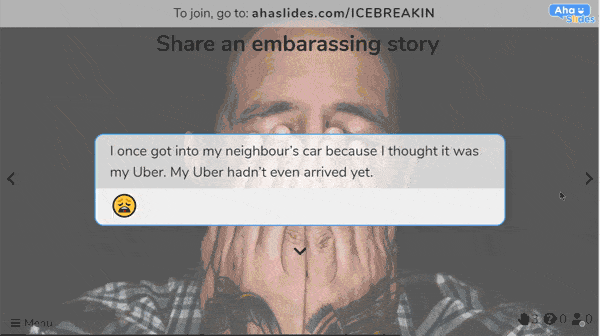
- Hvor er du fra? – Denne afhænger af den geografiske tilknytning, som to personer opnår, når de indser, at de kommer fra samme sted. Spørg blot dine deltagere, hvor de tilmelder sig fra, og afslør derefter resultaterne i én stor ord sky i slutningen.
⭐ Du finder indlæser flere virtuelle isbrydere ved at klikke herVi elsker personligt at starte vores virtuelle møder på den rigtige måde med en ice breaker, og der er ingen grund til, at du ikke finder det samme!
Tip nr. 6: Spil nogle spil
Virtuelle træningssessioner behøver ikke at være (og bør bestemt ikke være) en strøm af kedelig, glembar information. De er store muligheder for nogle hold bonding spil; når alt kommer til alt, hvor ofte vil du få alt dit personale i samme virtuelle rum sammen?
At have nogle spil spredt ud over sessionen kan hjælpe med at holde alle vågne og konsolidere den information, de har lært.
Her er et par spil, du kan tilpasse til virtuel træning:
- Jeopardy – Brug af den gratis tjeneste jeopardylabs.com, kan du oprette et Jeopardy-bræt baseret på det emne, du underviser i. Du skal blot lave 5 eller flere kategorier og 5 eller flere spørgsmål til hver kategori, hvor spørgsmålene gradvist bliver sværere. Inddel dine deltagere i hold for at se, hvem der kan samle flest point!
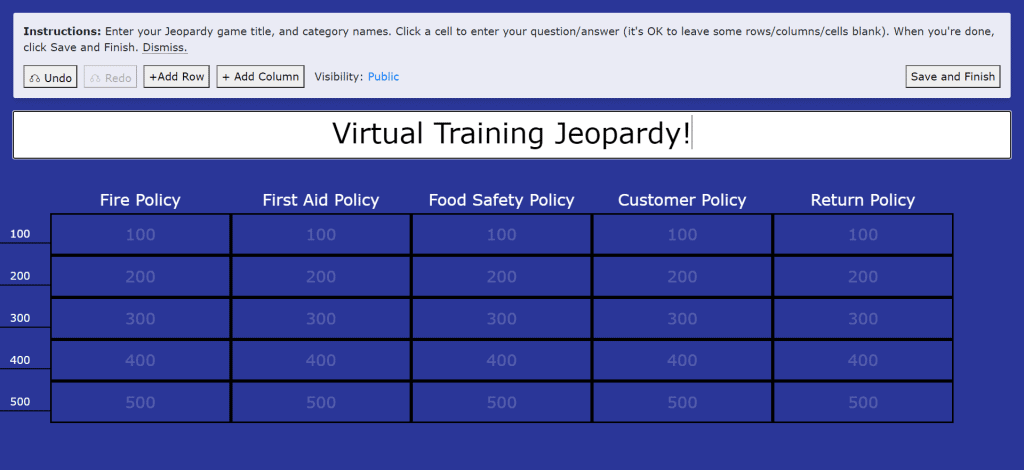
2. Fiction / Balderdash – Giv et stykke terminologi, du lige har lært, og bed dine spillere om at give den rigtige betydning af ordet. Dette kan enten være et åbent spørgsmål eller et multiple choice, hvis det er et svært spørgsmål.
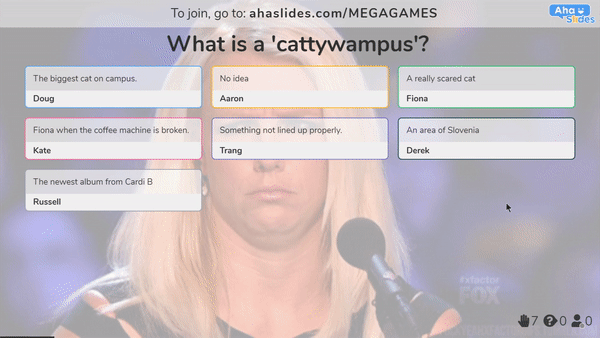
⭐ Vi har en masse flere spil til dig lige her. Du kan tilpasse alt på listen til emnet for din virtuelle træning og endda tilføje præmier til vinderne.
Tip nr. 7: Lad dem lære det
At få eleverne til at undervise i noget, de lige har lært, er en god måde at cement disse oplysninger i deres sind.
Efter et mega-afsnit af din virtuelle træningssession, opfordre eleverne til at melde sig frivilligt til at opsummere hovedpunkterne for resten af gruppen. Dette kan være så langt eller kort, som de vil, men det primære mål er at komme over hovedpunkterne.
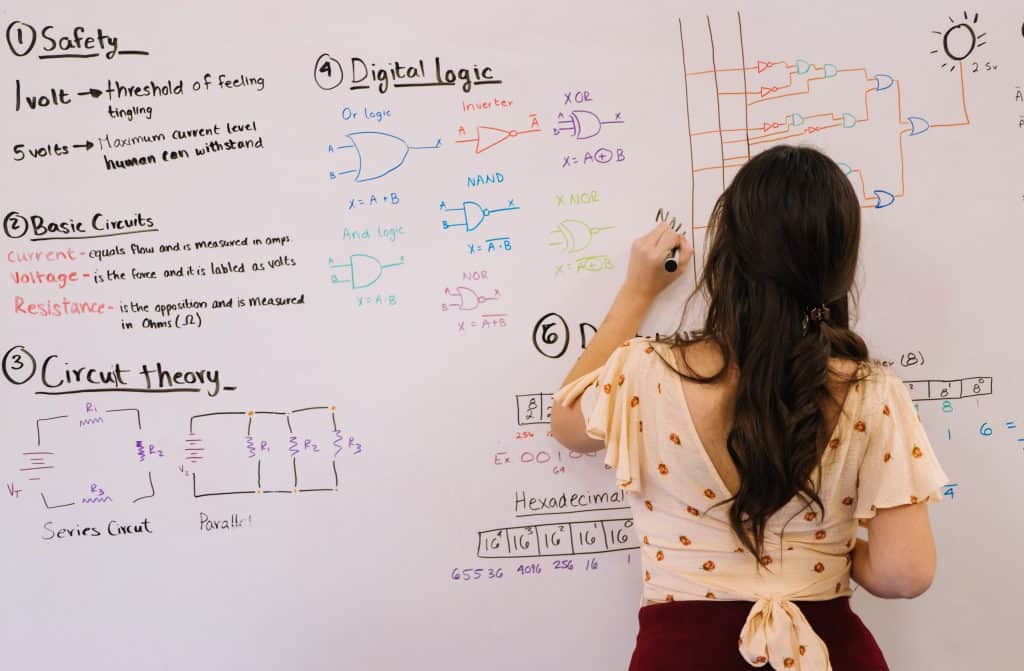
Der er et par måder at gøre dette på:
- Opdel deltagere i virtuelle breakout-grupper, give dem visse aspekter af informationen, for at opsummere og give dem 15 minutter til at lave en præsentation om det.
- Bed om frivillige at opsummere hovedpointerne uden forberedelsestid. Dette er en mere grov og præcis tilgang, men er en mere præcis test af en persons forståelse.
Bagefter kan du spørge resten af gruppen, om den frivillige lærer gik glip af noget, eller du kan blot selv udfylde hullerne.
Tip nr. 8: Brug genoptagelse
Vi forsøger bevidst at holde os væk fra ordet 'rollespil' her. Alle frygter det nødvendige onde ved rollespil, men 'nyopførelse' giver det et mere attraktivt præg.
I en genoptagelse giver du dine grupper af praktikanter mere kontrol. Du lader dem vælg hvilken slags situation de vil gentage, hvem der ønsker at spille hvilken rolle og præcis hvilken tone genoptagelsen vil tage.

Du kan gøre dette online på følgende måde:
- Sæt dine deltagere i breakout-grupper.
- Giv dem et par minutter til at diskutere med hinanden om en situation, de gerne vil genopføre.
- Giv dem en bestemt tid til at perfektionere scriptet og handlingerne.
- Bring hver breakout-gruppe tilbage til hovedrummet for at optræde.
- Diskuter åbent, hvad hver gruppe gjorde rigtigt, og hvordan hver gruppe kunne forbedre sig.
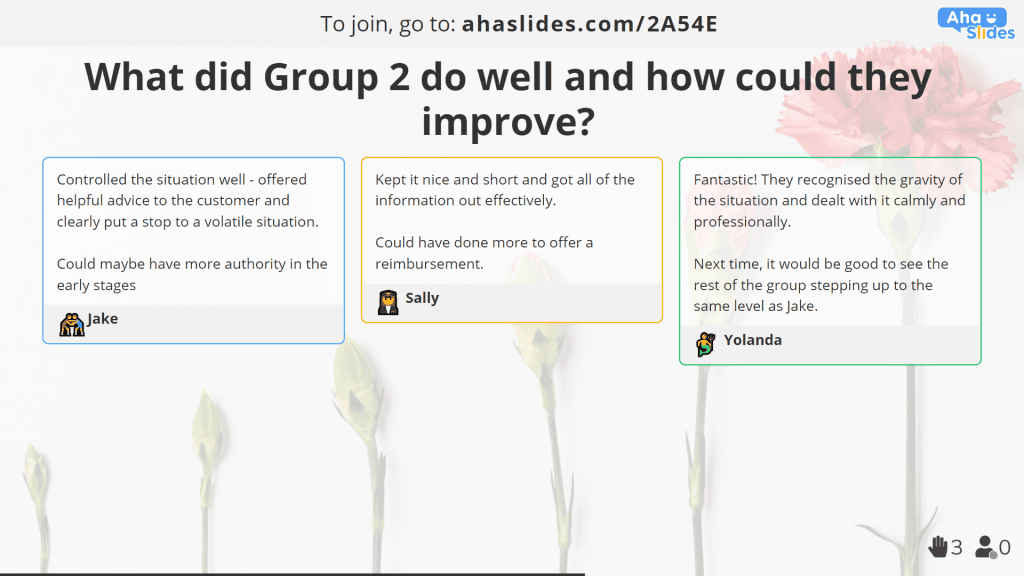
At tilbyde mere kontrol fører ofte til mere engagement og mere forpligtelse til det, der traditionelt ses som den værste del af hver træningssession. Det giver alle en rolle og situation, de er trygge ved, og kan derfor være super nyttigt for udvikling.
📊 Præsentationstips
I en virtuel træningssession er kameraet fast fastgjort dig. Uanset hvor meget fantastisk gruppearbejde du laver, vil alle dine deltagere se på dig og de oplysninger, du præsenterer, til vejledning. Så dine præsentationer skal være stødende og effektive. At præsentere for ansigter gennem kameraer snarere end for mennesker i værelser er et meget andet spil.
Tip nr. 9: Følg reglen 10, 20, 30
Lad være med at føle, at dine deltagere har unormalt korte opmærksomhedsspænd. Overforbrug af PowerPoint fører til en meget reel plage kaldet Død ved Powerpoint, og det påvirker alle diasvisere, ikke kun markedsføringseksperter.
Den bedste modgift mod det er Guy Kawasakis 10, 20, 30 regerePrincippet er, at præsentationer ikke må være på mere end 10 slides, ikke må være længere end 20 minutter og ikke må bruge en skriftstørrelse mindre end 30.
Hvorfor bruge 10, 20, 30 reglen?
- Højere engagement – Opmærksomhedsspænd er ofte endnu mindre i onlineverdenen, så det er endnu vigtigere at forpligte sig til en 10, 20, 30 præsentation.
- Mindre bøvl – Ved at fokusere på de virkelig nødvendige oplysninger, undgår deltagerne at blive forvirrede af de ting, der i virkeligheden ikke betyder noget.
- Mere mindeværdigt – Begge de to foregående punkter tilsammen giver en slagkraftig præsentation, der hænger længe i hukommelsen.
Tip nr. 10: Bliv visuel
Der er stort set kun ét argument, man kunne have for at bruge udelukkende tekst frem for visuelle elementer – dovenskabDet er blevet bevist gang på gang, at visuelle elementer er den bedste måde at fange publikums opmærksomhed og styrke deres hukommelse om din information.
- Publikum er 30 gange mere tilbøjelige til at læse en god infografik end almindelig tekst. (Kissmetrics)
- Instruktioner gennem visuelle medier, snarere end almindelig tekst, kan være 323% klarere. (Springer Link)
- At sætte videnskabelige påstande i enkle grafer kan øge deres troværdighed blandt mennesker fra 68% til 97% (Cornell University)
Vi kunne blive ved, men vi har sikkert allerede belyst vores pointe. Visuelle elementer gør dine oplysninger mere attraktive, tydeligere og mere pålidelige.
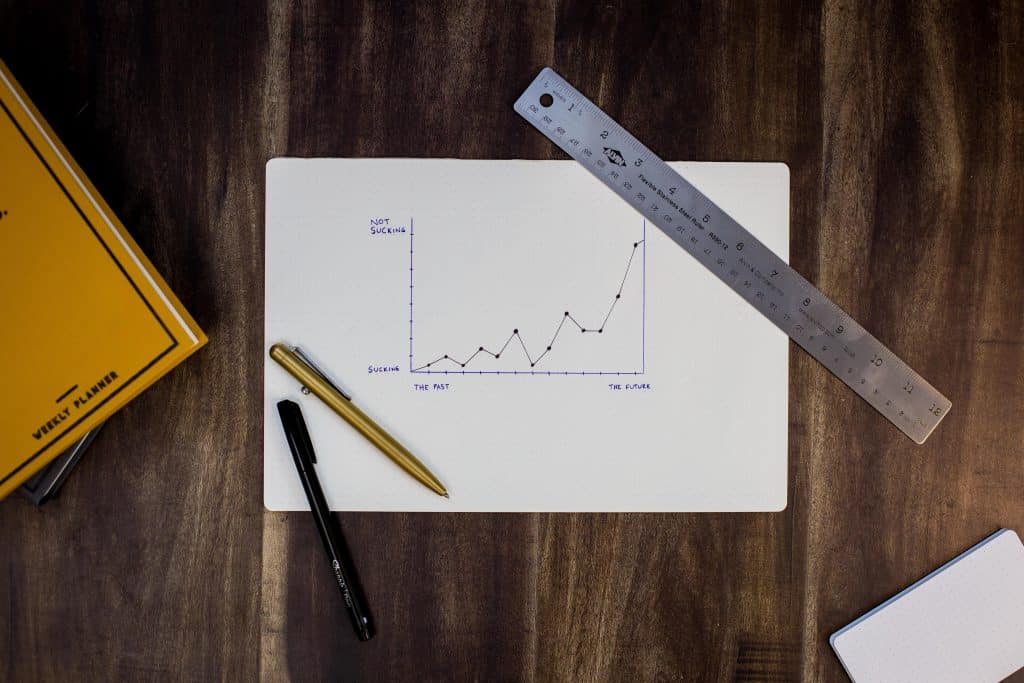
Vi taler ikke kun om grafer, meningsmålinger og diagrammer her. Visuals inkluderer billeder eller videoer, der giver øjnene en pause fra tekstvæggene, dem der kan illustrere punkter langt bedre end ord kan.
Faktisk er det i en virtuel træningssession endnu lettere at bruge visuelle elementer. Du kan også repræsentere koncepter og situationer via rekvisitter over dit kamera, såsom…
- En situation at løse (f.eks. To dukker skændes).
- En sikkerhedsprotokol, der skal følges (f.eks. Et knust glas på et bord).
- Et etisk punkt at komme med (f.eks. frigive en myld af myg at afgive en erklæring om malaria).
Tip # 11: Tal, diskuter, debat
Vi har alle været til præsentationer, hvor præsentanten blot læser ordene i sin præsentation op uden at tilføje noget yderligere. De gør det fordi Det er lettere at gemme sig bag teknologi end at give ad-lib indsigt.
På samme måde er det forståeligt, hvorfor virtuelle facilitatorer ville hælde mod en hær af onlineværktøjer: de er super nemme at sætte op og udføre, ikke sandt?
Som noget i en virtuel træningssession, det er nemt at overdrive detHusk at gode præsentationer ikke bare er et vandfald af ord på en skærm; de er livlige diskussioner og engagerende debatter, der tager mange forskellige perspektiver op.

Her er et par små tips til at gøre din præsentation verbal…
- Stop regelmæssigt at stille et åbent spørgsmål.
- Tilskynde kontroversielle perspektiver (du kan gøre dette via et anonymt præsentationsbillede).
- Spørg efter eksempler af virkelige situationer, og hvordan de blev løst.
Tip nr. 12: Få en sikkerhedskopi
Selvom moderne teknologi forbedrer vores liv og vores træningssessioner, er det ikke en guldbelagt garanti.
Planlægning for fuldstændig softwarefejl kan virke pessimistisk, men det er også en del af en solid strategi der sikrer, at din session kan fungere uden hikke.

For hvert online træningsværktøj er det godt at have et eller to mere, der kan komme til undsætning, hvis det er nødvendigt. Det inkluderer din…
- Videokonferencesoftware
- Interaktionssoftware
- Live afstemningssoftware
- Quiz-software
- Online whiteboard-software
- Video delingssoftware
Vi har listet nogle gode gratis værktøjer til disse Her nedeDer findes masser af alternativer til hver af dem, så lav noget research og sørg for at sikre dine sikkerhedskopier!
👫 Interaktionstip
Vi er kommet langt ud over fortidens envejsundervisningsstil; den moderne, virtuelle træningssession er en tovejs dialog der holder publikum engageret hele vejen igennem. Interaktive præsentationer fører til forbedret hukommelse af emnet og en mere personlig tilgang.
Bemærk ⭐ De 5 tip nedenfor blev alle lavet på AhaSlides, et gratis stykke præsentations-, afstemnings- og quiz-software, der specialiserer sig i interaktivitet. Alle svar på spørgsmål blev indsendt af deltagerne ved en live begivenhed.
Tip nr. 13: Indsaml information gennem Word Clouds
Hvis du leder efter korte svar, levende ordskyer er vejen at gå. Ved at se, hvilke ord der dukker mest op, og hvilke ord der forbinder med andre, kan du få en pålidelig overordnet følelse af dine praktikanter.
En ordsky fungerer grundlæggende sådan:
- Du stiller et spørgsmål, der beder et svar på et eller to ord.
- Dit publikum sender deres ord.
- Alle ord vises på skærmen i en farverig 'sky'-formation.
- Ordene med den største tekst var de mest populære bidrag.
- Ord bliver gradvist mindre, jo færre de blev indsendt.
Her er et godt eksempel at bruge i starten af (eller endda før) din session:
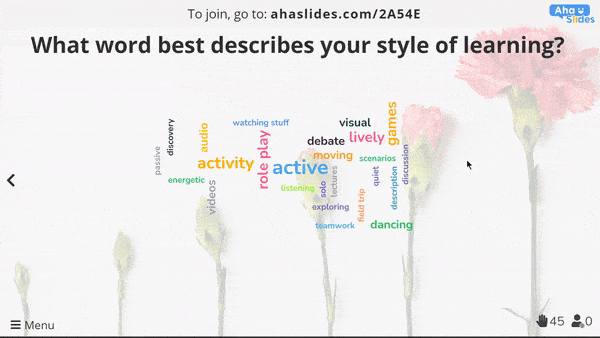
Denne type spørgsmål i en ordsky-slide kan hjælpe dig med nemt at visualisere den største læringsstil i din gruppe. At se ord som 'aktiv''aktivitet' og 'livlig' da de mest almindelige svar vil vise dig, at du bør sigte mod aktiviteter og diskussioner baseret på gør ting.
Protip 👊: Du kan klikke på det mest populære ord i midten for at fjerne det. Det vil blive erstattet af det næstmest populære ord, så du altid kan se popularitetsrangeringen mellem svarene.
Tip nr. 14: Gå til afstemningerne
Vi nævnte før, at visuelle elementer er engagerende, men de er endnu mere engagerende, hvis det visuelle sendes af publikum selv.
Hvordan? At holde en afstemning giver dine deltagere en chance for visualisere deres egne data. Det lader dem se deres meninger eller resultater i forhold til andre, alt sammen i en farverig graf, der skiller sig ud fra resten.
Her er et par ideer til afstemninger, du kan bruge:
- Hvad er det første, du ville gøre i denne situation? (Flere valg)
- Hvilke af disse anser du for at være den største brandfare? (Billede multiple choice)
- Hvor godt vil du sige, at din arbejdsplads letter disse aspekter af sikker madlavning? (Vægt)
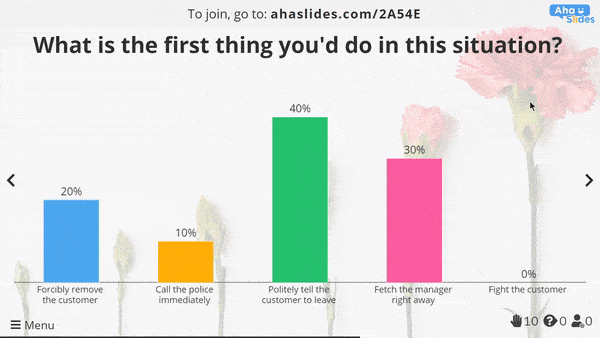
Lukkede spørgsmål som disse er gode til at få kvantitative data fra din gruppe. De hjælper dig med nemt at visualisere det, du vil måle, og kan indsættes i en graf til din og dine deltageres fordel.
Tip nr. 15: Vær åben
Så godt som lukkede spørgsmål kan være for enkel, hurtig brandindsamling af data, det betaler sig virkelig at være åbne ender i din afstemning.
Vi taler om spørgsmål, der ikke kan besvares med en afstemning eller et simpelt 'ja' eller 'nej'. Åbne spørgsmål fører til et mere gennemtænkt og personligt svar og kan være katalysatoren for en længere og mere frugtbar samtale.
Prøv disse åbne spørgsmål, når du er vært for din næste virtuelle træningssession:
- Hvad vil du få ud af denne session?
- Hvilket emne vil du helst diskutere i dag?
- Hvad er den største udfordring, du står over for på arbejdspladsen?
- Hvis du var kunde, hvordan forventer du at blive behandlet i restauranten?
- Hvordan tror du, denne session gik?
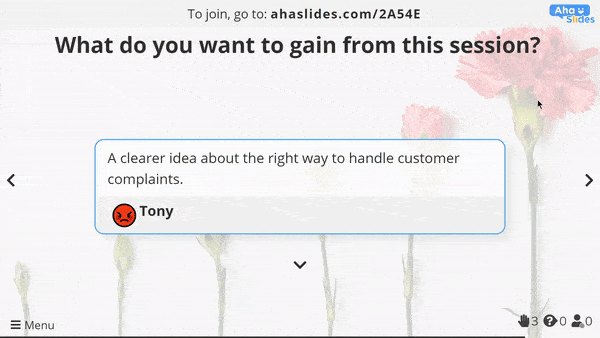
Tip nr. 16: Q&A segment
På et tidspunkt under den virtuelle træningssession skal du have tid til, at dine deltagere kan stille quizzer dig.
Dette er en fantastisk mulighed for direkte at tackle bekymringer, som dine praktikanter har. Et Q & A-segment er ikke kun nyttigt for dem, der spørger, men også dem, der lytter.
| Protip 👊: Zoom kan ikke tilbyde anonymitet for folk, der stiller spørgsmål, selvom det at tilbyde anonymitet er en sikker måde at få flere spørgsmål på. Brug af gratis software som AhaSlides kan skjule dit publikums identitet og fremme mere engagement i dine spørgsmål og svar. |
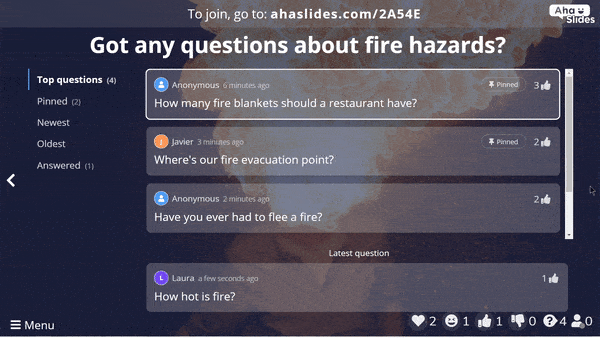
Ikke kun tilføjer et Q&A dias anonymitet, det hjælper dig også med at holde din Q&A session ordnet på få måder:
- Deltagerne kan indsende deres spørgsmål til dig og derefter give en "thumbs up" på andres spørgsmål, som de også gerne vil have svar på.
- Du kan bestille spørgsmål i kronologisk rækkefølge eller efter popularitet.
- Du kan fastgøre vigtige spørgsmål, som du vil adressere senere.
- Du kan markere spørgsmål som besvarede for at sende dem til fanen 'besvaret'.
Tip nr. 17: Pop en quiz
At stille spørgsmål efter spørgsmål kan blive kedeligt, hurtigt. At kaste en quiz får dog blodet til at pumpe og lever op til en virtuel træning som intet andet. Det fremmer også sund konkurrence, Hvilket er bevist for at øge niveauerne af motivation og energi.
At lave en pop-up quiz er en fantastisk måde at tjekke niveauet af forståelse af de oplysninger, du har givet. Vi anbefaler at afholde en hurtig quiz efter hver vigtig del af din online træningssession for at sikre, at dine deltagere har styr på det.
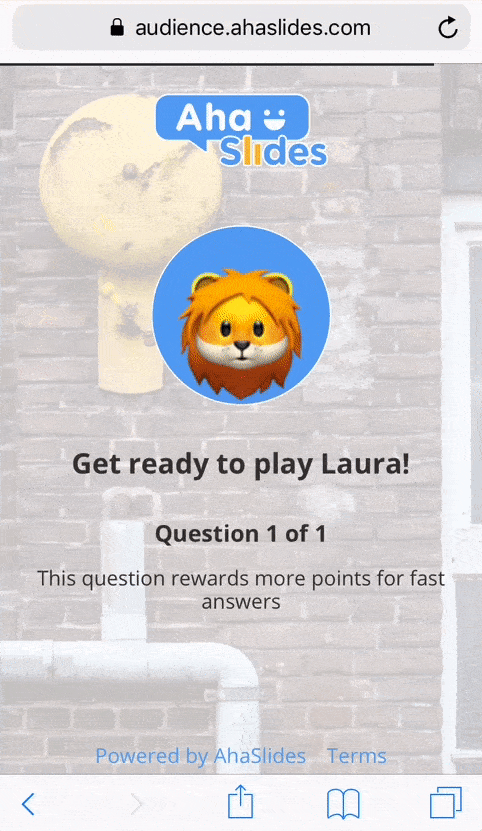
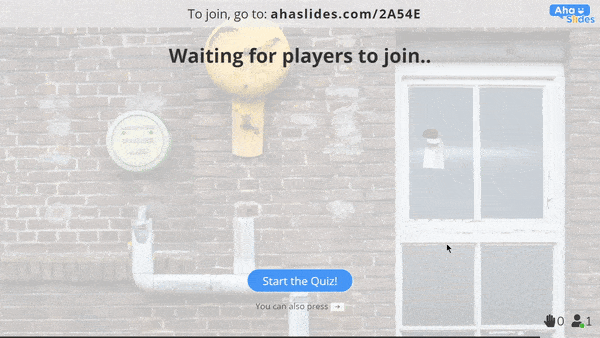
Tjek disse ideer til at kaste en quiz, der fænger opmærksomhed og konsoliderer information:
- Flere valgmuligheder – Disse hurtige spørgsmål er gode til at kontrollere forståelsen af scenarier med utvetydige svar.
- Skriv svar – En sværere version af multiple choice. 'Skriv svar'-spørgsmål tilbyder ikke en liste over svar at vælge imellem; de kræver, at dine deltagere er ægte opmærksomme, ikke bare gætter.
- Lyd - Der er et par super nyttige måder at bruge lyd på i en quiz. Den ene er til at simulere et argument og spørge deltagere, hvordan de vil reagere, eller endda for at afspille lydrisici og bede deltagerne om at finde ud af farerne.
Gratis værktøjer til virtuel træning

Hvis du ønsker at afholde en virtuel træningssession, kan du være sikker på, at der nu er masser af værktøjer tilgængelig for dig. Her er et par gratis, der hjælper dig med at migrere fra offline til online.
Miro – En virtuel whiteboard, hvor du kan illustrere koncepter, lave flowdiagrammer, administrere post-it-sedler osv. Dine kursister kan også bidrage, enten på en anden whiteboard eller på den samme whiteboard, du bruger.
Sind værktøjer – Gode råd om lektionsplaner med en skabelon, der kan downloades.
Watch2Gether – Et værktøj, der synkroniserer videoer på tværs af forskellige forbindelser, hvilket betyder, at alle i din gruppe kan se en instruktions- eller træningsvideo på præcis samme tid.
linse zoom/Microsoft Teams – Naturligvis de to bedste løsninger til at afholde en virtuel træningssession. Begge er gratis at bruge (selvom de har deres egne begrænsninger), og begge giver dig mulighed for at oprette grupperum til mindre gruppeaktiviteter.
AhaSlides – Et værktøj, der giver dig mulighed for at oprette interaktive præsentationer, afstemninger, quizzer, spil og meget mere. Du kan oprette en præsentation med den brugervenlige editor, indsætte afstemnings- eller quizslides og derefter se, hvordan dit publikum reagerer eller præsterer på deres telefoner.

Deltag i interaktiv software sammen med hundredtusindvis af oplægsholdere, undervisere og quizzere
Prøv det gratis!
Fremhævet billede med tilladelse fra Britisk sikkerhedsråd
Ofte stillede spørgsmål
Hvad er virtuel træning?
Virtuel træning er træning, der finder sted online i modsætning til ansigt-til-ansigt. Træningen kan tage mange digitale former, f.eks. webinar, YouTube-stream eller internt videoopkald, hvor al læring, praksis og test finder sted via videokonferencer og andre onlineværktøjer.
Hvad gør en virtuel træner?
Som en virtuel facilitator, det er dit job at holde træningen på sporet og at lede gruppen igennem præsentationer, diskussioner, casestudier og online aktiviteterHvis det ikke lyder alt for anderledes end en almindelig træningssession, så prøv det uden fysiske materialer og med et stort gitter af ansigter, der stirrer i din retning!
Hvorfor er virtuel træning vigtig?
Bekvemmelighed – Virtuel træning kan finde sted absolut hvor som helst med en internetforbindelse. At være forbundet derhjemme er simpelthen uendeligt meget at foretrække frem for en lang morgenrutine og to lange pendlerture til ansigt-til-ansigt-træning.
Grøn – Ikke et eneste milligram CO2-udledning brugt!
Billig – Ingen lokaleleje, ingen måltider at udlevere og ingen transportomkostninger.
Anonymitet – Lad praktikanterne slukke deres kameraer og svare anonymt på spørgsmål; dette fjerner al frygt for at blive dømt og bidrager til en fri og åben træningssession.
Fremtiden – Efterhånden som fjernarbejde hurtigt bliver mere og mere populært, vil virtuel træning blive mere og mere populært. Fordelene er allerede for mange til at ignorere!
Hvad er eksempler på bedste praksis inden for virtuel facilitering?
Før sessionerne bør underviserne undersøge trendy værktøjer og teknikker for at fordybe sig i de seneste nyheder, da disse oplysninger er meget gavnlige for deres deltagere!