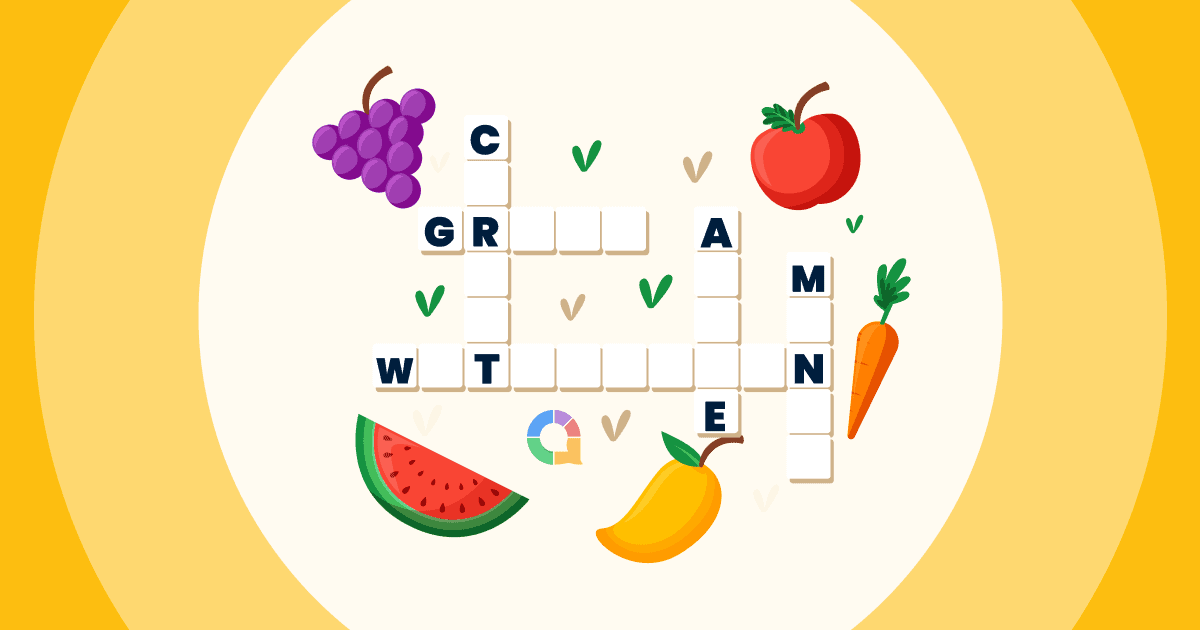Vi ved alle, at et billede siger mere end tusind ord, men hvad nu hvis du kunne få et billede og Tusind ord? Det er ægte indsigt!
Tjek nu Gratis Word Cloud med billeder.
AhaSlides Live Word Cloud Generator kan hjælpe dig med at oprette en ordsky med billeder, som ikke kun kan siger så meget mere, men det kan spørg så meget mere af dit publikum og kan do så meget mere i at holde dem underholdt.
Her er din praktiske guide til at skabe et ordbillede!
Oversigt
| Kan jeg eksportere Word Cloud som et billede fra AhaSlides? | Ja |
| Skal jeg downloade AhaSlides Word Cloud for at bruge det på min bærbare computer? | Nej, AhaSlides er webbaserede |
| Hvor mange poster kan jeg lægge i en AhaSlides Word Cloud? | Ubegrænset |
Indholdsfortegnelse
- Oversigt
- Tips til bedre engagement
- Kan jeg tilføje billeder til Word Clouds?
- 3 typer ordsky med billeder
- Ofte stillede spørgsmål

Start på få sekunder.
Lær, hvordan du opretter en ordentlig online ordsky, klar til at dele med din publikum!
🚀 Grib gratis quiz
Tips til bedre engagement
- Generator for tilfældige navneord
- Gratis Spinnerhjul Med AhaSlides
- Top værktøjer til skabe et billede med ord!
Kan jeg tilføje billeder til Word Clouds?
Selvom det er muligt at tilføje billeder omkring en ordsky, for eksempel som en prompt eller baggrund, er der pt ingen værktøjer til at skabe en ordsky lavet af billederDet er også usandsynligt, at der nogensinde vil være et værktøj, da det ville være meget svært at indsende billeder til normale ordskyregler.
Learn hvordan man bruger en live word cloud generator giver dig mulighed for at stille et spørgsmål til deltagere ved hjælp af et billede eller GIF som en prompt eller baggrund. Med de fleste sådanne værktøjer kan deltagerne besvare dette spørgsmål i realtid med deres telefoner og derefter se deres svar i én ordsky, der viser populariteten af alle ord i rækkefølge efter størrelse.
Lidt ligesom dette…
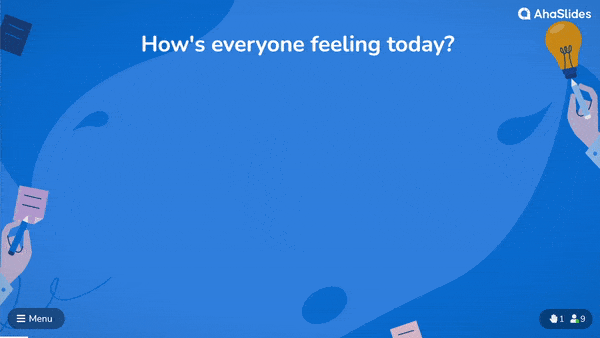
☝ Sådan ser det ud, når deltagere til dit møde, webinar, lektion osv. indtaster deres ord live til din sky. Tilmeld dig AhaSlides at skabe gratis ordskyer som denne.
3 typer Word Cloud med billeder
Selvom en ordsky lavet af billeder måske ikke er mulig, er det ikke ensbetydende med, at billeder ikke har en plads i dette super alsidige værktøj.
Her er 3 måder, hvorpå du kan få ægte engagement med billeder og ordskyer.
#1 – Billedprompt
En ordsky med billedprompt er en fantastisk måde at få dine deltagere til at indsende ideer baseret på et billede. Stil blot et spørgsmål, vælg et billede, der skal vises, og lad derefter dine deltagere svare med deres tanker og følelser for det billede.
Deltagerne kan se billedet og indsende deres svar til ordskyen ved hjælp af deres telefoner. På din bærbare computer kan du blot skjule billedet for at vise alle deltagernes ord.
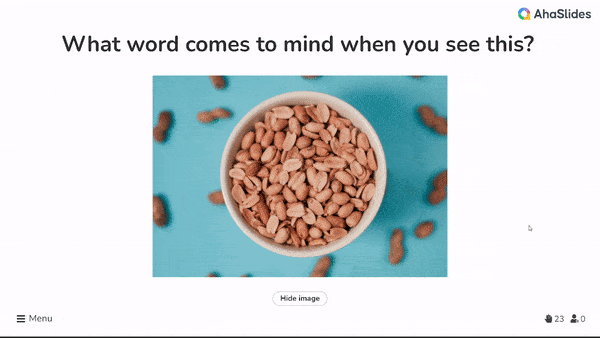
Dette eksempel minder lidt om en af de der gammeldags blækklattetests, man måske fik taget under et besøg hos psykiateren i 1950'erne. Den mest populære anvendelse af denne type billed-ordsky er præcis det – ordforening.
Her er nogle få eksempel spørgsmål at denne type ordsky er bedst til…
- Hvad kommer du i tanke om, når du ser dette billede?
- Hvordan får dette billede dig til at føle?
- Opsummer dette billede i 1-3 ord.
💡 På mange værktøjer kan du også bruge GIF'er som din billedprompt. AhaSlides har et komplet bibliotek af billed- og GIF-prompter, som du kan bruge gratis!
#2 – Ordkunst
Med nogle ikke-samarbejdende ordskyværktøjer kan du oprette en ordsky, der tager form som et billede. Normalt repræsenterer billedet noget relateret til indholdet af selve ordskyen.
Her er et simpelt ordsky-billede af en Vespa bestående af tekst relateret til scootere ...
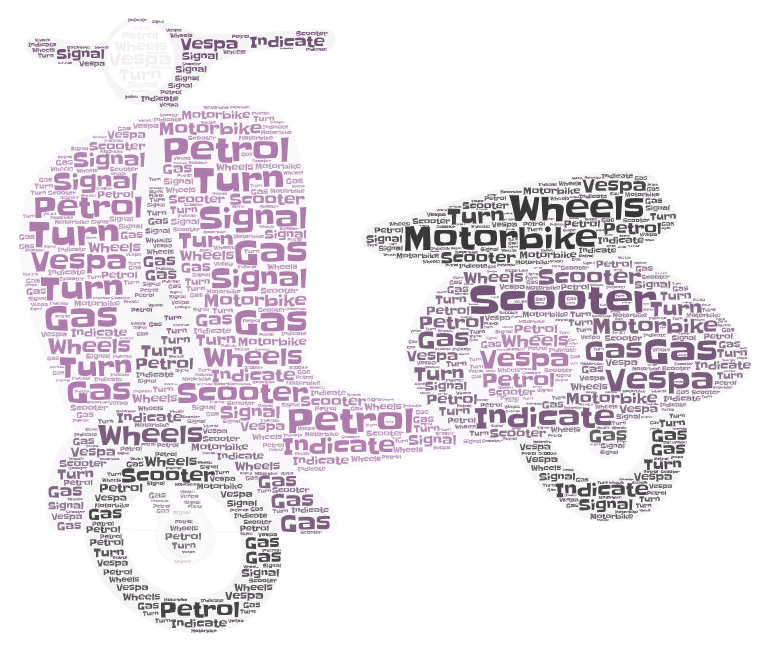
Den slags ordskyer ser bestemt flotte ud, men de er ikke så klare, når det kommer til at bestemme populariteten af ordene i dem. I dette eksempel vises ordet 'motorcykel' med vidt forskellige skriftstørrelser, så det er umuligt at vide, hvor mange gange det blev indsendt.
På grund af dette er ordkunst-ordskyer dybest set bare det – kunstHvis du vil lave et cool, statisk billede som dette, er der flere værktøjer at vælge imellem ...
- Word Art – Det primære værktøj til at oprette ordskyer med billeder. Det har det bedste udvalg af billeder at vælge imellem (inklusive en mulighed for at tilføje dine egne), men er bestemt ikke det nemmeste at bruge. Der er snesevis af indstillinger til at oprette en sky, men stort set ingen vejledning i, hvordan man bruger værktøjet.
- wordclouds.com – Et brugervenligt værktøj med et svimlende udvalg af former at vælge imellem. Men ligesom med Word Art, modvirker gentagelse af ord i forskellige skriftstørrelser på en måde hele pointen med en ordsky.
- tagxedo – Et godt værktøj til at lave flot statisk ordkunst i en række forskellige skrifttyper. Husk, at hvis du vælger denne mulighed, skal du først downloade Silverlight.
💡 Vil du se de 7 bedste kollaborativ ordsky værktøjer rundt? Tjek dem ud her!
#3 – Baggrundsbillede
Den sidste måde, hvorpå du kan bruge en ordsky med billeder, er super enkel.
At tilføje et baggrundsbillede til en ordsky føles måske ikke af meget, men at have billeder og farver i enhver præsentation eller lektion er en sikker måde at få mere engagement fra dem foran dig.
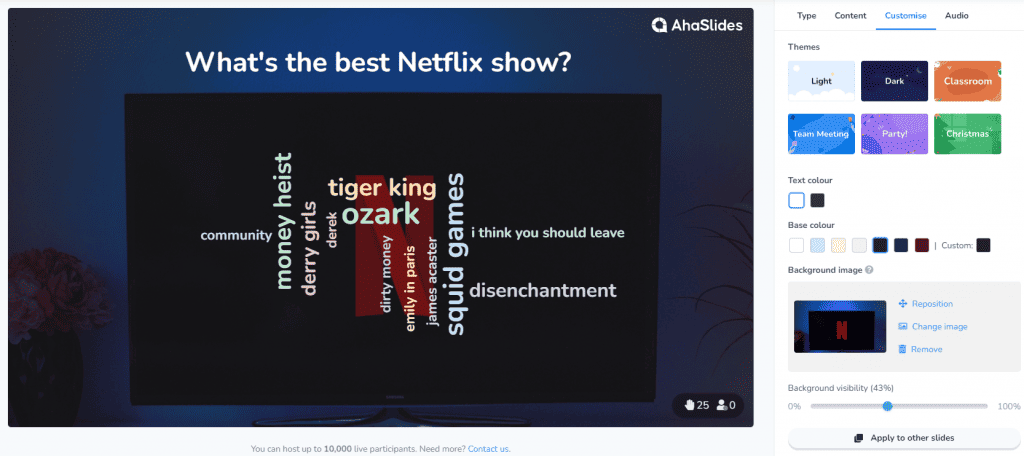
Med AhaSlides kan du også oprette en PowerPoint-ordsky, endda en zoom ordsky, inden for et lille antal trin! Mange andre samarbejdsværktøjer til ordskyer giver dig mulighed for at vælge et baggrundsbillede til din ordsky, men kun de bedste giver dig disse tilpasningsmuligheder ...
- Temaer – Baggrundsbilleder med dekorationer langs siden og forudindstillede farver.
- Basisfarve – Vælg primærfarve til din baggrund.
- Baggrundssynlighed – Hvor meget af din baggrund vil synes mod grundfarven.
Ofte stillede spørgsmål
Kan du lave en ordsky i en bestemt form?
Ja, det er muligt at oprette en ordsky i en bestemt form. Mens nogle ordskygeneratorer tilbyder standardformer som rektangler eller cirkler, giver andre dig mulighed for at bruge brugerdefinerede former efter eget valg. Med AhaSlides afhænger formen af antallet af ord, du har lagt i skyen!
Kan jeg lave en ordsky i PowerPoint?
Ja, det kan du, selv når MS PowerPoint ikke har den indbyggede funktion til dette. Du kan dog stadig bruge en Word Cloud Generator, eller endnu bedre, tjekke AhaSlides ud – Udvidelse til Powerpoint (Tilføj din Word Cloud til din PPT-præsentation), den bedste måde at gøre denne proces meget nemmere og mere bekvem.
Hvad er ordskykunst?
Word cloud art, også kendt som word cloud visualization eller word cloud collage, er en form for visuel repræsentation, hvor ord vises i et grafisk format. Ordstørrelsen afhænger af hyppigheden eller vigtigheden inden for en given tekst eller samling af tekster. Det er en kreativ måde at fremvise tekstdata ved at arrangere ord på en visuelt tiltalende og informativ måde. Tjek toppen 7 gratis Word Art Generatorer!