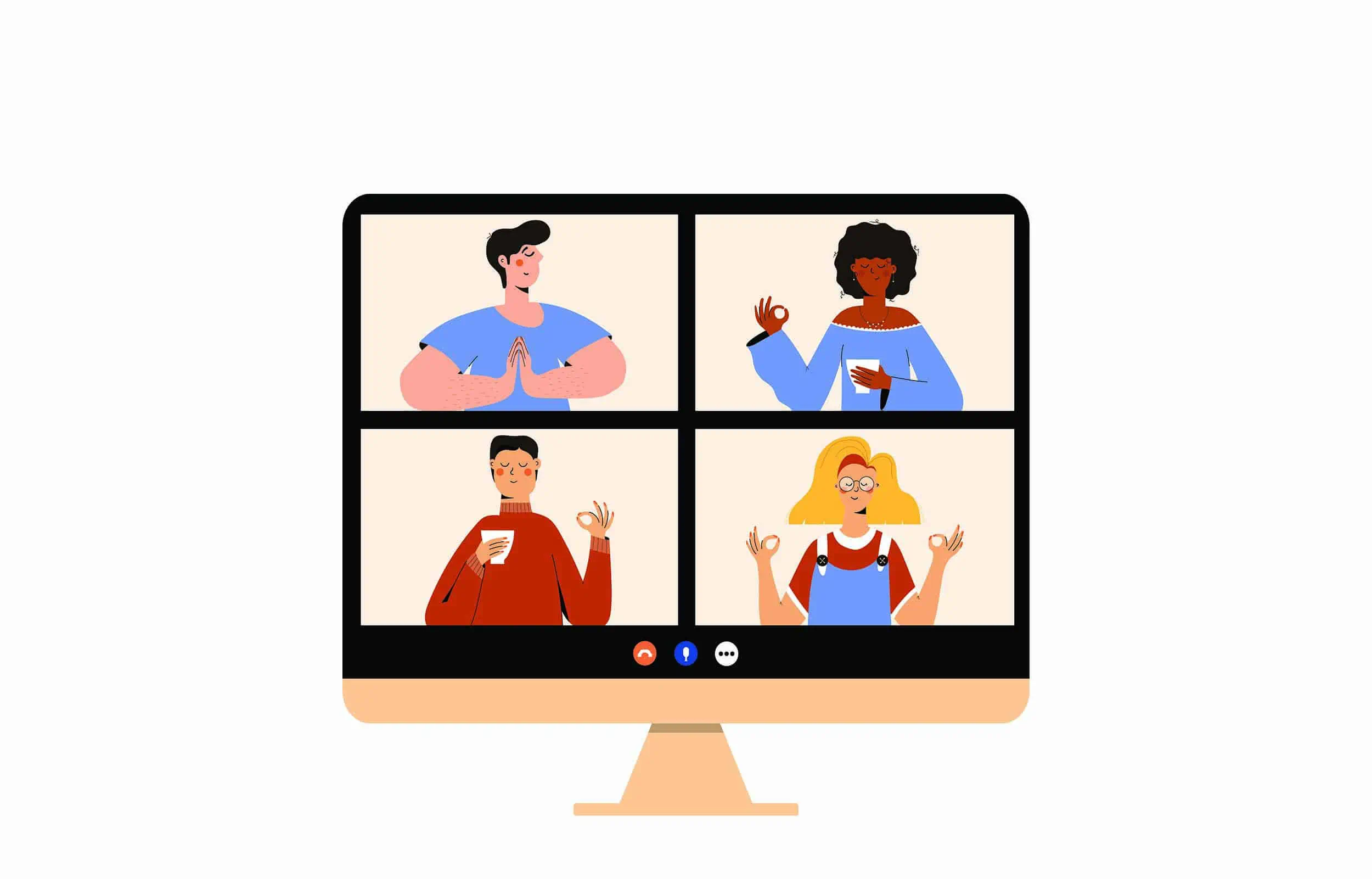Brauchen Sie stressfreien, geringen Vorbereitungsaufwand interaktive Präsentationsideen für Arbeiten und Hangout-Sessions? Diese 10 kreativen Ideen sorgen für lebhafte Gespräche und alle Arten von Interaktion, die Sie brauchen!
Da Remote- und hybride Arbeitskulturen ins Bild kommen, interaktive Präsentationen und virtuelle Meetings sind zum Gebot der Stunde geworden.
Remote-Meetings und -Präsentationen sind entscheidend, um die Arbeitskontinuität und eine bessere Kommunikation zu gewährleisten. Aber die Frage ist, können Sie sie so effektiv, ansprechend und produktiv wie möglich gestalten?
Die Antwort ist ganz einfach: JA! Die Aufmerksamkeit des Publikums zu fesseln ist entscheidend, egal ob Sie ein Live-Meeting oder ein virtuelles Meeting abhalten. Hier sind zehn Ideen für interaktive Präsentationen – die wirklich spannende Präsentationsideen, die Sie bei Ihrem nächsten Meeting oder Hangout verwenden können!
| Warum sollten wir interaktive Elemente in Präsentationen verwenden? | Um die Beteiligung des Publikums zu steigern, das Behalten von Wissen zu verbessern und Ihre Präsentation einprägsamer zu machen. |
| Was sind einige Ideen für interaktive Präsentationen? | Live-Umfragen, Quizze, Frage-und-Antwort-Runden und sogar einfache Fragen zum Kennenlernen können für mehr Interaktivität sorgen. |
👉 Lernen Sie wie man eine Präsentation interaktiv gestaltet mit AhaSlides.
Inhaltsverzeichnis
- 10 interaktive Präsentationsideen
- Idee Nr. 1 – Stellen Sie einige Fragen zum Eisbrechen
- Idee Nr. 2 – Wort des Tages
- Idee Nr. 3 – Ideenbox
- Idee Nr. 4 – Geben Sie die Karten
- Idee Nr. 5 – Was hätte ich anders gemacht?
- Idee Nr. 6 – Quizze
- Idee Nr. 7 – Verwenden Sie GIFs und Videos
- Idee Nr. 8 – Zwei Wahrheiten und eine Lüge
- Idee Nr. 9 – Das Stockspiel
- Idee Nr. 10 – Einen Hashtag zum Trend machen
- Idee Nr. 1 – Stellen Sie einige Fragen zum Eisbrechen
- Ideen für interaktive 5-minütige Präsentationen
- Häufig gestellte Fragen (FAQ)
Weitere Ideen für interaktive Präsentationen mit AhaSlides
- 11 interaktive Präsentationsspiele, um leicht Engagement zu gewinnen
- 10 Arten von Präsentationen und Tipps für die erfolgreiche Durchführung

Starten Sie in Sekunden.
Erhalten Sie kostenlose Vorlagen für Ihre nächste interaktive Präsentation. Melden Sie sich kostenlos an und nehmen Sie aus der Vorlagenbibliothek, was Sie wollen!
🚀 Erhalten Sie kostenlose Vorlagen
10 interaktive Präsentationsideen
Mit ein wenig Hilfe von diversen interaktive Präsentationssoftware Mit interaktiven Präsentationen und Aktivitäten können Sie sich von den anderen Vortragenden abheben und Ihrem Publikum ein produktives Erlebnis bieten. Was ist ein Beispiel für eine interaktive Präsentation? Wir stellen Ihnen 10 interaktive Präsentationsideen vor, mit denen Sie Ihr Publikum durchgehend begeistern und fesseln können.
Beginnen Sie die Präsentation mit einem Eisbrecher
Die erste interaktive Präsentationsidee, die wir Ihnen zeigen möchten, ist das Einrichten eines Eisbrecherteils. Warum?
Egal, ob Sie eine zwanglose oder formelle Präsentation haben, beginnend mit einer Eisbrecher-Aktivität Es ist immer besser, das Publikum zu begeistern. Meistens beginnen die Leute sofort mit der Präsentation, um Zeit zu sparen und überspringen die Aufwärmphase. Das Endergebnis? Ein statisches Publikum, das schrecklich aussieht, als wäre es Freitag, der 13.
Das ist der Deal: eine Beziehung aufbauen Sprechen Sie mit Ihrem Publikum, bevor Sie mit der Präsentation beginnen. Dies können Sie tun, indem Sie einige Aktivitäten einführen👇
Idee Nr. 1 – Stellen Sie einige Fragen zum Eisbrechen
Es kann sein, dass nicht immer die gleiche Gruppe an einem Meeting teilnimmt. Manchmal sind Mitglieder dabei, die völlig neu in der Gruppe sind. Diese Aktivität könnte dazu beitragen, die anderen besser kennenzulernen.
How to Play
Stellen Sie grundlegende Eisbrecherfragen, um das Publikum besser kennenzulernen, und geben Sie ihm ein Zeitlimit für die Beantwortung. Die Fragen können sein offene, bei dem die Teilnehmer frei mit oder ohne Wortbegrenzung antworten können. Dies ermöglicht es ihnen, ihre Gedanken klar auszudrücken, was Ihnen eine hervorragende Gelegenheit bietet, weitere Diskussionen anzustoßen.
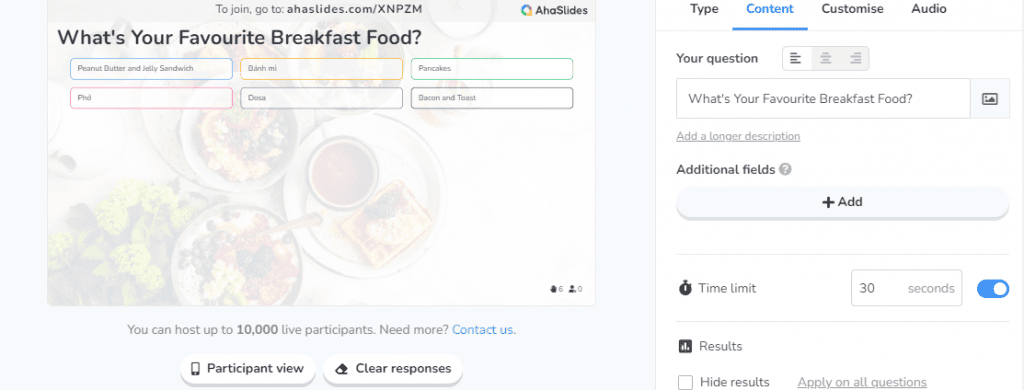
Erstellen Sie mit AhaSlides eine unterhaltsame und interaktive Präsentation
Es gab eine Zeit, in der man stundenlang an der Vorbereitung und Personalisierung von Präsentationsfolien arbeiten musste, aber es muss nicht mehr langweilig sein. Sie können eine große Auswahl an kostenlose interaktive Aktivitäten mit AhaSlides! Registrieren Sie sich noch heute und erstellen Sie ein kostenloses Konto, um unser Online-Tool auszuprobieren.

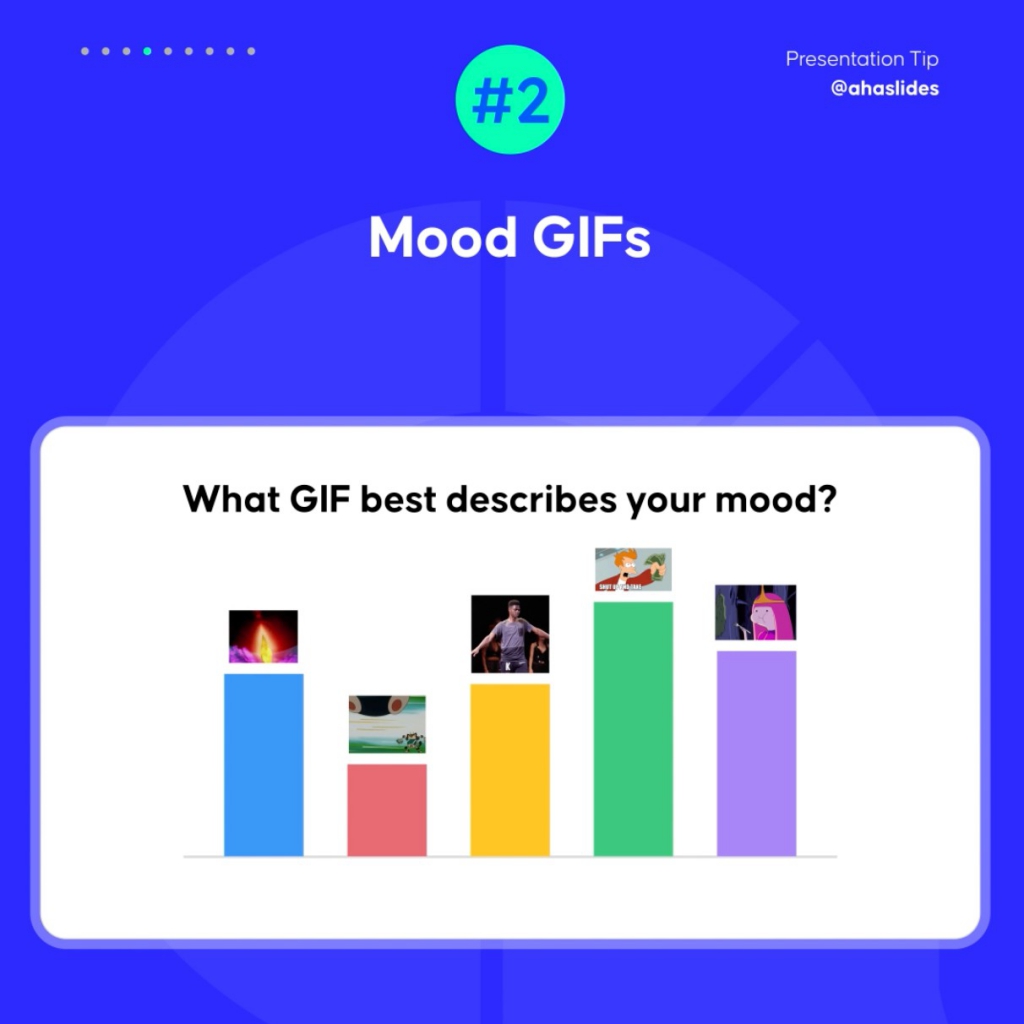
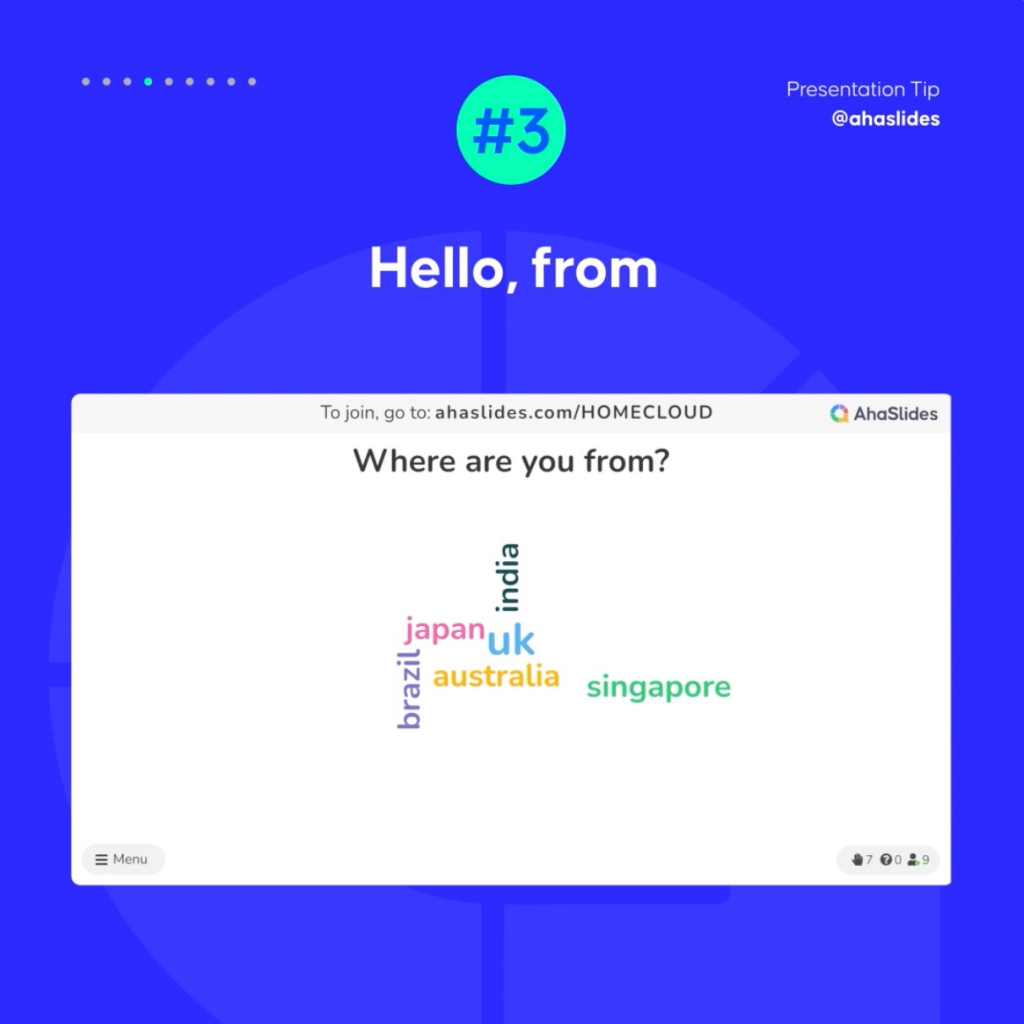
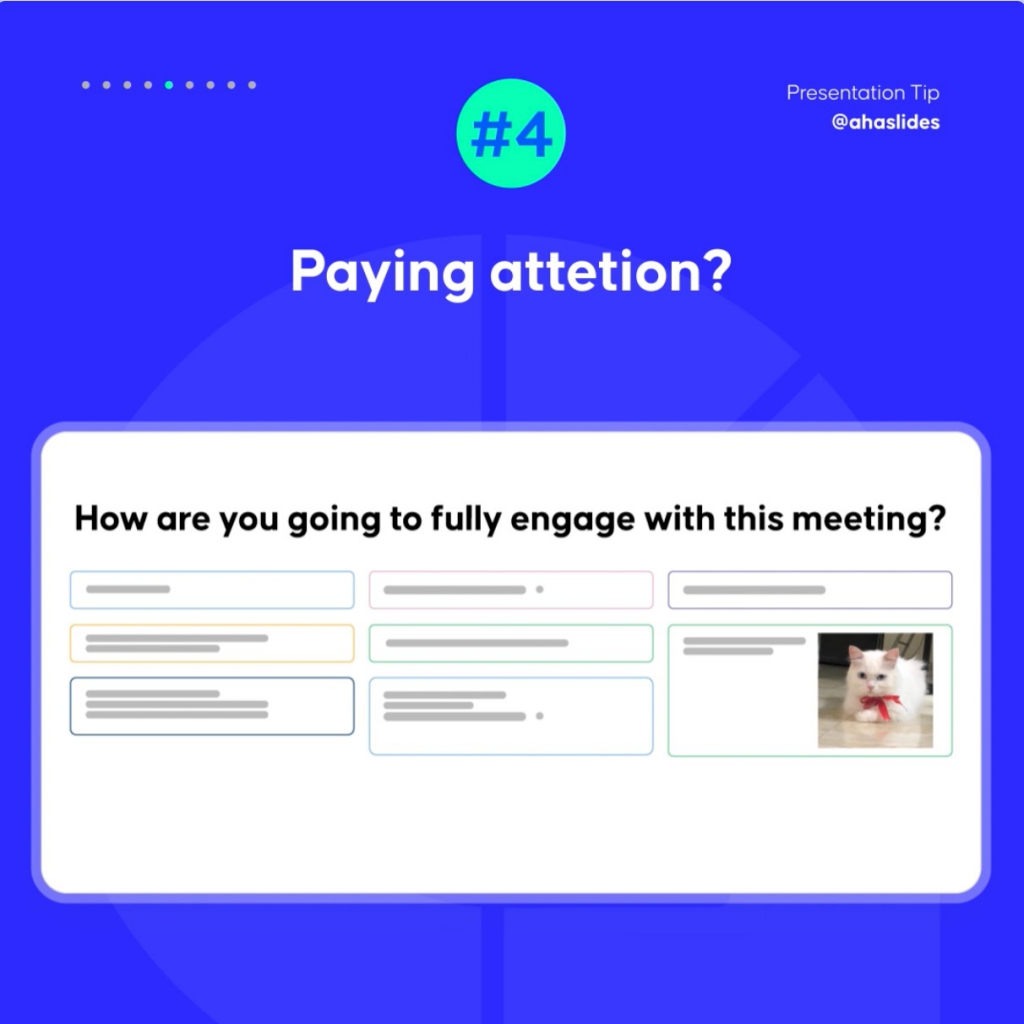
Idee Nr. 2 – Wort des Tages
Manchmal geht das Hauptthema oder die Tagesordnung des Meetings verloren, weil die Präsentation lang, langweilig und eintönig wird. Eine Möglichkeit, dies zu verhindern, besteht darin, das Schlüsselthema während der gesamten Präsentation zu verwenden.
Lernen Sie die 13 goldenen Eröffnungen zum Beginn einer Präsentation.
How to Play
Das Wort oder die Phrase wird vor der Präsentation nicht bekannt gegeben. Sie können die Präsentation entweder in Abschnitte unterteilen oder sich jeweils auf ein bestimmtes Thema konzentrieren. Anschließend bitten Sie das Publikum, das Wort zu schreiben, das ihrer Meinung nach das wichtigste Thema des Tages ist. Die Wörter werden dann basierend auf den beliebtesten Antworten als Live-Wortwolke angezeigt, wobei das Wort mit den meisten Antworten größer dargestellt wird.
Dies würde Ihnen als Moderator eine Vorstellung davon geben, wie gut das Publikum den Inhalt aufnimmt, und dem Publikum helfen, zu verstehen, auf welches Thema Sie sich konzentrieren müssen, wenn Sie die Präsentation fortsetzen.
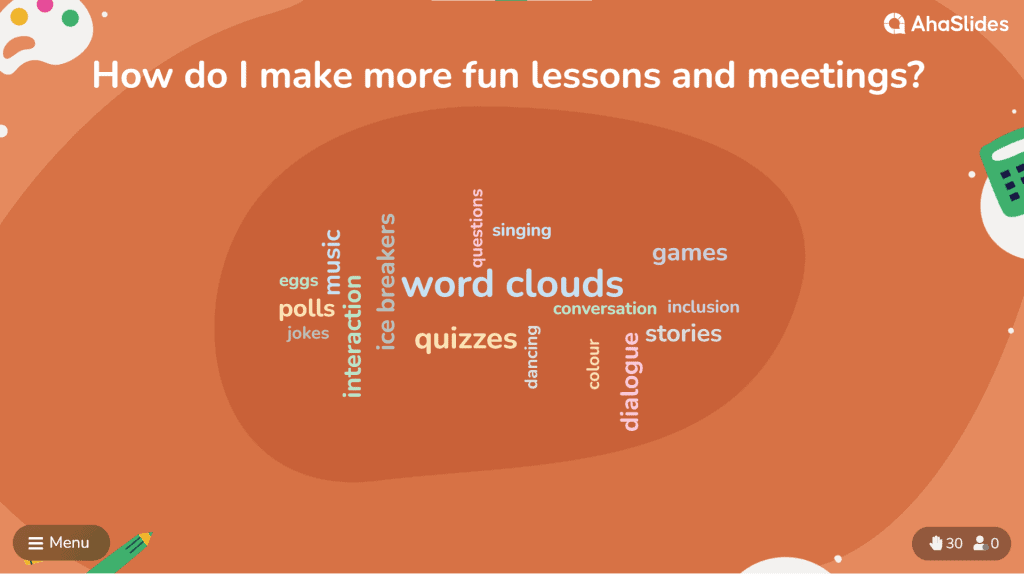
Lassen Sie Ihr Publikum leiten
Niemand möchte stundenlang einer einzelnen Person zuhören, die über ein Thema spricht, egal wie interessant es sein könnte. Überlassen Sie dem Publikum die Wahl des Themas und der Präsentationsreihenfolge. Die besten Präsentationsideen müssen nicht linear sein! Hier sind einige inspirierende Aktivitäten für Sie:
Idee Nr. 3 – Ideenbox
Menschen lassen sich gerne nach ihrer Meinung fragen. Eine Ideenbox ist eine wunderbare interaktive Präsentationsidee, um die Aufmerksamkeit Ihres Publikums zu gewinnen und die beste Option für die weitere Vorgehensweise zu finden. Jede Präsentation und jedes Meeting endet mit einer Fragerunde, und Sie können möglicherweise nicht alle Fragen des Publikums beantworten. Hier kommt die Abstimmung ins Spiel.
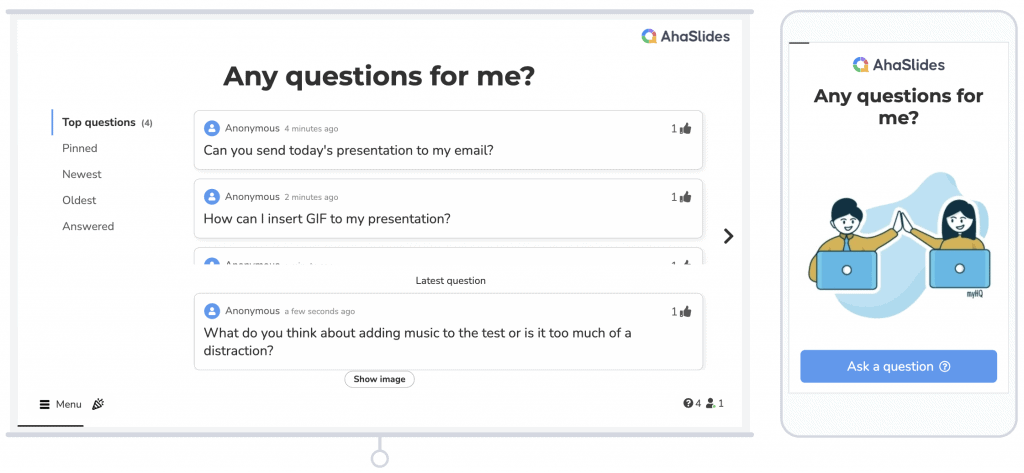
How to Play
Sobald Sie ein bestimmtes Thema Ihrer Präsentation abgeschlossen haben, können Sie das Publikum nach Fragen fragen und diese sammeln. Sobald alle ihre Fragen gestellt haben, können sie die verfügbaren Optionen positiv oder negativ bewerten. Sie können dann die Fragen mit den meisten Stimmen auswählen und beantworten.
Diese unterscheiden sich von Umfragen, da Umfragen den Teilnehmern Auswahlmöglichkeiten bieten, ihre Meinungen jedoch bei der Abstimmung berücksichtigt werden.
AhaSlides bietet eine Upvote-Funktion um hochprioritäre Themen von Kopf bis Fuß zu priorisieren und eine anonyme Funktion für schüchterne Teilnehmer, ihre Meinung zu äußern.
Idee Nr. 4 – Geben Sie die Karten
Es ist normal, dass der Vortragende Daten und andere Informationen auf den Folien präsentiert, die für das Publikum schwer verständlich sein könnten. Sobald Sie ein bestimmtes Thema präsentiert haben, könnten Sie Folgendes einführen: Q & A-Sitzung.
Bei einer normalen Präsentation kann nur der Vortragende die Folien steuern. Angenommen, Sie präsentieren nicht live, sondern verwenden ein interaktives Präsentationstool. In diesem Fall können Sie Ihr Publikum zwischen den Folien hin- und herblättern lassen, um bereits präsentierte Informationen zu überprüfen und zu klären.
How to Play
Sie zeigen eine Karte (eine normale Folie) mit bestimmten Daten/Nummern an. Nehmen wir zum Beispiel eine Karte mit 75 %. Das Publikum kann dann zu den Folien zurückkehren, prüfen, was sich auf die 75 % bezieht, und die Frage beantworten. Selbst wenn jemand ein wichtiges Thema verpasst hat, ist es so garantiert, dass er darauf stößt.
Befragen Sie Ihr Publikum
Hey, nein! Sei nicht wie der Lehrer, der ständig auf den Kindern herumhackt, die nicht zuhören. Die Idee ist zur Umfrage, um ein Erlebnis zu schaffen, bei dem sich jeder einbezogen fühlt und das Gefühl hat, ein wichtiger Teil der Präsentation zu sein.
Idee Nr. 5 – Was hätte ich anders gemacht?
Indem Sie ihnen tiefgründige/lustige/optimistische Fragen stellen, können Sie das Publikum in Ihren Vortrag einbeziehen. Wenn Sie möchten, dass sich das Team begeistert und engagiert fühlt, müssen Sie ihm die Möglichkeit geben, seine Meinung zu äußern.
How to Play
Stellen Sie dem Publikum eine Situation vor und fragen Sie es, was es in dieser Situation anders gemacht hätte. AhaSlides bietet eine offene Folienoption, mit der Sie die Fragerunde unterhaltsamer gestalten können, indem Sie dem Publikum die Möglichkeit geben, seine Meinung als Freitext mitzuteilen.
Eine weitere interaktive Präsentationsidee ist, die Teilnehmer zu fragen, ob sie Haustiere/Kinder großgezogen haben. Bilder können dann in der offenen Folie von AhaSlides eingereicht werden. Über ihre Lieblingsbeschäftigung zu sprechen, ist eine tolle Möglichkeit, das Publikum zu öffnen.
Idee Nr. 6 – Quizze
Brauchen Sie mehr interaktive Ideen für eine Präsentation? Dann starten wir mit dem Quiz!
Es besteht kein Zweifel daran, dass Quizze eine der besten Möglichkeiten sind, das Publikum einzubeziehen und Ihre Präsentation interaktiv zu gestalten. Aber wie können Sie diese während einer Live-Präsentation zu Ihrem Vorteil nutzen, ohne nach Stift und Papier suchen zu müssen?
How to Play
Nun, keine Sorge! Spaß machen und interaktive Quizsitzungen ist jetzt einfach und kann mit AhaSlides in wenigen Schritten durchgeführt werden.
- Schritt 1: Erstellen Sie Ihr kostenloses AhaSlides-Konto
- Schritt 2: Wählen Sie die gewünschte Vorlage aus oder beginnen Sie mit einer leeren Vorlage und verwenden Sie den KI-Foliengenerator zum Erstellen von Quizfragen.
- Schritt 3: Feinabstimmung, Test und Präsentation vor dem Live-Publikum. Ihre Teilnehmer können bequem über Smartphones auf das Quiz zugreifen.
Fehlende Spiele im Sinn? Hier sind einige interaktive Präsentationsspiele um Ihnen den Einstieg.
Bringen Sie Humor als Ihren Verbündeten mit
Selbst interaktive Präsentationen können manchmal die Energie und Begeisterung des Vortragenden und des Publikums rauben. Witze und Memes sind weitere Beispiele für interaktive Präsentationen, mit denen Sie die Stimmung auflockern und Ihr Publikum einbeziehen können.
Idee Nr. 7 – Verwenden Sie GIFs und Videos
Das Publikum erinnert sich besser an die Präsentation und das Thema, wenn Sie diese mit Bildern und GIFs verknüpfen. Wenn Sie nach einer perfekten Möglichkeit suchen, das Eis zu brechen oder die Stimmung während einer Präsentation aufzulockern, ist dies eine der perfekten Ideen für interaktive Präsentationen.
How to Play
Zeigen Sie den Teilnehmern eine Umfrage mit einer Reihe von Bildern oder GIFs, die sich auf die Frage beziehen. Sagen Sie zum Beispiel: Welcher Otter beschreibt Ihre Stimmung? Die Umfragen können Bilder oder GIFs von lustigen Ottern enthalten, und das Publikum kann seine Wahl treffen. Sobald alle ihre Option gewählt haben, kann der Moderator die Ergebnisse auf dem Bildschirm anzeigen.
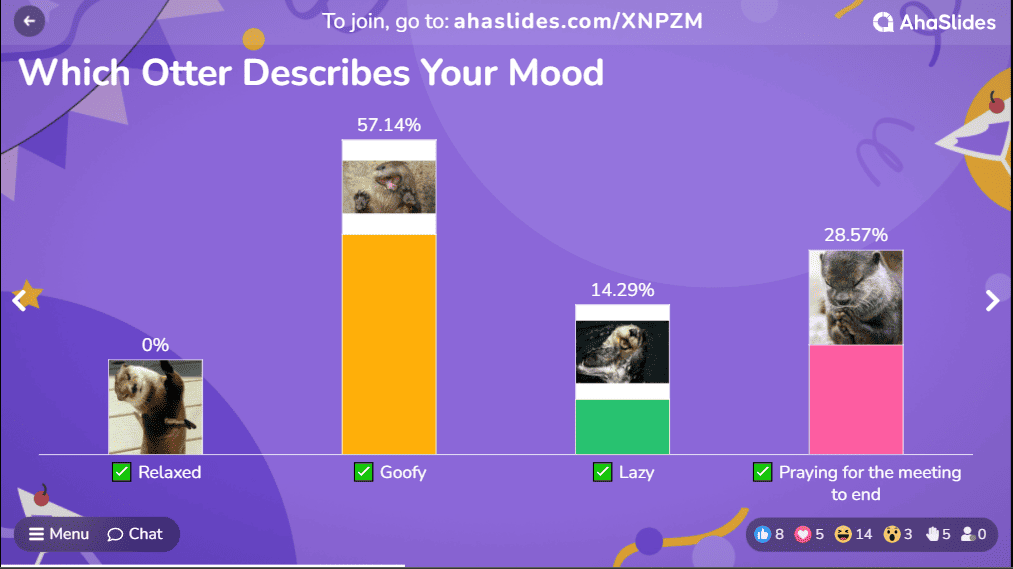
Idee Nr. 8 – Zwei Wahrheiten und eine Lüge
Wenn Sie Ihr Publikum zum Nachdenken anregen und gleichzeitig unterhalten möchten, ist dies eines der besten Beispiele für interaktive Präsentationen, die Sie verwenden können. Interaktive Präsentationsideen wie „Zwei Wahrheiten und eine Lüge“ können Ihren Vortrag doppelt unterhaltsam und faszinierend machen.
How to Play
- Schritt 1: Geben Sie dem Publikum ein Statement zu dem von Ihnen präsentierten Thema
- Schritt 2: Geben Sie ihnen 3 Optionen zur Auswahl, darunter zwei wahre Fakten und eine Lüge über die Aussage
- Schritt 3: Bitten Sie sie, die Lüge unter den Antworten zu finden
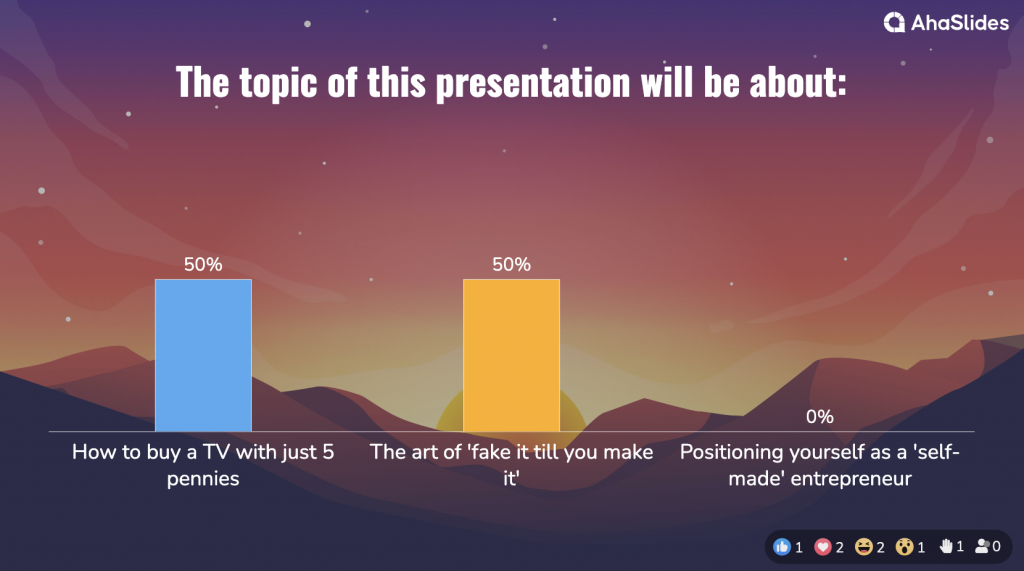
Verwenden Sie Requisiten in Ihrer Präsentation
Manchmal hilft es, dem Publikum etwas anderes als die Präsentation zu bieten, auf das es sich konzentrieren kann. Die Idee besteht darin, das Publikum in eine unterhaltsame, interaktive Präsentation einzubinden, ohne die Essenz des Themas zu beeinträchtigen.
Idee Nr. 9 – Das Stockspiel
Ein Beispiel für eine interaktive Präsentation ist das Stäbchenspiel. Es ist recht einfach. Man gibt dem Publikum einen „Sprechstab“. Die Person, die den Stab dabei hat, kann während der Präsentation eine Frage stellen oder ihre Meinung äußern.
How to Play
Dieses Spiel ist am besten geeignet, wenn Sie sich in einer physischen Besprechungsumgebung befinden. Möglicherweise verwenden Sie ein digitales Präsentationstool, aber die Verwendung einer traditionellen Requisitenmethode kann manchmal einfach und anders sein. Sie bitten das Publikum, den Talking Stick herumzureichen, wenn es sprechen möchte, und Sie können es entweder sofort ansprechen oder es für spätere Fragen und Antworten notieren.
🎊 Tipps: Die besten Q&A-Apps zur Interaktion mit Ihrem Publikum | 5+ Plattformen kostenlos im Jahr 2024
Idee Nr. 10 – Einen Hashtag zum Trend machen
Begeisterung über ein bestimmtes Thema zu erzeugen, kann jede Menge begeistern, und genau das kann mit Hilfe von Social Media erreicht werden.
How to Play
Vor der Präsentation, vielleicht sogar ein paar Tage zurück, kann der Moderator einen Twitter-Hashtag für das festgelegte Thema starten und die Teamkollegen bitten, mitzumachen und ihre Gedanken und Fragen zu teilen. Die Eingaben werden nur bis zum Tag der Präsentation vorgenommen, und Sie können sogar ein Zeitlimit festlegen.
Sammeln Sie die Einträge von Twitter, und am Ende der Präsentation können Sie einige davon auswählen und wie eine allgemeine Diskussion diskutieren.
Wir hoffen, dass Ihnen mit unseren oben aufgeführten Ideen für eine interaktive Präsentation eine großartige Rede gelingt, die allen in Erinnerung bleibt!
Diese interaktiven Präsentationsideen verfolgen alle dasselbe Ziel: Präsentierenden und Publikum sollen entspannt, selbstbewusst und produktiv miteinander kommunizieren. Verabschieden Sie sich von langweiligen, langen, statischen Meetings und tauchen Sie mit AhaSlides in die Welt interaktiver Präsentationen ein. Registrieren Sie sich noch heute kostenlos und entdecken Sie unsere Vorlagenbibliothek.
Ideen für interaktive 5-minütige Präsentationen
In einer Welt mit kurzer Aufmerksamkeitsspanne kann es sinnvoll sein, Ihre Präsentation in nur fünf Minuten interaktiv und fesselnd zu gestalten. Hier sind einige schnelle und effektive Ideen, um Ihr Publikum zu fesseln und zu begeistern.
Idee Nr. 1 – Schnelle Fragen zum Eisbrechen
Mit einem kurzen Eisbrecher zu beginnen kann den Ton für eine spannende Präsentation angeben.
How to Play
Fragen Sie beispielsweise: „Was stört Sie gerade am meisten an [Ihrem Thema]?“ Geben Sie ihnen 30 Sekunden Zeit, Antworten zuzurufen oder im Chat zu schreiben. So wecken Sie sie auf und erfahren, was sie wirklich interessiert.
Idee Nr. 2 – Mini-Quizze
Unser Gehirn liebt Herausforderungen. Quizze sind eine fantastische Möglichkeit, Lerninhalte zu festigen und das Interesse Ihres Publikums zu wecken.
How to Play
Stellen Sie ihnen drei kurze Fragen zu Ihrem Thema. Nutzen Sie AhaSlides, damit sie direkt auf ihren Smartphones antworten können. Es geht nicht darum, die Fragen richtig zu beantworten, sondern sie zum Nachdenken anzuregen.
Idee Nr. 3 – Wortwolkenaktivität
Möchten Sie wissen, was Ihr Publikum wirklich denkt? Eine Live-Wortwolke kann die Gedanken Ihres Publikums visuell festhalten und so das Interesse wecken.
How to Play
Bitten Sie sie, ein Wort zu Ihrem Thema einzugeben. Sehen Sie zu, wie sich daraus eine Live-Wortwolke bildet. Diese großen Wörter? Das sind ihre Gedanken. Fangen Sie damit an.
Idee Nr. 4 – Schnelles Feedback
Meinungen sind wichtig. Schnelle Umfragen können unmittelbare Einblicke in die Meinungen und Vorlieben des Publikums geben.
How to Play
Stellen Sie eine kontroverse Frage zu Ihrem Thema. Geben Sie den Teilnehmern 20 Sekunden Zeit, auf AhaSlides abzustimmen. Sobald die Zahlen angezeigt werden, werden sie zu Argumenten.
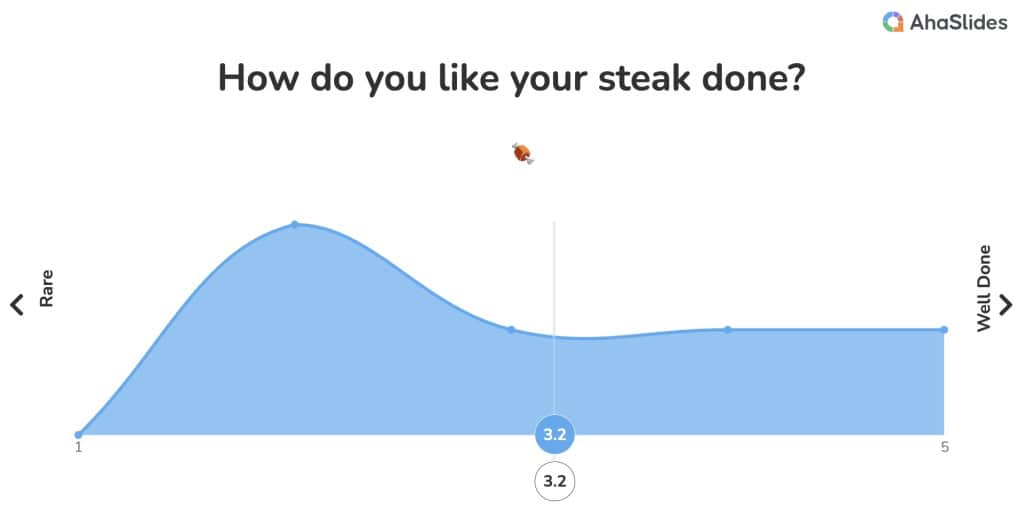
Idee Nr. 5 – Fragen positiv bewerten
Drehen Sie das Drehbuch um. Lassen Sie sie die Fragen stellen, aber machen Sie ein Spiel daraus.
How to Play
Sie reichen Fragen ein und stimmen dann über ihre Favoriten ab. Sprechen Sie die Top 2–3 an. Sie beantworten, was die Teilnehmer wirklich wissen wollen, nicht nur, was Sie denken. Der Schlüssel liegt darin: Das sind keine Spielereien. Es sind Werkzeuge, um Aufmerksamkeit zu gewinnen und echtes Lernen zu fördern. Nutzen Sie sie, um Momente der Überraschung, Neugier und Verbundenheit zu schaffen. So fühlen sich 5 Minuten wie eine Stunde an (im positiven Sinne).
Häufig gestellte Fragen (FAQ)
Warum sind interaktive Präsentationsideen wichtig?
Interaktive Präsentationsideen sind wichtig, da sie dazu beitragen, das Publikum während der gesamten Präsentation zu beschäftigen und zu interessieren. Interaktive Elemente können die Monotonie einer einseitigen Präsentation aufbrechen und dem Publikum die Möglichkeit bieten, sich aktiv zu beteiligen, was das Lernen und Behalten verbessern kann.
Warum sind interaktive Präsentationen für Studenten von Vorteil?
Interaktive Präsentationsideen für Studenten Diese wertvoll Möglichkeiten, ihr Lernerlebnis zu verbessern. Sie können aktives Lernen, personalisierten Unterricht und Zusammenarbeit fördern, was alles zu besseren akademischen Leistungen und zum Erfolg der Schüler beitragen kann.
Welche Vorteile bietet eine interaktive Präsentation am Arbeitsplatz?
Interaktive Präsentationen sind wirksame Kommunikationsmittel und fördern Engagement, Lernen, Entscheidungsfindung und Motivation am Arbeitsplatz. Durch den Einsatz dieser Technik können Unternehmen eine Kultur des kontinuierlichen Lernens und der kontinuierlichen Entwicklung fördern, was zu einer verbesserten Mitarbeiterleistung und einem besseren Geschäftserfolg führt.