Im Juni 2022 gaben Hopin und AhaSlides eine neue Partnerschaft bekannt, die weltweit eine innovative, neue Generation von Eventmanagement und interaktiven Präsentationen zusammenbringen wird.
Als kostengünstige und benutzerfreundliche App zur Publikumsbeteiligung ist AhaSlides ein Muss im Hopin App Store. Diese Partnerschaft erleichtert es den Tausenden von Hopin-Eventveranstaltern, ihre Online-Events stärker zu engagieren.
Sowohl AhaSlides als auch Hopin haben im heutigen Remote-Zeitalter eine wichtige gemeinsame Mission: die Förderung echter, produktiver Interaktion bei Veranstaltungen auf der ganzen Welt.
Ich bin immer wieder beeindruckt von den Leistungen von Hopin im Laufe der Jahre und davon, wie sie die weltweite Durchführung virtueller und hybrider Veranstaltungen vereinfacht haben. Ich setze hohe Erwartungen in die Partnerschaft zwischen AhaSlides und Hopin.
Dave Bui, CEO von AhaSlides
Was ist Hopin?
hoffe ist eine All-in-One-Eventmanagement-Plattform, mit der Sie jede Art von Event – persönlich, hybrid oder virtuell – auf einer Plattform durchführen können. Alle Tools, die Sie für die Planung, Produktion und Durchführung einer erfolgreichen Veranstaltung benötigen, stehen Ihnen auf der Plattform zur Verfügung. So wird das Erlebnis für Gastgeber und Publikum nahtlos.
Welche Vorteile bietet Hopin AhaSlides-Benutzern?
#1 – Es ist für Veranstaltungen jeder Größe geeignet
Ob Sie eine kleine Versammlung mit fünf Personen oder eine große Firmenveranstaltung mit Tausenden von Teilnehmern veranstalten, Hopin unterstützt Sie dabei. Sie können einen Live-Video-Chat einrichten und andere Apps wie Mailchimp und Marketo integrieren, um die Veranstaltung erfolgreich zu gestalten.
#2 – Sie können sowohl öffentliche als auch private Veranstaltungen ausrichten
Manchmal möchten Sie eine Veranstaltung nur für eine ausgewählte Anzahl registrierter Teilnehmer veranstalten. Sie müssen sich keine Sorgen machen, dass ungebetene Personen über den Link an der Veranstaltung teilnehmen, denn mit Hopin können Sie Ihre Veranstaltung „nur auf Einladung“, passwortgeschützt oder sogar versteckt gestalten. Je nach Bedarf können Sie auch kostenpflichtige und kostenlose Veranstaltungen veranstalten.
#3 – Gestalten Sie Ihre Veranstaltungen hybrid, virtuell oder komplett persönlich
Entfernung ist kein Problem mehr für die Ausrichtung Ihrer Veranstaltung. Egal, wie Ihre Veranstaltung aussehen soll, Sie können sie auf Hopin veranstalten, ohne reisen zu müssen.
#4 – Gestalten Sie Ihre Veranstaltung nach Ihren Wünschen
Veranstaltungsräume, Empfangsbereiche, Haupteingang – was auch immer es ist, Sie können die gesamte Ästhetik Ihrer Veranstaltung an die Farben und Themen Ihrer Marke auf Hopin anpassen.
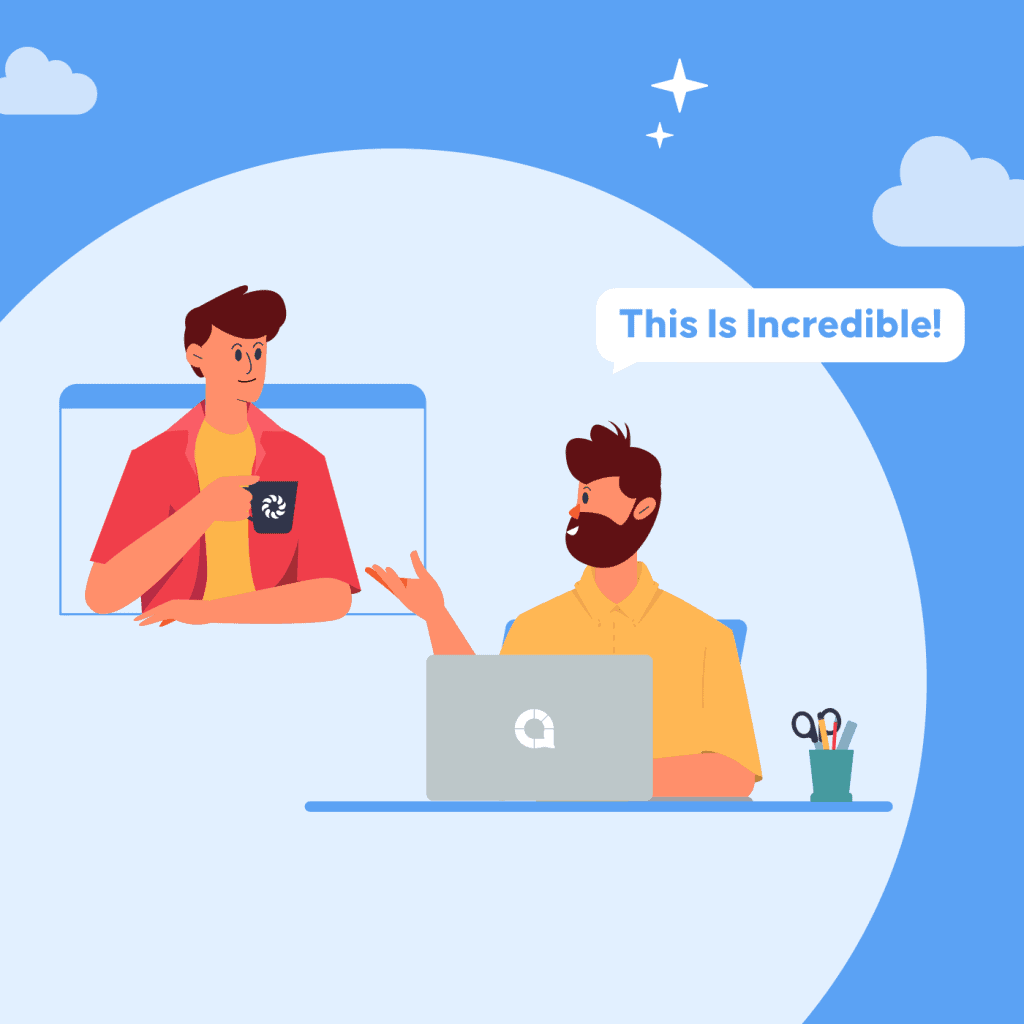
Hopin möchte eine Mainstream-Plattform werden, die Eventveranstaltern alles bietet, was sie für ihren Erfolg benötigen. Da ich AhaSlides seit den Anfängen kenne, bin ich überzeugt, dass es eine unverzichtbare App auf unserer Plattform ist und vielen Veranstaltern zu spannenden und spannenden Events verhelfen wird. Wir arbeiten daran, diese Integration in naher Zukunft noch leistungsfähiger zu gestalten.
Johnny Boufarhat, CEO und Gründer, Hopin
Warum sollten Sie AhaSlides mit Hopin verwenden?
Ob geschäftlich, akademisch, informativ oder unterhaltsam – ganz gleich, welches Thema Ihre Veranstaltung hat, mit AhaSlides können Sie Ihrem Publikum eine spannende, interaktive Präsentation bieten.
- Sie können Meinungen und Gedanken Ihres Publikums in Echtzeit durch interaktive Umfragen, Skalen, Wortwolken und offene Fragen erhalten.
- Sie können auch Ihre Interaktionsberichte anzeigen und alle Antwortdaten Ihrer Zielgruppe herunterladen.
- Wählen Sie aus über 20,000 vorgefertigten Vorlagen für Ihre Präsentation und passen Sie sie an Ihre Bedürfnisse an.
So verwenden Sie AhaSlides mit Hopin
- Erstellen Sie ein Hopin-Konto oder melden Sie sich bei Ihrem an und klicken Sie auf Ihrem Dashboard auf die Registerkarte „Apps“.
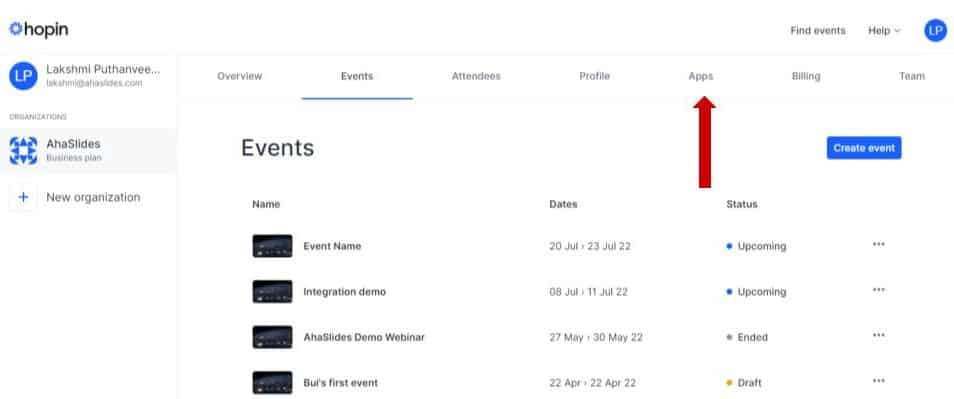
- Klicken Sie auf „Mehr im App Store entdecken“.
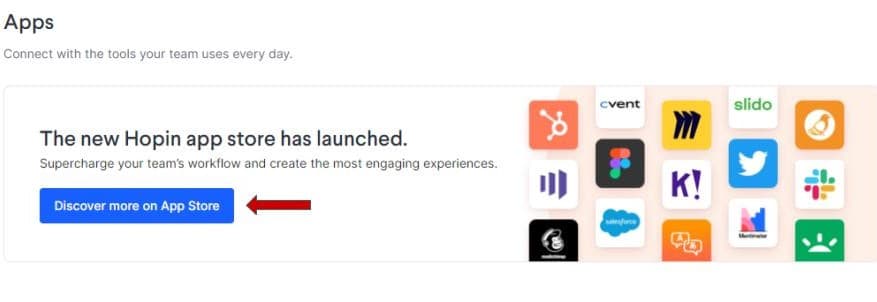
- Im Bereich „Umfragen & Umfragen“ finden Sie AhaSlides. Klicken Sie hier, um die App herunterzuladen.
- Gehen Sie zu Ihrem Präsentationen auf AhaSlides und kopieren Sie den Zugangscode der Präsentation, die Sie in Ihrer Veranstaltung verwenden möchten.
- Gehen Sie zurück zu Hopin und öffnen Sie Ihr Veranstaltungs-Dashboard. Klicken Sie auf „Veranstaltungsort“ und dann auf „Bühnen“.
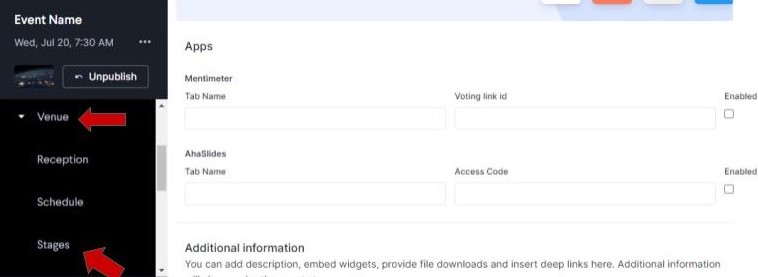
- Fügen Sie eine Phase hinzu und fügen Sie den Zugangscode unter der Überschrift „AhaSlides“ ein.
- Speichern Sie alle vorgenommenen Änderungen, und schon kann es losgehen. Ihre AhaSlides-Präsentationsregisterkarte wird im angegebenen Veranstaltungsbereich angezeigt und ist zugänglich.

