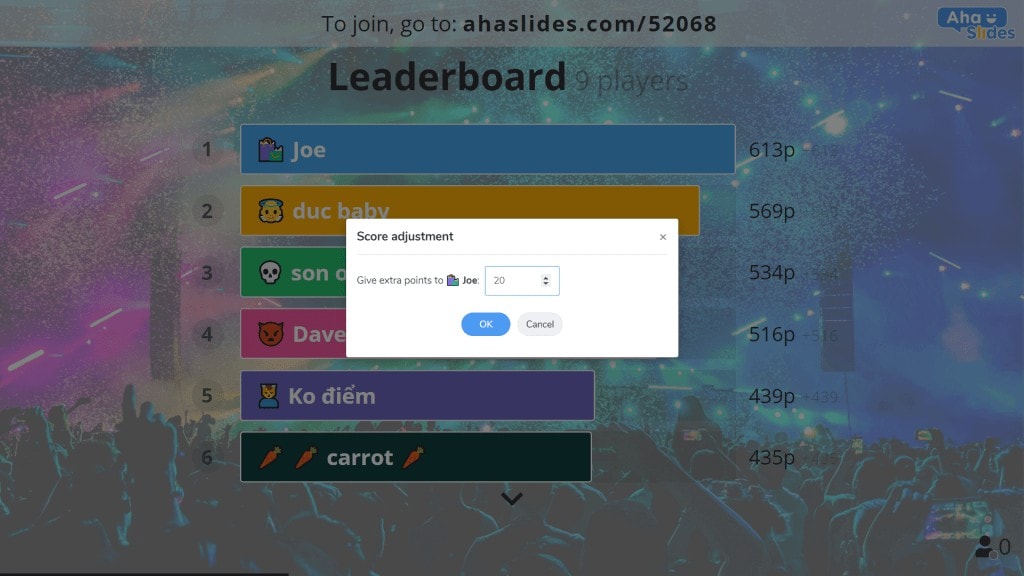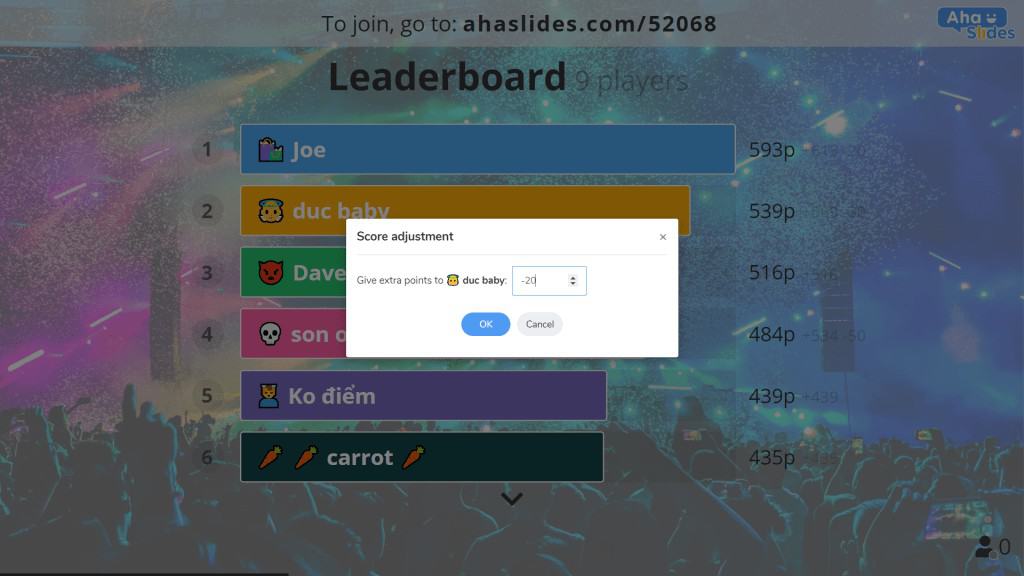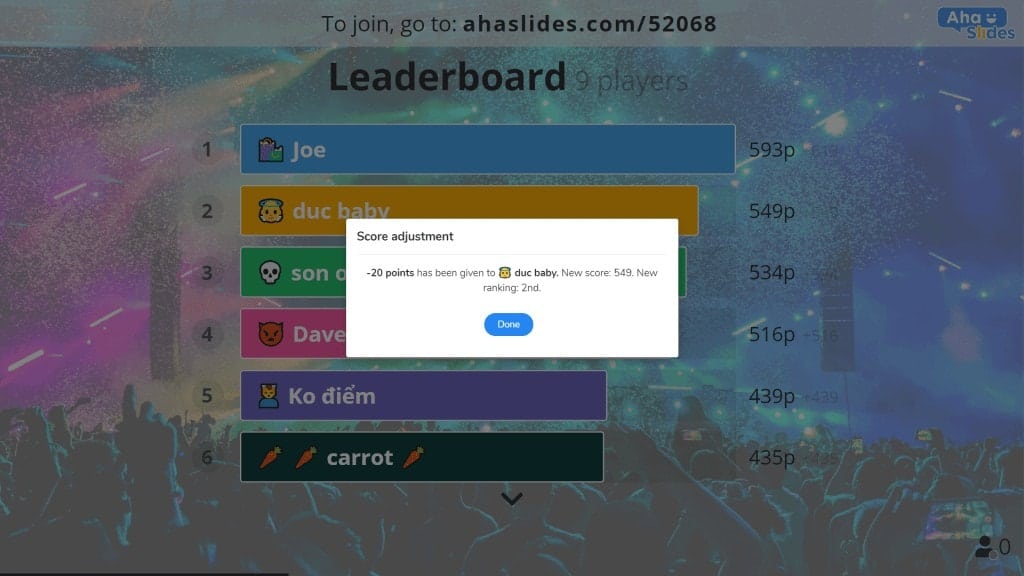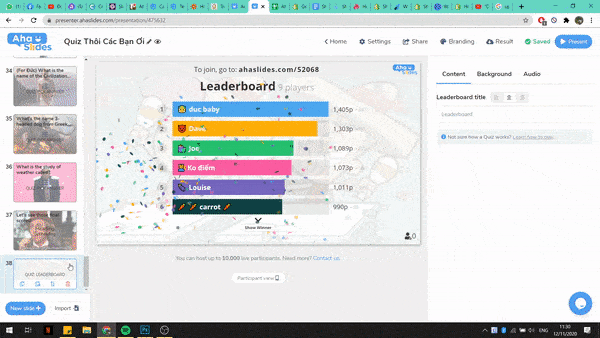Manchmal möchten Quiz-Meister die Liebe unter ihren Spielern verbreiten. Andere Male wollen sie die Liebe wegreißen.
Mit den Punkten von AhaSlides Score-Anpassung Mit dieser Funktion ist jetzt beides möglich! Diese kleine, nette Zutat peppt jedes Quiz auf und gibt Ihnen Kontrolle über Bonusrunden und Spielerverhalten.
Quizpunkte vergeben oder abziehen
- Navigieren Sie zu der Bestenliste Folie Bewegen Sie die Maus über den Spieler, an den Sie Punkte vergeben oder abziehen möchten.
- Klicken Sie auf die Schaltfläche mit der Aufschrift „⇧ Punkte'
- Punkte hinzufügenGeben Sie die Anzahl der Punkte ein, die Sie hinzufügen möchten.
- Punkte abziehenGeben Sie das Minuszeichen (-) gefolgt von der Anzahl der Punkte ein, die Sie abziehen möchten.
Nach der Vergabe bzw. dem Abzug von Punkten erhalten Sie eine Bestätigung über den neuen Punktestand des Spielers und, sofern sich durch die Punkteanpassung die Position geändert hat, auch über seine neue Position in der Bestenliste.
Die Rangliste wird dann automatisch aktualisiert und die Spieler sehen ihre aktualisierten Ergebnisse auf ihren Handys.
Auf der aktualisierten Bestenliste sehen Sie 3 nummerierte Spalten:
- Die Gesamtpunktzahl jedes Spielers im Quiz.
- Es wurde die Anzahl der seit der letzten Bestenliste erreichten Punkte angezeigt.
- Die Punktedifferenz aus Vergabe und Abzug.
Hier ist das Ganze in Bewegung …
Warum die Scores anpassen?
Es gibt einige Gründe, warum Sie am Ende einer Frage oder Runde zusätzliche Punkte vergeben oder abziehen möchten:
- Punkte für Bonusrunden vergeben Bonusrunden, die nicht ganz in das Format der Quizfolien auf AhaSlides passen, können nun offiziell mit Punkten belohnt werden. Wenn Sie in einer Bonusrunde für die beste Filmidee, die beste Zeichnung, die treffendste Wortdefinition oder eine andere Folie als „Antwort auswählen“, „Bild auswählen“ und „Antwort eingeben“ abstimmen, müssen Sie die Extrapunkte nicht mehr notieren und am Ende des Quiz manuell hinzufügen!
- Punkte für falsche Antworten abziehen – Um Ihrem Quiz noch mehr Dramatik zu verleihen, könnten Sie mit Punktabzügen für falsche Antworten drohen. Das ist eine gute Möglichkeit, die Aufmerksamkeit aller zu steigern und Raten zu bestrafen.
- Punkte für schlechtes Benehmen abziehen – Alle Lehrer wissen, wie sehr Schüler ihre Punktestände schätzen. Wenn Sie im Klassenzimmer ein Quiz veranstalten, kann die Androhung eines Punktabzugs ein guter Weg sein, um Aufmerksamkeit zu erregen.
Bereit für ein Quiz?
Hosten Sie Ihr Quiz kostenlos! Schauen Sie sich unsere an wachsende Bibliothek vorgefertigter Quiz Um mit einer Vorlage zu beginnen, klicken Sie einfach auf die Schaltfläche unten, um alle Funktionen zu erkunden.