Was sind die Vorteile von Präsentationssoftware? Was ist Präsentationssoftware? Es ist schwer, jemanden zu finden, der noch nie in der Schule oder bei der Arbeit präsentiert hat. Ob Verkaufsgespräch, TED-Talk oder Chemieprojekt: Folien und Ausstellungen waren schon immer ein wichtiger Teil unserer akademischen und beruflichen Entwicklung.
Wie bei den meisten Dingen hat auch die Art und Weise, wie wir Präsentationen machen, ein deutliches Facelifting erfahren. Egal was Art der Präsentation Egal, was Sie tun, ob in einer Remote- oder Hybridumgebung, die Bedeutung und die Vorteile von Präsentationssoftware sind unbestreitbar.
Wenn Sie sich für die Funktionen, Einsatzmöglichkeiten und Herausforderungen von Präsentationssoftware interessieren, ist dieser Artikel genau das Richtige für Sie!
Inhaltsverzeichnis
- Änderungen im Bereich Präsentationssoftware
- 7 Vorteile von Präsentationssoftware
- 3 Nachteile von Präsentationssoftware
- Kostenlose Design-Vorlagen
- Weitere Tipps mit AhaSlides
Tipps für besseres Engagement
Sehen wir uns neben den Vorteilen von Präsentationssoftware auch Folgendes an:

Starten Sie in Sekunden.
Erhalten Sie kostenlose Vorlagen für Ihre nächste interaktive Präsentation. Melden Sie sich kostenlos an und nehmen Sie aus der Vorlagenbibliothek, was Sie wollen!
🚀 Erhalten Sie kostenlose Vorlagen
Änderungen im Bereich Präsentationssoftware
PowerPoint und Präsentationen sind seit Jahrzehnten Synonyme. Das soll nicht heißen, dass es vor PowerPoint keine Indikationen gab; es gab Kreidetafeln, Whiteboards, handgezeichnete Poster, Flipcharts und Diadecks für alle Zwecke.
Der technologische Fortschritt half Unternehmen jedoch allmählich, handgezeichnete Folien durch computergenerierte Folien zu ersetzen, was schließlich zu PowerPoint führte – einer der beliebtesten Präsentationssoftwares aller Zeiten. Es ist Jahre her, seit PowerPoint das Spiel revolutionierte, und jetzt gibt es viele Alternativen die Branche auf ihre eigene Weise weiterentwickeln.
PowerPoint und ähnliche Software ermöglichen es dem Präsentator, ein digitalisiertes Dia-Deck mit bearbeitbaren Texten und Grafiken zu erstellen. Der Präsentator kann diese Folien dann dem Publikum präsentieren, entweder direkt vor ihnen oder virtuell durch Zoom und andere Screen-Sharing-Software.
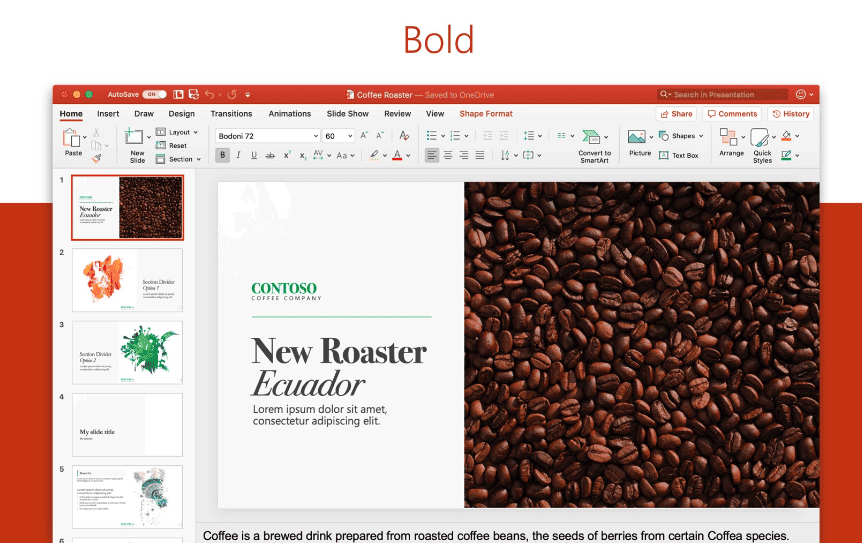
7 Vorteile von Präsentationssoftware
Sind Sie bereit für den Umstieg auf moderne Präsentationssoftware? Keine Sorge, es ist bei weitem nicht so einschüchternd, wie Sie denken!
Beginnen Sie damit, sich einige Vorteile von Präsentationssoftware anzusehen, die für Präsentatoren und Präsentationen auf der ganzen Welt ein echter Wendepunkt war.
#1 – Sie sind ansprechende visuelle Tools
Wussten Sie, dass 60 % der Menschen eine Präsentation bevorzugen voller Visuals, während 40 % der Leute sagen, dass ihre Einbindung ein absolutes Muss ist? Textlastige Folien sind Relikte der Präsentations-Dinosaurier; der neue Weg sind Grafiken.
Präsentationssoftware bietet Ihnen zahlreiche Möglichkeiten, Ihr Thema mithilfe visueller Hinweise zu veranschaulichen, beispielsweise …
- Bilder
- Farbe
- Graphs
- Animation
- Übergänge zwischen Folien
- Hintergründe
Diese Auswahl an Elementen ist eine wahre Fundgrube für traditionelle Vortragende. Sie können Ihnen dabei helfen, die Aufmerksamkeit Ihres Publikums während Ihrer Präsentation zu fesseln und sind eine große Hilfe, wenn es darum geht, in Ihrer Präsentation eine wirkungsvolle Geschichte zu erzählen.
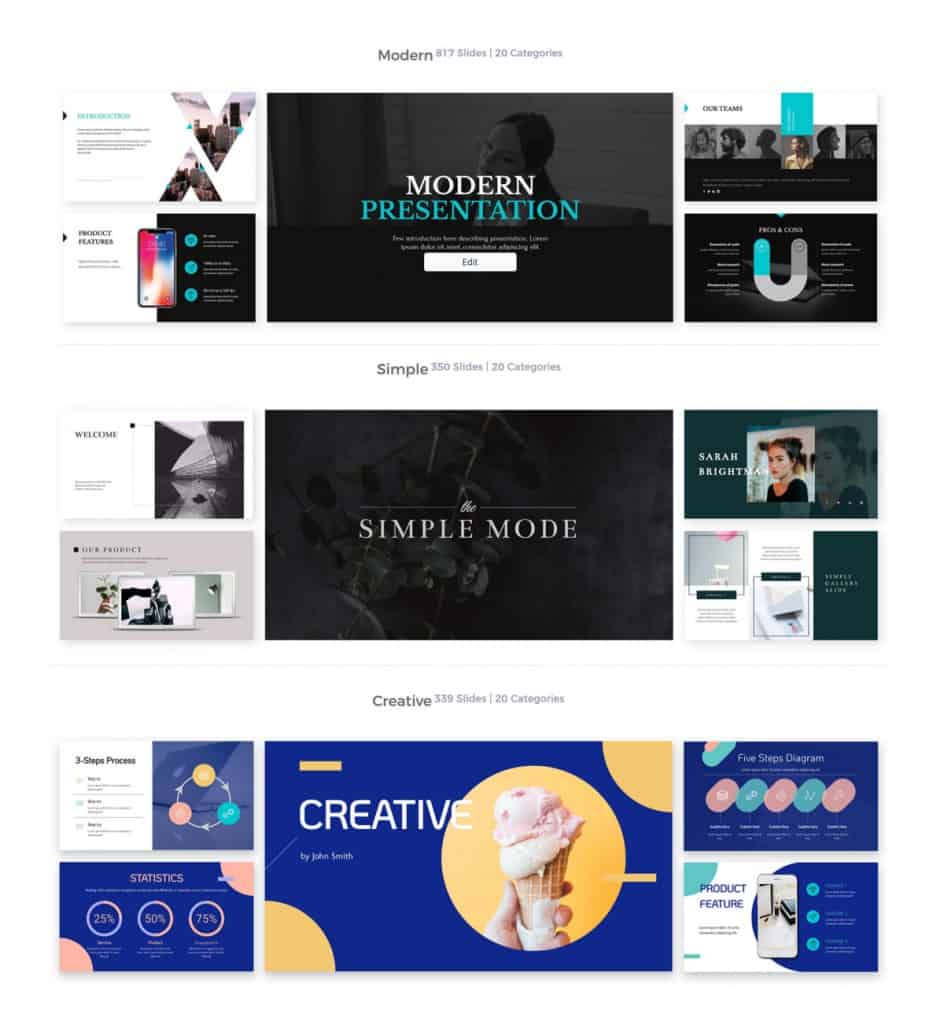
#2 – Sie sind einfach zu bedienen
Die meisten Präsentationsprogramme sind relativ einfach zu erlernen und zu bedienen. Die Tools wurden ursprünglich so konzipiert, dass sie die Präsentation traditioneller Präsentationen nachahmen. Im Laufe der Zeit wurden sie jedoch immer intuitiver.
Natürlich besteht bei den umfangreichen Anpassungsmöglichkeiten die Gefahr, dass unerfahrene Moderatoren überfordert sind. Dennoch bietet jedes Tool in der Regel einen umfangreichen Hilfebereich und einen Kundenservice, der erreichbar ist. Außerdem gibt es Communities mit anderen Moderatoren, die bei Problemen gerne weiterhelfen.
#3 – Sie haben Vorlagen
Heutzutage ist es Standard, dass Präsentationstools mehrere einsatzbereite Vorlagen mitbringen. Diese Vorlagen bestehen in der Regel aus einigen gut gestalteten Folien, die fantastisch aussehen. Sie müssen lediglich den Text ersetzen und ggf. Bilder hinzufügen.
Diese machen es überflüssig, Ihre Präsentationsvorlagen von Grund auf neu zu erstellen, und können Ihnen ganze Abende ersparen, die Sie sich mit jedem Element Ihrer Präsentation quälen müssen.
Einige etablierte Präsentationssoftware bietet über 10,000 Vorlagen zur Auswahl, die alle auf leicht unterschiedlichen Themen basieren. Sie können ziemlich sicher sein, dass Sie, wenn Sie nach einer Vorlage in Ihrer Nische suchen, diese in der Vorlagenbibliothek einiger der große Namen in der Präsentationssoftware.
#4 -Vorteile von Präsentationssoftware – Sie sind interaktiv
Nun, nicht alle von ihnen, aber die besten sind!
An interaktive Präsentation schafft einen wechselseitigen Dialog zwischen dem Präsentator und seinem Publikum, indem es dem Präsentator ermöglicht, Fragen in seiner Präsentation zu erstellen, und dem Publikum ermöglicht wird, diese tatsächlich zu beantworten.
Normalerweise wird das Publikum join Nehmen Sie an der Präsentation teil und beantworten Sie die Fragen direkt von Ihrem Telefon aus. Diese Fragen können in Form von sein eine Umfrage, Wortwolke, Live-Fragen und Antworten und mehr und zeigt die Antworten des Publikums visuell an, damit jeder sie sehen kann.

Interaktivität ist definitiv einer der größten Vorteile von Präsentationssoftware und eines der größten kostenlosen Tools im interaktiven Präsentationsspiel AhaFolien. Mit AhaSlides können Sie eine Präsentation voller interaktiver Folien erstellen; Ihr Publikum nimmt einfach teil, bringt seine Ideen ein und bleibt während der gesamten Show engagiert!
#5 – Sie arbeiten remote
Stellen Sie sich vor, Sie versuchen, einem Publikum auf der ganzen Welt etwas zu präsentieren, wenn Sie nicht Präsentationssoftware verwenden. Das Einzige, was Sie tun könnten, ist, Ihre A4-Folien in die Kamera zu halten und zu hoffen, dass es alle lesen können.
Präsentationssoftware übernimmt den gesamten Prozess der Übertragung Ihrer Folien an Ihr Online-Publikum so viel einfacher. Sie geben einfach Ihren Bildschirm frei und präsentieren Ihre Präsentation über die Software. Während Sie sprechen, kann Ihr Publikum Sie und Ihre Präsentation vollständig sehen – so wie im echten Leben!
Bei manchen Präsentationstools kann das Publikum die Führung übernehmen, sodass jeder die Folien selbst lesen und durchgehen kann, ohne dass der Moderator eingreifen muss. Dies ist eine hervorragende Möglichkeit, die traditionellen Präsentationshandouts dem Publikum überall zur Verfügung zu stellen.
#6 – Sie sind Multimedia
Die Möglichkeit, unsere Präsentationen mit Multimedia zu ergänzen, macht sie nicht nur optisch ansprechend, sondern auch super spannend für Sie und Ihr Publikum.
3 Dinge können Ihre Präsentation ungemein aufwerten …
- GIFs
- Videos
- Audio
Alle Folien lassen sich direkt in die Präsentation einbetten, sodass Sie nicht zwischen Plattformen wechseln müssen, um in Ihren Redefluss zu kommen. Sie stimulieren die Sinne Ihres Publikums und halten es involviert und auf dem Laufenden.
Es gibt verschiedene Präsentationssoftware, mit der Sie auf große GIF-, Video- und Soundbibliotheken zugreifen und diese direkt in Ihre Präsentation einfügen können. Heutzutage müssen Sie dafür überhaupt nichts mehr herunterladen!
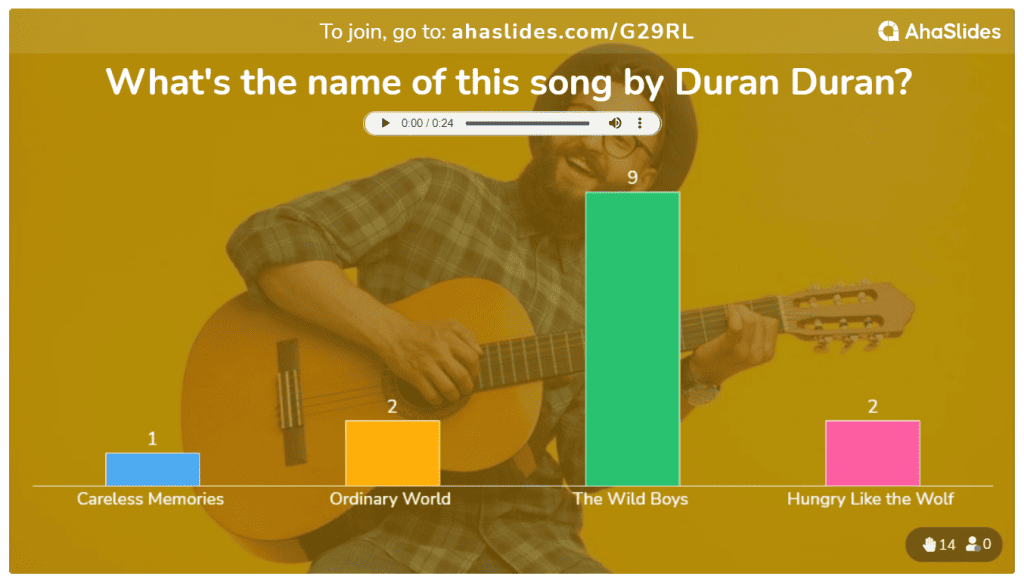
#7 – Sie arbeiten zusammen
Die fortschrittlichere Präsentationssoftware ist kollaborativ für eine reibungslose Remote-Arbeitsumgebung.
Sie ermöglichen es mehreren Personen, gleichzeitig an einer Präsentation zu arbeiten, und ermöglichen es einzelnen Mitgliedern, sich gegenseitig die Darstellungen zur Bearbeitung in ihrer eigenen Zeit zuzusenden.
Darüber hinaus ermöglichen Ihnen einige interaktive Präsentationsplattformen sogar die Zusammenarbeit mit Ihrem Moderator, der dafür sorgen kann, dass die Fragen, die Sie in einer Frage-und-Antwort-Runde erhalten, interessant genug sind.
Es wurden Funktionen für die Zusammenarbeit entwickelt, um das Erstellen und Präsentieren zu erleichtern Teampräsentationen effektiver.
3 Nachteile von Präsentationssoftware
Bei allen Vorteilen von Präsentationssoftware haben sie auch ihre Nachteile. Sie müssen sich auch einiger Herausforderungen bewusst sein, wenn Sie Präsentationssoftware für Ihre nächste Präsentation verwenden.
- Übertreiben – Der häufigste Fehler von Moderatoren mit ihrer Präsentation ist zu enthalten zu viele Multimedia-Effekte. Es ist ziemlich einfach, experimentierfreudig zu werden, wenn Ihnen eine große Auswahl an Optionen präsentiert wird, und Sie könnten am Ende eine Folie mit zu vielen Ergebnissen, Animationen und Schriftartanpassungen ertränken. Dies verwässert den Hauptzweck Ihrer Präsentation – die Aufmerksamkeit des Publikums zu gewinnen und ihm zu helfen, Ihr Thema zu verstehen.
- Pauken – Wenn man alles klein machen kann, könnte man in Versuchung geraten, Packen Sie Ihre Folien mit Informationen. Aber anstatt Ihr Publikum mit mehr Informationen zu versorgen, wird es für sie viel schwieriger, etwas Sinnvolles mitzunehmen. Darüber hinaus rauben inhaltsreiche Folien die Aufmerksamkeit Ihres Publikums, was es letztendlich schwieriger macht, sie überhaupt dazu zu bringen, sich Ihre Folien anzusehen. Es ist besser, Ihre Hauptgedanken als Überschriften oder Aufzählungspunkte auf der Rückseite zu formulieren und sie im Laufe Ihrer Rede detailliert zu beschreiben. Die 10-20-30-Regel kann dabei helfen.
- Technische Probleme – Die Angst vor Ludditen überall – Was ist, wenn mein Computer abstürzt? Nun, die Sorge ist berechtigt; Computer wurden schon oft beschädigt, und viele andere unerklärliche technische Probleme traten im ungünstigsten Moment auf. Es könnte eine instabile Internetverbindung sein, ein nicht funktionierender Link oder eine Datei, die Sie schwören könnten, angehängt zu haben. Man gerät schnell in Verlegenheit, daher empfehlen wir Ihnen, Backup-Software und ein Backup Ihrer Notizen zu verwenden, um einen reibungslosen Ablauf zu gewährleisten, falls etwas schiefgeht.
Jetzt, da Sie die Vor- und Nachteile von Präsentationssoftware kennen, wird es unendlich zugänglich sein, um eine überzeugende Präsentation für Ihr nächstes Publikum zu erstellen. Bis Sie dies tun, sehen Sie sich die Vielfalt an interaktive Vorlagen sind bei AhaSlides verfügbar und können kostenlos zum Erstellen Ihrer nächsten wirkungsvollen Präsentation verwendet werden.







