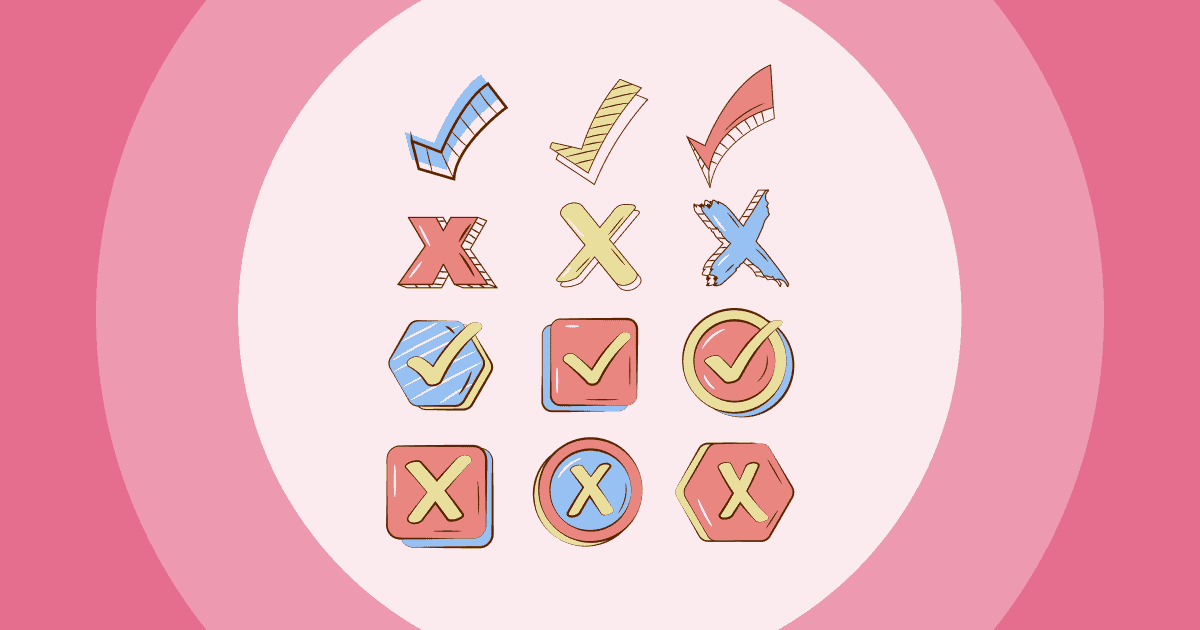Suchen Sie nach Apps wie Google Classroom? Schauen Sie sich die Top 7+ an Google Classroom-Alternativen zur Unterstützung Ihrer Lehre.
Angesichts der COVID-19-Pandemie und der weltweiten Lockdowns ist LMS für viele Lehrkräfte die erste Wahl. Es ist großartig, den gesamten Papierkram und die Prozesse, die man in der Schule erledigt, auf einer Online-Plattform zusammenführen zu können.
Google Classroom ist eines der bekanntesten LMS. Allerdings ist das System bekanntermaßen etwas schwierig zu bedienen, insbesondere da viele Lehrkräfte keine technischen Kenntnisse haben und nicht jeder Lehrer alle Funktionen benötigt.
Es gibt viele Alternativen auf dem Markt, von denen viele viel einfacher zu bedienen sind und mehr bieten interaktive Unterrichtsaktivitäten für Ihre Schüler. Das Google Alternatives Tool eignet sich auch hervorragend für Vermittlung von Soft Skills an Studenten, Organisation von Debattenspielen usw.
🎉 Erfahren Sie mehr: 13 tolle Online-Debattierspiele für Schüler jeden Alters (+30 Themen)
Mehr Spaß mit AhaSlides
- Beste Google Classroom-Alternativen
- Alternative zum Rad der Namen
- Strategien für das Unterrichtsmanagement
- Antwortsysteme im Klassenzimmer
- So erstellen Sie ein interaktives PowerPoint
- Kostenlose Alternativen zu Google-Formularen

Starten Sie in Sekunden.
Holen Sie sich kostenlose Bildungsvorlagen für Ihre ultimativen interaktiven Unterrichtsaktivitäten. Melden Sie sich kostenlos an und nehmen Sie aus der Vorlagenbibliothek, was Sie wollen!
🚀 Erhalten Sie kostenlose Vorlagen☁️
Übersicht
| Wann kam Google Classroom heraus? | 2014 |
| Wo wurde Google gefunden? | Stanford University, Vereinigte Staaten |
| Wer hat Google erstellt? | Larry Page und Sergey Brin |
| Wie viel kostet Google Classroom? | Kostenlose G-Suite für Bildungseinrichtungen |
Inhaltsverzeichnis
- Übersicht
- Was ist ein Learning-Management-System?
- Google Classroom-Einführung
- 6 Probleme mit Google Classroom
- #1: Leinwand
- #2: Edmodo
- #3: Moodle
- #4: AhaSlides
- #5: Microsoft-Teams
- #6: Klassenfahrt
- #7: Excalidraw
- Häufig gestellte Fragen (FAQ)
Was ist ein Lernmanagementsystem?
Fast jede Schule oder Universität verfügt heutzutage über ein Lernmanagementsystem oder plant ein solches. Dabei handelt es sich im Grunde um ein Tool zur Verwaltung aller Aspekte des Lehrens und Lernens. Mit einem solchen System können Sie Inhalte speichern und hochladen, Kurse erstellen, den Lernfortschritt der Studierenden bewerten, Feedback geben usw. Es erleichtert den Übergang zum E-Learning.
Google Classroom ist ein Lernmanagementsystem (LMS), das Videokonferenzen, die Erstellung und Überwachung von Unterrichtseinheiten, die Verteilung und Annahme von Aufgaben, die Benotung und Echtzeit-Feedback ermöglicht. Nach dem Unterricht können Sie den Eltern oder Erziehungsberechtigten Ihrer Schüler E-Mail-Zusammenfassungen senden und sie über anstehende oder ausstehende Aufgaben informieren.
Classroom Response Systeme unterstützen LMS, um Lehrkräften die Verfolgung und Verbesserung ihrer Unterrichtsleistung zu erleichtern! Erfahren Sie mehr über die Top 6 modernen Plattformen von Klassenzimmer Antwortsysteme mit AhaSlides!
Google Classroom – Eines der besten Programme für Bildung
Google Classroom ist eine von drei Möglichkeiten, Technologie im Klassenzimmer und in der Bildung einzusetzen!Seit den Tagen, als Lehrer Handyverbote im Unterricht verhängten, hat sich viel getan. Heute scheinen die Klassenzimmer mit Laptops, Tablets und Handys übersät zu sein. Doch wie können wir Technologie im Unterricht zu unserem Freund und nicht zu unserem Feind machen? Es gibt bessere Möglichkeiten, Technologie in den Unterricht zu integrieren, als Schülern nur die Nutzung von Laptops zu erlauben. Im heutigen Video zeigen wir Ihnen drei Möglichkeiten, wie Lehrer Technologie im Unterricht und in der Bildung einsetzen können.
Eine der besten Möglichkeiten, Technologie in den Klassenzimmern einzusetzen, besteht darin, dass Schüler Aufgaben online abgeben. Wenn Schülern ermöglicht wird, Aufgaben online abzugeben, können Lehrer den Fortschritt der Schüleraufgaben online überwachen.
Eine weitere großartige Möglichkeit, Technologie in den Unterricht zu integrieren, besteht darin, Ihre Vorlesungen und Unterrichtseinheiten interaktiv zu gestalten. Sie können die Lektion mit Aha-Folien interaktiv gestalten. Dieser Einsatz von Technologie im Klassenzimmer ermöglicht es den Lehrern, dass die Schüler ihre Telefone, Tablets oder Computer zur Teilnahme nutzen Quiz im Klassenzimmer und Beantworten Sie Fragen in Echtzeit.
6 Probleme mit Google Classroom
Google Classroom erfüllt seine Mission: den Unterricht effektiver, einfacher zu verwalten und papierlos zu gestalten. Es scheint, als würde für alle Lehrer ein Traum wahr … oder?
Nun, es gibt mehrere Gründe, warum manche Leute Google Classroom nicht verwenden möchten oder nach dem Ausprobieren zu einer neuen Software wechseln. Lesen Sie auch diesen Artikel, um einige Alternativen zu Google Classroom zu finden!
- Eingeschränkte Integration mit anderen Apps – Google Classroom kann in andere Google-Apps integriert werden, ermöglicht es Benutzern jedoch nicht, weitere Apps anderer Entwickler hinzuzufügen.
- Mangel an erweiterten LMS-Funktionen Viele betrachten Google Classroom nicht als LMS, sondern eher als Tool zur Unterrichtsorganisation, da Funktionen wie Tests für Schüler fehlen. Google fügt ständig neue Funktionen hinzu, sodass es möglicherweise eher wie ein LMS aussieht und funktioniert.
- Zu „googlish“ – Alle Schaltflächen und Symbole sind Google-Fans vertraut, aber nicht jeder nutzt Google-Dienste gerne. Nutzer müssen ihre Dateien in das Google-Format konvertieren, um sie in Google Classroom verwenden zu können, beispielsweise ein Microsoft Word-Dokument in Google Präsentationen.
- Keine automatisierten Quizze oder Tests – Benutzer können auf der Site keine automatisierten Quizze oder Tests für Studenten erstellen.
- Datenschutzverletzung – Google verfolgt das Verhalten der Nutzer und lässt Anzeigen auf seinen Websites zu, was sich auch auf die Nutzer von Google Classroom auswirkt.
- Altersbeschränkungen Für Schüler unter 13 Jahren ist die Online-Nutzung von Google Classroom kompliziert. Sie können Classroom nur mit einem Google Workspace for Education- oder Workspace for Nonprofits-Konto nutzen.
Der wichtigste Grund ist, dass Google Classroom ist zu schwierig zu bedienen für viele Lehrer, und sie brauchen einige seiner Funktionen eigentlich nicht. Man muss kein Vermögen ausgeben, um das gesamte LMS zu kaufen, wenn man nur ein paar Dinge im Unterricht erledigen möchte. Es gibt viele Plattformen, um bestimmte Funktionen zu ersetzen eines LMS.
Mehr erfahren: 12+ kostenlose Alternativen zu SurveyMonkey | Enthüllung im Jahr 2024
Top 3 Google Classroom-Alternativen
Schauen wir uns die Top 3 an
Google Classroom-Konkurrenten im Jahr 2024 bekannt gegeben,1. Leinwand
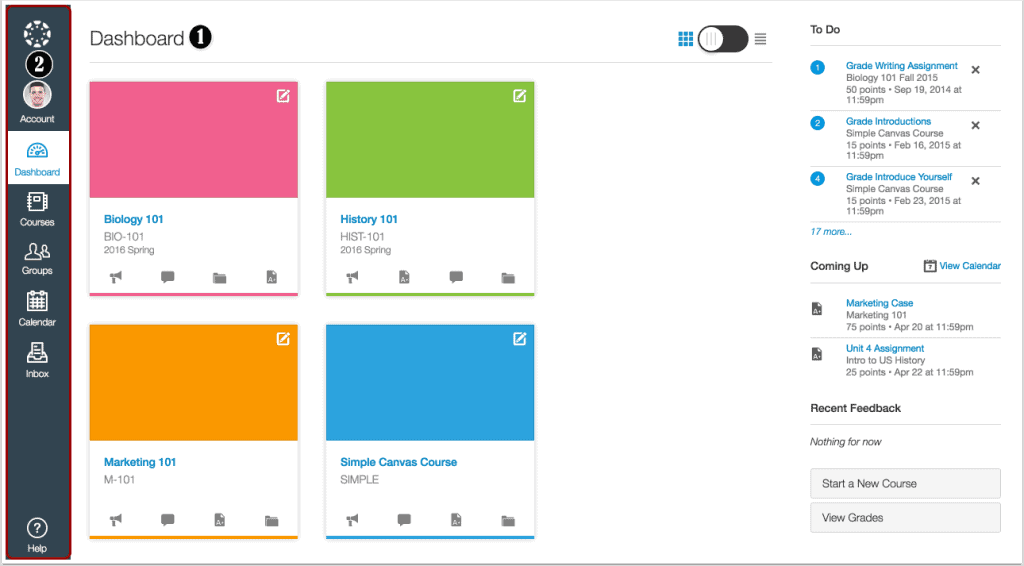
Canvas ist eines der besten All-in-One-Lernmanagementsysteme in der Edtech-Branche. Es hilft Lehrern und Schülern online mit videobasiertem Lernen, Tools für die Zusammenarbeit und interaktiven Aktivitäten zu verbinden, um den Unterricht ansprechender zu gestalten. Lehrer können dieses Tool zum Entwerfen von Modulen und Kursen, Hinzufügen von Quiz, Schnellbewertung und Live-Chats mit Schülern aus der Ferne verwenden.
Sie können im Vergleich zu anderen Edtech-Apps ganz einfach Diskussionen und Dokumente erstellen, Kurse schneller organisieren und Inhalte mit anderen teilen. So können Sie Kurse und Dateien bequem mit Ihren Kollegen, Studierenden oder anderen Abteilungen Ihrer Einrichtung teilen.
Ein weiteres beeindruckendes Feature von Canvas sind Module, die Lehrkräften helfen, Kursinhalte in kleinere Einheiten zu unterteilen. Studierende können andere Einheiten nicht sehen oder darauf zugreifen, wenn sie die vorherigen nicht abgeschlossen haben.
Der hohe Preis entspricht zwar der Qualität und den Funktionen von Canvas, Sie können aber auch das kostenlose Paket nutzen, wenn Sie für dieses LMS nicht zu viel Geld ausgeben möchten. Mit dem kostenlosen Paket können Benutzer zwar komplette Kurse erstellen, die Optionen und Funktionen im Unterricht sind jedoch eingeschränkt.
Der größte Vorteil von Canvas gegenüber Google Classroom besteht darin, dass es viele externe Tools zur Unterstützung der Lehrkräfte integriert und einfacher und stabiler zu bedienen ist. Außerdem benachrichtigt Canvas die Schüler automatisch über Fristen, während die Schüler bei Google Classroom die Benachrichtigungen selbst aktualisieren müssen.
Vorteile von Canvas ✅
- Benutzerfreundliche Oberfläche – Das Canvas-Design ist ziemlich einfach und es ist für Windows, Linux, webbasiert, iOS und Windows Mobile verfügbar, was für die meisten Benutzer praktisch ist.
- Tools-Integration – Integrieren Sie Apps von Drittanbietern, wenn Sie mit Canvas nicht das erreichen, was Sie möchten, um Ihren Unterricht zu vereinfachen.
- Zeitkritische Benachrichtigungen – Studierende erhalten Kursbenachrichtigungen. So werden sie beispielsweise über anstehende Aufgaben informiert, damit sie keine Fristen verpassen.
- Stabile Konnektivität Canvas ist stolz auf seine 99.99%ige Verfügbarkeit und stellt sicher, dass das Team die Plattform rund um die Uhr für alle Nutzer optimal bereitstellt. Dies ist einer der Hauptgründe, warum Canvas das vertrauenswürdigste LMS ist.
Nachteile von Canvas ❌
- Zu viele Funktionen – Die All-in-One-App von Canvas kann für manche Lehrer überwältigend sein, insbesondere für diejenigen, die nicht so gut im Umgang mit technischen Dingen sind. Manche Lehrer wollen einfach nur Plattformen mit bestimmten Tools damit sie ihren Unterricht erweitern können, um sich besser mit ihren Schülern zu beschäftigen.
- Zuweisungen automatisch löschen – Wenn die Lehrkräfte die Abgabefrist nicht auf Mitternacht setzen, werden die Aufgaben gelöscht.
- Aufzeichnung von Schülernachrichten – Nachrichten von Schülern, auf die die Lehrer nicht antworten, werden auf der Plattform nicht aufgezeichnet.
2. Edmodo
Edmodo ist ein weiterer weltweit führender Anbieter im Edtech-Bereich und wird von Hunderttausenden Lehrkräften geschätzt. Lehrkräfte und Schüler profitieren gleichermaßen von diesem Lernmanagementsystem. Sparen Sie Zeit, indem Sie alle Inhalte in dieser App bereitstellen, kommunizieren Sie ganz einfach per Videokonferenz und Chat mit Ihren Schülern und bewerten Sie deren Leistungen schnell und einfach.
Sie können Edmodo die Benotung ganz oder teilweise überlassen. Mit dieser App können Sie Schüleraufgaben online einsammeln, benoten und zurückgeben und sich mit den Eltern in Verbindung setzen. Die Planerfunktion hilft allen Lehrern, Aufgaben und Fristen effektiv zu verwalten. Edmodo bietet auch einen kostenlosen Plan an, mit dem Lehrer den Unterricht mit den einfachsten Tools überwachen können.
Dieses LMS-System hat ein großartiges Netzwerk und eine Online-Community aufgebaut, um Lehrer, Erzieher, Schüler und Eltern miteinander zu verbinden, was bisher kaum ein LMS, einschließlich des berühmten Google Classroom, getan hat.
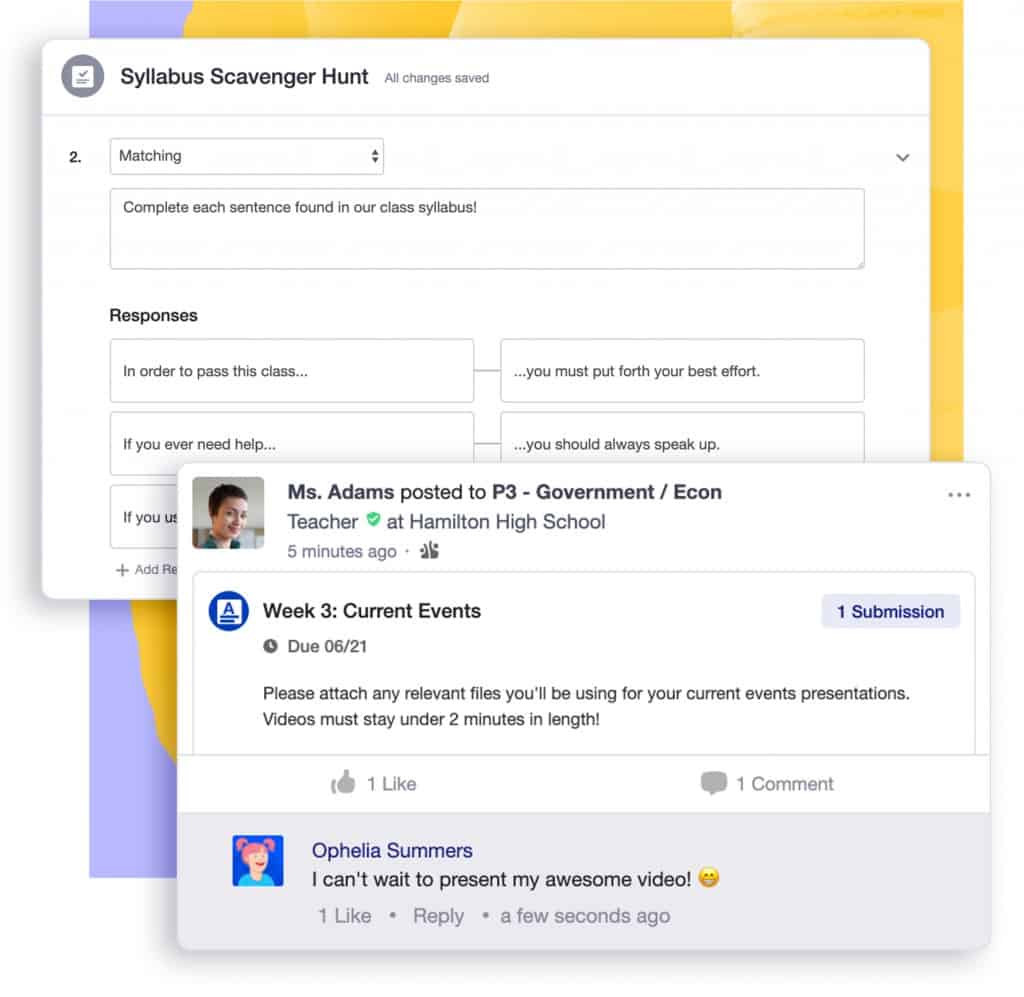
Vorteile von Edmodo ✅
- Verbindungen schaffen – Edmodo verfügt über ein Netzwerk, das Benutzer mit Ressourcen und Tools sowie mit Schülern, Administratoren, Eltern und Herausgebern verbindet.
- Netzwerk von Gemeinden Edmodo eignet sich hervorragend für die Zusammenarbeit. Schulen und Klassen in einem Gebiet, beispielsweise einem Schulbezirk, können ihre Materialien teilen, ihr Netzwerk erweitern und sogar mit einer weltweiten Community von Pädagogen zusammenarbeiten.
- Stabile Funktionalitäten – Der Zugriff auf Edmodo ist einfach und stabil, wodurch das Risiko eines Verbindungsabbruchs während des Unterrichts reduziert wird. Es gibt auch mobile Unterstützung.
Nachteile von Edmodo ❌
- Benutzeroberfläche – Die Benutzeroberfläche ist nicht benutzerfreundlich. Sie ist mit vielen Tools und sogar Werbung überladen.
- Design – Das Design von Edmodo ist nicht so modern wie das vieler anderer LMS.
- Nicht benutzerfreundlich – Die Plattform ist ziemlich schwierig zu bedienen, daher kann sie für Lehrer eine kleine Herausforderung sein.
3. Moodle
Moodle ist eines der weltweit beliebtesten Lernmanagementsysteme, aber es ist mehr als nur das. Es hat alles, was Sie brauchen, um eine kollaborative und abgerundete Lernerfahrung zu schaffen, von der Erstellung von Lernplänen und der Anpassung von Kursen bis zur Benotung der Arbeiten der Schüler.
Dieses LMS macht wirklich einen Unterschied, wenn es seinen Benutzern ermöglicht, die Kurse vollständig anzupassen, nicht nur die Struktur und den Inhalt, sondern auch das Erscheinungsbild. Es bietet eine große Auswahl an Ressourcen, um Schüler einzubeziehen, unabhängig davon, ob Sie einen vollständig ferngesteuerten oder einen Blended-Learning-Ansatz verwenden.
Ein großer Vorteil von Moodle sind seine erweiterten LMS-Funktionen. Google Classroom hat hier noch einiges zu tun, um aufzuholen. Belohnungen, Peer-Reviews und Selbstreflexion sind für viele Lehrkräfte im Offline-Unterricht ein alter Hut. Doch nur wenige LMS bieten diese Funktionen online an einem Ort wie Moodle.
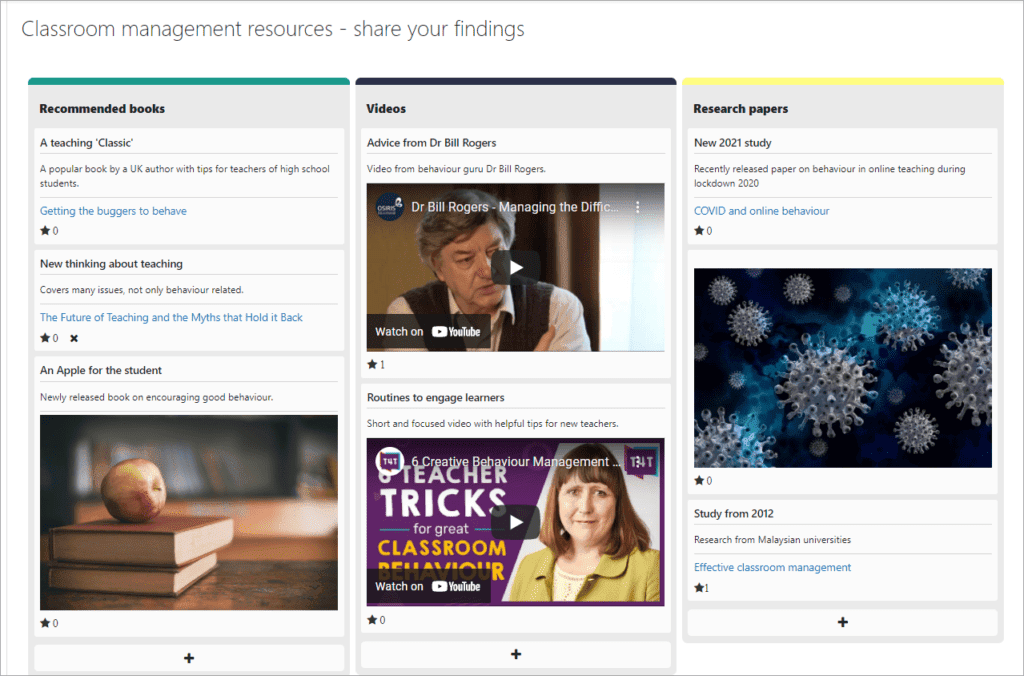
Vorteile von Moodle ✅
- Große Menge an Add-Ons – Sie können viele Apps von Drittanbietern integrieren, um Ihren Unterrichtsprozess zu erleichtern und die Verwaltung Ihrer Kurse zu vereinfachen.
- Kostenlose Ressourcen Moodle bietet Ihnen zahlreiche wertvolle Ressourcen, Anleitungen und verfügbare Inhalte – alles kostenlos. Dank der großen Online-Community finden Sie außerdem leicht Tutorials im Internet.
- App – Lehren und lernen Sie unterwegs mit der praktischen mobilen App von Moodle.
- Mehrere Sprachen – Moodle ist in über 100 Sprachen verfügbar, was für viele Lehrer großartig ist, insbesondere für diejenigen, die kein Englisch unterrichten oder können.
Nachteile von Moodle ❌
- Benutzerfreundlichkeit – Trotz all der erweiterten Funktionen ist Moodle nicht wirklich benutzerfreundlich. Die Administration ist anfangs ziemlich schwierig und verwirrend.
- Begrenzte Berichte – Moodle ist stolz darauf, seine Berichtsfunktion vorzustellen, die bei der Analyse der Kurse helfen soll. Tatsächlich sind die Berichte jedoch recht begrenzt und einfach.
- Interface – Die Benutzeroberfläche ist nicht sehr intuitiv.
Die 4 besten Multi-Feature-Alternativen
Google Classroom ist, wie viele LMS-Alternativen, für einige Bereiche durchaus nützlich, in anderen Bereichen jedoch etwas übertrieben. Die meisten Systeme sind zu teuer und kompliziert in der Bedienung, insbesondere für Lehrkräfte ohne technische Erfahrung oder für Lehrkräfte, die nicht alle Funktionen benötigen.
Suchen Sie nach kostenlosen Alternativen zu Google Classroom, die einfacher zu bedienen sind? Schauen Sie sich die folgenden Vorschläge an!
4. AhaSlides (für die Interaktion mit den Studierenden)
AhaFolien ist eine Plattform, mit der Sie viele spannende interaktive Aktivitäten präsentieren und durchführen können, um Ihre Schüler besser einzubinden. Diese Cloud-basierte Plattform hilft Ihnen dabei, Schüler zu ermutigen, ihre Meinungen und Ideen im Unterricht zu äußern, anstatt aus Schüchternheit oder Angst vor Kritik nichts zu sagen.
Es ist sehr benutzerfreundlich, einfach einzurichten und eine Präsentation mit Inhaltsfolien und interaktiven Folien wie offene Fragen, Brainstorming-Tools, Online-Quizfragen, Umfragen, Fragen und Antworten, Spinnerrad, Wortwolke Und vieles mehr.
- 🎊 Was ist eine Bewertungsskala? | Kostenloser Umfrage-Skalen-Ersteller
- 🎊 Ideenboard | Kostenloses Online-Brainstorming-Tool
Schüler können ohne Konto teilnehmen, indem sie einen QR-Code mit ihrem Handy scannen. Obwohl man auf dieser Plattform nicht direkt mit den Eltern kommunizieren kann, kann man Daten exportieren, um den Unterrichtsfortschritt zu verfolgen und an die Eltern zu senden. Viele Lehrer schätzen auch die selbstgesteuerten Quizze von AhaSlides, wenn sie ihren Schülern Hausaufgaben geben.
Wenn Sie nur kleine Klassen mit weniger als 8 Schülern unterrichten, bietet AhaSlides einen kostenlosen Plan mit vollem Funktionsumfang. Oder Sie können den Edu-Pläne zu einem sehr günstigen Preis für mehr Zugriff.
Vorteile von AhaSlides ✅
- Einfach zu bedienen: – Jeder kann AhaSlides nutzen und sich schnell mit der Plattform vertraut machen. Die Funktionen sind übersichtlich angeordnet und die Benutzeroberfläche ist klar und lebendig gestaltet.
- Vorlagenbibliothek – Die Vorlagenbibliothek bietet zahlreiche Folien, Quizze und Aktivitäten für den Unterricht, sodass Sie im Handumdrehen interaktive Lektionen erstellen können. Das ist sehr praktisch und zeitsparend.
- Teamplay & Audioeinbettung – Diese beiden Funktionen sind großartig, um Ihren Unterricht lebendiger zu gestalten und die Schüler stärker zu motivieren, am Unterricht teilzunehmen, insbesondere während des virtuellen Unterrichts.
Nachteile von AhaSlides ❌
- Mangel an einigen Darstellungsmöglichkeiten – Obwohl Benutzer die vollständige Anpassung von Hintergrund und Schriftarten nutzen können, sind beim Importieren von Google Slides- oder PowerPoint-Dateien in AhaSlides nicht alle Animationen enthalten. Dies kann für manche Lehrer problematisch sein.
AhaSlides Top-Alternativen
- Beste Mentimeter-Alternativen | Die 7 besten Entscheidungen im Jahr 2024 für Unternehmen und Lehrkräfte
- AhaSlides | Beste Alternative zu Mentimeter | Top-Wahl im Jahr 2024
- 12+ kostenlose Alternativen zu SurveyMonkey | Enthüllung im Jahr 2024
- Zufälliger Teamgenerator | 2024 Random Group Maker enthüllt
5. Microsoft Teams (für ein verkleinertes LMS)
MS Teams gehört zum Microsoft-System und ist ein Kommunikationszentrum, ein kollaborativer Arbeitsbereich mit Video-Chats, Dokumentenfreigabe usw., um die Produktivität und Verwaltung einer Klasse oder Schule zu steigern und den Online-Übergang viel reibungsloser zu gestalten.
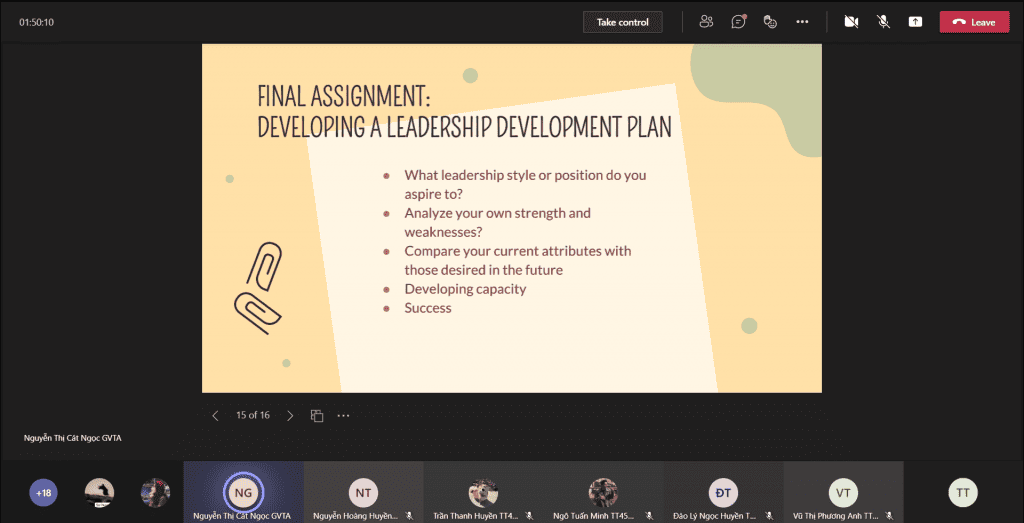
MS Teams wird von vielen Bildungseinrichtungen auf der ganzen Welt vertraut und verwendet. Mit Teams können Lehrer Meetings mit Schülern für Online-Unterricht veranstalten, Materialien hochladen und speichern, Hausaufgaben zuweisen und abgeben und Erinnerungen für alle Klassen festlegen.
Es bietet außerdem einige wichtige Tools, darunter Live-Chat, Bildschirmfreigabe, Breakout-Räume für Gruppendiskussionen und die Integration interner und externer Apps. Es ist sehr praktisch, da Sie viele nützliche Apps zur Unterstützung Ihres Unterrichts finden und nutzen können, ohne sich ausschließlich auf MS Teams verlassen zu müssen.
Viele Schulen und Universitäten kaufen die Pläne mit Zugriff auf viele Apps im Microsoft-System, das Mitarbeitern und Studenten E-Mails zur Anmeldung auf allen Plattformen zur Verfügung stellt. Auch wenn Sie einen Plan kaufen möchten, bietet MS Teams preisgünstige Optionen.
Vorteile von MS Teams ✅
- Umfangreiche Apps-Integration – Viele Apps lassen sich in MS Teams nutzen, egal ob von Microsoft oder nicht. Das ist ideal für Multitasking oder wenn Sie neben den Funktionen von Teams noch weitere Funktionen für Ihre Arbeit benötigen. Mit Teams können Sie Videoanrufe tätigen und gleichzeitig an anderen Dateien arbeiten, Aufgaben erstellen/bewerten oder Ankündigungen auf einem anderen Kanal veröffentlichen.
- Keine zusätzlichen Kosten – Wenn Ihre Institution bereits eine Microsoft 365-Lizenz erworben hat, ist die Nutzung von Teams kostenlos. Alternativ können Sie den kostenlosen Plan nutzen, der genügend Funktionen für Ihren Online-Unterricht bietet.
- Großzügiger Speicherplatz für Dateien, Backup und Zusammenarbeit – MS Teams bietet Benutzern riesigen Speicherplatz zum Hochladen und Speichern ihrer Dateien in der Cloud. Die Reichen Sie das Die Registerkarte ist wirklich praktisch; hier laden Benutzer in jedem Kanal Dateien hoch oder erstellen sie. Microsoft speichert und sichert Ihre Dateien sogar auf SharePoint.
Nachteile von MS Teams ❌
- Jede Menge ähnliche Tools – Das Microsoft-System ist gut, aber es hat zu viele Apps mit demselben Zweck, was die Benutzer bei der Auswahl eines Tools verwirrt.
- Verwirrende Struktur – Der riesige Speicher kann es schwierig machen, eine bestimmte Datei in unzähligen Ordnern zu finden. Alles in einem Kanal wird an nur einem Ort hochgeladen, und es gibt keine Suchleiste.
- Sicherheitsrisiken erhöhen – Einfaches Teilen in Teams birgt auch höhere Sicherheitsrisiken. Jeder kann ein Team erstellen oder Dateien mit sensiblen oder vertraulichen Informationen frei in einen Kanal hochladen.
6. Classcraft (für Klassenzimmerverwaltung)
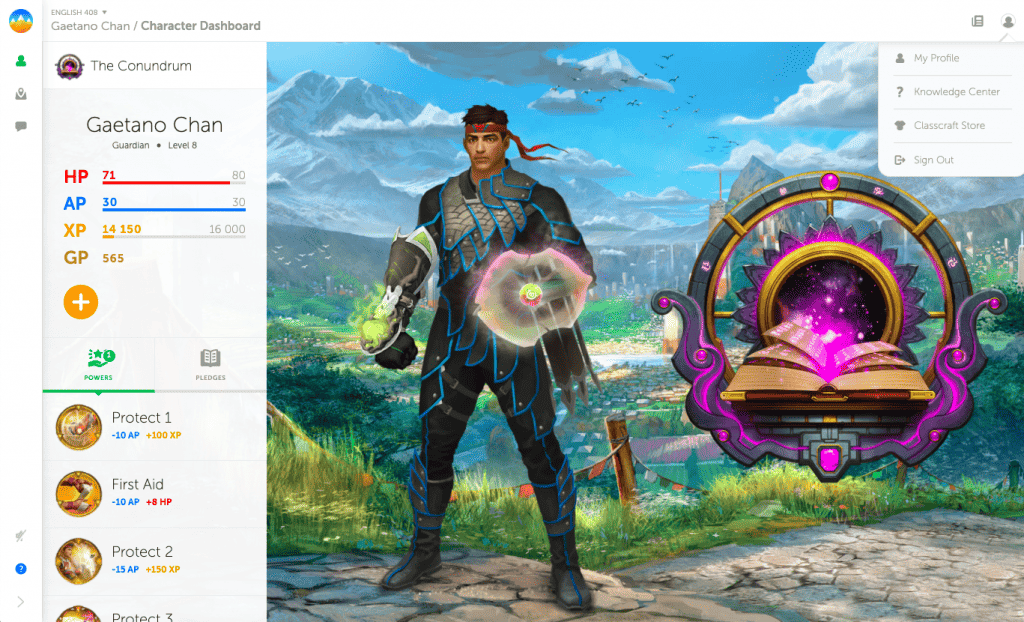
Haben Sie schon einmal daran gedacht, Ihre Schüler während des Lernens Videospiele spielen zu lassen? Schaffen Sie ein Lernerlebnis mit Spielprinzipien, indem Sie Klassenarbeiten. Es kann die Funktionen ersetzen, die zur Überwachung von Klassen und Kursen auf LMS verwendet werden. Mit dieser gamifizierten Plattform können Sie Ihre Schüler motivieren, fleißiger zu lernen und ihr Verhalten zu steuern.
Classcraft kann zu den täglichen Unterrichtsaktivitäten gehören, Teamarbeit und Zusammenarbeit in Ihrer Klasse fördern und den Schülern sofortiges Feedback zu ihrer Anwesenheit, der Erledigung von Aufgaben und ihrem Verhalten geben. Lehrer können Schüler Spiele spielen lassen, um sie zu lernen, Punkte vergeben, um sie zu ermutigen, und ihren Fortschritt während des Kurses überprüfen.
Sie können das Erlebnis für jede Ihrer Klassen individuell gestalten und Spiele auswählen, die den Bedürfnissen und Vorlieben Ihrer Schüler entsprechen. Das Programm unterstützt Sie außerdem dabei, Konzepte anhand spielerischer Handlungsstränge zu vermitteln und Aufgaben von Ihren Computern oder Google Drive hochzuladen.
Vorteile von Classcraft ✅
- Motivation & Engagement – Selbst Spielesüchtige werden mit Classcraft süchtig nach Ihrem Unterricht. Die Plattformen fördern mehr Interaktion und Zusammenarbeit im Unterricht.
- Sofortige Rückmeldung – Die Schüler erhalten sofortiges Feedback von der Plattform und die Lehrer haben Anpassungsoptionen, sodass sie viel Zeit und Mühe sparen können.
Nachteile von Classcraft ❌
- Nicht für jeden Schüler geeignet – Nicht alle Schüler spielen gerne und möchten es möglicherweise nicht während des Unterrichts tun.
- AnzeigenPreise – Der kostenlose Plan bietet eingeschränkte Funktionen und kostenpflichtige Pläne sind oft zu teuer.
- Site-Verbindung – Viele Lehrer berichten, dass die Plattform langsam ist und die mobile Version nicht so gut ist wie die webbasierte.
7. Excalidraw (für ein kollaboratives Whiteboard)
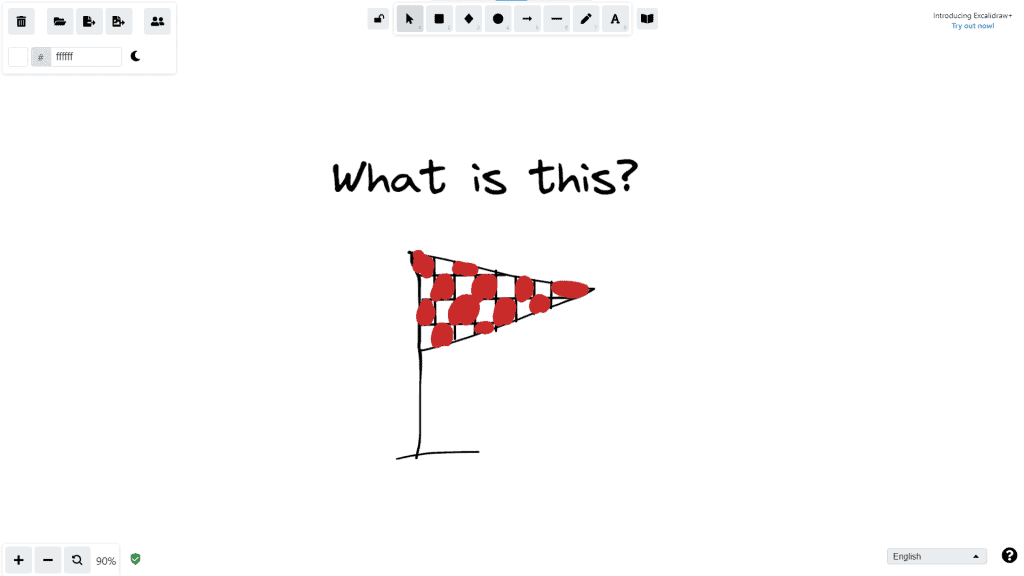
excalidraw ist ein Tool für ein kostenloses kollaboratives Whiteboard, das Sie mit Ihren Schülern während des Unterrichts ohne Anmeldung verwenden können. Die ganze Klasse kann ihre Ideen, Geschichten oder Gedanken veranschaulichen, Konzepte visualisieren, Diagramme skizzieren und lustige Spiele wie Pictionary spielen.
Das Tool ist sehr einfach und minimalistisch gestaltet und jeder kann es sofort verwenden. Dank des blitzschnellen Export-Tools können Sie die Kunstwerke Ihrer Schüler deutlich schneller speichern.
Excalidraw ist völlig kostenlos und wird mit einer Reihe cooler Tools für die Zusammenarbeit geliefert. Alles, was Sie tun müssen, ist, Ihren Schülern den Beitrittscode zu senden und gemeinsam auf der großen weißen Leinwand zu arbeiten!
Vorteile von Excalidraw ✅
- Einfache Bedienung – Die Plattform könnte nicht einfacher sein, vom Design bis zur Art und Weise, wie wir sie verwenden, sodass sie für alle K12- und Universitätsklassen geeignet ist.
- Keine Kosten – Es ist völlig kostenlos, wenn Sie es nur für Ihren Unterricht verwenden. Excalidraw unterscheidet sich von Excalidraw Plus (für Teams und Unternehmen), verwechseln Sie sie also nicht.
Nachteile von Excalidraw ❌
- Kein Backend – Die Zeichnungen werden nicht auf dem Server gespeichert und Sie können nicht mit Ihren Schülern zusammenarbeiten, wenn sich nicht alle gleichzeitig auf der Leinwand befinden.
Häufig gestellte Fragen (FAQ)
Ist Google Classroom ein LSM (Learning Management System)?
Ja, Google Classroom wird oft als Lernmanagementsystem (LMS) betrachtet, obwohl es im Vergleich zu herkömmlichen, dedizierten LMS-Plattformen einige Unterschiede aufweist. Daher fungiert Google Classroom insgesamt als LMS für viele Pädagogen und Institutionen, insbesondere für diejenigen, die eine benutzerfreundliche, integrierte Plattform mit Schwerpunkt auf Google Workspace-Tools suchen. Die Eignung hängt jedoch von spezifischen Bildungsbedürfnissen und -präferenzen ab. Einige Institutionen entscheiden sich möglicherweise dafür, Google Classroom als primäres LMS zu verwenden, während andere es möglicherweise in andere LMS-Plattformen integrieren, um ihre Funktionen zu erweitern.
Wie viel kostet Google Classroom?
Es ist für alle Bildungsnutzer kostenlos.
Was sind die besten Google-Klassenzimmerspiele?
Bingo, Kreuzworträtsel, Puzzle, Memory, Zufallsprinzip, Paarsuche, Finde den Unterschied
Wer hat Google Classroom erstellt?
Jonathan Rochelle – Direktor für Technologie und Engineering bei Google Apps for Education
Welche Tools eignen sich am besten für Google Classroom?
Jamboard, Pear Deck, Google Meet, Google Scholar und Google Forms.