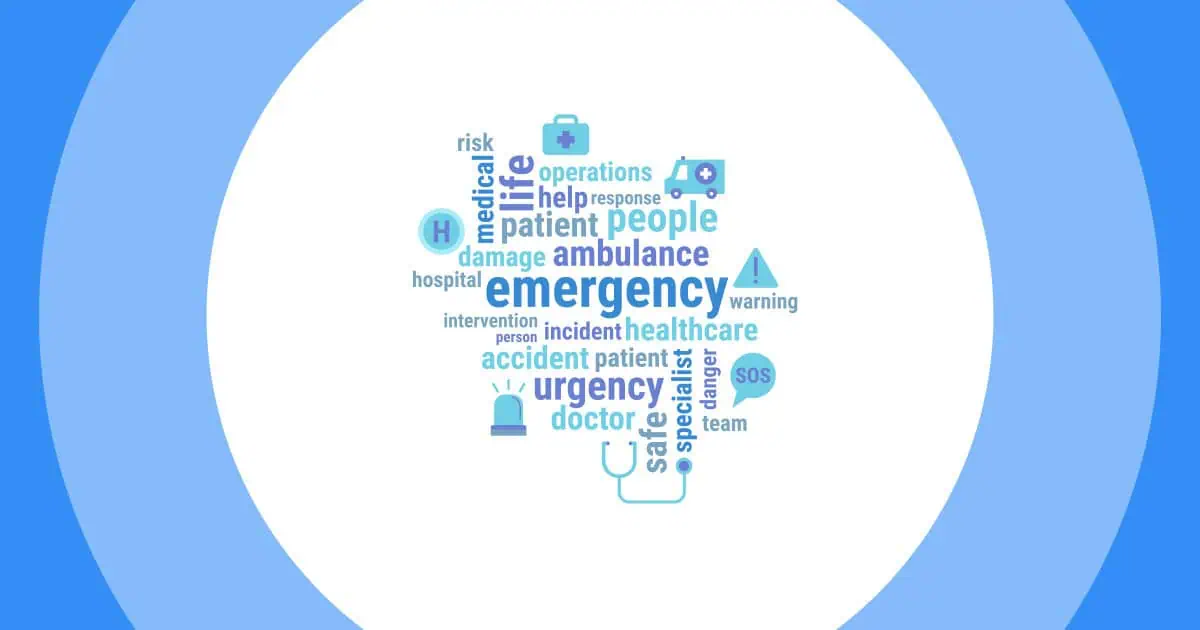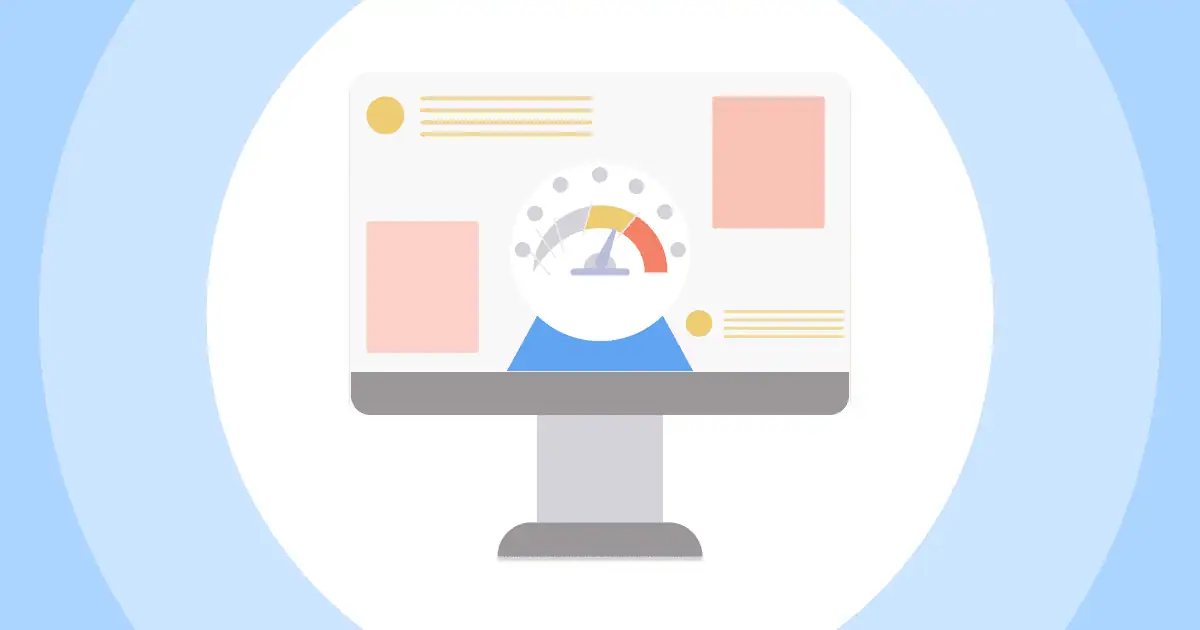Also, wie geht das? Videos in Mentimeter einbetten Präsentation? Mentimeter ist eine interaktive Präsentations-App mit Sitz in Stockholm, Schweden. Die App ermöglicht es Nutzern, Präsentationen zu erstellen und Feedback vom Publikum über Umfragen, Diagramme, Quizze, Fragen und Antworten und andere interaktive Funktionen zu erhalten. Mentimeter eignet sich für Kurse, Meetings, Konferenzen und andere Gruppenaktivitäten.
Inhaltsverzeichnis
- Wie bettet man Videos in eine Mentimeter-Präsentation ein?
- Wie bettet man Videos in eine AhaSlides-Präsentation ein?
- Kundenstimmen
- Schlußfolgerung
Weitere Tipps mit AhaSlides
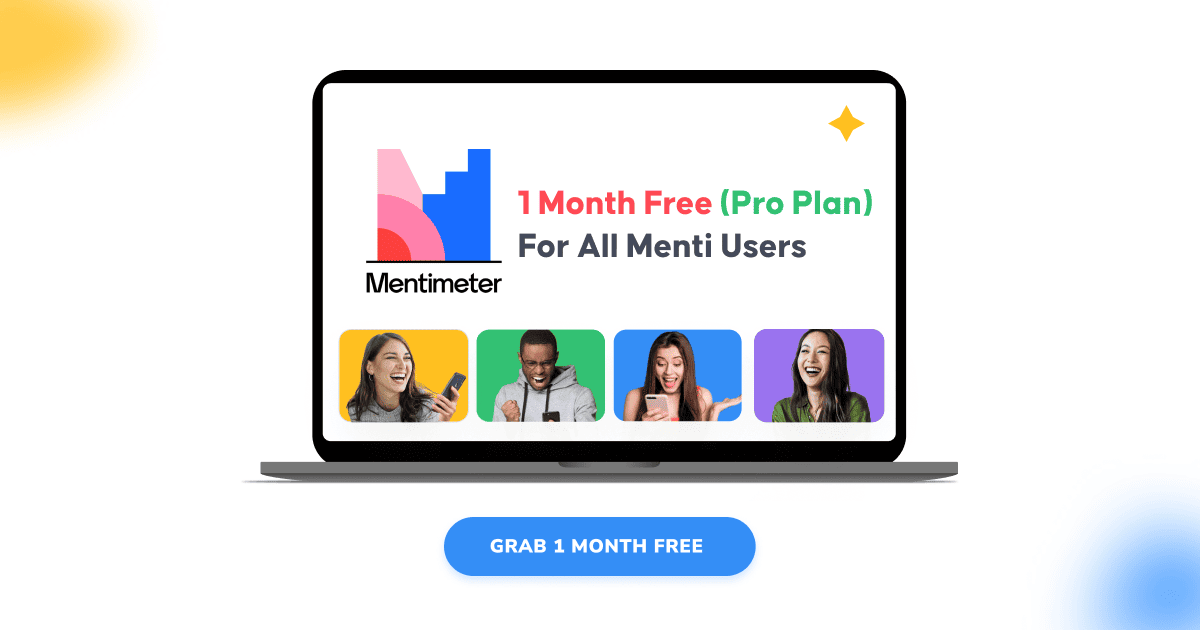
🎊 1 Monat gratis – Aha Pro Plan
Exklusiv für Menti-Nutzer! Veranstalten Sie kostenlose Events mit bis zu 10.000 Teilnehmern im ersten Monat! Nutzen Sie AhaSlides 1 Tage lang kostenlos! Nur begrenzte Plätze verfügbar
🚀 Kostenlos anmelden☁️
Wie bettet man Videos in eine Mentimeter-Präsentation ein?
Sie arbeiten gerade an Ihrer Präsentation auf Mentimeter. Da ist dieses eine YouTube-Video, das für Ihre ansonsten perfekte Folie unverzichtbar ist. Doch aus irgendeinem Grund können Sie es nicht einbetten. Sie haben gegoogelt und gegoogelt. So sind Sie hier auf diesem Blog gelandet. Sie möchten wissen, wie das geht. Sie müssen es sogar wissen. Dieses YouTube-Video ist das Wichtigste in Ihrer Präsentation.
Ich habe schlechte Nachrichten für Sie. Leider kann kein Video auf Mentimeter einbetten. Es ist einfach nicht verfügbar. Obwohl Mentimeter-Benutzer diese Funktion seit Jahren gefordert haben, wurde sie aus mysteriösen Gründen immer noch nicht umgesetzt.
Aber… bevor Sie verzweifeln, gibt es auch gute Nachrichten. AhaFolien würde kommen, um den Tag zu retten (zumindest Ihren)!
AhaSlides ist eine vollständig integrierte Präsentationssoftware, die ihren Nutzern alle notwendigen Werkzeuge bietet, um ein dynamisches und integratives Erlebnis für Ihr Publikum zu schaffen. Neben Fragen und Antworten sowie Umfrageoptionen können Sie Inhaltsfolien und Quizspiele einrichten, Fotos und Videos einbetten, um mehr Tiefe zu verleihen und Ihr Publikum zu begeistern, zum Beispiel KOSTENLOS!
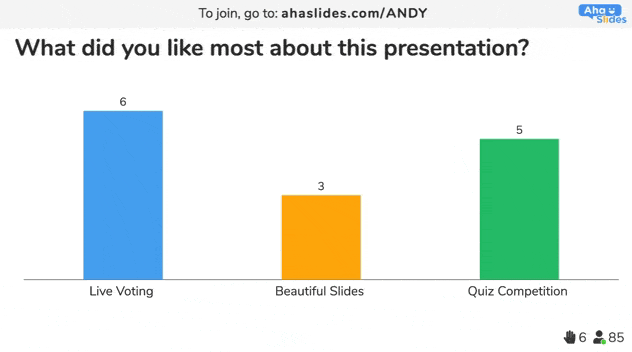
Wie bettet man Videos in eine AhaSlides-Präsentation ein?
Wenn Sie mit Mentimeter vertraut sind, verwenden Sie AhaFolien Das sollte für Sie ein Kinderspiel sein. Um Ihr YouTube-Video einzubetten, müssen Sie lediglich eine neue YouTube-Inhaltsfolie in der Editor-Oberfläche erstellen und den Link Ihres Videos in das entsprechende Feld einfügen.
„BB-Aber… muss ich meine Präsentation nicht noch einmal komplett neu gestalten?“, fragen Sie sich vielleicht. Nein, das müssen Sie nicht. AhaSlides verfügt über eine Importfunktion, mit der Sie Ihre Präsentation hochladen können in . Ppt or . Pdf Format, sodass Sie Ihre Präsentation direkt in den Dienst konvertieren können. Auf diese Weise können Sie Ihre Präsentation starten und dort weiterarbeiten, wo Sie aufgehört haben.
Lesen Sie auch: So erstellen Sie eine interaktive PowerPoint-Präsentation
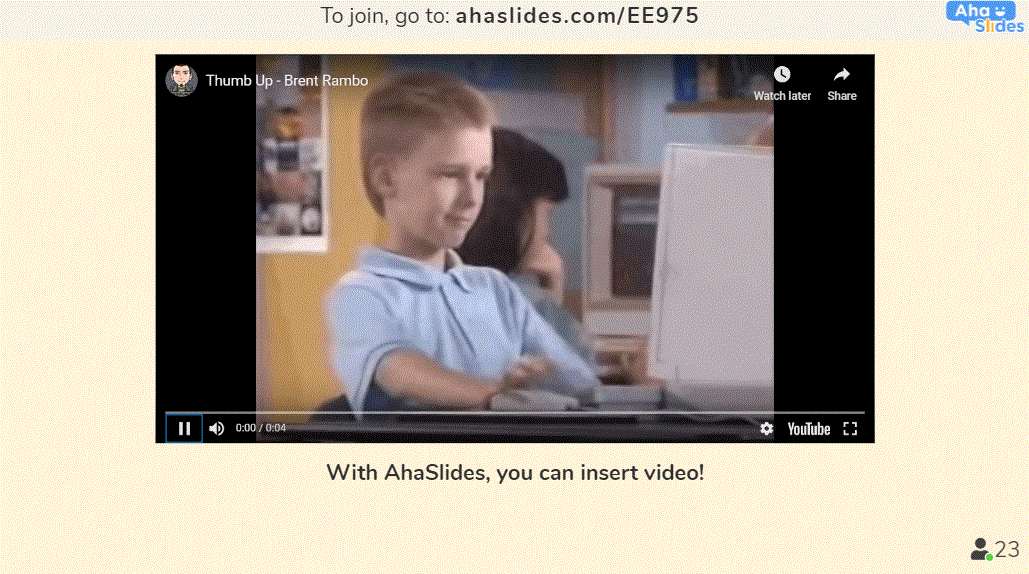
Sie können eine vollständige Vergleichstabelle zwischen Mentimeter und AhaSlides finden Sie hier.
Gedanken globaler Eventorganisatoren zu AhaSlides
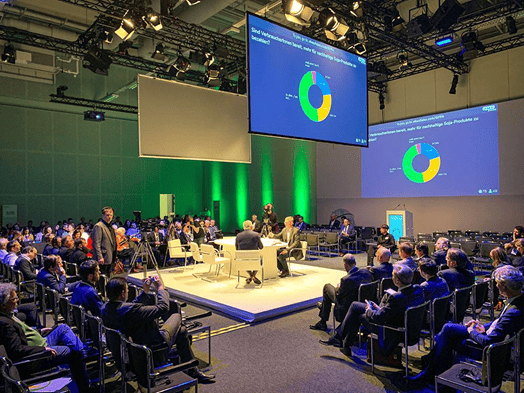
„Wir haben AhaSlides auf einer internationalen Konferenz in Berlin eingesetzt. 160 Teilnehmer und eine perfekte Performance der Software. Der Online-Support war fantastisch. Vielen Dank! ????“
Norbert Breuer aus WPR-Kommunikation - Deutschland
„Vielen Dank, AhaSlides! Wir haben es heute Morgen beim MQ Data Science Meeting mit rund 80 Teilnehmern eingesetzt und es hat perfekt funktioniert. Die Leute waren begeistert von den animierten Live-Grafiken und dem offenen Text-„Schwarzen Brett“, und wir haben schnell und effizient einige wirklich interessante Daten gesammelt.“
Iona Beange aus Die Universität von Edinburgh - Vereinigtes Königreich
Schlußfolgerung
Es stimmt, dass Sie keine YouTube-Videos in eine Mentimeter-Präsentation einbetten können. Während Sie überlegen, ob Sie Ihr Publikum einfach ohne ein ansprechendes Video führen oder zwischen Ihrer Präsentation und YouTube hin- und herwechseln möchten, gibt es immer eine bessere Lösung. Mit AhaFolien, Sie können das Beste aus beiden Welten haben – ein schönes Video, das gut in Ihre Präsentation eingefügt ist!
Es ist nur einen Klick entfernt - Registrieren Sie sich für ein kostenloses AhaSlides-Konto und betten Sie Ihre Videos in Ihre Präsentation ein!