Remote-Meetings sind extrem wichtig. Die Wahl des richtigen Online-Meeting-Plattform ist wichtig, um sicherzustellen, dass Ihr Meeting effektiv ist!
Warum? Sie gehören zu den wenigen Zeiten im Arbeitstag, in denen Sie von Angesicht zu Angesicht kommunizieren mit deiner Crew.
Betrachten Sie diese Zeitfenster nicht als Zeitfenster, in denen Sie Ihre Kamera ausschalten und Ihr Häkelprojekt beenden können. Social, aufschlussreiche und Spaß Veranstaltungen, bei denen ein Unternehmen wirklich fühlt sich an wie ein kollektives Ganzes.
Mehr erfahren:
- Die 5 besten Kollaborationstools für Remote-Teams | 2024 enthüllt
- Das Engagement von Remote-Mitarbeitern aufrechterhalten | Über 16 Remote-Work-Tools-Teams sollen im Jahr 2024 eingesetzt werden
Und wenn nicht, brauchen Sie unbedingt die folgenden Tools 👇
Inhaltsverzeichnis
#1. AhaSlides
Sie und Ihre Kollegen sind mehr als nur ein Raster aus Gesichtern über Zoom; Sie sind eine Gruppe von Individuen mit eigenen Meinungen, Vorlieben und natürlichen Abneigungen gegen Meetings, die sich anfühlen, als würde Ihr Chef aus seinem Traumtagebuch vorlesen.
AhaFolien ändert das.
AhaSlides ist interaktive. Wenn Sie ein Meeting leiten, können Sie mit dieser kostenlosen Software Ihrem Publikum Fragen stellen und Sie reagieren in Echtzeit mit ihren Telefonen.
Sie können eine ganze Präsentation von Umfragen, Wortwolken, Brainstormings, Bewertungsskalen erstellen, Antworten von Ihrem Publikum erhalten und sie ihnen wiedergeben.
Aber es geht um mehr als nur das Eisbrechen und das Sammeln von Ideen und Meinungen. AhaSlides ist auch ein Kahoot-ähnliche Gaming-Plattform und kann Ihnen dabei helfen, durch lustige Quizze und Glücksradspiele eine tolle Atmosphäre in Ihren Remote-Meetings zu schaffen.
Du kannst auch Importieren Sie ganze Präsentationen aus PowerPoint und machen Sie sie interaktiv, oder nehmen Sie fertige Teambuilding-Spiele und andere interaktive Sachen aus dem eingebaute Vorlagenbibliothek 👇
| Kostenlos? | Bezahlpläne von… | Unternehmen verfügbar? |
| ✔ Ja | $ Pro Monat 7.95 | Ja |
Suchen Sie nach effektiven Eisbrechern für Remote-Meetings?
Versammeln Sie Ihre Freunde zu einem unterhaltsamen Online-Quiz auf AhaSlides. Melden Sie sich an, um am kostenlosen Quiz aus der AhaSlides-Vorlagenbibliothek teilzunehmen!
#2. Kunstschritte
Wo wir gerade bei Out-of-the-Box-Präsentationen sind, Kunstschritte holt Ihr Team so weit aus der Norm heraus, dass es nicht das Gefühl hat, sich eine Präsentation anzusehen.
Artsteps ist ein einzigartiges Kit, mit dem Sie eine 3D-Ausstellung erstellen können, an der Ihre Kollegen teilnehmen und durch die Sie gehen können.
Diese Ausstellung kann die großartige Arbeit des Teams zeigen oder als Präsentation mit Bildern, Audio, Video und Text fungieren, die jedes Teammitglied erkunden kann, indem es frei durch die Galerie geht.
Natürlich hat es ein paar Probleme, wie übermäßige Ladezeiten, eine restriktive Upload-Erlaubnis für Medien und die Tatsache, dass Sie Ihre Ausstellungen aus irgendeinem Grund nicht privat machen können.
Wenn Sie jedoch ein wenig Zeit haben, es auszuprobieren, kann Artsteps Ihre Remote-Meetings wirklich verbessern.
| Kostenlos? | Bezahlpläne von… | Unternehmen verfügbar? |
| ✔ 100% | N / A | N / A |
#3. Ernennung
Was die eher logistische Seite des Remote-Meeting-Spiels angeht, möchte ich Ihnen folgende Frage stellen: Wie oft ist Ihnen eine Einladung zu einem Zoom-Meeting in Ihrem unglaublich überfüllten Posteingang verloren gegangen?
Mit Terminkönnen Sie und Ihr Team alle Meetings in jeder Meeting-Software an einem Ort arrangieren, planen und verfolgen.
Es eignet sich außerdem hervorragend zum Vereinbaren von Besprechungen mit Personen in mehreren Zeitzonen und lässt sich nahtlos in Ihren Kalender integrieren.
Es handelt sich um eine recht einfache Software und sie ist 100 % kostenlos, solange Sie die recht ordentlichen Grundfunktionen beibehalten möchten.
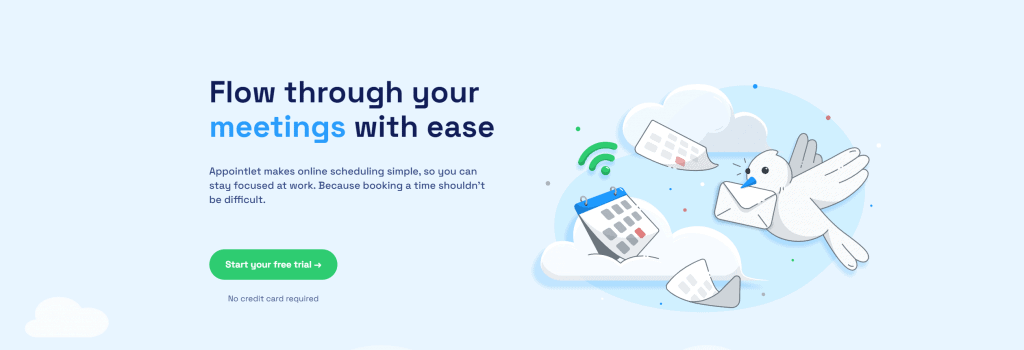
| Kostenlos? | Bezahlpläne von… | Unternehmen verfügbar? |
| ✔ Verfügbar | $ 8 pro Benutzer und Monat | Ja |
#4. Gefährte
Fellow ist die fortgeschrittenere Version von Appointlet. Hier geht es etwas kooperativer zu.
Sie können Ihre gesamte Organisation hinzufügen und Fellow als Plattform für Teambesprechungen und Einzelgespräche nutzen. Nutzen Sie dazu eine Reihe von Vorlagen. Machen Sie sich während der Besprechung Notizen, wandeln Sie diese anschließend in Protokolle um und versenden Sie Folgeaufgaben und E-Mails.
Es handelt sich außerdem um eine Slack-ähnliche Kommunikations-App mit einem „Aktivitäts-Feed“, Nachrichten, Reaktionen und einem Tool zum Bereitstellen effektiven Feedbacks für andere Teammitglieder.
Natürlich ist es mit all den zusätzlichen Funktionen etwas verwirrender als Appointlet. Außerdem ist es teurer, wenn Ihr Team mehr als 10 Personen umfasst.
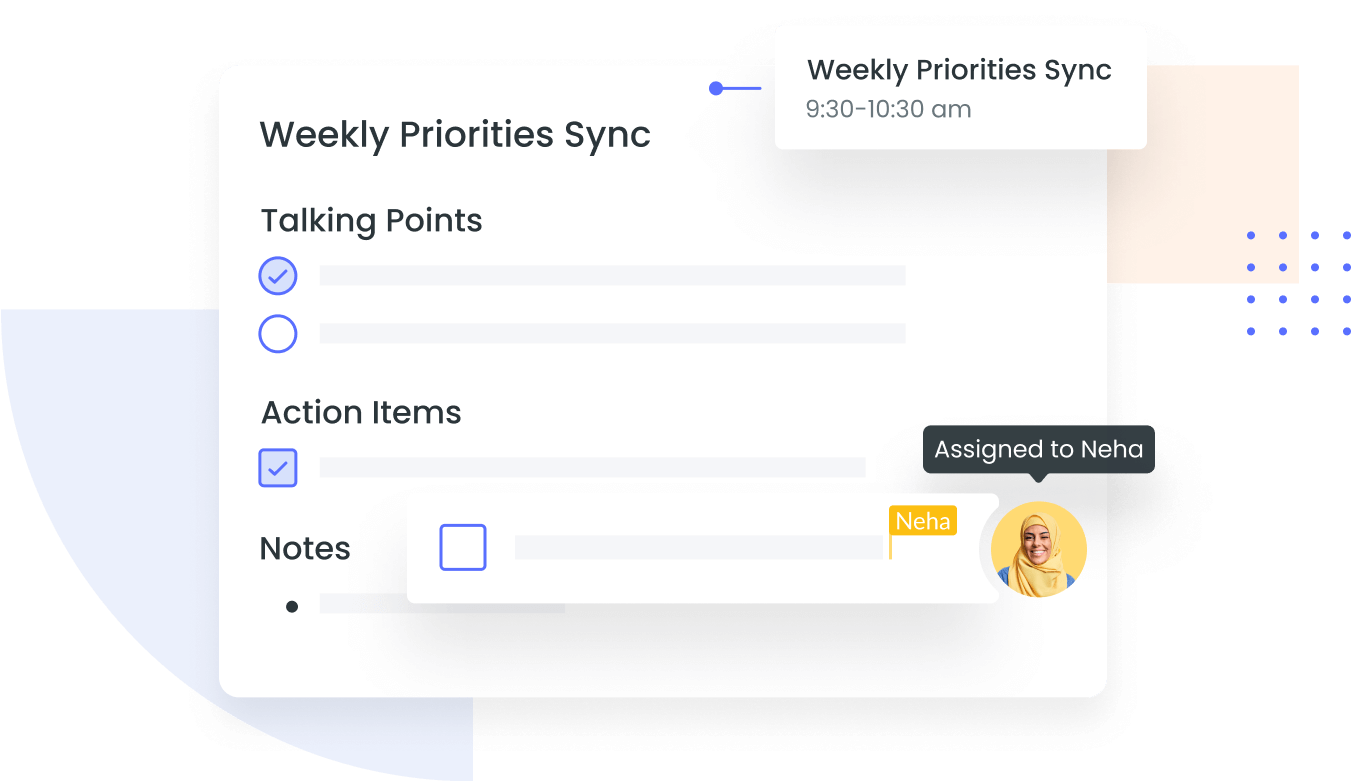
| Kostenlos? | Bezahlpläne von… | Unternehmen verfügbar? |
| ✔ Bis zu 10-Teilnehmer:innen | $ 6 pro Benutzer und Monat | Ja |







