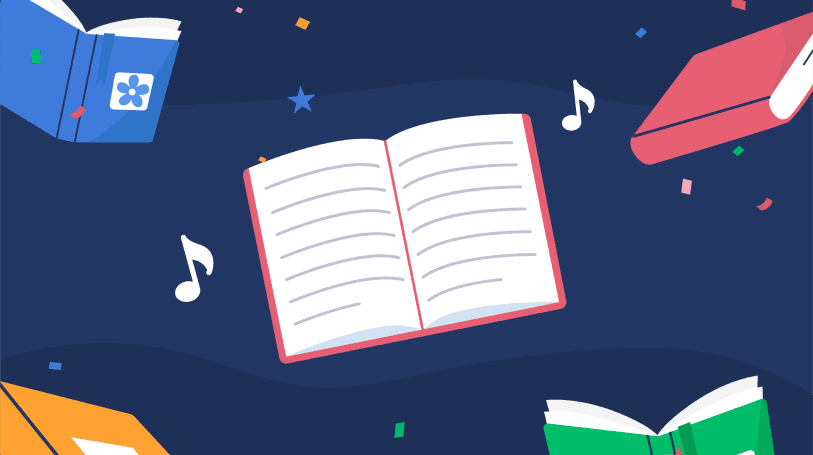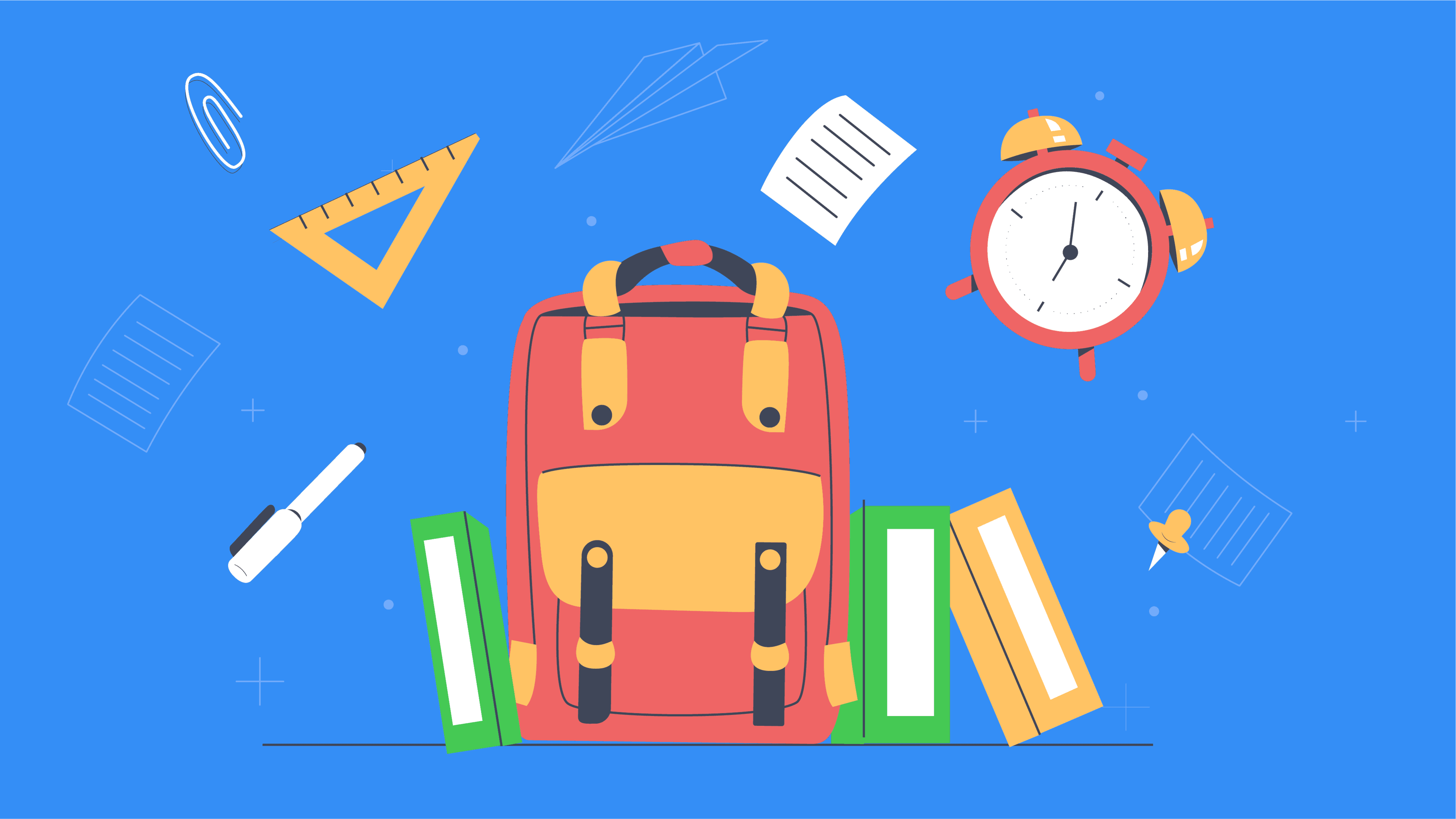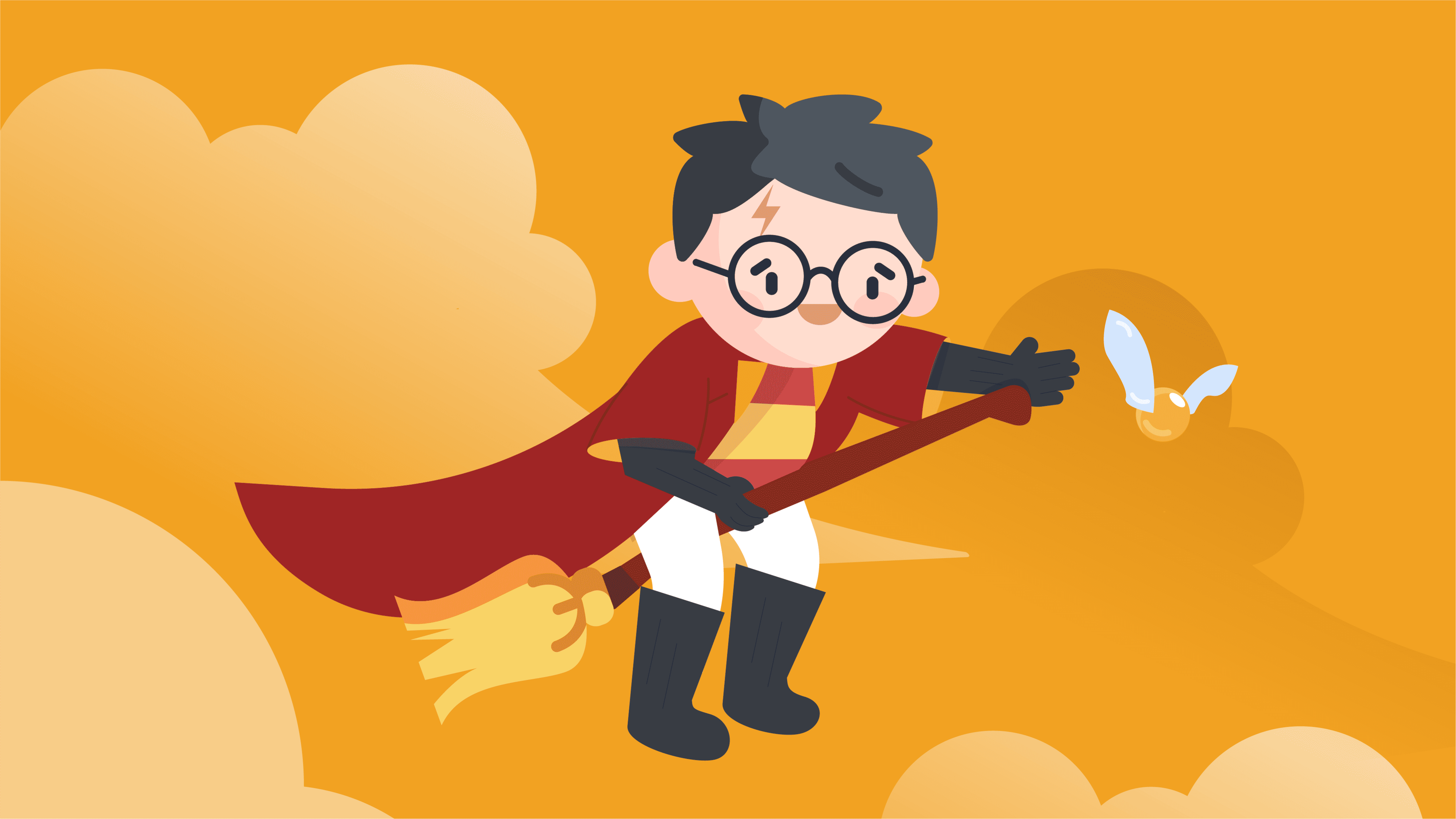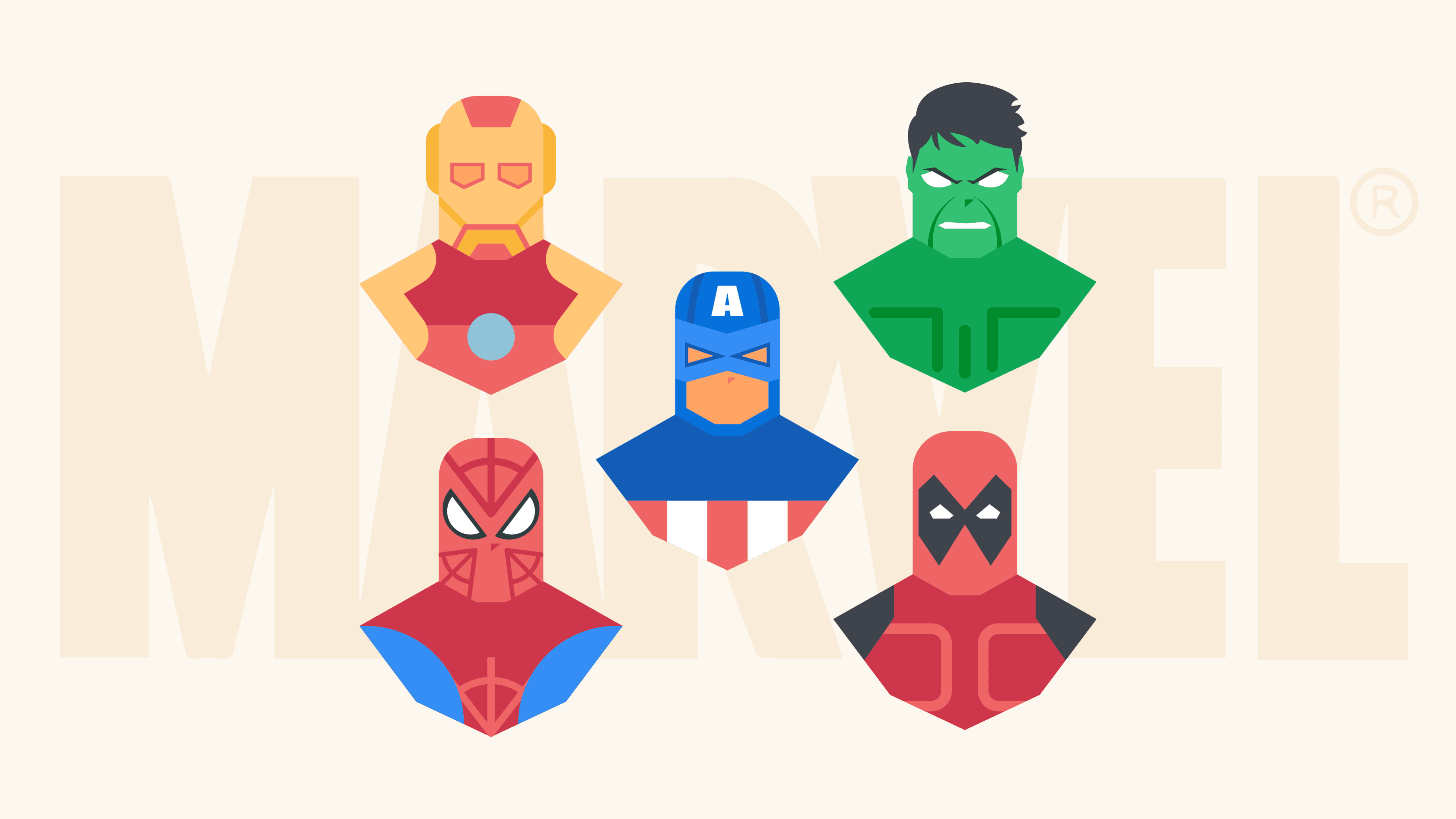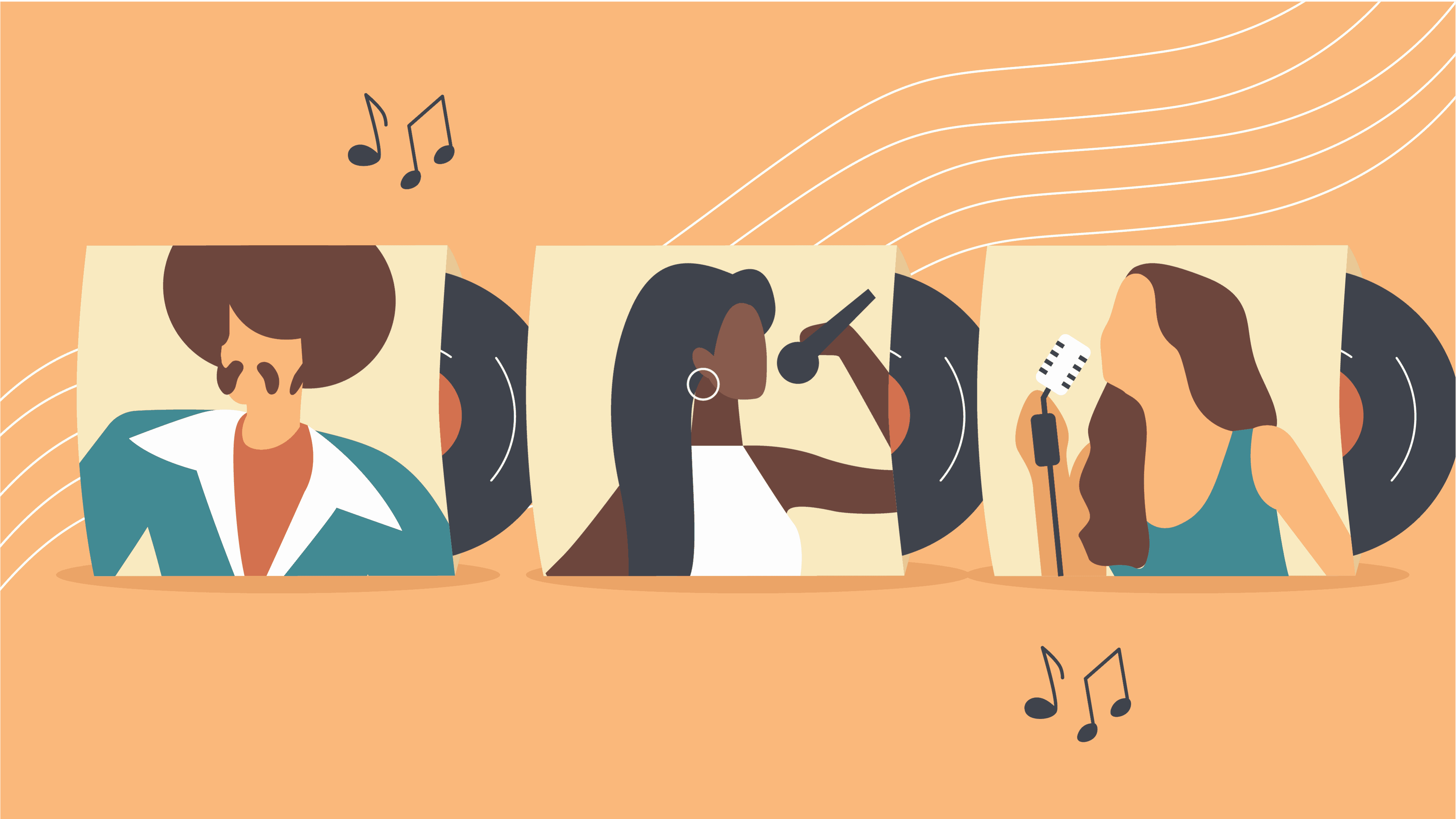Was ist also der Unterschied zwischen interaktiven Quizzen für Schüler und regulären Klassenquizzen?
Nun, hier werden wir untersuchen, warum die Erstellung eines Online-Kontos sinnvoll ist Quiz für Studenten ist die Antwort und wie man sie im Klassenzimmer zum Leben erweckt!
Denken Sie an die Klassenzimmer zurück, in denen Sie als Schüler saßen.
Waren es graue Kisten voll abstrakten Elends oder waren es energiegeladene und inspirierende Orte, an denen die Schüler die Wunder erleben konnten, die Spaß, Wettbewerb und Interaktivität für das Lernen bewirken können?
Alle guten Lehrer investieren Zeit und Mühe in die Förderung eines solchen Umfelds, aber es ist nicht immer einfach zu wissen, wie das geht.
Inhaltsverzeichnis
- Warum ein Online-Quiz für Studenten veranstalten?
- Wie funktioniert Quiz für Studenten?
- So erstellen Sie ein Live-Quiz für Schüler
- Beispiel-Quiz für Schüler
- 4 Tipps für Ihr Schülerquiz
Tipps von AhaSlides

Suchen Sie noch nach Spielen, die Sie mit Ihren Schülern spielen können?
Holen Sie sich kostenlose Vorlagen und die besten Spiele für den Unterricht! Melden Sie sich kostenlos an und wählen Sie aus der Vorlagenbibliothek, was Sie möchten!
🚀 Holen Sie sich ein kostenloses Konto
Warum ein Online-Quiz für Studenten veranstalten?

53% der Schüler sind vom Lernen in der Schule abgekoppelt.
Für viele Lehrer ist das Problem Nr. 1 in der Schule fehlendes studentisches EngagementWenn Schüler nicht zuhören, lernen sie nichts – so einfach ist das.
Die Lösung ist jedoch nicht so einfach. Desinteresse im Unterricht in Engagement umzuwandeln, ist keine schnelle Lösung. Regelmäßige Live-Quizze für Ihre Schüler können jedoch den nötigen Anreiz bieten, um im Unterricht aufmerksam zu werden.
Sollten wir also Quizze für Studenten erstellen? Natürlich sollten wir das tun.
Hier ist der Grund…
Interaktivität = Lernen
Dieses einfache Konzept hat sich seit 1998 bewährt, als Die Indiana University kam zu dem Schluss dass interaktive Engagement-Kurse im Durchschnitt mehr als 2x so effektiv beim Aufbau grundlegender Konzepte“.
Interaktivität ist im Unterricht Gold wert – das lässt sich nicht leugnen. Schüler lernen und behalten besser, wenn sie sich aktiv mit einem Problem auseinandersetzen, als wenn sie es sich erklären lassen.
Interaktivität kann im Klassenzimmer viele Formen annehmen, beispielsweise …
- Ein Quiz für Studenten
- Eine Klassendebatte
- Ein Buchclub
- Ein praktisches Experiment
- Ein Spiel
- Und noch viel mehr …
Denken Sie daran, dass Sie jedes Fach mit den richtigen Aktivitäten interaktiv gestalten können (und sollten). Schülerquizze sind vollständig partizipativ und fördern jede Sekunde die Interaktivität.
Spaß = Lernen
Leider bleibt „Spaß“ in der Bildung oft auf der Strecke. Viele Lehrer betrachten Spaß immer noch als unproduktive Frivolität, die Zeit vom „echten Lernen“ raubt.
Nun, unsere Botschaft an diese Lehrer ist, Witze zu machen. Auf chemischer Ebene ist eine unterhaltsame Unterrichtsaktivität, wie ein Quiz für Lernende, steigert Dopamin und Endorphine; die Arten von Sendern, die dazu führen, dass ein Gehirn auf allen Zylindern feuert.
Darüber hinaus macht der Spaß im Unterricht die Schüler …
- neugieriger
- motivierter zu lernen
- eher bereit, Neues auszuprobieren
- sich länger an Konzepte erinnern können
Und hier ist der Kicker… Spaß lässt dich länger leben. Wenn Sie mit einem gelegentlichen Klassenquiz dazu beitragen können, die Lebenserwartung Ihrer Schüler zu erhöhen, sind Sie möglicherweise der beste Lehrer, den sie jemals haben werden.
Wettbewerb = Lernen
Haben Sie sich jemals gefragt, wie Michael Jordan mit so rücksichtsloser Effizienz eintauchen konnte? Oder warum Roger Federer zwei Jahrzehnte lang die oberen Ränge des Tennis nie verlassen hat?
Diese Jungs gehören zu den wettbewerbsfähigsten überhaupt. Alles, was sie im Sport gelernt haben, haben sie durch die intensive Kraft von Motivation durch Wettbewerb.
Das gleiche Prinzip, wenn auch vielleicht nicht in gleichem Maße, passiert jeden Tag in den Klassenzimmern. Ein gesunder Wettbewerb ist für viele Schüler ein starker treibender Faktor, um Informationen zu erwerben, zu behalten und schließlich weiterzugeben, wenn sie dazu aufgefordert werden.
Ein Klassenquiz ist in diesem Sinne so effektiv, weil es …
- verbessert die Leistung aufgrund der inhärenten Motivation, der Beste zu sein.
- fördert die Teamfähigkeit, wenn man als Team spielt.
- erhöht den Spaßfaktor, den wir bereits erwähnte Vorteile.
Lassen Sie uns also mit der Erstellung Ihres Schülerquiz beginnen. Wer weiß, vielleicht sind Sie für den nächsten Michael Jordan verantwortlich …
Wie funktioniert das Online-Quiz für Studenten?
Schülerquiz 2021 hat sich weiterentwickelt Weg, jenseits der stöhnenden Pop-Quiz unserer Tage. Jetzt haben wir interaktive Live-Quiz-Software um die Arbeit für uns zu erledigen, mit viel mehr Komfort und ohne die Kosten.
Mit dieser Software können Sie ein Quiz erstellen (oder ein fertiges herunterladen) und es live von Ihrem Computer aus hosten. Ihre Spieler beantworten die Fragen mit ihren Handys und kämpfen um den ersten Platz in der Bestenliste!
Es ist…
- Ressourcenschonend – 1 Laptop für dich und 1 Telefon pro Schüler – das ist alles!
- Fernbedienungsfreundlich – Spielen Sie von überall mit einer Internetverbindung.
- Lehrerfreundlich – Kein Administrator. Alles ist automatisiert und betrugssicher!
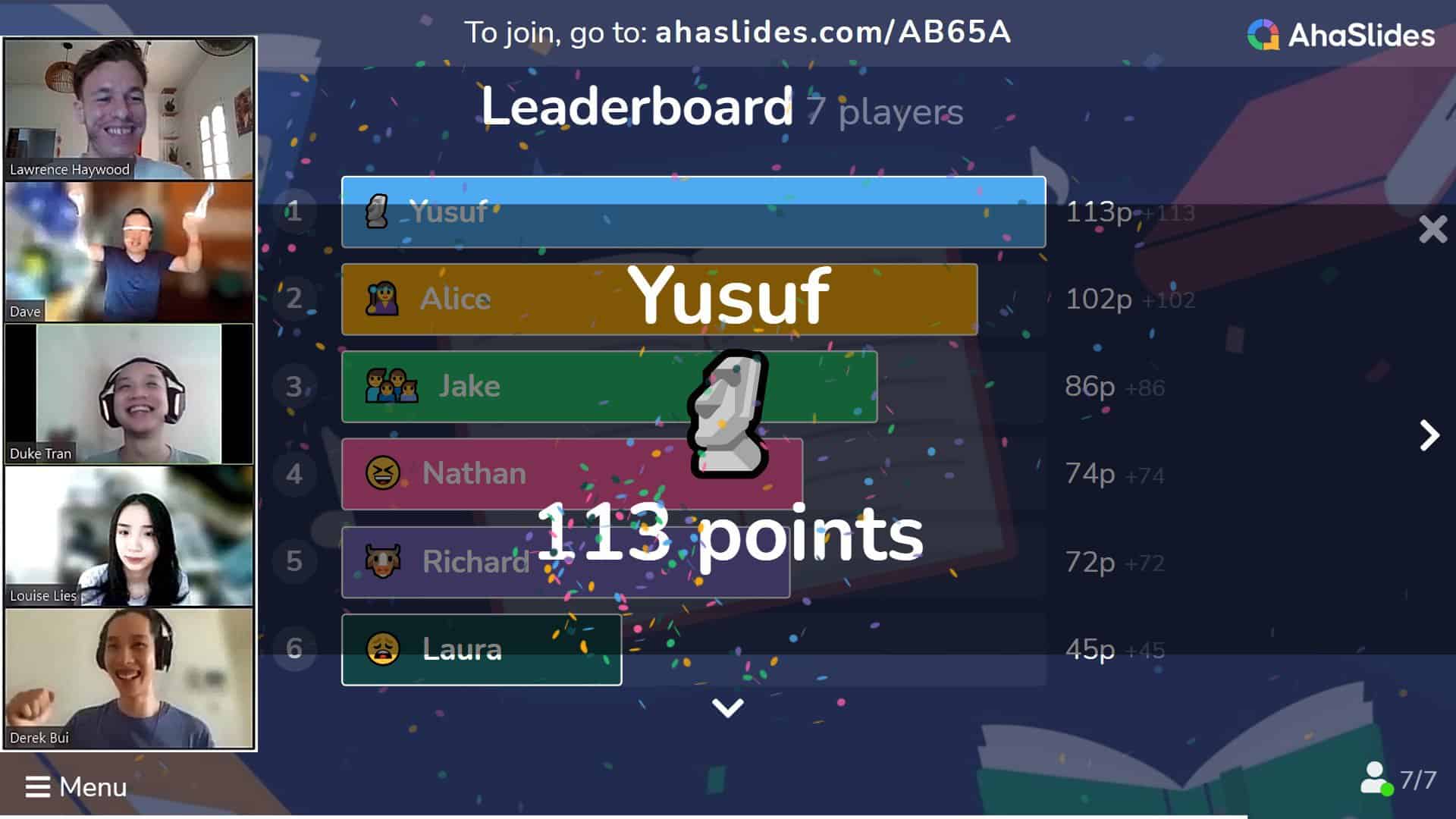
Bringen Sie Freude in Ihr Klassenzimmer 😄
Erhöhen Sie das Engagement Ihrer Schüler mit der interaktiven Quiz-Software von AhaSlides! Entdecken Sie die öffentliche Vorlagenbibliothek von AhaSlides
🚀 Kostenlose Vorlagen
💡 Der kostenlose Plan von AhaSlides deckt bis zu 7 Spieler gleichzeitig ab. Schauen Sie sich unsere Preis Seite für größere Pläne für nur 1.95 $ pro Monat!
So erstellen Sie ein Live-Quiz für Schüler
Sie sind nur 5 Schritte davon entfernt, eine anregende Unterrichtsumgebung zu schaffen! Sehen Sie sich das Video unten an, um zu sehen, wie Sie eine Live-Quiz, oder lesen Sie die unten stehende Schritt-für-Schritt-Anleitung.
Mehr Engagement bei Ihren Versammlungen
- Bestes AhaSlides-Drehrad
- AhaSlides Online Poll Maker – Bestes Umfragetool
- Zufälliger Teamgenerator | 2024 Random Group Maker enthüllt
💡 Sie können auch die Vollständige Anleitung zum Einrichten eines Quiz hierals das beste Tutorial zum Erstellen
Online-Quiz für StudentenSchritt 1: Erstellen Sie ein kostenloses Konto bei AhaSlides
Wer sagt, dass „der erste Schritt immer der schwerste ist“, hat offensichtlich noch nie versucht, ein Online-Quiz für seine Schüler zu erstellen.
Der Einstieg ist hier ein Kinderspiel …
- Erstellen Sie kostenloses Konto mit AhaSlides, indem Sie Ihren Namen, Ihre E-Mail-Adresse und Ihr Passwort eingeben.
- Wählen Sie im folgenden Onboarding „In Bildung und Ausbildung', um ein auf Lehrer und Schüler zugeschnittenes Konto zu erhalten.
- Wählen Sie entweder eine Vorlage aus dem Quiz-Bereich der Vorlagenbibliothek aus oder beginnen Sie Ihre eigene von Grund auf neu.
Schritt 2: Erstellen Sie Ihre Fragen
Zeit für ein paar verlockende Quizfragen …
- Wählen Sie die Art der Quizfrage aus, die Sie stellen möchten …
- Antwort auswählen – Multiple-Choice-Frage mit Textantworten.
- Bild auswählen – Multiple-Choice-Frage mit Bildantworten.
- Antwort eingeben – Offene Frage ohne Antwortauswahl.
- Match-Paare – „Finden Sie die passenden Paare“ mit einer Reihe von Eingabeaufforderungen und einer Reihe von Antworten.
- Schreiben Sie Ihre Frage.
- Richten Sie die Antwort oder die Antworten ein.
Schritt 3: Wählen Sie Ihre Einstellungen
Sobald Sie ein paar Fragen für das Quiz Ihrer Schüler haben, können Sie das Ganze an die Bedürfnisse Ihrer Schüler anpassen.
Got a Klasse mit Töpfchen? Schalten Sie den Obszönitätsfilter ein. Willst du ermutigen ? Machen Sie Ihr Quiz für die Schüler zu einem Teamquiz.
Es stehen viele Einstellungen zur Auswahl, aber werfen wir einen kurzen Blick auf die Top 3 für Lehrer …
#1 – Schimpfwortfilter
Was ist das? Die Obszönitätsfilter blockiert automatisch die Übermittlung englischsprachiger Schimpfwörter durch Ihr Publikum. Wenn Sie Teenager unterrichten, müssen wir Ihnen wahrscheinlich nicht sagen, wie wertvoll das ist.
Wie schalte ich es ein? Navigieren Sie zum Menü „Einstellungen“, dann zu „Sprache“ und aktivieren Sie den Schimpfwortfilter.
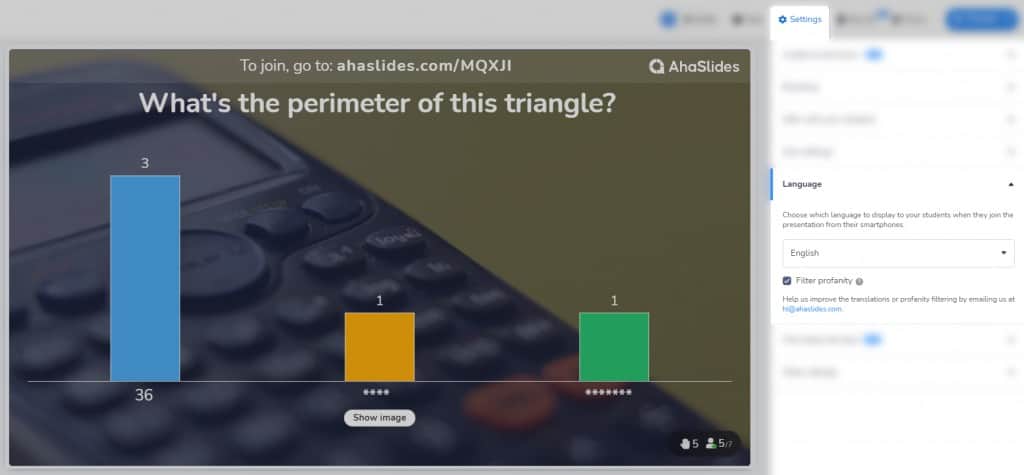
#2 – Teamspiel
Was ist das? Teamplay ermöglicht es den Schülern, Ihr Quiz in Gruppen und nicht als Einzelpersonen zu spielen. Sie können wählen, ob das System die Gesamtpunktzahl, die durchschnittliche Punktzahl oder die schnellste Antwort aller im Team zählt.
Wie schalte ich es ein? Navigieren Sie zum Menü „Einstellungen“ und dann zu „Quizeinstellungen“. Aktivieren Sie das Kontrollkästchen „Als Team spielen“ und klicken Sie auf „Einrichten“. Geben Sie die Teamdetails ein und wählen Sie das Punktesystem für das Teamquiz.
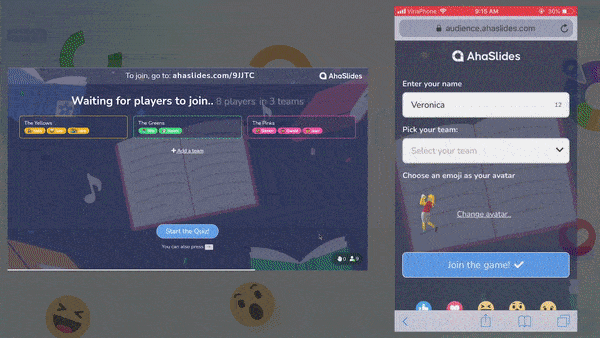
#3 – Reaktionen
Was sind Sie? Reaktionen sind lustige Emojis, die Schüler jederzeit während der Präsentation von ihrem Smartphone aus senden können. Das Senden von Reaktionen und deren langsames Erscheinen auf dem Bildschirm des Lehrers hält die Aufmerksamkeit des Schülers auf dem richtigen Weg.
Wie schalte ich es ein? Emoji-Reaktionen sind standardmäßig aktiviert. Um sie zu deaktivieren, navigieren Sie zum Menü „Einstellungen“, dann zu „Weitere Einstellungen“ und deaktivieren Sie „Reaktionen aktivieren“.
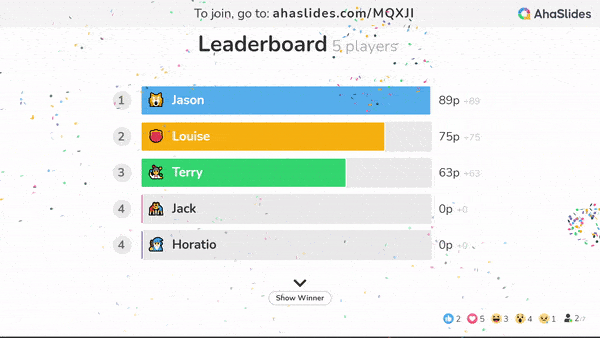
Effektive Umfragen mit AhaSlides
- Was ist eine Bewertungsskala? | Kostenloser Umfrage-Skalen-Ersteller
- Veranstalten Sie im Jahr 2024 kostenlose Live-Fragen und Antworten
- Offene Fragen stellen
- 12 kostenlose Umfragetools im Jahr 2024
Schritt 4: Laden Sie Ihre Schüler ein
Bringen Sie Ihr Schülerquiz mit in den Unterricht – die Spannung steigt!
- Drücken Sie die Schaltfläche „Präsentieren“ und laden Sie die Schüler über den URL-Code oder den QR-Code ein, mit ihren Telefonen am Quiz teilzunehmen.
- Die Schüler wählen ihre Namen und Avatare für das Quiz (sowie ihr Team, wenn Teamplay aktiviert ist).
- Sobald sie fertig sind, erscheinen diese Schüler in der Lobby.
Schritt 5: Lass uns spielen!
Jetzt ist es soweit. Verwandeln Sie sich direkt vor ihren Augen vom Lehrer zum Quizmaster!
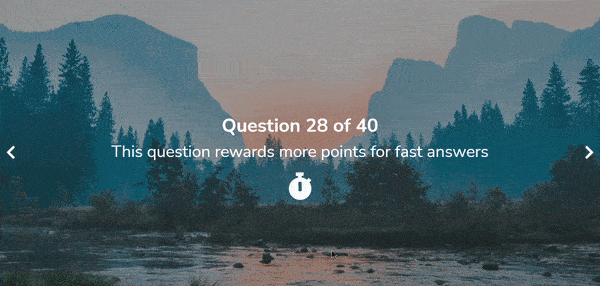
- Drücken Sie „Quiz starten“, um zu Ihrer ersten Frage zu gelangen.
- Ihre Schüler versuchen, die Frage richtig zu beantworten.
- Auf der Bestenlistenfolie sehen sie ihre Punktzahlen.
- Die letzte Ranglistenfolie gibt den Gewinner bekannt!
Beispiel-Quiz für Schüler
Melden Sie sich kostenlos bei AhaSlides an für jede Menge herunterladbare Quizfragen und Lektionen!
4 Tipps für Ihr Schülerquiz
Tipp Nr. 1 – Machen Sie ein Mini-Quiz daraus
So sehr wir ein Kneipenquiz mit fünf Runden oder eine 5-minütige Quizshow auch lieben, im Klassenzimmer ist das manchmal einfach nicht realistisch.
Sie werden vielleicht feststellen, dass der Versuch, die Aufmerksamkeit der Schüler auf mehr als 20 Fragen zu lenken, nicht einfach ist, insbesondere für jüngere.
Versuchen Sie stattdessen, eine schnelle Quiz mit 5 oder 10 Fragen am Ende des Themas, das Sie gerade unterrichten. Dies ist eine großartige Möglichkeit, das Verständnis auf prägnante Weise zu überprüfen und gleichzeitig die Spannung und das Engagement während der gesamten Unterrichtsstunde hochzuhalten.
Tipp Nr. 2 – Machen Sie es zu Ihrer Hausaufgabe
Ein Quiz für Hausaufgaben ist immer eine gute Möglichkeit, um zu sehen, wie viele Informationen Ihre Schüler nach dem Unterricht behalten haben.
Mit jedem Quiz auf AhaSlides können Sie mach es als Hausaufgabe durch die die Option „Selbststudium“. Das bedeutet, dass Spieler an Ihrem Quiz teilnehmen können, wann immer sie Zeit haben, und um die höchste Punktzahl auf der Bestenliste wetteifern können!
Tipp Nr. 3 – Bilden Sie ein Team
Als Lehrer können Sie im Unterricht vor allem Teamarbeit fördern. Teamfähigkeit ist eine wichtige und zukunftssichere Fähigkeit, und ein Teamquiz für Schüler kann Lernenden dabei helfen, diese Fähigkeit zu entwickeln.
vermischen die Teams So werden in jedem Kurs unterschiedliche Wissensniveaus berücksichtigt. Dies fördert die Teamfähigkeit in ungewohnten Situationen und gibt jedem Team die gleichen Chancen auf das Podium, was ein enormer Motivationsfaktor ist.
Folgen Sie der Methode hier oben um Ihr Teamquiz einzurichten.
Tipp Nr. 4 – Werden Sie schnell
Nichts ist so dramatisch wie ein zeitbasiertes Quiz. Die richtige Antwort zu haben ist schon toll, aber sie schneller zu bekommen als alle anderen, ist ein enormer Motivationsschub für die Schüler.
Wenn Sie die Einstellung aktivieren „Schnellere Antworten bringen mehr Punkte“, Sie können jede Frage a Rennen gegen die Uhr, wodurch eine elektrisierende Unterrichtsatmosphäre entsteht.
Besseres Brainstorming mit AhaSlides
- Live-Wortwolkengenerator | Nr. 1 unter den kostenlosen Word-Cluster-Erstellern im Jahr 2024
- Die 14 besten Tools für Brainstorming in Schule und Beruf im Jahr 2024
- Ideenboard | Kostenloses Online-Brainstorming-Tool
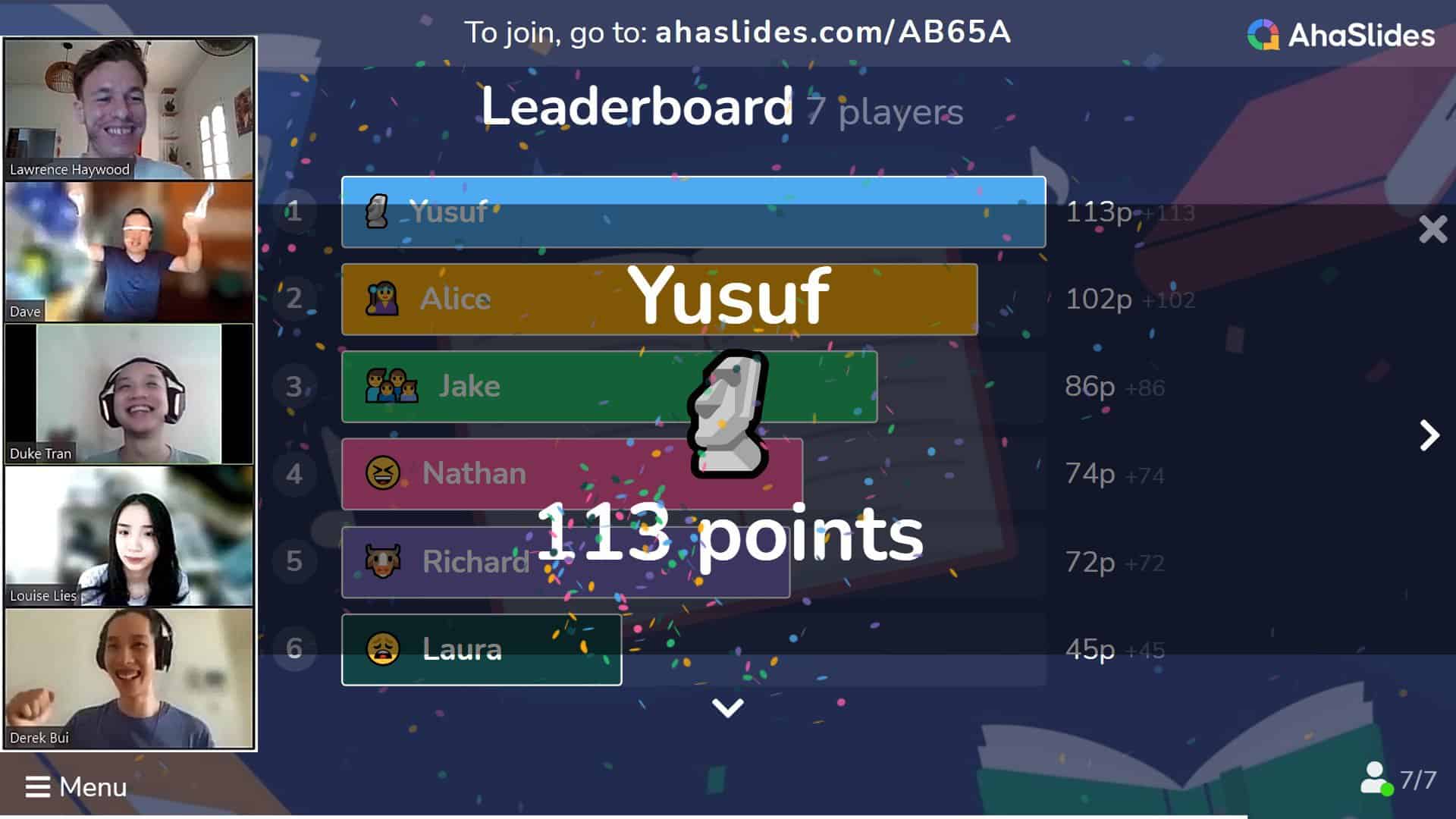
Kostenlose Vorlagen erhalten 🌎
Können wir ein Quiz für Prüfungen erstellen? Natürlich kann AhaSlides das, da es in der Lage ist, ein Quiz für Studierende zu erstellen, das im Unterricht, aus der Ferne oder beides funktioniert!
🚀 Kostenlose Vorlagen