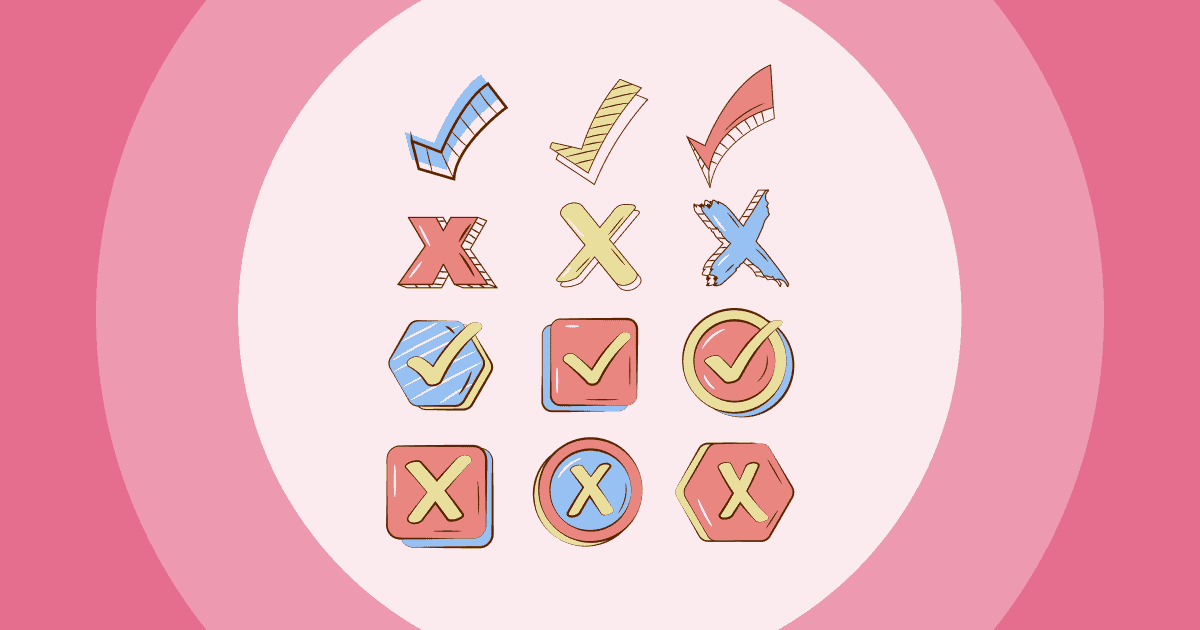🧐 Suchen Sie Slido-Alternativen?
Im Jahr 2024 werden 59 % der Meetings persönlich stattfinden. Hybride Meetings, die teils persönlich, teils online stattfinden, werden 20 % ausmachen. Die restlichen 21 % werden laut Amex GBT vollständig online stattfinden.
Wo digitale Interaktion im Mittelpunkt steht, unterstreichen solche Trends den wachsenden Bedarf an Technologien, die Menschen zusammenbringen, egal wo sie sich befinden. Tools wie Slido werden wichtiger denn je, aber es gibt viele weitere großartige Optionen, jede mit ihren eigenen Vorteilen.
In diesem Blogbeitrag tauchen wir in die fünf besten Slido-Alternativen ein und möchten Ihre Meetings und Veranstaltungen mit modernster Technologie bereichern.
Inhaltsverzeichnis
- Warum nach Slido-Alternativen suchen?
- Top 5 Slido-Alternativen
- #1 – AhaSlides – Überzeugende Option für interaktive Präsentationen
- #2 – Kahoot! – Effektiv für eine motivierende Lernerfahrung
- #3 – Poll Everywhere – Ideal für Live-Umfragen und Feedback
- #4 – Pigeonhole Live – Ideal für Frage-und-Antwort-Runden bei Veranstaltungen
- #5 – Glisser – Lösung für virtuelle und hybride Meetings
- Fazit
Warum nach Slido-Alternativen suchen?
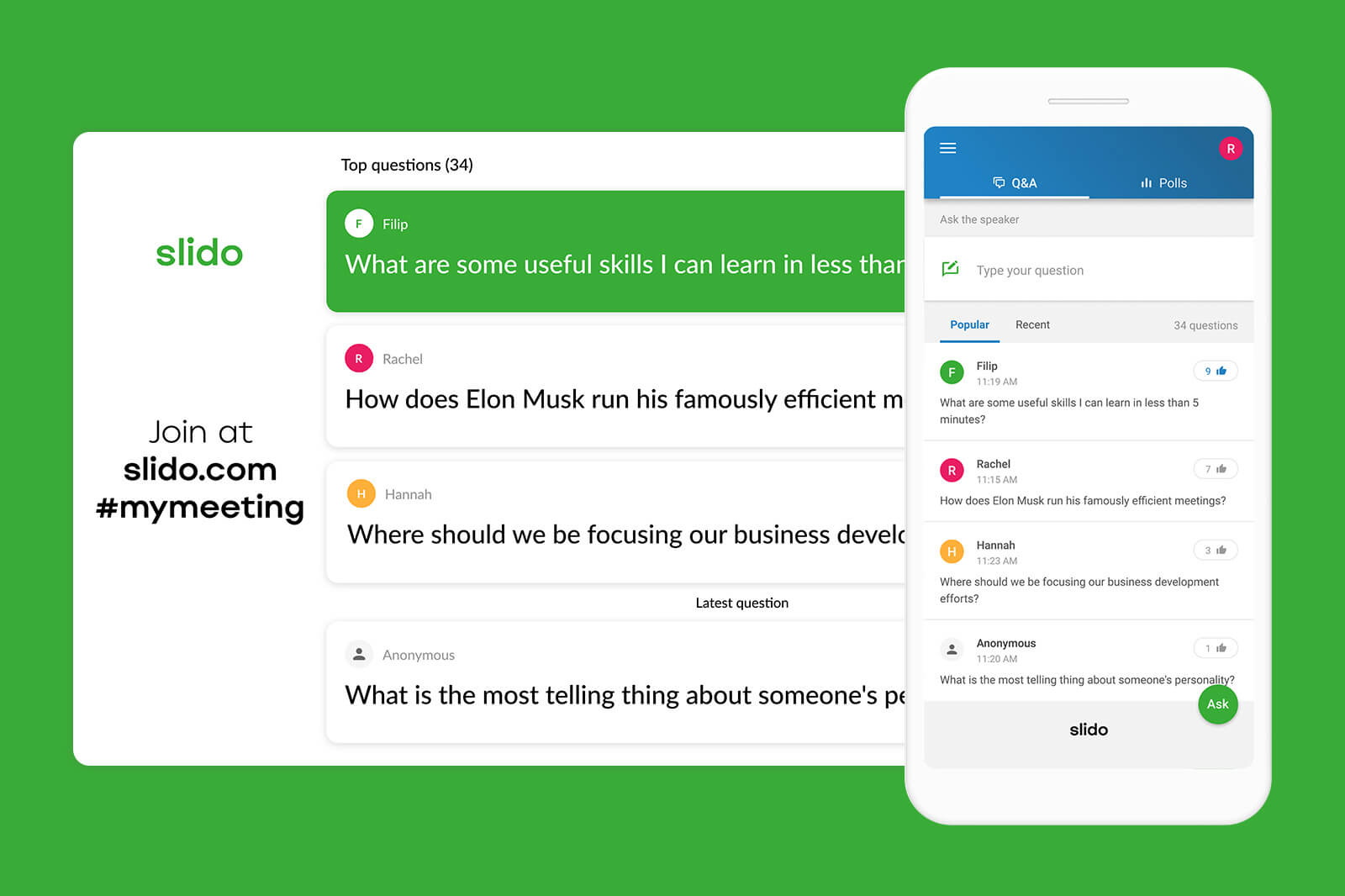
Die Suche nach Slido-Alternativen kann verschiedene Gründe haben und zielt darauf ab, die Qualität, das Engagement und die Effizienz von Meetings und Veranstaltungen zu verbessern. Hier sind die Gründe, warum manche Menschen nach etwas anderem suchen:
- Kosteneffektivität: Slido bietet verschiedene Preismodelle an, die möglicherweise nicht für jedes Budget geeignet sind. Unternehmen, insbesondere kleinere oder mit begrenztem Budget, suchen oft nach günstigeren Alternativen, die dennoch umfangreiche Funktionen bieten.
- Funktionsanforderungen: Obwohl Slido interaktive Fragen und Antworten, Umfragen und Befragungen ermöglicht, wünschen sich manche Nutzer möglicherweise spezielle Funktionen. Dazu gehören beispielsweise erweiterte Anpassungsmöglichkeiten, verschiedene Arten interaktiver Inhalte oder umfassendere Analyse- und Integrationsmöglichkeiten mit anderen Plattformen.
- Skalierbarkeit und Flexibilität: Je nach Größe und Umfang der Veranstaltung benötigen Veranstalter möglicherweise Lösungen, die sich leichter skalieren lassen. Einige Slido-Alternativen eignen sich möglicherweise besser für die Bewältigung einer großen Teilnehmerzahl oder die Bereitstellung einer größeren Bandbreite an Veranstaltungsarten.
- Innovations- und Funktionsupdate: Der digitale Eventbereich entwickelt sich rasant. Plattformen, die ihre Funktionen regelmäßig aktualisieren, um mit neuen Trends und Technologien Schritt zu halten, bieten einen Wettbewerbsvorteil und sind attraktive Alternativen für Nutzer, die nach den neuesten Event-Engagement-Tools suchen.
Kurz gesagt: Slido ist zwar ein leistungsstarkes Tool, um das Publikum bei Veranstaltungen einzubeziehen, die Suche nach Alternativen ist jedoch häufig durch den Wunsch motiviert, eine Lösung zu finden, die besser zu den spezifischen Bedürfnissen, Vorlieben und Budgets passt.
Die 5 besten Slido-Alternativen zur Verbesserung Ihrer Präsentationen
| Werkzeugname | Perfekt für... | AnzeigenPreise | Hauptfunktionen | Vorteile | Nachteile |
| AhaFolien | Interaktive Präsentationen | Kostenlos / Bezahlt | Quizze, Live-Antworten, Wortwolke, Fragen und Antworten, Vorlagen | Vielseitig, ansprechend, einfach zu bedienen | Funktionsbeschränkungen im kostenlosen Plan |
| Kahoot! | Energetisierende Bildung | Kostenlos / Bezahlt | Gamifizierte Quizze, Bestenlisten, Teammodus | Spaß, motivierend, einfach zu bedienen | Wettbewerb kann stressig sein, Funktionsbeschränkungen im kostenlosen Plan |
| Umfrage überall | Live-Umfragen und Feedback | Kostenlos / Bezahlt | Verschiedene Umfragetypen, Live-Antworten, Reporting | Flexibel, benutzerfreundlich | Erweiterte Funktionen hinter der Paywall |
| Taubenschlag Live | Fragerunden bei Veranstaltungen | Kostenlos / Bezahlt | Live-Fragen und -Antworten, Hochstimmen auf Fragen, Anpassung | Priorisiert Diskussionen, Einfach zu bedienen | Kostspielig für große Veranstaltungen |
| Rutsch | Virtuelle und hybride Meetings | Kontakt für Preise | Umfragen, Fragen und Antworten, Folienfreigabe, Branding, Integrationen | Engagiert, flexibel | Lernkurve, Preisgestaltung nicht transparent |
Das Erfolgsgeheimnis liegt in der Auswahl der Slido-Alternativen, die Ihren Zielen entsprechen.
- Für dynamische Präsentationen mit interaktiven Elementen: AhaSlides 🔥
- Für spielerisches Lernen und Spaß im Unterricht: Kahoot! 🏆
- Für sofortiges Feedback und Live-Umfragen: Umfrage überall 📊
- Für spannende Fragen und Antworten sowie die Beteiligung des Publikums: Pigeonhole Live 💬
- Zur Maximierung der Interaktion bei virtuellen und hybriden Events: Glisser 💻
#1 – AhaSlides – Überzeugende Option für interaktive Präsentationen
🌟Perfekt für: Werten Sie Präsentationen mit einem Funken Interaktion und Engagement auf.
AhaFolien ist ein dynamisches Präsentationstool, das Meetings, Seminare und Schulungen interaktiver und ansprechender gestalten soll.
Preismodell:
- AhaSlides bietet eine kostenlose Stufe, die für kleine Gruppen geeignet ist, was eine großartige Möglichkeit ist, die grundlegenden Funktionen zu testen.
- Für diejenigen, die ein größeres Publikum ansprechen müssen, bietet AhaSlides kostenpflichtige Pläne ab $ 14.95 / Monat.

🎉 Hauptmerkmale:
- Verschiedene Formate: Verwendet Wortwolke, Live-Quiz, Live-Umfragen, Bewertungsskalen, etc. für abwechslungsreiche Präsentationsthemen.
- Fragen und Antworten und offene Fragen: Fördert den Dialog und die Beteiligung des Publikums.
- Echtzeit-Interaktion: Binden Sie Ihr Publikum über QR-Codes oder Links für dynamische Präsentationen ein.
- Gebrauchsfertige Vorlagen: Große Auswahl für Bildung, Geschäftstreffen und mehr, die eine schnelle Einrichtung mit professionellen Designs ermöglicht.
- Markenanpassung: Richten Sie Präsentationen an Ihrer Markenidentität aus, um eine einheitliche Wiedererkennung zu gewährleisten.
- Nahtlose Integration: Lässt sich problemlos in bestehende Arbeitsabläufe integrieren oder als eigenständige Lösung verwenden.
- Cloudbasiert: Greifen Sie von überall auf Präsentationen zu und bearbeiten Sie sie – das bietet Flexibilität und Komfort.
- KI-Foliengenerator: Geben Sie Ihr Thema und Ihre Schlüsselwörter in AhaSlides ein und es werden Ihnen Vorschläge für Folieninhalte angezeigt.
- Integrationsfähigkeiten: Funktioniert reibungslos mit PowerPoint und anderen Präsentationstools und verbessert Ihre vorhandenen Folien.
✅ Vorteile:
- Vielseitigkeit: AhaSlides unterstützt eine breite Palette interaktiver Elemente und eignet sich daher für unterschiedliche Präsentationsanforderungen.
- Einfache Bedienung: Sein intuitives Design stellt sicher, dass die Erstellung ansprechender Inhalte für Moderatoren unkompliziert ist und die Teilnahme für das Publikum reibungslos verläuft.
- Engagement: Die Plattform zeichnet sich dadurch aus, dass sie das Publikum durch Echtzeit-Interaktionen fesselt, was für effektive Präsentationen und Lernumgebungen von entscheidender Bedeutung ist.
❌ Nachteile:
- Funktionseinschränkungen im kostenlosen Plan: Dieser Aspekt kann bei umfangreicher Nutzung eine Budgetplanung erfordern.
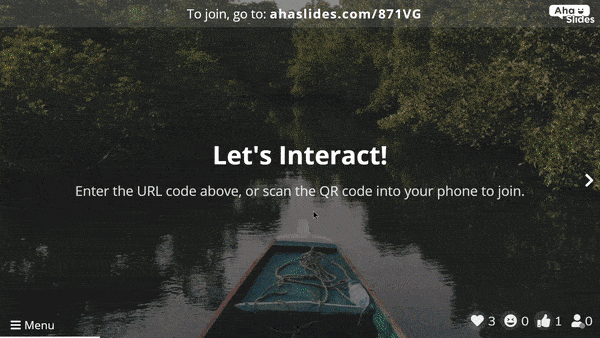
Gesamt:
Angesichts seines umfangreichen Funktionsumfangs, der Vorlagenvielfalt und der Anpassungsoptionen stellt AhaSlides eine überzeugende Option für alle dar, die ansprechende und interaktive Präsentationen erstellen möchten.
#2 – Kahoot! – Effektiv für eine motivierende Lernerfahrung
🌟Perfekt für: Bringen Sie Spaß und Wettbewerb in Klassenzimmer und Lernumgebungen.
Kahoot! zeichnet sich durch seine spielerischen Quizze aus, die das Lernen für Schüler aller Altersgruppen interaktiv und unterhaltsam machen.

Preismodell:
- Kahoot! bietet eine kostenlose Basisversion für den Einsatz in kleinen Klassenräumen.
- Premium-Pläne beginnen bei ca. $ Pro Monat 17.
🎉 Hauptmerkmale:
- Gamifizierte Quizze: Erstellen Sie lebendige Quizze mit zeitgesteuerten Fragen, um schnelles Denken und Wettbewerb zu fördern.
- Echtzeit-Bestenlisten: Sorgen Sie mit Live-Anzeigetafeln, die die besten Schüler zeigen, für mehr Engagement und Motivation Ihrer Schüler.
- Große Auswahl an Fragetypen: Unterstützt unter anderem Multiple-Choice-, Richtig/Falsch- und Rätselfragen, um das Lernerlebnis abwechslungsreicher zu gestalten.
- Teammodus: Fördern Sie die Zusammenarbeit, indem Sie den Schülern ermöglichen, in Teams zu spielen und gemeinsam zu lernen.
✅ Vorteile:
- Einfach zu bedienen: Das Erstellen und Starten von Quizzen ist unkompliziert, sodass es für Lehrer zugänglich und für Schüler unterhaltsam ist.
- Flexibles Lerntool: Hervorragend geeignet zur Vertiefung des Unterrichts, zur Durchführung von Wiederholungen oder als lebendige Abwechslung zu traditionellen Unterrichtsmethoden.
❌ Nachteile:
- Eingeschränkte Funktionen im kostenlosen Plan: Obwohl der kostenlose Plan nützlich ist, ist für den Zugriff auf alle Funktionen ein Abonnement erforderlich.
- Kann wettbewerbsfähig sein: Obwohl Wettbewerb motivierend sein kann, kann er für manche Schüler auch Stress bedeuten und erfordert eine sorgfältige Steuerung durch die Pädagogen.
Gesamt:
Kahoot! ist äußerst effektiv für Pädagogen, die ihrem Unterricht mehr Energie und Spannung verleihen möchten.
- 24+ ähnliche Alternativen zu Kahoot | Top-Auswahl 2024
- Alternative zu Kahoot! | AhaSlides | Ihre Top-Wahl für 2024
#3 – Poll Everywhere – Ideal für Live-Umfragen und Feedback
🌟Perfekt für: Erstellen und Bereitstellen von Umfragen mit sofortigem Feedback.
Umfrage überall ist ein unschätzbar wertvolles Werkzeug für Pädagogen, Unternehmen und Veranstaltungsorganisatoren, die unmittelbare Erkenntnisse von ihrem Publikum gewinnen möchten.
🎊 Erfahren Sie mehr: Kostenlose Alternativen für Umfragen überall | 2024 enthüllt
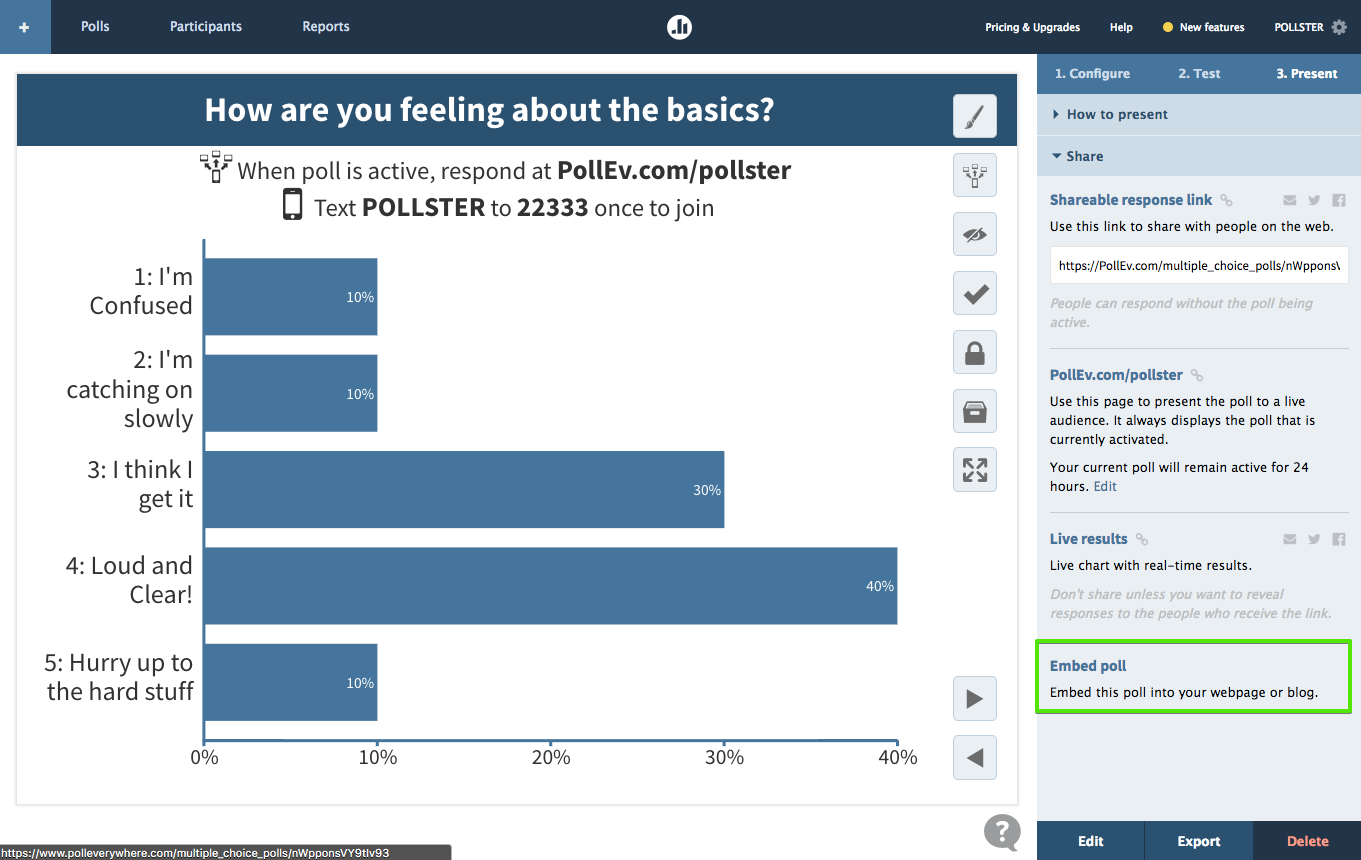
Preismodell:
- Eine kostenlose Version mit grundlegenden Funktionen, ideal für kleine Gruppen oder Testzwecke.
- Premium-Pläne beginnen bei $ 10 pro Monat.
🎉 Hauptmerkmale:
- Große Auswahl an Umfragetypen: Beinhaltet Multiple-Choice-, Ranglisten-, offene und sogar anklickbare Bildumfragen.
- Live-Feedback des Publikums: Sammeln Sie Antworten in Echtzeit und ermöglichen Sie so eine dynamische Interaktion während Präsentationen oder Vorlesungen.
- Anpassbare Umfragen: TPassen Sie Fragen und Antwortoptionen an die spezifischen Anforderungen Ihrer Umfrage oder Ihres Publikums an.
- Detaillierte Berichterstattung: Analysieren Sie die Antworten mit umfassenden Berichtstools und gewinnen Sie tiefere Einblicke in das Engagement und Verständnis des Publikums.
✅ Vorteile:
- Flexibilität: Unterstützt eine breite Palette an Fragetypen und Umfrageformaten und ist daher vielseitig für unterschiedliche Szenarien geeignet.
- Benutzerfreundlich: Einfach einzurichten und zu verwenden, sowohl zum Erstellen von Umfragen als auch für die Teilnehmer, die darauf antworten.
❌ Nachteile:
- Funktionen hinter der Paywall: Für den Zugriff auf erweiterte Funktionen und höhere Teilnehmerlimits ist ein kostenpflichtiges Abonnement erforderlich.
Gesamt:
Poll Everywhere ist eine hervorragende Wahl für alle, die Live-Umfragen und Feedback in ihre Sitzungen integrieren möchten.
#4 – Pigeonhole Live – Ideal für Frage-und-Antwort-Runden bei Veranstaltungen
🌟Perfekt für: Verbesserung von Veranstaltungen, Konferenzen und Meetings durch einen starken Fokus auf Frage-und-Antwort-Sitzungen.
Taubenschlag Live ist die Plattform für Organisatoren und Redner, die den Fragen des Publikums Priorität einräumen und sinnvolle Diskussionen fördern möchten.

Preismodell:
- Pigeonhole Live bietet einen kostenlosen Basisplan für einfache Frage-und-Antwort-Sitzungen.
- Bezahlte Pläne beginnen um $ 8 / Monat.
🎉 Hauptmerkmale:
- Live-Fragen und -Antworten sowie Umfragen: Ermöglicht das Einreichen von Fragen und Umfragen in Echtzeit und gibt dem Publikum die Möglichkeit, direkt mit den Moderatoren zu interagieren.
- Hochstimmen von Fragen: Die Zuschauer können über eingereichte Fragen abstimmen und die beliebtesten oder relevantesten Fragen für die Diskussion hervorheben.
- Anpassbare Sitzungen: Passen Sie Sitzungen mit verschiedenen interaktiven Funktionen an das Thema und die Ziele der Veranstaltung an.
- Integrationsfähigkeiten: Lässt sich problemlos in gängige Präsentations- und Videokonferenz-Tools integrieren und sorgt so für ein nahtloses Erlebnis.
✅ Vorteile:
- Fokussierte Diskussionen: Mithilfe der Upvoting-Funktion können Sie Fragen priorisieren und sicherstellen, dass die dringendsten Probleme behandelt werden.
- Einfache Bedienung: Die unkomplizierte Einrichtung und Navigation machen es sowohl für Organisatoren als auch für Teilnehmer zugänglich.
❌ Nachteile:
- Kosten für größere Veranstaltungen: Zwar gibt es eine kostenlose Stufe, aber bei größeren Veranstaltungen, die erweiterte Funktionen erfordern, können sich die Kosten summieren.
- Internetabhängigkeit: Wie bei den meisten digitalen Plattformen ist eine zuverlässige Internetverbindung für einen reibungslosen Betrieb von entscheidender Bedeutung.
Gesamt:
Pigeonhole Live eignet sich hervorragend als Plattform für Veranstaltungen und Meetings, bei denen Frage-und-Antwort-Runden und die Einbindung des Publikums im Mittelpunkt stehen. Damit ist es ein leistungsstarkes Tool zur Förderung des Dialogs und zur Gewährleistung, dass die Fragen des Publikums die Konversation vorantreiben.
#5 – Glisser – Lösung für virtuelle und hybride Meetings
🌟Perfekt für: Verbessern Sie virtuelle und hybride Meetings durch eine Mischung aus Engagement und Interaktivität.
Preismodell:
- Rutsch bietet maßgeschneiderte Preise, abhängig von den spezifischen Anforderungen und der Größe der Veranstaltung.

🎉 Hauptmerkmale:
- Interaktive Umfragen und Umfragen: Binden Sie Ihr Publikum mit Umfragen und Befragungen in Echtzeit ein und erfassen Sie sofort wertvolles Feedback.
- Live-Frage-und-Antwort-Sitzungen: Fördern Sie die Teilnahme mit einer strukturierten Frage-und-Antwort-Funktion, die es den Teilnehmern ermöglicht, Fragen einzureichen und positiv zu bewerten.
- Nahtlose Präsentationsfreigabe: Geben Sie Folien und Präsentationen problemlos frei, damit Ihr Publikum immer auf dem gleichen Stand ist.
- Benutzerdefiniertes Branding: Passen Sie Ihr virtuelles oder hybrides Event Ihrer Markenidentität an, um ein einheitliches Erlebnis zu schaffen.
- Integration mit Videokonferenz-Tools: Lässt sich perfekt in die wichtigsten Videokonferenzplattformen integrieren und ist somit eine vielseitige Wahl für alle Arten von Meetings.
✅ Vorteile:
- Verstärktes Engagement: Sorgt dafür, dass die Teilnehmer virtueller und hybrider Meetings aktiv und beteiligt bleiben und durchbricht die Monotonie der einseitigen Kommunikation.
- Flexibilität: Geeignet für eine breite Palette von Veranstaltungen, von internen Teambesprechungen bis hin zu globalen Konferenzen.
❌ Nachteile:
- Lernkurve: Einige Benutzer benötigen möglicherweise Zeit, um sich mit allen Funktionen und Möglichkeiten vertraut zu machen.
- Preistransparenz: Das maßgeschneiderte Preismodell erfordert die Kontaktaufnahme mit dem Vertrieb, was möglicherweise nicht jedermanns Vorliebe für sofortige Preisinformationen entspricht.
Gesamtpunktzahl:
Glisser zeichnet sich durch einen umfassenden Funktionsumfang aus, der auf die Maximierung des Engagements in virtuellen und hybriden Umgebungen abzielt.
Fazit
Die fünf besten Slido-Alternativen bieten eine breite Palette an Tools, die Interaktion und Engagement in unterschiedlichsten Umgebungen – vom Klassenzimmer bis hin zu Großveranstaltungen – verbessern. Die Auswahl hängt von Ihren spezifischen Anforderungen ab, darunter Publikumsgröße, Veranstaltungsart und gewünschter Interaktionsgrad.