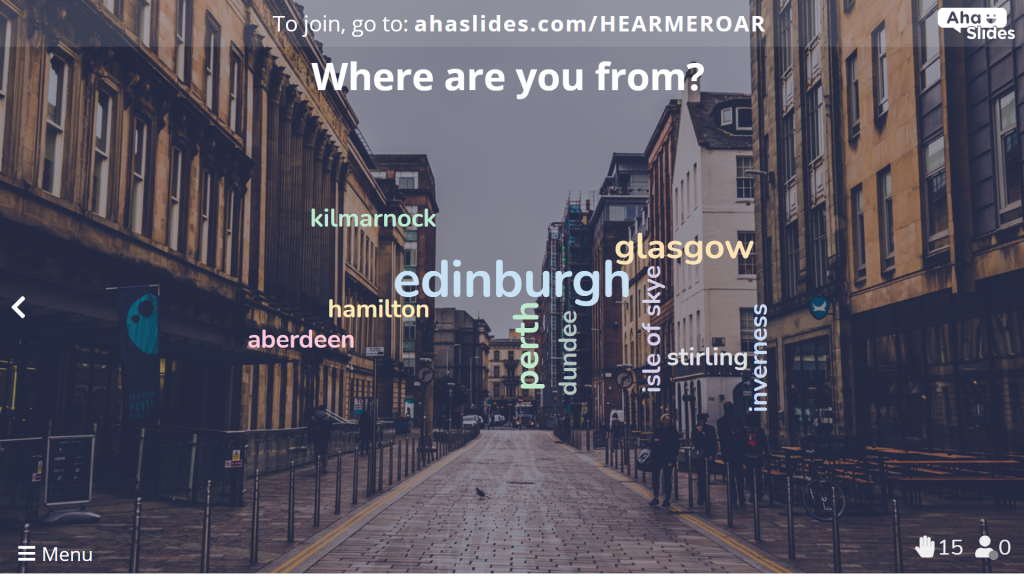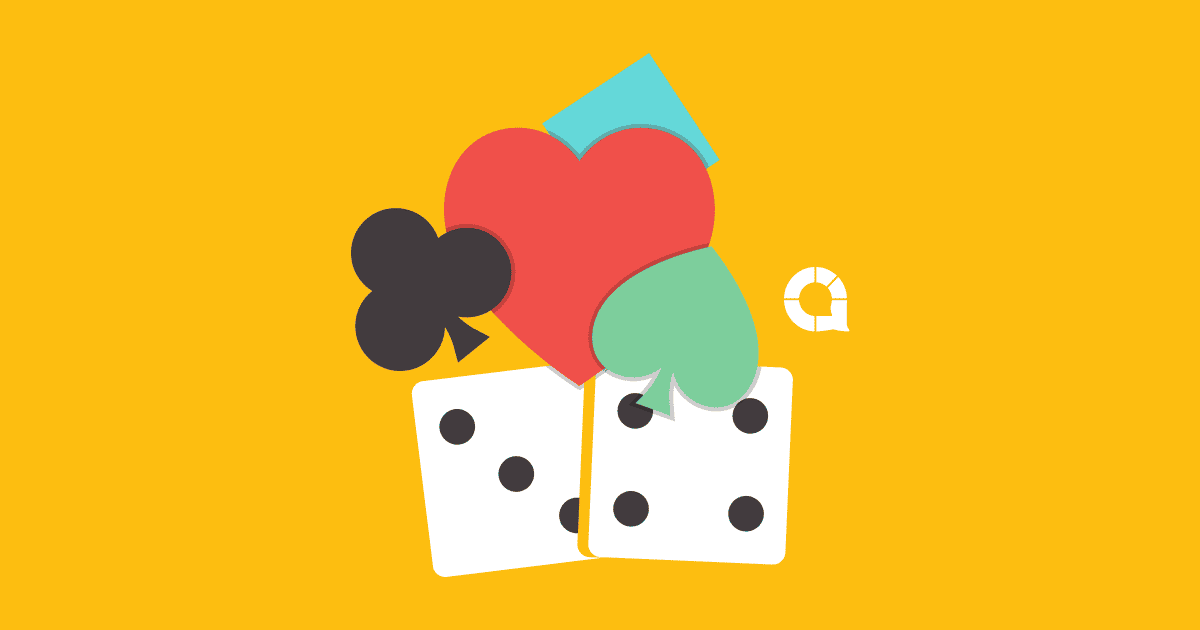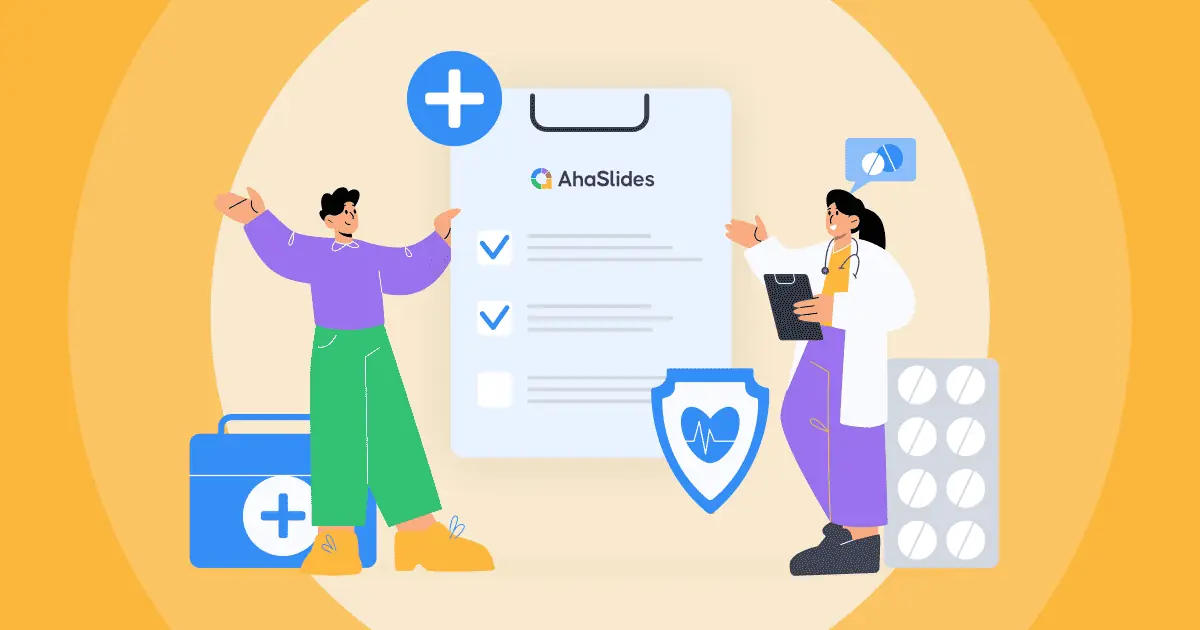Virtuelle Moderation ist hier, um zu bleiben, aber der Übergang von Präsenztraining zu virtuelles Training ist oft mehr Arbeit, als vielen Moderatoren bewusst ist.
Deshalb passen wir uns an. Dieser Leitfaden für die Durchführung virtueller Schulungen (2022) enthält 17 Tipps und Tools für eine reibungslose Methodenumstellung. Egal, wie lange Sie bereits Schulungen leiten, wir sind sicher, dass Sie in den folgenden Online-Schulungstipps etwas Nützliches finden werden!
Leitfaden für Online-Schulungstipps
- Tipp 1: Machen Sie einen Plan
- Tipp Nr. 2: Halten Sie eine virtuelle Sitzung ab
- Tipp 3: Machen Sie regelmäßig Pausen
- Tipp Nr. 4: Verwalten Sie Ihre Zeit auf Mikroebene
- Tipp 5: Brechen Sie das Eis
- Tipp 6: Spielen Sie einige Spiele
- Tipp 7: Lassen Sie sie es lehren
- Tipp 8: Verwenden Sie die Nachstellung
- Tipp 9: Befolgen Sie die 10, 20, 30-Regel
- Tipp 10: Visuell werden
- Tipp 11: Sprechen, diskutieren, debattieren
- Tipp 12: Erstellen Sie ein Backup
- Tipp Nr. 13: Informationen sammeln
- Tipp 14: Gehen Sie zu den Umfragen
- Tipp 15: Seien Sie offen
- Tipp 16: Q & A-Segment
- Tipp Nr. 17: Machen Sie ein Quiz
- Häufig gestellte Fragen
Tipps für besseres Engagement
- Ultimate Aus- und Weiterbildung im HRM im Jahr 2024 angegeben
- Die besten Ideen zum Online-Hosting HR-Workshops im Jahr 2024 angegeben
- Beispiele für Trainings-Checklisten im Jahr 2024 angegeben

Suchen Sie nach Möglichkeiten, Ihr Team zu schulen?
Bringen Sie Ihre Teammitglieder mit einem unterhaltsamen Quiz auf AhaSlides zusammen. Melden Sie sich an, um am kostenlosen Quiz aus der AhaSlides-Vorlagenbibliothek teilzunehmen!
🚀 Holen Sie sich ein kostenloses Quiz ☁️
Was ist virtuelles Training?
Einfach ausgedrückt ist virtuelles Training ein Training, das online stattfindet und nicht von Angesicht zu Angesicht. Das Training kann viele digitale Formen annehmen, wie z Webinar, YouTube-Stream oder firmeninterner Videoanruf, wobei das gesamte Lernen, Üben und Testen über Videokonferenzen und andere Online-Tools erfolgt.
Als virtueller Moderator, ist es Ihre Aufgabe, das Training auf Kurs zu halten und die Gruppe durch Präsentationen, Diskussionen, Fallstudien und Online-Aktivitäten. Wenn das für Sie nicht viel anders klingt als eine normale Trainingseinheit, versuchen Sie es ohne physische Materialien und mit einem großen Raster aus Gesichtern, die in Ihre Richtung starren!
Warum virtuelles Training?
Abgesehen von den offensichtlichen pandemiesicheren Boni gibt es viele Gründe, warum Sie 2022 nach virtuellem Training suchen:
- Convenience Virtuelles Training kann überall mit Internetverbindung stattfinden. Die Verbindung zu Hause ist einer langen Morgenroutine und zwei langen Fahrten zum Präsenztraining deutlich vorzuziehen.
- Grün – Kein einziges Milligramm CO2-Emissionen verbraucht!
- Günstiges – Keine Raummiete, keine Verpflegung und keine Fahrtkosten.
- Anonymität – Lassen Sie die Teilnehmer ihre Kameras ausschalten und anonym auf Fragen antworten. Dies nimmt ihnen jegliche Angst vor Verurteilung und trägt zu einer frei fließenden, offenen Schulungssitzung bei.
- Die Zukunft – Da die Arbeit immer häufiger remote erfolgt, wird virtuelles Training immer beliebter. Die Vorteile sind bereits jetzt zu zahlreich, um sie zu ignorieren!
Größte Anpassungsherausforderungen im virtuellen Training
Obwohl virtuelles Training sowohl Ihnen als auch Ihren Teilnehmern viele Vorteile bietet, verläuft die Umstellung selten reibungslos. Behalten Sie diese Herausforderungen und Anpassungsmethoden im Hinterkopf, bis Sie sicher sind, dass Sie Online-Schulungen durchführen können.
| Herausforderung | Wie man sich anpasst |
|---|---|
| Keine physischen Materialien | Verwenden Sie Online-Tools, die Tools replizieren und verbessern, die von Angesicht zu Angesicht verwendet werden. |
| Keine physische Präsenz | Verwenden Sie Videokonferenz-, Bildschirmfreigabe- und Interaktionssoftware, um alle in Verbindung zu halten. |
| Ablenkungen nach Hause | Mit regelmäßigen Pausen und gutem Zeitmanagement für das häusliche Leben sorgen. |
| Schwieriger Gruppenarbeit | Verwenden Sie Breakout-Räume, um Gruppenarbeit zu organisieren. |
| Zoom-Algorithmus bevorzugt mehr Vokallautsprecher | Verwenden Sie Zoom-Chat, Live-Umfragen und schriftliche Fragen, um sicherzustellen, dass jeder eine Stimme hat. |
| Mögliche Softwareprobleme | Planen Sie richtig, testen Sie vorher und haben Sie ein Backup! |
⏰ Strukturierungstipps
Virtuelles Training. Es ist wirklich nicht einfach, die Dinge interessant zu halten, insbesondere im Online-Bereich. Eine verlässliche Struktur mit einer Reihe von verschiedenen Aktivitäten macht die Dinge so viel einfacher.
Tipp 1: Machen Sie einen Plan
Der wichtigste Ratschlag, den wir für eine virtuelle Trainingseinheit geben können, ist: Definieren Sie Ihre Struktur durch einen Plan. Ihr Plan ist die solide Grundlage Ihrer Online-Sitzung. das Ding, das alles auf Kurs hält.
Wenn du schon länger trainierst, dann super, dann hast du wahrscheinlich schon einen Plan. Trotzdem, die virtuell Ein Teil einer virtuellen Schulungssitzung kann zu Problemen führen, die Sie in der Offline-Welt möglicherweise nicht berücksichtigt haben.
Schreiben Sie zunächst Fragen zu Ihrer Sitzung und zu den Maßnahmen, die Sie ergreifen werden, um einen reibungslosen Ablauf zu gewährleisten:
| Fragen | Actions |
|---|---|
| Was genau sollen meine Auszubildenden lernen? | Listen Sie die Ziele auf, die bis zum Ende der Sitzung erreicht werden sollen. |
| Was werde ich verwenden, um es zu lehren? | Listen Sie die Online-Tools auf, mit denen Sie die Sitzung vereinfachen können. |
| Welche Unterrichtsmethode werde ich anwenden? | Listen Sie auf, welche Unterrichtsstile Sie verwenden werden (Diskussion, Rollenspiel, Vorlesung …) |
| Wie werde ich ihr Lernen bewerten? | Listen Sie die Möglichkeiten auf, mit denen Sie das Verständnis testen (Quiz, es ihnen beibringen lassen …) |
| Was mache ich, wenn ich auf technische Probleme stoße? | Listen Sie Alternativen zu Ihrer Online-Methodik auf, um Störungen bei Problemen zu minimieren. |

Planen Sie anschließend die Struktur Ihrer Sitzung anhand der aufgelisteten Aktionen. Schreiben Sie für jeden Abschnitt den wichtigsten Lernpunkt, die verwendeten Online-Tools, den Zeitrahmen, die Vorgehensweise bei der Verständnisprüfung und was Sie bei technischen Problemen tun werden.
Profi-Tipp 👊: Weitere nützliche Tipps zur Planung einer Schulung finden Sie unter MindTools.comSie verfügen sogar über eine Schulungsvorlage, die Sie herunterladen, an Ihre eigene virtuelle Schulungssitzung anpassen und mit Ihren Teilnehmern teilen können, damit diese wissen, was in der Sitzung erwartet wird.
Tipp 2: Halten Sie eine virtuelle Breakout-Sitzung ab
Es ist immer Es ist eine gute Idee, Diskussionen während virtueller Schulungsaktivitäten anzuregen, insbesondere wenn Sie dies in kleinen Online-Gruppen tun können.
So produktiv die Diskussion im großen Stil auch sein kann, die Durchführung mindestens einerBreakout-Sitzung' (eine Handvoll kleiner Diskussionen in separaten Gruppen) können äußerst nützlich sein, um das Engagement anzuregen und das Verständnis zu testen.
Zoom Ermöglicht bis zu 50 Breakout-Sitzungen in einem Meeting. Es ist unwahrscheinlich, dass Sie alle 50 benötigen, es sei denn, Sie schulen über 100 Personen. Die Nutzung einiger davon zur Bildung von Gruppen von 3 oder 4 Teilnehmern ist jedoch eine hervorragende Ergänzung Ihrer Struktur.
Hier sind ein paar Tipps für Ihre virtuelle Breakout-Sitzung:
- Seien Sie flexibel – Ihre Teilnehmer werden unterschiedliche Lernstile haben. Versuchen Sie, allen gerecht zu werden, indem Sie flexibel sind und den Arbeitsgruppen die Auswahl aus einer Liste von Aktivitäten ermöglichen. Die Liste könnte beispielsweise eine kurze Präsentation, die Erstellung eines Videos oder die Nachstellung eines Szenarios umfassen.
- Preise anbieten – Das ist eine gute Motivation für die weniger begeisterten Teilnehmer. Das Versprechen von Überraschungspreisen für die beste Präsentation/das beste Video/das beste Rollenspiel führt in der Regel zu mehr und besseren Einsendungen.
- Setzen Sie einen guten Teil Ihrer Zeit ein – Die Zeit mag in Ihrer virtuellen Trainingseinheit kostbar sein, aber die Vorteile des Peer-Learnings Es gibt zu viele, um sie zu übersehen. Planen Sie für jede Gruppe mindestens 15 Minuten Vorbereitungszeit und 5 Minuten Präsentationszeit ein. Dies reicht wahrscheinlich aus, um wichtige Erkenntnisse aus Ihrer Sitzung zu gewinnen.
Tipp 3: Machen Sie regelmäßig Pausen
Die Vorteile von Pausen müssen wir an dieser Stelle wohl nicht näher erläutern – Die Beweise sind überall.
Aufmerksamkeitspläne sind besonders flüchtig im Online-Bereich während das Training von zu Hause aus eine Reihe von Ablenkungen mit sich bringt, die eine virtuelle Sitzung zum Scheitern bringen können. Kurze, regelmäßige Pausen ermöglichen es den Teilnehmern, Informationen zu verdauen und sich um die notwendigen Aufgaben ihres häuslichen Lebens zu kümmern.
Tipp Nr. 4: Verwalten Sie Ihre Zeit auf Mikroebene
So hell und luftig Sie die Atmosphäre in Ihrer virtuellen Trainingseinheit auch halten möchten, es gibt Zeiten, in denen Sie dies benötigen kalte, harte Zeit Managementfähigkeiten um alles in Schach zu halten.
Eine der Hauptsünden von Trainingsseminaren ist die allzu häufige Tendenz, so ziemlich überfahren zu werden für Zeitspanne. Wenn die Teilnehmer Ihres Schulungsseminars auch nur für eine kurze Zeit länger bleiben müssen, werden Sie feststellen, dass sie unbehaglich auf den Stühlen herumrutschen und flüchtige Blicke auf die Uhr außerhalb des Bildschirms werfen.

Probieren Sie die folgenden Tipps aus, um Ihr Timing zu verbessern:
- Stelle den realistische Zeitrahmen für jede Aktivität.
- Führen Sie eine Probelauf mit Familie / Freunden, um zu sehen, wie lange Abschnitte dauern.
- Abschnitte regelmäßig wechseln – die Aufmerksamkeitsspanne ist online kürzer.
- Immer Halten Sie sich an die von Ihnen zugewiesene Zeit für jeden Abschnitt und Halten Sie sich an die Zeit, die Ihnen zugewiesen wurde für dein Seminar!
Wenn ein Abschnitt hat Um zu überziehen, sollten Sie einen späteren Abschnitt im Auge behalten, den Sie entsprechend verkürzen können. Wenn Sie auf der Zielgeraden sind und noch 30 Minuten übrig sind, sollten Sie ebenfalls Zeitfüller in petto haben, um die Lücken zu füllen.
🏄♂️ Virtuelles Training – Aktivitätstipps
Nach all den Präsentationen Ihrerseits (und auf jeden Fall auch vorher) müssen Sie Ihre Auszubildenden dazu bringen, Sachen machen. Aktivitäten helfen nicht nur, das Training in die Praxis umzusetzen, sondern auch den Auszubildenden zu helfen lernen, sondern sie helfen auch, die Informationen zu festigen und sie auswendig gelernt für länger.
Tipp 5: Brechen Sie das Eis
Wir sind sicher, dass Sie selbst schon einmal an einer Online-Konferenz teilgenommen haben, bei der Sie dringend einen Eisbrecher brauchten. Große Gruppen und neue Technologien sorgen für Unsicherheit darüber, wer sprechen soll und wem der Zoom-Algorithmus eine Stimme gibt.
Deshalb ist der Einstieg mit einem Eisbrecher entscheidend für den frühen Erfolg einer virtuellen Trainingseinheit. So können alle mitreden, mehr über ihre Mitteilnehmer erfahren und ihr Selbstvertrauen vor dem Hauptgericht stärken.
Hier sind einige Eisbrecher, die Sie kostenlos ausprobieren können:
- Erzählen Sie eine peinliche Geschichte – Dies bringt die Teilnehmer nicht nur zum Lachen, bevor sie überhaupt mit der Sitzung begonnen haben, sondern es ist bewiesen um sie zu öffnen, sie stärker zu motivieren und sie zu ermutigen, später bessere Ideen anzubieten. Jede Person schreibt einen kurzen Absatz auf und entscheidet sich dafür, ihn anonym zu halten oder nicht. Der Host liest ihn dann der Gruppe vor. Einfach, aber teuflisch effektiv.
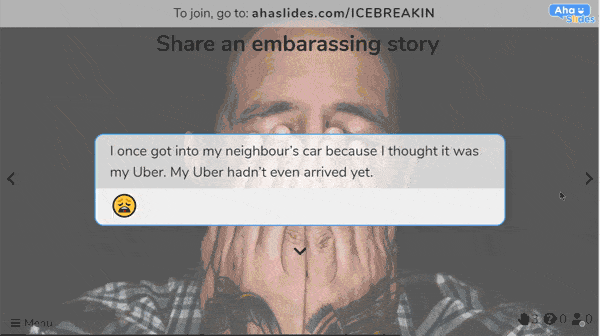
- Wo kommen Sie her? – Diese Methode basiert auf der geografischen Nähe, die zwei Menschen entwickeln, wenn sie feststellen, dass sie vom selben Ort stammen. Fragen Sie Ihre Teilnehmer einfach, von wo aus sie sich anmelden, und teilen Sie die Ergebnisse dann in einem großen Wortwolke Am Ende.
⭐ Sie finden lädt mehr virtuelle Eisbrecher, indem Sie hier klicken. Wir persönlich lieben es, unsere virtuellen Meetings mit einem Eisbrecher auf den richtigen Weg zu bringen, und es gibt keinen Grund, warum Sie das nicht auch so finden sollten!
Tipp 6: Spielen Sie einige Spiele
Virtuelle Schulungen müssen (und sollten) keine Flut langweiliger, leicht vergessener Informationen sein. Sie bieten große Chancen für einige Team-Bonding-Spiele;; Wie oft werden Sie schließlich alle Ihre Mitarbeiter im selben virtuellen Raum zusammenbringen?
Wenn Sie während der Sitzung einige Spiele einbauen, können Sie alle wach halten und das Gelernte festigen.
Hier sind einige Spiele, die Sie an das virtuelle Training anpassen können:
- Jeopardy – Nutzung des kostenlosen Dienstes jeopardylabs.comErstellen Sie ein Jeopardy-Board basierend auf Ihrem Unterrichtsthema. Erstellen Sie einfach fünf oder mehr Kategorien und fünf oder mehr Fragen für jede Kategorie, wobei die Fragen zunehmend schwieriger werden. Teilen Sie Ihre Teilnehmer in Teams ein, um zu sehen, wer die meisten Punkte sammelt!
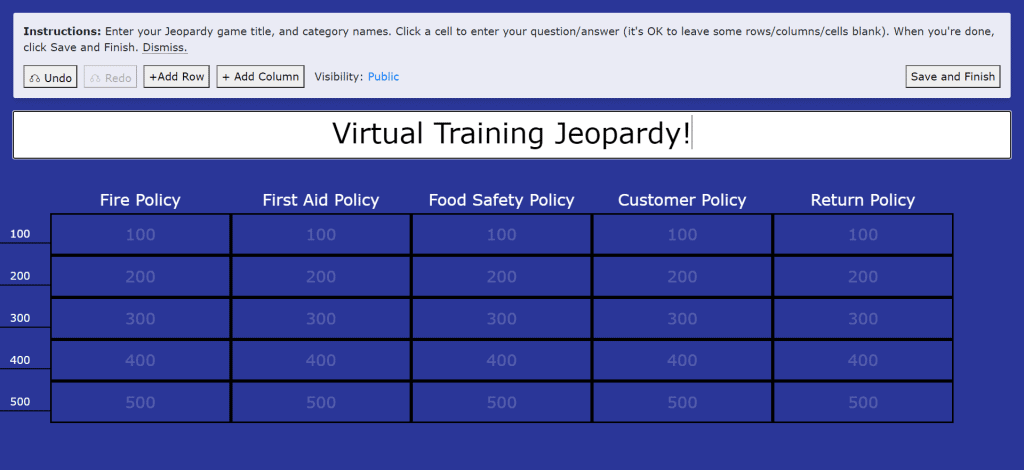
2. Fiktion / Balderdash – Geben Sie einen Fachbegriff wieder, den Sie gerade gelehrt haben, und bitten Sie Ihre Spieler, die richtige Bedeutung des Wortes zu erklären. Dies kann entweder eine offene Frage oder, wenn es schwierig ist, ein Multiple-Choice-Fragebogen sein.
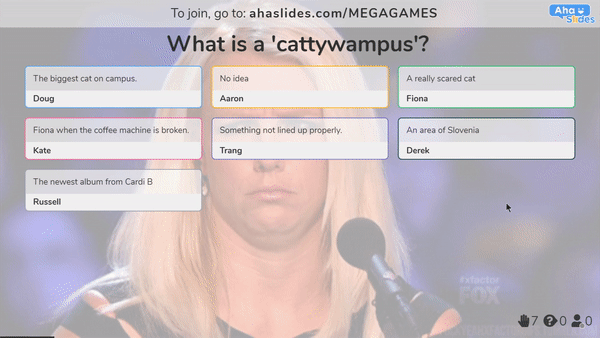
⭐ Wir haben Hier gibt es noch ein paar Spiele für dich. Sie können alles in der Liste an das Thema Ihres virtuellen Trainings anpassen und sogar Preise für die Gewinner hinzufügen.
Tipp 7: Lassen Sie sie es lehren
Wenn Schüler etwas lehren, was sie gerade gelernt haben, ist das eine großartige Möglichkeit, zementieren diese Informationen in ihren Gedanken.
Ermutigen Sie die Auszubildenden nach einem Mega-Abschnitt Ihrer virtuellen Trainingseinheit, sich freiwillig zu melden, um die wichtigsten Punkte für den Rest der Gruppe zusammenzufassen. Dies kann so lang oder kurz sein, wie sie wollen, aber das Hauptziel ist es, die Hauptpunkte zu vermitteln.
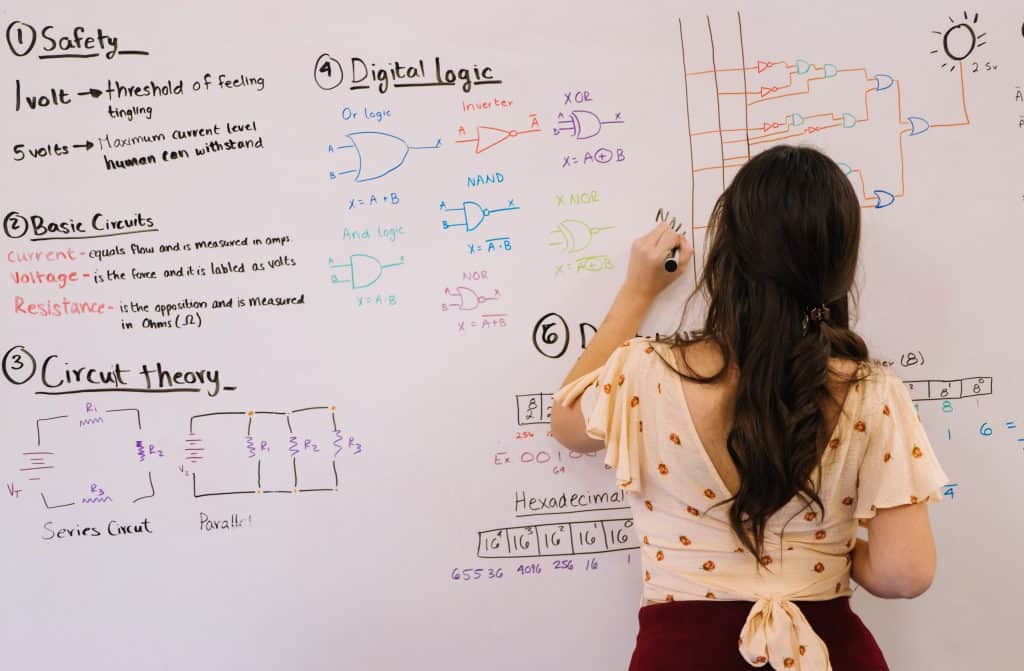
Es gibt einige Möglichkeiten, dies zu tun:
- Teilen Sie die Teilnehmer in virtuelle Breakout-Gruppen, geben Sie ihnen bestimmte Aspekte der Informationen, um sie zusammenzufassen, und geben Sie ihnen 15 Minuten Zeit, um eine Präsentation darüber zu halten.
- Fragen Sie nach Freiwilligen die wichtigsten Punkte ohne Vorbereitungszeit zusammenzufassen. Dies ist ein eher grober Ansatz, ermöglicht aber einen genaueren Test des Verständnisses einer Person.
Danach können Sie den Rest der Gruppe fragen, ob der ehrenamtliche Lehrer etwas verpasst hat, oder Sie können die Lücken einfach selbst ausfüllen.
Tipp 8: Verwenden Sie die Nachstellung
Wir versuchen hier bewusst, das Wort „Rollenspiel“ zu vermeiden. Jeder fürchtet sich vor dem notwendigen Übel des Rollenspiels, aberNachstellung' verleiht dem Ganzen eine attraktivere Note.
In einer Nachstellung geben Sie Ihren Gruppen von Auszubildenden mehr Kontrolle. Du lässt Sie Wählen Sie aus, welche Art von Situation sie nachspielen möchten, wer welche Rolle spielen möchte und welchen Ton die Nachstellung genau annehmen wird.

Sie können dies online folgendermaßen tun:
- Setzen Sie Ihre Teilnehmer ein Breakout-Gruppen.
- Geben Sie ihnen ein paar Minuten Zeit, um miteinander über eine Situation zu sprechen, die sie nachstellen möchten.
- Geben Sie ihnen eine festgelegte Zeit, um das Skript und die Aktionen zu perfektionieren.
- Bringen Sie jede Breakout-Gruppe zurück in den Hauptraum, um aufzutreten.
- Besprechen Sie offen, was jede Gruppe richtig gemacht hat und wie sich jede Gruppe verbessern kann.
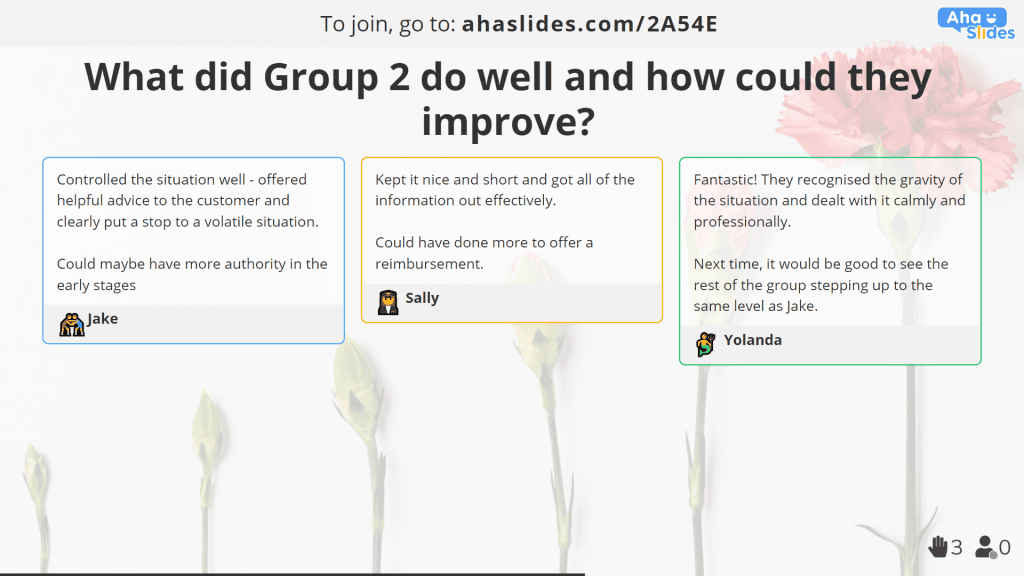
Mehr Kontrolle führt oft zu mehr Engagement und Einsatz in dem, was traditionell als der schlimmste Teil jeder Trainingseinheit gilt. Es gibt jedem eine Rolle und Situation, in der er sich wohlfühlt, und kann daher für die Entwicklung äußerst hilfreich sein.
📊 Präsentationstipps
In einer virtuellen Trainingseinheit ist die Kamera fest fixiert Sie. Unabhängig davon, wie viel fantastische Gruppenarbeit Sie leisten, werden alle Ihre Teilnehmer Sie und die von Ihnen präsentierten Informationen als Orientierungshilfe ansehen. Ihre Präsentationen müssen also druckvoll und effektiv sein. Das Präsentieren von Gesichtern durch Kameras und nicht von Personen in Räumen ist ein ganz anderes Spiel.
Tipp 9: Befolgen Sie die 10, 20, 30-Regel
Sie müssen nicht das Gefühl haben, dass Ihre Teilnehmer eine ungewöhnlich kurze Aufmerksamkeitsspanne haben. Übermäßiger Einsatz von Powerpoint führt zu einer sehr realen Plage namens Tod durch Powerpointund es wirkt sich aus jeder Folienbetrachter, nicht nur Marketing-Manager.
Das beste Gegenmittel dagegen ist Guy Kawasakis 10, 20, 30 regierenDer Grundsatz lautet, dass Präsentationen nicht mehr als 10 Folien umfassen und nicht länger als 20 Minuten dauern dürfen und die Schriftgröße nicht kleiner als 30 Punkt sein darf.
Warum die 10, 20, 30 Regel anwenden?
- Höheres Engagement – Die Aufmerksamkeitsspanne ist in der Online-Welt tendenziell noch kleiner, daher ist es noch wichtiger, sich auf eine Präsentation mit 10, 20, 30 zu verpflichten.
- Weniger Blödsinn – Durch die Konzentration auf die wirklich notwendigen Informationen werden die Teilnehmer nicht durch Dinge verwirrt, die nicht wirklich wichtig sind.
- Denkwürdiger – Die Kombination der beiden vorherigen Punkte ergibt eine ausdrucksstarke Präsentation, die lange im Gedächtnis bleibt.
Tipp 10: Visuell werden
Es gibt praktisch nur einen Grund, warum jemand ausschließlich Text über Bildern verwenden sollte – Faulheit. Es wurde immer wieder bewiesen, dass visuelle Elemente der beste Weg sind, das Publikum zu fesseln und seine Erinnerung an Ihre Informationen zu fördern.
- Das Publikum liest 30x häufiger eine gute Infografik als einfachen Text. ((KISSmetrics)
- Anweisungen über visuelle Medien anstelle von einfachem Text können 323% klarer sein. ((Springer Link)
- Das Einfügen wissenschaftlicher Behauptungen in einfache Grafiken kann ihre Glaubwürdigkeit bei Menschen von 68% auf 97% erhöhen (Cornell University)
Wir könnten noch weitermachen, aber wir haben unseren Standpunkt wahrscheinlich klargemacht: Visuelle Darstellungen machen Ihre Informationen attraktiver, klarer und zuverlässiger.
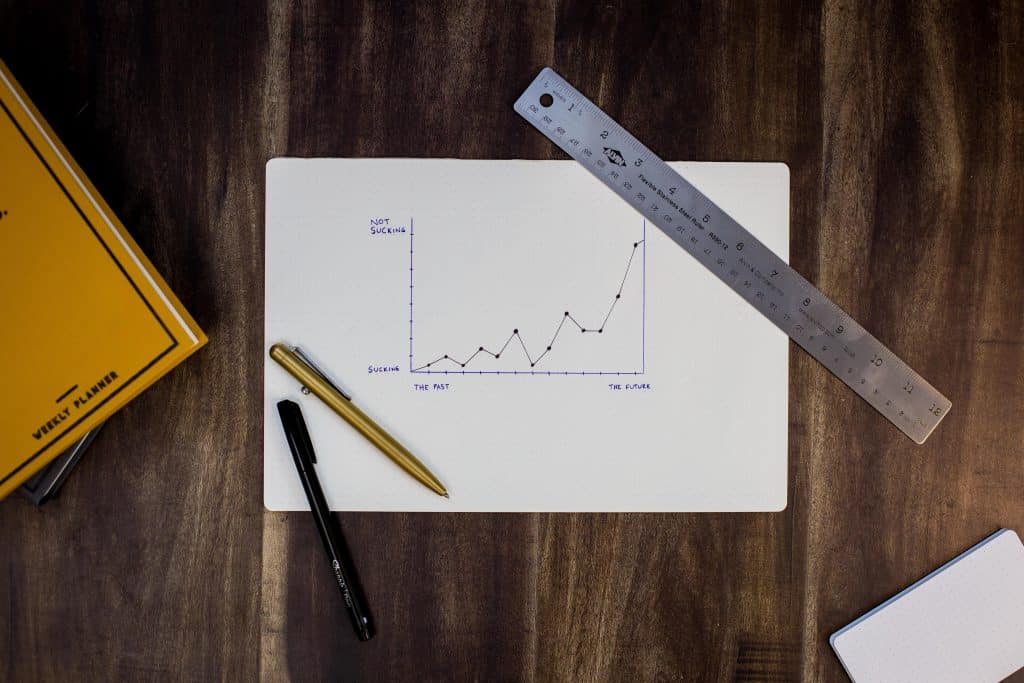
Wir sprechen hier nicht nur über Grafiken, Umfragen und Diagramme. Visuals Enthält alle Bilder oder Videos, die den Augen eine Pause von Textwänden geben, die Punkte weitaus besser veranschaulichen können als Worte.
Tatsächlich ist es in einer virtuellen Trainingseinheit noch einfacher um visuelle Elemente zu nutzen. Sie können Konzepte und Situationen auch mithilfe von Requisiten über Ihrer Kamera darstellen, wie zum Beispiel …
- Eine zu lösende Situation (z. B. zwei Marionetten streiten sich).
- Ein zu befolgendes Sicherheitsprotokoll (z. B. ein Glasscherben auf einem Tisch).
- Ein ethischer Punkt (z. einen Schwarm Mücken freisetzen eine Erklärung über Malaria abgeben).
Tipp 11: Sprechen, diskutieren, debattieren
Wir alle haben schon Präsentationen erlebt, bei denen der Vortragende einfach die Worte seiner Präsentation vorliest, ohne etwas hinzuzufügen. Sie tun es, weil Es ist einfacher, sich hinter der Technologie zu verstecken, als improvisierte Einblicke zu geben.
Ebenso ist es verständlich, warum virtuelle Moderatoren zu einer Vielzahl von Online-Tools greifen: Sie sind doch ganz einfach einzurichten und auszuführen, oder?
Nun, wie alles in einer virtuellen Trainingseinheit, man kann es leicht übertreiben. Denken Sie daran, dass gute Präsentationen nicht nur aus einer Flut von Wörtern auf einem Bildschirm bestehen; es sind lebhafte Diskussionen und spannende Debatten, die viele verschiedene Perspektiven berücksichtigen.

Hier sind ein paar kleine Tipps, um Ihre Präsentation verbal zu gestalten …
- Regelmäßig pausieren eine offene Frage stellen.
- Wirkt kontroverse Perspektiven (Sie können dies über eine anonyme Präsentationsfolie tun).
- Nachfragen Beispiele von realen Situationen und wie sie gelöst wurden.
Tipp 12: Erstellen Sie ein Backup
So sehr die moderne Technologie unser Leben und unsere Trainingseinheiten verbessert, ist sie keine Garantie dafür.
Die Planung für einen kompletten Softwareausfall mag pessimistisch erscheinen, ist aber auch Teil einer solide Strategie Dies stellt sicher, dass Ihre Sitzung ohne Probleme ausgeführt werden kann.

Für jedes Online-Schulungstool ist es gut, ein oder zwei weitere zu haben, die im Bedarfsfall zur Hilfe kommen können. Dazu gehört auch Ihr…
- Videokonferenzsoftware
- Interaktionssoftware
- Live-Polling-Software
- Quizsoftware
- Online-Whiteboard-Software
- Video-Sharing-Software
Wir haben einige großartige kostenlose Tools für diese aufgelistet hier unten. Für beides stehen zahlreiche Alternativen zur Verfügung. Informieren Sie sich also und sichern Sie Ihre Backups!
👫 Interaktionstipps
Wir haben den einseitigen Vortragsstil der Vergangenheit weit hinter uns gelassen; die moderne, virtuelle Schulung ist eine wechselseitiger Dialog das hält das Publikum durchgehend beschäftigt. Interaktive Präsentationen führen zu einem verbesserten Gedächtnis des Themas und einem persönlicheren Ansatz.
Hinweis ⭐ Die 5 Tipps unten wurden alle gemacht AhaFolien, eine kostenlose Präsentations-, Abfrage- und Quizsoftware, die sich auf Interaktivität spezialisiert hat. Alle Antworten auf Fragen wurden von den Teilnehmern einer Live-Veranstaltung eingereicht.
Tipp 13: Sammeln Sie Informationen über Word Clouds
Wenn Sie auf der Suche nach kurzen Antworten sind, Live-Wortwolken sind der richtige Weg. Indem Sie sehen, welche Wörter am häufigsten auftauchen und welche Wörter sich mit anderen verbinden, können Sie sich ein zuverlässiges Gesamtbild Ihrer Auszubildenden machen.
Eine Wortwolke funktioniert im Grunde so:
- Sie stellen eine Frage, die eine Antwort mit einem oder zwei Wörtern fordert.
- Ihr Publikum legt seine Worte vor.
- Alle Wörter werden auf dem Bildschirm in einer bunten „Wolken“-Formation angezeigt.
- Die Wörter mit dem größten Text waren die beliebtesten Beiträge.
- Je weniger Wörter übermittelt werden, desto kleiner werden sie.
Hier ist ein großartiges Beispiel, das Sie zu Beginn (oder sogar vor) Ihrer Sitzung verwenden können:
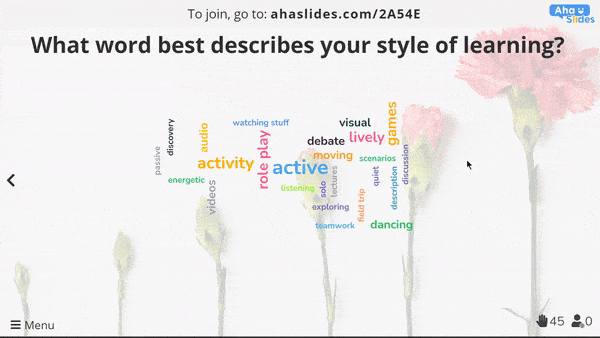
Diese Art von Frage in einer Wortwolkenfolie kann Ihnen helfen, den vorherrschenden Lernstil in Ihrer Gruppe leicht zu visualisieren. Wörter wie „aktiv", „Aktivität' und 'lebhaft', da die häufigsten Antworten Ihnen zeigen, dass Sie Aktivitäten und Diskussionen anstreben sollten, die sich auf Sachen tun.
Vorteil 👊: Sie können auf das beliebteste Wort in der Mitte klicken, um es zu entfernen. Es wird durch das nächstbeliebteste Wort ersetzt, sodass Sie immer den Beliebtheitsgrad der Antworten erkennen können.
Tipp 14: Gehen Sie zu den Umfragen
Wir haben bereits erwähnt, dass visuelle Darstellungen ansprechend sind, aber sie sind noch mehr einnehmend, wenn die Bilder vom Publikum selbst eingereicht werden.
Wie? Wenn Sie eine Umfrage abhalten, haben Ihre Teilnehmer die Möglichkeit dazu visualisieren ihre eigenen Daten. Dadurch können sie ihre Meinungen oder Ergebnisse in Bezug auf andere sehen, alles in einer farbenfrohen Grafik, die sich von den anderen abhebt.
Hier sind einige Ideen für Umfragen, die Sie verwenden könnten:
- Was würden Sie in dieser Situation als Erstes tun? (Mehrfachauswahl)
- Welche davon halten Sie für die größte Brandgefahr? (Bild Multiple Choice)
- Wie gut würden Sie sagen, dass Ihr Arbeitsplatz diese Aspekte der sicheren Zubereitung von Lebensmitteln erleichtert? (Rahmen)
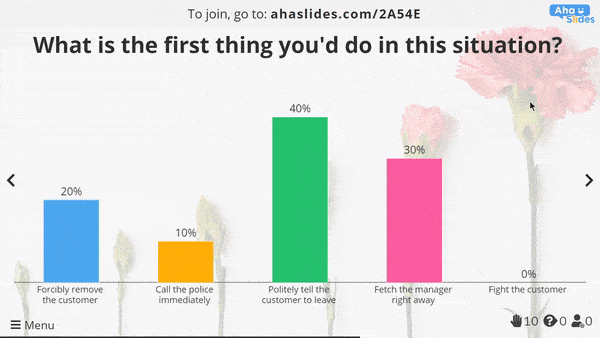
Geschlossene Fragen wie diese eignen sich hervorragend, um quantitative Daten von Ihrer Gruppe zu erhalten. Sie helfen Ihnen, die zu messenden Daten einfach zu visualisieren und können zu Ihrem und dem Nutzen Ihrer Teilnehmer in einem Diagramm dargestellt werden.
Tipp 15: Seien Sie offen
So großartig geschlossene Fragen für eine einfache und schnelle Datenerfassung sein können, es lohnt sich wirklich, sie zu beantworten offene in Ihrer Umfrage.
Wir sprechen über Fragen, die nicht durch eine Abstimmung oder ein einfaches „Ja“ oder „Nein“ beantwortet werden können. Offene Fragen ermöglichen eine durchdachtere, persönlichere Antwort und können der Auslöser für ein längeres und fruchtbareres Gespräch sein.
Probieren Sie diese offenen Fragen aus, wenn Sie Ihre nächste virtuelle Trainingseinheit veranstalten:
- Was möchten Sie von dieser Sitzung profitieren?
- Welches Thema möchten Sie heute am meisten diskutieren?
- Was ist für Sie die größte Herausforderung am Arbeitsplatz?
- Wenn Sie Kunde wären, wie würden Sie erwarten, im Restaurant behandelt zu werden?
- Wie ist diese Sitzung gelaufen?
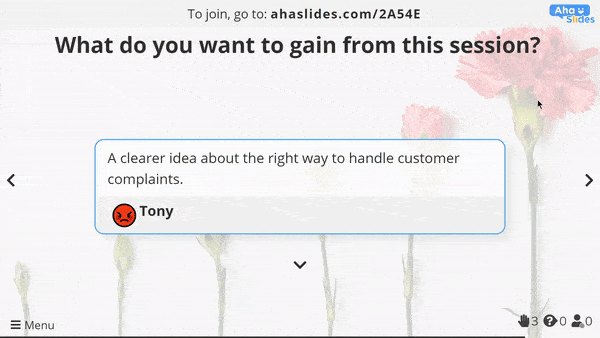
Tipp 16: Q & A-Segment
Irgendwann während der virtuellen Schulung müssen Sie Ihren Teilnehmern Zeit für ein Quiz geben. Sie.
Dies ist eine großartige Gelegenheit, um direkt auf Bedenken Ihrer Auszubildenden einzugehen. Ein Q & A-Segment ist nicht nur für diejenigen nützlich, die fragen, sondern auch für diejenigen, die zuhören.
| Vorteil 👊: Zoom bietet keine Anonymität für Fragende, obwohl Anonymität ein sicherer Weg ist, mehr Fragen zu erhalten. Mit kostenloser Software wie AhaSlides können Sie die Identität Ihres Publikums verbergen und so die Beteiligung an Ihren Fragen und Antworten fördern. |
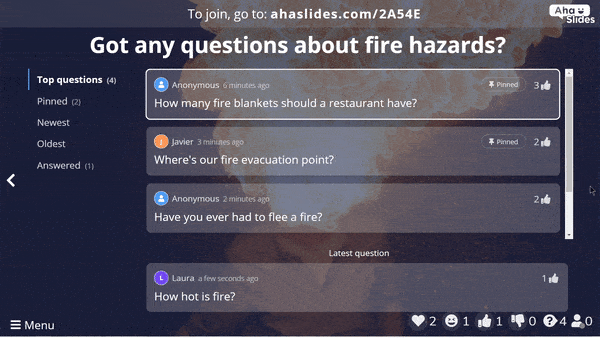
Eine Q & A-Folie erhöht nicht nur die Anonymität, sondern hilft Ihnen auch dabei, Ihre Q & A-Sitzung auf verschiedene Arten geordnet zu halten:
- Die Teilnehmer können Ihnen ihre Fragen übermitteln und dann die Fragen anderer, die sie ebenfalls beantwortet haben möchten, mit „Daumen hoch“ bewerten.
- Sie können Fragen in chronologischer Reihenfolge oder nach Beliebtheit sortieren.
- Sie können wichtige Fragen anheften, die Sie später beantworten möchten.
- Sie können Fragen als beantwortet markieren, um sie an die Registerkarte „Beantwortet“ zu senden.
Tipp Nr. 17: Machen Sie ein Quiz
Fragen nach Fragen zu stellen kann schnell mühsam werden. Wenn Sie jedoch ein Quiz durchführen, pumpt das Blut und belebt eine virtuelle Trainingseinheit wie nichts anderes. Es fördert auch Gesunde Konkurrenz, Die hat sich bewährt Motivation und Energie zu steigern.
Ein spontaner Test ist eine hervorragende Möglichkeit, den Kenntnisstand der von Ihnen bereitgestellten Informationen zu überprüfen. Wir empfehlen, nach jedem wichtigen Abschnitt Ihrer Online-Schulung einen kurzen Test durchzuführen, um sicherzustellen, dass Ihre Teilnehmer den Inhalt verstanden haben.
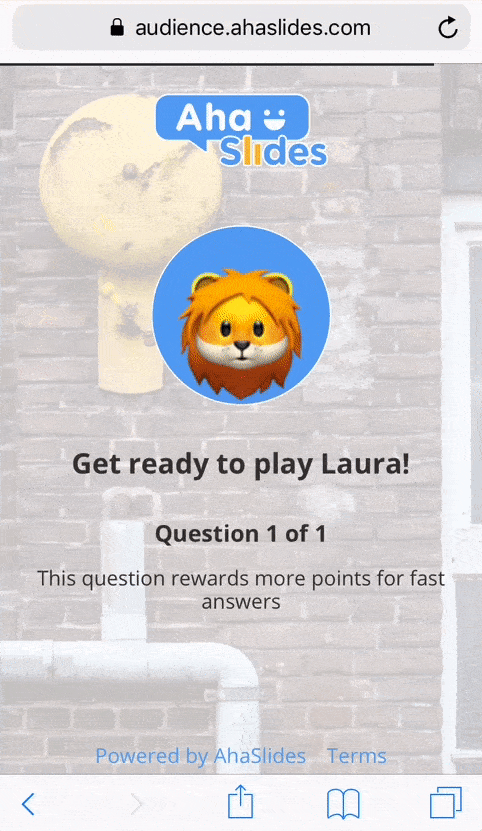
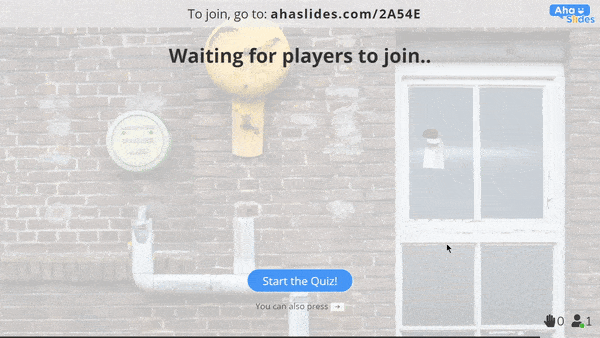
Schauen Sie sich diese Ideen an, um ein Quiz zu veranstalten, das Aufmerksamkeit erregt und Informationen konsolidiert:
- Multiple-Choice – Diese Schnellfragen eignen sich hervorragend, um das Verständnis von Szenarien mit eindeutigen Antworten zu überprüfen.
- Antwort eingeben – Eine anspruchsvollere Version des Multiple-Choice-Fragens. Bei Fragen mit Tippantworten steht keine Liste mit Antworten zur Auswahl. Sie erfordern die volle Aufmerksamkeit Ihrer Teilnehmer und nicht nur das Raten.
- Audio - Es gibt einige sehr nützliche Möglichkeiten, Audio in einem Quiz zu verwenden. Eine besteht darin, ein Argument zu simulieren und die Teilnehmer zu fragen, wie sie reagieren würden, oder sogar Audio-Gefahren abzuspielen und die Teilnehmer zu bitten, die Gefahren herauszusuchen.
Kostenlose Tools für virtuelles Training

Wenn Sie eine virtuelle Schulung veranstalten möchten, können Sie sicher sein, dass es jetzt Haufen von Werkzeugen für Sie verfügbar. Hier sind einige kostenlose, die Ihnen bei der Migration von offline zu online helfen.
Miro – Ein virtuelles Whiteboard, auf dem Sie Konzepte veranschaulichen, Flussdiagramme erstellen, Haftnotizen verwalten usw. können. Auch Ihre Auszubildenden können Beiträge leisten, entweder auf einem anderen Whiteboard oder auf demselben Whiteboard, das Sie gerade verwenden.
Gedankenwerkzeuge – Tolle Ratschläge zu Unterrichtsplänen mit einer herunterladbaren Vorlage.
Watch2Gether – Ein Tool, das Videos über verschiedene Verbindungen hinweg synchronisiert, sodass jeder in Ihrer Gruppe gleichzeitig ein Anleitungs- oder Schulungsvideo ansehen kann.
Zoom/Microsoft Teams – Natürlich die beiden besten Lösungen für die Durchführung einer virtuellen Schulung. Beide sind kostenlos nutzbar (mit Einschränkungen) und beide ermöglichen die Einrichtung von Breakout-Räumen für kleinere Gruppenaktivitäten.
AhaFolien – Ein Tool zum Erstellen interaktiver Präsentationen, Umfragen, Quizze, Spiele und mehr. Mit dem benutzerfreundlichen Editor können Sie Präsentationen erstellen, Umfrage- oder Quizfolien einfügen und anschließend die Reaktionen und Aktionen Ihres Publikums auf den Smartphones beobachten.

Schließen Sie sich Hunderttausenden von Moderatoren, Trainern und Quizzern an interaktiver Software an
Probieren Sie es kostenlos aus!
Titelbild mit freundlicher Genehmigung von Britischer Sicherheitsrat
Häufig gestellte Fragen
Was ist virtuelles Training?
Virtuelles Training ist ein Training, das online stattfindet, im Gegensatz zu Präsenztraining. Das Training kann viele digitale Formen annehmen, wie zum Beispiel eine Webinar, YouTube-Stream oder firmeninterner Videoanruf, wobei das gesamte Lernen, Üben und Testen über Videokonferenzen und andere Online-Tools erfolgt.
Was macht Virtual Trainer?
Als virtueller Moderator, ist es Ihre Aufgabe, das Training auf Kurs zu halten und die Gruppe durch Präsentationen, Diskussionen, Fallstudien und Online-Aktivitäten. Wenn das für Sie nicht viel anders klingt als eine normale Trainingseinheit, versuchen Sie es ohne physische Materialien und mit einem großen Raster aus Gesichtern, die in Ihre Richtung starren!
Warum ist virtuelles Training wichtig?
Convenience Virtuelles Training kann überall mit Internetverbindung stattfinden. Die Verbindung zu Hause ist einer langen Morgenroutine und zwei langen Fahrten zum Präsenztraining deutlich vorzuziehen.
Grün – Kein einziges Milligramm CO2-Emissionen verbraucht!
Günstiges – Keine Raummiete, keine Verpflegung und keine Fahrtkosten.
Anonymität – Lassen Sie die Teilnehmer ihre Kameras ausschalten und anonym auf Fragen antworten. Dies nimmt ihnen jegliche Angst vor Verurteilung und trägt zu einer frei fließenden, offenen Schulungssitzung bei.
Die Zukunft – Da die Arbeit immer häufiger remote erfolgt, wird virtuelles Training immer beliebter. Die Vorteile sind bereits jetzt zu zahlreich, um sie zu ignorieren!
Was sind Beispiele für Best Practices zur virtuellen Moderation?
Vor den Sitzungen sollten die Trainer sich über aktuelle Tools und Techniken informieren, um sich über die aktuellsten Nachrichten zu informieren, da diese Informationen für die Teilnehmer von großem Nutzen sind!