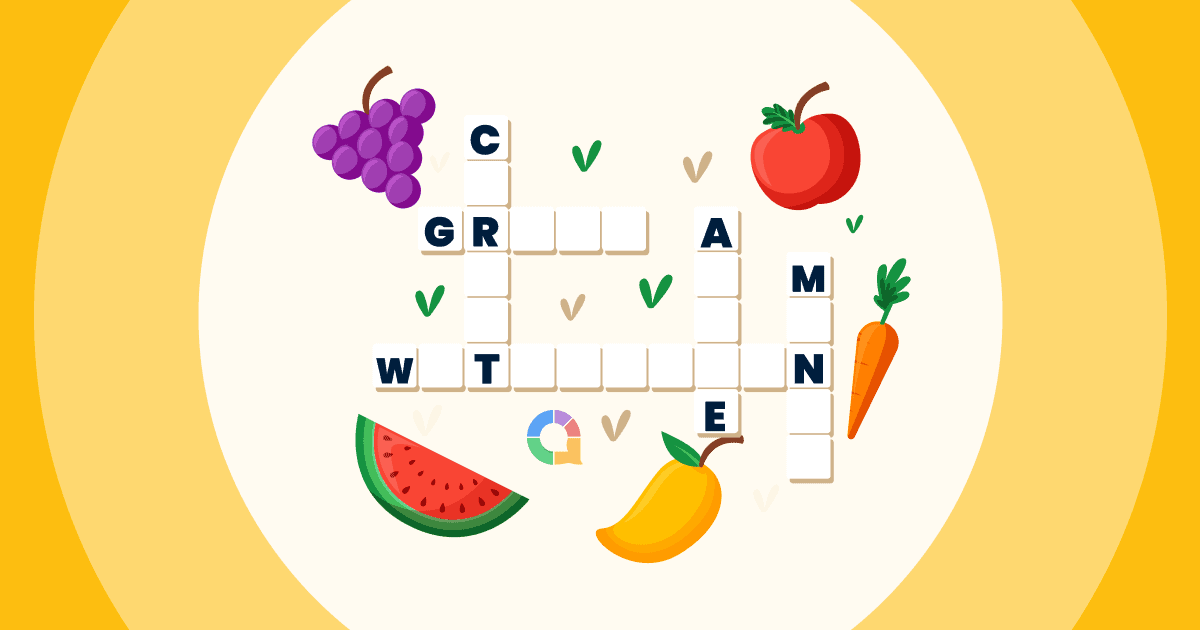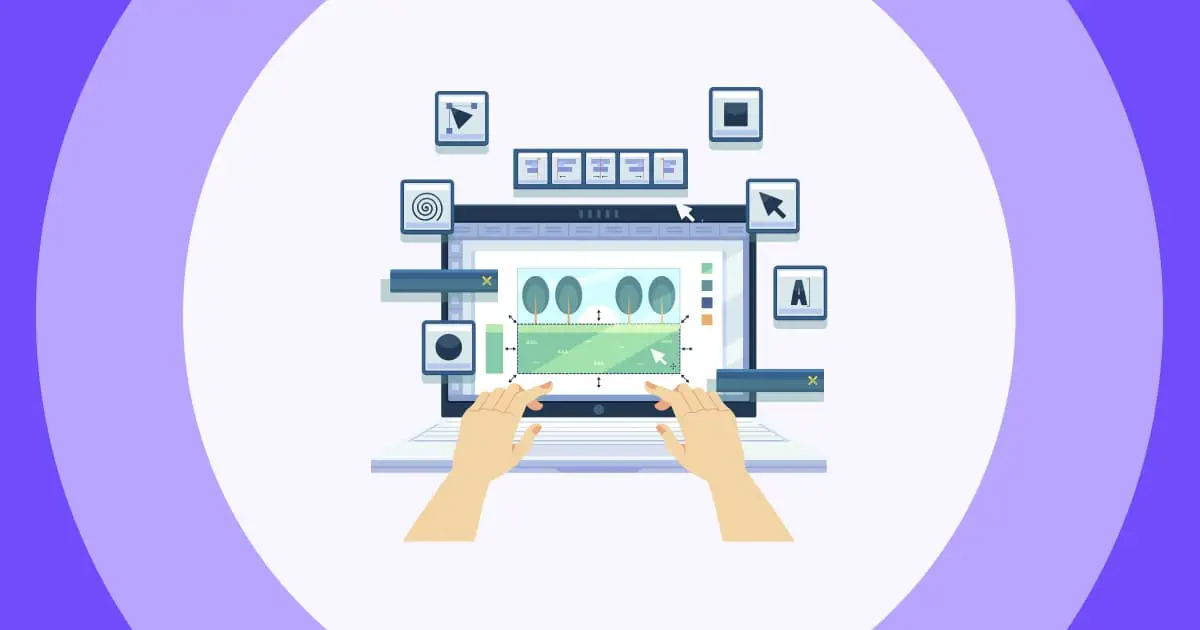Wir alle wissen, dass ein Bild mehr als tausend Worte sagt, aber was wäre, wenn Sie ein Bild haben könnten? Tausend Worte? Das ist echte Erkenntnis!
Schauen Sie sich jetzt die an Kostenlose Wortwolke mit Bildern.
AhaSlides Live Word Cloud Generator kann Ihnen helfen, eine Wortwolke mit Bildern zu erstellen, die nicht nur so viel mehr, aber es kann fragen so viel mehr von Ihrem Publikum und können do so viel mehr, um sie zu unterhalten.
Hier ist Ihr praktischer Leitfaden zum Erstellen von Wortbildern!
Übersicht
| Kann ich die Wortwolke als Bild aus AhaSlides exportieren? | Ja |
| Muss ich AhaSlides Word Cloud herunterladen, um es auf meinem Laptop zu verwenden? | Nein, AhaSlides sind webbasiert |
| Wie viele Einträge kann ich in eine AhaSlides-Wortwolke einfügen? | Unlimited |
Inhaltsverzeichnis
- Übersicht
- Tipps für besseres Engagement
- Kann ich Bilder zu Wortwolken hinzufügen?
- 3 Arten von Wortwolken mit Bildern
- Häufig gestellte Fragen

Starten Sie in Sekunden.
Erfahren Sie, wie Sie eine richtige Online-Wortwolke einrichten, die Sie mit Ihrem Publikum teilen können!
🚀 Holen Sie sich ein kostenloses Quiz
Tipps für besseres Engagement
- Zufälliger Substantivgenerator
- Frei Spinnerrad Mit AhaSlides
- Top-Tools für Erstellen Sie ein Bild mit Worten!
Kann ich Bilder zu Wortwolken hinzufügen?
Es ist zwar möglich, Bilder hinzuzufügen um Eine Wortwolke, beispielsweise als Aufforderung oder Hintergrund, gibt es derzeit keine Tools zum Erstellen einer Wortwolke aus Bildern. Es ist auch unwahrscheinlich, dass es jemals ein Tool geben wird, da es sehr schwierig sein dürfte, Bilder den normalen Wortwolkenregeln zu unterwerfen.
Erfahren Sie So verwenden Sie den Live-Wortwolkengenerator ermöglicht es Ihnen, den Teilnehmern eine Frage zu stellen, indem Sie ein Bild oder GIF als Aufforderung oder Hintergrund verwenden. Mit den meisten dieser Tools können die Teilnehmer diese Frage in Echtzeit mit ihren Telefonen beantworten und dann ihre Antworten in einer Wortwolke sehen, die die Beliebtheit aller Wörter in der Reihenfolge ihrer Größe zeigt.
Ungefähr so …
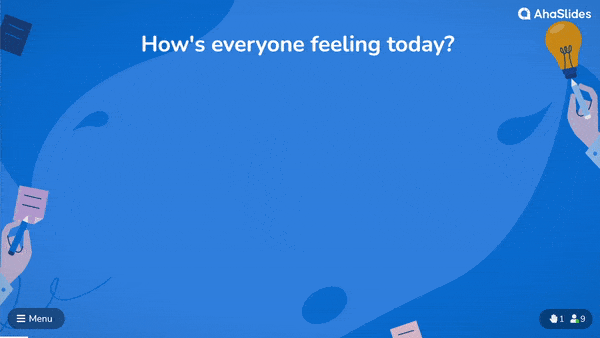
☝ So sieht es aus, wenn Teilnehmer Ihres Meetings, Webinars, Unterrichts etc. ihre Worte live in Ihre Cloud eingeben. Melden Sie sich bei AhaSlides an kostenlose Wortwolken wie diese zu erstellen.
3 Arten von Wortwolken mit Bildern
Obwohl eine Wortwolke aus Bildern möglicherweise nicht möglich ist, heißt das nicht, dass Bilder in diesem äußerst vielseitigen Tool keinen Platz hätten.
Hier sind 3 Möglichkeiten, wie Sie echtes Engagement mit Bildern und Wortwolken erzielen können.
#1 – Bildaufforderung
Eine Wortwolke mit Bildaufforderung ist eine großartige Möglichkeit, Ihre Teilnehmer dazu zu bringen, Ideen basierend auf einem Bild einzureichen. Stellen Sie einfach eine Frage, wählen Sie ein Bild aus, das Sie zeigen möchten, und lassen Sie dann Ihre Teilnehmer mit ihren Gedanken und Gefühlen zu diesem Bild antworten.
Die Teilnehmer können das Bild auf ihren Smartphones sehen und ihre Antworten in die Wortwolke eintragen. Auf Ihrem Laptop können Sie das Bild einfach ausblenden, um alle Wörter Ihrer Teilnehmer anzuzeigen.
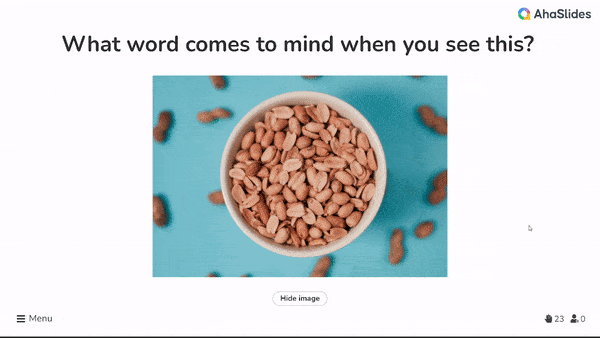
Dieses Beispiel erinnert ein wenig an einen dieser altmodischen Tintenkleckstests, die man vielleicht in den 1950er Jahren beim Psychiater gemacht hat. Die beliebteste Verwendung für diese Art von Bildwortwolke ist genau das – Wortassoziation.
Hier sind ein paar Beispielfragen dass diese Art von Wortwolke am besten geeignet ist für …
- Was fällt Ihnen ein, wenn Sie dieses Bild sehen?
- Wie fühlt sich dieses Bild an?
- Fassen Sie dieses Bild in 1 – 3 Worten zusammen.
💡 Bei vielen Tools können Sie auch GIFs als Bildaufforderung verwenden. AhaSlides bietet Ihnen eine umfassende Bibliothek mit Bild- und GIF-Aufforderungen, die Sie kostenlos nutzen können!
#2 – Wortkunst
Mit einigen nicht kollaborativen Wortwolken-Tools können Sie eine Wortwolke erstellen, die die Form eines Bildes annimmt. Normalerweise stellt das Bild etwas dar, das mit dem Inhalt der Wortwolke selbst zusammenhängt.
Hier ist ein einfaches Wortwolkenbild einer Vespa, das aus Texten zum Thema Motorroller besteht …
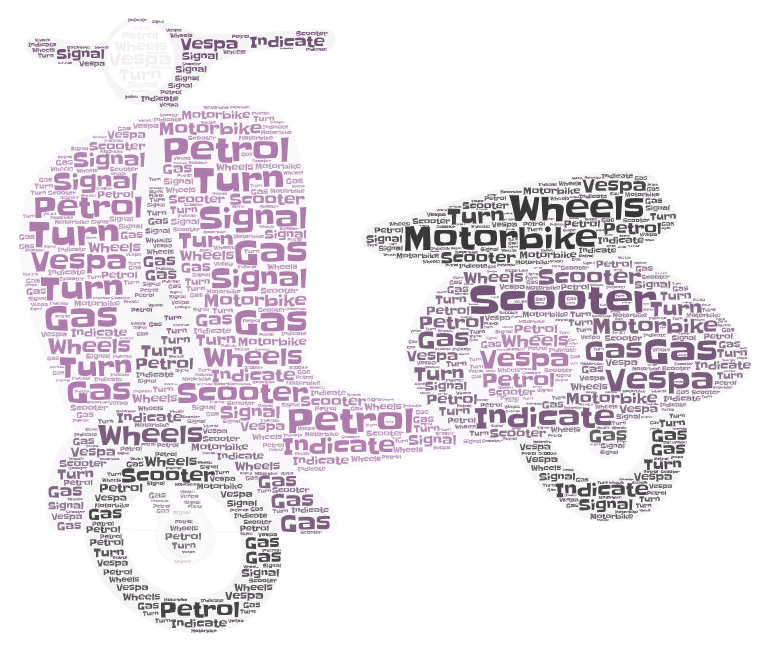
Solche Wortwolken sehen zwar toll aus, lassen aber die Popularität der darin enthaltenen Wörter nicht so eindeutig erkennen. In diesem Beispiel erscheint das Wort „Motorrad“ in völlig unterschiedlichen Schriftgrößen, sodass es unmöglich ist, zu ermitteln, wie oft es eingereicht wurde.
Aus diesem Grund sind Word Art-Wortwolken im Grunde genau das – ArtWenn Sie ein cooles, statisches Bild wie dieses erstellen möchten, stehen Ihnen mehrere Tools zur Auswahl …
- Word Art – Das beste Tool zum Erstellen von Wortwolken mit Bildern. Es bietet die beste Auswahl an Bildern (einschließlich der Möglichkeit, eigene hinzuzufügen), ist aber nicht unbedingt benutzerfreundlich. Es gibt Dutzende von Einstellungen zum Erstellen einer Wortwolke, aber praktisch keine Anleitung zur Bedienung des Tools.
- Wortwolken.com – Ein benutzerfreundlicheres Tool mit einer erstaunlichen Auswahl an Formen. Wie bei Word Art macht jedoch die Wiederholung von Wörtern in unterschiedlichen Schriftgrößen den Sinn einer Wortwolke zunichte.
- tagxedo – Ein praktisches Tool zum Erstellen ansprechender statischer WordArt in verschiedenen Schriftarten. Beachten Sie, dass Sie hierfür zunächst Silverlight herunterladen müssen.
💡 Willst du die 7 besten sehen? kollaborative Wortwolken-Tools in der Nähe? Überprüfen Sie sie hier!
#3 – Hintergrundbild
Die letzte Möglichkeit, eine Wortwolke mit Bildern zu verwenden, ist super einfach.
Das Hinzufügen eines Hintergrundbilds zu einer Wortwolke mag sich nicht nach viel anfühlen, aber Bilder und Farben in jeder Präsentation oder Lektion zu haben, ist ein sicherer Weg, um mehr Engagement von denen vor Ihnen zu bekommen.
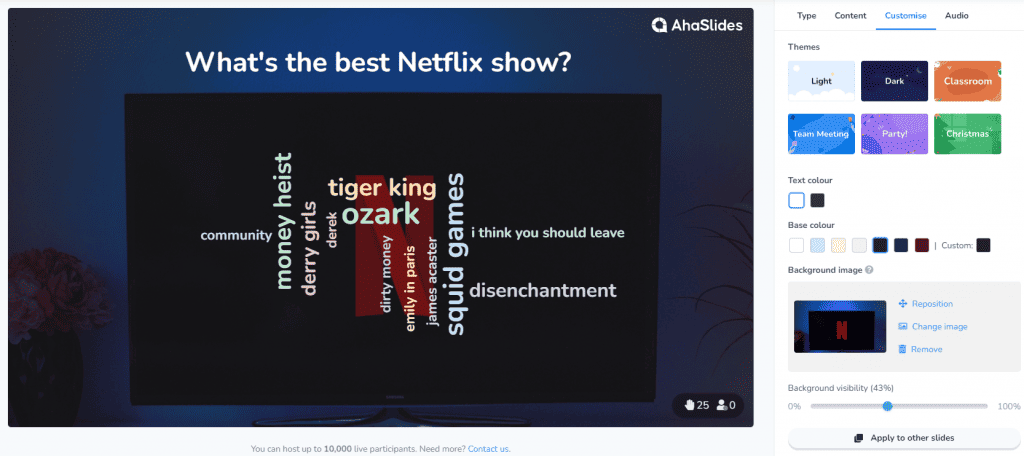
Mit AhaSlides können Sie auch eine PowerPoint-Wortwolke erstellen, sogar eine Zoom-Wortwolke, in wenigen Schritten! Viele andere kollaborative Wortwolken-Tools ermöglichen Ihnen die Auswahl eines Hintergrundbilds für Ihre Wortwolke, aber nur die besten bieten Ihnen diese Anpassungsoptionen …
- Themen – Hintergrundbilder mit seitlichen Verzierungen und voreingestellten Farben.
- Grundfarbe – Wählen Sie die Primärfarbe für Ihren Hintergrund.
- Sichtbarkeit im Hintergrund – Wie viel von Ihrem Hintergrund wird im Kontrast zur Grundfarbe sichtbar sein.
Häufig gestellte Fragen
Können Sie eine Wortwolke in einer bestimmten Form erstellen?
Ja, es ist möglich, eine Wortwolke in einer bestimmten Form zu erstellen. Während einige Wortwolkengeneratoren Standardformen wie Rechtecke oder Kreise anbieten, können Sie bei anderen benutzerdefinierte Formen Ihrer Wahl verwenden. Bei AhaSlides hängt die Form von der Anzahl der Wörter ab, die Sie in die Wolke eingefügt haben!
Kann ich in PowerPoint eine Wortwolke erstellen?
Ja, das ist möglich, auch wenn MS Powerpoint diese Funktion nicht integriert hat. Sie können jedoch trotzdem einen Word Cloud Generator verwenden oder, noch besser, AhaSlides ausprobieren – Erweiterung für Powerpoint (Fügen Sie Ihre Word Cloud zu Ihrer PPT-Präsentation hinzu), die beste Möglichkeit, diesen Prozess viel einfacher und komfortabler zu gestalten.
Was ist Wortwolkenkunst?
Wortwolkenkunst, auch Wortwolkenvisualisierung oder Wortwolkencollage genannt, ist eine Form der visuellen Darstellung, bei der Wörter in einem grafischen Format angezeigt werden. Die Wortgröße hängt von der Häufigkeit oder Bedeutung innerhalb eines bestimmten Textes oder einer Textsammlung ab. Es handelt sich um eine kreative Möglichkeit, Textdaten durch die optisch ansprechende und informative Anordnung von Wörtern darzustellen. Schauen Sie sich oben um 7 kostenlose Word-Art-Generatoren!