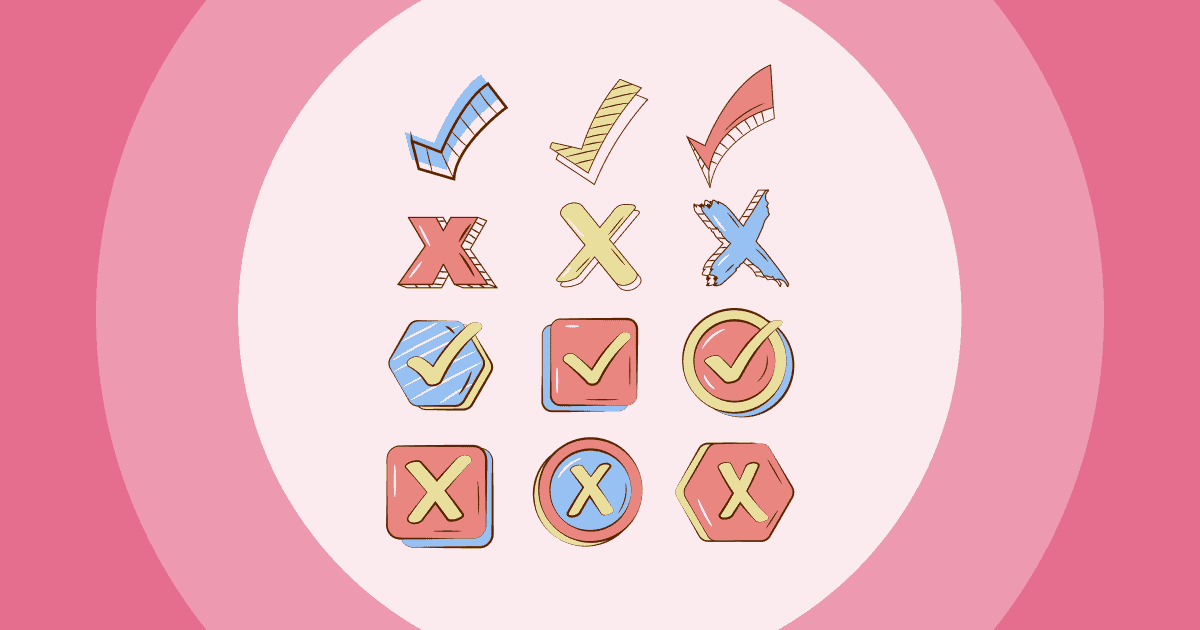Ψάχνετε για εφαρμογές όπως το Google Classroom; Δείτε τις 7+ κορυφαίες Εναλλακτικές λύσεις Google Classroom για να υποστηρίξετε τη διδασκαλία σας.
Λόγω της πανδημίας COVID-19 και των lockdown παντού, το LMS έχει γίνει μια επιλογή για πολλούς εκπαιδευτικούς. Είναι υπέροχο που υπάρχουν τρόποι να μεταφέρετε όλα τα έγγραφα και τις διαδικασίες που κάνετε στο σχολείο σε μια διαδικτυακή πλατφόρμα.
Το Google Classroom είναι ένα από τα πιο γνωστά συστήματα διαχείρισης μάθησης (LMS). Ωστόσο, το σύστημα είναι γνωστό ότι είναι λίγο δύσκολο στη χρήση, ειδικά όταν πολλοί καθηγητές δεν είναι γνώστες της τεχνολογίας και δεν χρειάζονται όλοι οι καθηγητές όλες τις δυνατότητές του.
Υπάρχουν πολλές εναλλακτικές λύσεις στην αγορά, πολλές από τις οποίες είναι πολύ πιο εύχρηστες και προσφέρουν περισσότερα... διαδραστικές δραστηριότητες στην τάξη για τους μαθητές σας. Το εργαλείο Google Alternatives είναι επίσης εξαιρετικό για διδασκαλία μαλακών δεξιοτήτων σε μαθητές, διοργάνωση παιχνιδιών συζήτησης κ.λπ…
🎉 Μάθετε περισσότερα: 13 Καταπληκτικά διαδικτυακά παιχνίδια συζήτησης για μαθητές όλων των ηλικιών (+30 θέματα)
Περισσότερες διασκεδάσεις με το AhaSlides
- Οι καλύτερες εναλλακτικές λύσεις Google Classroom
- Εναλλακτική λύση για τον Τροχό των Ονομάτων
- Στρατηγικές διαχείρισης της τάξης
- Συστήματα απόκρισης στην τάξη
- Πώς να φτιάξετε ένα διαδραστικό PowerPoint
- Δωρεάν εναλλακτικές λύσεις για τις φόρμες Google

Ξεκινήστε σε δευτερόλεπτα.
Αποκτήστε δωρεάν πρότυπα εκπαίδευσης για τις απόλυτες διαδραστικές σας δραστηριότητες στην τάξη. Εγγραφείτε δωρεάν και πάρτε ό,τι θέλετε από τη βιβλιοθήκη προτύπων!
🚀 Αποκτήστε δωρεάν πρότυπα ☁️
Επισκόπηση
| Πότε βγήκε το Google Classroom; | 2014 |
| Πού βρέθηκε το Google; | Πανεπιστήμιο Στάνφορντ, Ηνωμένες Πολιτείες |
| Ποιος δημιούργησε το Google; | Ο Λάρι Πέιτζ και ο Σεργκέι Μπριν |
| Πόσο κοστίζει το Google Classroom; | Δωρεάν για εκπαίδευση G-Suite |
Πίνακας περιεχομένων
- Επισκόπηση
- Τι είναι το Σύστημα Διαχείρισης Μάθησης;
- Εισαγωγή Google Classroom
- 6 Προβλήματα με το Google Classroom
- #1: Καμβάς
- #2: Edmodo
- #3: Moodle
- #4: AhaSlides
- # 5: Ομάδες της Microsoft
- #6: Classcraft
- #7: Excalidraw
- Συχνές ερωτήσεις
Τι είναι το Σύστημα Διαχείρισης Μάθησης;
Σχεδόν κάθε σχολείο ή πανεπιστήμιο στις μέρες μας είτε διαθέτει είτε πρόκειται να αποκτήσει ένα σύστημα διαχείρισης μάθησης, το οποίο είναι ουσιαστικά ένα εργαλείο για τη διαχείριση όλων των πτυχών της διδασκαλίας και της μάθησης. Με ένα τέτοιο σύστημα, μπορείτε να αποθηκεύετε, να ανεβάζετε περιεχόμενο, να δημιουργείτε μαθήματα, να αξιολογείτε την πρόοδο των μαθητών και να στέλνετε σχόλια κ.λπ. Αυτό διευκολύνει τη μετάβαση στην ηλεκτρονική μάθηση.
Το Google Classroom μπορεί να θεωρηθεί ως ένα Σύστημα Διαχείρισης Μάθησης (LMS), το οποίο χρησιμοποιείται για τη φιλοξενία βιντεοσυσκέψεων, τη δημιουργία και την παρακολούθηση μαθημάτων, την παροχή και λήψη εργασιών, τη βαθμολόγηση και την παροχή σχολίων σε πραγματικό χρόνο. Μετά τα μαθήματα, μπορείτε να στείλετε περιλήψεις μέσω email στους γονείς ή τους κηδεμόνες των μαθητών σας και να τους ενημερώσετε για τις επερχόμενες ή τις ελλείπουσες εργασίες τους.
Τα συστήματα απόκρισης στην τάξη αποτελούν υποστηρικτικά εργαλεία, που καθιστούν πολύ πιο εύκολο για τους εκπαιδευτικούς να παρακολουθούν και να βελτιώνουν την απόδοσή τους στην τάξη! Μάθετε περισσότερα για τις 6 κορυφαίες σύγχρονες πλατφόρμες συστήματα απόκρισης στην τάξη με το AhaSlides!
Google Classroom – Ένα από τα καλύτερα για την εκπαίδευση
Το Google Classroom είναι ένας από τους 1 τρόπους χρήσης της τεχνολογίας στις τάξεις και στην εκπαίδευση!Έχουμε διανύσει μεγάλη απόσταση από την εποχή που οι εκπαιδευτικοί έλεγαν όχι κινητά τηλέφωνα στην τάξη. Τώρα φαίνεται ότι οι τάξεις είναι γεμάτες με φορητούς υπολογιστές, τάμπλετ και τηλέφωνα. Αλλά τώρα αυτό εγείρει το ερώτημα: πώς μπορούμε να κάνουμε την τεχνολογία στην τάξη φίλο μας και όχι εχθρό; Υπάρχουν καλύτεροι τρόποι για να ενσωματώσουμε την τεχνολογία στην τάξη από το να επιτρέπουμε απλώς στους μαθητές σας να χρησιμοποιούν φορητό υπολογιστή. Στο σημερινό βίντεο σας παρουσιάζουμε 3 τρόπους με τους οποίους οι εκπαιδευτικοί μπορούν να χρησιμοποιήσουν την τεχνολογία στις τάξεις και στην εκπαίδευση.
Ένας από τους καλύτερους τρόπους χρήσης της τεχνολογίας στις τάξεις είναι οι μαθητές να δίνουν εργασίες στο διαδίκτυο. Επιτρέποντας στους μαθητές να παραδίδουν εργασίες στο διαδίκτυο, οι καθηγητές μπορούν να παρακολουθούν την πρόοδο των εργασιών των μαθητών στο Διαδίκτυο.
Ένας άλλος πολύ καλός τρόπος για να ενσωματώσετε την τεχνολογία στην τάξη είναι να κάνετε τις διαλέξεις και τα μαθήματά σας διαδραστικά. Μπορείτε να κάνετε το μάθημα διαδραστικό με κάτι σαν διαφάνειες aha. Αυτή η χρήση της τεχνολογίας στην τάξη επιτρέπει στους δασκάλους να βάζουν τους μαθητές να χρησιμοποιούν τα τηλέφωνα, τα tablet ή τους υπολογιστές τους για να συμμετέχουν σε κουίζ στην τάξη και απαντήστε σε ερωτήσεις σε πραγματικό χρόνο.
6 Προβλήματα με το Google Classroom
Το Google Classroom εκπληρώνει την αποστολή του: να κάνει τις τάξεις πιο αποτελεσματικές, πιο εύκολες στη διαχείριση και χωρίς χαρτιά. Φαίνεται ότι ένα όνειρο γίνεται πραγματικότητα για όλους τους εκπαιδευτικούς... σωστά;
Λοιπόν, υπάρχουν διάφοροι λόγοι για τους οποίους οι άνθρωποι μπορεί να μην θέλουν να χρησιμοποιήσουν το Google Classroom ή μπορεί να στραφούν σε ένα νέο λογισμικό αφού το δοκιμάσουν ή διαβάστε αυτό το άρθρο για να βρείτε μερικές εναλλακτικές λύσεις για το Google Classroom!
- Περιορισμένη ενοποίηση με άλλες εφαρμογές – Το Google Classroom μπορεί να ενσωματωθεί με άλλες εφαρμογές Google, αλλά δεν επιτρέπει στους χρήστες να προσθέσουν περισσότερες εφαρμογές από άλλους προγραμματιστές.
- Έλλειψη προηγμένων λειτουργιών LMS – Πολλοί άνθρωποι δεν θεωρούν το Google Classroom ένα LMS, αλλά απλώς ένα εργαλείο για την οργάνωση της τάξης, επειδή δεν διαθέτει λειτουργίες όπως τεστ για μαθητές. Η Google συνεχίζει να προσθέτει περισσότερες λειτουργίες, οπότε ίσως αρχίζει να μοιάζει και να λειτουργεί περισσότερο με ένα LMS.
- Υπερβολικά «γκουγκλιστικά» – Όλα τα κουμπιά και τα εικονίδια είναι οικεία στους οπαδούς της Google, αλλά δεν αρέσει σε όλους να χρησιμοποιούν τις υπηρεσίες της Google. Οι χρήστες πρέπει να μετατρέψουν τα αρχεία τους σε μορφή Google για να τα χρησιμοποιήσουν στο Google Classroom, για παράδειγμα, μετατρέποντας ένα έγγραφο του Microsoft Word σε Παρουσιάσεις Google.
- Χωρίς αυτοματοποιημένα κουίζ ή τεστ – Οι χρήστες δεν μπορούν να δημιουργήσουν αυτοματοποιημένα κουίζ ή τεστ για μαθητές στον ιστότοπο.
- Παραβίαση απορρήτου – Η Google παρακολουθεί τις συμπεριφορές των χρηστών και επιτρέπει τις διαφημίσεις στους ιστότοπούς της, κάτι που επηρεάζει και τους χρήστες του Google Classroom.
- Περιορισμοί ηλικίας – Είναι περίπλοκο για μαθητές κάτω των 13 ετών να χρησιμοποιούν το Google Classroom στο διαδίκτυο. Μπορούν να χρησιμοποιήσουν το Classroom μόνο με λογαριασμό Google Workspace for Education ή Workspace for Nonprofits.
Ο πιο σημαντικός λόγος είναι ότι το Google Classroom είναι πολύ δύσκολο στη χρήση για πολλούς εκπαιδευτικούς και στην πραγματικότητα δεν χρειάζονται κάποια από τα χαρακτηριστικά του. Οι άνθρωποι δεν χρειάζεται να ξοδέψουν μια περιουσία για να αγοράσουν ολόκληρο το LMS όταν θέλουν να κάνουν μόνο μερικά χαλαρά πράγματα στην τάξη. Υπάρχουν πολλά πλατφόρμες για την αντικατάσταση ορισμένων χαρακτηριστικών ενός LMS.
Μάθετε περισσότερα: 12+ δωρεάν εναλλακτικές λύσεις για το SurveyMonkey | Αποκάλυψη το 2024
Οι 3 κορυφαίες εναλλακτικές λύσεις Google Classroom
Ας δούμε τα 3 κορυφαία
Οι ανταγωνιστές του Google Classroom αποκαλύφθηκαν το 2024,1. καμβάς
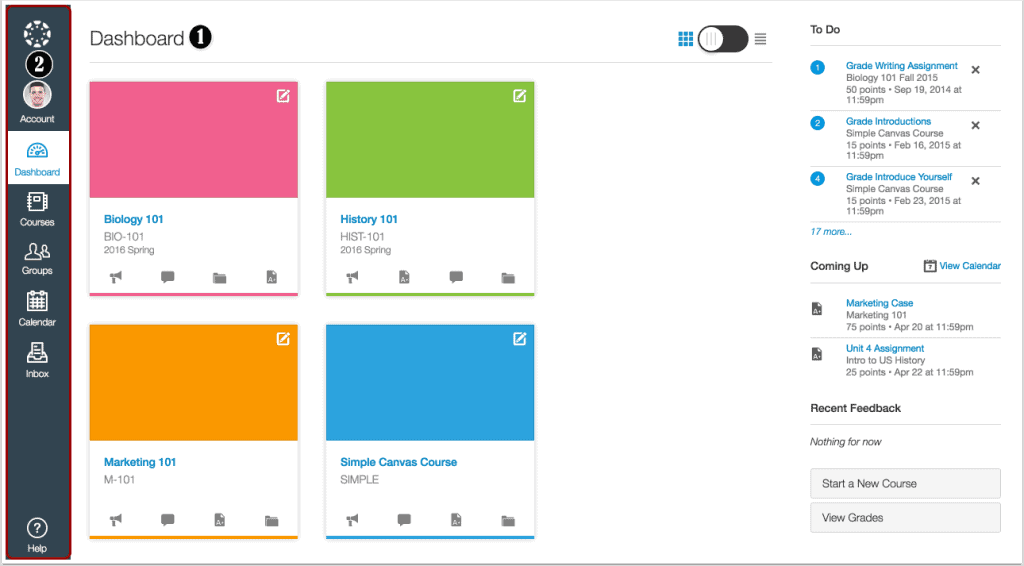
καμβάς είναι ένα από τα καλύτερα συστήματα διαχείρισης μάθησης all-in-one στον κλάδο της τεχνολογίας. Βοηθά στη σύνδεση καθηγητών και μαθητών στο διαδίκτυο με μάθηση που βασίζεται σε βίντεο, εργαλεία συνεργασίας και διαδραστικές δραστηριότητες για να κάνουν τα μαθήματα πιο ελκυστικά. Οι καθηγητές μπορούν να χρησιμοποιήσουν αυτό το εργαλείο για το σχεδιασμό ενοτήτων και μαθημάτων, την προσθήκη κουίζ, τη βαθμολόγηση ταχύτητας και τη ζωντανή συνομιλία με μαθητές εξ αποστάσεως.
Μπορείτε εύκολα να δημιουργείτε συζητήσεις και έγγραφα, να οργανώνετε μαθήματα πιο γρήγορα σε σύγκριση με άλλες εφαρμογές edtech και να μοιράζεστε περιεχόμενο με άλλους. Αυτό σημαίνει ότι μπορείτε εύκολα να μοιράζεστε μαθήματα και αρχεία με τους συναδέλφους σας, τους φοιτητές ή άλλα τμήματα του ιδρύματός σας.
Ένα άλλο εντυπωσιακό χαρακτηριστικό του Canvas είναι οι ενότητες, οι οποίες βοηθούν τους εκπαιδευτικούς να χωρίζουν το περιεχόμενο του μαθήματος σε μικρότερες ενότητες. Οι μαθητές δεν μπορούν να δουν ή να έχουν πρόσβαση σε άλλες ενότητες εάν δεν έχουν ολοκληρώσει τις προηγούμενες.
Η υψηλή τιμή του ταιριάζει με την ποιότητα και τα χαρακτηριστικά που προσφέρει το Canvas, αλλά μπορείτε να χρησιμοποιήσετε το δωρεάν πρόγραμμα αν δεν θέλετε να ξοδέψετε πολλά χρήματα σε αυτό το LMS. Το δωρεάν πρόγραμμα εξακολουθεί να επιτρέπει στους χρήστες να δημιουργούν πλήρη μαθήματα, αλλά περιορίζει τις επιλογές και τα χαρακτηριστικά εντός της τάξης.
Το καλύτερο πράγμα που κάνει το Canvas καλύτερα από το Google Classroom είναι ότι ενσωματώνει πολλά εξωτερικά εργαλεία για την υποστήριξη των εκπαιδευτικών και είναι πιο απλό και σταθερό στη χρήση. Επίσης, το Canvas ειδοποιεί αυτόματα τους μαθητές για τις προθεσμίες, ενώ στο Google Classroom, οι μαθητές πρέπει να ενημερώνουν οι ίδιοι τις ειδοποιήσεις.
Πλεονεκτήματα του Canvas ✅
- Φιλικό προς το χρήστη interface – Ο σχεδιασμός σε καμβά είναι αρκετά απλός και είναι διαθέσιμος για Windows, Linux, web-based, iOS και Windows Mobile, κάτι που είναι βολικό για τους περισσότερους χρήστες του.
- Ενσωμάτωση εργαλείων – Ενσωματώστε εφαρμογές τρίτων μερών εάν δεν μπορείτε να βρείτε αυτό που θέλετε από το Canvas για να διευκολύνετε τη διδασκαλία σας.
- Ειδοποιήσεις ευαίσθητες στον χρόνο – Παρέχει στους μαθητές ειδοποιήσεις μαθημάτων. Για παράδειγμα, η εφαρμογή τους ειδοποιεί για τις επερχόμενες εργασίες τους, ώστε να μην χάνουν τις προθεσμίες.
- Σταθερή συνδεσιμότητα – Η Canvas είναι περήφανη για τον χρόνο λειτουργίας της που φτάνει το 99.99% και διασφαλίζει ότι η ομάδα διατηρεί την πλατφόρμα σε σωστή λειτουργία 24/7 για όλους τους χρήστες. Αυτός είναι ένας από τους βασικούς λόγους που καθιστούν την Canvas το πιο αξιόπιστο LMS.
Μειονεκτήματα του Canvas ❌
- Πάρα πολλές δυνατότητες – Η ολοκληρωμένη εφαρμογή που προσφέρει το Canvas μπορεί να είναι κουραστική για ορισμένους εκπαιδευτικούς, ειδικά για εκείνους που δεν είναι τόσο καλοί στο χειρισμό τεχνικών θεμάτων. Μερικοί εκπαιδευτικοί απλώς θέλουν να βρουν πλατφόρμες με συγκεκριμένα εργαλεία ώστε να μπορούν να προσθέτουν στις τάξεις τους για καλύτερη ενασχόληση με τους μαθητές τους.
- Αυτόματη διαγραφή εργασιών – Εάν οι εκπαιδευτικοί δεν ορίσουν την προθεσμία τα μεσάνυχτα, οι εργασίες διαγράφονται.
- Ηχογράφηση μηνυμάτων μαθητών – Τα μηνύματα μαθητών στα οποία δεν απαντούν οι καθηγητές δεν καταγράφονται στην πλατφόρμα.
2. Edmodo
Έντμοντο είναι ένας ακόμη παγκόσμιος ηγέτης στον τομέα της edtech, ο οποίος είναι αγαπητός από εκατοντάδες χιλιάδες εκπαιδευτικούς. Οι εκπαιδευτικοί και οι μαθητές μπορούν να κερδίσουν πολλά από αυτό το σύστημα διαχείρισης μάθησης. Εξοικονομήστε πολύ χρόνο τοποθετώντας όλο το περιεχόμενο σε αυτήν την εφαρμογή, δημιουργήστε εύκολα επικοινωνία μέσω βιντεοσυσκέψεων και συνομιλιών με τους μαθητές σας και αξιολογήστε και βαθμολογήστε γρήγορα την απόδοση των μαθητών.
Μπορείτε να αφήσετε το Edmodo να κάνει μέρος ή ολόκληρη τη βαθμολόγηση για εσάς. Με αυτήν την εφαρμογή, μπορείτε να συλλέγετε, να βαθμολογείτε και να επιστρέφετε τις εργασίες των μαθητών online και να επικοινωνείτε με τους γονείς τους. Η λειτουργία προγραμματισμού βοηθά όλους τους εκπαιδευτικούς να διαχειρίζονται αποτελεσματικά τις εργασίες και τις προθεσμίες. Το Edmodo προσφέρει επίσης ένα δωρεάν πρόγραμμα, το οποίο επιτρέπει στους εκπαιδευτικούς να παρακολουθούν τα μαθήματα με τα πιο βασικά εργαλεία.
Αυτό το σύστημα LMS έχει δημιουργήσει ένα εξαιρετικό δίκτυο και διαδικτυακή κοινότητα για τη σύνδεση δασκάλων, εκπαιδευτικών, μαθητών και γονέων, κάτι που σχεδόν κανένα LMS, συμπεριλαμβανομένου του περίφημου Google Classroom, έχει κάνει μέχρι στιγμής.
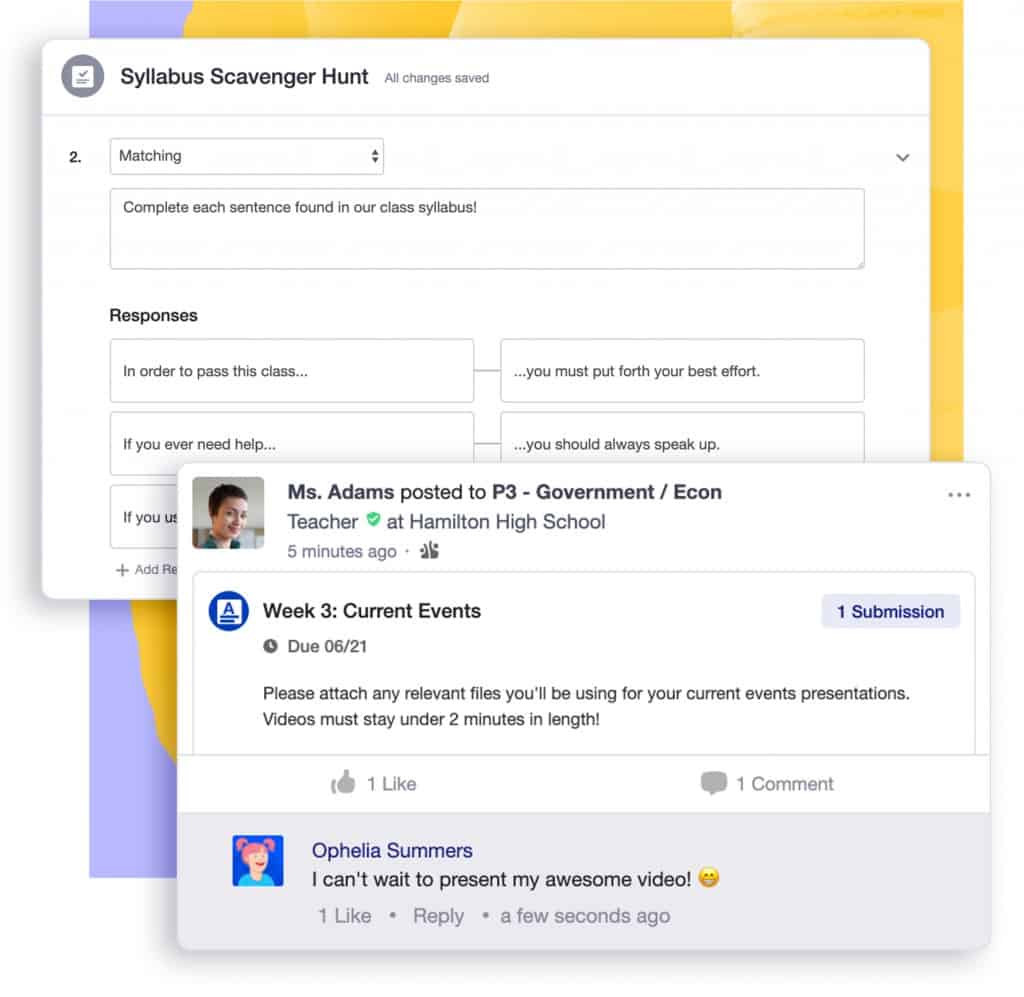
Πλεονεκτήματα του Edmodo ✅
- σύνδεση – Το Edmodo διαθέτει ένα δίκτυο που συνδέει τους χρήστες με πόρους και εργαλεία, καθώς και με μαθητές, διαχειριστές, γονείς και εκδότες.
- Δίκτυο κοινοτήτων – Το Edmodo είναι ιδανικό για συνεργασία. Τα σχολεία και οι τάξεις σε μια περιοχή, όπως μια περιφέρεια, μπορούν να μοιράζονται το υλικό τους, να αναπτύσσουν το δίκτυό τους, ακόμη και να συνεργάζονται με μια κοινότητα εκπαιδευτικών παγκοσμίως.
- Σταθερές λειτουργίες – Η πρόσβαση στο Edmodo είναι εύκολη και σταθερή, μειώνοντας τον κίνδυνο απώλειας σύνδεσης κατά τη διάρκεια των μαθημάτων. Διαθέτει επίσης υποστήριξη για κινητά.
Μειονεκτήματα του Edmodo ❌
- διεπαφή χρήστη – Η διεπαφή δεν είναι φιλική προς το χρήστη. Είναι γεμάτη με πολλά εργαλεία, ακόμη και διαφημίσεις.
- Υπηρεσίες – Ο σχεδιασμός του Edmodo δεν είναι τόσο μοντέρνος όσο πολλά άλλα LMS.
- Δεν είναι φιλικό προς το χρήστη – Η πλατφόρμα είναι αρκετά δύσκολη στη χρήση, επομένως μπορεί να είναι λίγο προκλητική για τους δασκάλους.
3. Moodle
Moodle είναι ένα από τα πιο δημοφιλή συστήματα διαχείρισης μάθησης στον κόσμο, αλλά είναι κάτι περισσότερο από αυτό. Έχει όλα όσα χρειάζεστε στο τραπέζι για να δημιουργήσετε μια συνεργατική και ολοκληρωμένη μαθησιακή εμπειρία, από τη δημιουργία μαθησιακών σχεδίων και την προσαρμογή μαθημάτων μέχρι τη βαθμολόγηση της εργασίας των μαθητών.
Αυτό το LMS κάνει πραγματικά τη διαφορά όταν επιτρέπει στους χρήστες του να προσαρμόζουν πλήρως τα μαθήματα, όχι μόνο τη δομή και το περιεχόμενο αλλά και την εμφάνιση και την αίσθηση του. Προσφέρει μια τεράστια γκάμα πόρων για την προσέλκυση μαθητών, είτε χρησιμοποιείτε μια πλήρως εξ αποστάσεως είτε μεικτής προσέγγισης μάθησης.
Ένα σημαντικό πλεονέκτημα του Moodle είναι οι προηγμένες λειτουργίες LMS που διαθέτει και το Google Classroom έχει ακόμη πολύ δρόμο να διανύσει αν θέλει να καλύψει το χαμένο έδαφος. Τέτοια πράγματα, όπως οι ανταμοιβές, η αξιολόγηση από ομοτίμους ή η αυτοκριτική, είναι ξεπερασμένα για πολλούς εκπαιδευτικούς κατά την παράδοση μαθημάτων εκτός σύνδεσης, αλλά δεν είναι πολλά LMS που μπορούν να τα μεταφέρουν στο διαδίκτυο, όλα σε ένα μέρος όπως το Moodle.
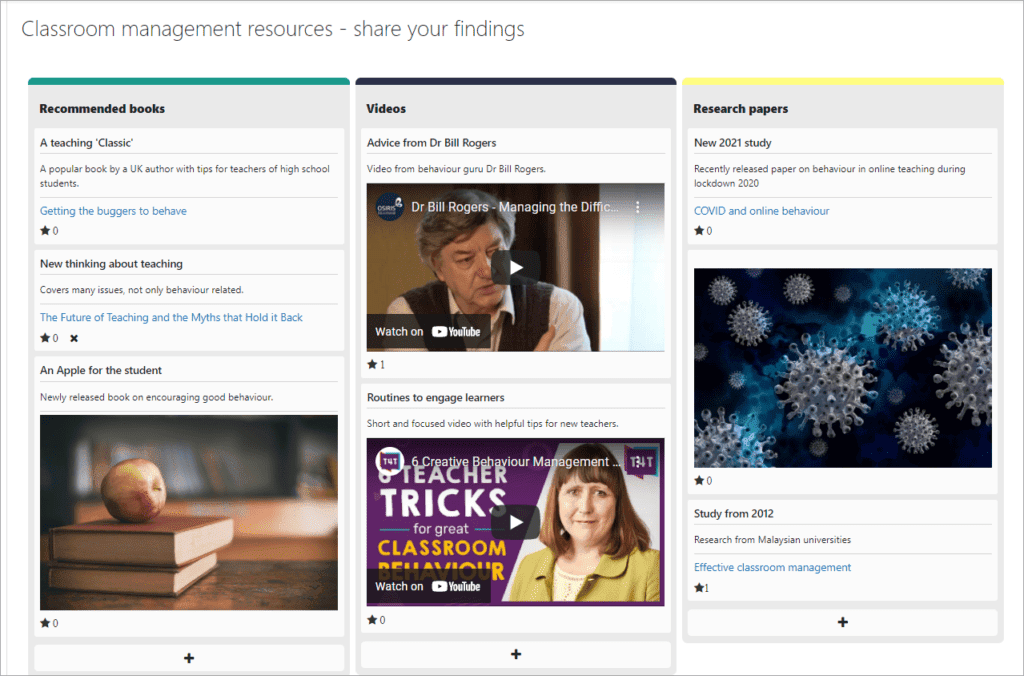
Πλεονεκτήματα του Moodle ✅
- Μεγάλη ποσότητα πρόσθετων – Μπορείτε να ενσωματώσετε πολλές εφαρμογές τρίτων για να διευκολύνετε τη διδακτική σας διαδικασία και να διευκολύνετε τη διαχείριση των μαθημάτων σας.
- Δωρεάν πηγές – Το Moodle σας προσφέρει πολλούς εξαιρετικούς πόρους, οδηγούς και διαθέσιμο περιεχόμενο, όλα δωρεάν. Επιπλέον, καθώς διαθέτει μια μεγάλη διαδικτυακή κοινότητα χρηστών, μπορείτε εύκολα να βρείτε κάποια εκπαιδευτικά βοηθήματα στο διαδίκτυο.
- εφαρμογή για κινητά – Διδάξτε και μάθετε εν κινήσει με την πρακτική εφαρμογή Moodle για κινητά.
- Πολυγλωσσικές γλώσσες – Το Moodle είναι διαθέσιμο σε περισσότερες από 100 γλώσσες, κάτι που είναι εξαιρετικό για πολλούς καθηγητές, ειδικά για εκείνους που δεν διδάσκουν ή δεν γνωρίζουν αγγλικά.
Μειονεκτήματα του Moodle ❌
- Ευκολία στη χρήση – Με όλα τα προηγμένα χαρακτηριστικά και λειτουργίες, το Moodle δεν είναι πραγματικά φιλικό προς το χρήστη. Η διαχείριση είναι αρκετά δύσκολη και μπερδεμένη στην αρχή.
- Περιορισμένες αναφορές – Το Moodle είναι περήφανο που παρουσιάζει τη λειτουργία αναφοράς, η οποία υπόσχεται να βοηθήσει στην ανάλυση των μαθημάτων, αλλά στην πραγματικότητα, οι αναφορές είναι αρκετά περιορισμένες και βασικές.
- περιβάλλον λειτουργίας – Η διεπαφή δεν είναι πολύ διαισθητική.
4 καλύτερες εναλλακτικές λύσεις πολλαπλών λειτουργιών
Το Google Classroom, όπως πολλές εναλλακτικές λύσεις για συστήματα διαχείρισης μάθησης (LMS), είναι σίγουρα χρήσιμο για ορισμένα πράγματα, αλλά λίγο υπερβολικό από άλλες απόψεις. Τα περισσότερα συστήματα είναι πολύ ακριβά και περίπλοκα στη χρήση, ειδικά για εκπαιδευτικούς που δεν είναι εξοικειωμένοι με την τεχνολογία ή για εκπαιδευτικούς που δεν χρειάζονται όλες τις λειτουργίες.
Ψάχνετε για μερικές δωρεάν εναλλακτικές λύσεις για το Google Classroom που είναι πιο εύχρηστες; Δείτε τις παρακάτω προτάσεις!
4. AhaSlides (Για Αλληλεπίδραση Φοιτητών)
AhaSlides είναι μια πλατφόρμα που σας επιτρέπει να παρουσιάζετε και να φιλοξενείτε πολλές συναρπαστικές διαδραστικές δραστηριότητες για να αλληλεπιδράτε καλύτερα με τους μαθητές σας. Αυτή η πλατφόρμα που βασίζεται στο cloud μπορεί να σας βοηθήσει να ενθαρρύνετε τους μαθητές να εκφράζουν τις απόψεις και τις ιδέες τους στην τάξη κατά τη διάρκεια των δραστηριοτήτων αντί να μην λένε τίποτα επειδή ντρέπονται ή φοβούνται την κρίση.
Είναι πολύ φιλικό προς το χρήστη, εύκολο στη ρύθμιση και στη φιλοξενία μιας παρουσίασης με διαφάνειες περιεχομένου και διαδραστικές διαφάνειες όπως ανοιχτές ερωτήσεις, εργαλεία καταιγισμού ιδεών, διαδικτυακά κουίζ, δημοσκοπήσεις, Ερωτήσεις και απαντήσεις, περιστρεφόμενο τροχό, σύννεφο λέξης και πολλά άλλα.
- 🎊 Τι είναι η Κλίμακα Αξιολόγησης; | Δωρεάν Δημιουργός Κλίμακας Έρευνας
- 🎊 Πίνακας ιδεών | Δωρεάν διαδικτυακό εργαλείο καταιγισμού ιδεών
Οι μαθητές μπορούν να εγγραφούν χωρίς λογαριασμό σαρώνοντας έναν κωδικό QR με τα τηλέφωνά τους. Παρόλο που δεν μπορείτε να συνδεθείτε απευθείας με τους γονείς τους σε αυτήν την πλατφόρμα, μπορείτε να εξαγάγετε δεδομένα για να δείτε την πρόοδο του μαθήματος και να τα στείλετε στους γονείς. Πολλοί καθηγητές προτιμούν επίσης τα κουίζ με αυτορυθμιζόμενο ρυθμό του AhaSlides όταν δίνουν εργασίες για το σπίτι στους μαθητές τους.
Αν διδάσκετε μόνο σε μικρές τάξεις με λιγότερους από 8 μαθητές, το AhaSlides προσφέρει ένα δωρεάν πρόγραμμα με πλήρη χαρακτηριστικά. Ή μπορείτε να δοκιμάσετε το Σχέδια Edu σε πολύ λογική τιμή για περισσότερη πρόσβαση.
Πλεονεκτήματα του AhaSlides ✅
- Εύχρηστος – Οποιοσδήποτε μπορεί να χρησιμοποιήσει το AhaSlides και να εξοικειωθεί με τις πλατφόρμες σε σύντομο χρονικό διάστημα. Τα χαρακτηριστικά του είναι οργανωμένα με τάξη και η διεπαφή είναι σαφής με ζωντανό σχεδιασμό.
- Βιβλιοθήκη προτύπων – Η βιβλιοθήκη προτύπων προσφέρει πολλές διαφάνειες, κουίζ και δραστηριότητες κατάλληλες για μαθήματα, ώστε να μπορείτε να δημιουργείτε διαδραστικά μαθήματα σε χρόνο μηδέν. Είναι πολύ βολικό και εξοικονομεί χρόνο.
- Ομαδική αναπαραγωγή και ενσωμάτωση ήχου – Αυτά τα δύο χαρακτηριστικά είναι εξαιρετικά για να ζωντανέψουν τα μαθήματά σας και να δώσουν στους μαθητές μεγαλύτερο κίνητρο να συμμετάσχουν στα μαθήματα, ειδικά κατά τη διάρκεια των εικονικών μαθημάτων.
Μειονεκτήματα του AhaSlides ❌
- Έλλειψη κάποιων επιλογών παρουσίασης – Παρόλο που προσφέρει στους χρήστες πλήρη προσαρμογή φόντου και γραμματοσειράς, κατά την εισαγωγή αρχείων Google Slides ή PowerPoint στο AhaSlides, δεν περιλαμβάνονται όλες οι κινούμενες εικόνες. Αυτό μπορεί να αποτελέσει πρόβλημα για ορισμένους εκπαιδευτικούς.
Κορυφαίες εναλλακτικές λύσεις AhaSlides
- Καλύτερες εναλλακτικές λύσεις μετρητή | Οι 7 κορυφαίες επιλογές για το 2024 για επιχειρήσεις και εκπαιδευτικούς
- AhaSlides | Η καλύτερη εναλλακτική λύση για το Mentimeter | Κορυφαία επιλογή το 2024
- 12+ δωρεάν εναλλακτικές λύσεις για το SurveyMonkey | Αποκάλυψη το 2024
- Γεννήτρια τυχαίας ομάδας | 2024 Random Group Maker Reveals
5. Microsoft Teams (Για ένα πιο περιορισμένο σύστημα διαχείρισης μάθησης)
Ανήκοντας στο σύστημα της Microsoft, το MS Teams είναι ένας κόμβος επικοινωνίας, ένας συνεργατικός χώρος εργασίας με συνομιλίες βίντεο, κοινή χρήση εγγράφων κ.λπ., για να ενισχύσει την παραγωγικότητα και τη διαχείριση μιας τάξης ή σχολείου και να κάνει τη διαδικτυακή μετάβαση πολύ πιο ομαλή.
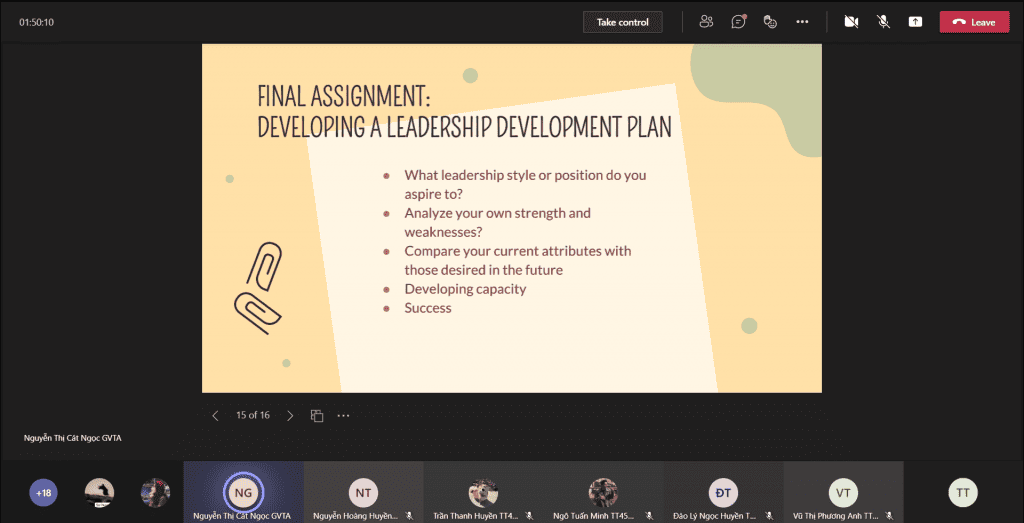
Το MS Teams έχει εμπιστευτεί και χρησιμοποιηθεί από πολλά εκπαιδευτικά ιδρύματα σε όλο τον κόσμο. Με το Teams, οι δάσκαλοι μπορούν να φιλοξενήσουν συναντήσεις με μαθητές για διαδικτυακά μαθήματα, να ανεβάσουν και να αποθηκεύσουν υλικό, να αναθέσουν και να παραδώσουν εργασίες στο σπίτι και να ορίσουν υπενθυμίσεις για όλες τις τάξεις.
Διαθέτει επίσης ορισμένα βασικά εργαλεία, όπως ζωντανή συνομιλία, κοινή χρήση οθόνης, χώρους διαλείμματος για ομαδικές συζητήσεις και ενσωμάτωση εφαρμογών, τόσο εσωτερικών όσο και εξωτερικών. Είναι πολύ βολικό, καθώς μπορείτε να βρείτε και να χρησιμοποιήσετε πολλές χρήσιμες εφαρμογές για να υποστηρίξετε τη διδασκαλία σας χωρίς να βασίζεστε μόνο στο MS Teams.
Πολλά σχολεία και πανεπιστήμια αγοράζουν τα προγράμματα με πρόσβαση σε πολλές εφαρμογές στο σύστημα της Microsoft, το οποίο παρέχει στο προσωπικό και τους μαθητές μηνύματα ηλεκτρονικού ταχυδρομείου για είσοδο σε όλες τις πλατφόρμες. Ακόμα κι αν θέλετε να αγοράσετε ένα πρόγραμμα, η MS Teams προσφέρει επιλογές σε λογικές τιμές.
Πλεονεκτήματα των ομάδων MS ✅
- Εκτεταμένη ενσωμάτωση εφαρμογών – Πολλές εφαρμογές μπορούν να χρησιμοποιηθούν στο MS Teams, είτε προέρχονται από τη Microsoft είτε όχι. Αυτό είναι ιδανικό για multitasking ή όταν χρειάζεστε κάτι περισσότερο από αυτό που έχει ήδη το Teams για να κάνει την εργασία σας. Το Teams σάς επιτρέπει να πραγματοποιείτε βιντεοκλήσεις και να εργάζεστε σε άλλα αρχεία, να δημιουργείτε/αξιολογείτε αναθέσεις ή να κάνετε ανακοινώσεις σε άλλο κανάλι ταυτόχρονα.
- Χωρίς επιπλέον κόστος – Εάν το ίδρυμά σας έχει ήδη αγοράσει μια άδεια χρήσης του Microsoft 365, η χρήση του Teams δεν θα σας κοστίσει τίποτα. Εναλλακτικά, μπορείτε να χρησιμοποιήσετε το δωρεάν πρόγραμμα, το οποίο προσφέρει αρκετές δυνατότητες για τις διαδικτυακές σας τάξεις.
- Γενναιόδωρος χώρος για αρχεία, δημιουργία αντιγράφων ασφαλείας και συνεργασία – Το MS Teams παρέχει στους χρήστες τεράστιο χώρο αποθήκευσης για να ανεβάζουν και να διατηρούν τα αρχεία τους στο cloud. Αρχεία Η καρτέλα είναι πραγματικά χρήσιμη. Είναι το σημείο όπου οι χρήστες ανεβάζουν ή δημιουργούν αρχεία σε κάθε κανάλι. Η Microsoft αποθηκεύει και δημιουργεί αντίγραφα ασφαλείας των αρχείων σας στο Sharepoint.
Μειονεκτήματα του MS Teams ❌
- Πληθώρα παρόμοιων εργαλείων – Το σύστημα της Microsoft είναι καλό, αλλά έχει πάρα πολλές εφαρμογές με τον ίδιο σκοπό, μπερδεύοντας τους χρήστες κατά την επιλογή ενός εργαλείου.
- Μπερδεμένη δομή – Ο τεράστιος αποθηκευτικός χώρος μπορεί να δυσκολέψει την εύρεση ενός συγκεκριμένου αρχείου ανάμεσα σε τόνους φακέλων. Όλα σε ένα κανάλι μεταφορτώνονται σε έναν μόνο χώρο και δεν υπάρχει γραμμή αναζήτησης.
- Αυξήστε τους κινδύνους για την ασφάλεια �� Easy sharing on Teams also means higher risks for security. Everybody can create a team or freely upload files with sensitive or confidential information to a channel.
6. Classcraft (Για τη διαχείριση της τάξης)
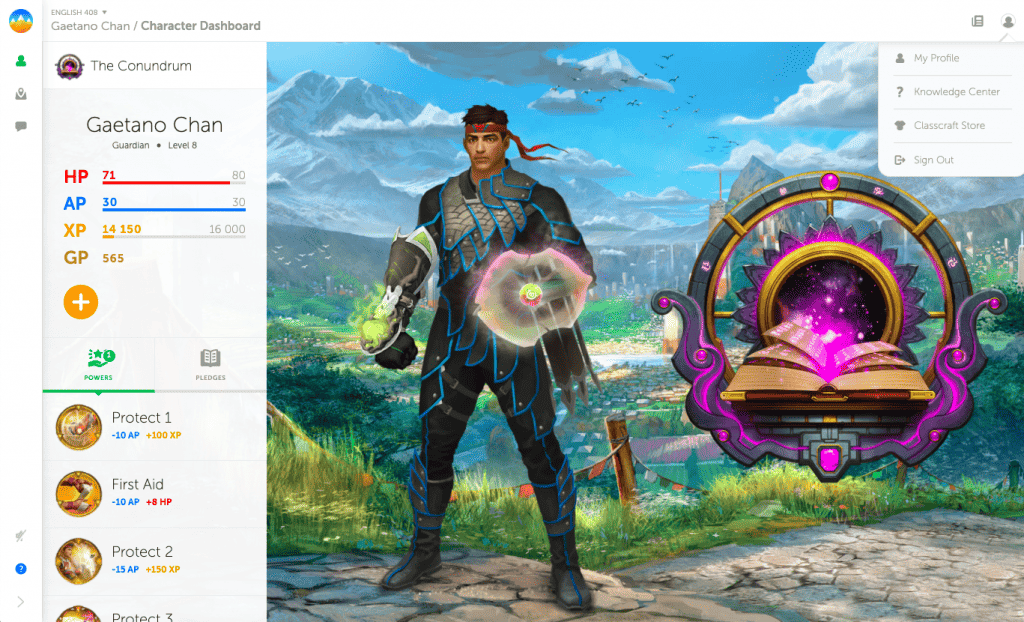
Έχετε σκεφτεί ποτέ να αφήσετε τους μαθητές να παίζουν βιντεοπαιχνίδια ενώ μελετούν; Δημιουργήστε μια μαθησιακή εμπειρία με τις αρχές των παιχνιδιών χρησιμοποιώντας τέχνη της τάξης. Μπορεί να αντικαταστήσει τις δυνατότητες που χρησιμοποιούνται για την παρακολούθηση μαθημάτων και μαθημάτων στο LMS. Μπορείτε να παρακινήσετε τους μαθητές σας να μελετήσουν πιο σκληρά και να διαχειριστούν τη συμπεριφορά τους με αυτήν την πλατφόρμα παιχνιδιών.
Το Classcraft μπορεί να συνδυάζεται με τις καθημερινές δραστηριότητες στην τάξη, να ενθαρρύνει την ομαδική εργασία και τη συνεργασία στην τάξη σας και επίσης να δίνει στους μαθητές άμεση ανατροφοδότηση σχετικά με τη συμμετοχή, την ολοκλήρωση των εργασιών και τη συμπεριφορά τους. Οι δάσκαλοι μπορούν να αφήσουν τους μαθητές να παίξουν παιχνίδια για να μελετήσουν, να απονείμουν πόντους για να τους ενθαρρύνουν και να ελέγχουν την πρόοδό τους σε όλη τη διάρκεια του μαθήματος.
Μπορείτε να σχεδιάσετε και να προσαρμόσετε την εμπειρία για κάθε μάθημά σας επιλέγοντας παιχνίδια με βάση τις ανάγκες και τις προτιμήσεις των μαθητών σας. Το πρόγραμμα σας βοηθά επίσης να διδάξετε έννοιες μέσω παιχνιδοποιημένων ιστοριών και να ανεβάσετε εργασίες από τους υπολογιστές σας ή το Google Drive.
Πλεονεκτήματα του Classcraft ✅
- Κίνητρο & Δέσμευση – Ακόμα και οι εθισμένοι στα παιχνίδια εθίζονται στα μαθήματά σας όταν χρησιμοποιείτε το Classcraft. Οι πλατφόρμες ενθαρρύνουν περισσότερη αλληλεπίδραση και συνεργασία στα μαθήματά σας.
- Άμεση ανατροφοδότηση – Οι μαθητές λαμβάνουν άμεσα σχόλια από την πλατφόρμα και οι εκπαιδευτικοί έχουν επιλογές προσαρμογής, ώστε να τους εξοικονομείται πολύς χρόνος και προσπάθεια.
Μειονεκτήματα του Classcraft ❌
- Δεν είναι κατάλληλο για κάθε μαθητή – Δεν αρέσουν σε όλους τους μαθητές τα παιχνίδια και μπορεί να μην θέλουν να τα κάνουν κατά τη διάρκεια των μαθημάτων.
- Τιμολόγηση – Το δωρεάν πρόγραμμα προσφέρει περιορισμένες δυνατότητες και τα προγράμματα επί πληρωμή είναι συχνά πολύ ακριβά.
- Σύνδεση τοποθεσίας – Πολλοί εκπαιδευτικοί αναφέρουν ότι η πλατφόρμα είναι αργή και η έκδοση για κινητά δεν είναι τόσο καλή όσο η διαδικτυακή.
7. Excalidraw (Για έναν συνεργατικό πίνακα)
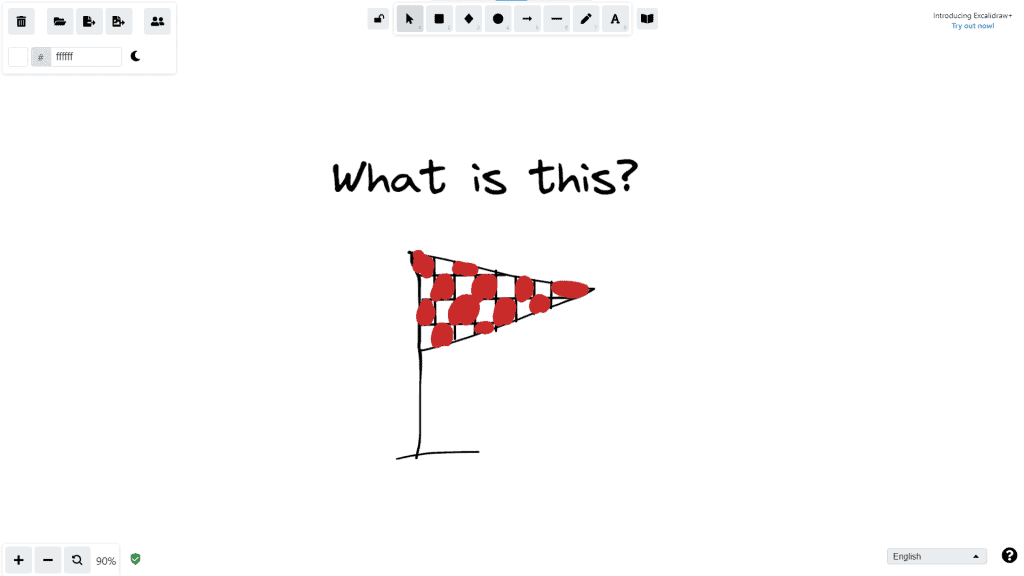
excalidraw είναι ένα εργαλείο για έναν δωρεάν συνεργατικό πίνακα που μπορείτε να χρησιμοποιήσετε με τους μαθητές σας κατά τη διάρκεια μαθημάτων χωρίς εγγραφή. Όλη η τάξη μπορεί να εικονογραφήσει τις ιδέες, τις ιστορίες ή τις σκέψεις της, να οπτικοποιήσει έννοιες, να σκιαγραφήσει διαγράμματα και να παίξει διασκεδαστικά παιχνίδια όπως το Pictionary.
Το εργαλείο είναι πολύ απλό και μινιμαλιστικό και όλοι μπορούν να το χρησιμοποιήσουν αμέσως. Το εξαιρετικά γρήγορο εργαλείο εξαγωγής του μπορεί να σας βοηθήσει να αποθηκεύσετε τα έργα τέχνης των μαθητών σας πολύ πιο γρήγορα.
Το Excalidraw είναι εντελώς δωρεάν και συνοδεύεται από ένα σωρό δροσερά, συνεργατικά εργαλεία. Το μόνο που έχετε να κάνετε είναι να στείλετε στους μαθητές σας τον κωδικό συμμετοχής και να αρχίσετε να εργάζεστε μαζί στον μεγάλο λευκό καμβά!
Πλεονεκτήματα του Excalidraw ✅
- Απλότητα – Η πλατφόρμα δεν μπορεί να είναι πιο απλή, από τον σχεδιασμό μέχρι τον τρόπο που τη χρησιμοποιούμε, επομένως είναι κατάλληλη για όλες τις τάξεις K12 και πανεπιστημίου.
- Χωρίς κόστος – Είναι εντελώς δωρεάν αν το χρησιμοποιείτε μόνο για τα μαθήματά σας. Το Excalidraw διαφέρει από το Excalidraw Plus (για ομάδες και επιχειρήσεις), οπότε μην τα συγχέετε.
Μειονεκτήματα του Excalidraw ❌
- Χωρίς backend – Τα σχέδια δεν αποθηκεύονται στον διακομιστή και δεν μπορείτε να συνεργαστείτε με τους μαθητές σας, εκτός εάν όλα βρίσκονται στον καμβά ταυτόχρονα.
Συχνές ερωτήσεις
Είναι το Google Classroom ένα LSM (Σύστημα Διαχείρισης Μάθησης);
Ναι, το Google Classroom θεωρείται συχνά σύστημα διαχείρισης μάθησης (LMS), αν και έχει κάποιες διαφορές σε σύγκριση με τις παραδοσιακές, αποκλειστικές πλατφόρμες LMS. Επομένως, συνολικά, το Google Classroom λειτουργεί ως LMS για πολλούς εκπαιδευτικούς και ιδρύματα, ειδικά όσους αναζητούν μια φιλική προς τον χρήστη, ολοκληρωμένη πλατφόρμα με έμφαση στα εργαλεία Google Workspace. Ωστόσο, η καταλληλότητά του εξαρτάται από συγκεκριμένες εκπαιδευτικές ανάγκες και προτιμήσεις. Ορισμένα ιδρύματα ενδέχεται να επιλέξουν να χρησιμοποιήσουν το Google Classroom ως κύριο LMS, ενώ άλλα μπορεί να το ενσωματώσουν με άλλες πλατφόρμες LMS για να βελτιώσουν τις δυνατότητές τους.
Πόσο κοστίζει το Google Classroom;
Είναι δωρεάν για όλους τους χρήστες της Εκπαίδευσης.
Ποια είναι τα καλύτερα παιχνίδια Google Classroom;
Μπίνγκο, Σταυρόλεξο, Παζλ, Μνήμη, Τυχαιότητα, Αντιστοίχιση Ζευγαριών, Εντοπισμός της διαφοράς
Ποιος δημιούργησε το Google Classroom;
Τζόναθαν Ροσέλ – Διευθυντής Τεχνολογίας και Μηχανικής στις Εφαρμογές Google για Εκπαίδευση
Ποια είναι τα καλύτερα εργαλεία για χρήση με το Google Classroom;
Jamboard, Pear Deck, Google Meet, Google Scholar και Google Forms.