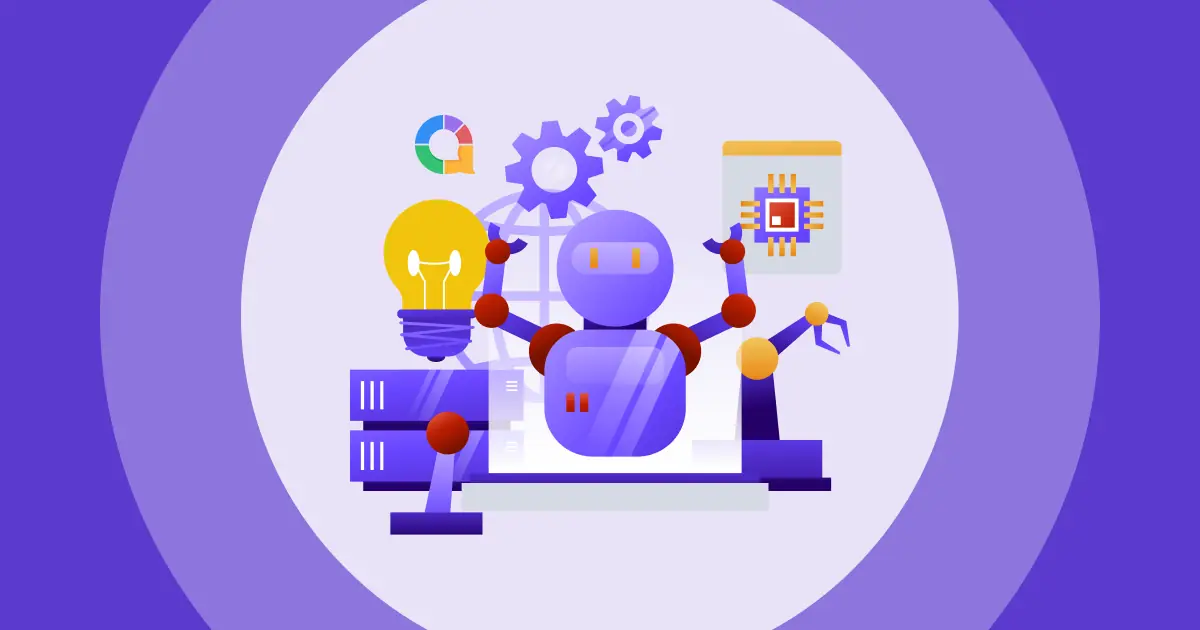Ζωντανές δυσκολίες ερωτήσεων και απαντήσεων: Μια πλημμύρα ερωτήσεων ή ένα δωμάτιο γεμάτο τριζόνια; Ας σας βοηθήσουμε να διαχειριστείτε και τα δύο άκρα! Μήπως φταίνε τα λάθος εργαλεία ερωτήσεων και απαντήσεων, άσχετα θέματα και ερωτήσεις ή κακές δεξιότητες παρουσίασης; Ας διορθώσουμε αυτά τα προβλήματα μαζί.
Υπάρχουν τόσες πολλές προκλήσεις, τόσο για εσάς όσο και για το κοινό σας, όσον αφορά το να κρατάτε όλους στην ίδια σελίδα.
- Δυσκολεύεστε να οργανώσετε μια ομαλή διαδικασία ερωτήσεων και απαντήσεων για τη ζωντανή σας εκδήλωση; Αυτός ο οδηγός για Ζωντανές ερωτήσεις και απαντήσεις για το τέλος φιλοξενίας Οι συνεδρίες θα σας δείξουν τα πάντα, εξασφαλίζοντας μια άνετη εμπειρία τόσο για εσάς όσο και για το κοινό σας.
- Νιώθετε δεμένη τη γλώσσα σας; Ο παρακάτω οδηγός μας προσφέρει συμβουλές για να κάνετε εύστοχες ερωτήσεις σε μια συνεδρία ερωτήσεων και απαντήσεων, με μερικά παραδείγματα όπως παρακάτω:
- Πώς να κάνετε ερωτήσεις
- 150 αστείες ερωτήσεις για εγγυημένα γέλια και διασκέδαση
- Πώς να κάνετε ερωτήσεις ανοιχτού τύπου | 80+ Παραδείγματα το 2024
- Ερωτήσεις που σε βάζουν σε σκέψεις
- 85 + Ενδιαφέροντα Θέματα για Συζήτηση (Διαδικτυακά και εκτός σύνδεσης)
- Φιλοξενία Ζωντανή συνεδρία ερωτήσεων και απαντήσεων | 10 συμβουλές για τεράστια επιτυχία
- Αν δυσκολεύεστε να επιλέξετε τις καλύτερες πλατφόρμες ερωτήσεων και απαντήσεων που ταιριάζουν στις ανάγκες σας, δείτε αυτές τις 5 κορυφαίες από τις καλύτερες εφαρμογές Q&A, κάτι που θα μπορούσε να σας βοηθήσει όταν το κοινό σας έχει το δικό του στον αέρα.
Ας διαβάσουμε…
Πίνακας περιεχομένων
Επισκόπηση
| Η καλύτερη εφαρμογή ερωτήσεων και απαντήσεων για διαδραστική παρουσίαση; | AhaSlides |
| Η καλύτερη εφαρμογή ερωτήσεων και απαντήσεων για την εκπαίδευση; | Σλάιντο |
| Σκοπός του διαδικτυακού εργαλείου ερωτήσεων και απαντήσεων; | Για τη συλλογή σχολίων |
| Συνώνυμο των ερωτήσεων και απαντήσεων; | Ζωντανή Συζήτηση |

Περισσότερη διασκέδαση στη συνεδρία παγοθραυστικού σας.
Αντί για έναν βαρετό προσανατολισμό, ας ξεκινήσουμε ένα διασκεδαστικό κουίζ για να αλληλεπιδράσετε με τους φίλους σας. Εγγραφείτε για να κάνετε δωρεάν κουίζ από τη βιβλιοθήκη προτύπων AhaSlides!
🚀 Πιάσε το δωρεάν κουίζ ☁️
#1 – AhaSlides | Οι καλύτερες εφαρμογές ερωτήσεων και απαντήσεων
AhaSlides Θεωρείται μία από τις καλύτερες δωρεάν πλατφόρμες ερωτήσεων και απαντήσεων, η οποία εξοπλίζει τους παρουσιαστές με όλα όσα χρειάζονται για να διευκολύνουν ζωντανές εκδηλώσεις. Μπορείτε να χρησιμοποιήσετε το AhaSlides σχεδόν παντού, κατά τη διάρκεια συναντήσεων εργασίας, εκπαιδεύσεων, μαθημάτων, διαδικτυακών σεμιναρίων...
Φιλοξενία Ζωντανή Ερώτηση και Απάντηση Η συνεδρία με το AhaSlides διευκολύνει τους συμμετέχοντες να αλληλεπιδρούν με τις διαφάνειες και να δημιουργούν και να διαχειρίζονται καλύτερα τη ροή της παρουσίασης.
Η εφαρμογή ερωτήσεων και απαντήσεων AhaSlides μπορεί να ρυθμιστεί εύκολα, με πολλά ενδιαφέροντα θέματα διαθέσιμα, ευέλικτη προσαρμογή και μουσική υπόκρουση.
Το AhaSlide ξεχωρίζει ως ένα από τα καλύτερα δωρεάν εργαλεία αλληλεπίδρασης με το κοινό, που δίνει τη δυνατότητα στους συμμετέχοντες να κάνουν ερωτήσεις, να μιλούν ανοιχτά και να συμμετέχουν στη συζήτηση. Αυτό είναι πραγματικά κάτι που αλλάζει τα δεδομένα όσον αφορά την παρακολούθηση όλων των ερωτήσεων και την εύκολη απάντησή τους.
Κάθε βήμα είναι απλό και δωρεάν, από το Εγγραφείτε για τη δημιουργία και τη διοργάνωση της συνεδρίας ερωτήσεων και απαντήσεων. Οι συμμετέχοντες μπορούν να συμμετάσχουν σε οποιαδήποτε παρουσίαση για να υποβάλουν ερωτήσεις (ακόμα και ανώνυμα) απλώς χρησιμοποιώντας έναν σύντομο σύνδεσμο ή σαρώνοντας έναν κωδικό QR με τα τηλέφωνά τους.
Όντας όχι μόνο το κορυφαίο λογισμικό ερωτήσεων και απαντήσεων στην αγορά, με το AhaSlides, μπορείτε να δοκιμάσετε και άλλες συναρπαστικές λειτουργίες όπως δημιουργός διαδικτυακού κουίζ, διαδικτυακός δημιουργός δημοσκοπήσεων, ζωντανή γεννήτρια σύννεφων λέξεων και περιστρεφόμενο τροχό, για να ενεργοποιήσετε το κοινό σας!

Εδώ είναι 6 λόγοι για τους οποίους AhaSlides είναι μια από τις καλύτερες εφαρμογές ερωτήσεων και απαντήσεων…
Ερώτηση μετριοπάθεια
Εγκρίνετε ή απορρίψτε ερωτήσεις πριν τις εμφανίσετε στην οθόνη του παρουσιαστή.
Φίλτρο βωμολοχίας
Απόκρυψη ακατάλληλων λέξεων σε ερωτήσεις που υποβάλλονται από το κοινό σας.
Ερώτηση υπέρ ψήφου
Αφήστε τους συμμετέχοντες να ψηφίσουν θετικά τις ερωτήσεις των άλλων. Βρείτε τις ερωτήσεις με τα περισσότερα likes στο κορυφαίες ερωτήσεις κατηγορία.
Στείλτε ερωτήσεις όποτε θέλετε
Δώστε στους συμμετέχοντες τη δυνατότητα να κάνουν ερωτήσεις οποιαδήποτε στιγμή, ώστε να μην τις ξεχνούν.
Ενσωμάτωση ήχου (πληρωμένα προγράμματα)
Προσθέστε ήχο σε μια διαφάνεια για να έχετε μουσική υπόκρουση στη συσκευή σας και στα τηλέφωνα των συμμετεχόντων.
ανωνυμία
Οι συμμετέχοντες μπορούν να στείλουν τις ερωτήσεις τους χωρίς τον φόβο ότι θα κριθούν ή όταν δεν θέλουν να αποκαλύψουν τα ονόματά τους.
Άλλα δωρεάν χαρακτηριστικά
- Πλήρης προσαρμογή φόντου
- Προσαρμόσιμη επικεφαλίδα και περιγραφή
- Σημειώστε τις ερωτήσεις ως απαντημένες
- Ταξινομήστε τις ερωτήσεις όπως θέλετε
- Σαφείς απαντήσεις
- Σημειώσεις του παρουσιαστή
- Εξαγωγή ερωτήσεων για αργότερα
Μειονεκτήματα του AhaSlides
Έλλειψη ορισμένων επιλογών εμφάνισης – Το AhaSlides εμφανίζει τα πάντα σε μια σταθερή διάταξη, με τη μόνη προσαρμόσιμη επιλογή να είναι η ευθυγράμμιση της επικεφαλίδας. Οι χρήστες μπορούν επίσης να καρφιτσώσουν ερωτήσεις, αλλά δεν υπάρχει τρόπος να μεγεθύνουν μια συγκεκριμένη ερώτηση ή να την κάνουν σε πλήρη οθόνη.
Τιμολόγηση
| Δωρεάν | ✅ Μέχρι και 7 συμμετέχοντες Απεριόριστες ερωτήσεις και απαντήσεις |
| Μηνιαία σχέδια | Από 14.95 $ / μήνα |
| Ετήσια σχέδια | Από 4.95 $ / μήνα |
| Πακέτα εφάπαξ | Από $ 2.95 |
Σύνολο
| Χαρακτηριστικά Q&A | Δωρεάν αξία προγράμματος | Αξία προγράμματος επί πληρωμή | Ευκολία στη χρήση | Σύνολο |
| ⭐️⭐️⭐️⭐️ | ⭐️⭐️⭐️⭐️ | ⭐️⭐️⭐️⭐️⭐️ | ⭐️⭐️⭐️⭐️⭐️ | 18/20 |
#2 – Σλάιντο
Σλάιντο είναι μια εξαιρετική πλατφόρμα Q&A και δημοσκοπήσεων για συναντήσεις, εικονικά σεμινάρια και εκπαιδευτικές συνεδρίες. Πυροδοτεί συζητήσεις μεταξύ των παρουσιαστών και του κοινού τους και τους επιτρέπει να εκφράσουν τις απόψεις τους.
Το Slido κάνει τις διαδικτυακές παρουσιάσεις πιο ελκυστικές, διασκεδαστικές και συναρπαστικές, παρέχοντας πολλά διαδραστικά εργαλεία. Χαρακτηριστικά όπως δημοσκοπήσεις, ερωτήσεις και απαντήσεις και κουίζ διευκολύνουν τους χρήστες να έχουν μια εικονική συνομιλία με το κοινό τους.
Αυτή η πλατφόρμα προσφέρει έναν εύκολο τρόπο συλλογής ερωτήσεων, ιεράρχησης θεμάτων συζήτησης και φιλοξενίας συναντήσεις όλων των χεριών ή οποιαδήποτε άλλη μορφή ερωτήσεων και απαντήσεων. Το Slido είναι φιλικό προς το χρήστη. Χρειάζονται μόνο μερικά απλά βήματα για να το ρυθμίσουν και να το χρησιμοποιήσουν τόσο οι παρουσιαστές όσο και οι συμμετέχοντες. Μια μικρή έλλειψη επιλογών οπτικοποίησης ακολουθεί την απλότητά του, αλλά όλα όσα προσφέρει στους χρήστες είναι αρκετά για διαδικτυακή αλληλεπίδραση.
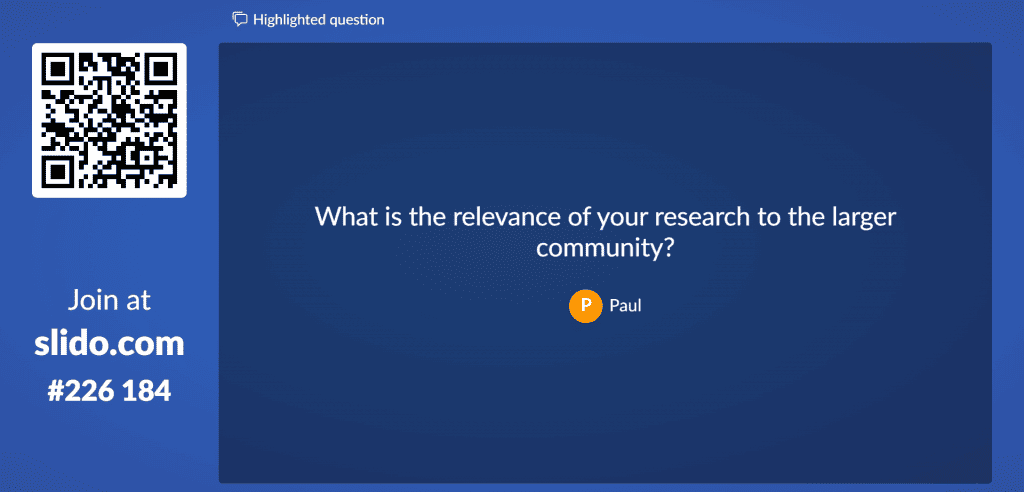
Εδώ είναι 6 λόγοι για τους οποίους Σλάιντο είναι μια από τις καλύτερες εφαρμογές ερωτήσεων και απαντήσεων…
Κύρια σημεία πλήρους οθόνης
Εμφάνιση επισημασμένων ερωτήσεων σε πλήρη οθόνη.
Γραμμή αναζήτησης
Αναζητήστε ερωτήσεις με λέξεις-κλειδιά για να εξοικονομήσετε χρόνο.
Αρχείο
Το Αρχείο απάντησε σε ερωτήσεις για να καθαρίσει η οθόνη και να τις δει αργότερα.
Επεξεργασία ερωτήσεων
Επιτρέψτε στους παρουσιαστές να επεξεργάζονται ερωτήσεις στον πίνακα διαχείρισης πριν τις εμφανίσουν στις οθόνες τους.
Ερώτηση υπέρ ψήφου
Αφήστε τους συμμετέχοντες να ψηφίσουν θετικά τις ερωτήσεις των άλλων. Αυτές που έχουν λάβει τα περισσότερα likes βρίσκονται στις δημοφιλής κατηγορία.
Αναθεώρηση ερωτήσεων (προγράμματα επί πληρωμή)
Ελέγξτε, εγκρίνετε ή απορρίψτε ερωτήσεις πριν τις παρουσιάσετε στην οθόνη.
Άλλα δωρεάν χαρακτηριστικά
- 40 προεπιλεγμένα θέματα
- Ανώνυμες ερωτήσεις
- Σημειώστε τις ερωτήσεις ως απαντημένες
- Ταξινομήστε τις ερωτήσεις όπως θέλετε
- Εξαγωγή δεδομένων
Μειονεκτήματα της Σλάιντο
- Έλλειψη οπτικής ευελιξίας – Το Slido παρέχει μόνο προσαρμογή φόντου για τα προγράμματα επί πληρωμή. Δεν υπάρχουν προσαρμογές επικεφαλίδας, περιγραφής και διάταξης και το Slido εμφανίζει έως 6 ερωτήσεις στην οθόνη.
- Έλλειψη ορισμένων χρήσιμων λειτουργιών – Δεν υπάρχουν σημειώσεις παρουσιαστή στις διαφάνειες ερωτήσεων και απαντήσεων, φίλτρο βωμολοχίας για τον αποκλεισμό ανεπιθύμητων λέξεων και δεν υπάρχει συνομιλία για τους συμμετέχοντες ώστε να αφήνουν μηνύματα.
Είναι όντως ανώνυμο το Slido;
Το Slido είναι μια δημοφιλής πλατφόρμα αλληλεπίδρασης με το κοινό που χρησιμοποιείται για παρουσιάσεις, συνέδρια και εκδηλώσεις. Ενώ το Slido προσφέρει ανώνυμες λειτουργίες, είναι σημαντικό να σημειωθεί ότι το επίπεδο ανωνυμίας μπορεί να εξαρτάται από τις συγκεκριμένες ρυθμίσεις και τη διαμόρφωση που έχει επιλέξει ο διοργανωτής της εκδήλωσης.
Τιμολόγηση
| Δωρεάν | ✅ Μέχρι και 100 συμμετέχοντες Απεριόριστες ερωτήσεις και απαντήσεις |
| Διαθέσιμα μηνιαία προγράμματα; | ❌ |
| Ετήσια σχέδια | Από 8 $ / μήνα |
| Πακέτα εφάπαξ | Από $ 69 |
Σύνολο
| Χαρακτηριστικά Q&A | Δωρεάν αξία προγράμματος | Αξία προγράμματος επί πληρωμή | Ευκολία στη χρήση | Σύνολο |
| ⭐️⭐️⭐️⭐️ | ⭐️⭐️⭐️⭐️ | ⭐️⭐️⭐️⭐️ | ⭐️⭐️⭐️⭐️ | 16/20 |
#3 – Μεντόμετρο
Μανόμετρο είναι μια πλατφόρμα κοινού για χρήση σε μια παρουσίαση, ομιλία ή μάθημα. Είναι εύχρηστη, έχει ζωηρό σχεδιασμό και χρησιμοποιείται συχνά για την προσθήκη διαδραστικών δραστηριοτήτων με αξιοσημείωτες λειτουργίες όπως ερωτήσεις και απαντήσεις, δημοσκοπήσεις και έρευνες. Η πλατφόρμα επιτρέπει στους χρήστες να έχουν πιο διασκεδαστικές και πρακτικές συνεδρίες με το κοινό τους και να δημιουργούν καλύτερες συνδέσεις.
Η λειτουργία ερωτήσεων και απαντήσεων σε πραγματικό χρόνο λειτουργεί σε πραγματικό χρόνο, διευκολύνοντας τη συλλογή ερωτήσεων, την αλληλεπίδραση με τους συμμετέχοντες και την απόκτηση πληροφοριών στη συνέχεια. Το κοινό μπορεί να συνδεθεί με τα smartphone του για να συνδεθεί στην παρουσίαση, να κάνει ερωτήσεις, να παίξει κουίζ ή να συμμετάσχει σε άλλες δραστηριότητες καταιγισμού ιδεών.
Τα εκπαιδευτικά ιδρύματα χρησιμοποιούν ευρέως το Mentimeter και προσφέρει επίσης πολλά προγράμματα, λειτουργίες και εργαλεία για τις επιχειρήσεις, ώστε να τα χρησιμοποιούν στις συναντήσεις, τα εικονικά σεμινάρια ή τις εκπαιδευτικές συνεδρίες τους. Παρά την μικρή έλλειψη ευελιξίας στην εμφάνιση, το Mentimeter εξακολουθεί να αποτελεί επιλογή για πολλούς επαγγελματίες, εκπαιδευτές και εργοδότες.
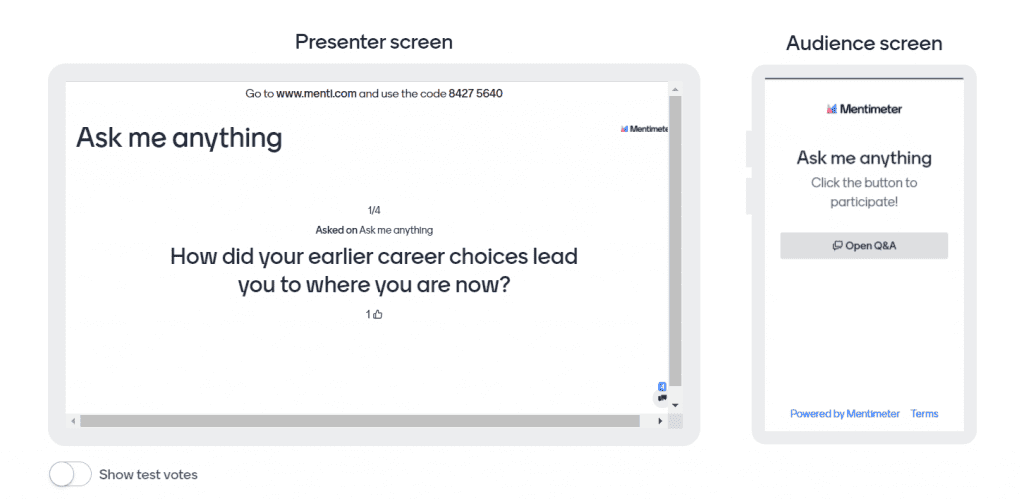
Εδώ είναι 6 λόγοι για τους οποίους Μανόμετρο είναι μια από τις καλύτερες εφαρμογές ερωτήσεων και απαντήσεων…
Στείλτε ερωτήσεις όποτε θέλετε
Δώστε στους συμμετέχοντες τη δυνατότητα να κάνουν ερωτήσεις οποιαδήποτε στιγμή, ώστε να μην τις ξεχνούν.
Ερώτηση μετριοπάθεια
Εγκρίνετε ή απορρίψτε ερωτήσεις πριν τις εμφανίσετε στην οθόνη του παρουσιαστή.
Σταματήστε τις ερωτήσεις
Οι παρουσιαστές μπορούν να διακόψουν τις ερωτήσεις κατά τη διάρκεια των συνεδριών ερωτήσεων και απαντήσεων.
Προεπισκόπηση 2 οθονών (Beta)
Προεπισκόπηση των οθονών του παρουσιαστή και των συμμετεχόντων ταυτόχρονα.
Φίλτρο βωμολοχίας
Απόκρυψη ακατάλληλων λέξεων σε ερωτήσεις που υποβάλλονται από τους συμμετέχοντες.
Προηγμένες διατάξεις (Beta)
Προσαρμόστε τις διατάξεις διαφανειών ερωτήσεων και απαντήσεων όπως θέλετε.
Άλλα δωρεάν χαρακτηριστικά
- Προσαρμογή επικεφαλίδας και μετα-περιγραφής
- Επιτρέψτε στο κοινό να δει τις ερωτήσεις ο ένας του άλλου
- Εμφάνιση αποτελεσμάτων σε όλες τις διαφάνειες
- Ταξινομήστε τις ερωτήσεις όπως θέλετε
- Προσθήκη εικόνων διαφανειών
- Σημειώσεις του παρουσιαστή
- Σχόλια κοινού
Μειονεκτήματα της Μανόμετρο
Έλλειψη επιλογών εμφάνισης – Υπάρχουν μόνο 2 κατηγορίες ερωτήσεων στην οθόνη του παρουσιαστή – ερωτήσεις και απάντησαν, αλλά, παραδόξως, 2 διαφορετικές κατηγορίες στις οθόνες των συμμετεχόντων – κορυφαίες ερωτήσεις και πρόσφατοςΟι παρουσιαστές μπορούν να εμφανίζουν μόνο 1 ερώτηση κάθε φορά στις οθόνες τους και δεν μπορούν να καρφιτσώσουν, να επισημάνουν ή να μεγεθύνουν τις ερωτήσεις.
Τιμολόγηση
| Δωρεάν | ✅ Απεριόριστοι συμμετέχοντες Έως 2 ερωτήσεις |
| Διαθέσιμα μηνιαία προγράμματα; | ❌ |
| Ετήσια σχέδια | Από 11.99 $ / μήνα |
| Πακέτα εφάπαξ | Από $ 370 |
Σύνολο
| Χαρακτηριστικά Q&A | Δωρεάν αξία προγράμματος | Αξία προγράμματος επί πληρωμή | Ευκολία στη χρήση | Σύνολο |
| ⭐️⭐️⭐️⭐️ | ⭐️⭐️⭐️ | ⭐️⭐️⭐️⭐️ | ⭐️⭐️⭐️⭐️ | 15/20 |
#4 – Βέβοξ
Vevox Θεωρείται ένας από τους πιο δυναμικούς ιστότοπους ανώνυμων ερωτήσεων. Είναι μια πλατφόρμα δημοσκοπήσεων και ερωτήσεων και απαντήσεων με υψηλή βαθμολογία, με πολλαπλές λειτουργίες και ενσωματώσεις για να γεφυρώσει το χάσμα μεταξύ των παρουσιαστών και του κοινού τους.
Αυτό το χρήσιμο εργαλείο βοηθά τους χρήστες να συλλέγουν δεδομένα και να λαμβάνουν άμεσα σχόλια και αλληλεπίδραση. Είναι γρήγορο και εύκολο στη χρήση, κατάλληλο για επιχειρήσεις και εκπαιδευτικά ιδρύματα. Εκτός από τις ερωτήσεις και απαντήσεις του κοινού, το Vevox προσφέρει πολλές συναρπαστικές λειτουργίες όπως έρευνες, κουίζ και σύννεφα λέξεων.
Το Vevox ενσωματώνεται με πολλές άλλες εφαρμογές, προσφέροντας μεγαλύτερη ευκολία στους χρήστες του. Ο απλός, κομψός σχεδιασμός του θα μπορούσε να αποτελέσει ένα ακόμη πλεονέκτημα για το Vevox στα μάτια εκπαιδευτών, επαγγελματιών ή εργοδοτών όταν εξετάζουν ποια πλατφόρμα να χρησιμοποιήσουν.
Σε σύγκριση με άλλες πλατφόρμες, οι λειτουργίες που παρέχει το Vevox δεν είναι τόσο ποικίλες, αν και οι λειτουργίες ζωντανής δημοσκόπησης και ερωτήσεων και απαντήσεων βρίσκονται ακόμη σε εξέλιξη. Πολλές από τις λειτουργίες ερωτήσεων και απαντήσεων δεν είναι διαθέσιμες στο δωρεάν πρόγραμμα, αλλά φυσικά, υπάρχουν κάποιες βασικές, απαραίτητες για χρήση. Στις εικονικές συσκέψεις, οι συμμετέχοντες μπορούν να συμμετάσχουν και να στείλουν ερωτήσεις εύκολα με τα τηλέφωνά τους χρησιμοποιώντας ένα αναγνωριστικό ή σαρώνοντας τον κωδικό QR, όπως ακριβώς συμβαίνει σε πολλές άλλες πλατφόρμες.
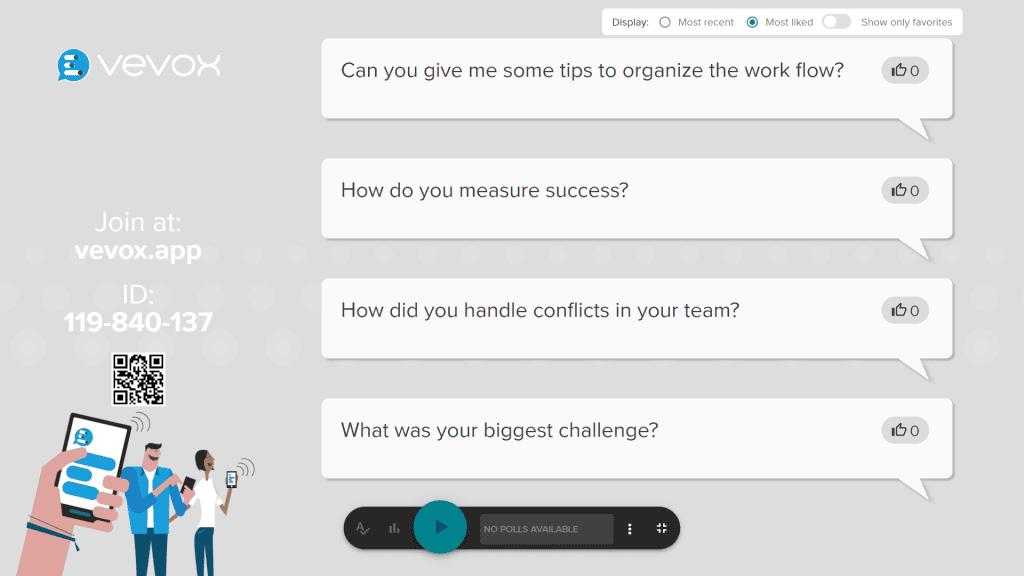
Εδώ είναι 6 λόγοι για τους οποίους Vevox είναι μια από τις καλύτερες εφαρμογές ερωτήσεων και απαντήσεων…
Πίνακας μηνυμάτων
Αφήστε τους συμμετέχοντες να στέλνουν ζωντανά μηνύματα μεταξύ τους κατά τη διάρκεια της παρουσίασης.
Προσαρμογή θέματος
Οι παρουσιαστές μπορούν να προσαρμόσουν θέματα ακόμη και στην προβολή παρουσιαστή. Οι χρήστες με δωρεάν προγράμματα μπορούν να επιλέξουν θέματα μόνο από τη βιβλιοθήκη.
Ερώτηση υπέρ ψήφου
Αφήστε τους συμμετέχοντες να ψηφίσουν θετικά τις ερωτήσεις των άλλων. Οι ερωτήσεις με τα περισσότερα likes βρίσκονται στο πιο αρεστοί κατηγορία.
Προσαρμογή διαφανειών (πλεονεκτήματα)
Οι παρουσιαστές μπορούν να προσαρμόσουν το φόντο, την επικεφαλίδα και την περιγραφή της διαφάνειας ερωτήσεων και απαντήσεων.
Ταξινόμηση ερωτήσεων
Οι ερωτήσεις χωρίζονται σε 2 κατηγορίες – πιο αρεστοί και πρόσφατα.
Εποπτεία ερωτήσεων (πληρωμένα προγράμματα)
Εγκρίνετε ή απορρίψτε ερωτήσεις πριν τις εμφανίσετε στην οθόνη του παρουσιαστή.
Άλλα χαρακτηριστικά
Εξαγωγή αναφοράς (προγράμματα επί πληρωμή)
Μειονεκτήματα της Vevox
- Έλλειψη χαρακτηριστικών – Δεν υπάρχουν σημειώσεις παρουσιαστή ή λειτουργία προβολής συμμετεχόντων για να δοκιμάσετε την συνεδρία πριν από την παρουσίαση. Επίσης, λείπουν πολλές λειτουργίες από το δωρεάν πρόγραμμα.
- Έλλειψη επιλογών εμφάνισης – Υπάρχουν μόνο 2 κατηγορίες ερωτήσεων και οι παρουσιαστές δεν μπορούν να καρφιτσώσουν, να επισημάνουν ή να μεγεθύνουν τις ερωτήσεις.
Τιμολόγηση
| Δωρεάν | ✅ Μέχρι και 500 συμμετέχοντες Απεριόριστες ερωτήσεις και απαντήσεις |
| Διαθέσιμα μηνιαία προγράμματα; | ❌ |
| Ετήσια σχέδια | Από 45 $ / μήνα |
| Διατίθενται εφάπαξ σχέδια; | ❌ |
Σύνολο
| Λειτουργίες Q&A | Δωρεάν Αξία Σχεδίου | Αξία προγράμματος επί πληρωμή | Ευκολία στη χρήση | Σύνολο |
| ⭐️⭐️⭐️ | ⭐️⭐️⭐️ | ⭐️⭐️⭐️⭐️ | ⭐️⭐️⭐️⭐️ | 14/20 |
#5 – Pigeonhole Live
Ξεκίνησε το 2010, Pigeonhole Live ενισχύει την αλληλεπίδραση μεταξύ παρουσιαστών και συμμετεχόντων σε διαδικτυακές συσκέψεις. Δεν είναι μόνο μία από τις καλύτερες εφαρμογές ερωτήσεων και απαντήσεων, αλλά και ένα εργαλείο αλληλεπίδρασης με το κοινό που χρησιμοποιεί ζωντανές ερωτήσεις και απαντήσεις, δημοσκοπήσεις, συνομιλία, έρευνες και πολλά άλλα για να επιτρέψει την άριστη επικοινωνία.
Οι λειτουργίες του Pigeonhole Live μπορούν να διευκολύνουν πολλές διαφορετικές μορφές συνεδριών με συγκεκριμένες απαιτήσεις. Ανοίγει τον δρόμο για συζητήσεις σε συνέδρια, συνέδρια, εργαστήρια, διαδικτυακά σεμινάρια και επιχειρήσεις όλων των μεγεθών.
Κάτι μοναδικό στο Pigeonhole Live είναι ότι δεν λειτουργεί στην κλασική μορφή παρουσίασης όπως οι 4 πλατφόρμες παραπάνω. Εργάζεστε σε «συνεδρίες», το οποίο μπορεί να απενεργοποιηθεί και να ενεργοποιηθεί από τους διοργανωτές της εκδήλωσης. Σε μια εκδήλωση, μπορεί να υπάρχουν διαχειριστές και άλλοι συντονιστές με διαφορετικούς ρόλους για την καλύτερη διαχείριση των συνεδριών ερωτήσεων και απαντήσεων.
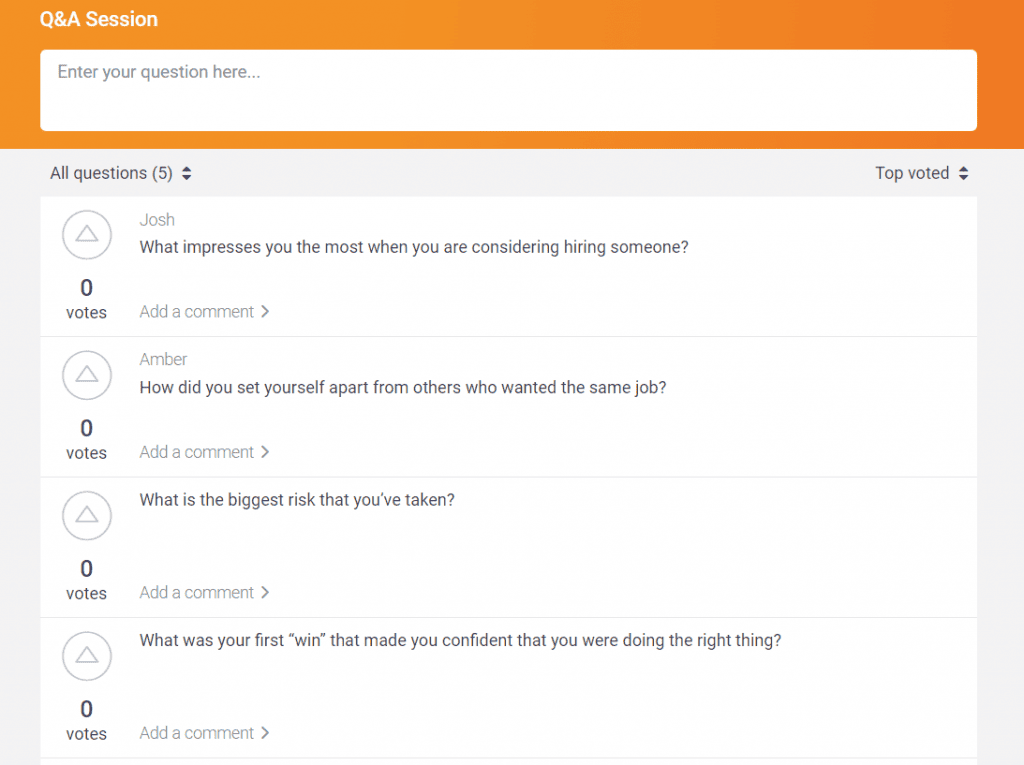
Εδώ είναι 6 λόγοι για τους οποίους Pigeonhole Live είναι μια από τις καλύτερες εφαρμογές ερωτήσεων και απαντήσεων…
Στείλτε ερωτήσεις εκ των προτέρων
Επιτρέψτε στους συμμετέχοντες να στείλουν ερωτήσεις πριν καν ξεκινήσει η διαδικασία ερωτήσεων και απαντήσεων.
Ερωτήσεις έργου
Εμφανίστε στις οθόνες τις ερωτήσεις που απαντούν οι παρουσιαστές.
Ψηφοφορία θετικών ερωτήσεων (προγράμματα επί πληρωμή)
Αφήστε τους συμμετέχοντες να ψηφίσουν θετικά τις ερωτήσεις των άλλων. Οι ερωτήσεις με τα περισσότερα likes βρίσκονται στο με τις περισσότερες ψήφους κατηγορία.
Γραπτή απάντηση
Οι παρουσιαστές μπορούν να απαντήσουν με γραπτές απαντήσεις..
Προβολή προσαρμογής (προγράμματα επί πληρωμή)
Προσαρμόστε το θέμα, τα χρώματα, τα λογότυπα και πολλά άλλα για τις συνεδρίες ερωτήσεων και απαντήσεων.
Σχόλια συμμετεχόντων
Οι συμμετέχοντες μπορούν να προσθέσουν σχόλια κάτω από τις ερωτήσεις για να μοιραστούν τις απόψεις τους και να θέσουν συμπληρωματικές ερωτήσεις.
Άλλα δωρεάν χαρακτηριστικά
- Εξαγωγή δεδομένων
- Επιτρέπονται ανώνυμες ερωτήσεις
- Ερωτήσεις αρχειοθέτησης
- Ανακοινώσεις
- Σημειώστε/επισημάνετε τις ερωτήσεις με αστερίσκο όπως απαντήθηκαν όπως απαντήθηκαν.
- Προσαρμόστε την εμφάνιση της ατζέντας στην εφαρμογή web κοινού
- Λειτουργία δοκιμής
Μειονεκτήματα της Pigeonhole Live
- Δεν είναι πολύ φιλικό προς το χρήστη – Παρόλο που ο ιστότοπος είναι απλός, υπάρχουν πάρα πολλά βήματα και λειτουργίες, κάτι που είναι αρκετά δύσκολο να καταλάβουν οι χρήστες που τον χρησιμοποιούν για πρώτη φορά.
- Έλλειψη προσαρμογής διάταξης.
Τιμολόγηση
| Δωρεάν | ✅ Μέχρι και 500 συμμετέχοντες 1 συνεδρία ερωτήσεων και απαντήσεων |
| Διαθέσιμα μηνιαία προγράμματα; | ❌ |
| Ετήσια σχέδια | Από 100 $ / μήνα |
| Πακέτα εφάπαξ | Από $ 268 |
Σύνολο
| Χαρακτηριστικά Q&A | Δωρεάν αξία προγράμματος | Αξία προγράμματος επί πληρωμή | Ευκολία στη χρήση | Σύνολο |
| ⭐️⭐️⭐️⭐️ | ⭐️⭐️⭐️ | ️⭐️ | ⭐️⭐️⭐️ | 12/20 |
Συχνές ερωτήσεις
Ιστότοπος όπου μπορείτε να κάνετε ερωτήσεις ανώνυμα;
Υπάρχουν αρκετές ιστοσελίδες όπου μπορείτε να κάνετε ερωτήσεις ανώνυμα, όπως οι Quora, Reddit, Ask.fm, Curious Cat και Whisper.
Υπάρχει κάποιο εργαλείο για να ελέγχω τους παρουσιαστές δωρεάν;
Αν ψάχνετε για ένα εργαλείο για να ελέγξετε τη διαθεσιμότητα δωρεάν παρουσιαστών, δεν υπάρχει κάποιο συγκεκριμένο εργαλείο αποκλειστικά για αυτόν τον σκοπό. Επομένως, θα πρέπει να χρησιμοποιήσετε μια επαγγελματική πλατφόρμα κοινωνικής δικτύωσης, όπως το LinkedIn, για να συνδεθείτε με τους κατάλληλους παρουσιαστές!
Τι είναι η δωρεάν εφαρμογή ερωτήσεων και απαντήσεων για εκδηλώσεις;
Το AhaSlides είναι ένα δωρεάν διαδραστικό λογισμικό παρουσιάσεων για τη διοργάνωση ζωντανών συνεδριών ερωτήσεων και απαντήσεων σε εκδηλώσεις, συσκέψεις, αίθουσες διδασκαλίας και πολλά άλλα.